From sharing your unique ideas to promoting a brand or generating an additional source of income with high-paying affiliate marketing programs, a new blog opens up a wide range of exciting possibilities.
As any blogger knows, bringing enough traffic to your blog and turning readers into customers can be challenging.
You can increase your chances of being successful with your blog by considering how important factors like hosting, security, or SEO will support your long-term goals.
The following guide will walk you through the process of launching a new blog and ensure that you don’t leave anything up to chance.
- How Do You Launch a Blog?
- Where Can I Launch a Blog?
- What Makes a Blog Successful?
- 1. Define and Set Goals
- 2. Build Your Blog
- Double-Check That You Chose the Right Blogging Platform
- Make Sure Your Hosting Is Good Enough
- Change Permalink Structure to Simple URLs
- Ensure That Categories Make Enough Sense
- Remove Bloat: Unnecessary Widgets, Themes & Plugins
- Ensure You’ve Created Core Pages
- Ensure You Have a Proper Affiliate Disclosure
- 3. Ensure Security Best Practices
- 4. Set Up SEO Best Practices
- 5. Ensure Proper Speed Optimization
- 6. Create Great Content
- 7. Lay the Foundation for Launch
- 8. Publish Your Blog to the World
- Wrapping Up
How Do You Launch a Blog?
Launching a new blog is easier than ever thanks to the many blogging platforms available.
Platforms like WordPress, Wix, Blogger, or Squarespace let you launch a blog within minutes of signing up.
WordPress alone accounts for 43% of all websites.
Once you’ve selected the platform you want to use, you can start by creating an account.
You’ll typically find publishing tools designed to help you write your first blog posts and customize the appearance of your blog.
You will also have to register a domain name for your blog and explore ways to promote your content to start bringing visitors to your site.
Did you know? There are even a handful of free blog sites out there, allowing you to start a blog for free!
Where Can I Launch a Blog?
Several blogging platforms offer plans that include hosting and publishing tools.
You can also personalize your blog with widgets or APIs that add eCommerce functionalities.
Before launching your blog, take the time to review the pros and cons of different platforms:
- WordPress is a popular option with millions of users.
- It’s not the most intuitive platform, but the selection of themes, widgets, and mobile-ready designs set this platform apart.
- Wix features an excellent site builder tool as well as flexible plans. It’s ideal for beginners, but experienced bloggers will find that Wix has some limitations when it comes to SEO or integration.
- Squarespace offers quality templates as well as advanced eCommerce and marketing features. The platform falls short when it comes to GDPR compliance and offers a limited number of apps.
- Web.com is a versatile platform for blogs and online stores. The site-building tools can feel outdated compared to what other platforms offer, but Web.com remains easy to use and offers an interesting selection of templates.
These four platforms are only a few examples of what’s available.
Before you continue with our blog checklist, take the time to learn more about different platforms and compare the plans they offer to find an option that corresponds to your needs and budget.
What Makes a Blog Successful?
A successful blog needs two things:
- Quality content that delivers value to the audience and that will keep readers coming back for more. It’s one of the primary purposes of blogging with 68% of brands using this channel to share content.
- Your blog also needs a strong SEO strategy to attract search engine crawlers, get your pages indexed in search results, and earn high rankings in search results. A successful SEO strategy means a steady stream of organic traffic for your blog.
Is Blogging Still Worth It in 2022?
On the contrary, blogging is at the core of any successful content marketing strategy.
The buyer’s journey is happening increasingly online, a trend that has accelerated since the pandemic.
Blogging is a great way to deliver the kind of educational content that supports purchase decisions.
Social media and email marketing are gaining in popularity, but blogging provides you with content to share on these platforms as well as links to funnel traffic to pages where you can engage your audience and generate conversions.
The end of third-party cookies is another important factor to consider.
With all the major browsers no longer supporting third-party cookies, paid ads and retargeting practices will become less efficient and make organic traffic more valuable than ever.
1. Define and Set Goals

Before you go any further with your blogging project, you should set your sights on some concrete goals.
These goals will act as a foundation for your project and help you make tough decisions regarding how to best spend the time and resources available to you.
Your goals will also become a benchmark you can use to measure your progress and adjust your strategy if needed.
Define Your Goals
What do you want to accomplish with your blog?
Is it a personal project or a commercial venture?
While some bloggers create content to promote a brand, others want to primarily use blogging to express themselves and use affiliate marketing programs to occasionally monetize their online presence.
This video is a great introduction to monetization via affiliate marketing if you’re not familiar with this practice.
Establish Your Goals
Make a list of concrete goals for your blog.
If possible, use numbers or measurable results.
Here are a few examples of goals for a new blog:
- Design and launch a blog over the next 45 days. Write a new blog post every five days and incorporate one affiliate link per blog post.
- Launch a blog and write at least three blog posts over the next 30 days. Get at least 15 unique organic visitors per blog post over the 20 days that follow.
- Create your blog, craft a compelling About Us page to present your business venture, and write two blog posts to promote your crowdfunding project over the next 20 days.
- Launch your blog and get into the habit of writing a weekly blog post over the next 30 days. Grow your email list by at least 10 subscribers by offering a free printable.
Create a Task List for Yourself
Once you have established your goals, break them down into smaller tasks that you can accomplish on a daily or weekly basis.
Block some time in your schedule to focus on these tasks!
If you run into issues staying focused, check out our favorite task management software to make it easy to stay productive.
2. Build Your Blog

For a more comprehensive guide on building your blog, take a look at our guide on launching a new blog in 2022.
This guide is a great starting point, but there are additional steps you can take.
Double-Check That You Chose the Right Blogging Platform
Take the time to explore the different features available and play with the site-building tool.
Does your blogging platform come with everything you’ll need?
Since most platforms offer a free trial, it’s best to test all the features early on to decide if you want to stick with this platform.
Make Sure Your Hosting Is Good Enough
Blogging platforms offer hosting as well as site-building tools.
Assess the quality of the hosting offered by trying to load your blog with different devices.
Loading speed matters since a page that takes three seconds to load has a bounce rate that is 32% higher compared to a page that loads in one second.
You’ll also want to pay attention to your uptime rate.
If your blog returns error messages and isn’t accessible at times, look for an alternative.
Our Recommendation: If you aren’t already, make sure to use a managed WordPress host. You won’t regret it.
This type of hosting makes it easy to spin up a WordPress environment and get off the ground quickly.
From there, they take care of all the technical stuff like updates and speed optimization so that you can do what you do best: build your blog.
Change Permalink Structure to Simple URLs
Getting the structure of your WordPress permalinks right will impact quite a few factors in the long-run.
Using simple URLs will make your content easier to index.
Here’s how you can simplify your URL structure:
- Keep your URLs short and use a logical way of organizing your pages and subpages.
- Use descriptive words in your URLs to indicate what your pages are about.
- Use hyphens to separate these words and help readers and search engine crawlers identify keywords.
Ensure That Categories Make Enough Sense
Navigation can increase engagement on your blog and help readers discover more content relevant to their journey.
Most modern websites use five or six main categories.
You can also have a secondary navigation scheme within each category and use a search box to help readers locate specific information.
Consider the typical visitor’s journey and the information they’re most likely to seek to select the main categories that make the most sense for your niche.
Remove Bloat: Unnecessary Widgets, Themes & Plugins
Blogging platforms put several add-ons at your disposal to customize your website.
Some themes might even come with widgets and plugins by default.
Streamline your blog as much as possible.
It will facilitate navigation and improve loading times, especially on mobile.
Plus, it will be easier for visitors to focus on your content if there are fewer visual distractions.
Ensure You’ve Created Core Pages
Your blog needs a few core pages so users can find out more about who you are.
Skipping these core pages will make your blog appear untrustworthy.
Make sure to include:
- A descriptive homepage where visitors can immediately identify who you are and what your blog is about.
- An About Me page where you present yourself and tell users why they should listen to your advice or product recommendations. Make sure to mention any relevant professional and personal experiences and use images as proof.
- A Contact page with up-to-date information to get in touch with you. A business will need a phone number, physical address, and email address, but a personal blog will only need an email address.
- Don’t forget to add some legal pages. You’ll need a page with your privacy policy and a page with your terms and conditions. Add an FAQ page with details about payment, shipping, and return if you sell products on your blog.
Ensure You Have a Proper Affiliate Disclosure
If you use your blog to share affiliate links, you need to disclose it to your readers.
Affiliate marketing falls under FTC regulations regarding online disclosures, and making these disclosures easy to find will also help you build trust with your audience.
We have some examples of great affiliate disclosures if you need help.
3. Ensure Security Best Practices

Cyber attacks are on the rise, and experts believe that criminals hack as many as 30,000 websites per day.
Using a popular blogging platform has several advantages, but it can also make your blog vulnerable since some attackers target specific vulnerabilities that exist on these platforms.
You can protect your blog by making security a top priority right away.
Add Your Domain to CloudFlare and Configure Settings
Cloudflare is a content delivery network.
It’s a service that hosts cached versions of webpages on a network of servers with locations around the globe.
One of the benefits is that visitors can access a cached version of your blog hosted on a nearby server, which should improve your site’s loading speed.
Cloudflare can also filter traffic requests and protect your site from malicious agents, including those who launch DDoS attacks, a type of attack where a large number of requests cause a site to crash.
You can also make your blog safer by adjusting your site settings to enable SSL and HTTPS.
Add a firewall if your blogging platform offers one and consider using additional security plugins if available.
Strong Password
Criminals can take over your blog if they have access to your credentials.
They can erase your content or even modify some of your links to redirect visitors to malicious pages.
You can prevent this type of attack by choosing a strong password for your blog admin account.
The FBI recommends using long passphrases with a random selection of words rather than a long string of single characters and numbers that will be difficult to remember.
Extra Admin Accounts Have Been Deleted
Did you create additional admin accounts when you were working on your blog?
Visit your dashboard to review the different admin accounts in existence and delete the ones you don’t need.
An SSL Certificate Has Been Installed
An SSL certificate serves two purposes:
- It authenticates the identity of your website.
- It allows the server to establish an encrypted connection when users access your site.
Installing an SSL certificate on your blog will ensure that the information shared by visitors is safe, including the details they share when making a purchase or filling out an online form.
It also prevents attackers from modifying the content displayed to visitors via an interception attack.
Akismet Has Been Set Up
Akismet is one of the default plug-ins available with WordPress sites.
There is also an Akismet API that you can use with other blogging platforms with integration features.
Akismet is a spam filter that blocks unwanted comments or malicious messages sent via contact forms.
A growing number of bloggers are also opting to disable comments to protect their sites from comment injection attacks.
We’ve written a guide to how to secure WordPress, but we suggest you also add a WordPress security plugin to make yourself even more secure.
4. Set Up SEO Best Practices

Optimizing your new blog will help you target the right audience, attract organic traffic to your site, and continuously reach out to new potential readers.
Making SEO a priority right from the beginning will help you get good results in the long term.
Install an On-Page SEO Plugin Like Rank Math
Rank Math is a free WordPress plug-in that you can add to your site to measure several SEO criteria and get recommendations for optimizing your content.
It’s a great tool for beginners, and it helps you save time on optimizing your content by automatically recommending best practices that yield results.
Yoast is another SEO plugin that you’ll likely hear about, but we think that Rank Math is far superior (we wrote about that in a recent Rank Math vs Yoast comparison), and we suggest going with that between the two.
Make Sure You Have Proper E-A-T Signals Throughout Your Blog
E-A-T stands for Expertise, Authority, and Trustworthiness.
It’s one of the factors Google uses when ranking websites.
You can improve your E-A-T with the following practices:
- Write an engaging About Us page to tell people who you are. Be as detailed as possible.
- Explain why you’re an expert in the topics you discuss.
- If you’re not an expert, you can outsource blog writing to experts.
- Keep your content up to date and post regularly.
- Use quality sources to add outbound links and support your claims.
- Keep an eye on your online reputation, especially if your blog is an online store.
Verify All Posts and Pages Meet Proper SEO Standards
Before launching a new blog, the following checklist will help you make sure you have properly optimized your content.
You can also use this list when adding new posts:
Your titles should grab the reader’s attention without going over 60 characters.
Visitors might skip your blog if Google cuts your titles off.
You need a meta description with strong keywords to let users know what they’ll find on your blog.
Use these same focus keywords throughout your copy and headings.
There are plug-ins you can use to get an on-page SEO score.
These plug-ins are helpful tools for optimizing your copy, headings, links, and other elements.
Create a Sitemap and Submit the Link to Search Console
You can think of your sitemap as a directory of everything your site contains.
It’s not something visitors will use, but search engine crawlers will refer to your sitemap to find all your pages and files and understand the relationship between them.
Use a sitemap tool to generate this file and submit it to the Google Search Console so the search engine can start indexing your content.
5. Ensure Proper Speed Optimization

Your page loading speed is an important factor.
Google looks at your loading speed when ranking results and visitors will click away if your content takes too long to load.
Set Up and Configure the WP Rocket Plugin
If you have a WordPress site, you can use the WP Rocket Plugin to improve loading speed with caching and compression.
The plugin can also clean up CSS files and delay loading some objects until a user needs them.
Set Up and Configure the ShortPixel Image Optimizer Plugin
Images can make your blog more engaging, but they can also result in slow loading times.
The ShortPixel Image Optimizer Plugin compresses, resizes, and optimizes your image files to help your site load faster.
6. Create Great Content
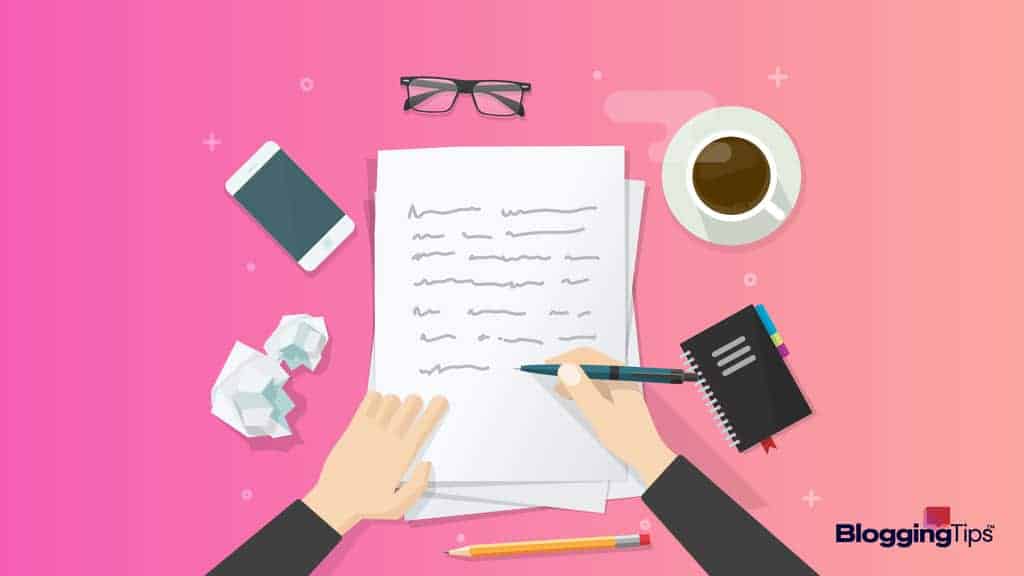
The next step on your journey to launching a new blog is to get started with content creation.
When writing content, it’s important to keep your audience and their goals in mind so you can develop content that is valuable to your readers.
You should also work on your branding and determine what you want your style and tone to sound like.
The right tone can make your content more relatable and engaging besides helping you stand out from the competition.
Create a Long-Term Content Plan and Content Calendar
Adding more content regularly will help you grow your readership as well as increase your ranking in search results.
Commit to a publication schedule by creating a content calendar.
You’ll find that it’s easier to create content if you research and identify topics in advance.
How Many Posts Should a New Blog Have Initially?
How do you know if you have enough blog posts to launch?
It’s not an easy question since the ideal number of blog posts you need at launch can vary depending on your niche and goals.
You can launch a blog with anywhere from three to 15 posts depending on how much information visitors need before deciding to subscribe to your email list or come back to reach more posts.
Quick Checklist Every Blog Post Should Meet
Before publishing a new post, use this list to make sure it’s ready for publication:
- Did you format your blog post correctly? Your content will be easier to read if you use short paragraphs, h2, h3, and h4 headers, bullet points, and proper spacing. Make sure your formatting is consistent from one blog post to another.
- Did you include internal and external links? Use strong keywords to anchor these links. Internal links should help users explore more content related to their journey while external links can support claims and help build trustworthiness for your blog.
- Did you add compelling Calls to Action? Use strong action verbs and show the value of performing the action. Make sure your Calls to Action are easy to notice by using white space or buttons to draw attention to these elements.
- Did you optimize your content? Before publishing your new post, check your Rank Math or Yoast score and optimize your copy to increase your score as much as possible while making sure the content remains engaging and easy to read.
7. Lay the Foundation for Launch

There are a few additional steps to complete before you can officially launch your blog.
Set Up a Branded Email Address
When you register your domain name with your blogging platform or third-party service, you’ll have the option to add a branded email address to your plan.
It’s a good idea to use an email address that uses the same domain name as your blog since it looks more professional.
Set Up an Email List
Create an email list and add subscribe buttons to your blog.
Your email list will quickly become a valuable tool for staying in touch with readers and sharing your latest blog posts with them to generate traffic.
Integrate Google Analytics and Google Search Console
Sign up for Google Analytics, obtain an Analytics Property ID, and add it to your blog.
This ID will help you track your traffic volume, average session duration, the average number of pages per session, and much more.
You should also add your site to your Google Search Console account to monitor issues regarding security or loading times among other features.
Create Social Media Profiles
Social media can be a great way to promote your blog and interact with your readers.
If you don’t have a presence on social media, create official pages for your blog.
There are social media management tools you can use to schedule posts and track engagement.
It’s also important to select the right social media platforms based on the niche you’re targeting.
Join Facebook Groups in Your Niche
With 1.8 billion monthly users, Facebook Groups is a valuable tool for finding potential readers.
Look for Facebook Groups for your niche and use them to share your blog posts.
Keep an eye on conversations to identify content creation opportunities for trending topics.
8. Publish Your Blog to the World

It’s time to take the plunge and officially put your blog online.
Before you hit ‘publish,’ you might want to proofread your blog posts one last time, test your blog loading time, and review the list of the plugins you’ve decided to install.
Congratulations! Now that your blog is online, you can start working on promoting it.
How to Announce a New Blog on Social Media
If you have an existing social media presence, let your followers know about your new project.
You can keep them engaged by sharing regular updates about your new blog before you launch it.
If you’re launching social media profiles along with your new blog, here are a few tips:
- Take the time to optimize your social media profiles with links to your blog and description of who you are and what you do.
- Make your profiles engaging with profile pictures and banners. Use colors and graphics that match the design of your blog for consistent branding.
- Write a post to introduce yourself and present your blog. Since you won’t have many followers, make your post easy to find by using hashtags relevant to your niche.
How to Promote a New Blog Without Social Media
Social media is a valuable tool for finding readers, but there are many other channels you can use:
- Consider writing content as a guest blogger on sites that are relevant to your niche or general sites like Medium.com.
- Are there any popular podcasts for your niche? Reach out and ask if they would be interested in having you as a guest. Blog outreach is actually quite a bit easier than most people think it is.
- Contact other bloggers with a similar audience. You could publish a guest post on their site or even exchange links.
- Consider paid ads to promote your content for specific searches.
- Answer questions on Quora and other Q&A sites. It’s a good way to show your expertise while sharing a link to your blog.
Wrapping Up
Launching a new blog is an exciting project.
You can ensure that your venture will be a success by establishing some clear goals first.
Next, you should research different blogging platforms to choose the right one for your needs.
You can then start working on creating core pages for your blog, before focusing on security and SEO.
Writing content will come next, and you’ll be able to publish your new blog once you have enough posts to generate interest among your readers.
The process of launching a new blog can seem daunting, but it’s a project that’s easier to manage if you break it down into smaller daily or weekly goals.
You can use the steps outlined in this guide as a checklist, but don’t hesitate to customize it.
Leave a comment below to tell us more about your blogging journey or ask a question!
Creating a new blog is a lot of work, but it’s worth it since it remains one of the best ways to engage with your audience and reach out to new users.







