-
Internet
-
Website Builders
-
Squarespace, Inc. is an American website building and hosting company which is based in New York City, USA. It provides software as a service for website building and hosting, and allows users to use pre-built website templates and drag-and-drop elements to create and modify webpages.
-
https://www.squarespace.com/
-
Squarespace Facebook
-
Squarespace Twitter
-
Squarespace LinkedIn
Are you wondering about the best way to build your website?
If so, you may want to consider what Squarespace offers its customers.
Squarespace is a website builder that continues to grow in popularity.
Known for its easy-to-use platform, Squarespace offers beautiful, customizable templates and quality customer service.
In this article, we will discuss what Squarespace is, how it works, its best features, its biggest competitors, its pricing, and who can benefit best when using it.
Squarespace at a Glance
Here are the pricing plans to choose if you fit the Squarespace market segment.
- Market Segment: Website creation
- Best For: Small businesses and bloggers
- Plans & Pricing
- Personal: $16 per month
- Business: $23 per month
- Basic Commerce: $27 per month
- Advanced Commerce: $49 per month
What Is Squarespace?
Squarespace is a website builder that provides you with everything you need to create and maintain a website.
There is no need for coding knowledge or any previous experience with web design.
What Is Squarespace Used For?
You can use Squarespace to build your online presence in several ways.
Most people use Squarespace to create one of the following.
- Online portfolio
- Blogging platform
- E-commerce store builder
You can use Squarespace to create and design professional-looking websites for businesses, artists, photographers, musicians, writers, and more.
How Squarespace Works
After signing into your Squarespace account, you’ll go to your Squarespace Dashboard.
From here, you can start creating pages for your website by clicking “Add Page” from the left-hand menu.
You can also add other features to a website, such as a blog, an online store, or a calendar.
To do this, click on the “+” icon next to “Pages” in the left-hand menu.
Drag and drop elements onto your page to add text, images, videos, forms, and more.
Once you’re happy with your page, click “Save,” and your changes will go live on your website.
If you need help, Squarespace has an extensive Help Center with step-by-step tutorials and FAQs.
You can also contact Squarespace customer support 24/7 via live chat, email, or Twitter.
Notable Features of Squarespace
Squarespace offers a suite of website design, e-commerce, and marketing features.
1. Website Creation
- Website builder: Squarespace provides an easy-to-use drag-and-drop website builder. You can create a Squarespace website by dragging elements from a toolkit into your editing canvas.
- Templates: The company offers beautiful templates you can customize to match your brand.
- Clone pages: You can clone pages on your website and quickly create similar pages.
- Content types: Squarespace supports different content types, including text, images, video, and audio.
- Commenting system: You’ll get a built-in commenting system so you can easily enable comments on your website.
- Design tools: Squarespace offers design tools to help you customize the look and feel of your website.
- Custom CSS: You can add custom CSS to Squarespace websites to further customize the design.
- Mobile design: Squarespace websites are mobile-friendly and look great on all devices.
2. Blogging
- Customizable layouts: Squarespace offers a variety of designs for your blog posts. You can choose from a standard, full-width, or grid layout.
- Scheduled posts: The software allows you to schedule your blog posts in advance.
- Workflow: Squarespace’s workflow features help you manage your blog posts and collaborate with team members.
- Markdown support: Squarespace supports Markdown, a simple way to format your text.
- Email campaigns: After creating a blog post, easily reformat it into an email draft.
- AMP integration: Create AMP-compatible pages with your Squarespace account.
- RSS syndication: Squarespace can automatically generate an RSS feed for your blog.
- RSS blocks: Squarespace allows you to add RSS blocks to your website so visitors can subscribe to your blog.
- Podcast support: Use blog post options like Audio Block to integrate with Apple Podcasts and other podcast outlets.
- Tag and category support: Organize blog posts by tagging and categorizing content.
- Customizable URLs: Customize each URL with a unique permalink.
3. E-Commerce
- Online stores: Squarespace offers everything you need to create an online store.
- Sell products and services: You can use Squarespace to set up e-commerce product and category pages.
- Digital goods: Use Squarespace to sell digital goods, such as eBooks and PDFs.
- Physical goods: Squarespace also allows you to sell physical goods like clothing and jewelry.
- Abandoned cart recovery: Squarespace’s abandoned cart recovery feature helps you recover lost sales.
- Shipping and tax: Squarespace can calculate shipping and tax for your online store.
- Coupons and discounts: You can offer coupons and discounts to customers through Squarespace.
- Payment gateway: Squarespace integrates with various payment gateways, such as Stripe, PayPal, and Square.
4. Marketing
Squarespace provides a suite of marketing tools to help you promote your website.
- Email campaigns: Squarespace’s email campaign tool allows you to create and send email campaigns.
- Social media: The software makes it easy to share your content on social media.
- SEO: Squarespace gives you the tools to optimize search engine rankings.
- Google Analytics: Squarespace integrates with Google Analytics so you can track your website’s traffic.
5. Integration
Squarespace offers integration to various third-party tools like Google Workspace, Mailchimp, and Opentable.
Some of these integrations are only available from the Business plan upwards.
Some of these limited integrations include Mailchimp, Amazon, and Opentable.
If you need to translate your site into other languages, take a look at the Weglot site translation tool.
Since the integration, you can use machine or manual translation to create your multilingual website.
Are There Any Minimum Requirements Necessary To Use Squarespace?
You don’t need to worry much about minimum requirements when using a Squarespace account.
You won’t download anything.
Instead, you will log into a cloud-based platform.
Squarespace does recommend using the following browsers for optimal performance.
- Firefox
- Chrome
- Safari
- Microsoft Edge
- Microsoft Edge Legacy
How Much Does Squarespace Cost?
Let’s now review the different Squarespace plans.
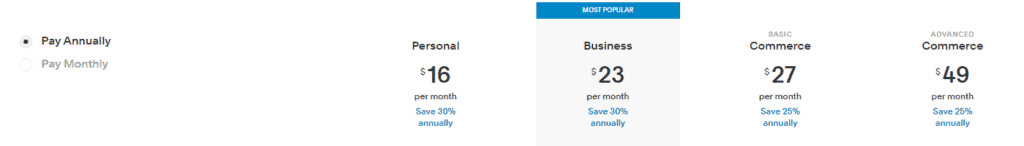
Personal Plan
You’ll benefit from the following features when using the Personal plan.
- Free domain
- Unlimited bandwidth
- SSL security
- Site visibility SEO features
- 30 minutes of video storage
- Mobile optimization
- Two contributors
- Templates for websites, blogs, and portfolios
- Basic website metrics
- Third-party extensions
- 24/7 customer support
Cost: $16 per month when billed annually ($23 per month without annual billing)
Business Plan
The Business plan comes with everything from the Personal plan.
It adds in these extra features.
- Premium blocks and integrations
- Professional Gmail email accounts
- Custom Javascript and CSS
- Advanced website analytics
- Unlimited contributors
- A video app studio
- E-commerce features like gift cards, 3% transaction fees, accept donations
- Sell unlimited products
Cost: $23 per month when billed annually ($33 per month without annual billing)
Basic Commerce Plan
The Basic Commerce plan adds the following features to the Business plan.
- 0% transaction fees
- Product reviews
- Customer accounts
- Point of sale
- E-commerce analytics
- Checkout on your domain
- Labels for limited availability
- Products on Instagram
- Merchandising tools
Cost: $27 per month when billed annually ($36 per month without annual billing)
Advanced Commerce Plan
Here are the features that the Advanced Commerce plan adds to the Basic Commerce plan.
- Sell subscriptions
- Abandoned cart recovery
- Commerce APIs
- Advanced discounts
- Advanced shipping
Cost: $49 per month when billed annually ($65 per month without annual billing)
Does Squarespace Have an Enterprise Version Available?
Yes, Squarespace offers an Enterprise plan.
You’ll need to contact their sales team for details.
Squarespace Promotions & Savings
Let’s see what Squarespace offers in the area of savings and promotions.
Does Squarespace Have a Free Trial?
Yes, Squarespace offers a free trial.
You can try the platform for 14 days.
You don’t need to submit a credit card when signing up for the trial.
Does Squarespace Offer Coupon Codes?
Squarespace offers a 10% coupon code on any domain or website order.
It also provides a 50% student discount when ordering the annual website plan.
Does Squarespace Have a Lifetime Deal?
No, Squarespace does not offer a lifetime deal.
Who Are Squarespace’s Main Alternatives?
While there are many companies similar to Squarespace, the three main competitors include Wix, Weebly, and WordPress.
1. Wix
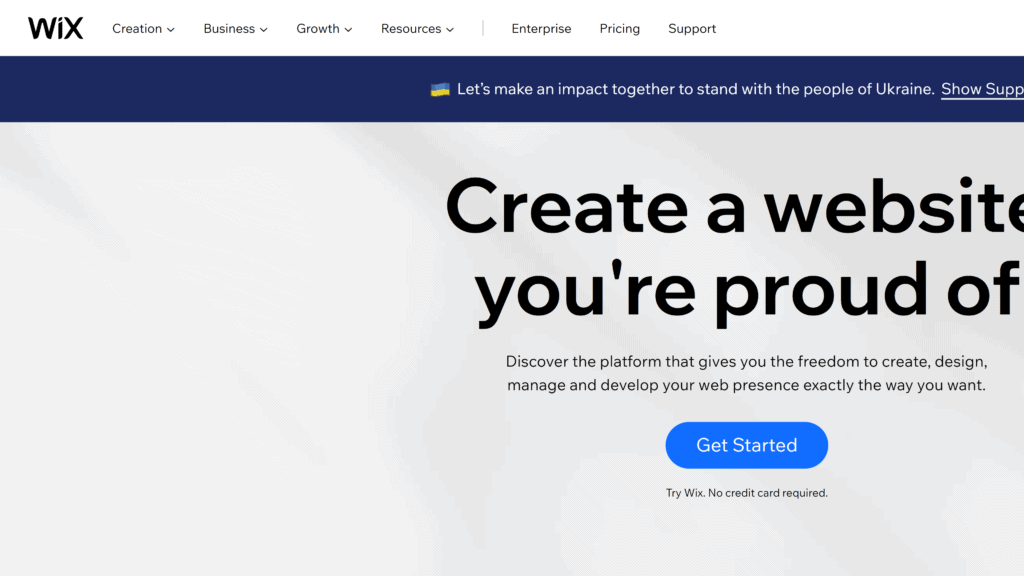
The Wix platform is cloud-based and enables users to create HTML websites and mobile sites via online drag-and-drop tools.
It offers similar features to Squarespace.
The main Wix features include the following.
- A user-friendly drag-and-drop editor
- Over 500 available templates
- Free website hosting
- No need to know how to code
- Mobile optimization
Wix and Squarespace offer different podcasting features.
You get a podcast player with Wix.
Squarespace goes one step further by helping you syndicate your podcast.
2. Weebly
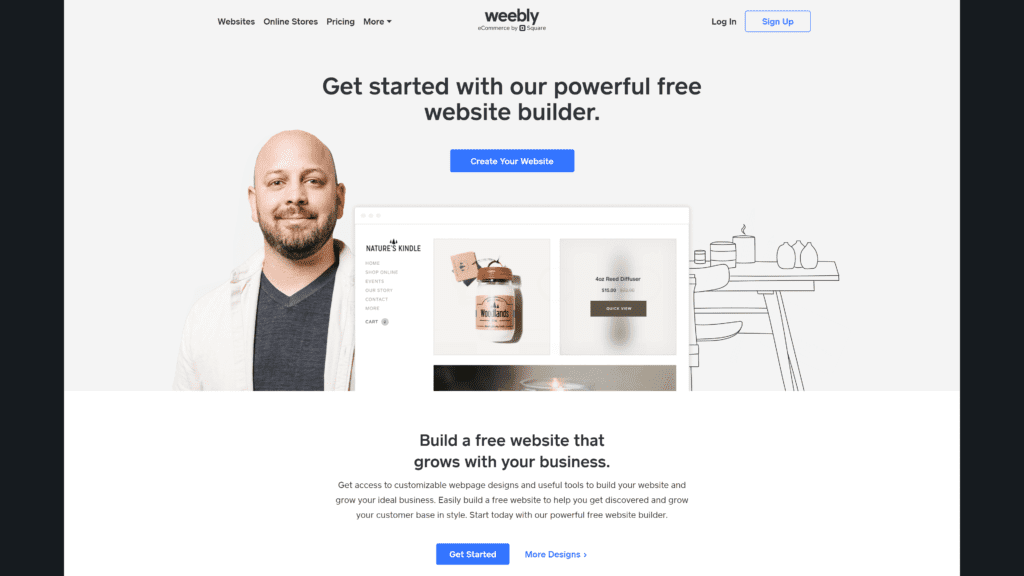
With Weebly, you can create a website, online store, or blog.
Weebly is Squarespace’s main competitor when it comes to e-commerce features.
The main differences between Squarespace and Weebly include the following.
- Squarespace has more available templates than Weebly
- Weebly offers a free plan
- Weebly has an easier-to-use editor than Squarespace
- Squarespace offers more e-commerce features than Weebly
3. WordPress

WordPress.org is a content management system (CMS).
It is open-source software that you can download and install on your web server.
While WordPress.com is a hosted solution.
Squarespace is more similar to WordPress.com than WordPress.org.
The differences between Squarespace and WordPress include the following.
- WordPress.com offers a free plan.
- WordPress is open-source, while Squarespace isn’t
- Squarespace is easier to use than WordPress
- Squarespace offers built-in e-commerce features
How Does Squarespace Differentiate Itself From Competitors?
Squarespace differentiates itself by its ease of use.
The company markets to business owners who don’t want to learn coding skills while creating their websites.
You will find a user-friendly dashboard after logging in.
The Squarespace templates give the company another competitive advantage.
You will find plenty of templates to choose from.
Squarespace websites are also automatically hosted and updated.
You don’t need to worry about the technical aspects of website management.
Squarespace offers a few more features than most of its competitors.
For example, Squarespace provides e-commerce tools to help you sell products on your website.
Who Is Squarespace Best For?
Beginners will find Squarespace an attractive website-creation option.
Why Is Squarespace Best for Beginners?
Squarespace works best for beginners because it is a true drag-and-drop website builder.
The pre-built templates make it easy to get started with creating your site.
You don’t need any website development experience to get the most out of the website builder.
As long as you know the colors you want to create with, you shouldn’t have any difficulty selecting a template and dragging images, videos, and text boxes into the editing area of the builder.
If you do want more customization, Squarespace gives you the option to add CSS code.
Is Squarespace Easy To Use?
Squarespace is one of the most uncomplicated website builders to use.
The user interface is intuitive and easy to navigate.
Even if you’ve never created a website before, you should be able to build one using Squarespace without any problems.
What Features Do Some Users Love?
Most Squarespace users comment favorably about the templates.
Squarespace templates come well-designed out of the box.
Customize them to fit your needs.
If you don’t like how a template looks, you can easily change it before committing to it.
Squarespace also offers 24/7 customer support.
Most users like the way they can get help at a moment’s notice using the chat option.
Squarespace customer support agents provide knowledgeable answers.
What Features Do Some Users Find Frustrating?
You should know that selecting your website template becomes a permanent decision after starting to build the site.
Some Squarespace users become frustrated when they realize they can’t change the template.
Another feature that can frustrate a Squarespace user is the lack of phone support.
Frequently Asked Questions
You may still have a few questions about Squarespace.
Here are the answers to three commonly asked questions.

Is Squarespace a good place to build a website?
Yes, Squarespace is an excellent platform for building a website.
Squarespace provides everything you need to create a website, including templates, hosting, and support.
How long does it take to build a Squarespace site?
The amount of time it takes to build a Squarespace website depends on how complex you want your site to be.
You can create a simple website in just a few hours.
Building a more complex website may take days or even weeks.
What big companies use Squarespace?
Several big companies use Squarespace.
These companies include Turo, HBO, Accenture, and Discovery.
Other well-known companies using Squarespace sites are Etsy, Harper’s Bazaar, and DoorDash.
Wrapping Up
Squarespace is a website builder with a wide range of templates and design options.
Squarespace also boasts some powerful features, such as SEO tools, e-commerce capacity, and integration with social media platforms.
If you’re ready to start creating your website, we encourage you to begin here.
After using Squarespace, please come back to leave a review in the comments below.
Squarespace Reviews
Our BloggingTips Breakdown
 Cons
Cons
- Squarespace sites score pretty low on page speed tests, meaning you might now meet the important Core Web Vitals that Google pushed out last year
- Limited design flexibility
- 3% transaction fees on the most affordable eCommerce plan
- Email marketing functionality requires an additional monthly fee
 Pros
Pros
- Over 140 themes and designs that are specifically optimized for mobile devices
- Great support, allowing even the most novice website designers to build a website with ease
- A host of content creation tools and templates which unlocks the ability to scale SEO traffic like few other builders can
- Excellent template selection at no additional cost
- Useful and impactful SEO tools
- Free SSL with any website plan
User Reviews
Review
I have been using Squarespace for over a year and so far, so good. The platform makes building a website easy for beginners. If you're like me, you probably know little about how to build a website let alone not how to code. However, the platform does have limitations as the SEO features are fairly lacking. Otherwise, if you're looking to just build a standard website and not looking to grow it a lot, this is a great option.



