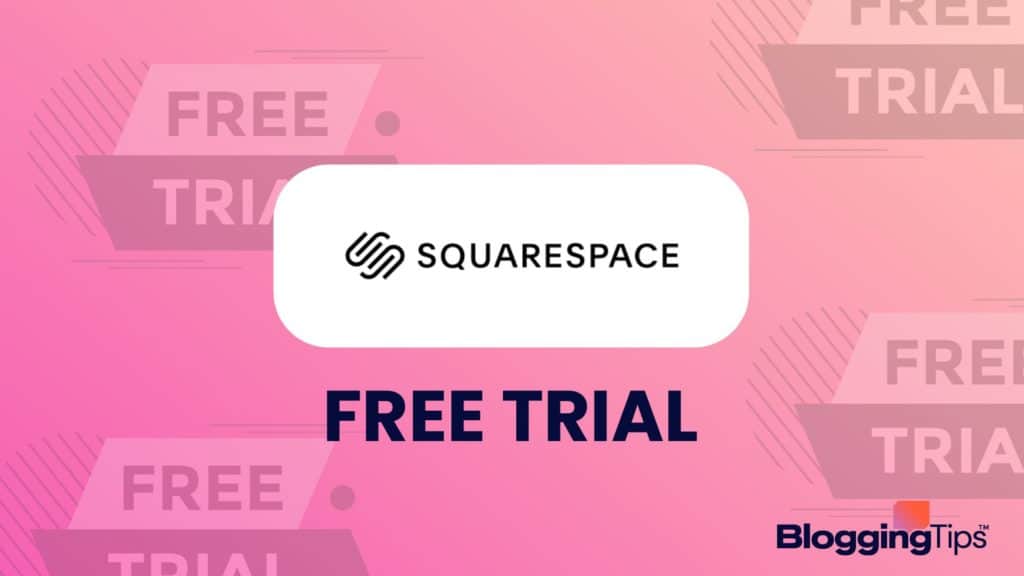When you are ready to create a website, you instinctively look at the resources available to help you do so.
One of the first to pop into people’s heads is often Squarespace.
As a well-known website builder, they offer many features to help you create the page you desire.
So, how do you know if it’s a good fit for you and your needs?
It’s best to do a free trial with the company to know this for sure.
On our end, we’ve compiled the following information regarding the Squarespace free trial to share with you.
- Is Squarespace Free or Paid?
- Does Squarespace Have a Free Trial?
- What Comes With the Squarespace Free Trial?
- How To Claim a Squarespace Free Trial
- Does Squarespace Automatically Charge Users After the Free Trial Ends?
- Can You Cancel Squarespace After the Free Trial?
- Is Squarespace Worth Paying For?
- What Is a Free Alternative to Squarespace?
- Other Ways To Save on Squarespace Pricing
- Other Free Trials To Check Out
- Frequently Asked Questions
- Wrapping Up
Is Squarespace Free or Paid?
Squarespace is a paid service that you can settle monthly or annually.
When you choose to pay for an annual plan versus a monthly plan, you will save between 25% and 30% off your total bill.
Many features are available to paid members, including SEO tools, e-commerce, and more.
Does Squarespace Have a Free Trial?
Yes, Squarespace offers a free trial for new users.
You can use the platform to experiment with the available features and try out the various templates.
Instead of rushing into a paid plan, you can see if the platform meets your needs and if it’s user-friendly enough for you to navigate.
How Long is the Squarespace Free Trial?
When you sign up for a free trial with Squarespace, you are given 14 days to check out the service and all the features offered to paid users.
Once your free trial is up, you won’t be able to access your information unless you roll into a paid plan.
Does Squarespace Require a Credit Card To Activate a Free Trial?
When companies offer a free trial, they require credit card information to be on file.
If you don’t cancel your free trial before the billing cycle hits, they will automatically charge you for continued service.
However, Squarespace does not require a credit card for its free trial, and you don’t have to worry about being charged.
How Much is Squarespace After the Free Trial?
The price of a Squarespace package upon completion of the free trial will vary depending on your choice.
- Personal Plan – $23 per month, or $16 with an annual plan
- Business Plan – $33 per month, or $23 with a yearly plan
- Basic Commerce Plan – $36 per month, or $27 with an annual plan
- Advanced Commerce Plan – $65 per month, or $49 with an annual plan
What Comes With the Squarespace Free Trial?
When you sign up for a Squarespace trial offer, you can access most of the company’s premium features.
However, there are some restrictions on what you can do while in the trial phase, primarily regarding publication.
Features You Can Test With a Free Trial
Once you sign up for your free trial, you can start exploring all Squarespace offers.
Some of those features available include the following.
1. Website and Online Store
During your Squarespace trial, you can create both a website and an online store with the premium e-commerce add-ons available to users.
This option includes integrations such as Zapier, Mailchimp, and ChowNow.
You will also have promotional pop-ups that you can use on your web page.
2. Custom Code
During your trial experience, you can put the platform to the test with custom code additions to your website or online store.
This ability includes the option of using code blocks or imbed blocks.
It’s important to note that if you decide to move to a paid version, you may have to use a particular package to have the code available to you.
3. Podcasting
If you’ve been interested in trying out podcasting, this is your chance!
You can see and play with the layout and functions associated with the platform and get an idea if it works for you.
Many celebrities and big-name podcasters use Squarespace as their go-between platform.
4. Unlimited Contributors
As part of the trial, you can permit access to an unlimited amount of contributors.
You can do this action by creating a password to be shared with others on your team.
However, when you go to a paid version, you will be limited to two users per account.
5. Webinars
Another perk to having a free trial through Squarespace is having access to expert-led webinars to help you learn more about the platform and everything you can do with it.
These resources allow you to get the most out of your trial and its features.
Squarespace Free Trial Limitations
Regarding the free trial, many limitations surround the ability to publish what you create.
Therefore, if you create an online store, you won’t be able to accept payments or utilize the abandoned cart feature.
Additionally, with a website, you can create it, but you can’t host it and have it indexed by search engines.
Is Squarespace Customer Support Included With Free Trials?
If you choose to go ahead with a free Squarespace trial, you will have the same access to customer support as a paid customer does.
Additionally, you will have access to educational resources to help get you started.
How To Claim a Squarespace Free Trial
It’s easy to claim a free trial with the Squarespace platform.
You can sign up either by computer or through the Squarespace App.
Claim a Squarespace Free Trial On a Computer
- On the company website, click “Get Started.”
- Enter information about your site and click “next.”
- Choose a design and layout.
- Enter your personal information and create an account.
Claim a Squarespace Free Trial on the Squarespace App
- Download the Squarespace app.
- Open and click “Get Started.”
- Select a design and layout.
- Enter your personal information and create an account.
How Do I Get The Most From My Squarespace Free Trial?
Take advantage of the free learning resources to get the most from your trial.
Tuning into a webinar or reading the materials provided will help you learn the best ways to navigate the platform.
Additionally, you will better understand how to integrate the premium features into your website or online store.
How Can I Make My Squarespace Free Trial Longer?
If, at the end of your 14-day trial, you may feel like you haven’t gotten to explore everything that Squarespace has to offer.
If so, you can request an extension.
Often these are permitted on a 7-day basis, and you will not be charged.
Does Squarespace Automatically Charge Users After the Free Trial Ends?
No. When starting a free trial, Squarespace does not take credit card information from its users.
Therefore, they have no way of charging you once the 14-day trial period has ended.
Can You Cancel Squarespace After the Free Trial?
If you do not roll into a paid plan after the trial, Squarespace will lock down your content and mark it for permanent deletion.
However, you do also have the option of canceling your account after the 14-days are up.
How To Cancel a Squarespace Free Trial
If you choose to cancel the free trial before your two weeks of use are up, you can do so by going into your account information.
Once there, you will go to the billing section and trial subscriptions.
From there, you will select the option to cancel the trial and approve your selection.
How To Remove Card Details From Squarespace
If you place a credit card on file with Squarespace (not required for trial), you cannot remove the card on your own.
You can replace the credit card with a different one, but you can’t delete it.
However, if necessary, you can contact support, and they can perform this function on your behalf.
Is Squarespace Worth Paying For?
As a company with many people who have used Squarespace successfully, we believe that Squarespace is worth paying for.
To see our exact thoughts on the company and the services and features they provide, check out our Squarespace review.
What To Expect From a Squarespace Subscription
As a paid member of Squarespace, you have access to all the premium features (some of which depend on your chosen plan).
Additionally, paid members can publish their work online.
Therefore, you can access the function to accept online store payments, become indexed on search engines, and post your podcast on different platforms.
What Is a Free Alternative to Squarespace?
If Squarespace isn’t within your budget, you may be wondering what options are available to you for free.
While it’s important to know that free often comes with many limitations, options are available.
Our staff personally ranks the use of Wix as one of the best options when looking for a free alternative to Squarespace.
While the free plan has restrictions, you still have the ability to create a professional site that is functional and easy to manage.
Other Ways To Save on Squarespace Pricing
If your heart is set on Squarespace, but you can’t figure out a way to work it into your budget, there are other options to note.
1. Squarespace Promo Codes
Keep an eye out for Squarespace coupon codes.
These codes will come out often and permit you to save a certain amount or upgrade your plan for a reduced cost.
At times these can be found on the company website, or you may find them on third-party promotion sites.
2. Squarespace Discounts
In addition to promo codes, there are times throughout the year when Squarespace will offer a discount to those purchasing a plan.
These aren’t always announced, but emailing customer support might give you an idea of when the next one is coming.
3. Squarespace Black Friday & Cyber Monday Specials
Squarespace will put itself in the Black Friday and Cyber Monday ring like any retailer!
Keep an eye out on these days because it’s likely that you will see significant savings on Squarespace services.
4. Is There a Squarespace Student Plan?
Yes! Squarespace offers a student plan discount.
All students are subject to 50% off all plan prices when making their website or e-commerce store through Squarespace.
Other Free Trials To Check Out
If you aren’t sure Squarespace is the best choice and want to check out some of their competitors, many also offer a free trial.
1. Shopify Free Trial
One of the most popular e-commerce platforms is Shopify.
If you’re interested in checking it out, be sure to read our Shopify free trial before signing up.
There are many great features that you can try during the complimentary period to see if it works for your online boutique or shop.
2. Jasper Free Trial
Another option you shouldn’t hesitate to try out is through Jasper.
Our staff has compiled their thoughts into our Jasper free trial review.
The features available through Jasper are top-of-the-line in the industry and provide ample opportunity for expansion.
3. Semrush Free Trial
Our Semrush free trial article will tell you everything you need to know about the company’s “try before you buy” option.
Ultimately, Semrush has high-tech features that you can easily integrate into websites and e-commerce through its extraordinary website builder.
Frequently Asked Questions
Many questions arise for those new to the field of web design or those who want to find out which service is best.
Below are some of the top inquiries received on the topic.
Is WordPress better than Squarespace?
This question will most commonly boil down to preference and which company offers features that you want or need.
Squarespace initially seems more user-friendly and provides higher-end options than WordPress does.
However, as the leading Squarespace alternative, we’d recommend going with WordPress since it is packed with more scalability options to future-proof yourself.
Is Squarespace free if you have a domain?
No, Squarespace is not free if you already have a domain.
You also pay for the premium features and the hosting corresponding with a website when you purchase a monthly or annual plan.
Wrapping Up
When looking into online services to help you create your internet presence, there are many things to consider.
With all the different companies available, it can be hard to find the best fit.
Thankfully, many organizations offer free trials.
The Squarespace free trial doesn’t even require a credit card, making it a no-obligation opportunity for those wanting to test out the different features of the company.
Check out what Squarespace has available for you today, and let us know what you think in the comments!