If you’re looking for a way to organize your blog posts on WordPress, there can’t be a method better than using categories.
Using categories helps your visitors find the information they are looking for, and it can also improve your blog’s SEO.
There’s little doubt in these facts, which is why most blogs use 5-7 categories on average to organize their content.
But if you don’t know how to create categories on WordPress, don’t worry. In this post, we’ll walk you through the process of creating categories and using them to organize your content on a WordPress site.
Frequently Asked Questions
What are Categories in WordPress?
Categories on WordPress are a way to organize your content into various groups. You can create categories based on different topics that you’re going to cover in your blog, and then apply those categories to your posts as you create more and more content around those topics.
Should I Use WordPress Categories?
Absolutely. If you want your blog’s audience to be able to quickly find your content around any particular topic, you should definitely use categories. Categories also help improve your SEO by boosting the internal link profile of your site and making people spend more time on your site.
Should I Use Tags or Categories?
Like categories, tags are another way to organize content on your blog/site. However, tags are meant to be more specific in nature, while categories tend to cover a broad subject. An automobile blog, for instance, can create categories around SUVs, Hatchbacks, and sports cars while creating tags around the brand names of popular carmakers.
What You’ll Need to Create Categories on WordPress?
You need the following three things in order to create categories on WordPress:
- An editor or administrator-level WordPress account on your site
- A list of the categories you want to create
- Category descriptions (if you want to add them).
How to Create Categories on WordPress: Step-by-Step Instructions
Step #1: Log in to your WordPress dashboard
Firstly, you need to log in to your WordPress dashboard. Navigate to the login page (i.e. yourwebsite.com/wp-admin) and sign in using your administrator or editor login credentials (i.e. username and password).
Keep in mind that you’ll need at least an Editor-level account in order to create categories on WordPress.
User accounts that are below this level (i.e. contributor, subscriber, etc.) can’t create categories.
Step #2: Add your category
Navigate to the Categories Page and enter the name that you want to assign to the category.
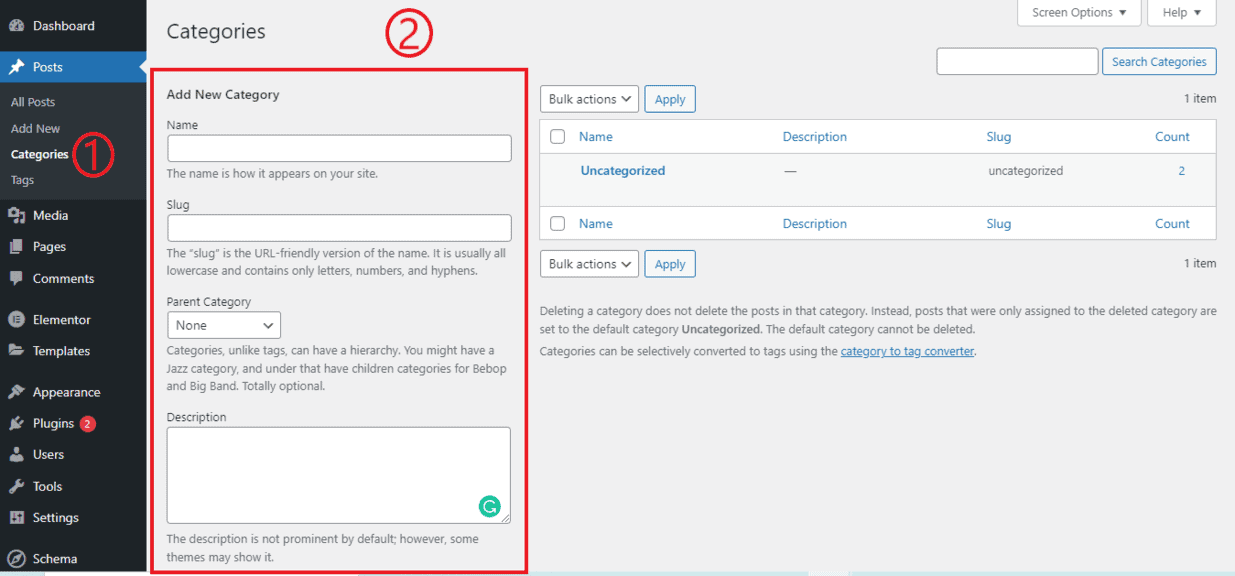
A name is the minimum information you need to enter in order to create categories on WordPress.
You can add additional information too, depending on your preferences, like a slug (which becomes the URL of your category name) and a description you want to assign to your category.
You can also select a parent category if you want your new category to be a subcategory under it.
For example, if we again take the example of the automobile blog that we used above, under the SUV category the blog can have subcategories like Affordable SUVs, Luxury SUVs, etc.
Step #3: Add a new category and check it out
Finally, once you’ve entered all the necessary information, hit the “Add New Category” button.
Your category will be created, and it will appear on the right-hand side of the Categories page with other existing categories.
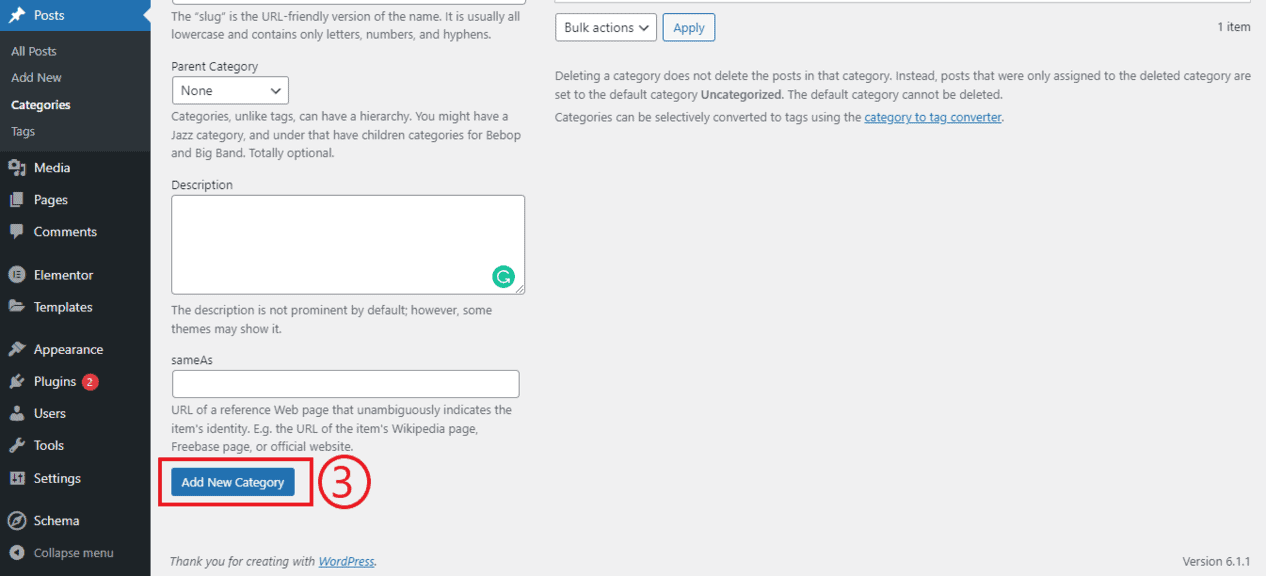
If you wish, you can check out the page of your new category by hovering your mouse pointer on it and clicking the “View” button.
The page you’ll land upon is the page on which all posts that have this category applied will appear.
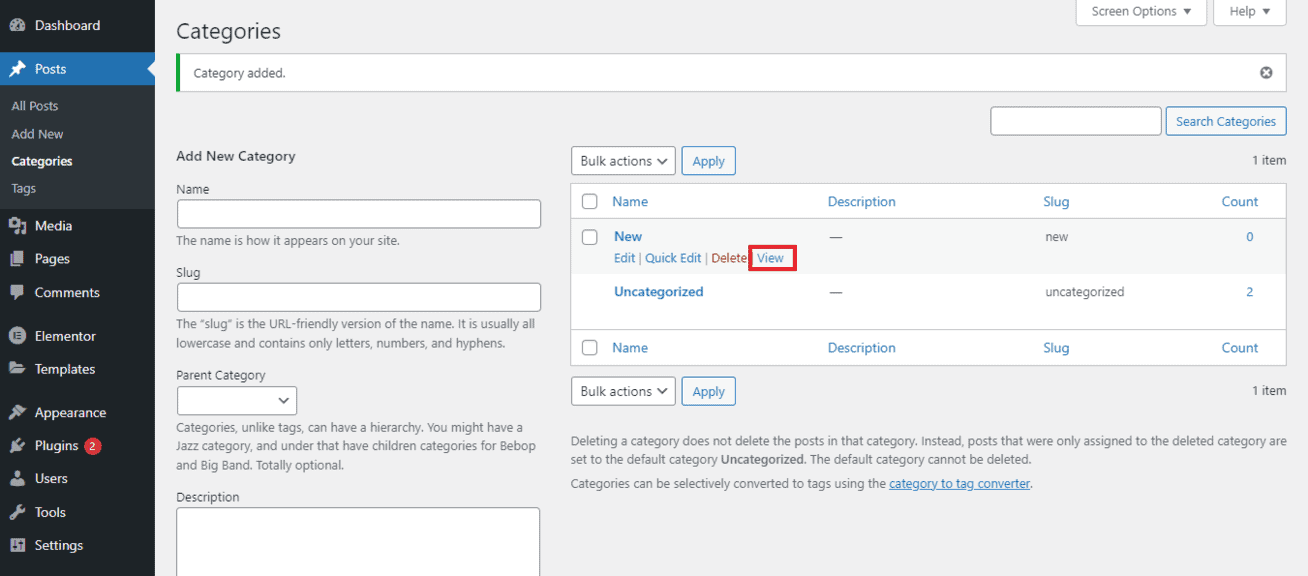
Step #4: Repeat!
If you want to add more than one category, repeat the process (except for step #1) until you’ve created all the categories that you need on your blog.
Similar Tutorials to Check Out
- How to Edit WordPress Categories: Creating a category is not enough. Many times you may want to edit your category for various reasons. This tutorial explains how to do that.
- How To Add Meta Tags In WordPress: Meta tags are among the most important things for the SEO of any site. This tutorial explains how to add meta tags to your WordPress posts.
- How to Add a New Post in WordPress: This tutorial explains how to add new posts to your WordPress blog. If you are new to basics of using WordPress, it will come in handy to create your first post.
Wrapping Up
Creating categories on a WordPress blog or website should be among your first few priorities after blog setup.
It’s not only an easy task but also an important one. With proper categories, audience and search engines will both be able to find your posts easily.
We hope this tutorial provided you with all the information that you may need to set up categories on your site.
Now give it a try and let us know in the comments what you think about this tutorial.
Also, if you liked it then don’t forget to share it on your social media channels so we stay motivated to create more such content that helps you learn WordPress easily.






