Employee management is crucial to any business’s success.
Happy teammates mean better employee retention, which translates to lesser costs of having to train new hires.
It is why a company’s HR department strives to improve its company culture.
And a great way to set the proper flow is to automate onboarding tasks so that HR managers can focus on more important things like employee engagement.
Today’s list introduces you to the 1o top-performing onboarding software to help enhance your hiring, tracking, and performance management per employee, thus improving the overall productivity of the whole team.
- The Best Onboarding Software (Overview)
- Key Benefits of Using an Employee Onboarding Software for Your Business
- Top 10 Onboarding Software for All Types of Businesses
- 1. Gusto – Best for Small to Medium Businesses
- 2. BambooHR – Best End-to-End HR Software
- 3. ClearCompany – Most User-friendly
- 4. Trainual – Best for Employee Training
- 5. Lessonly – Best for Customer Support and Sales Training
- 6. Click Boarding – Best in Workflow Automation
- 7. Zenefits – Most Time Efficient
- 8. GoCo – Best Value
- 9. Helpjuice – Best for Knowledge Base Customization
- 10. Talmundo – Most Engaging
- Factors to Consider Before Subscribing to an Onboarding Software
- Frequently Asked Questions
- Wrapping Up
The Best Onboarding Software (Overview)
We’ve included an overview of our top picks below. For detailed information on each pick, scroll down.
- Gusto – Best for Small to Medium Businesses
- BambooHR – Best End-to-End HR Software
- ClearCompany – Most User-friendly
- Trainual – Best for Employee Training
- Lessonly – Best for Customer Support and Sales Training
- Click Boarding – Best in Workflow Automation
- Zenefits – Most Time Efficient
- GoCo – Best Value
- Helpjuice – Best for Knowledge Base Customization
- Talmundo – Most Engaging
Key Benefits of Using an Employee Onboarding Software for Your Business
Large and small businesses can all benefit from quality onboarding software.
From time efficiency to reduced manual work, HR services can utilize it to aid its hiring process.
Here are the top benefits you’ll get when getting one for your talent management team.
Safer Handling of Employee Documents
An onboarding software acts as a centralized database that assists your HR team in storing documents for the tenured and new employees.
With this tool, you won’t have to worry about lost contracts and signed ad-hoc agreements, as you can all upload them to each of your employee’s accounts.
Increased Productivity of HR Team
Most onboarding tools have advanced features like intuitive analytics to track employee progress and benefits management feature that allows employees and HR teams to monitor compensation changes and other perks given to a member.
By removing all the repetitive onboarding tasks, hiring managers and their teams maximize their time by focusing on employee interactions to get feedback on improving workflow.
Better Employee Experience
A seamless onboarding process sets the mood for engagement, and this is what an HR department wants its new hires to feel.
Many onboarding tools allow employees to access certain features in the tool to view the documents, changes, and performance reports relevant to their jobs.
This feature promotes transparency, which is essential for positive work culture.
Reduces the Anxiety of New Hires
Starting a new job can be challenging, and many employees can feel overwhelmed with the general FYIs, policies, and SOPs they must remember as they join their teams.
A quality onboarding solution allows new hires to learn how the company operates by consolidating the information in one place.
They can use their access to the software as a reference when they need to check on any company-related information.
Top 10 Onboarding Software for All Types of Businesses
1. Gusto – Best for Small to Medium Businesses
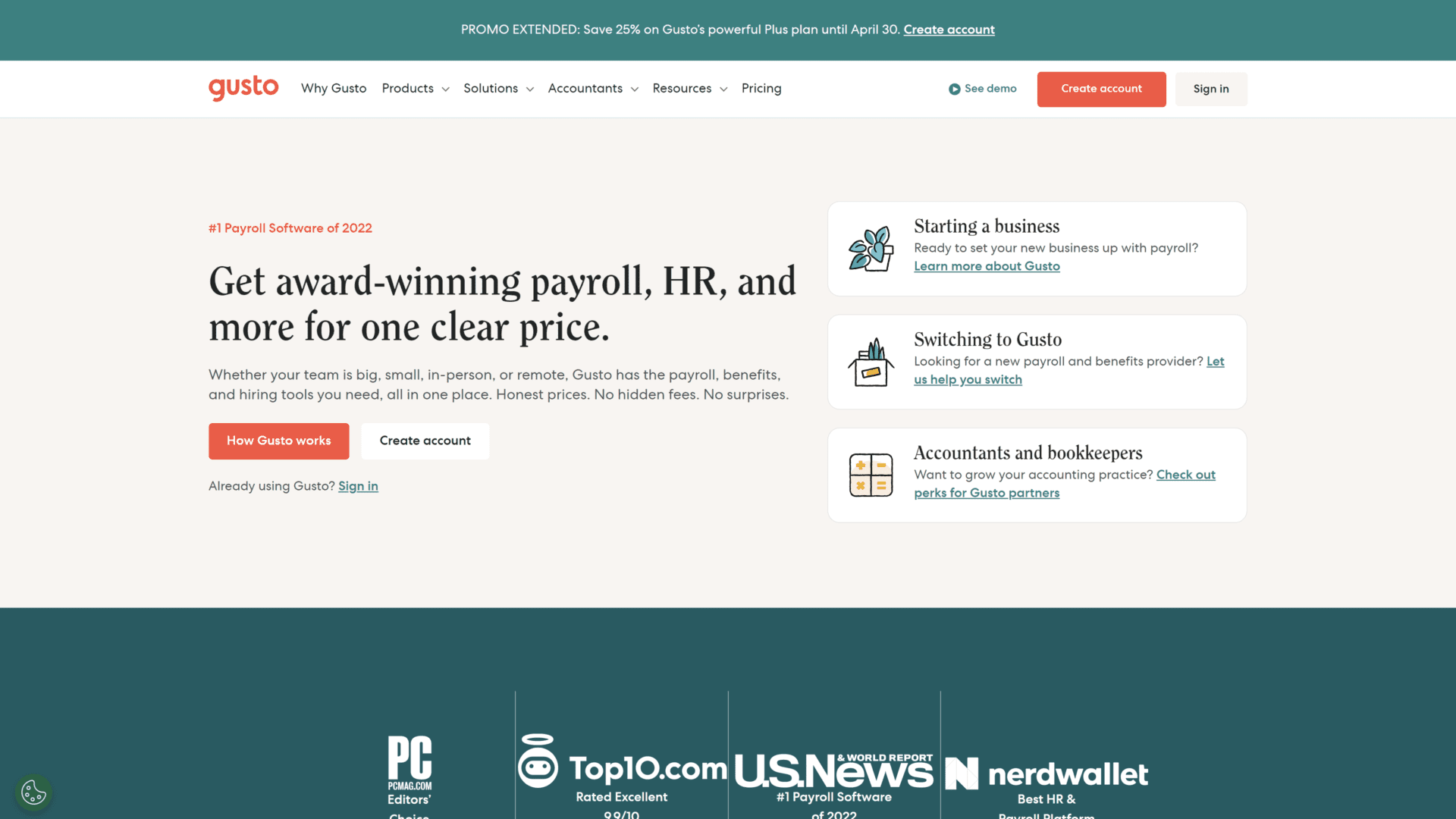
Gusto is the best employee onboarding software on our list for many reasons.
Its payroll management capabilities are top-notch, allowing users to generate unlimited payroll runs, state tax registrations, and international contractor payments.
From a talent management perspective, the tool provides performance review templates and learning and development tools that assist HR personnel in providing quality feedback and support to all employees.
It also has a customizable onboarding checklist to help new employees complete all onboarding requirements and prepare themselves for work.
A major drawback of this software is its limited scalability.
Gusto is designed for small to medium-sized businesses, which means it’s best for companies with less than 150 employees.
Bigger businesses will find its features limiting and insufficient for their workforce.
Key Features
- Custom onboarding checklists
- Performance review templates
- Time tracking tool
Pricing
- Simple – $40 per month, plus $6 per person
- Plus – $60 per month, plus $9 per person (limited-time offer)
- Premium – price to be determined by the sales team
2. BambooHR – Best End-to-End HR Software
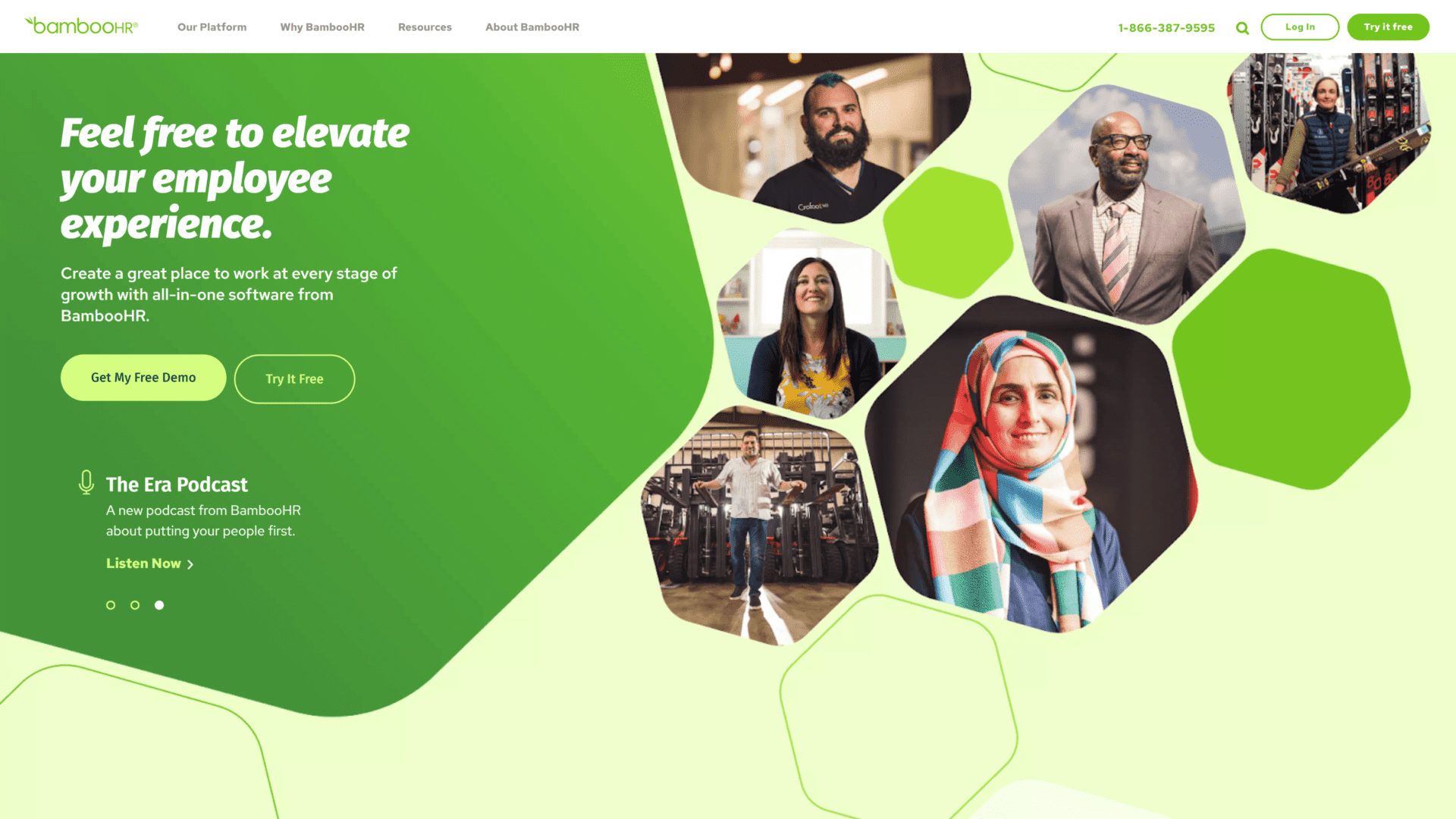
BambooHR is an all-in-one onboarding software that takes the heavy lifting off your HR teams.
It’s designed to serve as a central hub for all employee onboarding needs.
From its built-in e-signature software to its applicant tracking system, BambooHR provides real-time support for its users.
It allows you to customize a member’s onboarding experience depending on their roles.
Authorized users can also assign tasks and monitor their progress accordingly.
One of the best features we like about BambooHR is its e-signature function which allows new hires and managers to sign documents faster.
This feature is essential, especially when an employee gets promoted or resigns, where he needs to sign loads of paperwork for transition.
Despite BambooHR’s straightforward functions, some features like time-tracking and reporting can be improved.
Companies who prioritize analytics may find its lackluster reporting feature a deal-breaker.
Key Features
- E-signature system
- Customized workflow
- Customizable pre-boarding packages
Pricing
A customized quote will be provided by calling their sales team.
However, they offer a free 7-day trial period.
3. ClearCompany – Most User-friendly
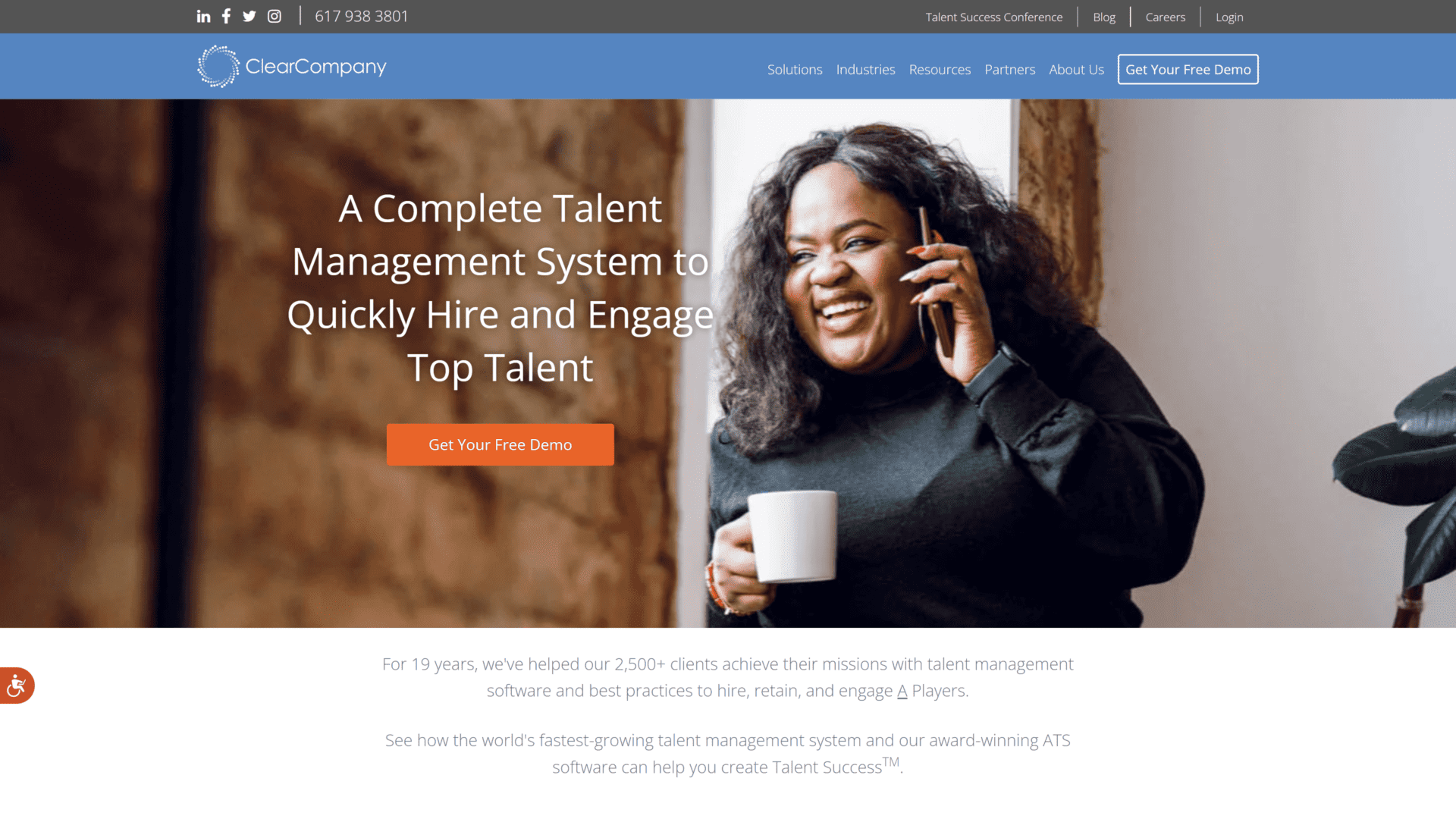
If you’re looking for mobile-friendly, easy-to-use onboarding software, then ClearCompany is a great place to get started.
It specializes in talent management, which means all its onboarding processes are centered on making things easier for the HR personnel and new employees.
The top features of this onboarding software include a compliance management system, benefits administration, and e-verification.
It also offers easy integration with leading payroll service providers.
Onboarding tasks can be done electronically via mobile, making it handy during employee training and handover.
While ClearCompany’s onboarding functionality is considered seamless, the same can’t be said for its recruitment functionality.
Some users report issues with scorecards not appearing.
Integration with third-party software can also be a challenge for beginners.
Key Features
- Auto-fill technology in filling out forms
- Fully electronic onboarding tasks
- Integration with leading payroll systems
Pricing
ClearCompany offers two packages – Platform Access and Modular Access.
Both require customized quotes which you can request for free from their website.
4. Trainual – Best for Employee Training
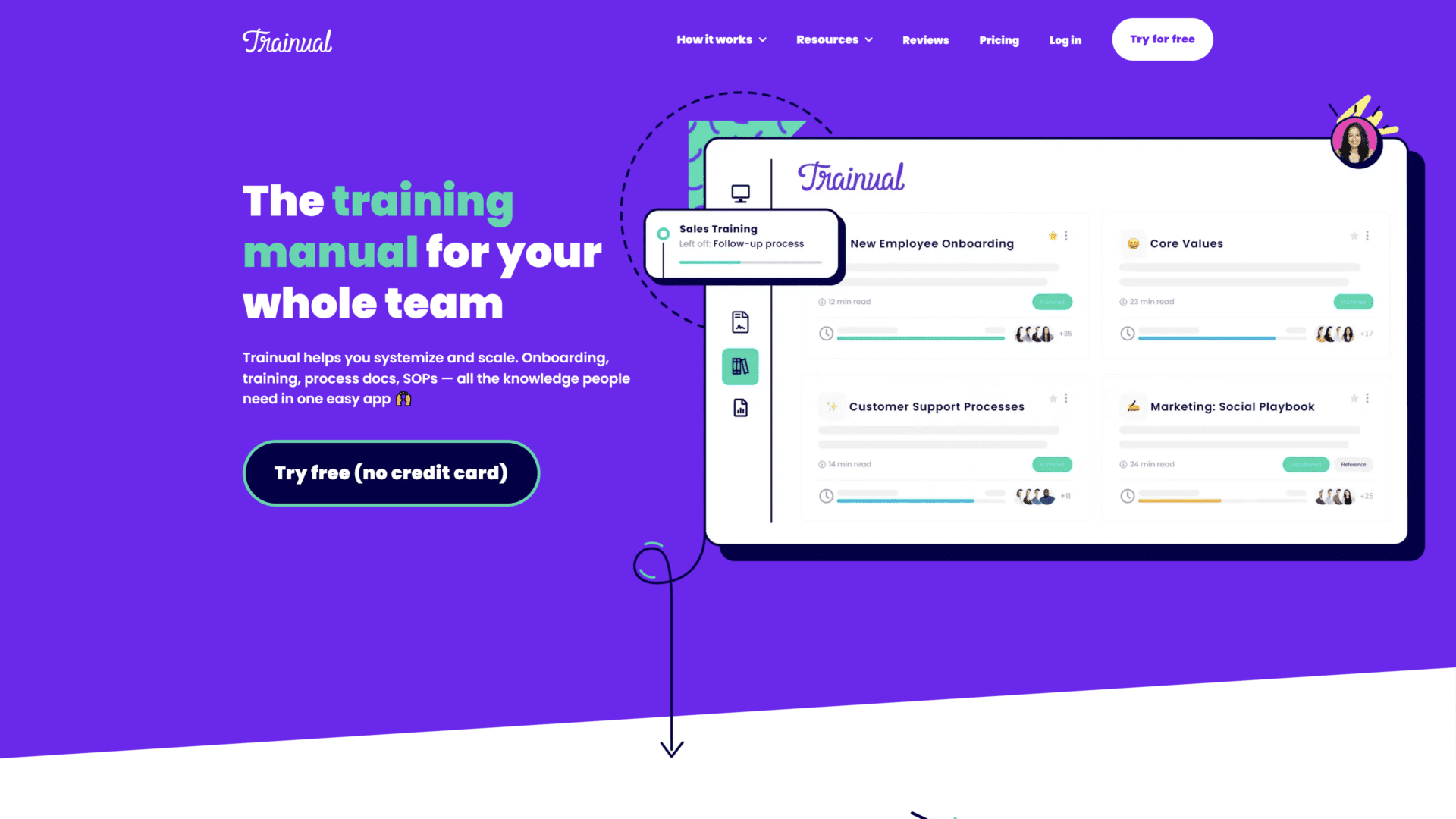
Trainual is an easy winner in facilitating information dissemination during the onboarding flow.
It allows companies to build their employee handbook and onboarding programs through mini-courses that new hires can complete.
It is an employee onboarding software best for getting your new hires acquainted with company history, policies, culture, and organization by turning them into digestible bits of data that everyone can access from the centralized onboarding platform.
Best of all, employees can create and customize their profiles by adding images, videos, and links to their websites.
Trainual allows companies to embed hundreds of different content types, allowing you to build a virtual library for employee consumption.
But given the tool’s ability to file extensive content, sorting can be overwhelming, especially if a subject covers multiple subtopics.
Key Features
- Activity tracking
- Content cataloging or categorization
- Customizable branding, forms, profiles, etc.
Pricing
- Train – starts at $99 per month, inclusive of 10 seats (annual billing)
- Scale – starts at $199 per month, inclusive of 20 seats (annual billing)
Monthly payment frequency is also available, and the number of seats can be adjusted to cater to your needs.
Feel free to view their seat price comparisons from this link.
5. Lessonly – Best for Customer Support and Sales Training
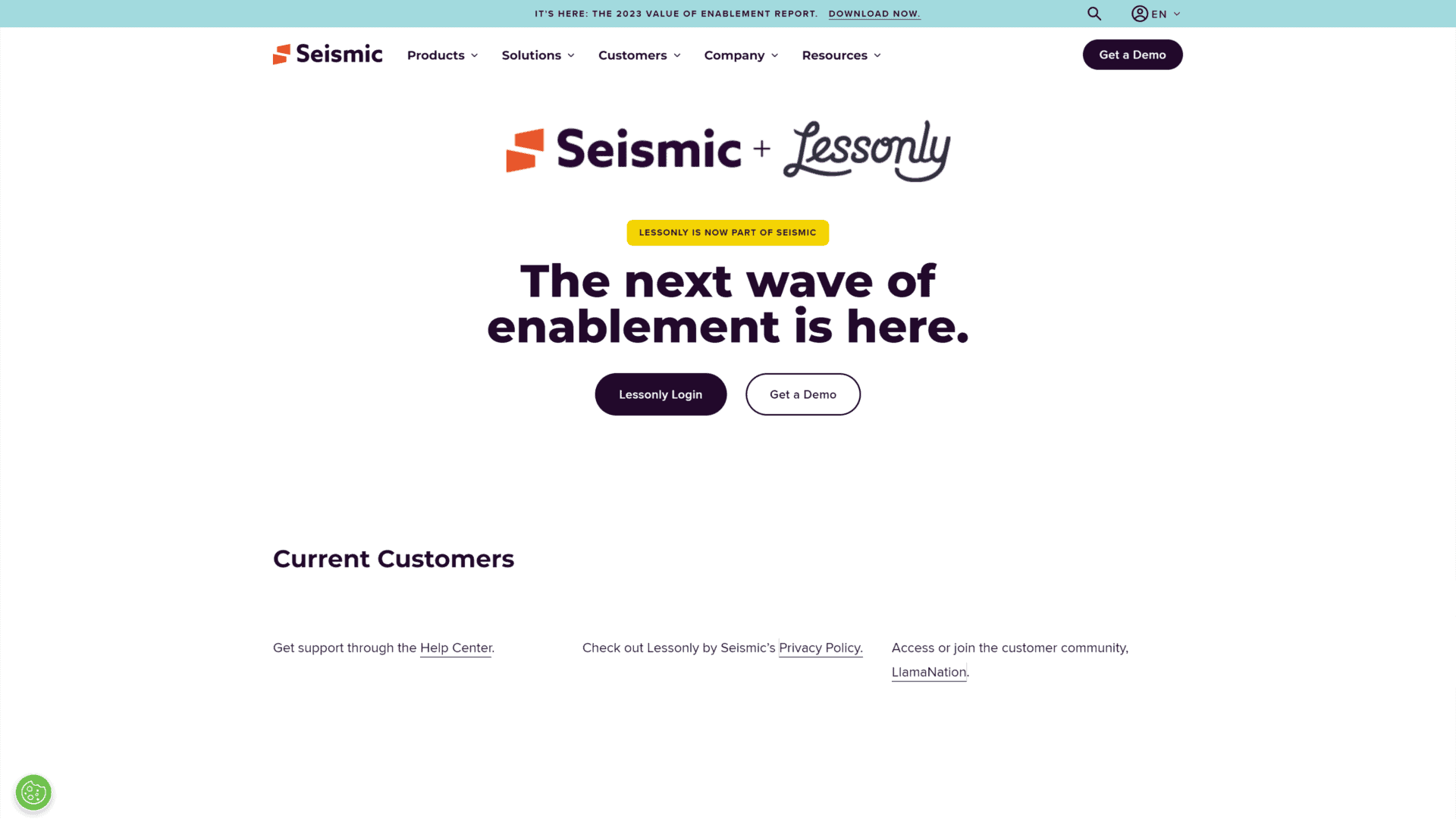
While not a standalone onboarding software, Lessonly deserves a spot on this list for its intuitive lesson creation feature that eases new trainees’ overall onboarding experience.
Corporate trainers can use the tool’s drag-and-drop options to create quizzes and flip cards to test a new hire’s skillset.
What sets this software apart from other tools is the customer interaction rehearsal feature, which allows managers and team leaders to give real-time feedback to trainees for their client interaction performance.
Considering the importance of training in employee onboarding software solutions, we think Lessonly is an essential add-on HR platform to beef up employee experience as they start their journey with the company.
Creating new content is easy, but locating previous lessons, like training videos, can be a pain.
A better search interface is something that can be improved.
Key Features
- Drag-and-drop functionality
- Lesson and training path assignments to specific teams
- Smart reporting to aid performance feedbacking
Pricing
Lessonly doesn’t offer fixed pricing for this onboarding software, so you’ll need to get in touch with their sales team to get a quote.
6. Click Boarding – Best in Workflow Automation

One of the most notable things about this tool is its pre-designed templates for onboarding workflow creation.
They’re creative, dynamic, and highly customizable, even for beginners.
Their template designs fit different stages of employment, starting from being new hires up until offboarding.
Users can create welcome emails to new hires, set up an e-signature functionality, delegate tasks, and track their progress.
Click Boarding supports integration across 200+ platforms, including training or other onboarding software.
This feature allows you to mix and match tools to accomplish your HR onboarding process.
Click Boarding is also known for scalability, as it supports a self-service mechanism that allows companies to configure the software to meet their growing needs.
Despite its helpful features, Click Boarding has its fair share of challenges in handling massive amounts of data.
Continued updates are done on the backend to enhance software functionality, but minor technical glitches can’t be fully taken out of the picture.
Key Features
- Configurable workflow
- Electronic forms
- Compliance management
Pricing
Price will be available upon request.
You can fill out this form to get in touch with their Engagement Expert and get a quote.
7. Zenefits – Most Time Efficient
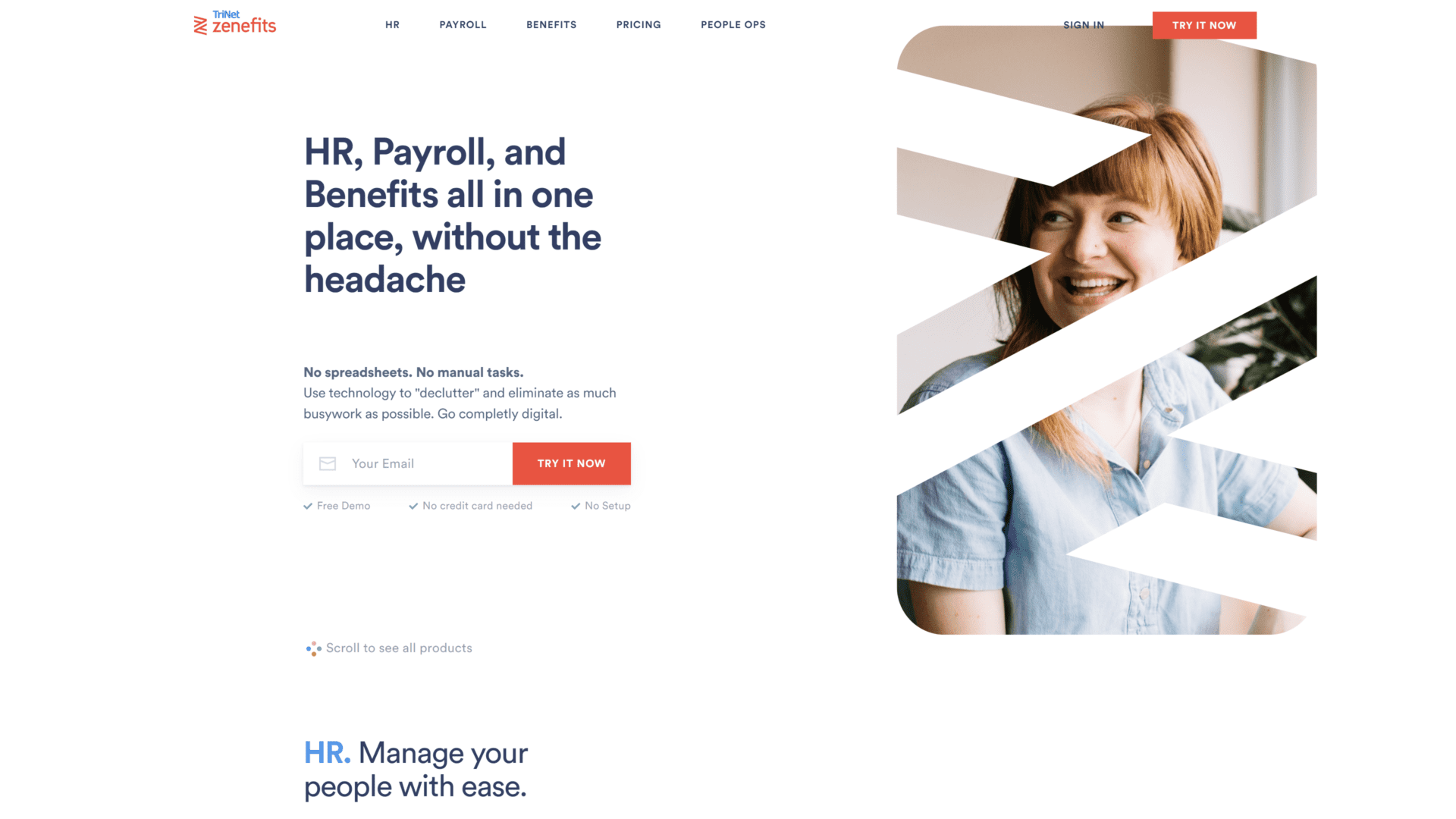
A considerable part of Zenefits’s claim to superior time efficiency is attributed to its dedicated employee self-service portal.
With this feature, a new employee can onboard himself and submit documents straight from mobile.
Then, managers are alerted and can track it from their end.
Zenefit is compatible with other HR onboarding software, so integrating it with other functions like payroll, employee benefits, scheduling, and the talent management system is easier.
One issue that few users have is the slow customer service response to technical queries.
While they have a phone support feature, they don’t guarantee an immediate response, which can be a bummer if you’re trying to troubleshoot a glitch.
Key Features
- Employee database and activity dashboard
- Self-service portal
- Reporting and statistics
Pricing
- Essentials – $8 per month, per employee (billed annually)
- Growth – $16 per month, per employee (billed annually)
- Zen – $21 per month, per employee (billed annually)
8. GoCo – Best Value
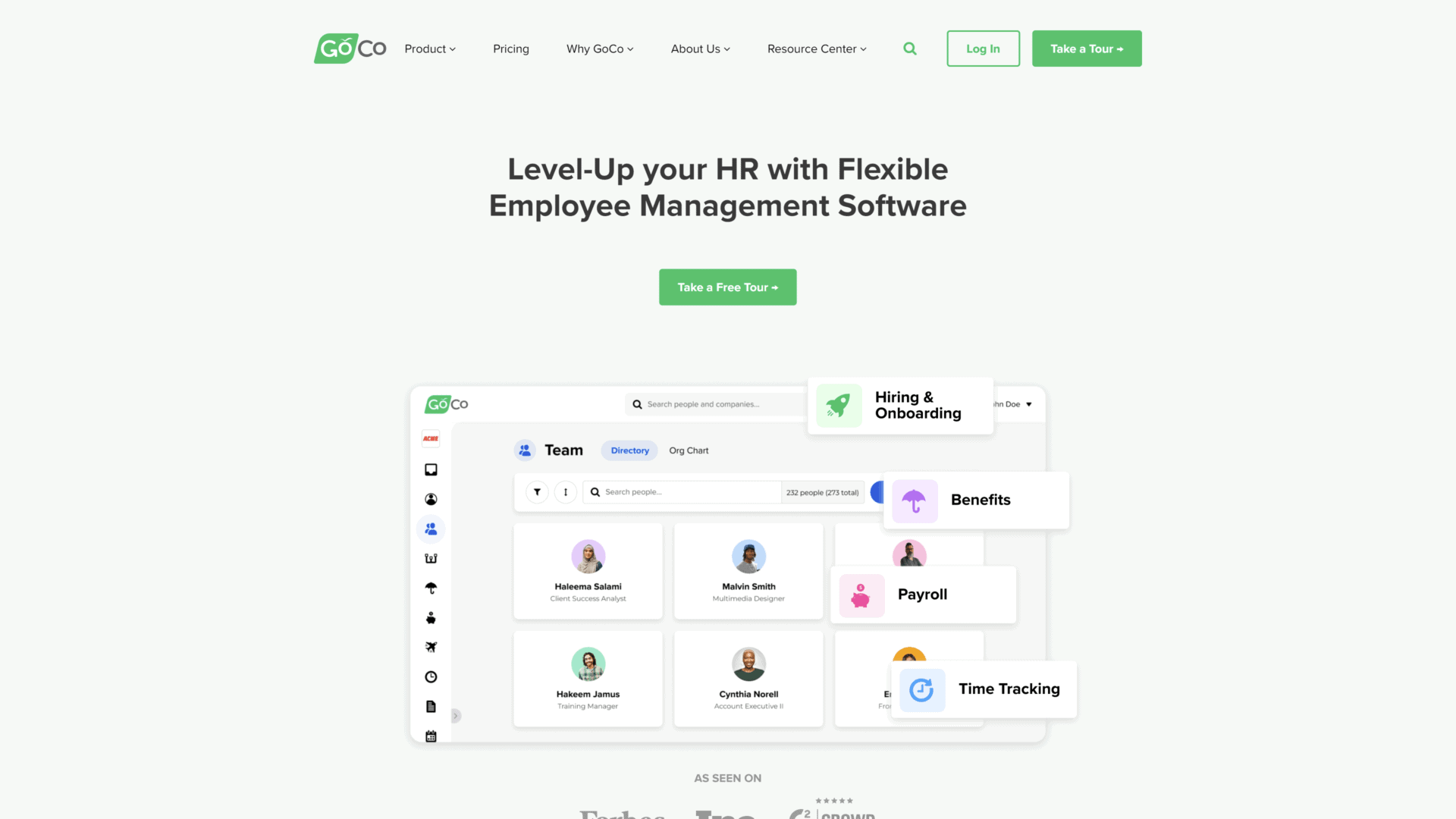
GoCo can be the perfect onboarding software for companies who want to test the waters to see what onboarding features fit their needs.
At a starting price of $5 per employee per month, users can already try out GoCo’s best features, like generating confidentiality agreements and all other forms typically required from new employees.
This onboarding tool also has a built-in compliance management feature that ensures employee onboarding processes follow standard government regulations, which includes data protection.
Its e-documentation feature is also a huge plus, especially for remote workers who need to initiate the onboarding process from their homes.
Since GoCo is one of the newer companies in its niche, occasional system bugs can be expected.
Slow load times can also be an issue.
While it works well as an employee onboarding tool, its recruitment arm is still unavailable.
Key Features
- Time tracking
- Superior security powered by Heroku technology
- Benefits administration
Pricing
The base price starts at $5 per employee per month, but GoCo builds a custom plan to fit a specific HR need.
The price will be determined once the plan is laid out.
Annual and multi-year payment also gives you up to a 20% discount.
9. Helpjuice – Best for Knowledge Base Customization
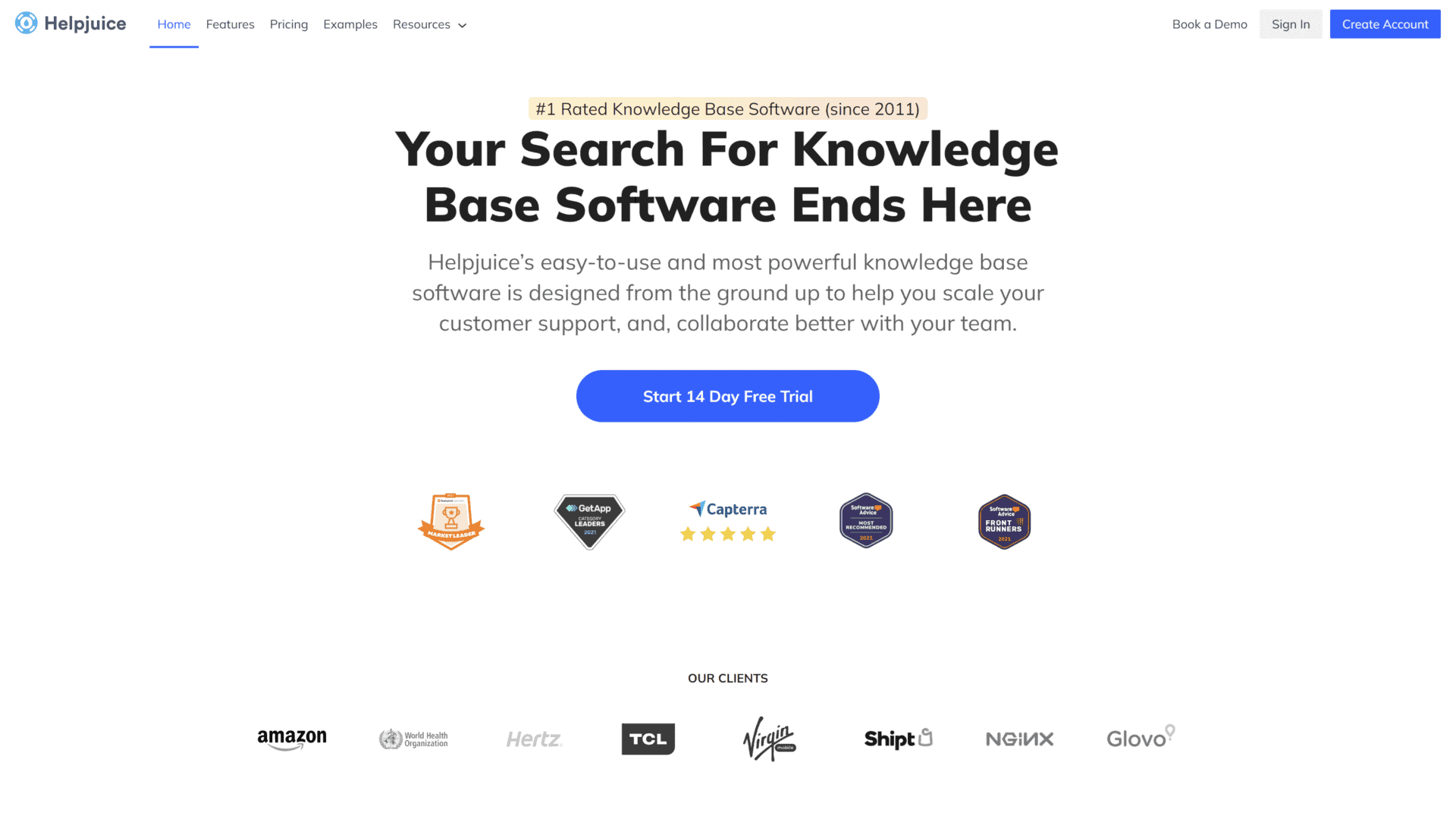
Think of Google search engine, but exclusive to your company.
Helpjuice helps you put all employee onboarding information in one place and allows access to them by a simple search query.
This feature allows new hires to learn at their own pace.
Tenured employees can also benefit from this onboarding solution by using it to revisit key details they need for work.
Helpjuice’s smart analytics also help small businesses track what their employees are searching for and measure the articles’ impact, which can then be used to improve their onboarding program.
While Helpjuice delivers direct results, its interface and user experience can still be improved.
Key Features
- Easy authoring and content formatting
- Wide customization options
- Intelligent analytics
Pricing
- Starter – $120 per month (up to 4 users)
- Run-up – $200 per month (up to 16 users)
- Premium Limited – $289 per month (up to 60 users)
- Premium Unlimited – $499 per month (unlimited users)
All of Helpjuice’s plans come with a 14-day free trial.
10. Talmundo – Most Engaging
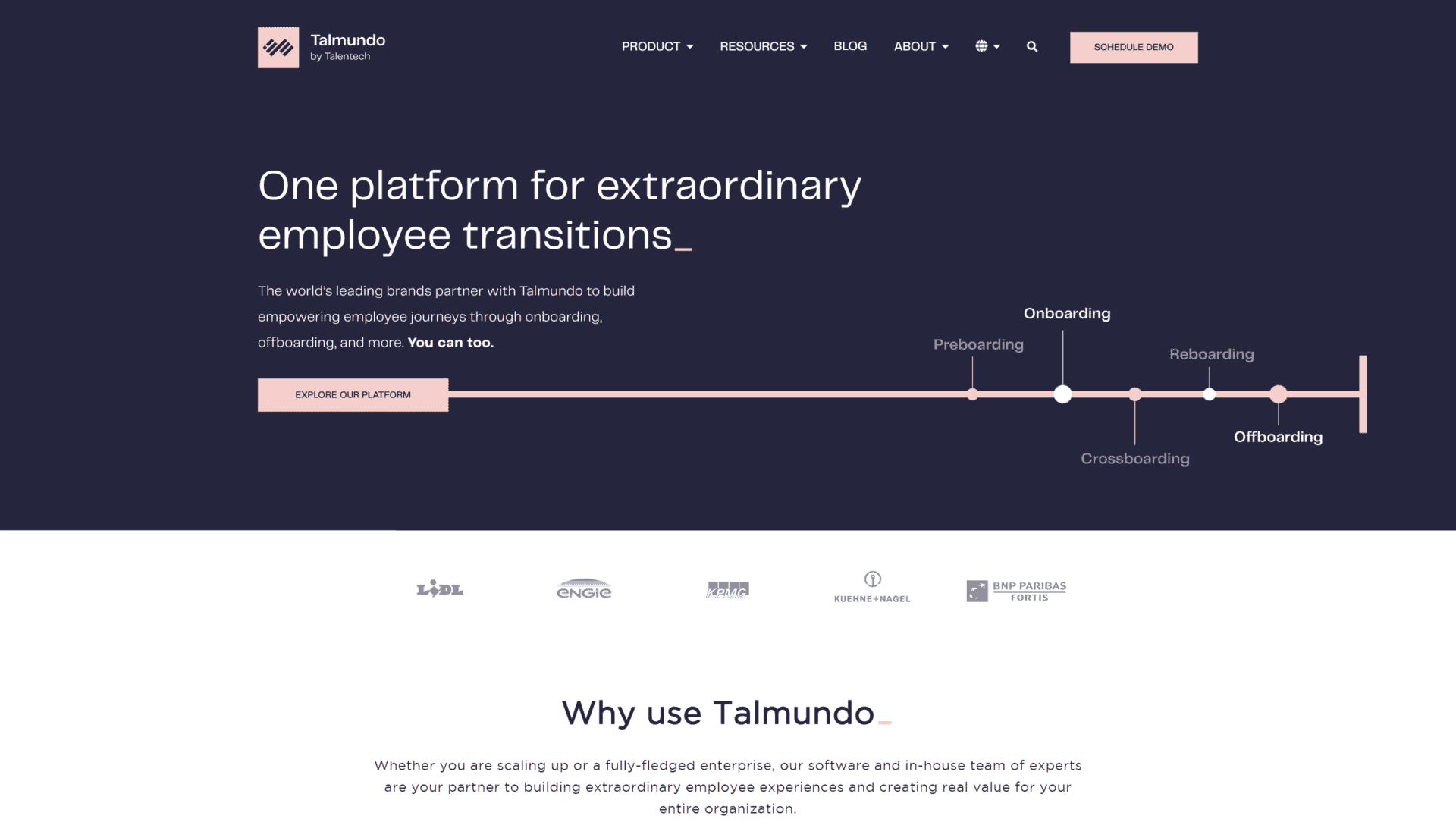
What’s more engaging than adding fun quizzes and an interactive to-do list to your employee onboarding process?
Talmundo lets you do that and is said to increase new hires’ engagement by up to 33%.
Its advanced analytics also helps identify the pain points in the entire HR onboarding process, allowing managers to address the issues by ensuring a better onboarding experience through automated processes.
Talmundo’s built-in digital chatbot is another feature that makes it a handy addition to your onboarding process.
It answers employee queries when you’re not available for real-time response.
In terms of integration, however, Talmundo is still a work in progress.
Some users report having issues setting it up with their existing CRMs.
Key Features
- Creative onboarding quizzes
- Integrated task management to assign and manage tasks
- Digital chatbot for real-time query response
Pricing
No fixed pricing is available for Talmundo’s service.
You’ll need to book a demo to get a quote for your service needs.
Factors to Consider Before Subscribing to an Onboarding Software
An employee onboarding process is crucial as it sets the impression of new hires about your company’s operations.
And if the goal is to increase retention, investing in the best HR onboarding software can pay dividends as it keeps your top talents engaged at work.
Here are factors you must consider to ensure you get the best out of any onboarding solutions:
Cost
The best onboarding tools can be costly.
It’s why businesses spend considerable time identifying the onboarding features they need so they won’t waste money on add-on features they don’t often use.
Before subscribing to an onboarding solution, be specific on how much your budget is and which software falls into that range.
A one-stop employee onboarding software may sound ideal, but for startups with few employees, going for tools catering to the basics may be more cost-efficient.
Organization Size
How many employees do you have, and how many more are you planning to onboard?
Not all employee onboarding software offers much flexibility in scaling up your business.
If your vision is to grow large, investing in tools that cater to that is advantageous.
By using scalable tools, you’ll reduce the cost and time spent having to learn new tools from scratch.
User Interface and Experience
You’d want something easy to use or have a minimal learning curve from what you’re used to.
Easy navigation is a must for the onboarding experience, and you must consider that not all employees are comfortable with technicalities.
Go for something straightforward, easy on the eyes, and can deliver all your onboarding process needs.
Integration Capabilities
Whether it’s applicant tracking or performance management, you’d want a tool that can work well with your existing applications.
Some employee onboarding software can be integrated into CRMs, payroll management tools, and even chat apps like Slack.
Full Feature List Including Upgrades
Features play a huge part in a software’s cost and make a difference in the onboarding experience.
Before purchasing a package, ensure you’ve listed all the features you need for your HR department.
This consideration helps you narrow your options to services that directly offer those, including upgrades, as your company grows.
Compliance
Many users often forget this factor, but one you should keep in mind before paying for any service.
Not all employee onboarding software can automate compliance document processing, and if you’re working with a global talent market, you’d want a tool that can keep up with government regulations by having those compliance documents ready when needed.
Frequently Asked Questions
Why Do Businesses Need an Onboarding Software?
Onboarding software helps HR teams consolidate all employee information into one HR platform that they can pull out anytime, when necessary.
It’s also packed with features that facilitate interdepartmental efficiencies like payroll management, training, and benefits administration.
Using an employee onboarding software reduces most manual labor, which saves everyone time
What’s the Major Advantage of Having an Onboarding Tool?
There are several benefits to having an onboarding software, but the most crucial advantages are time efficiency and security.
You can store data in one place and get employee-related info and documents faster.
Is Setting Up an Onboarding System Expensive?
Onboarding solutions costs vary depending on their features, but most have customized pricing.
Whether or not it’s expensive depends on the features you want to include in the package and the size of your company.
Can I Set Up an Onboarding Software Myself?
Yes, you can.
Some employee onboarding software even supports mobile access, which allows you to use the platform from any device.
However, tapping the software’s customer support is ideal to ensure you get things running right if you’re looking at integrating it with a bigger system like your work CRM and a third-party payroll system.
Is an Onboarding Software Safe?
Employee data stored in onboarding software are generally safe, but hacks can’t be removed from the equation.
There will always be the risk of a data breach.
Thankfully, most software has built-in firewalls and encryption capabilities to ensure optimum data privacy.
Wrapping Up
Any onboarding process can take time if you don’t automate repetitive tasks.
With the software options we’ve included in this list, we hope you find something compatible with your business system.
Before signing up for any service, ensure you review the factors we’ve listed to get your best-value purchase.







