Payroll software is a cloud-based application businesses use to coordinate their employees’ earnings.
This software helps companies of all types and sizes organize payments, automate processes, and keep a record of costs and HR-related data.
If your organization is searching for a suitable tool that will enable you to manage payroll and all fees and expenses effortlessly, check out our best payroll software list—and find your perfect fit!
- The Best Payroll Software for Small Businesses & Large Firms (Overview)
- 10 Best Payroll Software Systems in 2023: A Comprehensive Guide
- 1. Rippling – The Most Simple and User-Friendly Tool
- 3. Paychex – The Best Solution for Growing Businesses
- 4. ADP – The Best for Large Companies
- 5. Patriot – The Best for Small Businesses of All Types
- 6. OnPay – The Best Budget-Friendly Payroll Software
- 7. Paycor – The Most Comprehensive Payroll Software Provider with Maximum HR Support
- 8. Block (formerly Square) – The Best for Paying Contractors
- 9. TriNet – The Best Payroll Software Platform with Full-Service HR
- 10. Paylocity – The Best for Companies of All Sizes
- How Does Payroll Software Work?
- Who Should Use Payroll Software?
- How Do I Choose the Best Payroll Software for My Business?
- Final Thoughts
The Best Payroll Software for Small Businesses & Large Firms (Overview)
We’ve included an overview of our top picks below. For detailed information on each pick, scroll down.
- Rippling – The Most Simple and User-Friendly Tool
- Gusto – The Best for Small and Mid-Size Firms
- Paychex – The Best Solution for Growing Businesses
- ADP – The Best for Large Companies
- Patriot – The Best for Small Businesses of All Types
- OnPay – The Best Budget-Friendly Payroll Software
- Paycor – The Most Comprehensive Payroll Software Provider with Maximum HR Support
- Block (formerly Square) – The Best for Paying Contractors
- TriNet – The Best Payroll Software Platform with Full-Service HR
- Paylocity – The Best for Companies of All Sizes
10 Best Payroll Software Systems in 2023: A Comprehensive Guide
We have reviewed the ten best payroll software and HR solutions that match the needs of well-established businesses and small-time firms that are just entering the market.
1. Rippling – The Most Simple and User-Friendly Tool
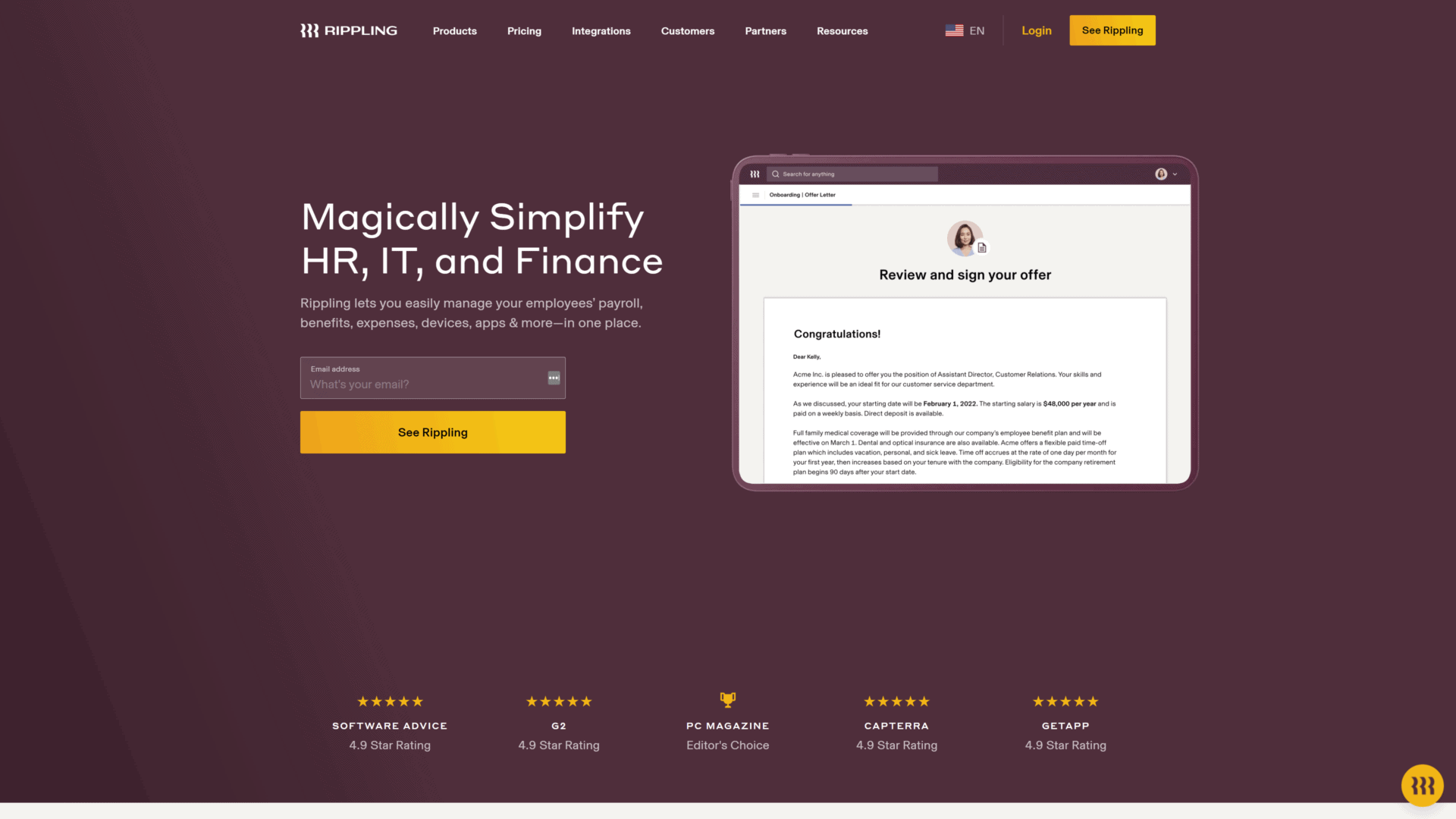
Rippling is an affordable yet all-embracing workforce management platform.
It may be an excellent match if your company needs a payroll software system that also comes with HR software and IT assistance.
When subscribing, you can select payroll as the only function (and grab a more low-cost deal) or go for the full service and manage finances as one of the software’s numerous features.
Pros:
- User-friendly: Rippling is simple to navigate and automate multiple processes with its help.
- Easy to integrate: It can integrate effortlessly with more than 400 applications.
- Cost-effective: It has a reasonable price that matches almost every company’s budget, making it suitable for small businesses and startups.
- Flexible with excellent coverage: The software’s use is available across 50 different countries.
- Helpful for employees’ benefits and similar needs: It’s boosted with professional features, covering insurance, healthcare, and other packages.
Cons:
- Vague estimates: Rippling doesn’t accurately estimate how long it would take to fulfill specific tasks.
- No free trial.
Bottom Line
Rippling doesn’t have a fixed monthly fee. Instead, you’d need to get a custom quote based on your company’s size and requirements. In addition, you’d be paying $8 a month per employee on the payroll.
In return, you’d get a full HRIS solution at a reasonable cost, built for seamless use and simple integration with countless apps from G-Suite and Zoom to PayPal.
- Gusto – The Best for Small and Mid-Sized Firms

Both small and mid-size companies can benefit from using Gusto, a platform that offers payroll, HR, and hiring tools. Subscribers can choose one of its three different feature-packed plan tiers.
Gusto enables you to pick a direct deposit or checks, and its plans lend a hand to users regarding additional expenses and federal and state taxes.
Pros:
- Inexpensive given its value: Gusto’s overall costs are affordable given that it offers several valuable payroll and HR plans, making it convenient for startup firms.
- Unlimited payroll runs: All plan tiers cover the total estimated employees’ compensation payroll.
- Loaded with functionalities: Its features include basic reports, PTO tracking, employee benefit packages, health insurance, and tax support.
- Easily accessible: You can require its full HR and payroll services anywhere in the U.S.
Cons:
- Conditions related to the next-day direct deposit: Complete and Concierge tiers enable next-day direct deposit, while the basic plan entails a four-day wait.
- Limited expert support: The Concierge tier grants round-the-clock assistance to its subscribers, while more affordable plans don’t offer this kind of aid.
Bottom Line
Gusto is reliable, reasonably priced, and created to meet different needs. It’s suitable for new businesses, small firms, and teams that hire contractors.
Gusto’s Basic plan’s monthly fee amounts to $40 with an extra charge of $6 per salaried employee, while its Plus plan costs $80 a month plus $12 per employee. Accessing Premium package quotes requires getting in touch with Gusto’s representatives.
3. Paychex – The Best Solution for Growing Businesses

Paychex also offers three different plans for payroll service.
While it costs more than the previous two payroll software solutions, it does come with substantial perks to back the pricing up, such as automated tax filing.
Pros:
- Growth-oriented: A payroll software service solution tailored for mid-sized companies and scaleups (from 50 employees).
- Boosted by brand-new technologies: A modern tool that’s being updated constantly to keep up with tech advancements.
- Easy to integrate: It can be linked to many apps for employee benefits or accounting software.
- 24/7 support: Its customer care team works round the clock to grant superb experience to each subscriber regardless of the plan tier you choose.
- HR features: Users can pick multiple HR add-ons aside from the payroll service.
Cons:
- Technical issues: Some users have reported that their website was slow or down on more than one occasion.
- Hidden fees: Extra costs can emerge for payroll taxes.
- No free trial.
Bottom Line
Paychex isn’t ideal for startups and firms on a tight budget. Still, it enables growing companies to run payroll and get numerous HR duties done with no bother.
While its basic tier requires only $39 per month with an extra $5 charge per employee, it’s impossible to calculate how much a more comprehensive plan can cost. For this, a custom quote will be needed.
4. ADP – The Best for Large Companies
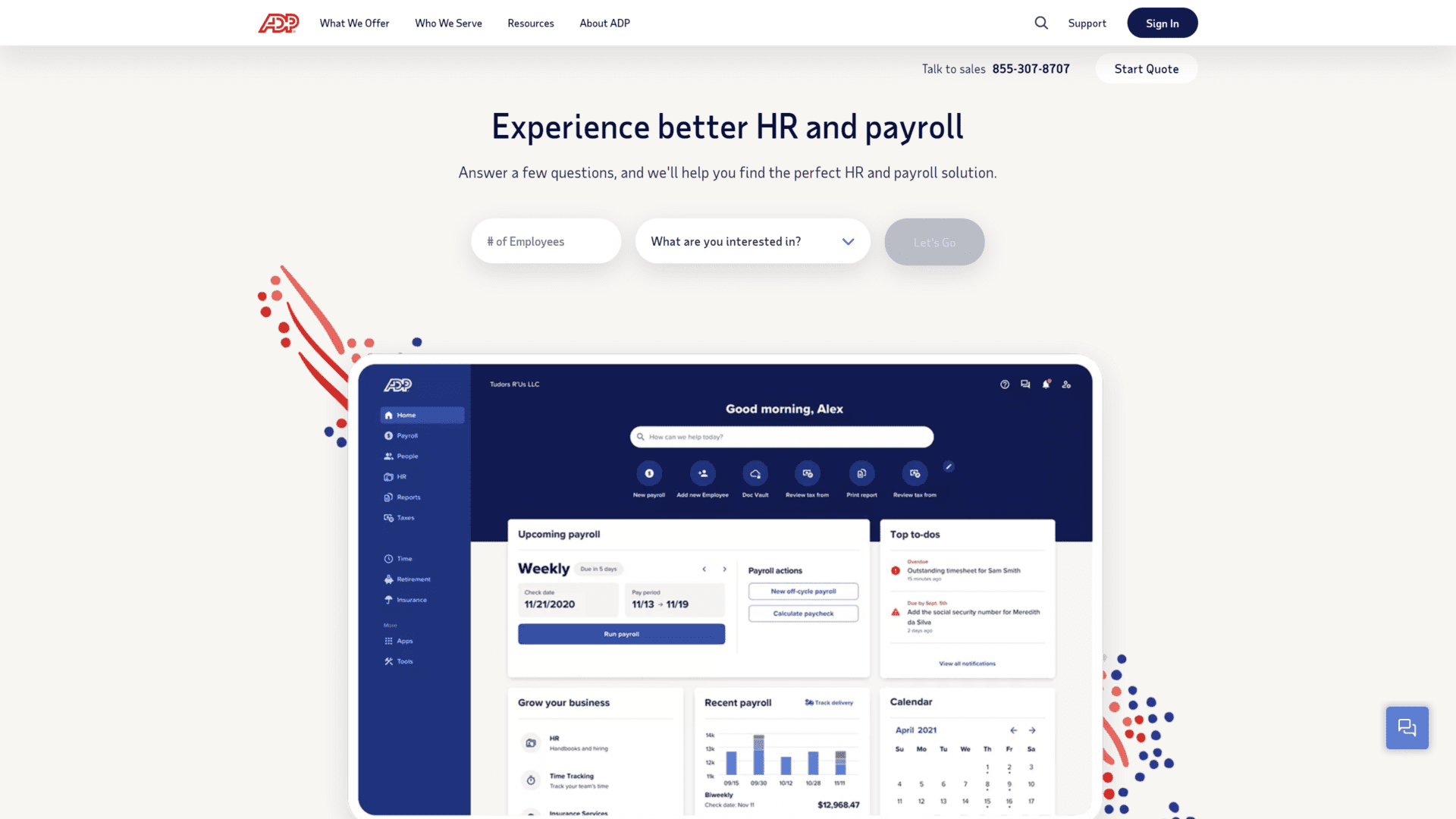
ADP is a famous HR and payroll software usually preferred by larger firms that need a trusted platform for their PEO.
Still, it strives to modify its plans to suit younger organizations and small businesses through RUN, a quick and cheap tax and payroll service.
This model calculates and files payroll taxes and determines deductions related to benefits and retirement based on the employees’ location.
Pros:
- Flexible: A scalable solution that offers different plans to match everyone’s unique needs.
- Feature-packed: ADP offers several team management and HR tools besides payroll software services.
- Comprehensive lowest-priced plan: Its basic tier includes setting up a direct deposit, reporting, automatic tax filing, and even customization.
- Credible and recognized: ADP has been around since the ’50s, making it the acclaimed management software and payroll service in the US.
- Extensive free trial: It offers a three-month trial period.
Cons:
- High-priced payroll service: The setup fee can go as high as $200 per month. Still, this cost is reduced for those who subscribe immediately after getting a custom quote.
Bottom Line
ADP’s numerous features and functionalities justify the high-priced services, and its 90-day free trial gives companies enough time to test the chosen plan.
Its base monthly payroll software cost typically goes from $40 plus the extra charge for each salaried employee, depending on a company’s size and requirements.
5. Patriot – The Best for Small Businesses of All Types
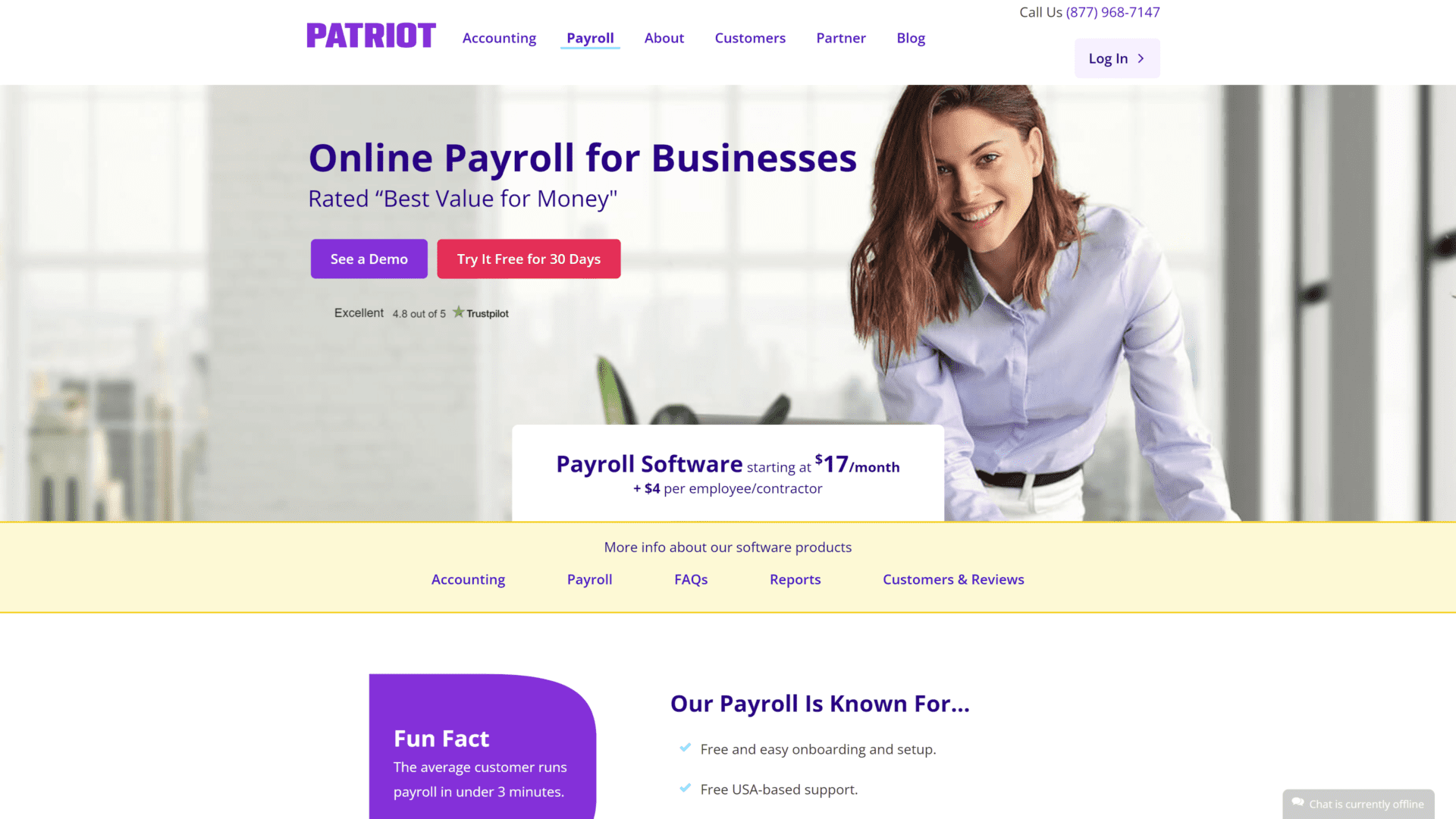
This affordable finance and accounting tool allows small businesses to stay within their budget with unlimited payrolls at any pace, and it’s all included in its basic tier.
If your needs involve tax filings, you’d need to switch to a Full Service Payroll plan.
Pros:
- Simple and economical: A user-friendly interface that allows edits and corrections. Tracking payments and payroll taxes are also painless and fail-proof.
- Easy to integrate: Compatible with multiple apps and programs and offers add-ons for accounting, HR, and time-tracking integrations.
- Excellent support: It has a helpful live chat that provides subscribers with all the necessary information.
- Free trial: You can try Patriot’s payroll system free for 30 days.
Cons:
- No app: Users can only access Patriot through their website. They don’t have a mobile application you can download at this time.
- Additional fees: Most HR add-ons drive extra expenditures.
Bottom Line
Thanks to its cost-effectiveness and simplicity, 93% of Patriot’s subscribers are companies with less than 100 employees.
Its basic plan costs only $10 a month and entails a $4 monthly fee per employee, while the Full Service tier amounts to $30 a month.
6. OnPay – The Best Budget-Friendly Payroll Software
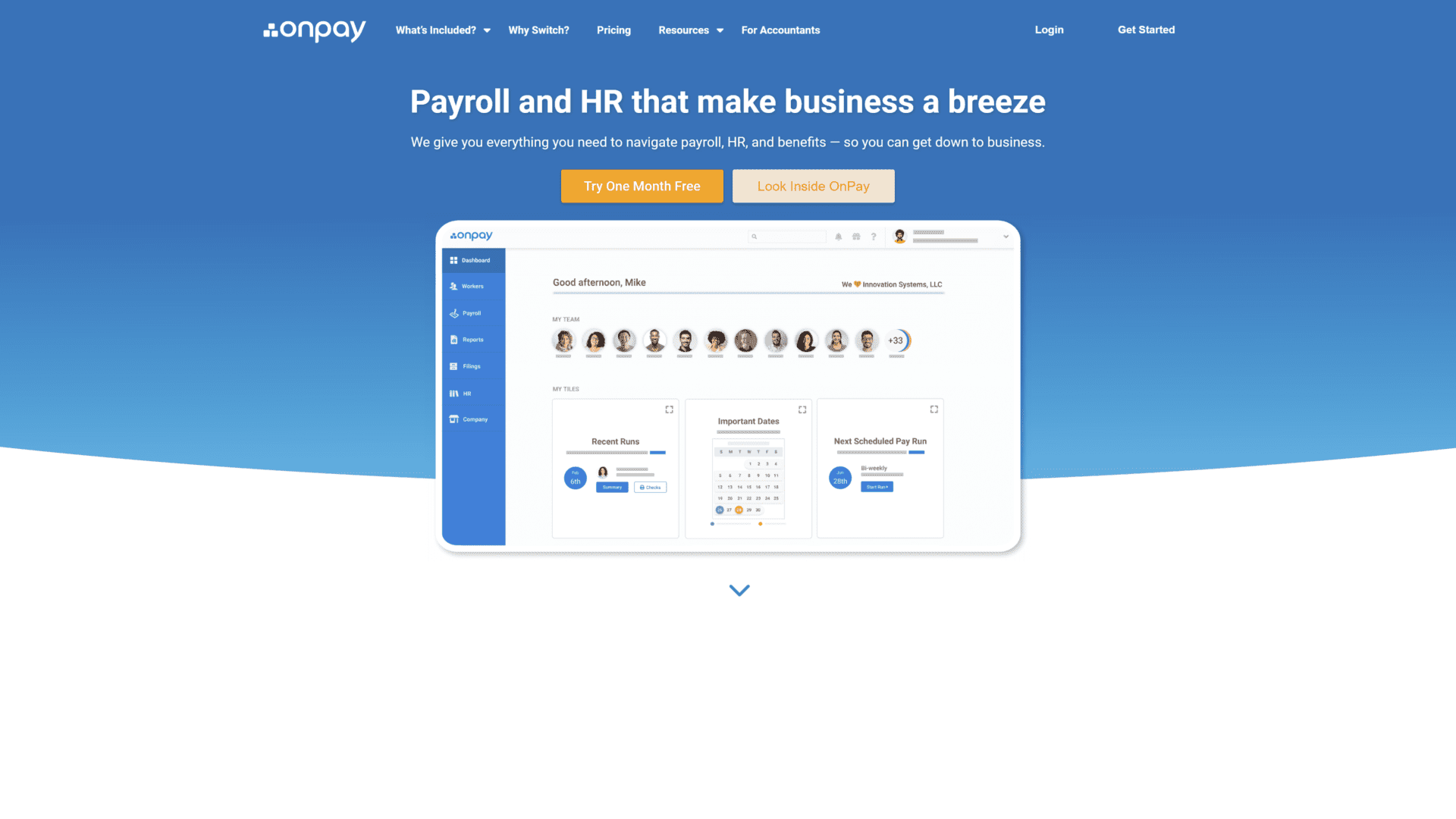
Along with Patriot, OnPay is another low-priced yet efficient solution, perfect for small teams, startups, and firms that operate with relatively small amounts of cash.
Pros:
- No hidden costs: It aims to be transparent and help every small business owner, so there are no extra fees involved.
- Easy to set up and use: OnPay has an intuitive layout and simple programs and takes a few clicks to set up.
- Quick responses: All inquiries are handled instantly by their on-call customer service.
- HR features: It also has functionalities that help ease recruitment and onboarding processes.
- Flexibility: It allows processing payroll fast and when users see fit without sticking to a strict schedule.
Cons:
- Direct deposits take time: Making same-day and next-day direct deposits isn’t instant.
- Payroll submission isn’t automated: Submitting payrolls manually can slow you down.
Bottom Line
OnPay software’s base price is $40 a month plus an additional $6 monthly fee per employee, which may seem a little more expensive than similar payroll services.
However, you’d get a multitude of HR functions, like benefit plans, reimbursement management, salary revision, and more.
7. Paycor – The Most Comprehensive Payroll Software Provider with Maximum HR Support
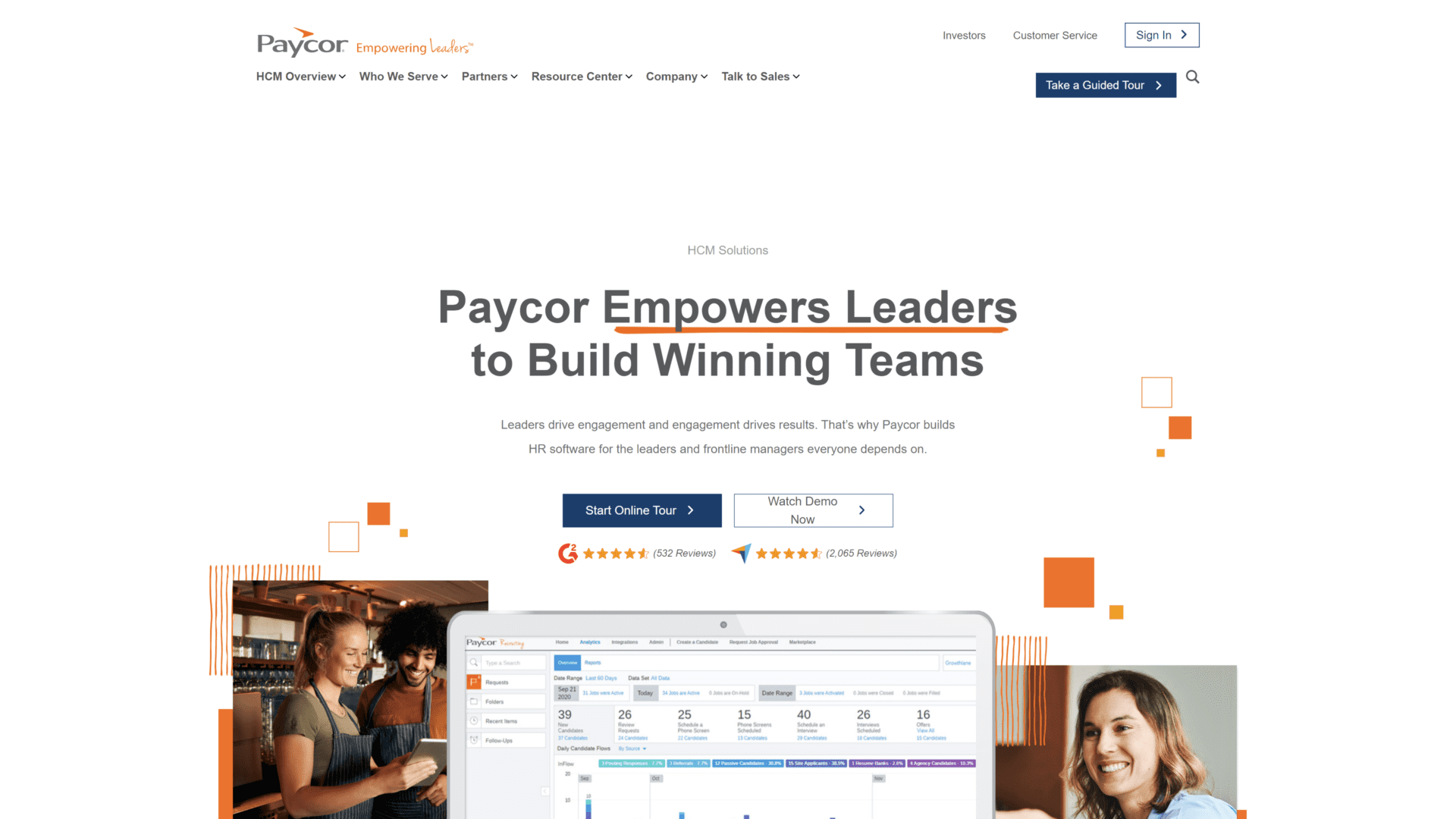
Paycor is an HR platform that offers support in multiple business areas, from recruiting to payroll services.
Subscribers can access its features online or by downloading its app, and workers can use its self-service employee portal to fill out their docs and requests.
Pros:
- Customized experience: Each subscriber can pick the elements to prioritize, with customized reports also available.
- Clear-cut and orderly dashboard: It has a simple-to-navigate system that first-time users can utilize.
- Simplified recruitment and onboarding processes: Paycor grants templates and services that enhance and speed up all procedures related to hiring.
- Valuable HR features: Paycor is built to track employees’ absences through attendance software. It also monitors hours worked, performance, and more.
Cons:
- Fewer integration options: This payroll system has less to offer than ADP and similar tools when it comes to pairing up with different apps and programs.
- Poor customer service: Several subscribers complained about customer support, stating that their responses were slow or inadequate.
Bottom Line
Since Paycor is a full-service HR tool, it’s best for mid-sized and large companies that have more demanding hiring and management tasks on their hands.
Its base price goes from $99 a month with an extra $5 fee per employee.
They also offer a two-week free trial.
8. Block (formerly Square) – The Best for Paying Contractors
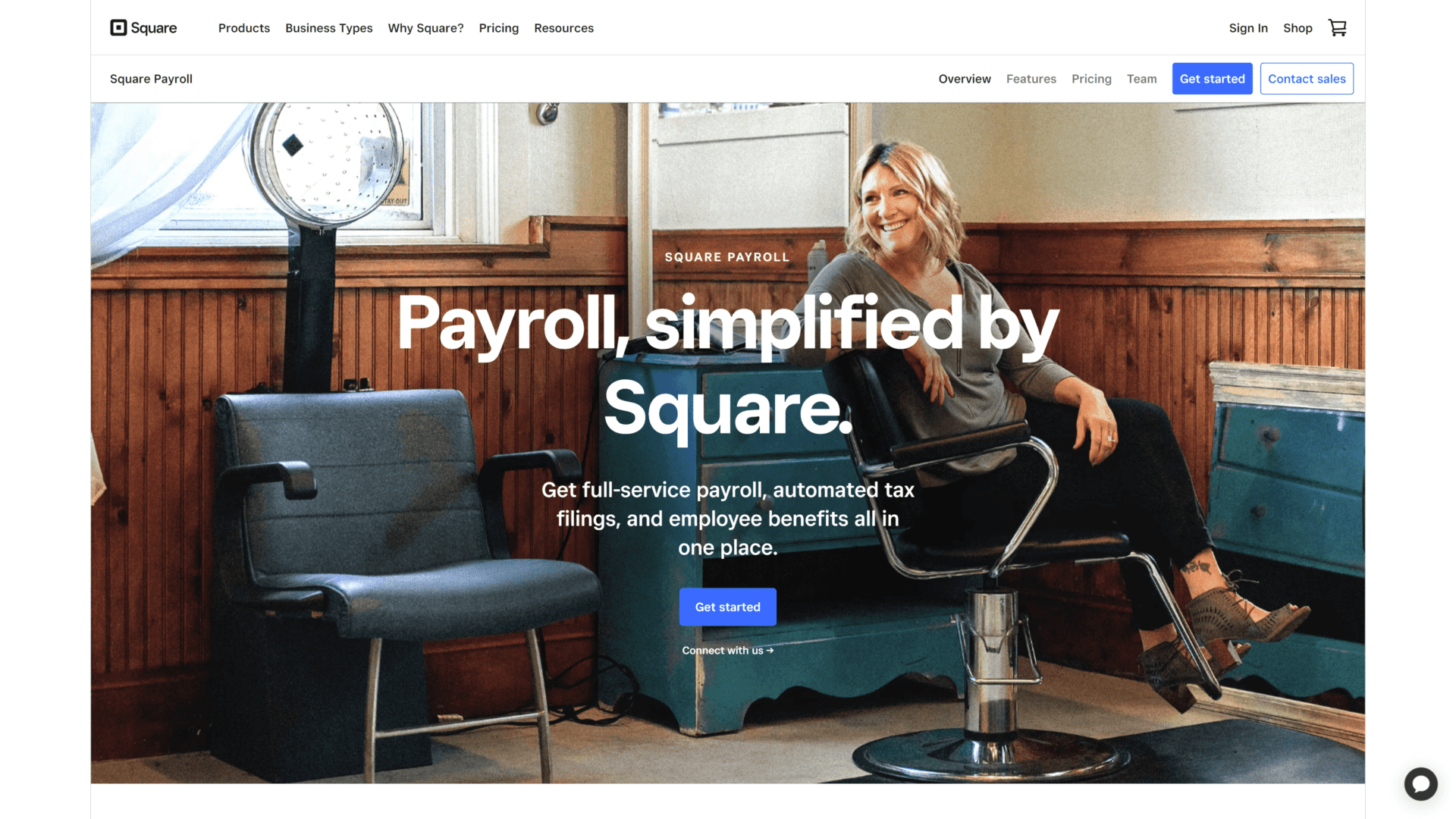
Block is an ideal payroll software for companies that collaborate with paid contractors.
Since these types of arrangements often don’t entail a fixed monthly salary, Block allows its users the same luxury. This means that Block won’t charge a fixed monthly fee.
And if cooperation with any contractor is on hold, then so is the subscriber’s debt toward the payroll provider.
Pros:
- Simplistic and low-priced: An easy-to-use solution with no setup fee and the possibility to only pay a predetermined amount per contractor, which is perfect for small businesses.
- Coverage and accessibility: You can use Block’s software anytime, anywhere.
- Effortless payroll reports and taxes: A simple, integrated online tax filing system that saves subscribers’ time.
- Good benefit plan: Its features help streamline multiple hiring and HR processes.
Cons:
- Weak support system: Its customer support is poor, according to several reviews. It often takes up to five business days to fix an issue.
- No same-day deposits: Block doesn’t enable setting up an immediate direct deposit.
Bottom Line
The main payroll software plan costs $29 a month with another $5 fee per employee.
However, with independent contractors, the whole expenditure comes down to the number of reimbursed individuals.
The first 30 days are free of charge.
9. TriNet – The Best Payroll Software Platform with Full-Service HR
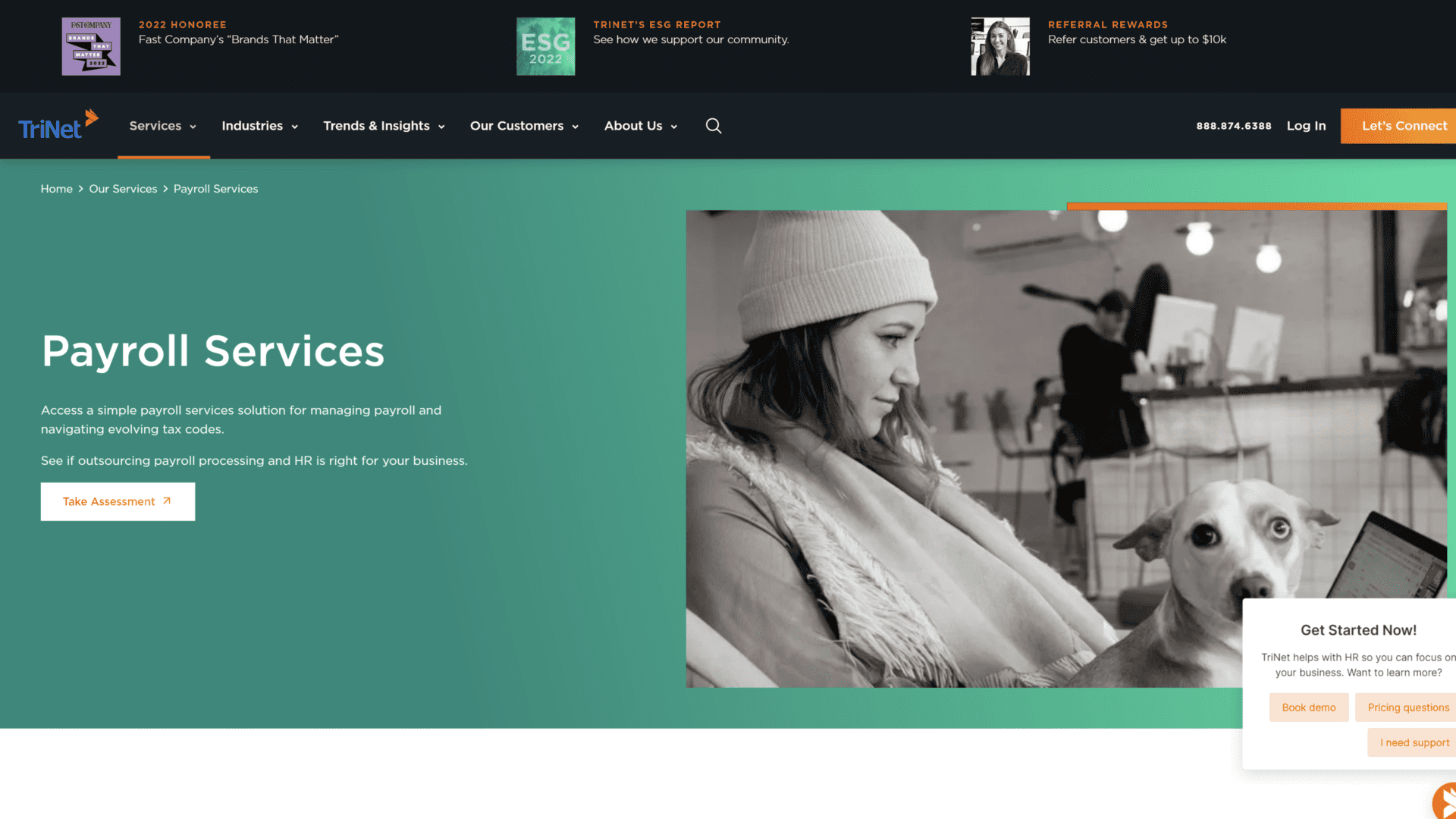
TriNet has been a trusted brand for 30 years that offers HR and payroll solutions to small and mid-sized companies.
It strives to tailor its services according to the industries and the company’s needs.
Its plans encompass employee benefits programs, human capital, and compliance.
Pros:
- Easy to use: It has an intuitive system and is easily maneuvered by subscribers. Reporting payroll data and filing payroll taxes can be done swiftly.
- Successful completion of HR services and tasks: The software’s end is to take charge of all HR assignments.
- Enhanced onboarding and offboarding processes: TriNet helps companies with new hire reporting. It handles procedures and data related to welcoming workers and resignations.
- Dedicated customer support: Its agents and reps are quick to respond and can solve all customers’ issues in no time. It has a 360 Chat that offers basic insights and tips to users.
Cons:
- Slow website: TriNet’s site is sometimes down, and several subscribers complained that it takes too long for it to load.
- Lacking integration with third-party apps and programs: Some users reported issues when integrating this payroll solution with third-party apps, particularly for retirement plans.
Bottom Line
Despite the technical issues, customers still trust TriNet to provide them with payroll services.
TriNet’s base monthly fee goes from $40, but it can be substantially higher, depending on the firm’s size and demands.
10. Paylocity – The Best for Companies of All Sizes
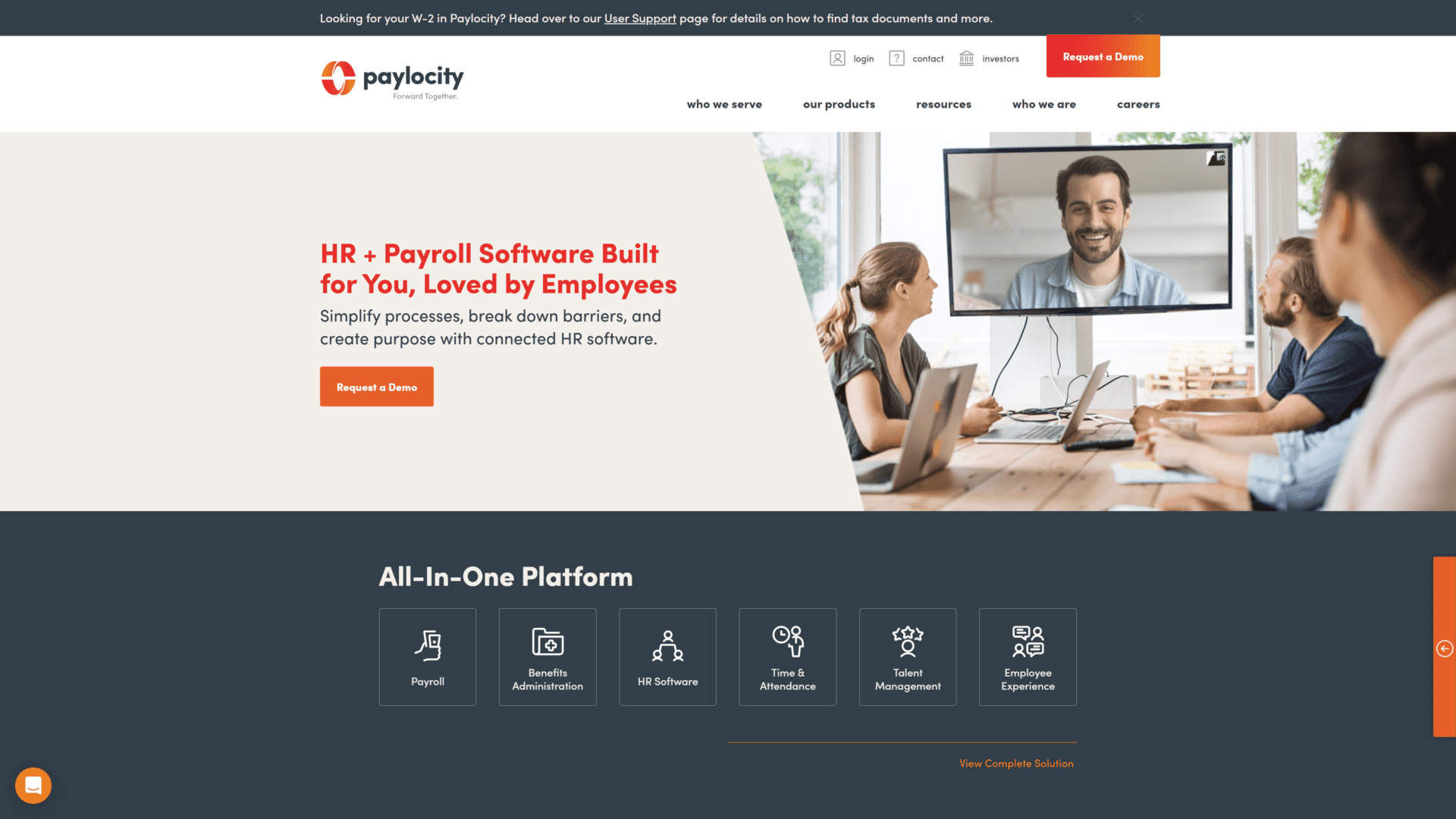
Paylocity is a cloud-based payroll system that comes with HCM (Human Capital Management) software.
It offers benefits administration and several other HR and business operations to pay employees and collect their data.
Pros:
- Handy HR software: Its functionalities cover recruitment, time and learning management, performance tracking, and benefits administration.
- First-grade call center services: Paylocity has a superb customer service system that resolves all issues swiftly and successfully.
- Quick and easy payroll process: Its interface makes it effortless to run payroll and keep tabs on the monthly costs, reports, and pay stubs.
- Simple self-service portal for employees: This payroll software grants 24/7 access to employees, allowing them to clock in or out and find relevant information in a few easy clicks.
Cons:
- Short onboarding program: Paylocity doesn’t offer an extensive orientation period guide.
- Integration issues: According to some users, this HCM and payroll software fails to link to some third-party apps.
- No free trial.
Bottom Line
Compared to similar payroll providers, Paylocity lacks a few service models like PEO.
This HR and payroll processing software has a monthly fee of $15 per employee, but it can reach a $25 cost PEPM, depending on the number of employees you have and what your needs entail.
How Does Payroll Software Work?
Payroll software integrates with different types of business software and other programs so that employees would get precise remuneration within a fixed pay period.
It can support a direct deposit to a bank account, credit card, or check.
It also keeps the company’s payroll information neat and can be advantageous when the tax season starts.
Who Should Use Payroll Software?
Both small business owners and large, well-established enterprises can benefit from subscribing to payroll software to process payroll and some HR tasks.
Payroll companies help organizations of all sizes run payroll operations, file federal and local taxes and stay on top of recruitment, hiring, employee onboarding, benefits administration, and more for a fixed monthly fee.
How Do I Choose the Best Payroll Software for My Business?
When looking for a service provider that will be in charge of running payroll for your firm, you must take several key elements into account.
These are the factors to consider:
- Software’s ease of use and price
- The number of salaried employees
- Payroll software features
- Integration and automation
- Overall pros and cons of all payroll services providers
Choosing the best payroll software saves you time and money by lessening the need to hire an expert accountant or bookkeeper.
And because of its accuracy, it helps you pay taxes on time and correctly.
1. Ease of Use and Pricing
The best payroll provider encourages simplicity and doesn’t cost a fortune.
Their software’s interface should be simple and process payments or payroll taxes in a snap.
Most automated payroll software providers charge on a monthly basis. However, if your company’s schedule doesn’t match a typical month-to-month structure, you should dig deeper to find a more flexible platform.
That way, you can cut costs and monthly fees and still acquire satisfactory service.
2. Know How Many Employees Will Use It and Grant Them Access
The number of salaried employees will determine the final cost, so be sure to know the precise number and get a custom quote.
It also helps to grant your employees access to their digital pay stubs, clock-in and out forms, PTO, and tax forms, which can save everyone’s time.
3. Aim for the Best Payroll Software Functionalities
While payments and tax obligations are vital points to look into, there are other features and functionalities to explore and acquire.
Look for automated payroll tools that offer plenty of payment options like direct deposit, cards, or checks. PTO management, insurance policies, and benefits administration are also decisive.
4. Learn About Integration When Researching Payroll Providers
The best payroll software automates processes and integrates with various other apps and software solutions.
Look for one with an API that helps you sync the program with tools you already use for HR and accounting.
5. Compare Payroll Services
Finally, shortlist three of the best payroll software companies that match your expectations and budget.
Aside from the criteria listed above, add their customer reviews and online reputation to the equation.
Make the final call based on these essential facts.
Final Thoughts
Regardless of a business’s niche, size, and aims, having payroll software helps automate calculating salaries, reimbursing employees, filing federal and local taxes, and keeping a clean record of all HR-related and financial data.
And to pick the best payroll software that will match your precise needs, you must learn about the service providers at your disposal and compare prices and features.
For this, you have to assess your internal state of affairs and determine the budget so you can get the best payroll software for your business.
The best three solutions we recommend are as follows:
- Gusto, the ultimate payroll software for small businesses
- ADP, the most suitable HR and financial platform for large and established organizations
- Block, the most efficient payroll tool for companies that hire contractors
We ranked them according to their price range (compared to similar products) and the value they offered in return.
TriNet and Paylocity also offer some outstanding features and great user experience for a reasonable cost. However, ADP and Paychex offer better payroll services and more valuable functionalities within a similar price range.
And while Rippling is known and well-liked because of its simplicity and clean design, its monthly fees could be higher than expected. So Gusto is likely a better choice for a small business owner.






