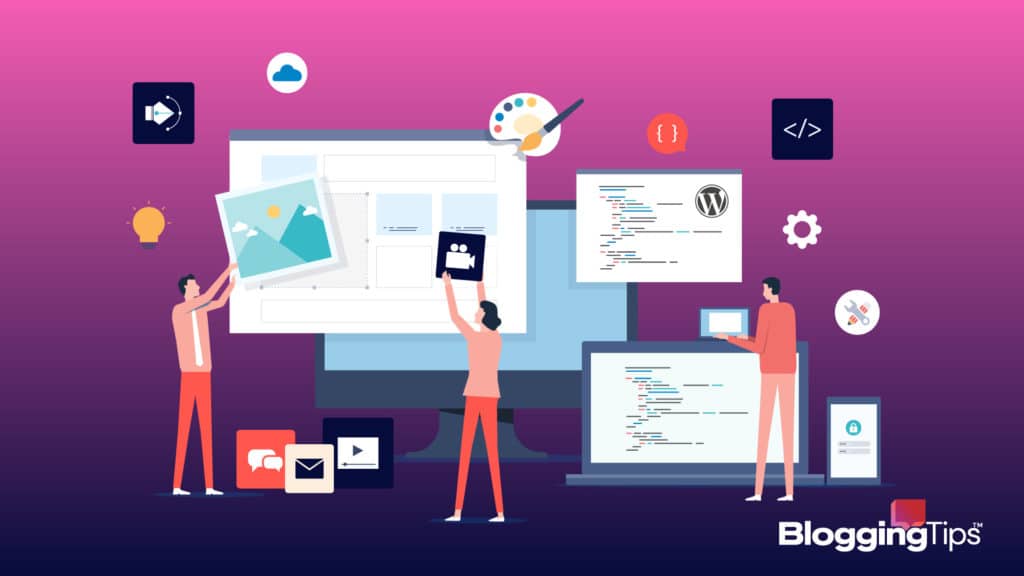If you’ve been planning on building a website or starting a blog, you’ve probably started looking into content management systems or website builders to help make the task easier.
Website builders are one of the best productivity tools to launch your brand or business.
Fortunately, plenty of free website builders can help you achieve your goals.
- Best Free Website Builders: Our Top 3 Options [Ranked & Reviewed] (Overview)
- An Overview of Free Website Builders
- The Best Free Website Builders at a Glance
- Features To Look For in Free Website Builders
- Best Free Website Builders: Our Top 3 Options [Ranked & Reviewed]
- Notable Mentions: Other Free Website Builders To Check Out
- Even More Options To Check Out
- Other Products Relevant to Free Website Builders
- Frequently Asked Questions
- Wrapping Up
Best Free Website Builders: Our Top 3 Options [Ranked & Reviewed] (Overview)
We’ve included an overview of our top picks below. For detailed information on each pick, scroll down.
- Wix: Our Pick
- Weebly: Runner-Up
- Squarespace: Budget Pick
- SITE123
- WordPress Gutenberg
- GeneratePress
- GoDaddy
- Duda
- Webstarts
- Webnode
- HubSpot
- Sellfy
- Zyro
- Jimdo
- H3 Strikingly
- Ucraft
- Webflow
An Overview of Free Website Builders
Website builders are invaluable tools for online businesses, bloggers, and personal website owners.
Here’s a quick breakdown of what, exactly, a free website builder is.
What Is a Free Website Builder?
A free website builder gives you all the tools you need to build a professional, high-quality website without the hefty cost of a monthly subscription fee.
Many of the biggest contact management systems, such as WordPress and Wix, have free website builders.
Why Are Free Website Builders Important?
Free website builders are essential because many bloggers or small businesses work with minimal budgets when they first start out.
In many cases, finances are directed more toward other marketing materials and less toward productivity or writing tools.
A free website builder removes one item from the list of things you would typically have to pay for.
Do I Need a Free Website Builder?
The consumers who benefit most from a free website builder are those who don’t have complex needs or don’t have much experience with coding.
They’re also excellent options for designers on tight budgets.
So if you fall into those categories, a free website builder is probably for you.
The Best Free Website Builders at a Glance
We reviewed dozens of website builders to compile the list in this article.
Of those we tested, our top three were Wix, Squarespace, and Weebly.
What Is the Best Free Website Builder?
The best free website builder we tested was Wix.
It’s one of the most well-known names in site design because of its vast offerings, professional quality features, and content.
You’ll get everything you need with Wix’s free plan and plenty of upgrade options should you need to add more.
It also offers hosting services so you can do everything in one place.
Features To Look For in Free Website Builders
When choosing your free website builder, you want to make sure it has a few key features.
If your site builder lacks certain tools, the site creation process could be difficult.
1. Easy-To-Use Editor
An easy-to-use editing interface will streamline the website creation process.
Many website builders include drag-and-drop editors that let you add and remove elements with just the click of a mouse.
Still, others allow you to type your own HTML code and customize different features.
Which option you choose will depend on your comfort level.
2. Marketing Tools
Another essential feature to look for is a good selection of marketing tools.
Marketing tools allow you to build your brand’s identity and aesthetic and create your online presence.
The best marketing tools include extensive branding options, diverse themes and templates, and e-commerce options.
3. Branding Options
Branding options with website builders include logos, custom templates, favicons, and other features that give your website a brand-specific appearance.
These tools let you create an aesthetic that new and existing users can recognize on sight.
4. Variety
When choosing a website builder, choose one with an array of design tools.
Many site builders include hundreds of themes, templates, and branding options to help you create a unique site that suits your business.
Make sure you choose one that offers customization options, too, so you can avoid looking like other websites designed by users on the same platform.
5. Plugins
Plugins are simple tools that let you add functionality to your website.
They allow you to customize and streamline your site’s content.
In addition, they provide features to your site that give your user a more pleasant experience.
For example, some plugins include embedded YouTube or social media functions.
Best Free Website Builders: Our Top 3 Options [Ranked & Reviewed]
Free website builders are easy to find, but they’re not all created equally.
Some are pretty bare-bones, while others offer a host of resources to get your brand up and running.
As we reviewed different website builders, we came across three that we felt hit the mark.
Wix: Our Pick
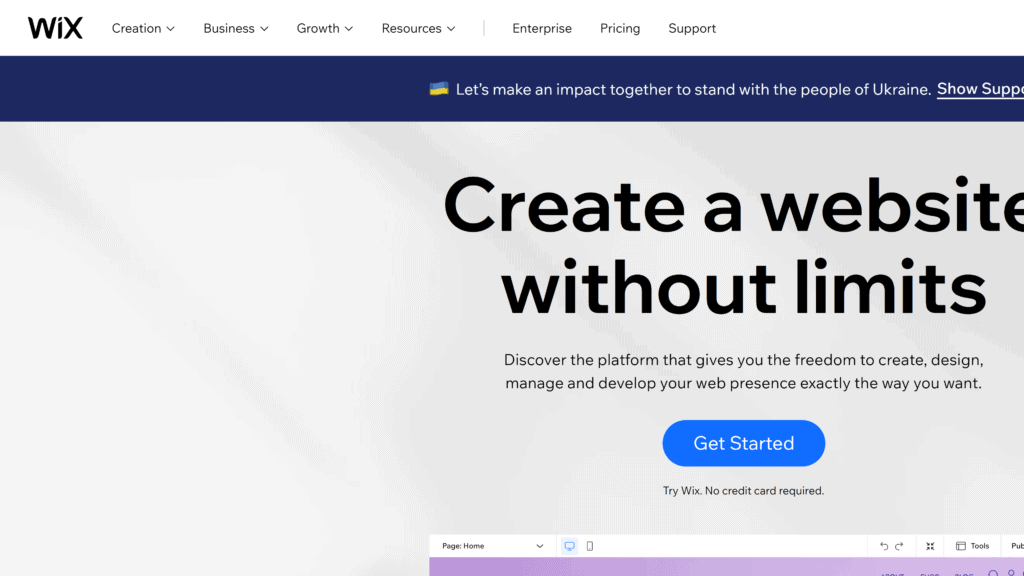
Anyone who’s explored website building has undoubtedly come across Wix.
It’s one of the major players in website building, and for several good reasons.
It’s easy to use and offers a fully stocked free plan, which is why it’s our top pick.
It rivals WordPress in scale but provides a more cost-effective solution for site designers.
Key Features of Wix
Wix has various key features that make it the ideal option for inexperienced users and pros looking to launch gorgeous sites.
Although Wix’s list of features is extensive, a few of Wix’s best tools include:
- Efficient drag-and-drop editor
- Fully customizable templates
- Artificial design intelligence
- Marketing and SEO tools
- Mobile optimization for all sites
Why Is Wix a Great Solution?
Wix is a great solution because it offers website solutions for every brand.
So whether you’re blogging about winemaking, creating a wedding website, or setting up a professional portfolio, Wix will have marketing and design options to suit your brand.
One of the things we loved most was how Wix walks users through setting up a site.
The site asks users a string of questions, then offers template, theme, and other options based on their answers.
This feature makes it easy for newbies to create a high-quality site.
Pros of Wix
Although Wix has a lot of pros, there are a few that stood out more than others.
Take a look.
- PRO: Wix marketplace allows easy access to professional assistance for building your website. Includes marketing and design experts.
- PRO: Artificial Design Intelligence (ADI) uses AI functionality to create your perfect site based on a few questions. You can customize it as necessary.
- PRO: Velo by Wix allows you to add your own code to your site design to enable a dynamic experience.
Cons of Wix
All products have their downsides, including Wix.
Wix’s free plan doesn’t have many cons, but here are a few you should consider when building your site.
- CON: URL restrictions prevent free users from connecting to a custom domain. Instead, you’ll have to use a Wix site domain.
- CON: Wix ads appear on all pages of free websites, so you’ll have to upgrade to a paid plan if you want your branding to be the only one to appear.
- CON: No analytics to analytics: Google Analytics is a popular tool among website designers. Unfortunately, free Wix users won’t have access to analytics for their websites.
Wix vs Other Top Recommendations: How They Compare
Wix, Weebly, and Squarespace have strengths and weaknesses that make them strong competitors.
Each offers user-friendly features and well-equipped free plans to ensure your website looks professional.
The main thing you’ll notice with Wix is that creating your site is effortless.
On the other hand, Weebly tends to feel a bit clunky, while Squarespace takes more time to get used to.
In other words, in our opinion, Wix is the smoothest option of the three.
Wix Pricing
Wix’s free website builder offers all the basics you’ll need to build your website.
In addition, users have a choice of four paid plans through Wix.
The pricing is as follows:
- Combo: $16 per month
- Unlimited: $22 per month
- Pro: $27 per month
- VIP: $45 per month
If you need to move up to an enterprise plan, you’ll have the following options:
- Basic: $27 per month
- Unlimited: $32 per month
- VIP: $59 per month
The enterprise-level plans are ideal for businesses looking to grow.
However, if your brand is new or you haven’t established yourself, a free plan might be best until you get up and running.
Conclusion: Should You Choose Wix?
Wix is an excellent option if you’re a beginner with little to no web design knowledge.
It’s also perfect for someone familiar with web design without the time to create a site from scratch.
Its free plan is packed with features, so you can feel confident you’ve made a good choice if you choose Wix.
Weebly: Runner-Up
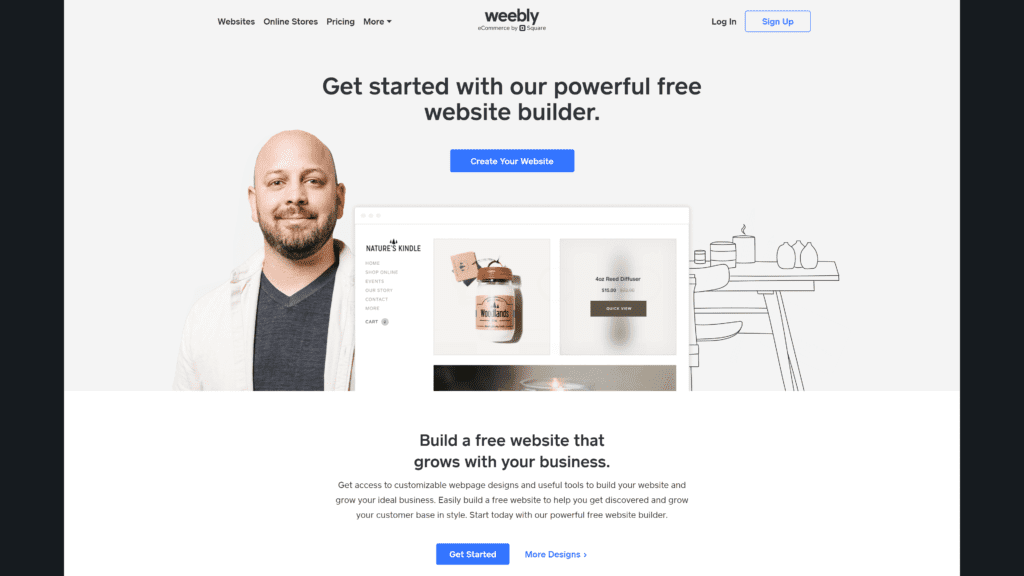
Our first runner-up is Weebly, a popular and long-lived free website builder that’s most popular with novice site builders.
Its paid plans offer premium site-building features at a low price, but the free plan is perfect for newcomers.
Weebly is simple for beginners to learn and use but robust enough for professionals who want a sleek, high-class site.
Key Features of Weebly
At first glance, Weebly might seem a bit rudimentary in terms of offerings.
However, Weebly has many valuable features that make building a website simple.
Some of its best tools include:
- eCommerce options
- Mobile optimization tools
- Step-by-step guidance
- Free SSL security
Why Is Weebly a Great Solution?
When you don’t want to fuss with a long list of features or learn a new platform, Weebly is precisely what you need.
It’s designed for users with little to no knowledge of website building, making it one of the least complex options on our list.
What’s best is that if you choose to go for a paid plan, Weebly’s choices are budget-friendly.
Another reason why Weebly is great is that you can create no-frills websites perfect for displaying your content.
Instead of many accents, flourishes, or design features, you can show off your images, products, and written content without any background distractions.
Pros of Weebly
Here are some things that make Weebly stand out from the other options.
- PRO: Step-by-step instructions help ensure both new and experienced site designers can create a seamless site.
- PRO: eCommerce tools, including shopping cart, inventory management, and other features, make running a web store simple.
- PRO: Free users can access multiple support options, ensuring you always have help when needed.
Cons of Weebly
As with any other service, Weebly has some downsides.
Here are a few cons.
- CON: Weebly’s free plan lacks significant functionality in basic, eCommerce, and marketing features that are only accessible via paid plans.
- CON: Users can’t connect a custom domain, eliminating that aspect of branding. If you want a custom domain, you’ll need to pay for a higher tier plan.
- CON: Free plan places Weebly branding on all your site’s pages. To remove branding, you’ll need to upgrade your plan.
Weebly vs Other Top Recommendations: How They Compare
Weebly’s main strength is its pricing.
Its free plan offers all the basics, but its paid plans are inexpensive, so you won’t have to dedicate too much of your budget toward site-building.
What’s best is that it’s user-friendly and easy to learn.
On the other hand, Wix and Squarespace outrank Weebly in scale and features.
Weebly’s tools and options are rudimentary and limited in many ways.
So, while it’s a great budget choice, it doesn’t offer the same flexibility as our other picks.
Weebly Pricing
Weebly has three paid plans.
The pricing is as follows:
- Personal: $6 per month
- Professional: $12 per month
- Performance: $26 per month
Weebly offers a free plan that provides the basic features.
However, if you want a paid plan but still want to save money, you can opt for an annual paid plan instead of a monthly to receive a discount.
Conclusion: Should You Choose Weebly?
Weebly’s free plan is a great choice to get a feel for how the service works.
If you don’t have the time or inclination to learn a more comprehensive builder, Weebly should be your first choice.
It’s especially perfect for smaller blogs or personal websites because you won’t have to sift through a long list of features to find the ones that suit your basic needs.
Squarespace: Budget Pick
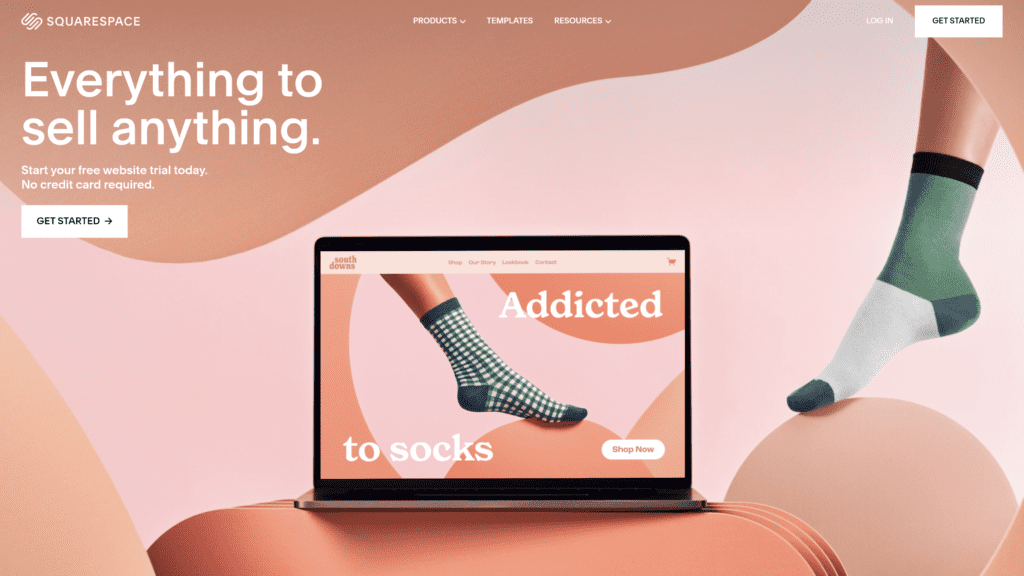
Squarespace is BloggingTips’ top pick for a budget option.
Like Wix and Weebly, Squarespace has made a solid name among its competitors.
Users looking to create blogs, personal sites, or eCommerce operations will get all the tools they need to craft their ideal site.
Key Features of Squarespace
One of Squarespace’s biggest draws is its extensive list of features.
Its simple editing interface, design options, and eCommerce tools make it a key contender for the top spot.
Some of Squarespace’s stand-out features include:
- Extensive branding and design tools
- Stock photo access (paid plans)
- Ecommerce tools
- Industry-specific templates
- No transaction fees
Why Is Squarespace a Great Solution?
One of Squarespace’s best features is it’s a hosted service, so you won’t have to acquire outside hosting if you choose Squarespace.
Since that’s one of the many boxes website owners must check when launching a website, having a host and website builder all in one will simplify the process.
Squarespace’s extensive eCommerce and branding options help online businesses get noticed.
Not only is it cost-effective, but it’s designed with brands and companies in mind.
You’ll have plenty of SEO and marketing tools to establish your brand’s identity quickly.
Pros of Squarespace
As one of the most comprehensive budget site builders, Squarespace has a lot of pros.
- PRO: Multiple marketing and optimization tools allow users to develop and broaden their digital footprints.
- PRO: Extensive collection of templates, designs, and social media features allows for maximum creativity.
- PRO: eCommerce tools include booking, shopping, reservations, and email marketing tools.
Cons of Squarespace
Although Squarespace is an excellent platform, a few downsides are worth considering.
- CON: The editor is helpful, but can be a bit rigid, making customizations tricky if you don’t have the time to adapt to a learning curve.
- CON: Complex websites tend to lag, leading to a negative user experience on the creator’s and consumer’s sides.
- CON: There’s no option for a free plan, only a free trial.
A lack of a free plan is one of the main reasons Squarespace is our runner-up.
Although you can build your site during your free trial, you’ll have to pay for a plan to continue hosting.
Squarespace vs Other Top Recommendations: How They Compare
The primary way Squarespace competes with its competitors is with its pricing.
With plans starting at $16 per month, its paid options align with Wix.
Its content collection provides plenty of branding and marketing tools on a sleek interface.
Although Squarespace is a strong competitor in pricing with Wix, it doesn’t offer a free plan like Weebly.
Its free trial is a great way to test-drive the product, but it only lasts fourteen days.
In addition, its prices are significantly higher than Weebly’s.
Squarespace Pricing
Currently, Squarespace has four paid plans, each of which is discounted if you pay yearly instead of monthly.
The prices are as follows:
- Personal: $16 per month
- Business: $23 per month
- Commerce: (Basic): $27 per month
- Commerce: (Advanced): $49 per month
Each paid plan includes a custom domain and Squarespace hosting services.
Users can also transfer their domains to Squarespace using a paid plan.
Conclusion: Should You Choose Squarespace?
Squarespace is an excellent choice for bloggers, freelancers, and individuals, but its branding and marketing tools make it a top choice for online businesses.
So, if you need to create a solid brand image that draws traffic to your site in droves, Squarespace is definitely for you.
Notable Mentions: Other Free Website Builders To Check Out
If our top three picks aren’t meshing for you, check out a few of the other choices we felt were worth a notable mention.
Site123
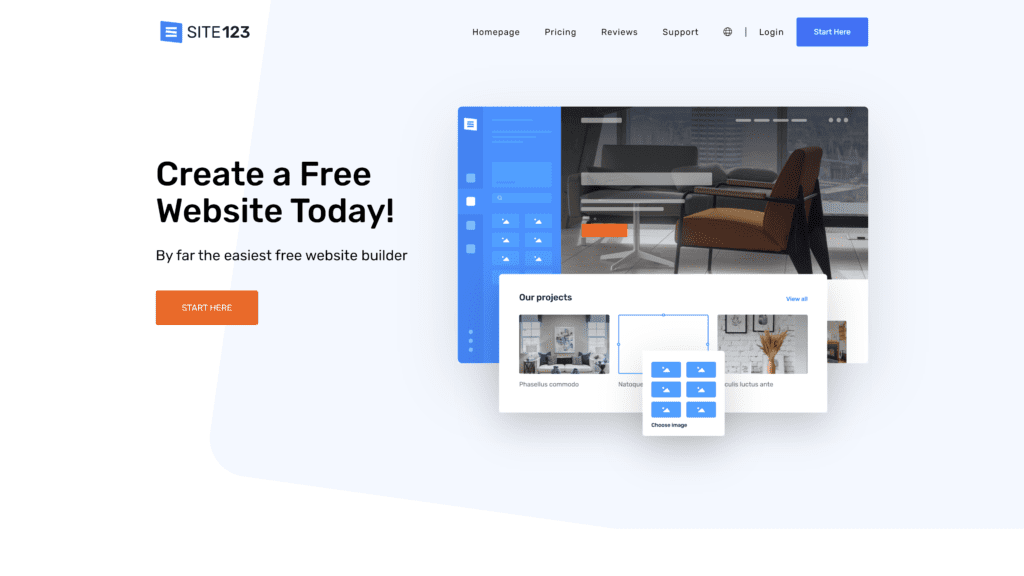
Our first notable mention is SITE123, a web builder that offers everything you need to start your brand.
That’s best is that its plans include a free domain, which will take one major to-do off your checklist when launching your site.
Why Is Site123 a Great Option?
One of SITE123’s best features is its free plan, which is why it made our list.
You’ll get all the basics you need without having to shell out anything for a paid plan.
Since the free plan is so robust, we think SITE123 is the best choice for website builders working on a tight budget.
Site123 is also highly responsive, which will help you ensure a positive user experience.
You want your site visitors to return, so giving them a smooth experience the first time will help ensure that happens.
Drawbacks to Site123
SITE123 doesn’t have many downsides.
The biggest issue businesses or bloggers will run into on the free plan is the SITE123 branding on each page.
In addition, it only has one paid plan.
So, if you think you might consider an upgrade in the future, be aware that the paid plan might have too much or too little, depending on your needs.
Site123 Pricing
SITE123 offers two plans.
In addition to its free plan, you can opt for a paid plan that costs $12 per month.
The paid option is a “one size fits all” plan that gives users of all sizes the site-building essentials.
WordPress Gutenberg
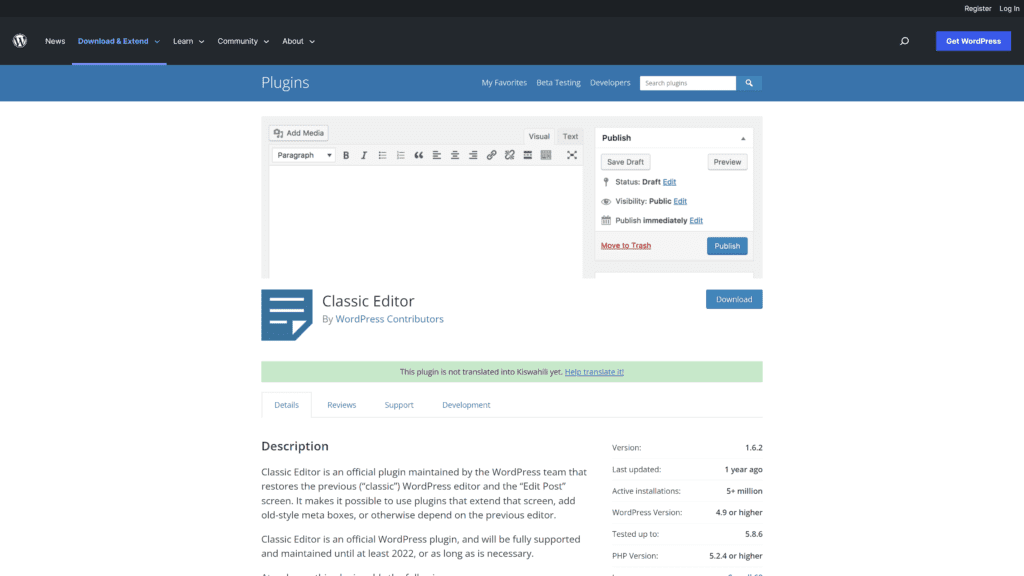
WordPress Gutenberg is the latest iteration of WordPress editors.
Previously, WordPress users would have to add content line by line in the classic editor, often dealing with frustrating content shifts.
WordPress has switched to a smooth drag-and-drop editor, making creating sites less cumbersome and time-consuming.
Why Is Gutenberg a Great Option?
Gutenberg is quite different from WordPress’ old editor, so you might have a bit of an adjustment period if you’ve used WordPress in the past.
However, not having to tweak code or rearrange text boxes to fit a graphic makes it worth it.
Instead, you can easily choose your elements from the library and rearrange them as you please.
Gutenberg doesn’t cost a penny if you have a WordPress account.
Free and paid WordPress users will access Gutenberg and WordPress’s other branding, marketing, and design features.
So, if you’re an existing WordPress user, you won’t have to adopt a new service or worry about moving your site.
Drawbacks to Gutenberg
The main downside to Gutenberg is that there’s a learning curve to its interface.
Once you get the hang of how drag-and-drop editors work, it’ll be simple.
However, if you like things “just so,” it’ll take some time to adapt.
Still, once you get the hang of it, Gutenberg makes site design effortless.
Gutenberg Pricing
Since Gutenberg is native to WordPress, it’s included in the cost of your WordPress subscription.
The downside is that you can only access it via WordPress.
WordPress prices are as follows.
- Personal $4 per month
- Premium $8 per month
- Business $25 per month
- eCommerce $45 per month
GeneratePress
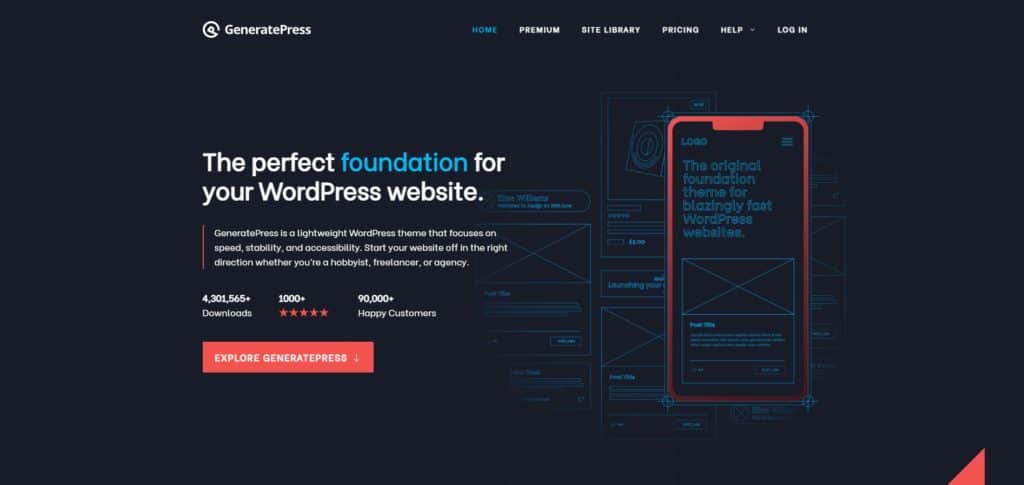
GeneratePress is a subscription WordPress theme that offers low-maintenance site building with all the benefits of WordPress to back it up.
It’s a lightweight theme that outshines other popular WordPress themes by a mile.
Why Is GeneratePress a Great Option?
The main reason users flock to GeneratePress is that it’s lightweight, open-source, and highly customizable. It helps ensure your website runs smoothly and looks great.
What’s best is that you get access to premade templates and themes that work smoothly with GeneratePress.
GeneratePress offers a lot of customizable features, too.
Its drag-and-drop editing format is intuitive, offers mobile optimization, and is compatible with WooCommerce.
In other words, it’s perfect for bloggers, individuals, and online businesses.
Drawbacks to GeneratePress
As with Gutenberg, the main drawback to GeneratePress is that it’s only available in WordPress.
So if you’re currently signed up with another website builder, you won’t be able to access GeneratePress unless you change services.
However, if you think you want to make the switch to WordPress, you can sign up for a free plan to test drive the features.
GeneratePress Pricing
Since GeneratePress is a WordPress theme, it’s free for all users.
If you need more functionality, it also has a paid plan if you want to give your content a boost.
The Premium plan pricing is as follows:
- Yearly: $59
- Lifetime: $249
GoDaddy Website Builder
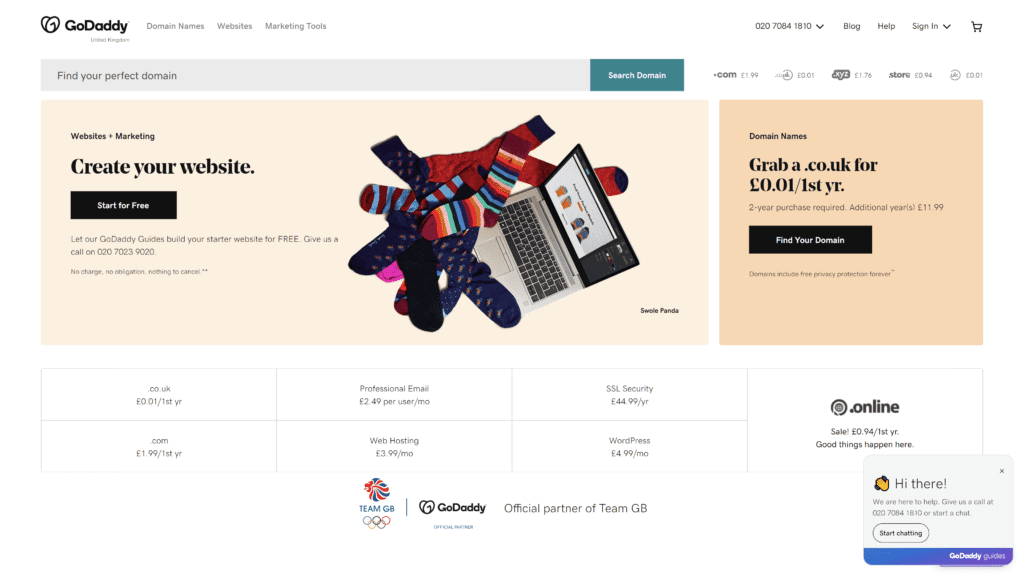
GoDaddy is the go-to for many website owners who need to register a domain and host a site.
It offers simple domain management and, even better, a free website builder.
So, if you’re an established GoDaddy customer or have been considering becoming one, its site builder is worth testing.
Why is GoDaddy Website Builder a Great Option?
As with Squarespace, one of GoDaddy’s best features is that you can register your domain and build and host your site all in one place.
In addition, if you edit or create on the go, GoDaddy’s mobile app will be an invaluable tool.
All users can access social media and marketing tools, branding options, and eCommerce tools to help create a cohesive brand image.
Drawbacks to GoDaddy Website Builder
One of the main drawbacks of many free web builders is their limitations, and GoDaddy is no exception.
Although its free plan offers plenty of site-building tools, the selection is still somewhat small compared to paid plans.
For example, the theme options are pretty limited, as are the marketing tools.
Likewise, if you want to use enhanced SEO tools, you’ll need a paid plan.
In addition, you’re pretty restricted in digital marketing options such as email or social media.
GoDaddy Website Builder Pricing
GoDaddy’s website builder has a free option.
However, there are a few paid plans you can test out if you need something more multifaceted.
- Basic: $9.99 per month
- Premium: $14.99 per month
- Commerce: $16.99 per month
- Commerce Plus: $29.99 per month
All plans are discounted if you pay annually.
You’ll pay slightly more monthly if you pay on a month-to-month basis.
Duda Website Builder
Another notable mention we think deserves some attention is Duda.
Duda isn’t as popular as the other choices here.
Still, it’s an excellent choice for young businesses looking to jumpstart their brands.
Why Is Duda Website Builder a Great Option?
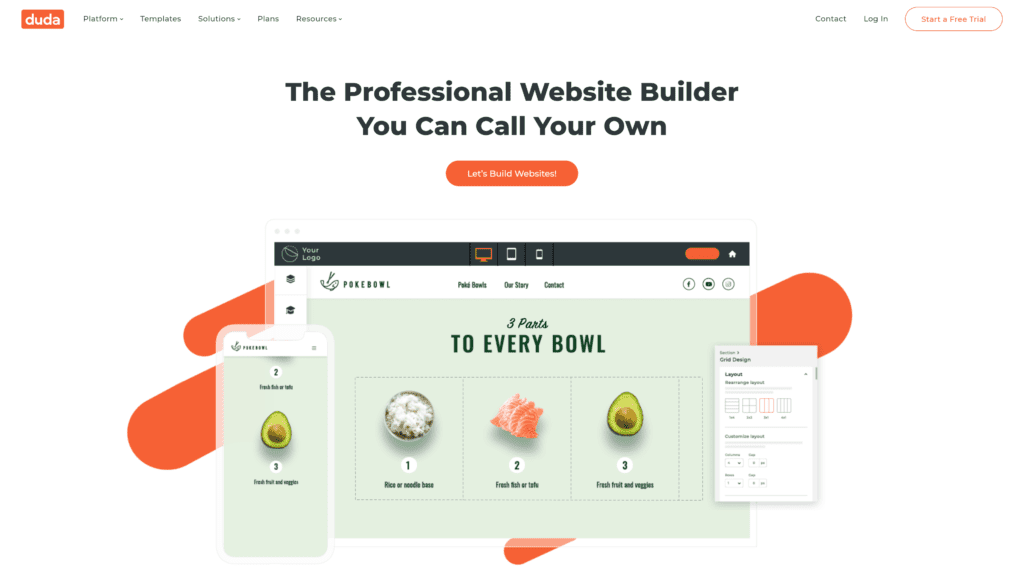
Duda is a great website builder built with small businesses in mind.
Due to Duda’s easy-to-use toolkit, users won’t have to dedicate much time to site creation.
Minimizing design time means you can put more energy into other business pursuits.
Another great thing about Duda is that it’s also a web host.
You’ll be able to host your site and register your domain in one place.
In addition, its vast selection of branding and marketing tools makes launching your brand quick and easy.
Drawbacks to Duda Website Builder
Duda’s main drawback is that it doesn’t offer a free plan.
You can test out the builder with a 14-day free trial, but after that, you’ll have to pay to keep your content.
In addition, its themes, templates, and other marketing tools are a bit subpar compared to the big builders.
Duda Website Builder Pricing
Duda has three pricing plans.
Each option includes hosting with Duda.
- Basic: $14 per month
- Team: $22 per month
- Agency: $44 per month
Duda also offers enterprise-level plans for large businesses or teams.
You can contact Duda using the form on their pricing page to get a quote for an enterprise plan.
Webstarts
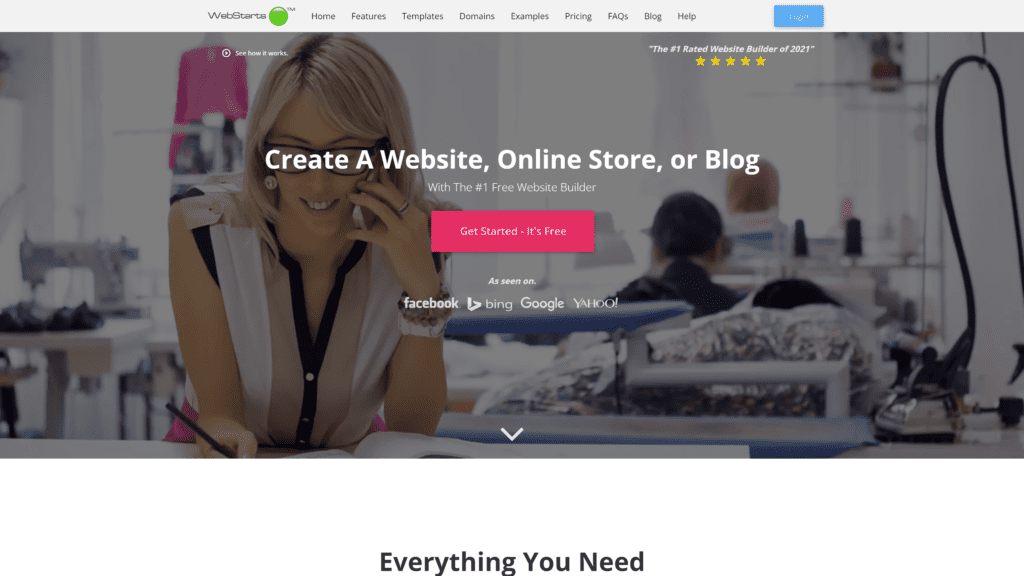
Webstarts is a site, store, and blog builder that offers SEO-friendly websites that drive traffic to your content.
In addition, it has mobile optimization tools that can help improve your user’s experience and offers automatic domain setup and access to your site’s HTML.
Why Is Webstarts a Great Option?
Webstarts is an excellent choice for a few reasons.
The top reason is that it comes at a great price point. It offers a free version for basic websites and a free trial for its paid plans you can use if you want to create something bigger.
If you decide you want to upgrade, paid plans start at $14 per month.
Webstarts
Drawbacks to Webstarts
Although Webstarts has a lot of features, one thing it lacks is high-quality templates.
The web editor can also be clunky sometimes, and the free plan is limited to only five pages per site.
However, if you’re looking to create a more straightforward website, Webstarts will be a good choice.
Webstarts Pricing
Webstarts offers a free plan and three paid plans.
- Pro Plus: $14 per month
- Business: $23 per month
- Enterprise: Custom pricing
Webnode
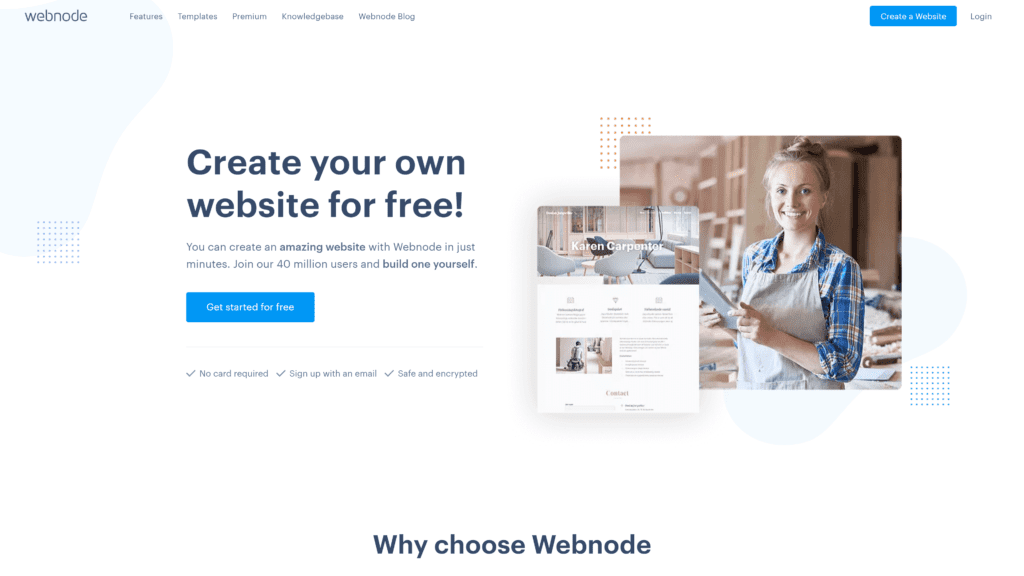
Another popular name in website building is Webnode.
This website builder provides all the essentials for creating a professional website without the headache of learning to use a slew of controls.
It’s an excellent option for bloggers or small businesses who don’t need anything fancy and want to get their name out there.
Why Is Webnode a Great Option?
One of Webnode’s standout features is its ability to support multiple languages.
This makes it a great option for users who cater to a multilingual customer base.
If you want to ensure you’re reaching all your customers in their own language, Webnode will have you covered.
Webnode is also the perfect size for small businesses.
Although it doesn’t have the same high-end eCommerce features you’ll find on WordPress, it has everything an online business needs to start a website.
Drawbacks to Webnode
Webnode has a few drawbacks to keep in mind when considering it.
First, it doesn’t offer app store integration, meaning any eCommerce operations will be limited to web-only.
In addition, its other eCommerce tools are fairly lacking, making it ideal for smaller operations but not larger businesses.
Webnode Pricing
Webnode has four paid plans to choose from.
Each option includes storage, form builders, and web statistics.
Higher accounts include a free domain for one year, increased storage, and email accounts.
- Limited: $3.90
- Mini: $7.50
- Standard: $12.90
- Profi: $22.90
Webnode also offers eCommerce solutions you can check out if you want to create an online store.
HubSpot
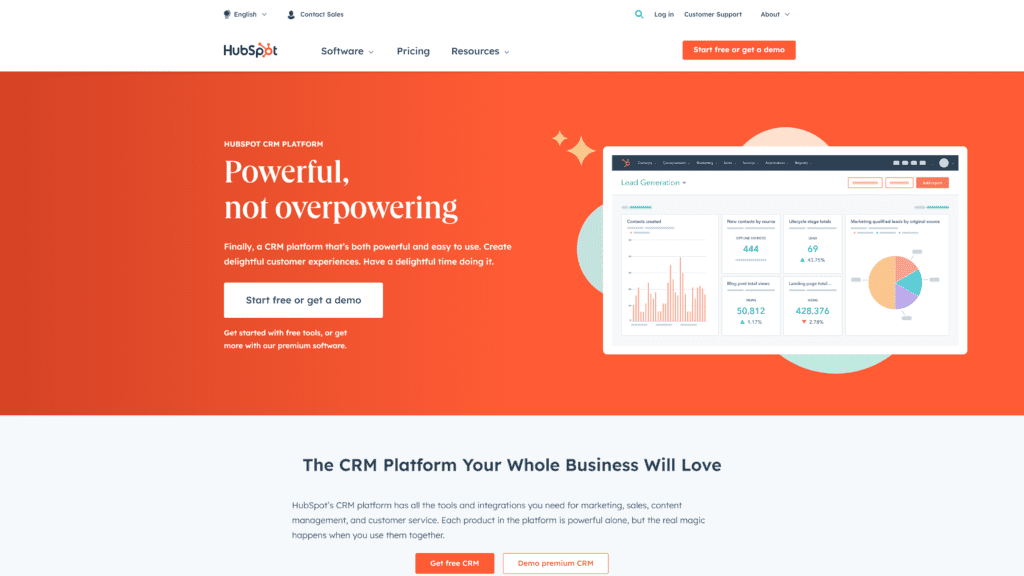
HubSpot is a multi-tool for online businesses.
It offers marketing, sales, customer service tools, and a content management feature that makes building websites a breeze.
It has several paid options, but its free content management system is quite robust.
Why Is HubSpot a Great Option?
HubSpot is a superb choice because it’s a bit of a catch-all for digital marketing tools.
It offers a collection of “hubs” that help organize and execute business plans, including your marketing and websites.
If you’re looking for multiple content marketing tools, HubSpot provides a broad selection.
HubSpot’s free website builder includes a drag-and-drop editor, gorgeous themes and advanced menus, and mobile optimization tools.
In addition, you can connect a custom domain, which is one of the main features other free builders lack.
In terms of flexibility and additional features, HubSpot is a great choice.
Drawbacks to HubSpot
HubSpot’s main drawback is a massive jump between its free content management services and paid versions.
Like WordPress and other CMS, HubSpot has everything you need to succeed.
However, the cheapest paid plan is $23 per month, and the next option is $360.
So, while it works as a free builder, its paid plans aren’t ideal for users on a budget.
H4 HubSpot Pricing
HubSpot has four options for content management and website building.
The starting prices for each plan reflect a ten percent discount for paying annually.
- Starter: $23 per month
- Professional: $360 per month
- Enterprise: $1,200 per month
Even More Options To Check Out
Here are a few more options you can check out if you’re looking for something that doesn’t have as many bells and whistles as those listed above.
Sellfy
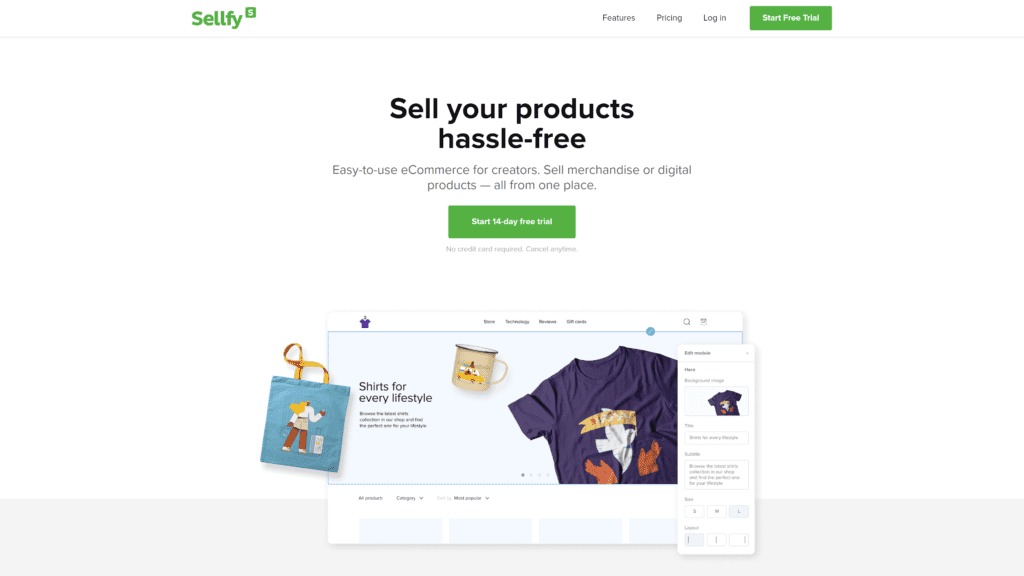
Sellfy is a website builder and eCommerce management tool designed specifically for online businesses.
The service supports selling digital and physical products, including subscriptions and online services.
It also has a mobile app that simplifies storefront management.
Without a doubt, Sellfy’s free plan is its biggest drawback.
It’s limited to only ten products per store and doesn’t offer the ability to sell digital products or subscriptions.
In addition, Sellfy branding appears on every page unless you purchase a paid plan.
Zyro
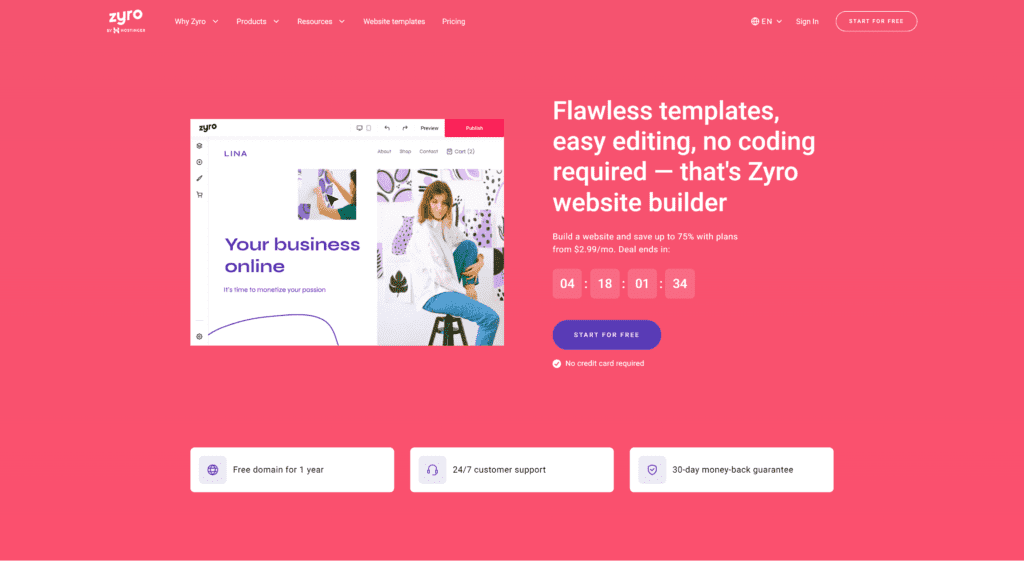
A great choice for small site owners is Zyro, a website builder created by web host Hostinger.
Its intuitive interface and varied branding and theme options make it easy to create a small business or blog site quickly and easily.
Zyro’s main drawback is that it doesn’t have a free plan.
However, currently, Zyro’s plans are on sale.
Their standard plan, usually $11.99, is discounted to $2.99. Another downside to Zyro is that you can’t switch themes once you launch your site.
So, before you launch, be sure of your aesthetic choices.
Jimdo
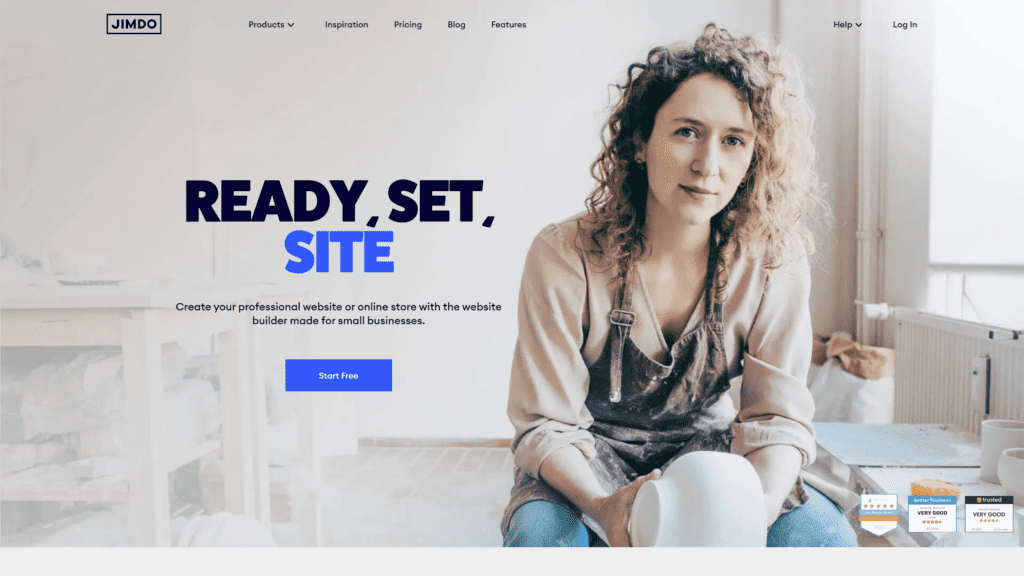
Another one-stop-shop site builder is Jimdo.
Jimdo includes all your site-building needs, including a domain registrar and web host services.
It’s ideal for customers who want to launch small web stores or personal blogs.
You can test out Jimdo’s service for free using its Play plan.
The primary struggle site owners will run into with Jimdo is the limit on web pages.
You might have trouble reaching your full potential with limited pages if you have an online store or blog.
Also, the free plan doesn’t offer any customer support.
Strikingly
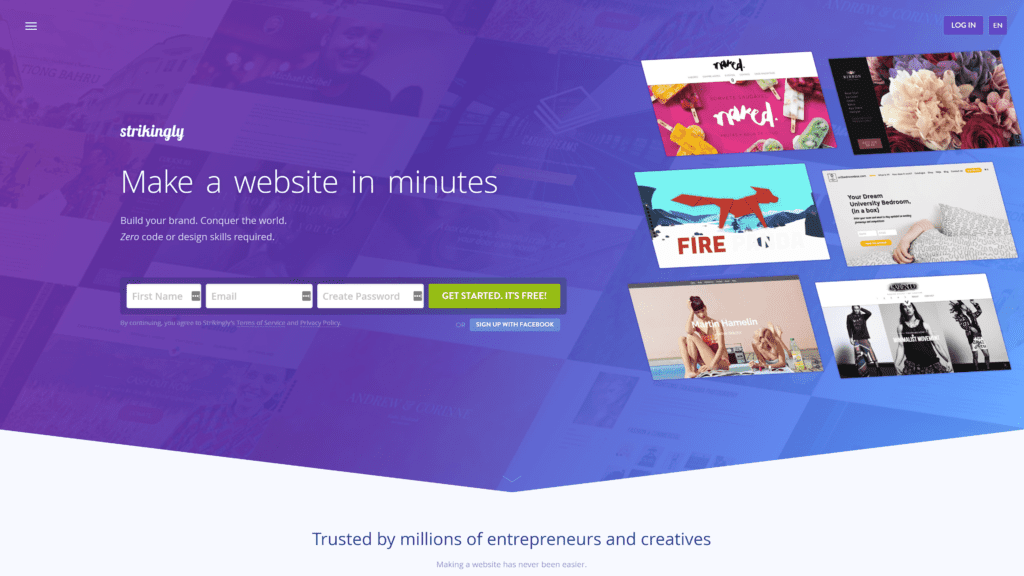
Site owners who want to construct and launch a site as quickly as possible should look into Strikingly.
This site builder offers everything you need to get your site up and representing your brand within minutes.
Strikingly is meant for novices, so experienced site designers might feel frustrated with the web builder’s limitations.
In addition, coding options are limited, so if you want to be able to tweak or add HTML or CSS, you’ll need to go with a more professional builder.
Ucraft
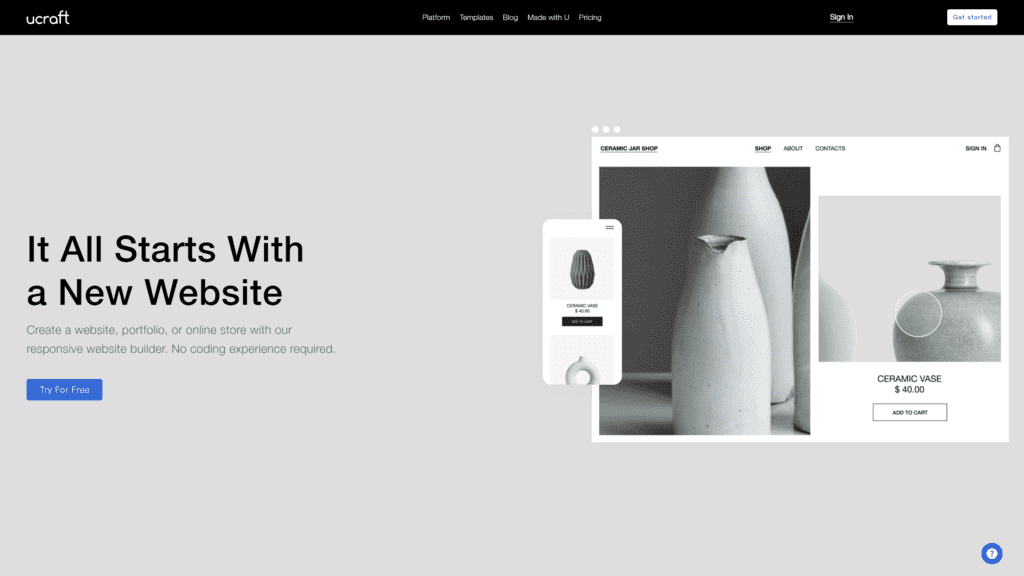
Ucraft is another site builder that claims to help users set up and launch a site within minutes.
So, if you’re a business owner or blogger looking for a quick setup time, Ucraft is an excellent choice.
Ucraft is also ideal for creating portfolios and online stores
Users don’t need any coding knowledge, and there’s not much of a learning curve involved in using the interface.
It also offers free web hosting and a free plan with a long list of features.
Webflow
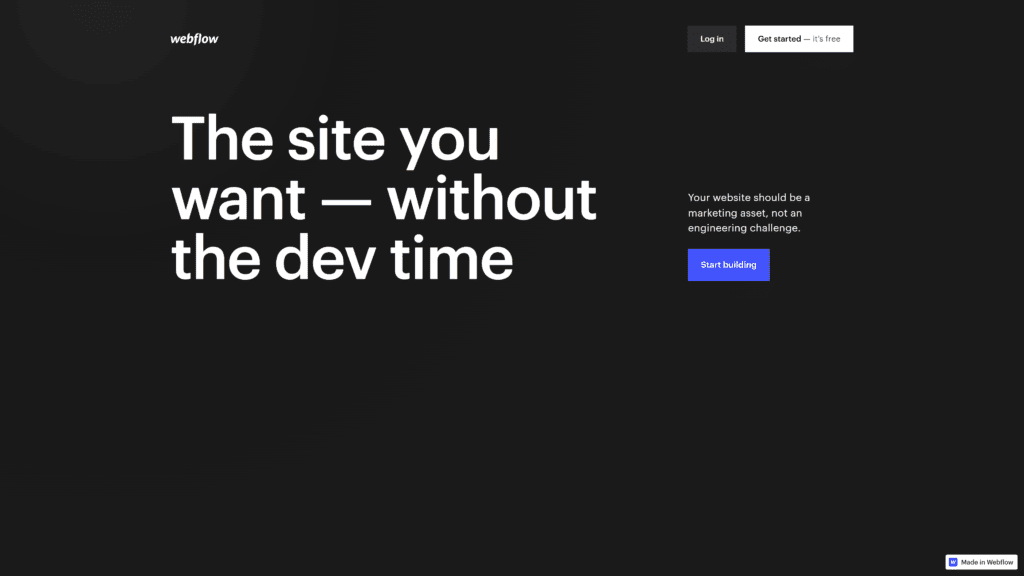
Webflow is a website builder that prides itself on removing the engineering challenges from crafting a site.
Its features allow users to create immersive customer experiences, develop web stores, and create members-only content with just a few clicks.
Webflow’s main downside is that its free plan is limited.
In addition, the user experience tools are a bit lacking in that they’re difficult to navigate.
However, for a basic web builder, it’s a great choice.
Other Products Relevant to Free Website Builders
Free website builders are valuable marketing and blogging tools, but they’re not the only thing you’ll need to launch and run your site successfully.
Website Builders: Standard website builders are more complex than your typical free builder.
They’ll have features like plugins, HTML access, and extensive eCommerce tools that make your site experience more unique.
Web Hosting: A web host is where you store your website content.
When you start your website, you’ll need to find the best web hosting service for your needs.
Fortunately, you’ll have plenty of options, many of which are included with site builders.
Managed WordPress Hosts: Managed WordPress hosts take the pressure of self-managing your host off your shoulders.
There are a lot of popular managed WordPress hosts, but the most common are Bluehost, Kinsta, and WP Engine.
Frequently Asked Questions
Do you still have questions about the best free website builders?
Here are the answers to a couple of common questions.
Is Weebly or Wix better?
When it comes to free website builders, Wix definitely has the leg up.
Its free plan offers more features than Weebly’s and has many more options for upgrading services.
It also acts as a web host.
What is the #1 website builder?
Many factors go into determining the #1 website builder.
However, for our purposes, Wix is the top choice because it offers a long list of features at an ideal price.
Wrapping Up
A free website builder is an excellent way to save cash, especially in the early days of launching a website.
If you’re looking to build a high-quality and professional website, we recommend going with Wix.
No matter which option you choose, it’ll be smooth sailing as long as it comes from this list.