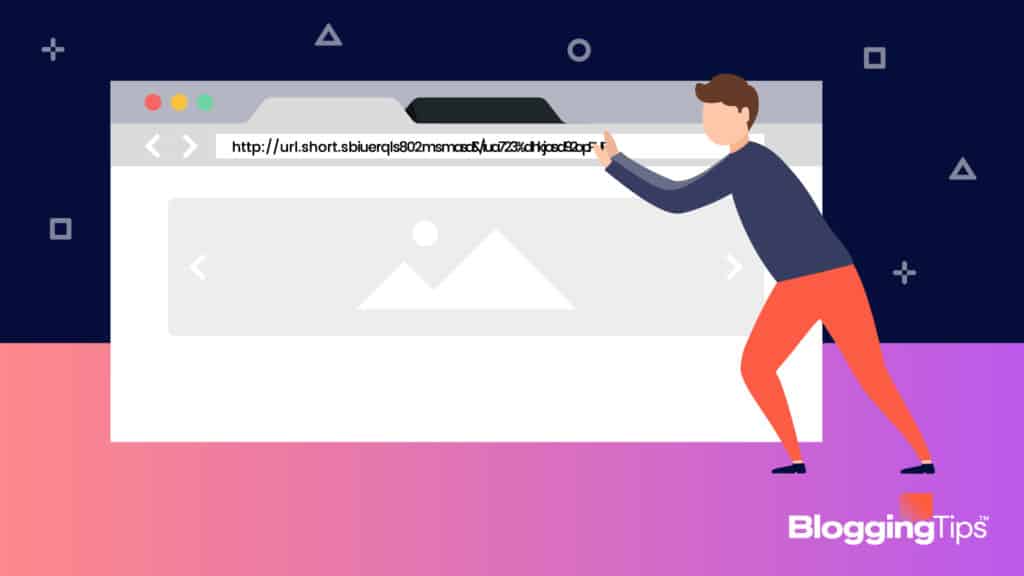Sharing links is the easiest way to get someone to check out a website.
A single line of clickable text is much easier for someone to navigate than typing out a full URL.
Thus, services that can shorten long URLs, especially those with tags or markers, are valuable in today’s modern social media landscape.
Link shorteners are this service. Let’s take a look at how these applications work and which ones you can use to improve your ability to shorten links and see how those links perform when put to the test.
- Best Link Shorteners (Overview)
- An Overview of Link Shorteners
- Features to Look for in Link Shorteners
- Best Link Shorteners: Our Top 3 Options [Ranked & Reviewed]
- The Best Free Link Shortener Options
- Notable Mentions: Other Link Shorteners To Check Out
- Even More Options To Check Out
- Other Products Relevant to Link Shorteners
- Frequently Asked Questions
- Wrapping Up
Best Link Shorteners (Overview)
We’ve included an overview of our top picks below. For detailed information on each pick, scroll down.
Additional Options
Quick Breakdown of Our Suggestions
Without getting too detailed, here are the best link shorteners we have found at a glance:
What is the Best Link Shortener?
In terms of functionality, integration, and data creation, it’s hard to beat Bitly for short link generation and management.
The application offers hundreds of tools and ways to connect to other apps that marketers and database operators need to make the most out of their efforts.
What is the Best Free Link Shortener?
For someone that wants to create short URLs to share, the free choice tends to be the best.
Thus, TinyURL, with its ability to create free, custom-shortened URLs, is the best choice.
The platform works quickly and takes almost any URL and condenses it down into a few dozen characters.
An Overview of Link Shorteners
Before we cover what the best link shorteners out there are, you’ll want to know what these handy tools are and why you might want one.
What is a Link Shortener?
A link shortener is an application that takes a URL and condenses it into something smaller.
Creating a link like this will take someone to the same web page as the original link, but without taking up the same amount of space as the original URL.
Why are Link Shorteners Important?
Link shorteners make it easier for users to navigate shared links.
URLs can be long, resulting in long chains of characters that don’t look good when shared with others on places like social media.
These shortened links can sometimes be customized, too.
Also, many link shorteners come with analytics.
These tools allow the one who made the shortened link to see how many people interact with the link.
Do I Need a Link Shortener?
In general, a business or entrepreneur can get a lot out of using a link shortener for the analytic tools and customization options that help keep branding focused and social media posts uncluttered.
Even if you don’t have a business, knowing about some free link shorteners can make sharing long URLs with friends and family easier.
Features to Look for in Link Shorteners
When looking for a link shortener, you’ll find that they all offer something slightly different.
To ensure that you get the best tool for your purpose, think about these features and what you need out of them when using the link shortener:
1. URL Shortening
The biggest reason to use any link shortener is to have a more manageable URL to work with when sharing links in marketing tools and on social media.
A good link shortener will take any link and bring it down into a character count that not only declutters the text on the screen but also won’t eat into your character count on places like Twitter and Facebook.
2. URL Customization
Branding is key for many companies.
Many top-notch URL shorteners offer a way to customize your shortened URLs to keep a consistent look and feel to your business when online.
In addition to creating custom endings for your shorter URLs, many link shorteners will let you change the rest of the URL as needed.
3. Engagement Tracking
Since a link shortener already accesses a given URL to shorten the character length, having these tools gather data from the shortened link can help marketing and sales teams analyze how the link performs.
Even something simple like a click-through count can tell you a lot about how many folks want to see your pages.
4. Other Analytic Tools
Other analytical tools, such as sales conversion trackers, bounce rates, and on-page times can paint a picture of how users interact with your website.
Having tools like these built into the link shortener platform keeps everything in one place, making it easier to organize data and thoughts about that data.
5. Integrations
Finally, many link shorteners integrate with other applications making accessing or analyzing the data easier.
While plugin integrations or adding custom scripts to the tool are great, something simple like data export can make passing data to other teams easier than setting them up with an account on the link shortener’s web portal.
Best Link Shorteners: Our Top 3 Options [Ranked & Reviewed]
Out of all the link shorteners out there, we think the following three are the best choices for you to consider.
While we have our favorite, there are good reasons to use all three of these URL shorteners.
Bitly: Our Pick
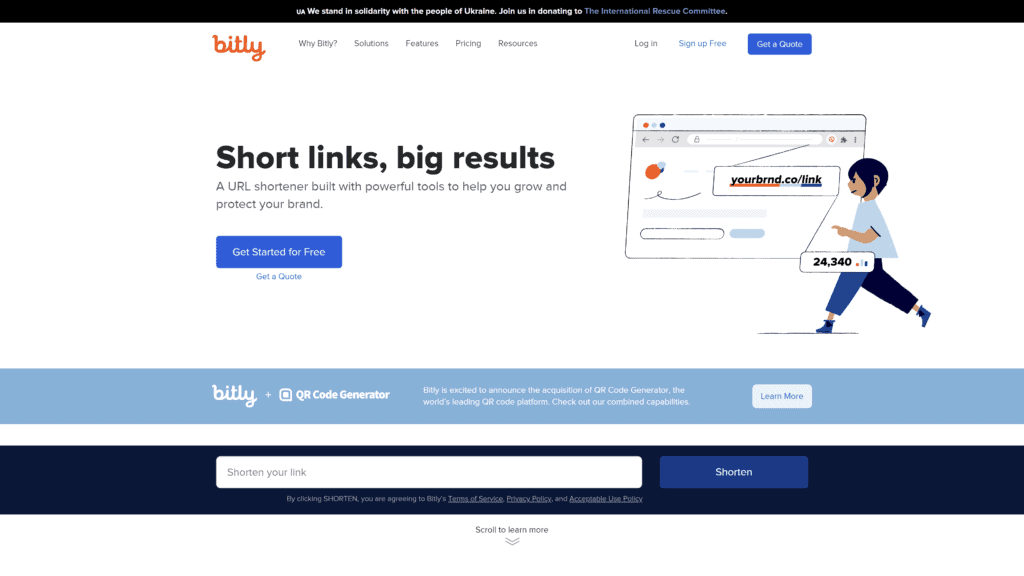
Bitly is a business-grade link shortener application that doesn’t rely on technical knowledge to use.
Instead, the platform offers tools and analytical insights to make understanding engagement with your shortened URLs easier.
Most of this simplicity comes from Bitly’s simple language and one-click tools.
Key Features of Bitly
There are plenty of good reasons to use Bitly, but the biggest reasons include:
- Ability to create custom branded and shortened links to share
- Link management tools, including marketing link campaign tools and mobile-deep link tools
- Ability to build UTM parameters within the application
- Over 20 analytic tools to review engagement, conversions, and similar metrics
- Integrations with over 700 other applications involved in data collection and analysis
Why is Bitly a Great Solution?
Bitly offers just about everything you could need from a link shortener.
In addition to the URL shortening and management tools, the application allows you to craft custom UTM parameters and integrates with hundreds of other tools.
All of these options come packaged in a toolset that won’t require any coding language to use or gather data from.
Pros of Bitly
There are several pros to using Bitly for your link-shortening needs, such as:
- A broad range of useful tools any business or marketing pro needs
- A free trial that allows for custom URL shortening
- Automatic encryption protocols enabled on shortened links, including HTTPS and SSL
Cons of Bitly
Still, Bitly does have a few downsides to using the platform, some of which are:
- Personalized URLs are unique on the platform, meaning you can miss out on certain URLs if your business or organization has common words in its name
- URLs are case-sensitive, making them prone to human error when retyping
- The free trial has a low monthly allowance for link shortening, meaning users cannot rely on it for larger operations
Bitly vs Other Top Recommendations: How They Compare
Bitly earns our top spot because of how deep the platform is when compared to others.
Many link shorteners offer part of what Bitly does or cost more per month for the same tools.
Combined with the fact that this platform integrates with almost any database or data analysis tools, Bitly can fit into any medium to large business’s URL-tracking needs.
Bitly Pricing
Overall, Bitly has four preset pricing plans plus a custom option.
As you go up in price per month, the number of links you can shorten each month increases.
The pricing plans are:
- Free: $0 per month
- Starter: $8 per month
- Basic: $29 per month
- Premium: $199 per month
Can You Try Bitly for Free?
Bitly has a free version you can use for link shortening.
The free version comes with up to 50 links generated per month, along with a link history and basic reporting dashboard for each link.
You can also generate branded QR codes using the free version if desired.
Conclusion: Should You Choose Bitly?
Bitly will be hard to pass up for almost any business.
The platform goes out of its way to deliver simple and powerful tools for link management and analysis.
The free version lacks many of these tools, but even a lower tier like the Starter version gets you access to the intermediate tools needed to understand how well your links do.
Rebrandly: Runner-Up
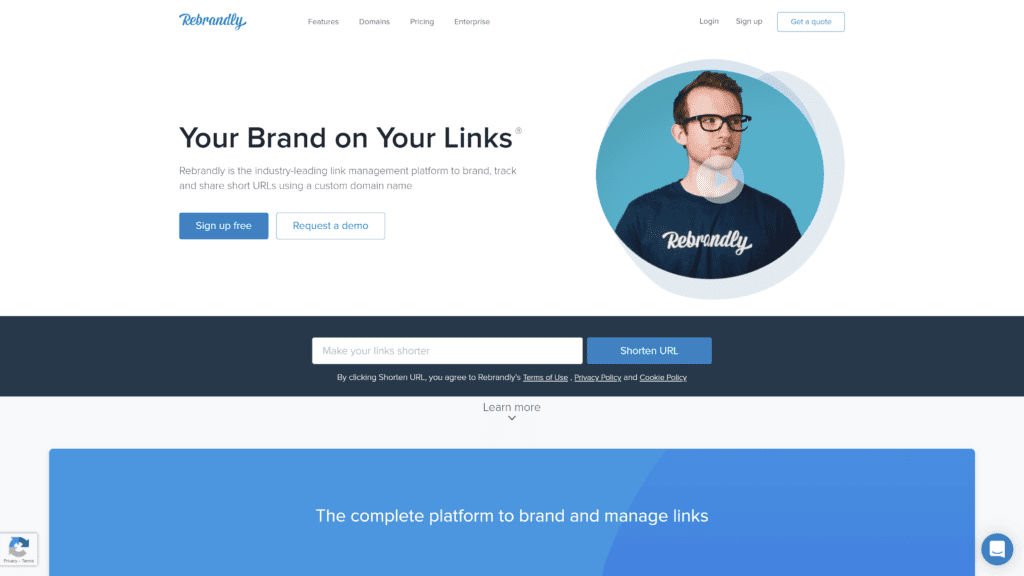
Rebrandly is another powerful link shortener platform that offers a wide range of options to users while also coming up with unique ways to serve their users.
The platform focuses on teams of marketers working together to create solid brand imaging and link analytics to improve their messaging.
Key Features of Rebrandly
Rebrandly offers plenty to its users, some of which include:
- Bulk link creation
- Unique character and emoji insertion into shortened URLs
- The ability to create separate dashboards for different marketing and data analysis teams
- Private and custom reporting to make sharing data easier
- Over 100 application integrations built into the platform
Why is Rebrandly a Great Solution?
Rebrandly takes much of what makes Bitly great and packages it into something that works better for a collaborative effort.
The ability to separate data and data feeds for different teams means that marketing groups working in the company can focus on different projects, helping keep data distinct and clear.
Pros of Rebrandly
There are some big positives to using Rebrandly for your marketing team, some of which include:
- Large numbers of clicks tracked across their various subscription tiers
- The ability to create and manage thousands of links using consistent branding techniques
- A variety of built-in redirect functions to prevent users from getting lost in the links
Cons of Rebrandly
There are some negatives to Rebrandly, however. Some of those negatives include:
- The platform doesn’t offer a browser extension for all browsers, such as Safari
- Extremely long URLs that Bitly can handle might not work with Rebrandly
- The platform’s integrations don’t always work with automated social media schedulers
Rebrandly vs Other Top Recommendations: How They Compare
Rebrandly’s features are not as robust as something like Bitly.
However, what Rebrandly lacks in features is counterbalanced with collaborative tools.
Rebrandly will make more sense for a team of marketers and database organizers to work together on than something like Bitly.
Rebrandly Pricing
In addition to a free version, Rebrandly has four paid subscription tiers.
Going up in subscription tiers increases your access to tracked clicks, created short URLs, and more advanced tools to help teams collaborate.
The prices for each tier are:
- Starter: $29 per month
- Pro: $89 per month
- Premium: $499 per month
- Enterprise: custom pricing dependent on the enterprise’s size and needs
Each of these prices comes down by 16% when you pay for the service as an annual payment.
Can You Try Rebrandly for Free?
Rebrandly has a free version that allows you to track up to 5,000 clicks per month with its services.
While this won’t be much for larger businesses, it is much more than some of the other free trials out there.
Conclusion: Should You Choose Rebrandly?
If you have a team of people working on your links, Rebrandly is the way to go.
The platform offers customization options that promote teams working together on a project together and with marketers presenting to clients or managers to help these groups understand why campaigns do or do not work.
BL.INK: Budget Pick
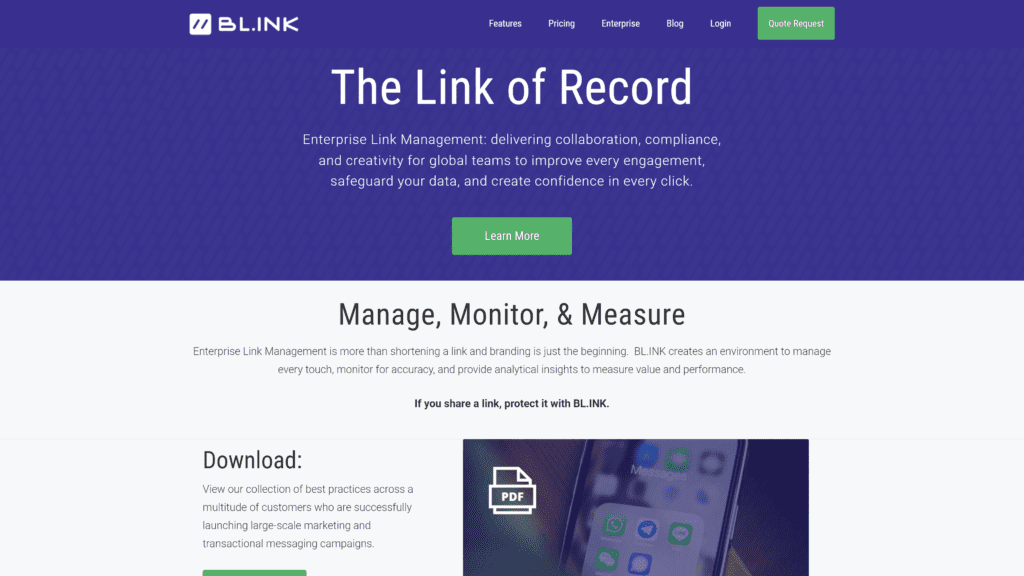
Not every business will need a large and robust toolset to create shortened URLs and track data relating to them.
For those purposes, BL.INK offers a lean, easy-to-read dashboard and tools that allow small business owners to understand what their links do when sent out to the world.
Key Features of BL.INK
Several key features help BL.INK stands out as the best budget option, including:
- A large number of active links and clicks were tracked, even on lower subscription tiers
- The ability to scale the subscription easily with tier changes and extra fees for more metrics
- Many of the same features you see in Bitly and Rebrandly, including UTM tag modification
- Branded link capabilities
- Custom short domains for purchase
Why is BL.INK a Great Solution?
BL.INK gives users a way to access many of the same tools as larger link shorteners but at a lower cost.
Most of the packages BL.INK offers come with thousands or tens of thousands of available data points per month, expanding a small business’s ability to acquire and review URL data.
Pros of BL.INK
The pros to using BL.INK include:
- A simple, easy dashboard that requires no technical knowledge to navigate or understand
- A large number of active URLs and tracked clicks give any small business enough room to analyze data
- All metrics measure in real-time and can be organized by time, device, and location
Cons of BL.INK
There are some downsides to using BL.INK, such as:
- A lack of advanced analytic tools that come standard with other link shorteners
- Fewer integrations than other platforms, preventing crossovers you might expect or need
- Multi-link uploads can cause the platform to act buggy sometimes
BL.INK vs Other Top Recommendations: How They Compare
BL.INK offers more data points than the other top choices can.
To create and manage the same number of links on BL.INK’s cheapest subscription, a Bitly user would need to shell out for a Premium subscription to do so.
Thus, a business looking to manage a wide range of links or experiment with different ad campaigns can create and run many more for less money each month with BL.INK.
BL.INK Pricing
BL.INK has five paid tier subscriptions, each of which unlocks more managed links, tracked clicks, and new features as you go up in tiers.
The prices for each of these tiers are:
- Enterprise+: $48 per month
- SMB: $99 per month
- Team: $299 per month
- Business: $599 per month
- Enterprise: requires a demo to create an accurate invoice
Can You Try BL.INK for Free?
Each of BL.INK’s subscriptions come with 21-day free trials for users to explore the platform and see if it is the right choice.
However, you won’t have access to customer service outside the Knowledge Base or email customer support without buying at least the Team-level subscription.
Conclusion: Should You Choose BL.INK?
If your business needs to manage a large number of links for as few dollars as possible, then BL.INK is the way to go. While it won’t offer the same depth of features and analytical tools that the other top choices offer, access to thousands of links means plenty of active marketing campaign tests can be in place at once.
The Best Free Link Shortener Options
It doesn’t always make sense to use a paid solution for link shortening, especially if you don’t need to shorten many URLs.
In those cases, checking out some of the best free link shorteners will help you know what’s out there for free.
The options below are our best picks:
TinyURL
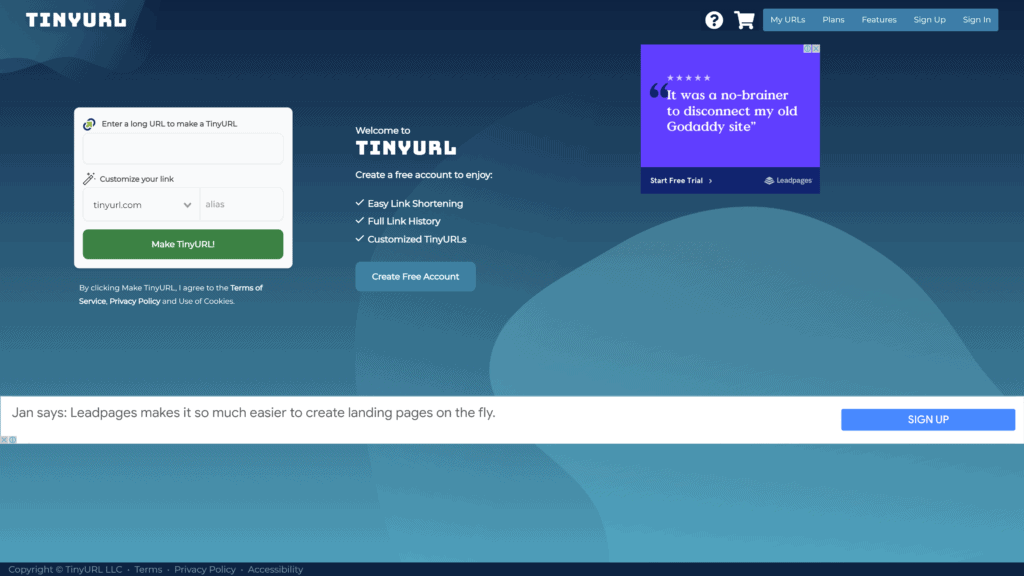
TinyURL is the original link shortener that started the niche.
While it started as a way for individuals to shorten the occasional link, the platform offers plans for businesses to work with link shortening, link history logs, and much more.
Why is This a Great Option?
In addition to custom URLs for branding, TinyURL offers an unlimited amount of click data for users to parse through.
Using this data, much like with paid the options mentioned earlier, users can determine if their links generate the desired traffic or conversion rates.
The dashboard for TinyURL also does a great job of summarizing all the data for your account and for each link you generate with the platform.
Drawbacks to TinyURL
TinyURL earned a bad reputation back when link shortening was mostly used as a way to dupe folks into clicking on malicious links.
Thus, many popular sites like Wikipedia and Yahoo still don’t allow TinyURL links on their sites, hurting the reach TinyURL users can obtain.
Also, TinyURL occasionally gets used as a medium to spread viruses and phishing attacks, even today.
While most folks just want analytic tools and shorter URLs, this is a hard reputation to fight against.
Yourls

Also known as Your URL Shortener, Yourls is an open-source, self-hosted link shortener.
Users download the Yourls installer and customize their installation using a combination of built-in packages and custom scripts to create a URL shortener that works for them.
Why is This a Great Option?
Yourls offers unparalleled customization options between its ability to add custom scripts for new functions and the control users have over their links.
Users can create both public and private links, allowing them to test ideas and share URLs with the masses and within a team.
The platform also has a plugin list on its GitHub page, where 200 plugins made by other members of the Yourls community are up for review and download.
Drawbacks to Yourls
Like any self-hosted solution, Yourls requires some technical knowledge to set up, let alone use.
The PHP and SQL coding languages come up often when using Yourls, meaning folks used to working with databases will feel right at home with the app.
Still, most marketing and sales professionals don’t learn to program, putting this out of reach for many teams out there to manage themselves.
Notable Mentions: Other Link Shorteners To Check Out
So far, we’ve only touched on the big names in link shortening.
If you want to consider other options for a more niche use, there are plenty of other options.
Whether you need help with link branding management or cloaking affiliate links, these notable mentions are worth a look:
URL Shortener by Zapier
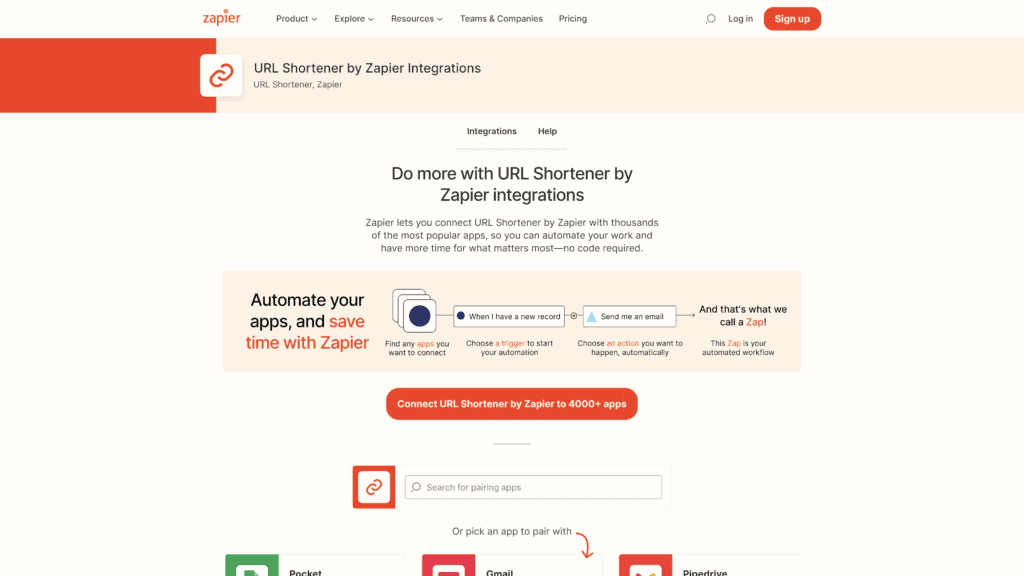
Zapier is an online platform dedicated to helping link functions across platforms with each other.
One way that Zapier creates these connections is through its URL Shortener function, which allows users to create shortened links to use with social media and alongside marketing campaigns generated by online link-building platforms.
Why is URL Shortener by Zapier a Great Option?
Zapier’s URL Shortener works well and doesn’t overcomplicate things.
Users can go into their Zapier account and create short URLs that work within the Zapier ecosystem.
Being part of the Zapier ecosystem means that the URLs made with this tool can integrate with any of the supported platforms, including other link shorteners like Bitly, to track analytics and similar data.
Drawbacks to URL Shortener by Zapier
The URL Shortener by Zapier won’t have the same depth of measurement tools you see in other link shorteners.
Zapier focuses first on creating connections between functions, rather than the functions themselves.
While this focus makes Zapier great at helping large businesses connect all of their data and metric solutions, it doesn’t make for robust tools on its own.
URL Shortener by Zapier Pricing
Zapier offers a wide range of pricing options based on the number of tasks you need to perform by the platform each month.
This ranges from the Free version, offering 100 tasks per month, to the most expensive Company subscription costing $4999 per month to support 2 million tasks each month.
Can You Try URL Shortener by Zapier for Free?
Zapier has a free version, which gives you access to the URL Shortener tool.
Shortening a link counts as a task for the month, meaning users will have to be careful about many links they shorten each month and what they do with that link on the platform to ensure they don’t run out of tasks before the end of the month.
Short.io
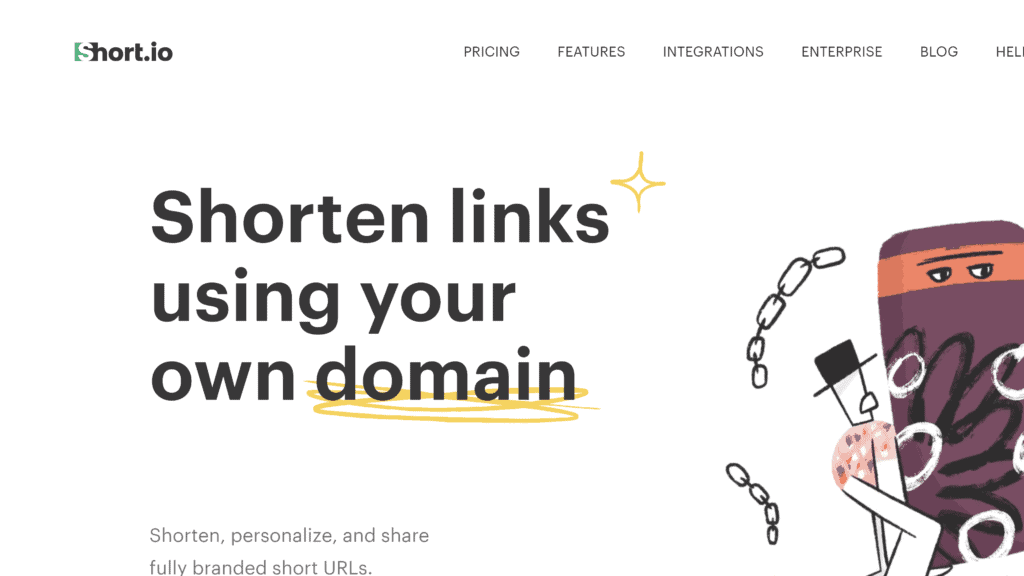
Short.io is a link shortener that allows users to automate more than just the data collection from their shortened URLs.
The platform allows businesses to feed different links to different users depending on factors such as geographical location or device type.
Why is Short.io a Great Option?
Short.io automates the ability to send the right link to the right customer or user when the need arises.
The platform allows you to provide links for iOS and Android users, feeding the correct download link for apps, as their primary example of use.
They can also switch links for different geographical regions, helping eCommerce websites send the correct product page to users.
Drawbacks to Short.io
The tailored links from Short.io can be both a blessing and a curse.
While it can feel right to send a different link to different types of users, it won’t make sense for every situation.
If you just want to send a reader to a blog, you won’t need separate links based on their device since a good blog already supports mobile readers.
Short.io Pricing
Short.io has four pricing plans for their service, including a free version.
Going up in price unlocks a larger number of managed branded links, tracked clicks, and link automation actions completed by the platform.
The pricing for each tier of subscription are:
- Free: $0 per month
- Personal: $19 per month
- Team: $49 per month
- Enterprise: $149 per month
Can You Try Short.io for Free?
Short.io has a free version that anyone can use after signing up for the platform.
The free version only allows one user to access the account at a time and has the most restrictive usage limits of the subscription iters.
Still, this can be a great starting point to learn the platform or be enough tool access for someone starting.
Sniply
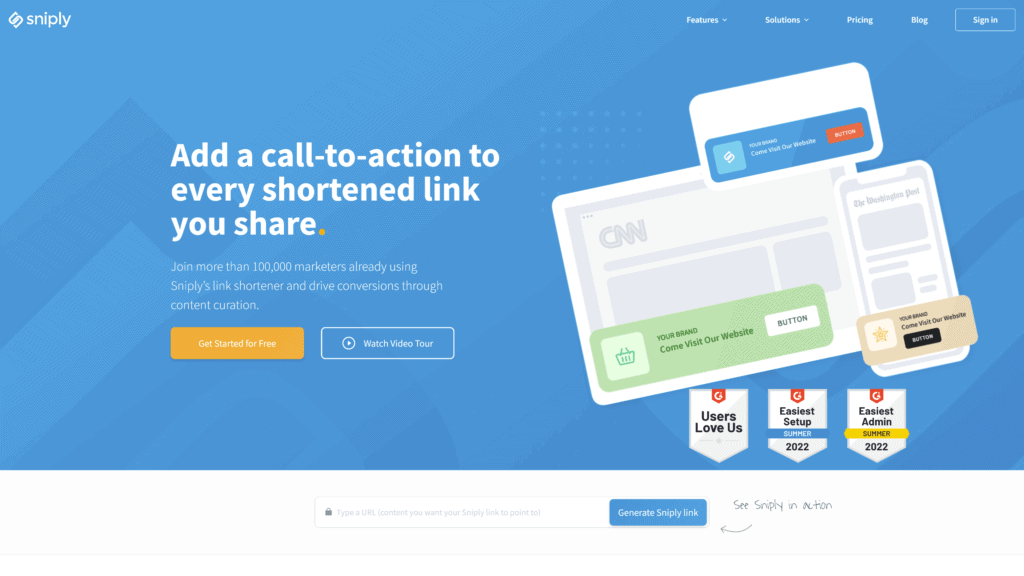
Adding functionality to a link shortener helps that tool stand out from the crowd.
One of these tools is Sniply, which allows users to create custom call-to-action (CTA) buttons or graphics to go along with the shortened links created by the platform.
Users can also access analytics relating to these CTA functions within their dashboards on Sniply.
Why is Sniply a Great Option?
Sniply allows businesses to drive better conversion rates by including CTAs with their links.
CTAs are a known way to convert more readers into customers, improving sales for the business.
Blogs can also use these CTA tools to help readers commit to newsletters or affiliate programs to help improve readership values and affiliate partnership conversions for increased revenue.
Drawbacks to Sniply
Sniply offers a free version like many other link shorteners, but its scope is small.
While most platforms track actions, Sniply tracks clicks from other users or readers to determine how often it works.
The free version only works on 500 clicks per month, meaning few blogs past their first few months of growth can use the free version of the platform.
Sniply Pricing
Sniply has five pricing tiers, including one free option.
Going up in price not only increases the number of shortened URL clicks the platform will support but also increases the number of concurrent users logged into the account and the number of supported links by the account.
The costs per month for each tier are:
- Free: $0 per month
- Basic: $29 per month
- Pro: $79 per month
- Business: $149 per month
- Agency: $299 per month
Can You Try Sniply for Free?
As we mentioned, there is a free version of Sniply that anyone can use.
lso, each of the paid options offers a 14-day free trial before you commit to a payment.
The free version of Sniply will feel restrictive to even medium-sized blogs, but still offers a way to see how Sniply can help improve conversion rates.
Ow.ly
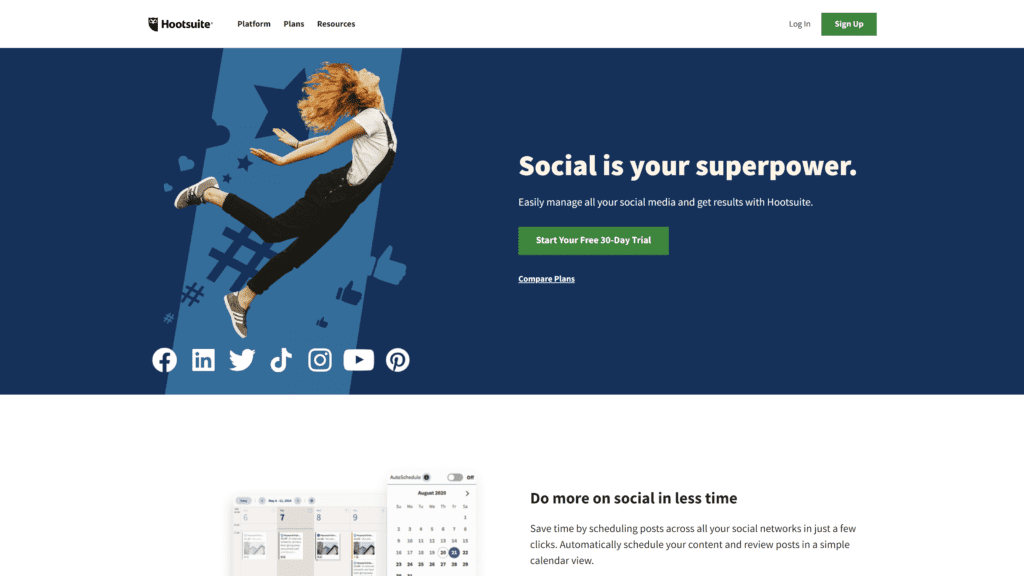
Hootsuite is a widely-used social media management platform.
One of the tools this platform offers users is the Ow.ly link shortener, which integrates with all the other Hootsuite tools for use in social media marketing.
Why is Ow.ly a Great Option?
As a Hootsuite tool, Ow.ly comes with any Hootsuite subscription, including the free version available to all users.
This fact makes Ow.ly a great tool for anyone already using the platform to manage social media accounts as a link shortener.
Also, since Hootsuite offers a free version, even new or free users can take advantage of the benefits of link shortening through Hootsuite.
Drawbacks to Ow.ly
Ow.ly doesn’t offer the same depth of analytic tools other choices earlier provide.
The goal of Ow.ly isn’t to define itself in the link-shortening niche, but rather act as a handy tool for folks already using the Hootsuite platform.
Ow.ly won’t be the reason most users bought their subscription for the platform, meaning Ow.ly is fine to use for Hootsuite users and not many others.
Ow.ly Pricing
In addition to the free version, Hootsuite offers four payment tiers for its subscriptions.
Each tier offers more features and increases the number of concurrent users logged into the account and social media accounts managed by the platform.
The names and prices for the tiers are:
- Professional: $49 per month
- Team: $249 per month
- Business: $739 per month
- Enterprise: Pricing depends on a demo and the enterprise’s needs
Can You Try Ow.ly for Free?
Hootsuite accounts can be made for free, allowing anyone to use Ow.ly alongside the rest of Hootsuite’s features.
Additionally, each paid tier comes with a 30-day free trial to get a feel for how all the tools of Hootsuite can come together to help users manage their social media accounts.
T2M
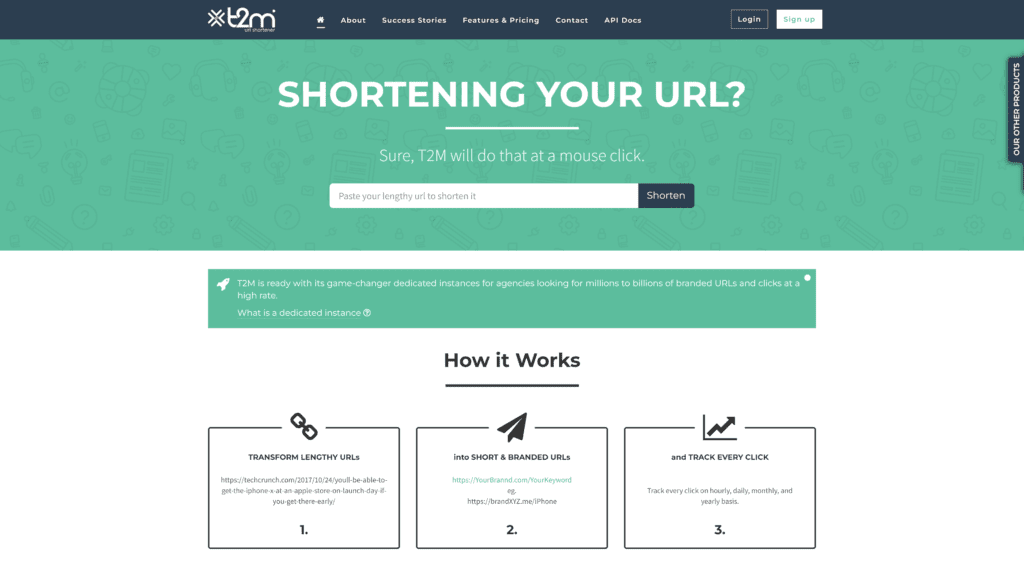
Much like Sniply, T2M looks to create new functionality for its link shortener service to help it stand out.
This difference comes in the form of two things: the separate dashboards for URL tracking and analytics review, as well as the platform’s use of dedicated instances on their servers to ensure that your services receive 100% of all available hardware resources to run.
Why is T2M a Great Option?
T2M looks to make managing and tracking URL data easier through its split dashboard.
Keeping things distinct helps the user understand what they are looking at without getting overwhelmed with data.
Also, the use of dedicated instances on their servers means that T2M users won’t have to worry about another user taking hardware priority from them since each user has a dedicated instance for their account.
Finally, T2M has a no-spam policy that helps cut back on the number of faulty or malicious links an actor can send out, mostly through a one-time fee on account creation.
Drawbacks to T2M
Many link shorteners provide UTM tag construction to users, but not T2M.
This means that marketers and similar sales professionals won’t be able to track certain aspects of what they want to sell.
T2M Pricing
T2M has five pricing tiers for its subscription, ranging from Basic to Dedicated.
Going up in price gives the user short URLs they can create each month and tracked clicks each month, as well as unlocking other features such as QR code branding.
The prices for each subscription tier are:
- Basic: $5 one-time fee
- Standard: $9.99 per month
- Pro: $29.99 per month
- Premium: $89.99 per month
- Dedicated: pricing changes based on a demo and meeting
Can You Try T2M for Free?
T2M doesn’t have a truly free service since every account has to pay a one-time fee of $5 to access the application.
Still, once you pay that fee, you can use any of the Basic tier’s features, which includes one-click sharing of URLs to social media and access to T2M’s split dashboard reporting.
Cutt.ly
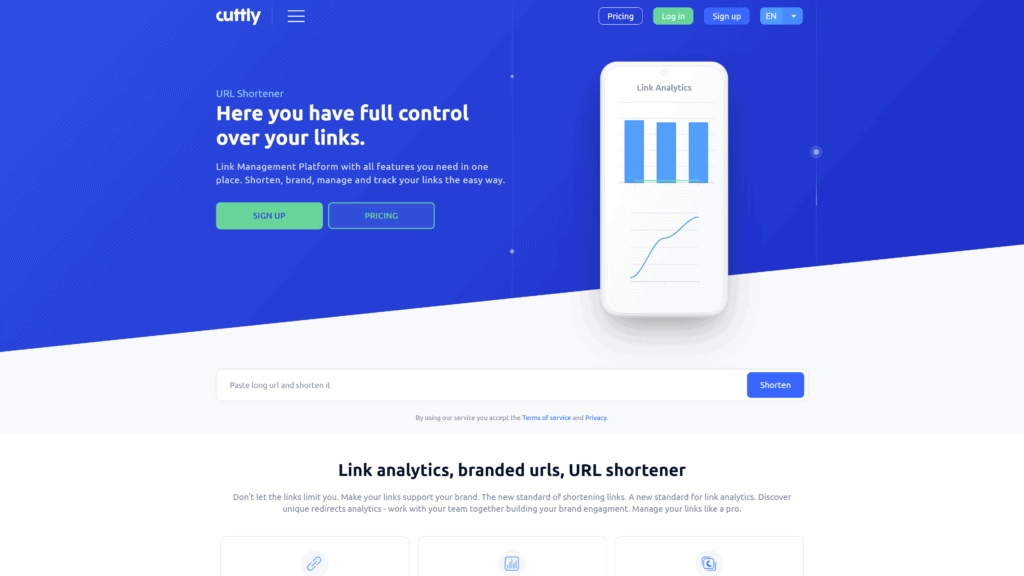
Unlike some of the other options on this list, Cutt.ly understands the importance of UTM tags for marketing analytics.
While some platforms allow users to create their own tags, Cutt.ly also comes with a preset generator for UTM tags based on the parameters you set when setting up your business with the platform.
Why is Cutt.ly a Great Option?
UTM tags allow marketing professionals to tag URLs with identifiers like campaign type and link source to see how users find their way toward a product or service.
Sorting through URLs with these tags and checking their click-through rates can help marketers understand what does and does not work with differing marketing campaigns and refine their craft for the future.
Cutt.ly, by giving access to custom and pre-generated tags, allows users of all skill levels to attach and review these tags for their shortened URLs.
Drawbacks to Cutt.ly
Cutt.ly otherwise has the basic functions you would want out of a link shortener.
This fact isn’t a bad thing, but rather just means that Cutt.ly relies on UTM tags to stand out from the crowd.
Since many other paid options allow for UTM, Cutt.ly doesn’t have much to help it stand out compared to some of the other link shorteners on this list.
Cutt.ly Pricing
Cutt.ly has a free version and three paid subscription tiers.
Increasing the tier price will give a user a broader window of time to access analytics data from their link history.
The price for the tiers are:
- Single monthly: $25 per month
- Team monthly: $99 per month
- Team Enterprise monthly: $149 per month
Can You Try Cutt.ly for Free?
Cutt.ly has a free version, but with many of the features stripped away from it compared to the paid versions.
Compared to the other free trials and free accounts you can set up with other link shorteners, Cutt.ly feels lackluster by gating some features like HTTPS/SSL encryption for shortened links behind a subscription.
Even More Options To Check Out
Finally, we have even more options for you to check out for link shorteners.
These choices have some good niche applications, making them better geared for specific individuals or businesses instead of the broader applications talked about in the earlier options.
Clkim
Clkim is a URL shortener for folks that aren’t technical.
The service offers a way to shorten links and track metrics without requiring in-depth knowledge about how URLs work.
However, the simplicity of the application is also a weakness.
Unlike the options earlier, you cannot track engagement to the same level as the previous options.
Polr
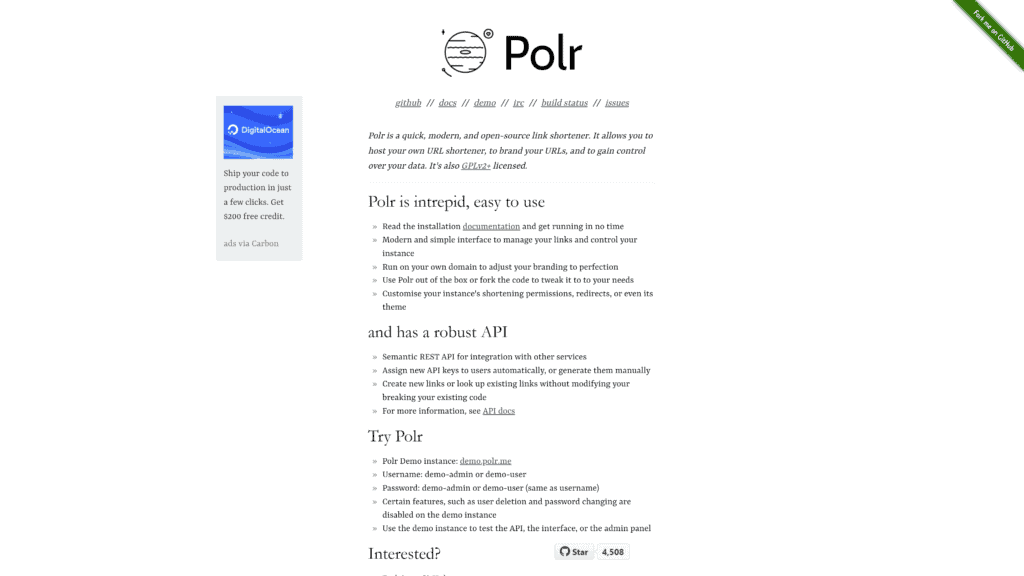
Polr is an open-source, customizable URL shortener similar to Yourls.
The most significant difference between the two applications is Polr’s use of MySQL for database management and its slightly more robust API.
However, Polr requires the same degree of technical knowledge that Yourls does.
Thus, it won’t be the best choice for most business professionals who don’t work with PHP or SQL coding languages.
Tiny.cc
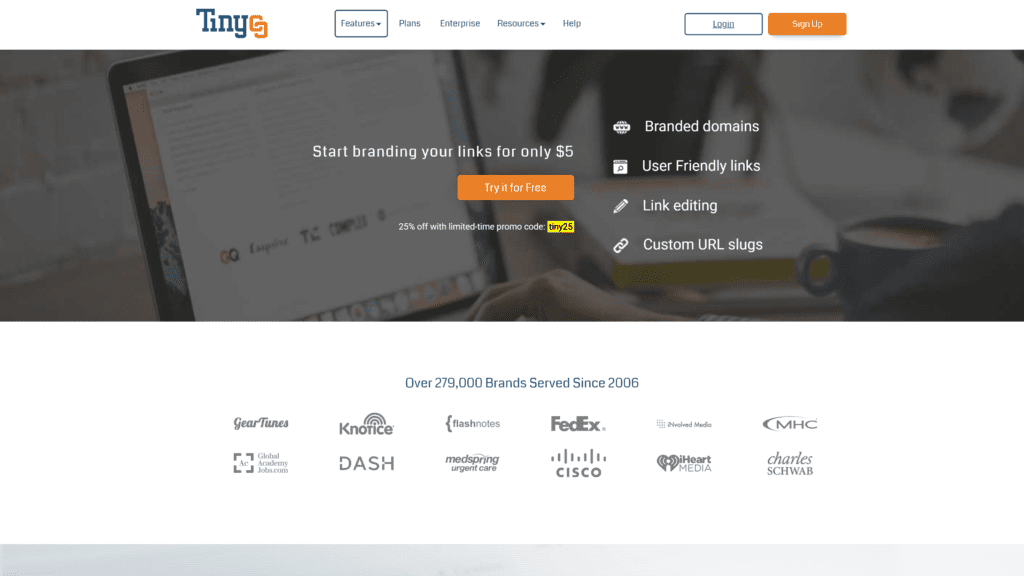
Tiny.cc operates like a smaller version of BL.INK by providing basic link shortener features like custom URL endings and link tracking metrics.
Due to the lack of features on the free trial and the increased range of integration and options for BL.INK, it’s hard to recommend this platform to those other than BL.INK users that want a new system.
JotURL
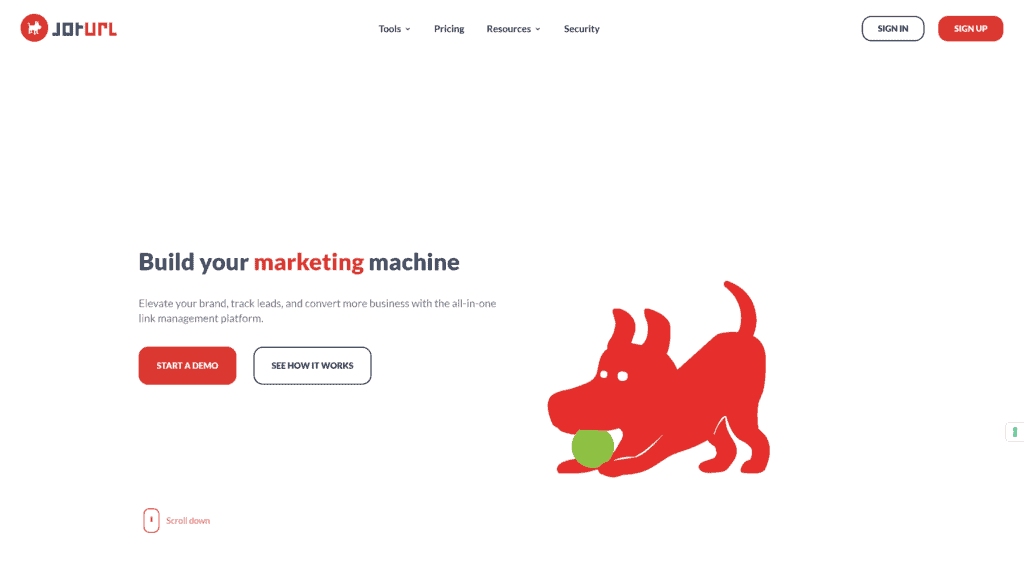
JotURL combines the features of a link shortener with many of the other applications marketing departments might want, such as landing page generators and link tree management.
While all these features are great, they can go to waste if all that is needed is to shorten links and track their usage.
Also, this service lacks a free trial for new customers to test.
ClickMeter
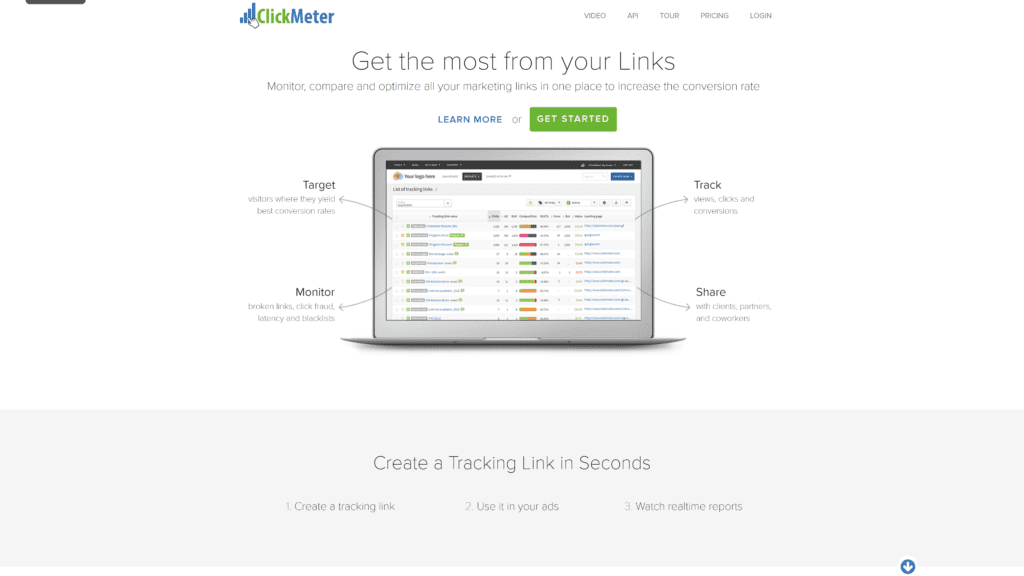
ClickMeter, the sister to Rebrandly, allows users to manage affiliate links from one platform.
The service doesn’t have any integrations or plugins for the most popular sites at the moment, which combined with its focus on sales conversions, makes ClickMeter best for niche usage.
Other Products Relevant to Link Shorteners
While looking at link shorteners, you might find there are several types of tools that work with links and track data using them.
You might want to consider some of these tools to help with your data collection and review:
1. Free Link Shorteners:
While we covered a few earlier, free link shorteners can be a great place to start with managing URLs and tracking engagement data with them.
Most free shorteners lose out to paid options in terms of features or convenience, but the free trials and versions out there can be a great place to learn these tools and how URL management can help your business.
2. Link Building Services
Having high-authority links on your web pages can help them rank higher on search result pages.
Thus, link-building services can give your business a leg-up in generating traffic by having a professional review your website’s links and improve their connections to the broader Internet.
3. Linktree Alternatives
Linktree is a handy way to provide your users or readers with a way to stay up-to-date on your business or blog and provide all those updates in one place.
There are several Linktree alternatives out there that accomplish the same thing and might work better with the link shortener you prefer to use.
Frequently Asked Questions
Here are some of the other common questions out there about link shorteners and their usage:
How do I shorten a link?
Shortening a link requires using an application called a link shortener.
These tools take a URL and condense it down into something with fewer characters to save space and make the link easier to read.
Some services offer custom URL endings and UTM tags to improve branding and analytic data gathering.
Is there a Google URL shortener?
Google discontinued its previous link shortener, goo.gl, in 2019.
Google now uses Firebase Dynamic Links to help users shorten links and create custom URLs.
The service operates out of the Firebase console or by adding Firebase tags to web page references in an app.
Wrapping Up
Link shorteners should help users create links that readers want to click through.
These applications should also offer other functions, such as analytical tools and engagement metric reports, to help the users behind the links understand what draws attention and what gets lost in the crowd.
Check out some of the options we laid out earlier to see how a link shortener could help your social media campaigns.
Social media particularly needs to be clean and lean to attract the eyes of most folks, something a short URL in an ad can help do.