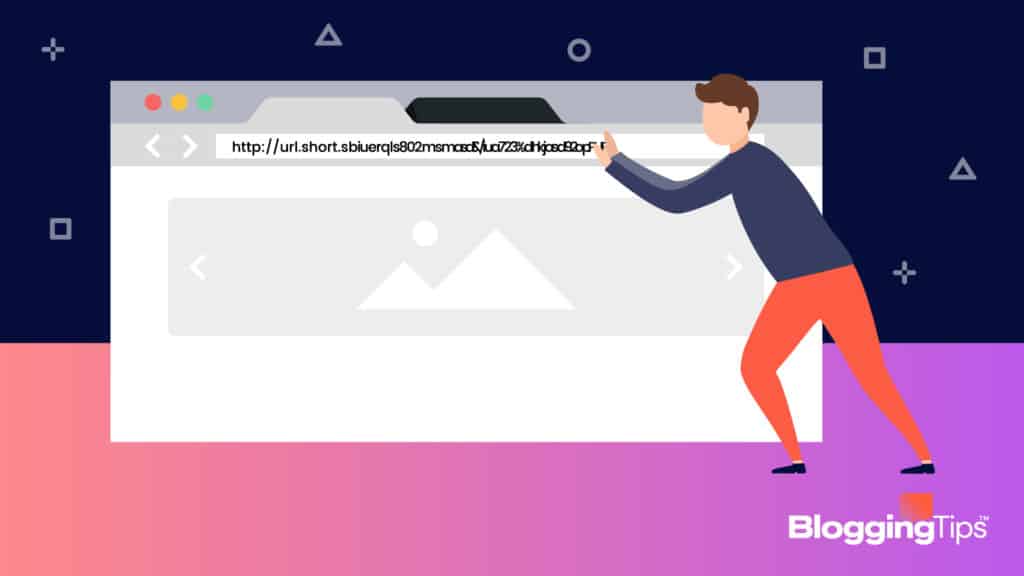URL shorteners are a saving grace for online marketers everywhere.
However, choosing the right shortener from a sea of options can be tricky.
You want to pick the one with the best benefits, but how do you find the one that suits your needs best?
Keep reading to learn all you need to know about the 10 best URL shorteners of 2023.
Best URL Shortener for Every Use (Overview)
We’ve included an overview of our top picks below. For detailed information on each pick, scroll down.
- Bitly (Free & Paid)
- Cutt.ly
- Short.io (Free & Paid)
- TinyURL (Free & Paid)
- Rebrandly (Free & Paid)
- Zapier (Free & Paid)
- BL.INK (Free & Paid)
- Tiny.cc (Free & Paid)
- Shorby (Paid)
- Ow.ly (Free)
- Sniply (Paid)
What Is a URL Shortener?
A URL shortener allows you to trim long URLs into something easy to digest.
They’re simple to use and give you the benefit of a link that’s easy to remember and doesn’t appear suspiciously long.
Web users love shortened links because they’re cleaner, don’t look suspicious, and can make it easy to see exactly what’s on the other side.
What Is a Custom URL Shortener?
A custom URL shortener lets you take your bulky link and turn it into something that reflects your product or service.
This can increase trust, which can lead to more clicks.
For example, if you’re an independent author, you can take your number-riddled Amazon link and shorten it to just your book’s title.
Best URL Shortener for Every Use
Below are some of the best URL shorteners for individuals and businesses.
Each option offers several plans that can cover all your needs.

1. Bitly (Free & Paid)
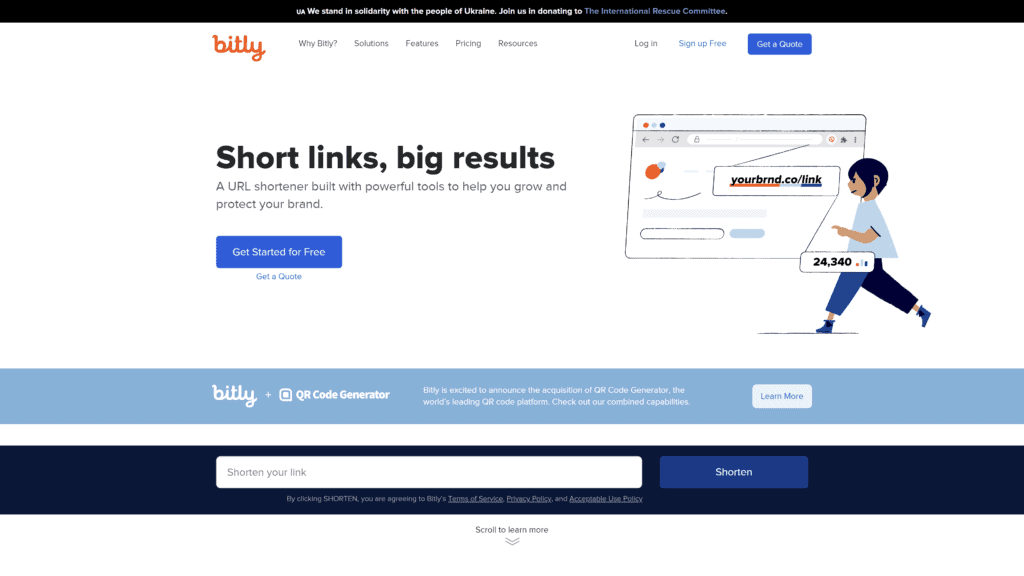
Bitly is undoubtedly one of the most popular link shorteners for social media, and its popularity is ideal for brand trust.
Users have access to free and premium accounts, allowing you to boost the results of your marketing campaigns.
Also, you’ll have access to in-depth insights about link engagement to help better your communications with a single click.
Another significant benefit of Bitly is that it allows for optimal control compared to other platforms.
Users will have access to auto-branding, so you can automatically generate shortened URLs for your domain.
Some of the other features that come with a Bitly account include:
- Real-time analytics
- Custom links
- Seamless tool integration
- Secure links
Bitly plans:
- Free
- Basic $29
- Premium $199
- Enterprise (custom pricing)
2. Cutt.ly
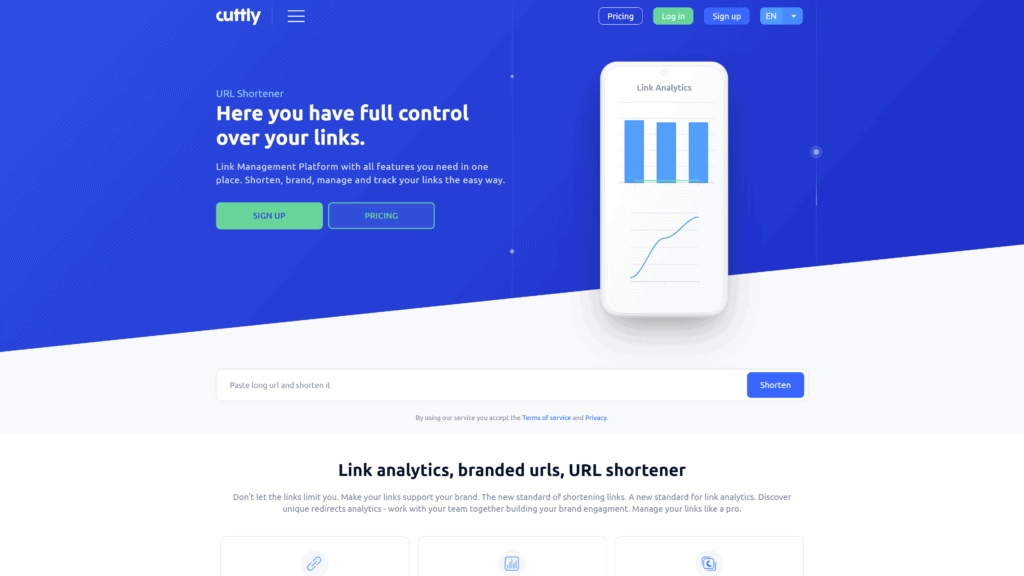
When using a link shortener for the first time, you’ll want a user-friendly platform to put to good use.
Cutt.ly is a fabulous solution that adds a unique feature—QR code integration. Users also have access to preview modes to see what your posts look like before publishing.
This platform allows you to take a stronger hold over your URL shortening, especially regarding analytics. With an account, you can review real-time metrics to measure the performance of specific links.
The analytics will let you check where traffic is coming from, whether by browser, device, system, geolocation, or page referrer.
Cutt.ly also acts as a link management platform, helping you streamline your marketing efforts.
You can optimize and customize each of your links, set custom aliases, and create QR codes for printed marketing materials.
Their advanced link editing tools are also impressive, allowing you to quickly craft unique source links.
3. Short.io (Free & Paid)
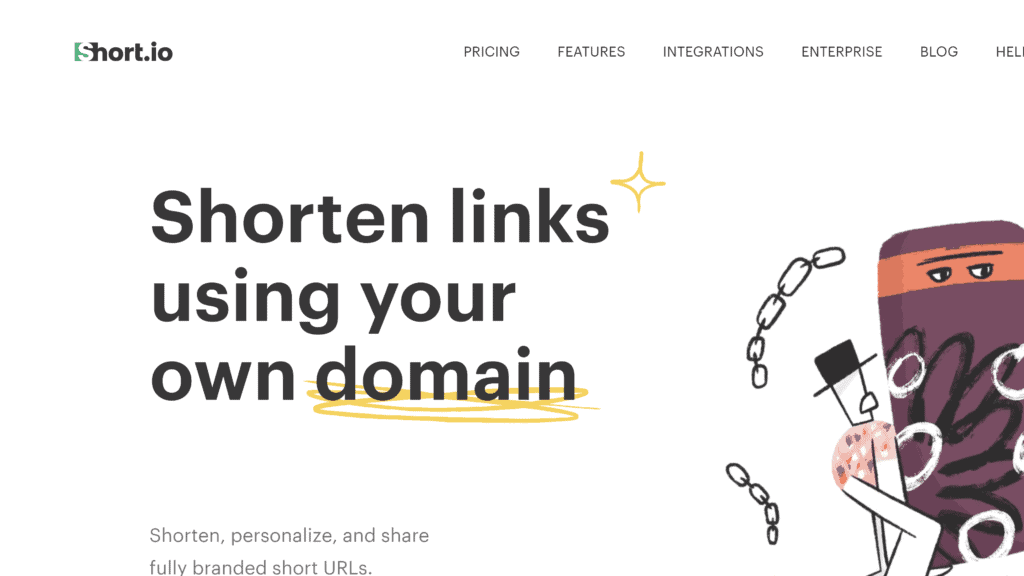
Short.io allows you a full suite of management tools, including a URL shortener.
The primary objective for Short.io is to give every user the ability to make the most out of every link.
There are four components included with an account, allowing you to see the advanced benefits of link shortening.
You’ll be able to access detailed statistics, free API, custom domain management, and team roles.
With the detailed statistics, you can easily track the success of your short links with impressive insights. Users can review top links, top operating systems, browser-based information, location, and more.
All of the clickstream information is recorded in real-time, giving you the most up-to-date metrics.
Developers are bound to appreciate the API, allowing you to manage, shorten, and analyze specific URLs.
You’ll have the opportunity to build an entirely new link for apps or integrate your links into an existing platform.
Another considerable benefit is the ability to manage several branded domains in a single account.
With an account, you’ll be able to create distinct marketing campaigns across multiple domains.
You’ll also be able to track the performance for each individual project, giving you deeper insights into every facet of your business.
Short.io’s plans:
- Free
- Personal $20 per month
- Team $50 per month
- Enterprise $150 per month
Although Short.io has a free plan, it’s likely more robust than the average user would need.
As a result, this one is best for businesses or larger organizations.
4. TinyURL (Free & Paid)
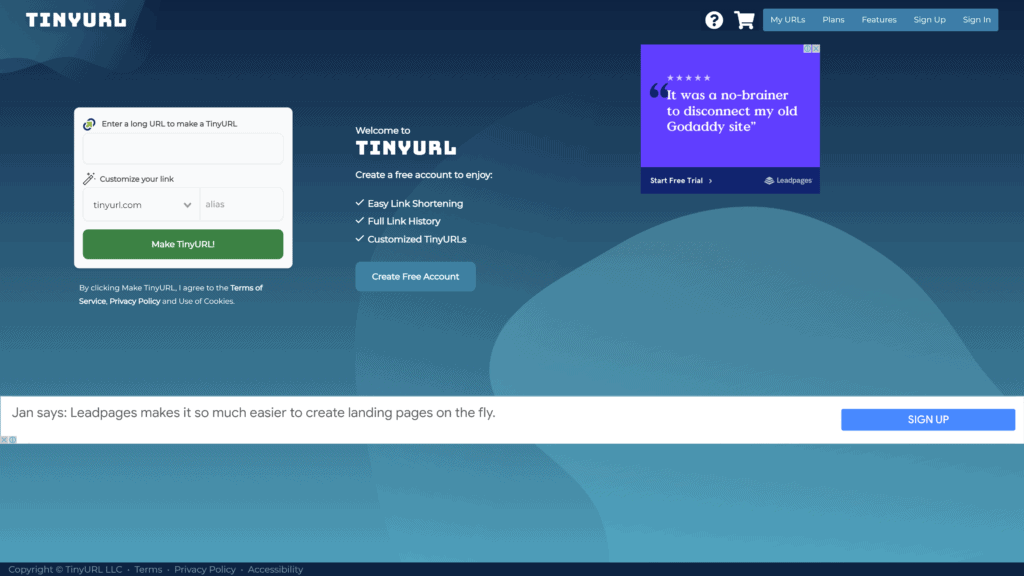
TinyURL is one of the oldest URL shorteners, but it offers a lot of the same features other shorteners do.
Quick and efficient are the two things that come to mind when thinking about TinyURL.
This platform is one of the few link shorteners in circulation since the popularity of link creation for social media.
Their free browser-based link shortening allows you to make a concise link in seconds.
All you have to do is input your long URL and then use drop-down menus to customize the link.
Once you’ve provided all of the related data, you’ll only need to click one button to receive your shortened URL.
With that said, there are also more in-depth features that you can access with a free account.
For instance, you can create endless customized TinyURLs while reviewing your entire link history.
If you opt for a paid plan, you’ll unlock even more features, including:
- Link tagging
- URL editing
- Unlimited tracked links
- High API limits
- User dashboard access
- Personalized vanity domains
- Detailed monitoring and analytics
Anyone can use the free link shortener.
Still, to get a large number of links along with all of the monitoring and analytics, you’ll need a paid plan.
TinyURL’s plans:
- Free
- Pro $9.99 per month
- Bulk 100K-5M $99-$1499 per month
5. Rebrandly (Free & Paid)
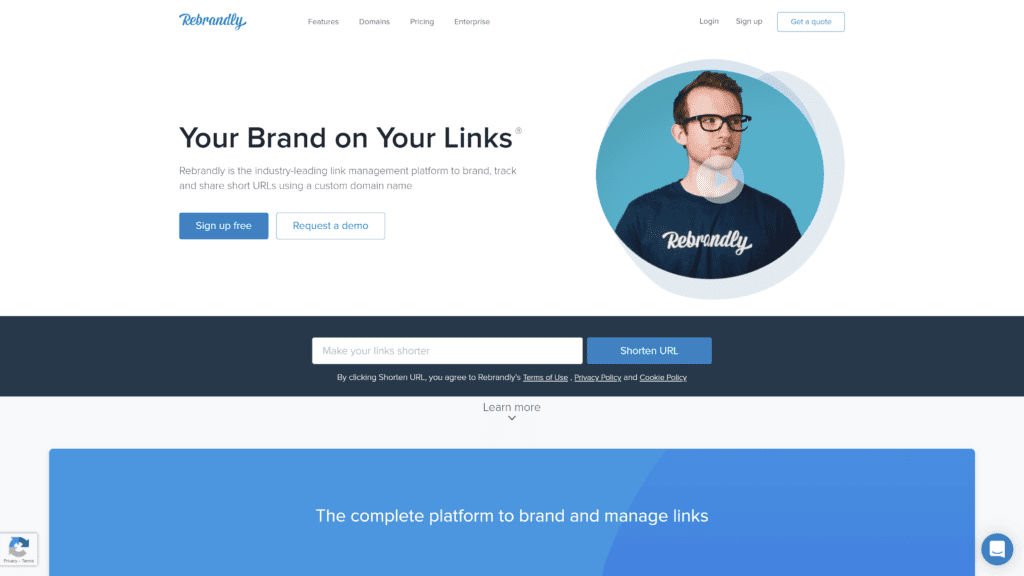
Rebrandly is another excellent solution for shortening links, especially when it comes to tracking and branding.
Many of their features with free and premium accounts are similar to Bitly, but a few are more advanced.
For instance, users can take a deeper look at deep linking, custom analytics, link retargeting, and traffic routing.
With their innovative account management features, creating shortened links becomes a considerable marketing tool.
You’ll be able to enhance your brand visibility by adding links to every post while integrating your branding into the existing workflow.
As an added benefit, you can share links across regions, teams, and departments to stay within your marketing strategy.
The optimization efforts offered by Rebrandly are sure to impress, as you can manage growth while targeting specific audiences.
It also provides unique insights into social media, assisting with email marketing, SEO, and ad management.
Some of the best features you’ll experience with Rebrandly include:
- Dedicated onboarding
- Custom analytics
- Deep linking
- Multiple domain names
- Training and support
- Collaboration
Its free plan ties with Tiny.cc, but its paid plans offer more flexibility in clicks, links, and domain names.
Rebrandly’s plans:
- Starter $29
- Pro $89
- Premium 4499
- Enterprise (custom)
Although there’s a significant jump in prices between plans, each plan has the option of paying an added fee each month for more clicks, links, or domains.
6. Zapier (Free & Paid)
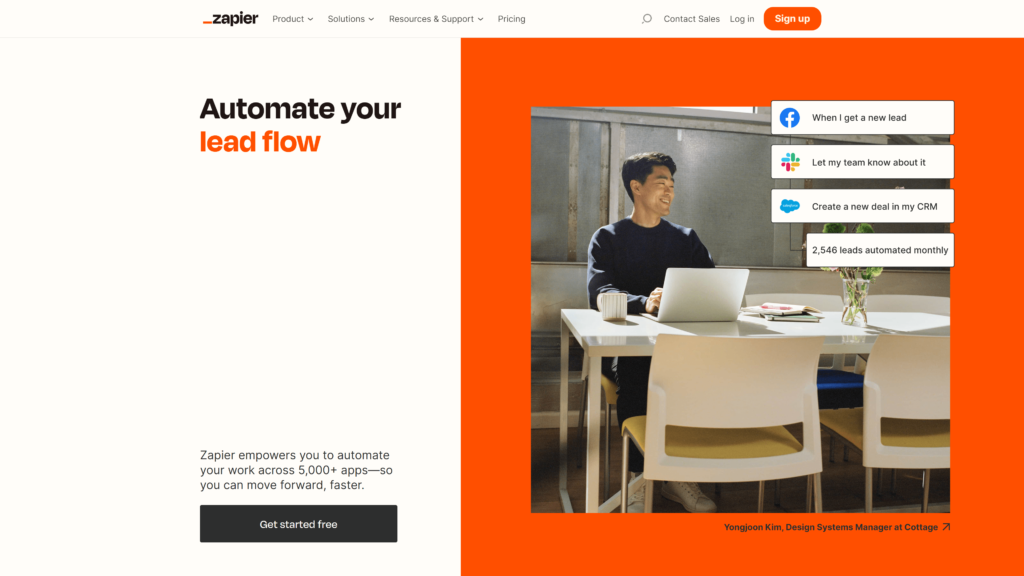
Zapier is an app integration tool first and a URL shortener second.
Clients use Zapier to automate tasks across web apps to streamline a workflow.
An option with Zapier integrations is a URL shortener.
You can attach the URL Shortener by Zapier to many apps, such as Google Docs, and create customer shortened links for documents and other pages.
Zapiers Plans:
- Free
- Starter $19.99
- Professional $49
- Team $299
- Company $599
Paid plans increase in price if you pay monthly instead of yearly.
7. BL.INK (Free & Paid)
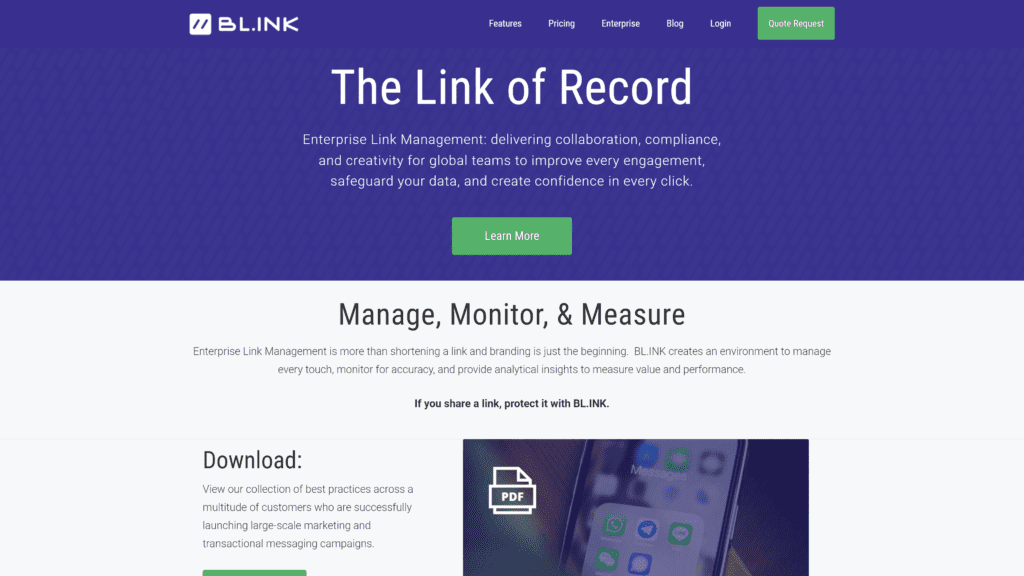
BL.INK is an enterprise-level link management service.
What’s nice about BL.INK is that you can create a custom domain and back half of your shortened links.
This feature makes it ideal for large businesses and companies that want to ensure web users view their links as legitimate.
BL.INK’s plans:
- Expert+ $48
- SMB $99
- Team $299
- Business $599
- Enterprise (Custom)
8. Tiny.cc (Free & Paid)
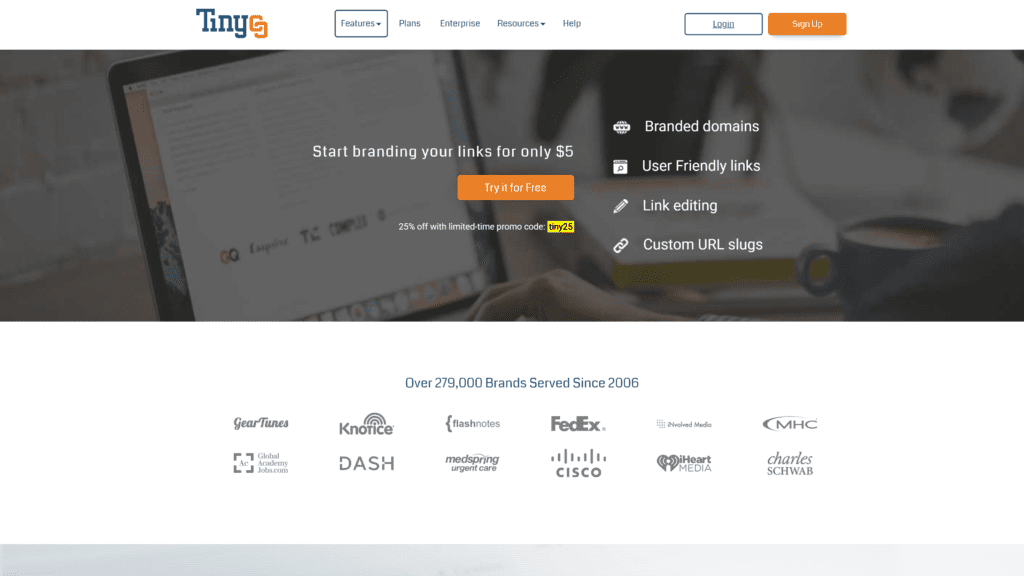
Tiny.cc is a URL shortener tool similar to TinyURL that’s more flexible for free and paid users.
It also offers other marketing services, including banner ads and QR tracking.
Tiny.cc’s free account provides 500 URLs with customizable back halves, but all paid accounts get a minimum of one custom domain.
Tiny. cc’s plans:
- Basic $5 per month
- Business $25 per month
- Pro $44 per month
- Enterprise (custom pricing)
The only downside to Tiny.cc is that its plans are based on clicks.
In other words, you’ll have to be able to estimate how many clicks you’ll get each month when choosing your plan.
9. Shorby (Paid)
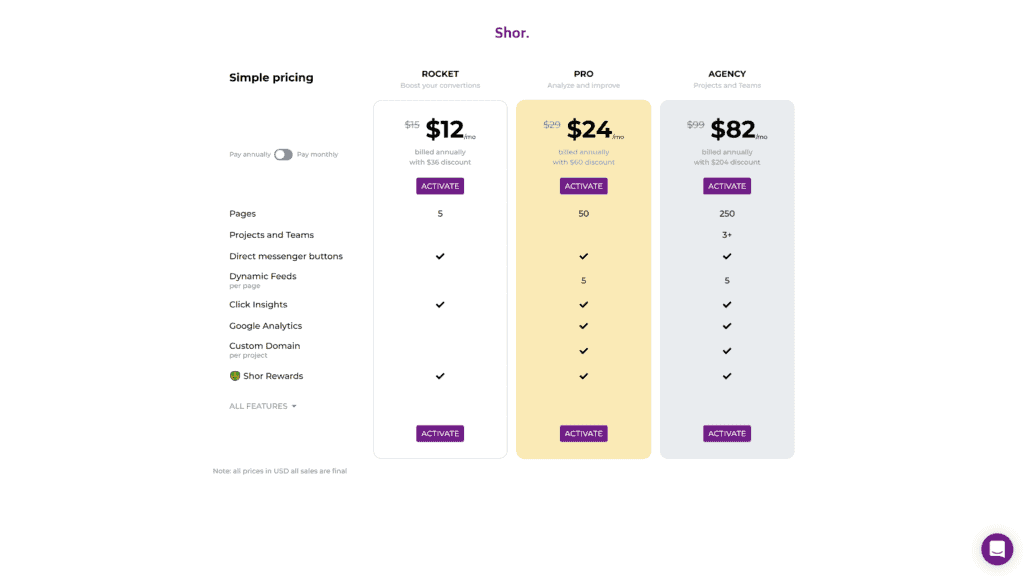
Shorby (now Shor.) is a link management service that offers micro-landing pages and a URL shortening tool to its customers.
The micro-landing pages are the real selling point of Shor.
They allow you to put a single link in your Instagram or other social media platform bio to a page that provides all of your social media and web links.
Shor’s plans:
- Rocket $12
- Pro $24
- Agency $82
Since Shor.’s focus is more on landing pages than URL shortening, you’re better off going with a different option if you just need a URL shortener.
10. Ow.ly (Free)
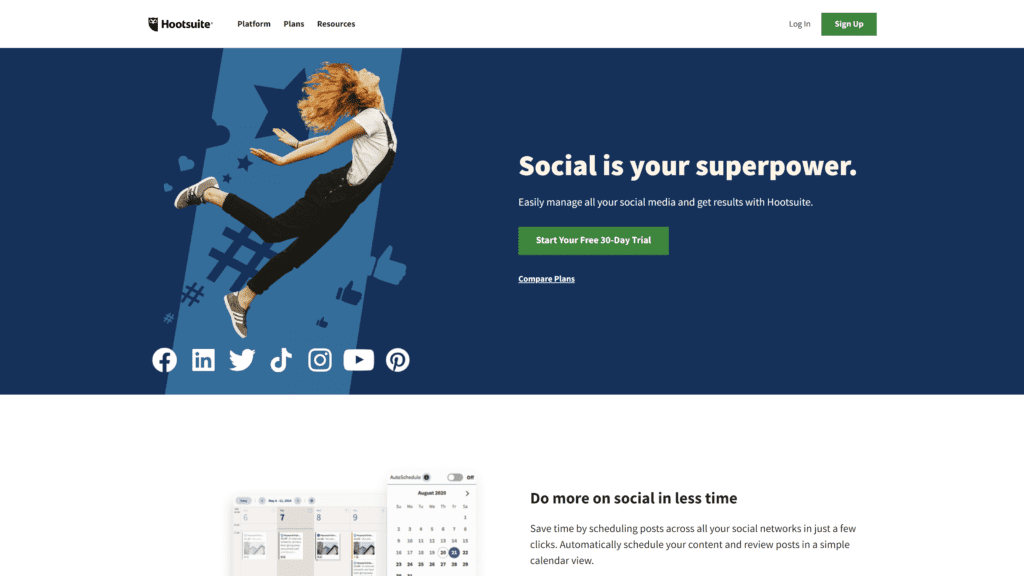
Owl.ly is a link shortener inside the Hootsuite dashboard.
This tool allows you to shorten links, monitor traffic, and measure your ROI.
It’s free to use, but you’ll need a Hootsuite account.
All links are SEO friendly and checked against Google’s Safe Browsing blacklist.
Hootsuite plans:
- Professional $49 per month
- Team $129 per month
- Business $739 per month
- Enterprise (custom pricing)
Hootsuite is designed with businesses in mind, so it won’t be ideal if you’re just looking for URL shortening.
11. Sniply (Paid)
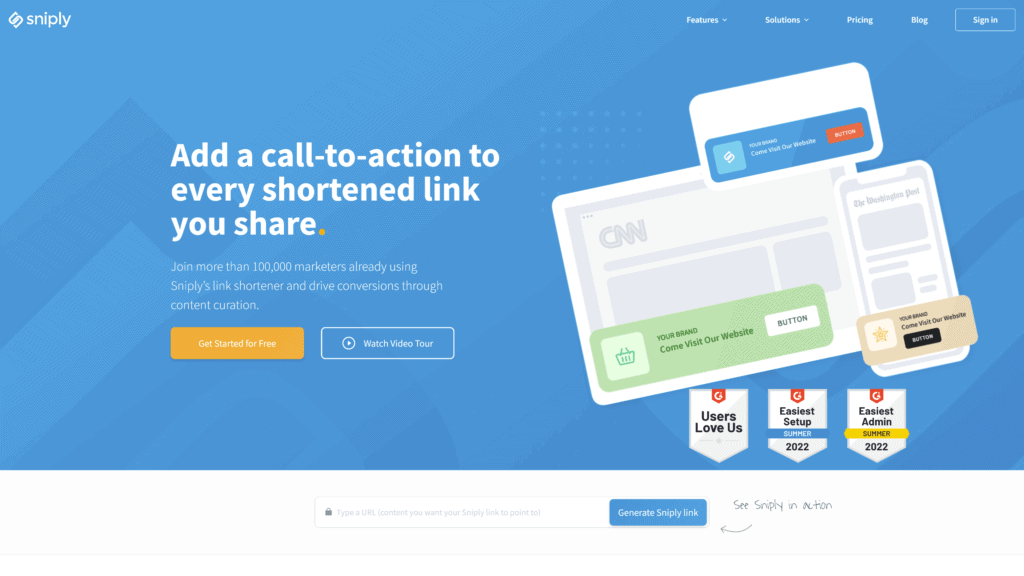
Sniply is a link management tool that offers several valuable benefits for businesses.
Its claim to fame is its call-to-action feature.
Using a Sniply link allows you to easily add a pop-up CTA to your content or website.
It’s a great marketing tool for businesses with a large online presence.
Sniply’s plans:
- Basic $29
- Pro $79
- Business $149
- Agency $299
In addition to their paid plans, Sniply has a free option if you want to try it out first.
Frequently Asked Questions
What is the best free URL shortener?
Of the options listed above, Short.io is the best.
It has several comprehensive subscription plans, including a free option that offers several business-level features.
Is Bitly or TinyURL better?
Bitly is the best URL shortener if you’re comparing it to TinyURL.
It has more backend functionality, is more user-friendly, and its plans are more geared toward a business-oriented user.
How Do URL Shorteners Work?
URL shorteners are deceptively simple tools.
All you have to do is go to the shortener’s website, enter your link, and it’ll be converted for you.
Most sites have free and paid options.
Free options typically give you a short link, while paid options allow you options for branding, analytics, and so forth.
Is it Safe to Shorten a URL?
URL shortening is a perfectly safe practice that has many benefits.
That said, although a custom branded URL might increase user trust, one that’s unbranded requires the user to trust you, the sender.
For this reason, paying for branded options is typically best.
Benefits of a URL Shortener
Shortened URLs have plenty of benefits that range far outside simply providing a short URL.
Here are just a few that are worth considering.
More memorable
In an age when everything is online, it helps if a web link is as easy to memorize as a phone number.
Turning a link with a jumble of numbers and letters into a short URL a few words long can make it easier for a user to recall your link after leaving your page.
Social media marketers know all too well how vital brevity is online.
When you’re limited to 140 characters, a URL shortener can allow you to devote more real estate to your social media post’s content.
Allows branding links
Branding is key for online marketing, including social media.
If you’re putting out a post that describes your services, you want to make it easy for users to get to those pages.
Going back to the independent author example, you could include a list of shortened URLs with your book titles as the text.
Consider the following example links:
- www.amazon.com/gp/product/g98546whyt/khygtr=456809jgh
- bit.ly/BookTitle
The shortened link is cleaner and tells the user exactly where they’ll go when they click the link.
Short links don’t look suspicious
When users can look at a weblink and know precisely what’s on the other side, they’ll be more inclined to click it.
This leads to more link clinks for you.
In addition to saving space in social media posts, shortened URLs can also get worked into posts more naturally than longer ones.
Don’t need anchor text
If you choose a URL shortener that offers branded URLs, you’ll be able to avoid using anchor text in many cases.
Links’ analytics tracking
Perhaps one of the best features of URL shorteners is analytics.
When you can see how many clicks your links get, you can determine which links work best.
Similar to A/B testing with advertising, you can compare which of a set of URLs is more “clickable.”
Wrapping Up
URL shorteners can make the lives of marketers, businesses, and individuals much simpler when sharing content online.
A short URL instills trust, provides clarity, and makes for a streamlined look on social media posts.
So, click through the services listed above to start your link management today.