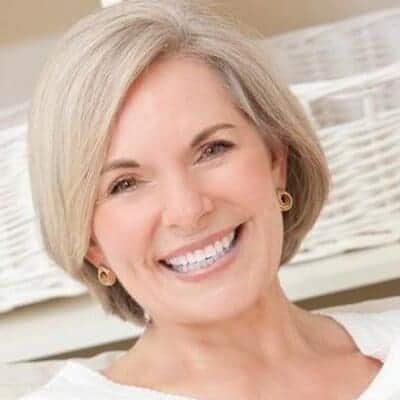Are you an affiliate marketer looking for more ways to make money on social media? Pinterest is a viable avenue to drive traffic to your affiliate products.
Since its birth over a decade ago, the platform has grown surprisingly into the fourth most popular social media site in the United States, recording 445 million monthly active users globally.
The exciting part is that the money-making opportunity on Pinterest dwarfs any other social media platform. 40% of Pinterest users are from households earning over $75,0000 annually, topping the 20% of TikTok, 28% of Snapchat, and 29% of Facebook.
With basic design knowledge, great content, and high-ticket affiliate offers, you can monetize your Pinterest audience using affiliate marketing. This guide will show you how.
- Pinterest Affiliate Marketing: The Basics
- Why is Pinterest Good for Affiliate Marketing?
- The 6 Most Popular Niches on Pinterest for Affiliate Marketing
- 7 Best Affiliate Programs for Pinterest
- How to Use Affiliate Links on Pinterest
- How to Get Started with Pinterest Affiliate Marketing in 7 Steps
- How to Improve Your Pinterest Affiliate Marketing Strategy: 7 Tips
- Frequently Asked Questions
- Wrapping up
Pinterest Affiliate Marketing: The Basics
Pinterest is a visual social media network, making it the perfect place to promote high-ticket affiliate products that require heavy visual detailing.
That’s why Pinterest’s top-performing niches are visual-heavy, Art, Home Decor, DIY and Crafts, Fashion, and Beauty.
Pinterest contents are called pins, which are videos and images attached to external links. Anyone interested in your pins can save them to their user board, serving as their virtual inspiration board.
Can You Use Pinterest for Affiliate Marketing?
Pinterest is not just another social media channel. It’s primarily a photo and short video search engine where people go for inspiration, ideas, and products for their projects, events, homemaking, and more.
No wonder 84% of Pinterest users consult the platform when making purchasing decisions.
That means most Pinterest audiences are already there with purchase intent. Your job is just to guide them to the product you’re promoting.
And with nearly half a billion users every month, there’s a huge opportunity to make extra money on Pinterest by driving traffic to your affiliate content.
What Is Affiliate Marketing on Pinterest?
Affiliate marketing on Pinterest is just like affiliate marketing on Youtube, Instagram, Facebook, or any other social media platform. It’s the same business model- promoting other people’s products or services for a set commission on their purchases.
One stand-out advantage Pinterest has over other social media platforms is that it allows external links on each pin you create. Making it possible for affiliate marketers to promote as many products as they can.
That way, you can maximize your affiliate earnings potential since people will see a clickable link on every post you make.
You can also use your content to drive Pinterest traffic to your blog, Amazon affiliate website, landing page, or Youtube videos.
Why is Pinterest Good for Affiliate Marketing?
Influential for Making Purchases
85% of pinners say they’ve bought from a brand discovered on Pinterest. This makes the platform a powerful promotional tool for affiliate products and services.
According to a study by Hootsuite, 9 out of 10 users on Pinterest refer to the platform when looking for purchase inspiration and ideas. And what are they looking for?
Your content- affiliate content that tells them the best product to buy based on features, price, quality, pros, and cons.
These users are ready to welcome your unbiased product recommendations. You only need to show them you care about them, not their money.
Easy to Get Started
Unlike writing blog posts, making video tutorials, and in-depth product reviews, growth on Pinterest as an affiliate marketer requires less effort and time.
Although those affiliate models work well, too, you can create captivating pins and add your affiliate link to them directly. And that’s all.
Your affiliate business is up and running. Moreso, you can use Pinterest to complement efforts on other channels by directing your Pinterest traffic to them.
More Opportunities to Make Money
Selling on Pinterest is more straightforward than on other social platforms, as 93% of pinners plan their future purchases.
Pinterest can be a source of recurring revenue for affiliate marketers because these people are already primed to buy. Hence, they are most likely to buy what you recommend.
The 6 Most Popular Niches on Pinterest for Affiliate Marketing
Pinterest has become the central hub for inspiration, ideas, and discovering new trends.
Owing to its visual nature, it is no surprise that some niches have grown immensely more popular on the platform than others. So if you want to start affiliate marketing on Pinterest, here are 6 of the best niches to look at.
Art
Whether paintings, sculptures, or anything in between, Pinterest is booming with a wide range of art content.
You can make money in this niche as an affiliate marketer by promoting art supplies, prints, online art classes, or even art-inspired clothing and accessories.
Interior Design
Interior design, also called Home decor, keeps surging in popularity on Pinterest. People are constantly looking for new ideas to improve and decorate their homes.
The platform has become a go-to destination for inspiration, where users find different home design ideas, from cozy and rustic designs to minimalist and modern styles.
Photography
Photography is another Pinterest niche where affiliate marketers could thrive, with many people searching for photography tips, tools, inspiration, and ideas.
You can grow your Pinterest account on this niche and earn affiliate commissions on photography gears, services, stock sites, or online photography courses.
DIY and Crafts
DIY craft has exploded in popularity on Pinterest in recent years. Woodworking, knitting, or threading, people are always on the lookout for creative and unique DIY ideas.
You can tap into this niche by recommending craft supplies, courses, and crafting-themed subscription boxes.
Travel
People visit Pinterest for information and updates when planning trips, vacations, and adventures. As an affiliate marketer, you can earn money by showcasing travel destinations and inspiring wanderlust.
From luxury travel ideas to budget travel tips, weather, costs, accessories, and locations, you can help people stay updated and prepared for their vacays.
Technology
Be it consumer tech devices like smartphones, laptops, and smart home appliances or tech products like software, and even online courses, if you are techy, this niche can earn you the bag fast as there are fewer content creators, unlike in other niches.
7 Best Affiliate Programs for Pinterest
- TripAdvisor Affiliate Program
- Amazon Associates
- Wayfair Affiliate Program
- Priceline Partner Program
- Fine Art America Affiliate Program
- Canva Affiliate Program
- Agoda Affiliate Partner
1. TripAdvisor Affiliate Program
TripAdvisor is a popular travel website with an attractive affiliate program that allows marketers to promote travel-related products such as hotels, vacation rentals, tours, and more.
The website offers up to 50% commission on hotel bookings. Plus, it has a reasonable cookie expiration period of 7 days.
2. Amazon Associates
Amazon Associates is one of the world’s oldest, largest, and most popular affiliate programs. Amazon has a vast collection of products for affiliate marketers in every niche, including home products, electronics, fashion, tech, etc.
Partners can earn up to 10% of the sales depending on the product category. Amazon cookies’ expiration period is 24 hours.
3. Wayfair Affiliate Program
Wayfair is one of the biggest names in the home decor and interior design industry. The company stocks all types of home goods, from rugs to furniture and refrigerators, making it the perfect choice for creators in the home industry.
The Wayfair affiliate program offers 7% commission rates and a 7-day cookie expiration period.
4. Priceline Partner Program
Priceline is an online platform for booking flights, hotels, rental cars, and more.
The company offers one of the most reliable travel affiliate programs with a commission rate between 3 and 7% and a 30-day cookie expiration period.
5. Fine Art America Affiliate Program
Fine Art America is a leading online marketplace for buying and selling photos and art prints.
The company offers affiliates an 8% commission rate and has an extended cookie expiration period of 30 days.
6. Garden Tower Project Affiliate
The garden tower project is a gardening product for homeowners to grow their own food in a limited space- compact vertical gardens.
Selling a single Garden Tower product can earn you up to $40 in affiliate commissions. The cookie expiration period is 30 days.
Elizabeth Arden Affiliate Program
Elizabeth Arden is a reference point for quality and innovation in the skincare and beauty industry.
Creators serving beauty-intrigued audiences can make up a 9% commission per sale with the Elizabeth Arden affiliate program. The cookie expiration period is 30 days.
Canva Affiliate Program
Canva is an online graphic design tool popular among internet publishers for creating visual content, blog banners, social media flyers, posters, and infographics.
Canva Affiliates earn up to $36 per sale; the cookie expiration period is 30 days.
Agoda Affiliate Partner
Agoda is a Thailand-based travel booking website that offers up to a 60% commission rate to affiliates on a wide range of travel deals and promotions. The cookie expiration period is 1 day.
How to Use Affiliate Links on Pinterest
Before using Pinterest for affiliate marketing, here are some guidelines for using affiliate links in your content.
You must always disclose an affiliate link when you use one. You can do this by adding {#ad or #sponsored} in the description of your pin.
You must be transparent with your affiliate links. Avoid using link customization tools like bit.ly to mask affiliate links.
Pinterest only allows one account per person. Do not create multiple Pinterest accounts to promote your affiliate links.
Avoid too many affiliate links and content in your Pinterest Pins, as this may amount to spam.
Take note of the above guidelines. Failure to comply may lead to losing your Pinterest account. For more information on Pinterest affiliate rules, check out these official Pinterest Affiliate Link Guide and Pinterest Community Guidelines (Affiliate Guidelines)
How to Get Started with Pinterest Affiliate Marketing in 7 Steps
Step #1: Create a Pinterest Business account
To start affiliate marketing on Pinterest, you need a Pinterest business account.
Pinterest Business account gives you access to business analytics and ad tools not available in a personal account.
These tools allow you to track your audience, measure engagement, and monitor pin performance. It also allows you to create your own ads.
You can turn your existing personal Pinterest account into a business account. Here’s how.
Go to the Pinterest website and log into your account. Click the dropdown icon at the top-right, select Settings from the options, and choose Account management on the left.
Under Account changes, scroll to Convert to a business account, then click Convert account.
Confirm to Convert account and fill out the fields on the next screen to Build your profile. Follow the onscreen instructions to complete the process.
Now that you have a business account set up, the next thing is to learn how to add affiliate links to your Pinterest content. Fortunately, the process is straightforward. Let’s see.
Step #2: Create a New Pin
On your Pinterest business account, go to your Profile, click the Create tab, and select Create Pin.
You can also use third-party social media management tools like Hootsuite or Buffer to create, schedule, and even automate your pins.
As a member of an affiliate network, you might be given a pre-made pin. If not, go ahead to create your own pin.
You only need to ensure its compliance with Pinterest’s and your affiliate network’s guidelines (Linked above).
Step #3: Add Your Pin Title
Your pin title is like the SEO Title in your blog post. It’s where you optimize your pin for relevant keywords.
Using targeted and specific keywords in your pin title will make your content appear in the search results of people looking for your products.
Say you are promoting outdoor furniture, keywords like patio furniture and garden furniture are relevant.
You should do some niche keyword research to find the right ones. Avoid keyword stuffing. Two or at most 3 target keywords per pin title is okay.
Step #4: Add Your Pin Descriptions
After the pin title, the next important part of your pin is the description. Use this section to give people detailed and insightful details about your content.
To make your pin discoverable, you can add relevant hashtags. Using a few relevant keywords in your description is also a good practice.
Step #5: Add Your Affiliate Link
Pinterest allows you to add external links to all your pins. So whenever you create a new pin, go to the Destination link section to add your link.
You can use direct affiliate links (Pinterest allows it) or redirect your traffic to a landing page or email opt-in form.
Note most platforms allow you to shorten your affiliate marketing link. Pinterest doesn’t. Using link-shortening or customization tools for affiliate links is against the platform policy.
Step #6: Create Eye-catching Visuals
Pinterest is a visual search engine. To succeed on this platform, your graphics must always be the best they can be. Create irresistible visuals that give users no option but to click.
Pins have a portrait dimension of 1000 x 1500 pixels with an aspect ratio of 2:3. Anything smaller or larger might not sit well with your audience.
You can use online graphic design tools like Canva to create stunning Pinterest pins quickly.
Canva has hundreds of thousands of customizable Pins templates. You don’t need to design from scratch.
Step #7: Publish
Once your pin is ready, the last step is to hit the publish button. You have two options. You can publish your pin instantly or schedule for a later time.
That’s how to create a pin with affiliate links on Pinterest. Next, we look at how to improve your Pinterest affiliate marketing strategy.
How to Improve Your Pinterest Affiliate Marketing Strategy: 7 Tips
Tip #1: Create Multiple Pins With Each Post
Creating multiple pins for each post you publish is an effective strategy to increase your Pinterest visibility.
Each pin has a title, images, and descriptions. Using multiple of them in a single post allows you to add more relevant keywords and hashtags.
With that, your content will likely reach more audiences since you have many keywords your target audience is searching for within your post. A single-pin post might not give you that.
Tip #2: Schedule Pins Ahead of Time
Staying on top of your publishing schedule is crucial to your success. Scheduling your pins beforehand helps ensure you deliver content to your audience regularly. It also saves you a lot of time and effort.
Ensure you always publish your post when your audience is most active online. Use Pinterest analytics to monitor your audience’s online behavior and peak activity time.
That’s when to schedule your content for pinning. You can use social media tools like Hootsuite and any of its great alternatives for scheduling pins.
Tip #3: Pin to Group Boards
Want to reach far and wide on Pinterest faster? Joining group boards is the way.
Boards with multiple contributors and huge followers on Pinterest are called group boards. Joining a niche-relevant board can help you reach new audiences.
You can use a Pinterest groups board finder like PinGroupie or Board Deck to find relevant niche group boards.
Once you join, ensure you always contribute high-quality content. Your followers count will increase accordingly.
Tip #4: Focus on SEO
Like Google, Pinterest is a search engine for visual content. As such, SEO (Search Engine Optimization) is essential for the success of your affiliate business on Pinterest.
There’s no magic in SEO anywhere. It’s about using the keywords your target audience searches for in your content.
For Pinterest, it means optimizing your pins, boards, and profile for relevant keywords. The right hashtags can also help increase the visibility of your content.
Tip #5: Measure and Analyze Your Data
As said by Peter Drucker: “What gets measured gets improved.” There’s only one way to know what’s working and what’s not- measurement.
You need to track your Pinterest activities, analyze the data and gauge the results.
Fortunately, Pinterest has a native analytics tool that gives you data and insights into your audience, engagement, and pins’ performance.
This tool can uncover performance information and see where to adjust your Pinterest strategy.
Tip #6: Experiment
Marketing is Experimental. And good marketers are never afraid to try out new things. You can try out different pin types, titles, descriptions, and posting times to see what works best for your audience.
While experimenting, record your results and discoveries and use them to improve your Pinterest marketing strategy.
Frequently Asked Questions
Do I Need a Website for Pinterest Affiliate Marketing?
No. You don’t necessarily need a website for Pinterest affiliate marketing.
Pinterest allows content creators to add affiliate links directly to their pins. You can share your affiliate links right on Pinterest or direct your traffic to your website, landing page, or YouTube channel.
How Much Money Can I Earn as a Pinterest Affiliate?
The amount of money you earn as a Pinterest affiliate marketer depends on 2 factors; the amount of traffic you can drive to your affiliate links and your affiliate program commission rate.
Nonetheless, some Pinterest affiliate marketers bag between $50,000 to $100,000 from affiliate sales annually.
Wrapping up
From Pinterest affiliate rules to top-performing niches, best affiliate programs, and affiliate marketing strategy, we’ve covered everything you need to get started as an affiliate on Pinterest.
What are you waiting for? Follow the tips in this guide to add Pinterest to your affiliate marketing revenue streams.
All you need is a tiny upfront investment. If you need further assistance, reach out in the comment section below. We’ll be glad to help.