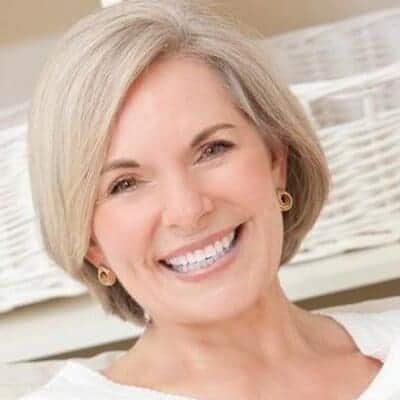Looking to try ChatGPT for free?
Within two months of its release, ChatGPT reached its first 100 million users, setting a record for any software, let alone an AI-based tool.
The AI technology present in ChatGPT can generate human-like responses and perform various conversational tasks.
It can give you company, solve a trivia game, write essays and thesis papers, craft song lyrics, etc.
In this guide, I will walk you through the steps of trying ChatGPT for free with elaborate details and pictures.
How To Try ChatGPT for Free: Step-by-Step Instructions
The availability of ChatGPT API made the AI chatbot way more accessible than before.
You can ask ChatGPT about numerous things for free by accessing the demo version or using a third-party ChatGPT-powered app, plugin, search engine, etc.
Each AI tool has its own way of working, although they perform almost the same tasks in a conversational chat interface.
Can I Try ChatGPT for Free?
You can try ChatGPT for free if it’s not at its maximum limited capacity. The free version is available for all registered ChatGPT, Google, and Microsoft users.
This free ChatGPT model is powered by the GPT-3 AI system, which processes accurate responses to various topics and questions.
Can I Use ChatGPT Without an Account?
You can try ChatGPT without creating an account by signing in using your Microsoft or Google account.
You can also utilize one of the ChatGPT-powered chatbots like Snapchat MyAI, Bing Chat, Reddit ChatGPT Discord channel, etc.
Like the demo ChatGPT model, these ChatGPT alternative tools are accessible for free.
What You’ll Need To Try ChatGPT for Free
ChatGPT is a popular AI chatbot not only for its capabilities but also for its accessibility. You can use ChatGPT in different ways with a combination of the following:
- A computer or smartphone connected to the internet. You should also have a reliable browser to access the ChatGPT website.
- A ChatGPT account to sign in to the demo version of the AI chatbot. You can also sign in using a Google or Microsoft account.
For using third-party apps or ChatGPT plugins, you may need to install them first. Most of these AI bot iterations also require an account specific to the platform.
Method 1: Try ChatGPT for Free on the ChatGPT Website
You can try ChatGPT for free directly from Open AI’s website. It is a web-based demo version of ChatGPT powered by the large language model GPT-3.5.
While the free version can occasionally go down due to capacity, it is well-equipped to analyze any of your natural language processing tasks and generate a conversational response.
The free version helps generate accurate responses, language translation, writing essays, blogs, etc.
Step 1: Log In or Create a ChatGPT Account
Start by navigating the website. You will find the options to “Log in” or “Sign up” on the homepage.
Click the “Sign up” button to create your free ChatGPT account. You can do so by entering your professional email, Google, or Microsoft account in the following screens.
You will also need to enter and verify your mobile number as a means to ensure maximum security.
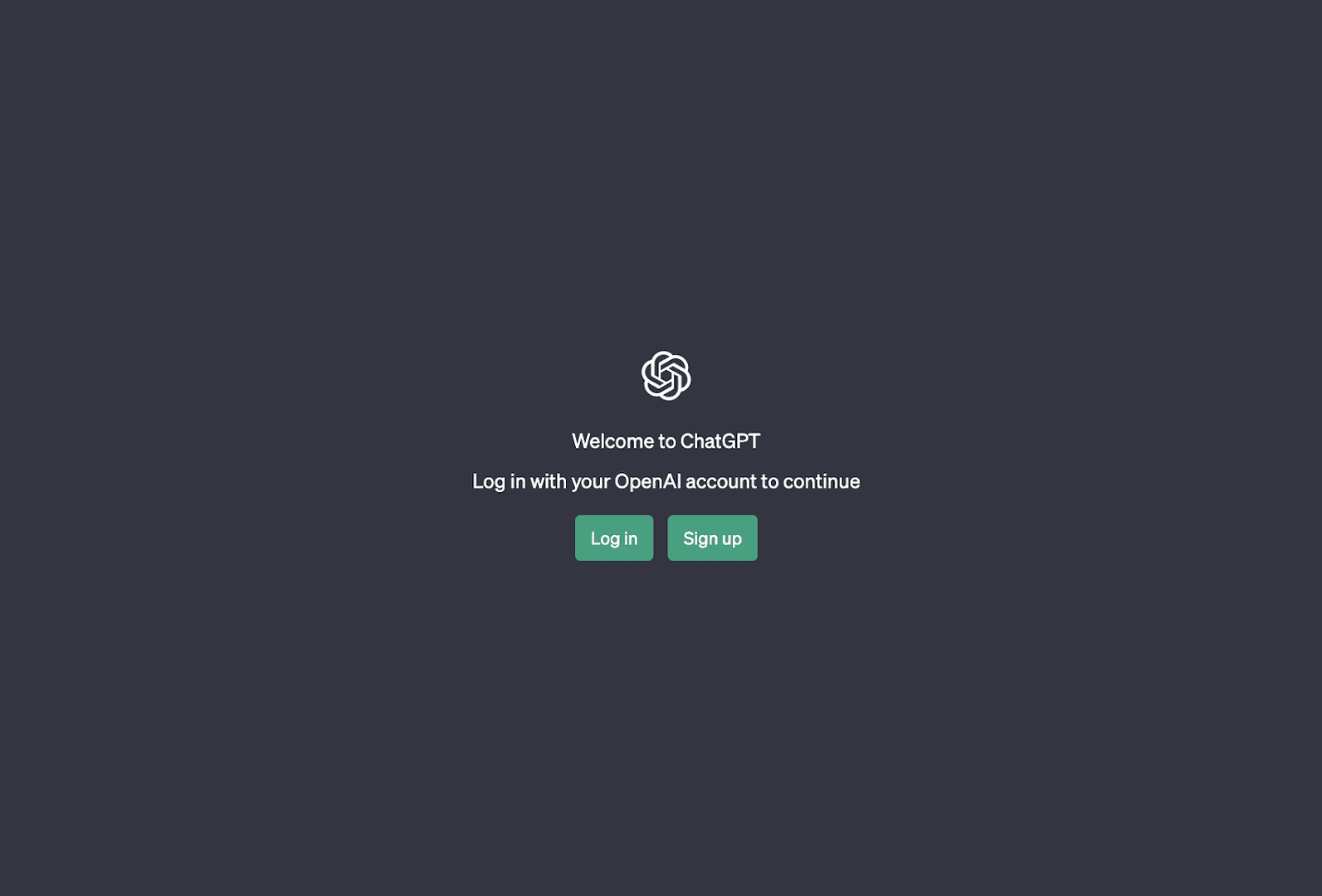
Even as a first-time user, you don’t necessarily need to open an account. Instead, simply click “Log In.”
On the next screen, click “Continue with Google” or “Continue with Microsoft,” depending on which account you want to link to ChatGPT.
You must enter the correct username and password associated with your chosen account in the following screens.
If they match, you will be logged in to ChatGPT in a few seconds.
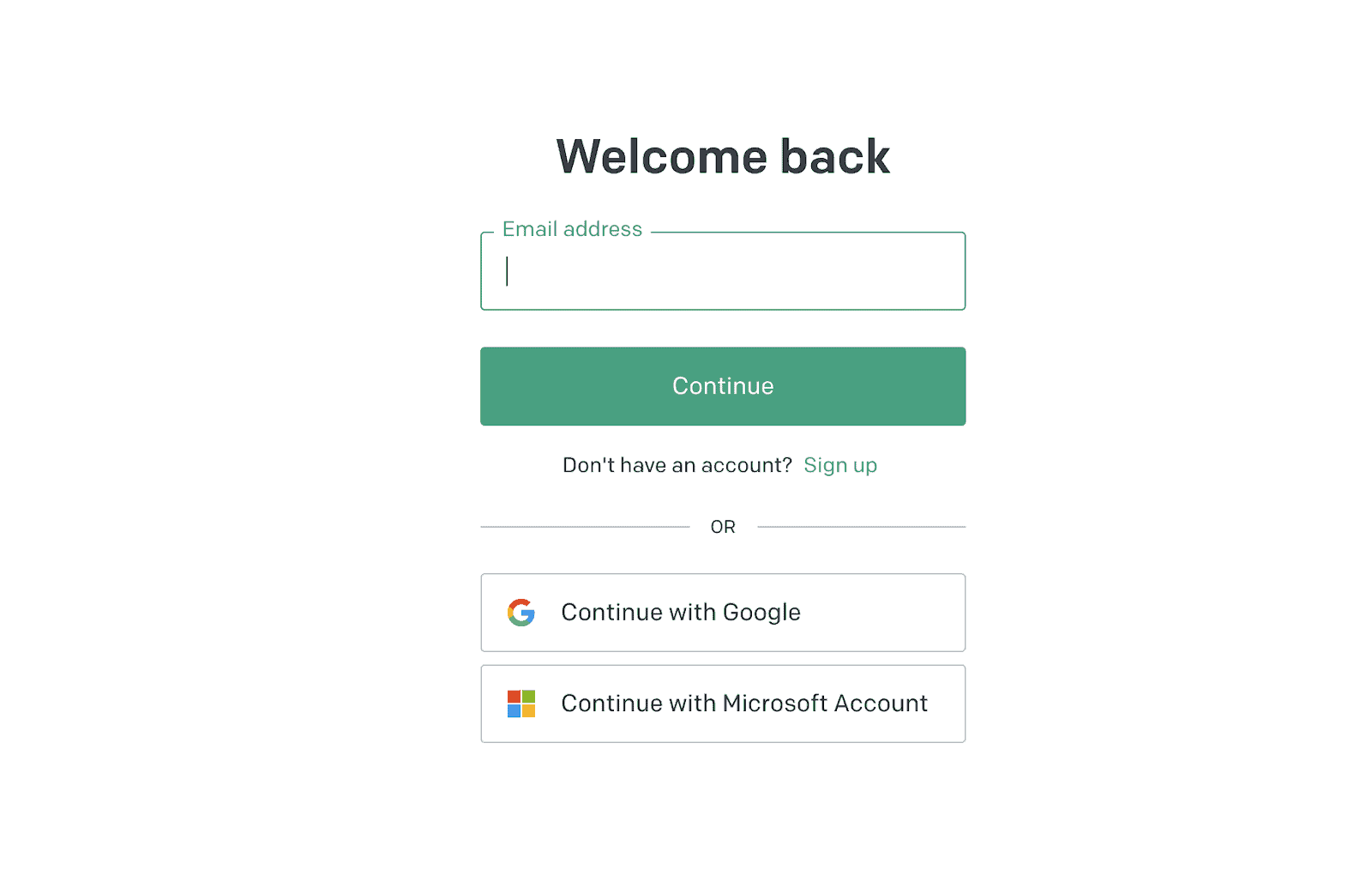
Step 2: Enter a Text Prompt or Question
Right after logging in, a few pop-up windows should appear informing you about ChatGPT privacy, purpose, information accuracy, etc.
You can read or skip them as you please, as some of its capabilities and limitations remain visible in the middle of the home screen.
Next, enter a prompt in the text input line. It is at the bottom of the AI tool’s chat interface.
You can also click on one of the prompts, “Examples,” displayed in the middle of the screen, to start the conversation.
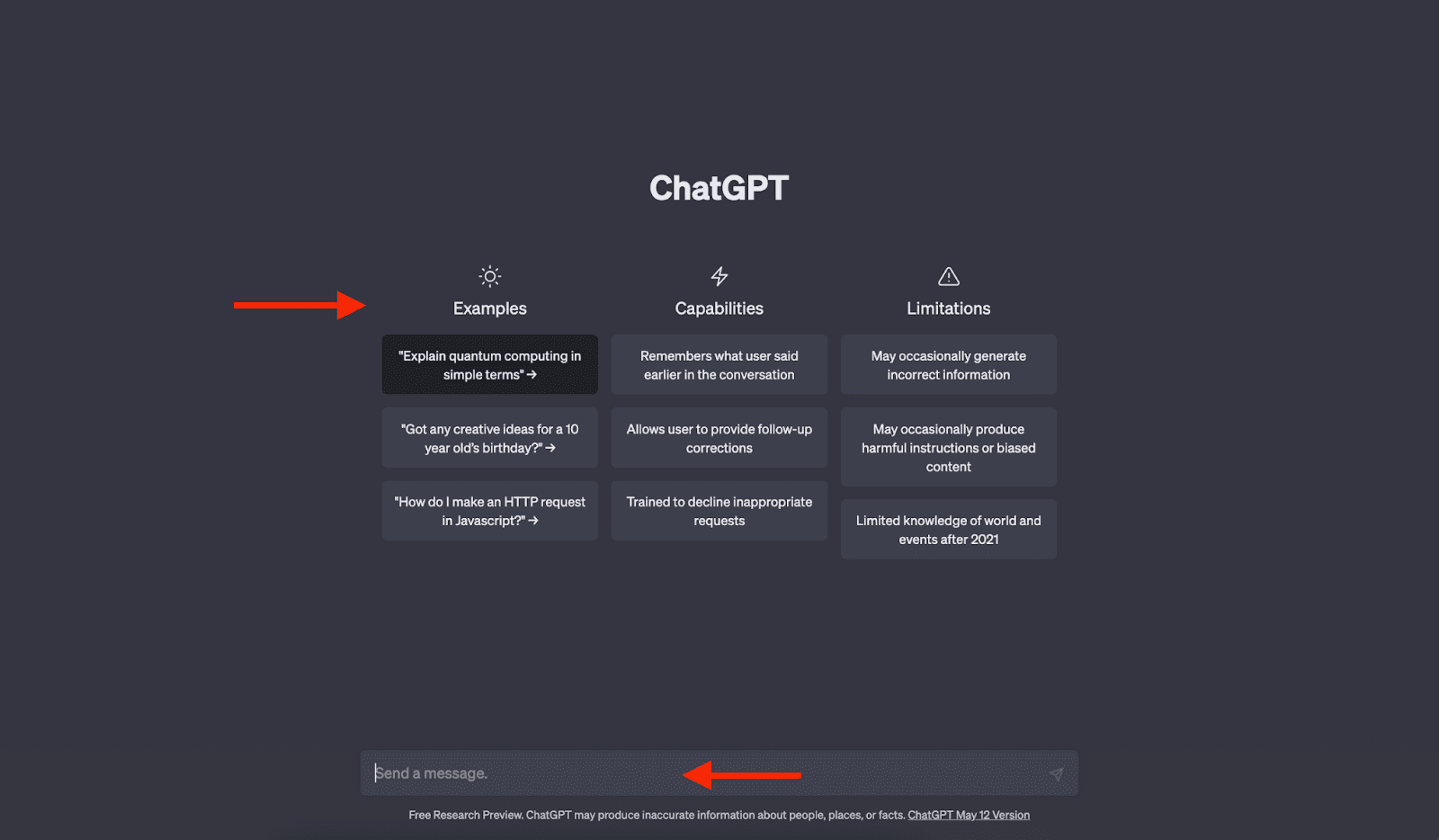
The AI chatbot should generate a human-like text response in no time.
You can also ask it for a different response by clicking the “Regenerate response” button, which is placed just above the prompt input line.
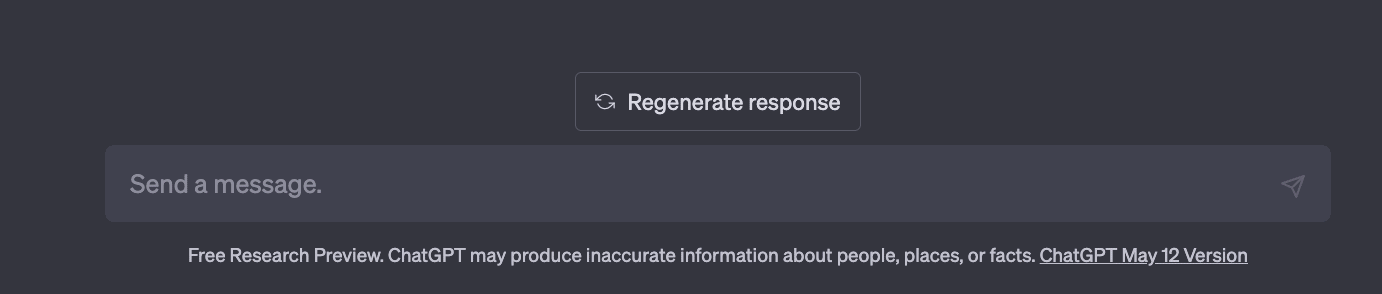
Step 3: Start a New Chat With ChatGPT
ChatGPT remembers what a user says in a particular conversation to curate an accurate response to any follow-up question.
Just ask a question related to the conversation topic as you would while conversing with a human, and it should give you an answer shortly.
However, this option can jeopardize a ChatGPT answer if you want a unique response on a specific topic.
To mitigate that, you can start afresh by starting a new conversation.
Simply hit the “New chat” button from the left panel of the ChatGPT window before entering a prompt for your new topic.
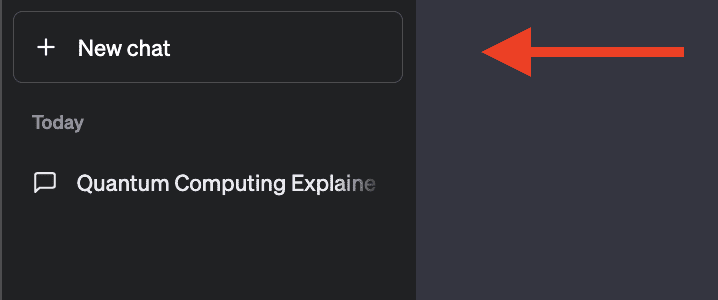
Step 4: Clear Conversation and Log Out
Clearing all your conversation is also possible by clicking on your account name from the bottom left of the screen, then selecting “Clear conversation” from the pop-up menu bar.
The “Setting” menu under the account name will allow you to set a light or dark theme, with options to export data, clear all chats, etc.
After trying ChatGPT for free, you can sign out of your account by clicking your username and selecting “Log out” from the menu.
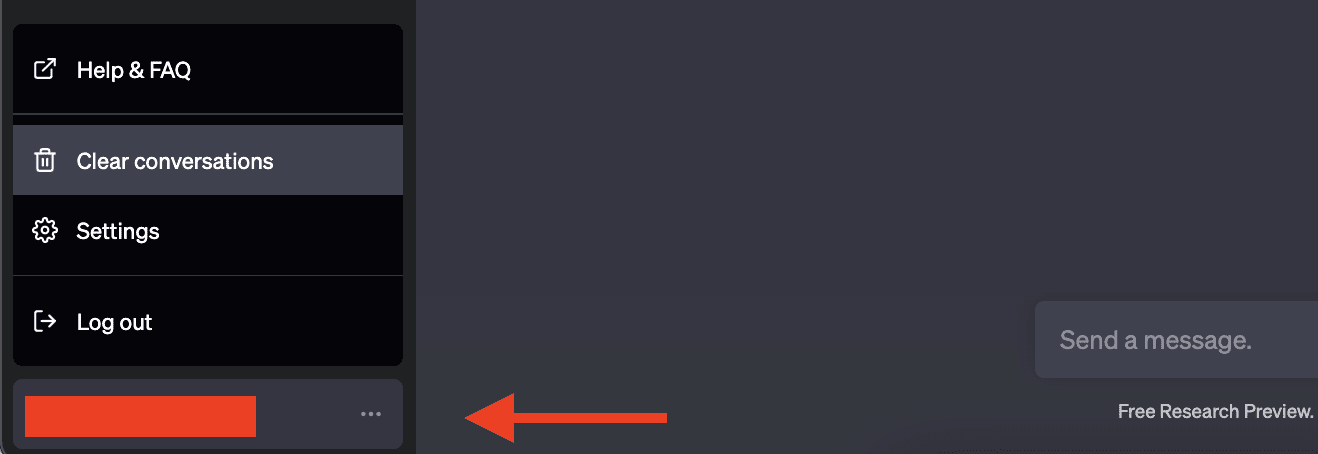
Pro Tip: Upgrading to ChatGPT Plus
If you are happy with your ChatGPT trial and want to use it professionally, you can upgrade to ChatGPT Plus for a $20 monthly subscription fee.
Hit the “Upgrade to Plus” near the bottom left corner of your free ChatGPT window and follow the on-screen instructions.
You will need to enter valid payment details and address.
This premium version is backed by the latest iteration of Open AI’s large language model GPT-4, which is more powerful. It also promises to remain accessible 24/7.
Method 2: Try ChatGPT for Free Using an Alternative Tool
Since the release of ChatGPT API, developers can integrate the large language models powering ChatGPT into their specific AI bot.
So far, it resulted in several search engines, social media, software extensions, and plugin integration.
1. Try ChatGPT Using Bing Chat
Microsoft Bing is one of the early beneficiaries of the ChatGPT model.
It has integrated an AI chat app powered by ChatGPT that can chat, create, and answer your queries comprehensively.
You can visit the Bing search update page and click on one of the prompt examples to try it out.
The search engine will show you a result page with links and a comprehensive response.
To chat with the Bing AI, however, you must install the Microsoft Edge browser and access the search engine using it.
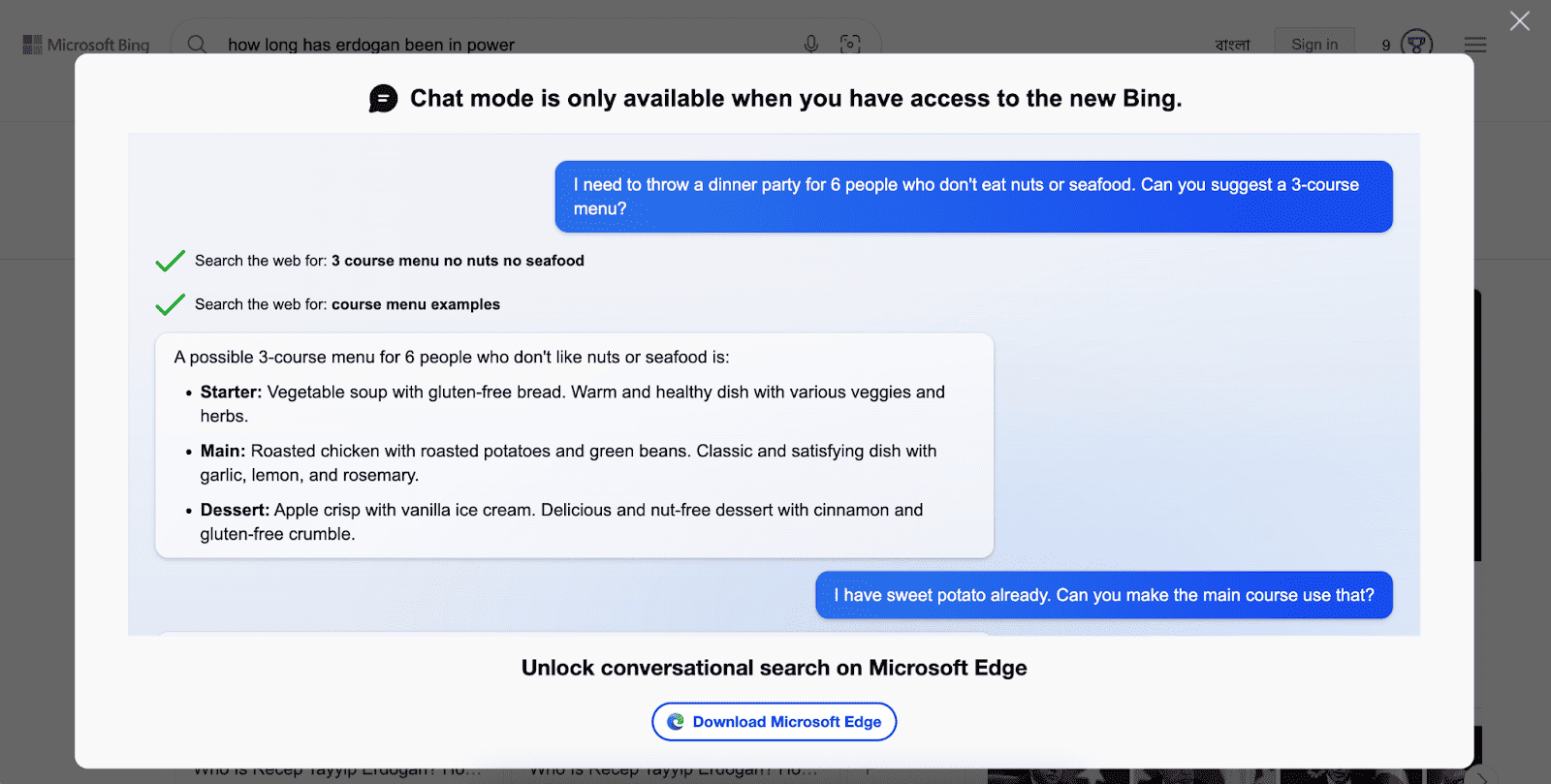
Alternatively, you can install a Bing Chat AI extension like the “Bing Chat for All Browsers” to access this ChatGPT alternative on any browser.
Bing Chat also has an app for Android and iOS smartphones. You can download it from the Google Play Store or the App Store based on your device.
In addition to chatting with text prompts, you can talk with the Bing AI app, which understands voice prompts and generates a voice and text response.
Powered by GPT-4, Bing Chat can also provide the latest weather forecast or other time-sensitive info, which the demo version of ChatGPT can’t do.
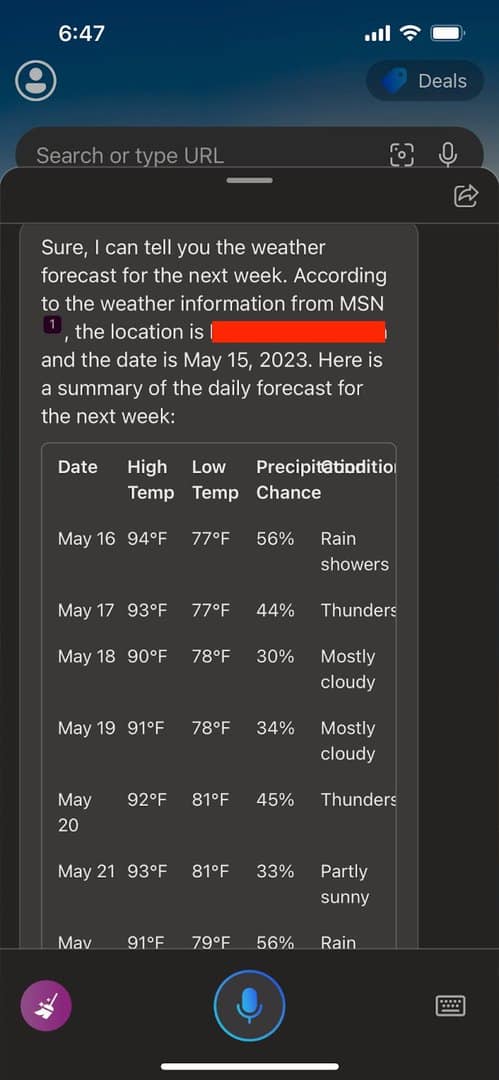
2. Try ChatGPT Using Snapchat My AI
If you have an account on the Snapchat social media platform, you can use its My AI tool to try ChatGPT.
First-time users can install the Snapchat app and create an account to ask My AI a question and check its responses.
The app is available for iPhone and Android in related app stores.
My AI uses the ChatGPT API to perform natural language processing tasks accessible from your Snapchat Chat window.
Tap on My AI and start a conversation by entering a prompt.
The conversation flows as naturally as on the ChatGPT website, but it can not perform some of the advanced tasks ChatGPT can do.
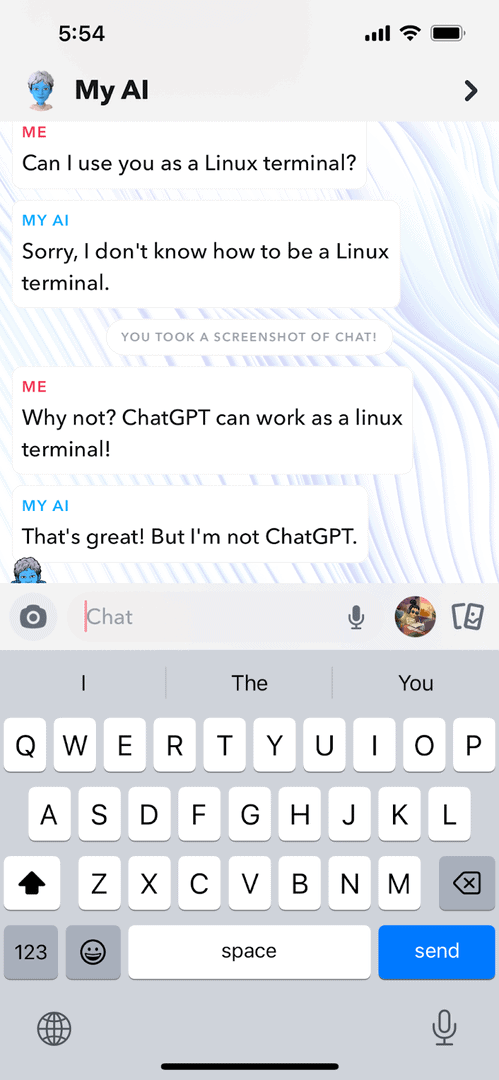
3. Try ChatGPT Using an Extension
Like the Bing Chat extension for all browsers, ChatGPT has different extensions to integrate it within various tools and software.
You can try different capabilities of the ChatGPT AI tool by integrating these extensions.
For instance, using the GitHub Copilot X, you can try ChatGPT with VS Code to facilitate an ai-driven coding experience.
Check out the following YouTube video to learn how to try ChatGPT right in your VS Code interface:
More ChatGPT extensions are available for different browsers and software, including Google Chrome, Mozilla Firefox, Grammarly, etc.
Trying different ChatGPT extensions requires a specific account or subscription for the intended platform.
Similar Tutorials To Check Out
Have you become a ChatGPT fan on your first try? Then, check the following related articles to make the most of your favorite generative AI tool:
- How To Use ChatGPT: Help your AI assistant respond better to your question by exploring how to use ChatGPT for various purposes.
- How To Fix the ChatGPT Down Error: Get your ChatGPT model up and running after a little hiccup by learning how to fix the ChatGPT Down error.
- How To Use ChatGPT Playground: Experience the most powerful version of ChatGPT to date by discovering how to use ChatGPT Playground.
Wrapping Up
ChatGPT is not some deep-lying machine learning only a few can understand. Instead, it is an easy-to-use generative AI tool making artificial intelligence accessible to the masses.
You can try ChatGPT for free and get familiarized with its incredible features by following any of the methods in my guide.
Please feel free to share your experience in the comments. It would also be a pleasure to answer any of your questions regarding this excellent AI chatbot.
Don’t forget to share this guide if you find it helpful.