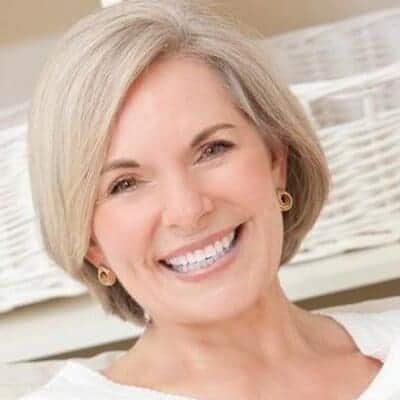So you’ve been cooking up a prompt to ask ChatGPT only to open the website and find that the website is down. Arrgh! Super frustrating! With how popular the AI bot is, you’re not alone.
Whether you’re getting the “ChatGPT is at capacity right now error” or the website is down, the frustration is the same.
In this article, we’ll share what to do when you get the dreaded ChatGPT down error so you can use your time wisely.
Frequently Asked Questions
Below, we’ve answered some common questions associated with the ChatGPT is down error.
Why is ChatGPT Down?
ChatGPT down is likely because of a server outage or overload, or maintenance from Open AI. ChatGPT is still in its nascent stage.
OpenAI must scale the system to meet demand. That’s why some users get the “ChatGPT is at capacity right now” to manage the system resources better.
When will ChatGPT be back up?
It’s hard to tell when ChatGPT will be back up. If the blackout was intentional by the company, you may need to check the company’s social media pages for updates.
If the outage is due to a third-party service, like Cloudflare, it’s hard to tell when the service will resume.
What You’ll Need
To diagnose and potentially get answers to your prompts when ChatGPT is down, you’ll need the following:
- Status checkers: To see if the interruption is a global issue and not peculiar to you. Examples of status checkers include IsItUpDown, Downdetector, and DownForEveryoneOrJustMe. OpenAI also has a dedicated “Status” page showing the status of its systems and previous incidents.
- ChatGPT alternatives: You can use substitutes like Bing AI and Google Bard while the website is down.
How To Get Around ChatGPT Down Issue
ChatGPT is one of the most popular websites on the Internet. The company needs to scale up resources aggressively to match its exponential growth, as ChatGPT has more than a billion users.
Here’s how to get around ChatGPT disruption.
STEP 1: Check your internet connection
The ChatGPT website may not load because your internet is spotty. Use Fast.com to determine your Internet speed.
STEP 2: Check the status of OpenAI
The next step is to check if the error is peculiar to you or otherwise, so long as your Internet connection is solid. You can use OpenAI’s status page or Downdetector for this.
The OpenAI status checker sometimes lags. So it may not be the most accurate. However, it’s a good page to bookmark. ChatGPT Playground may go down, and other systems may be working.
Another alternative is to use Twitter. There’s likely to be a plethora of user reports for any global ChatGPT disruption.
STEP 3: What to do When ChatGPT is actually down?
Suppose ChatGPT is down, do any of the following:
1. Wait
If what you need to do with ChatGPT is not time-sensitive, you may wait till regular services return.
You can catch up on other tasks and refresh the page later.
Otherwise, you may need to use ChatGPT alternatives like Bing AI and Google Bard.
2. Use ChatGPT Alternatives
Bing AI incorporates the GPT-4 model, the latest AI language model by OpenAI. Currently, the GPT-4 model is only available to Plus subscribers on ChatGPT.
However, you can access this advanced large language model for free on Bing AI. You’ll need Microsoft Edge to access the artificial intelligence chatbot.
Instead of being limited to the data it was trained on, Bing AI can use information from the internet to answer your questions or prompts.
Bing AI also has multiple modes: creative, balanced, and precise. The precise mode sticks to facts, while the creative mode is imaginative. The balanced approach strikes a balance between the two extremes.
Google Bard is similar to Bing AI. Unfortunately, it’s currently in invite-only mode. The good news is that I was invited 11 minutes after signing up.
3. Subscribe to ChatGPT Plus
Although you can try ChatGPT for free, it may make sense to upgrade your account if you’re a heavy user.
After every ChatGPT interruption, it’s not uncommon to get the “ChatGPT is at capacity right now” error because of the rush.
To avoid further downtime, joining Plus may be a prudent choice.
STEP 4: What to do if the blackout is peculiar to you
If there’s no global ChatGPT outage, you can do one of the following:
- Disable your browser extensions. Click on the three dots at the top-right corner just below the close button. Click “Settings” then “More Tools.” Disable all extensions to see if it has any effect.
- Restart your browser
- Change your Internet browser
- Try accessing the OpenAI website with a VPN.
Similar Tutorials to Check Out
Do you want to learn more about ChatGPT? These tutorials cover a broad range of topics concerning ChatGPT.
- How To Get ChatGPT Unblocked: Is ChatGPT blocked when you try to access it? This guide explains possible reasons for this and ways to fix it.
- How To Make Money with ChatGPT: If you’re wondering if you can make money with ChatGPT, then this article is for you. It contains practical steps to help you make money using ChatGPT.
- How to Write and Use ChatGPT Code: Do you want to take a deeper dive into ChatGPT beyond using the chat function? This tutorial shares more light on this, even for non-technical users.
Wrapping Up
Finding out that ChatGPT is down when you’re trying to get answers to certain queries for work or personal use is not fun.
There are a couple of reasons the OpenAI chatbot may be down. It could be a ChatGPT server outage or predetermined AI system maintenance by OpenAI.
You can work around this disruption using alternatives like Bing AI and Google Bard. You may also disable your browser extensions, use a VPN, or use another browser.
Ultimately, disruptions to Chat GPT don’t last long.
If you enjoyed this article, please share it with your friends and leave a comment if you have questions. Thanks!