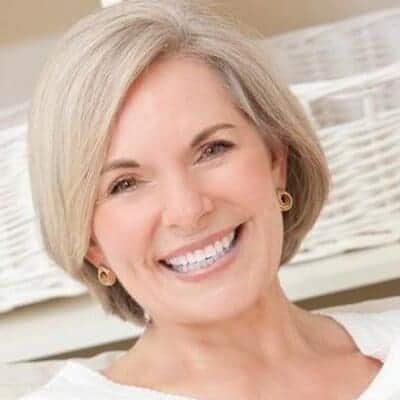ChatGPT has taken the world by storm, gathering the highest number of users since its launch on 30 November 2022.
The way the ChatGPT model works, it can provide more detailed and comprehensive answers than Apple Siri, Amazon Alexa, or Google Assistant, making it a powerful business AI tool.
As a beginner, extracting desirable information using ChatGPT can feel overwhelming because of the different use cases.
But don’t worry; we promise to provide a simple yet detailed guide on how to use ChatGPT and skyrocket your productivity in record time!
ChatGPT At A Glance: Frequently Asked Questions
ChatGPT is here to stay, and we are here for it. So let’s quickly answer the common questions that pop into your head regarding ChatGPT:
How to Use ChatGPT for Free?
Follow the steps to use ChatGPT for free:
- First, visit the openai.com website and make an account.
- You can also sign in through your Google or Microsoft accounts.
- Once the login is complete, a chat box will open. You can now command the AI bot to generate answers, write-ups, information, data, ideas, or program codes for free.
Open AI has also launched ChatGPT Plus, a paid plan with a $20 monthly subscription fee for users who want priority access in times of full capacity.
What is the Best Way to Use ChatGPT?
The best way to go hand-in-hand with ChatGPT is to boost your productivity with content creation for various tasks. Use ChatGPT to:
- Generate ideas for your next project.
- Get evaluation, assessment, or comparison reports.
- Extract detailed solutions and quick summaries.
- Get creative and have fun with the software to discover new possibilities.
What You’ll Need To Use ChatGPT
ChatGPT is an open source platform that is easily accessible from all devices. Besides a good internet connection, here’s all you need to get started:
- Browser: Firstly, ChatGPT is a website that can only be accessed through a browser like Google Chrome, Mozilla Firefox, Apple Safari, Microsoft Edge, Opera, etc. It is not yet available as a downloadable application for mobile or desktop, so beware of fake apps online.
- Email address: Once you visit the Open AI website on a browser, you will be asked to make an Open AI account. You can enter your email id and set a password or sign-up through your existing Google or Microsoft account. Once in, you can chat with their AI bot and complete your work.
How To Use ChatGPT: Step-By-Step Instructions
Using ChatGPT is not rocket science. Here’s a step-by-step guide to get started:
Steve p 1: Open the ChatGPT login page on a Browser
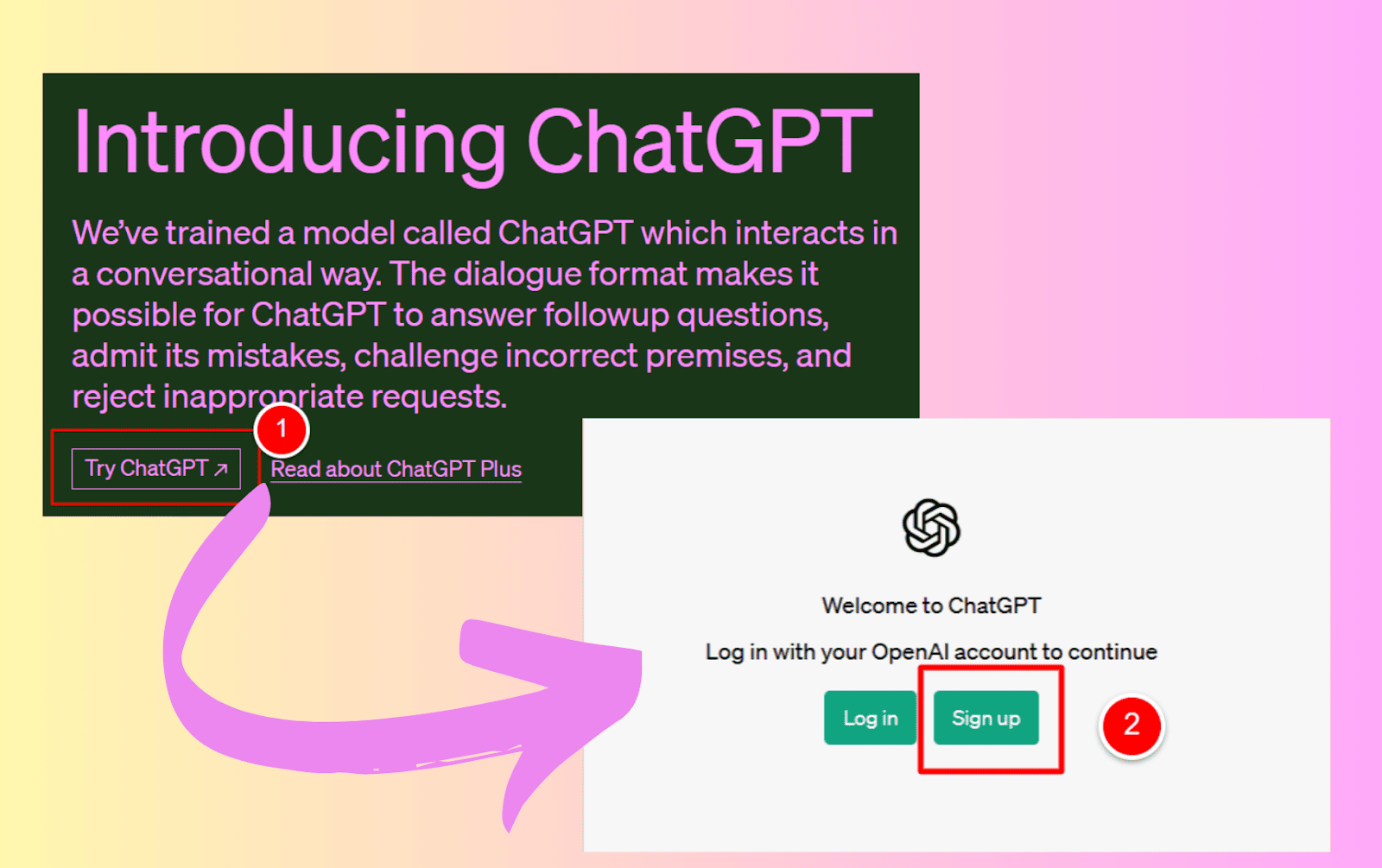
First, you need to go to the openai.com website. To open the ChatGPT login page, click ‘Try ChatGPT’ or select the ‘ChatGPT’ option under the ‘Products’ menu. You will be directed to a new window.
Step 2: Sign Up and Accept the Terms to Create an Account
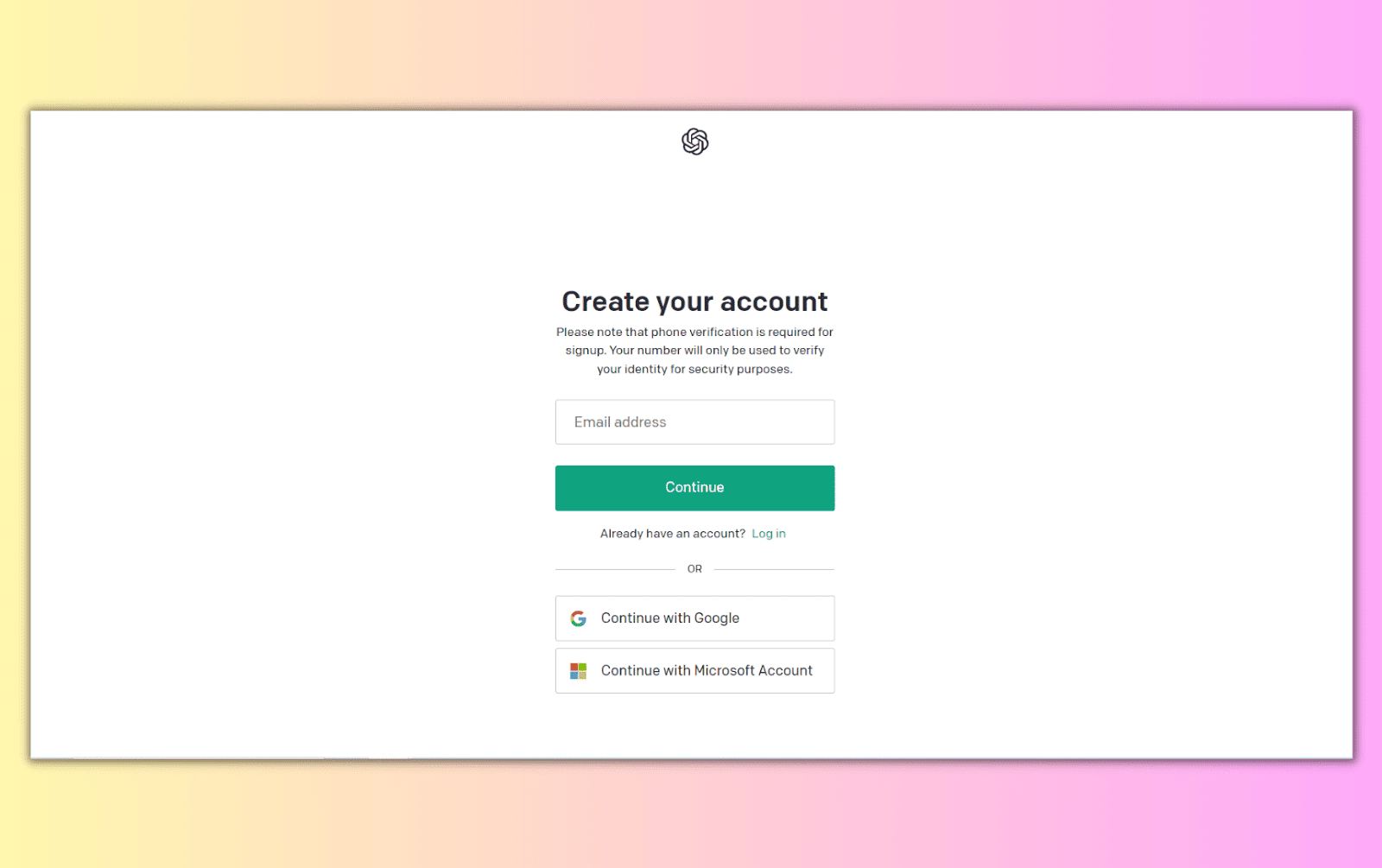
Click on the ‘Sign Up’ button. Enter your email address, set a secure password, or sign in through your Google or Microsoft account.
After verification on your email id, you will be directed to the next page. In the ‘Tell us about you’ section, fill in your personal details such as First Name, Last Name, and Birth Date. You will be presented with a ‘Continue’ button underneath.
Clicking on the button would mean that you have accepted their terms. Before proceeding, you can click on the text to read their terms and disclosures.
Next, enter your valid phone number, which will be verified via a code sent through SMS or WhatsApp.
Enter the code, and voila! Your OpenAI account has been created.
Step 3: Type in your queries
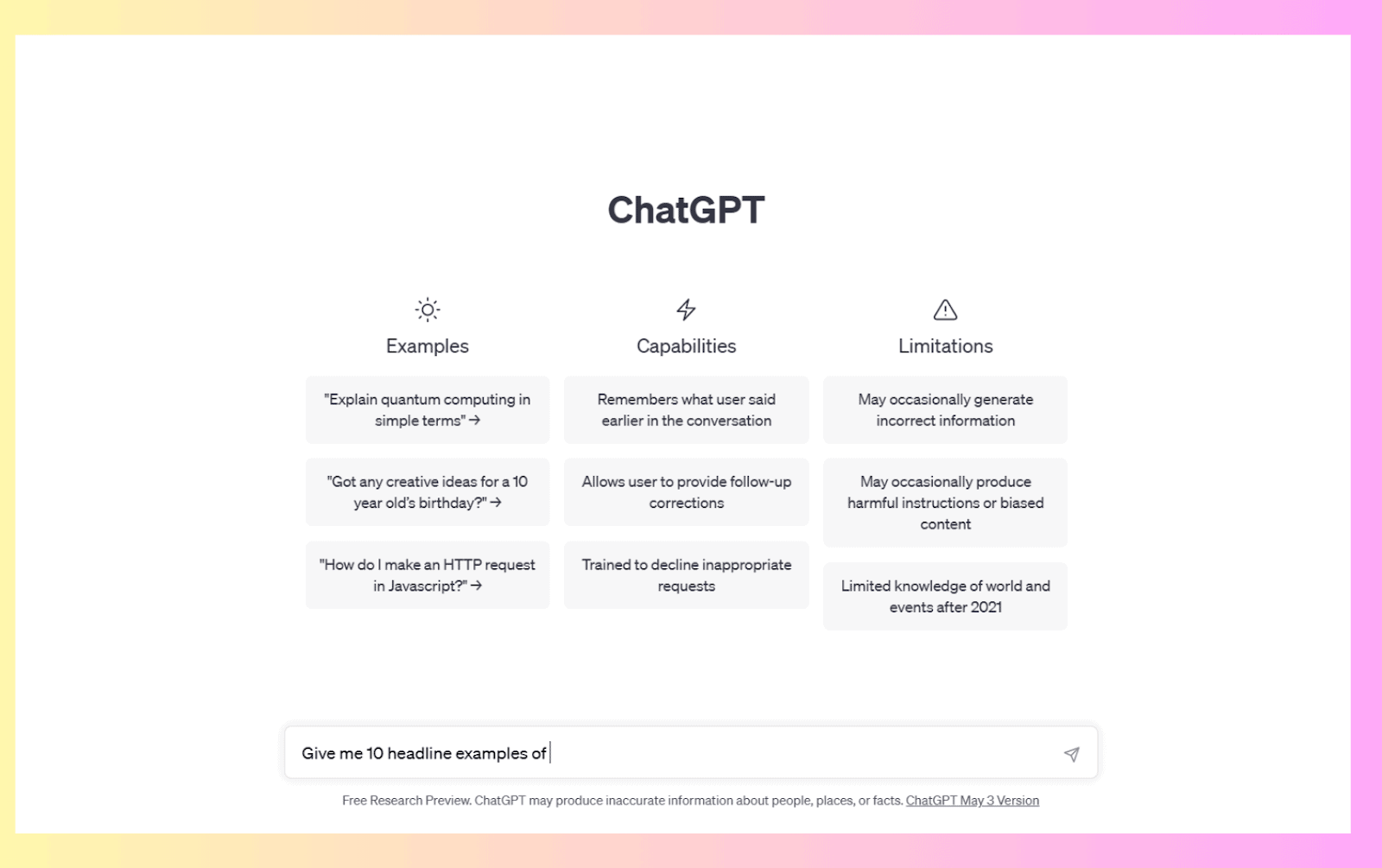
After your successful sign-in, you can chat with the generative AI bot. Enter your queries or questions in the chat box to generate answers and gather information from multiple sources in one place.
Note: You can detect ChatGPT content using a ChatGPT detection tool.
Tips For Writing Useful Prompts
- Start with an appropriate action word like Write, Rearrange, Rephrase, Translate, etc.
- Provide a detailed overview of what you expect out of the generated result.
- Use clear language to state the task and purpose of your demand.
- Avoid using slang or uncommon vocabulary.
- Rearrange your prompt and re-ask the ChatGPT AI bot to extract a refined response.
- Practice role-play to get expert answers on a situation
- Feed examples or references
- Be specific with the desired length and tone of the response
These prompts, if fed by design, can help you create a great marketing copy, pitch deck, presentation outline, email sequence, social media content, blog post, etc.
Here is a very useful free resource for you to learn ‘Prompt Engineering’ that can help you extract better outputs from the AI bot – https://learnprompting.org/
Note: Artificial intelligence can prove to be as dangerous as it is useful. Being super-advanced does not mean it has no limitations.
Instances like wrong answers, hallucinations, and limited knowledge of post-2021 events have been seen since its launch. These mistakes can ruin your reputation if you are business or professional.
It would be best to use the ChatGPT model as a side tool for assistance and brainstorming rather than completely relying on it for all tasks. Be responsible for your work and double-check AI-generated results for accuracy and tone.
Similar Tutorials to Check Out
We hope you now understand how ChatGPT can serve as a marketing assistant to grow your business.
It is a conversational AI with a large language model that uses reinforcement learning techniques.
Here are some more tutorials to understand the working of ChatGPT:
- How To Get ChatGPT Unblocked: Here’s a simple tutorial to unblock ChatGPT from your region using tried and tested methods.
- How To Detect ChatGPT Plagiarism: Learn legit ways to detect ChatGPT-generated text using free and paid tools.
- How To Write and Use ChatGPT Code: Know the effective prompting techniques to generate working code from ChatGPT in record time.
Wrapping Up
There is no doubt that ChatGPT has done wonders for businesses and individuals, saving them time and energy on various important and unimportant tasks.
So, instead of fearing it, embrace its opportunities and take advantage for as long as it’s free.
Visit Openai.com, visit their login page, and set up an account. After successful verification, you will be directed to your chat box. Start typing whatever you want to know or like the AI chatbot to do for you, and the results will be generated in a few seconds.
Use it to:
- Answer a question
- Generate text
- Language Translation
- Summarize documents
- Get personalized responses or recommendations
- Indulge in conversation
- Assist in coding and much more.