Think about the time you waste on repetitive and meaningless tasks during your work day.
Wouldn’t it be nice to cut out the reports, emails, research, and scheduling?
Your daily routine only gets you so far.
Automation software lets you clean up your daily routine by automating repetitive and time-consuming tasks so you can get some real work done.
This article has all the information you need about the best automation software you can find.
- The Best Automation Software (Overview)
- An Overview of Automation Software
- The Best Automation Software at a Glance
- Features to Look for In Automation Software
- Best Automation Software: Our Top 3 Options [Ranked & Reviewed]
- The Best Free Automation Software Options
- Notable Mentions: Other Automation Software To Check Out
- Even More, Options To Check Out
- Other Products Relevant to Automate Software
- Frequently Asked Questions
- Wrapping Up
The Best Automation Software (Overview)
We’ve included an overview of our top picks below. For detailed information on each pick, scroll down.
Our Top Picks
- Bardeen: Our Pick
- Make: Runner-Up
- BrowserFlow: Budget Pick
Notable Mentions
Additional Options
An Overview of Automation Software
For those unfamiliar with automation software, here’s a quick overview of what it is, why it’s important, and what it can provide for you.
What is Automation Software?
Simply put, automation software creates a system of actions and executes them without human intervention.
Automation software is different from applications that provide automation.
Automation software automates processes across multiple applications, not just one.
Why is Automation Software Important?
Automation is a productivity hack, and here’s why.
Automating processes frees up human time so they can focus on more vital tasks that affect their projects and business operation.
Do I Need Automation Software?
You don’t need automation software, but you’ll be left with a big disadvantage if your competitors are taking advantage of automation software.
Time is money, and automation software will provide and save you both.
The Best Automation Software at a Glance
Here’s a glance at the best automation software for those in a rush.
What is the Best Automation Software?
The pick for the best automation software goes to Bardeen.
Bardeen gets the top spot because of its ease of use and web scraping features, allowing it to automate and pull data directly from web pages and applications.
What is the Best Free Automation Software?
The best free automation software option goes to BrowserFlow.
While it has its limitations, BrowserFlow provides an impressive introductory experience, at no cost, to its users.
Its ability to scrape websites and extract data at no cost makes it shine as a budget option.
Features to Look for In Automation Software
Before diving into any automation software, consider looking for the following features.
1. Task Automation
The main reason you want to get automation software is to automate operations and tasks.
Task automation works by your software executing tasks on your behalf.
When conditions are right, your software should run a series of tasks in the necessary order to complete its goal.
Remember, task automation comes in various forms, so review what your software can do.
2. Data Extraction
Another important feature you want your automation software to have is data extraction.
Data extraction works to ease gathering data from documents and web pages so you can use the data faster.
Additionally, software that automatically extracts data will extract all the relevant data to the query, where humans can sometimes miss manual data collection.
3. Integration
Integrations depend completely on your needs but keep an eye on them.
While not necessary, software that provides useful integrations typically stands above the rest.
Useful integrations you want to look at include email, browser, CRM tools, and spreadsheet integrations.
4. Workflow
On top of documenting workflows, having an impressive builder is vital to practical automation solutions.
You want a workflow builder that your organization members can use and learn quickly.
Drag and drop features are a bonus, as low-code workflow builders are more accessible to less tech-savvy individuals.
5. Ease of use
Most users waste their time if their automation software isn’t easy to understand.
Automation software that needs heavy technical knowledge and coding experience is something you should avoid unless you have the qualifications to make good use of it.
Most users won’t, so it’s best to ensure that the software you pick is a low-code, easy-to-understand option.
Best Automation Software: Our Top 3 Options [Ranked & Reviewed]
Because of the numerous amounts of automation software on the market, it is essential to understand which automation software is the best.
Here are the top three automation software on the market.
Bardeen: Our Pick
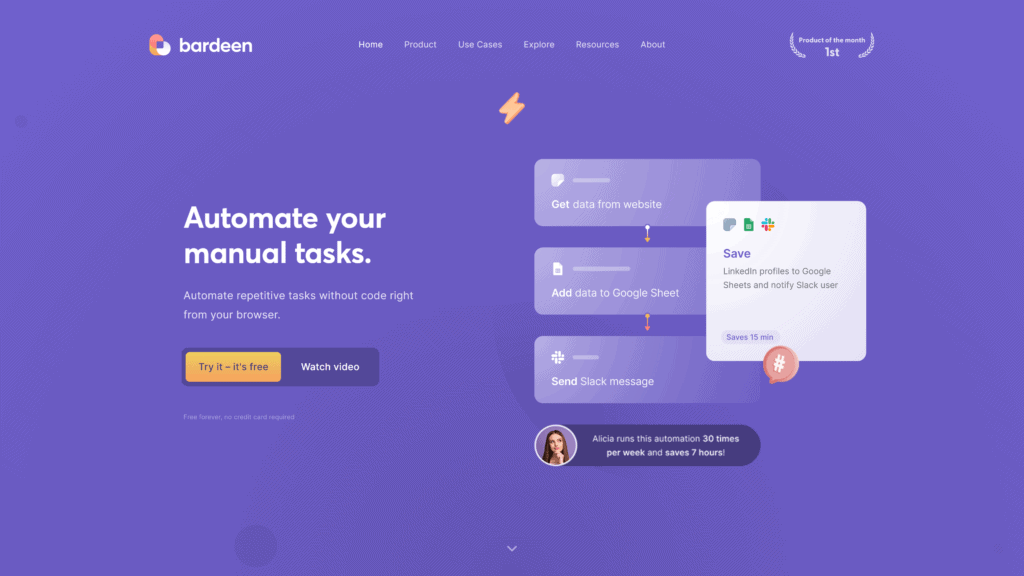
Bardeen stands as the number one pick in automation software, and it does so for more reasons than its price.
Bardeen provides impressive automation features directly integrating into your browser and other applications.
You’ll see instant productivity spikes in your daily work routine through its amazing workflow builder, scraper, and smart suggestions.
Key Features of Bardeen
Here are the most important features you’ll find yourself using with Bardeen.
- Workflow Builder: Bardeen’s workflow builder is an accessible method to customize automation. Bardeen doesn’t require you to be an expert coder to connect integrations and create custom triggers to automate your time-consuming processes.
- Scraper: The scraper is an impressive feature that focuses on pulling data from web applications. Then, you can directly import that pulled data into any of your applications or spreadsheet programs.
- Smart Suggestions: This feature is one of the best for users new to automation. Bardeen’s smart suggestion feature gives users insight into what processes they can and should automate. With smart suggestions, you’ll find the right processes to automate anytime.
- Release Notes: A simple yet extremely useful feature is that Bardeen offers an array of release notes for each version of their software. You can see every software version on their website, what they will implement, and what they have changed in past updates.
- Integrations: Bardeen offers a wide array of integrations. You can pull and import data directly into spreadsheet software, Google Docs, or even use Asana to streamline project organization. The way Bardeen works with other software is smooth, responsible, and reliable.
Why is Bardeen a Great Solution?
Bardeen is among the best productivity tools for those familiar with automation software.
For those unfamiliar with automation software, you’ll find an easy-to-use workflow builder with impressive smart suggestions to help you improve your productivity through automation.
Bardeen is a perfect solution for every user.
Pros of Bardeen
Here are some advantages of using Bardeen as your main automation tool.
- Completely Free: Bardeen is a completely free tool with no limitations. The value you get from this software surpasses most paid automation software on the market. Since Bardeen is completely free, you can use this software today with no catch.
- Pre-built automation: While Bardeen offers impressive builder features, it also provides users with pre-built automation. Pre-built automation makes it easier for new users to jump directly into automated processes without investing time in creating triggers.
- Plenty of integrations: Bardeen has various integration options. You can integrate with multiple productivity tools, calendar applications, and spreadsheet programs. Additionally, Bardeen encourages users to integrate their software with this software.
Cons of Bardeen
Here are some of the cons you can expect when choosing Bardeen as your automation tool.
- Pro features aren’t ready: Since Bardeen is still young, it hasn’t properly implemented paid options for pro and enterprise features.
- New software: Bardeen is relatively new, around two years old, so development time and implementation of new features are slower than other software on the market. Even so, when Bardeen updates its software, it receives positive feedback in terms of performance.
- Lack of team features: Currently, Bardeen focuses more on individual use and less on team access and integrations. Fortunately, they plan on implementing a team-based version of Bardeen.
Bardeen vs. Other Top Recommendations: How They Compare
Bardeen is the king on this list.
While they will implement pro features and an enterprise version, it currently earns its rightful spot over all the other software on the list.
The value you get from this software is unbelievable.
You get an intuitive workflow builder, smart suggestions, and integrations, and as if it couldn’t get any better, Bardeen is completely free.
Bardeen Pricing
Currently, Bardeen only offers one form of pricing, free.
Their websites advertise a pro and enterprise version yet to be released.
Can You Try Bardeen for Free?
Bardeen is completely free, with all features accessible to its users.
Conclusion: Should You Choose Bardeen?
If you’re still in the market for automation software, you should choose Bardeen.
There is no reason not at least to try Bardeen.
With a powerful builder and smart suggestions, it is easy for any person to understand.
You’ll find yourself getting immediate from Bardeen by using their pre-built automation or even taking advantage of their numerous integrations.
Make: Runner-Up
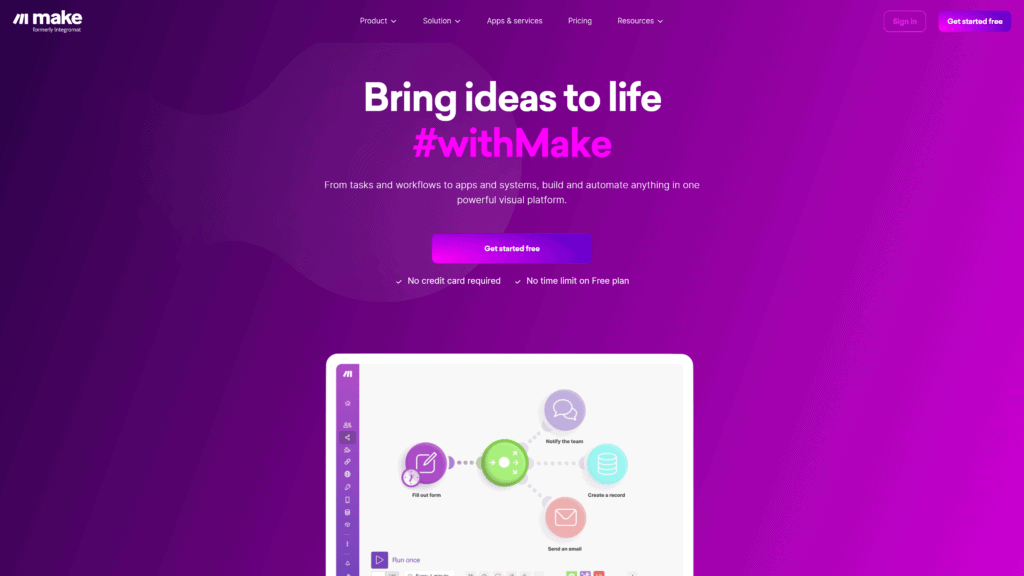
Make, formerly known as Integromat, is an all-in-one automation platform.
With Make, you can build and automate with their workflow builder and connect to various integrations.
The drag-and-drop builder provides a visual layout of what you can expect, making it easier to build and adjust your workflows.
You can also build these workflows with an infinite amount of steps.
Key Features of Make
Make has plenty of features to help you automate your tasks and make your life easier.
Here are some of the main features you can expect.
- Integrations: Make’s biggest selling point is its integrations. Make allows you to connect any public API and integrate it with thousands of applications. The sheer amount of integrations may be overwhelming, but as you continue using their software, you’ll see the benefits of it.
- Workflow Builder: Make’s builder is one of the most intuitive and easy-to-understand workflow builders for automation software. Through the builder, you can drag and drop commands and schedule tasks to execute whenever necessary.
- Templates: For those who don’t want to build their automation from scratch, you can choose from various templates that are ready to go. Through the templates, Make lets you customize and adjust them to fit your individual needs.
- Collaboration features: Not all automation software takes permissions into account. Make lets users edit and adjust permissions so that you can collaborate with your team and clients as if you were in the same room.
- Flow control and filtering: With flow control, you can design the necessary workflows for your business. You can adjust the outcome and process multiple records. Additionally, with filtering, you can adjust workflow actions with conditional statements.
Why is Make a Great Solution?
What makes Make a great choice is all the value you get from their paid plan.
Other automation software on the market provides less value for more than $50 a month but Make’s highest-tier plan for teams gives you access to amazing features for just $30 a month.
As a collaborative automation tool, Make is a fine choice for many.
Pros of Make
Here are the pros of using Make as your leading automation software.
- Collaboration and scale: Make scales with your operation. For businesses that revolve around teams and expect rapid growth, you’ll find Make to fit your needs regardless of business size.
- White labeling: To make the software your own, Make provides users with white labeling features. You can brand and customize the software and truly make it your own.
- Flexible pricing: Depending on your needs, Make has plans that suit your needs. You can adjust and pay for the operations you need without spending more than you’ll use.
Cons of Make
Here are some of the cons you’ll deal with when using Make.
- Learning curve: While Make does provide a clear and intuitive workflow builder, it still has a relatively high learning curve. Additionally, with the sheer amount of integrations, it is overwhelming for new users to understand how to use them effectively.
- No training program: Currently, Make doesn’t offer a training program to help them use their software, but they offer blogs and a full help page. You’ll find yourself doing most of the research, which adds to the already difficult learning curve.
- Customer support: The biggest complaint users have with Make is its lack of customer support. While it does exist, it’s not as quick and responsive as other competitors.
Make vs. Other Top Recommendations: How They Compare
When put against Bardeen, Make is a powerful alternative with helpful integrations.
It falls short because of its price and complexity, but it still outshines BrowserFlow because of its utility.
BrowserFlow is a good budget pick, but you can get more use from Make for a few dollars more.
Make Pricing
Make has four plans available for users.
- Free: $0 per month.
- Core: $9 per month.
- Pro: $16 per month
- Team: $29 per month.
- Enterprise: Price varies.
Can You Try Make for Free?
Make has a free trial and a free version of their software.
The free version has limitations and is meant for individual use, not for teams.
Conclusion: Should You Choose Make?
Make has a steep learning curve compared to other software, but it does have productivity blogs for inspiration and guidance.
What you get from Make comes from its workflow builder and the sheer amount of integration.
You should only choose to Make if you value integrations more than price and ease of use.
If you don’t appreciate integrations, your best bet is Bardeen.
BrowserFlow: Budget Pick
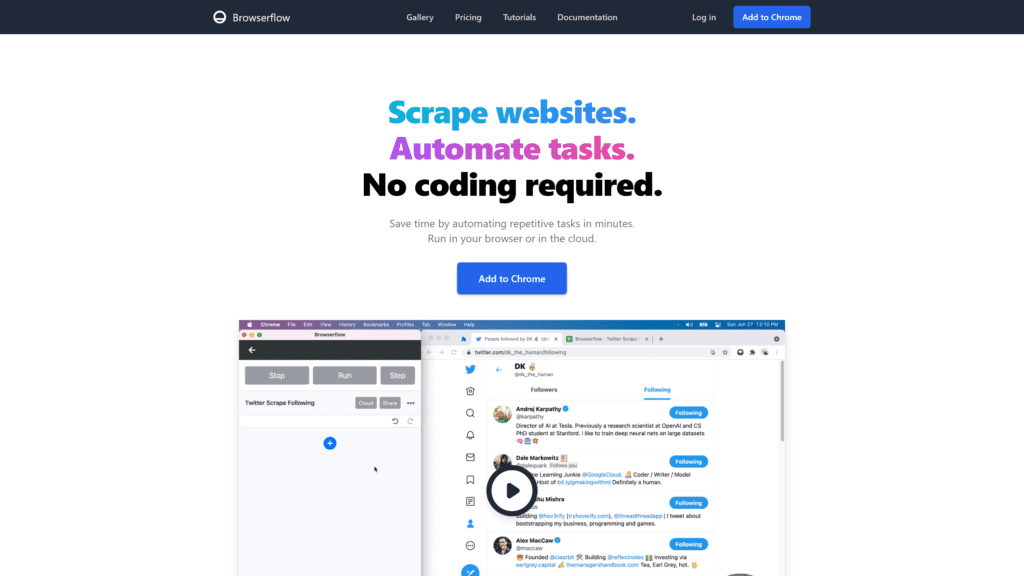
BrowserFlow is a great low-code option for those looking for automation software.
BrowserFlow is a browser extension that allows you to automate tasks, save files web files, and import data into spreadsheets.
BrowserFlow lets you build and customize automation using helpful built-in commands.
To top it all off, BrowserFlow has a free version for its users.
Key Features of BrowserFlow
BrowserFlow focuses its features on an intuitive and easy-to-understand process.
Here are the features that you’ll find yourself using with BrowserFlow.
- Workflow builder: The most important feature of BrowserFlow is its workflow builder. The workflow builder is fast, intuitive, and easy to understand. Additionally, through the workflow builder, there are ready-made solutions that you can share or import.
- Scrape websites: You can scrape data directly from HTML tables, complex web page applications, and any source on a browser. With BrowserFlow, you can efficiently and accurately extract and import from most sources automatically.
- Task Automation: You can automate any task regardless of what website or browser application you’re using. Additionally, you’ll automate these tasks with no execution errors. Task automation is imperative to your productivity, so this feature is extremely responsive and stable.
- Spreadsheet integration: When you scrape websites, you can import all that data into spreadsheet applications. It’s also important to note that BrowserFlow lets you constantly update your spreadsheet data across all platforms by scheduling flows in the cloud.
- Recording feature: One useful thing you can do with BrowserFlow’s features is record your actions. Recording your activities allows you to build and customize flows without second-guessing your previous actions in achieving those steps.
Why is BrowserFlow a Great Solution?
The free version of BrowserFlow is a great introduction to what automation software can do.
Even the free version of BrowserFlow provides all the key automation features you can expect in higher-end automation software.
BrowserFlow is a simple and accessible automation tool for all freelancers and small businesses.
That’s what makes it a great solution.
Pros of BrowserFlow
Here are the pros of BrowserFlow.
- Free version: Though it has limitations, the free version of BrowserFlow provides a satisfactory experience for individual use. With the free version, you’ll have ample time to decide if the software is right for you or if you want to upgrade to its premium features.
- Cloud automation: BrowserFlow provides impressive cloud-based automation features that allow you to automate and synch processes over the cloud. While the free version limits your cloud flows, it’s still a practical and functional feature it has over other automation software.
- Schedule flows: The ability to schedule when your tasks execute is extremely useful. That’s why schedule flows is such a big pro when using BrowserFlow. You can schedule your tasks to execute anytime, anywhere, and under any conditions.
Cons of BrowserFlow
Here are some of the cons of BrowserFlow.
- Expensive pro features: With pro features starting at $49 monthly, BrowserFlow’s cheapest paid plan is more expensive than other automation software on the market. Each tier of its plan continues to double in price, putting it into one of the more expensive options on the list.
- Limited integrations: You can’t expand on BrowserFlow’s utility because of its lack of integration. While this isn’t a huge con for some users, it’s a big con for those who use other software that they want to integrate with BrowserFlow’s automation.
- Free version limitations: While BrowserFlow offers a robust free version of its software, it gates your time per run behind its software’s starter and professional editions. Productivity limits lead to an underwhelming experience for most free users.
BrowserFlow vs. Other Top Recommendations: How They Compare
When put against Bardeen, there is currently no competition.
Bardeen is the best in terms of features, ease of use, and value.
Since Bardeen is currently free, there are no limitations to its current features, and it outperforms BrowserFlow at every corner.
When put against Make, BrowserFlow shines better as a budget option, but only by a little.
BrowserFlow Pricing
There are four plans that BrowserFlow provides.
You get a 60% discount on your monthly price if you pay for a yearly subscription.
- Free: $0 per month.
- Starter: $49 per month.
- Professional: $99 per month.
- Business: $299 per month.
Can You Try BrowserFlow for Free?
BrowserFlow does have a free version for users.
This version has productivity limitations but otherwise will serve most independent users fine.
Conclusion: Should You Choose BrowserFlow?
While BrowserFlow is a great budget option, it’s not the best.
Bardeen is a better option for automation software and the best option as a budget pick.
Even so, Bardeen won’t have its core features free for much longer.
When Bardeen implements their pro and enterprise plans, BrowserFlow will be an impressive alternative.
Until then, Bardeen is your choice.
The Best Free Automation Software Options
While premium features are amazing, sometimes people need a more accessible, budget-friendly option without losing too many features.
Here are the best free automation software options for those trying to save a buck.
Selenium
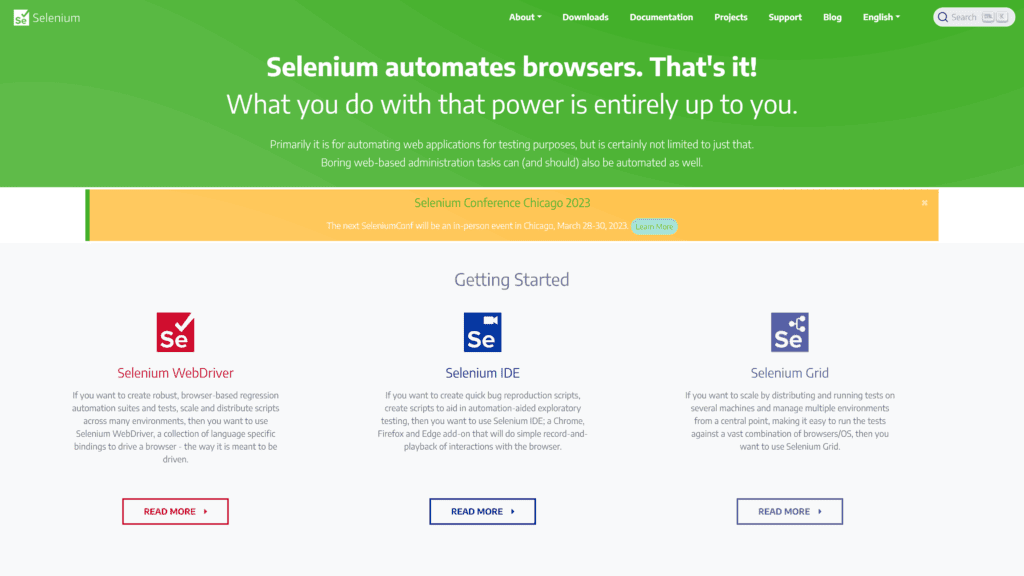
The purpose of Selenium is to automate web applications.
Users love Selenium for testing purposes and automating repetitive web-based administration tasks.
Selenium is part of a large ecosystem of applications to start your automation processes.
Selenium WebDriver, IDE, and Grid each serve a different purpose but have one goal: automation.
Why Is Selenium a Great Option?
Selenium is a great option for programmers and engineers.
You’ll have the flexibility to create and customize applications depending on your needs and have very few limitations.
Selenium’s web driver provides users with resources to create impressive browser-based regression automation suites.
For other scripts, you can use Selenium IDE and Grid.
Drawbacks to Selenium
Selenium takes more understanding than other applications on the list.
While you can expect to save money with Selenium, you can’t expect to save time.
Selenium provides a method to create an automation foundation but doesn’t do it for you.
You’ll have to create everything or higher someone to do it for you.
Python

Python is a programming language that serves multiple functions.
You’ve probably heard of Python here and there, but you can use Python as a way to automate repetitive web-based tasks.
The flexibility of Python allows users to do endless things if they have the proper training.
Additionally, it’s open source making it one of the most affordable automation options.
Why Is Python a Great Option
Python is powerful, reliable, and fast. While it may be complex to learn, it’s one of the most rewarding languages to master.
For engineers, Python is the perfect choice to create impressive automation for web-based applications and even automate other software.
Drawbacks to Python
Python is complex and involves hefty training.
You won’t learn Python overnight, and you can expect to take a few months to learn the fundamentals.
You’ll find yourself paying for someone to use Python on your behalf if you don’t have the technical expertise or patience to learn the language.
Still, if you need complex automation, Python is your best bet.
Notable Mentions: Other Automation Software To Check Out
If the top three automation software wasn’t what you needed, here are some others that may interest you.
Hubspot
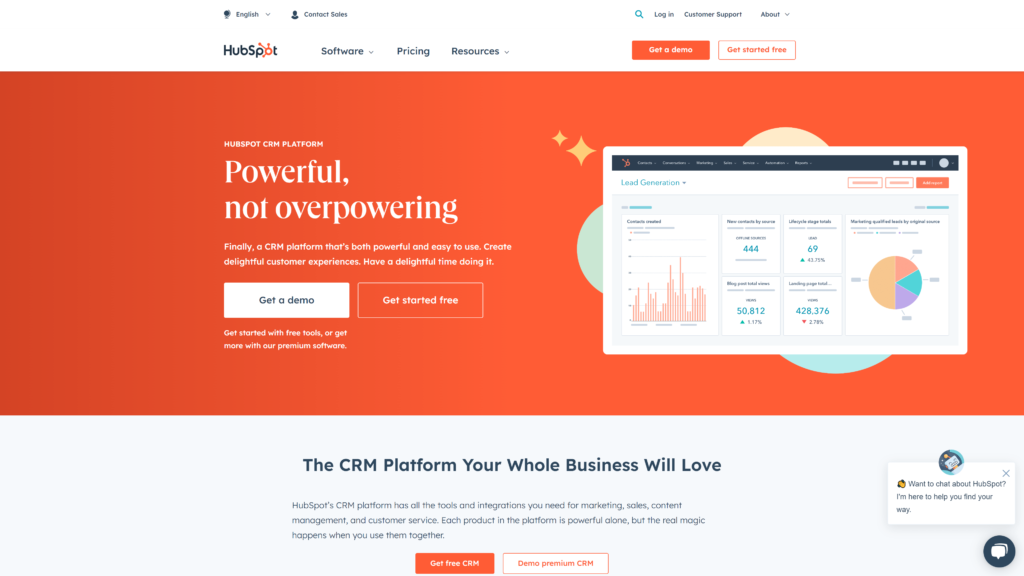
Hubspot is a tool that automates your entire marketing process to make your marketing planning more efficient.
Using customizable workflows, you can see and automate most processes of your email marketing drip campaigns.
For marketers, Hubspot is a fantastic automation option, and it continues to pump out updates and new features annually.
Why is Hubspot a Great Option?
Hubspot is a great option because of how well it automates drip campaigns.
Planning a marketing campaign takes plenty of effort and time, but the execution of drip campaigns can be less than ideal if you don’t streamline and automate the processes.
That’s why Hubspot is great.
Drawbacks to Hubspot
The main drawback to Hubspot is its lack of usefulness outside of marketing and CRM needs.
It’s a perfect productivity tool for digital marketers, but it only fills that niche.
Additionally, Hubspot is a pricey option for most people.
When choosing Hubspot, you have to decide whether you want to automate your marketing campaigns or want to automate everything.
Hubspot Pricing
There are three pricing options for Hubspot and a bundle option for all their CRM software.
- Starter: $45 per month.
- Professional: $800 per month.
- Enterprise: $3,600 per month.
Can You Try Hubspot for Free?
Hubspot does offer free marketing, sales, service, and operation tools.
It’s important to note that there are heavy limitations to the free software that Hubspot provides.
Zapier
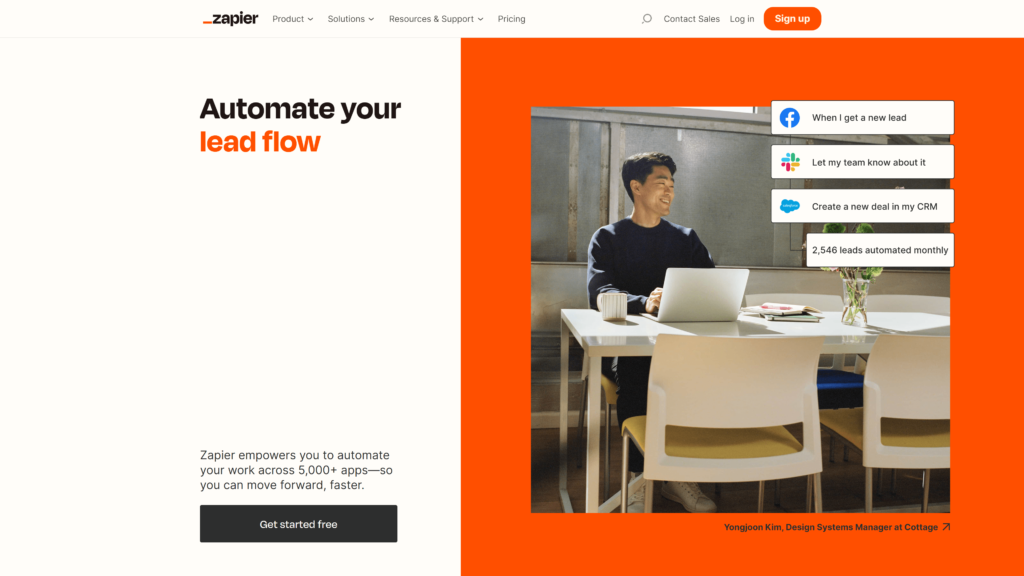
As one of the most popular automation options, Zapier falls a bit short of the top, but it’s still a fantastic option for most people.
Zapier lets you automate your work across multiple applications allowing you to stay extremely productive.
You set conditions and triggers that create smooth and responsive interactions across multiple devices, removing all manual labor.
Why is Zapier a Great Option?
Zapier is a great option for users who need to automate processes across multiple applications.
With Zapier, you can have 100 actions to automate entire processes.
Zapier doesn’t limit you to automating single tasks and frees up your time to work on your business or client relationships.
Drawbacks to Zapier
What holds Zapier back is its limitations to its free version, and it’s an overall expensive price to gain the level of productivity they advertise.
When put up against Bardeen, productivity’s value increases, but not at a rate worth the cost.
If you’re going to use Zapier, expect to pay monthly.
Zapier Pricing
Zapier has four plans with different features and pricing.
- Free: $0
- Starter: $19.99 monthly.
- Professional: $49 monthly.
- Team: $399 monthly.
- Company: $799 monthly.
Can You Try Zapier for Free?
The Zapier free trial comes with some limitations.
The free version of Zapier is excellent for light automation and individual use.
Teams will not get value from the free version of Zapier, but some freelancers might get enough value to warrant sticking with that version.
Microsoft Power Automate
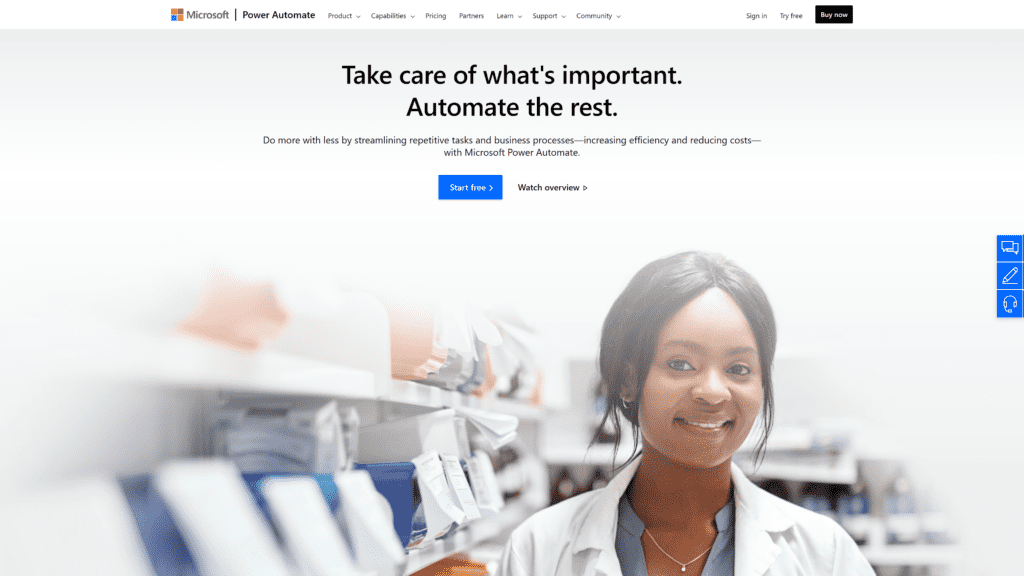
Microsoft Power Automate provides unique ways to automate cloud apps, services, and data.
This software is a low-code, drag-and-drop tool that provides smooth and efficient automation for its users.
Microsoft Power Automate boosts efficiency by providing guided recommendations when creating workflows.
Why is Microsoft Power Automate a Great Option?
Microsoft Power Automate is a perfect option for users who are new to automation and already use Microsoft’s software suite.
Additionally, Microsoft offers a new way to automate using AI models.
Microsoft’s AI Builder provides users with in-depth insight and suggestions to help them automate tasks and analyze data more easily.
Drawbacks to Microsoft Power Automate
Power Automate has a few noticeable drawbacks.
First, while they make the software easy to use, they don’t make it too intuitive.
There are interface issues and confusing information that hinders the overall smooth experience of learning and using the software.
Additionally, connectors to certain systems aren’t free.
Microsoft Power Automate Pricing
Power Automate has three main pricing plans and a pay-as-you-go option.
- Standard: $15 monthly.
- Premium: $40 monthly.
- Business: $100 monthly.
Can You Try Microsoft Power Automate for Free?
You can get premium access to Microsoft Power Automate for up to 14 days.
After that trial period, your account will transition to its free version with limitations.
The free version of Power Automate doesn’t provide too many features to users, but it’s still an option.
UserGuiding
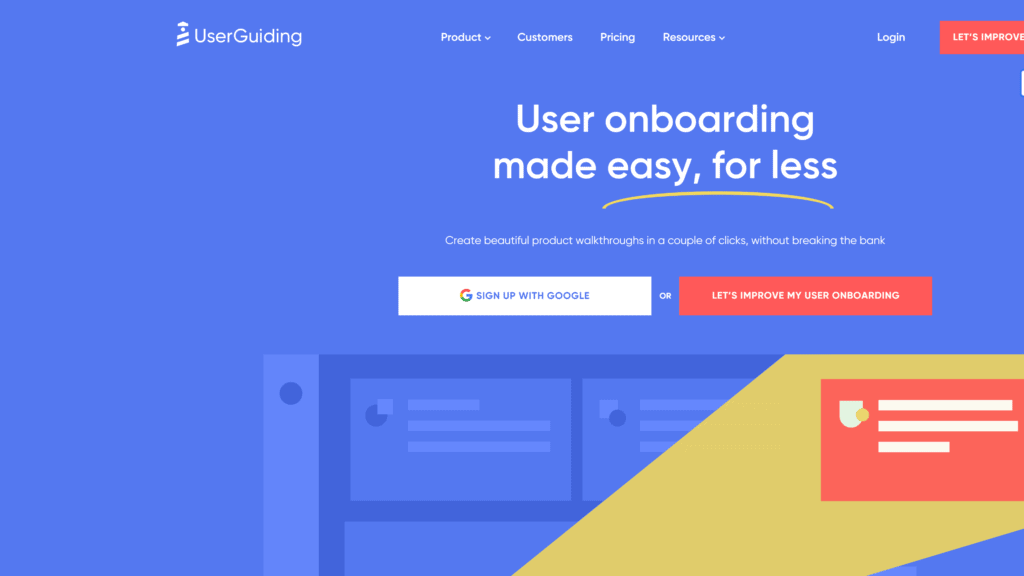
As its name implies, UserGuiding provides a method to automate product walkthroughs.
UserGuiding decreases the need for demo calls, increases user activation, and increases the number of trial conversions.
With minimal ways to make mistakes during the walkthrough processes, UserGuiding is the best choice for businesses to make a good first impression.
Why is UserGuiding a Great Option?
Depending on your product or service, product tours are critical to your success.
First impressions are extremely important, and UserGuiding provides clean and clear guiding features for your products and services.
When your website lacks onboarding procedures, that’s where you’ll get the most use out of UseGuiding.
Drawbacks to UserGuiding
The biggest drawback to UserGuide is its limitations and price.
UserGuiding is a great tool for automating website and product tours but lacks features outside of that.
The capabilities it has to improve your onboarding and conversion are present, but freelancers who care more about automating productivity processes won’t find much use for UserGuide.
UserGuiding Pricing
There are three paid plans for UserGuiding.
- Basic plan: $34.50 per month.
- Professional plan: $149.50 per month.
- Corporate plan: $499 per month.
Can You Try UserGuiding for Free?
You can try UserGuiding for free, but there is currently no free version.
You will have a trial period that provides you with most of the features you can expect from the full software version.
Userflow
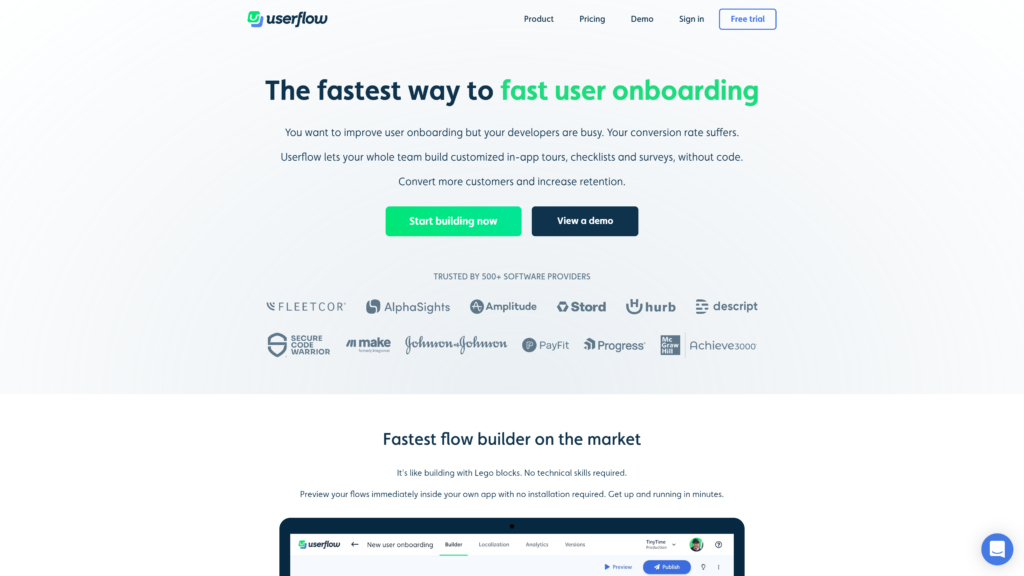
Userflow is another piece of software that focuses on fast user onboarding.
Like UserGuiding, Userflow helps create wonder onboarding guides, product tours, and in-app tutorials and guiding features.
Where the two separate is how seamless and responsible Userflow is when put against UserGuide.
Why is Userflow a Great Option?
Userflow is a great option for businesses that need to automate their onboarding experience.
This software is particularly useful for businesses that don’t have much experience in creating and guiding users through their applications or software.
Through Userflow’s Flow Builder, you can create triggers with no coding experience necessary, creating an intuitive experience.
Drawbacks to Userflow
The main Fata drawback to Userflow is the price.
Its cheapest plan starts at around $200 per month and only goes up from there.
This software isn’t for small businesses, and some medium-sized companies may struggle to find value.
Still, if you’re an established business that can afford it and needs this kind of software, it’s most certainly worth the price.
Userflow Pricing
Userflow offers three plans with separate pricing and features.
- Startup: $200 monthly.
- Pro: $600 monthly.
- Enterprise: Price varies.
Can You Try Userflow for Free?
Userflow offers a 14-day free trial but doesn’t offer a free version of its software.
You don’t need a credit card or any other financial information to sign up for the free trial of Userflow, but the features from the trial have limitations.
TestComplete
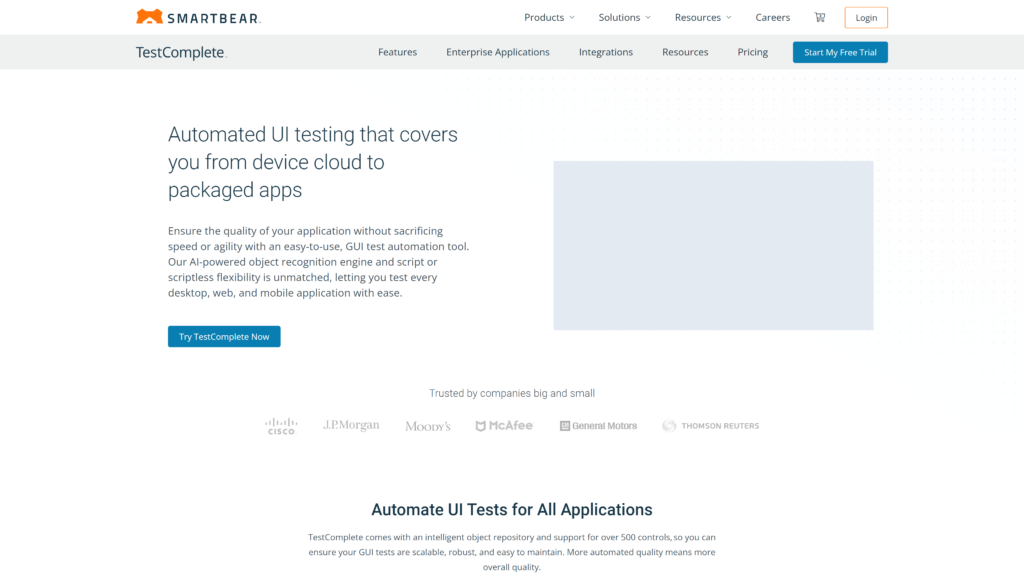
As one of the best UI testing tools on the market, TestComplete is an amazing choice for high-level QA testing on your applications, whether cloud-based or packaged.
TestComplete ensures your applications’ best quality and performance through automation testing.
Their AI-powered tool is unmatched when testing desktop, web, and mobile applications.
Why is TestComplete a Great Option?
TestComplete is a great option to ensure the quality of your software without the need for human intervention.
While humans can do plenty, sometimes they can’t catch and identify errors as well as machines.
TestComplete integrates with other software to extend its functionality beyond its current limitations.
Drawbacks to TestComplete
The main drawback to TestComplete is its lack of accessibility and pricing.
TestComplete offers next-level automation testing capabilities, but there is software on the market that most small or large companies can use over TestComplete.
TestComplete also has a higher learning curve than most automation software on the market.
TestComplete Pricing
TestComplete has two standard pricing options and gets expensive if you want to use it on multiple platforms like mobile, desktop, and web.
- TestComplete Base: $2,720 per license.
- TestComplete Pro: $4,230 bundled licenses.
Can You Try TestComplete for Free?
TestComplete offers a free trial but doesn’t provide a free version.
If you buy a license for TestComplete, they offer free training and support to help you get the most out of the software.
Even More, Options To Check Out
Automation software comes in all shapes and sizes.
Each serves a different purpose, and some can serve multiple purposes.
Consider these alternatives if you still haven’t found your perfect automation software.
Avo Assure
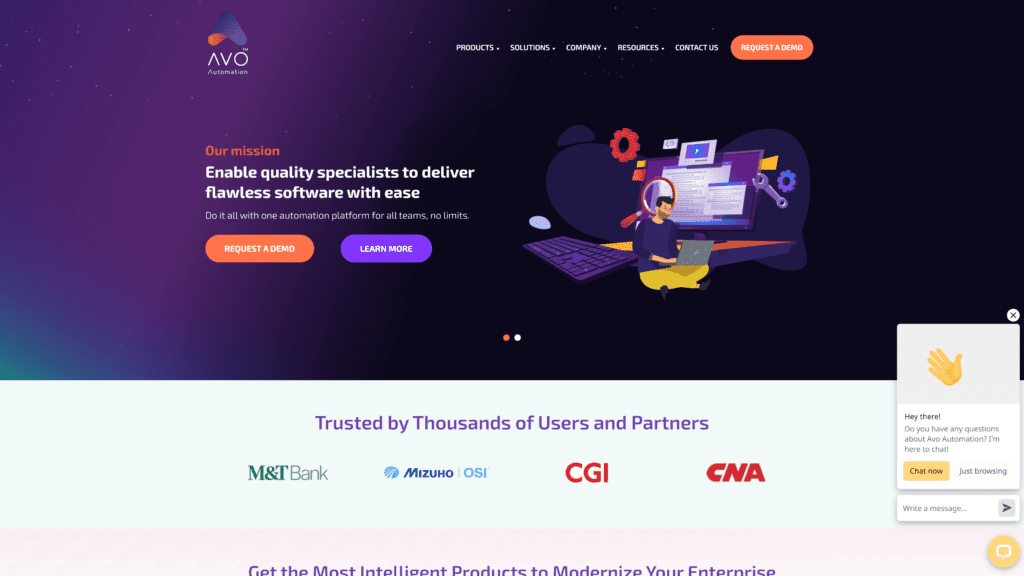
Avo sets an impressive standard for end-to-end business automation processes.
Avo Assure provides users with high-quality application performance to ensure your business operation runs as smoothly as possible.
With Avo Assure, you can automate 90% of your web-based tasks and immensely increase your productivity and efficiency.
Avo Assure is a powerful tool for automating application and website testing, but it isn’t useful for much else.
It ultimately lacks the features when put up against Bardeen or Make.
Coda
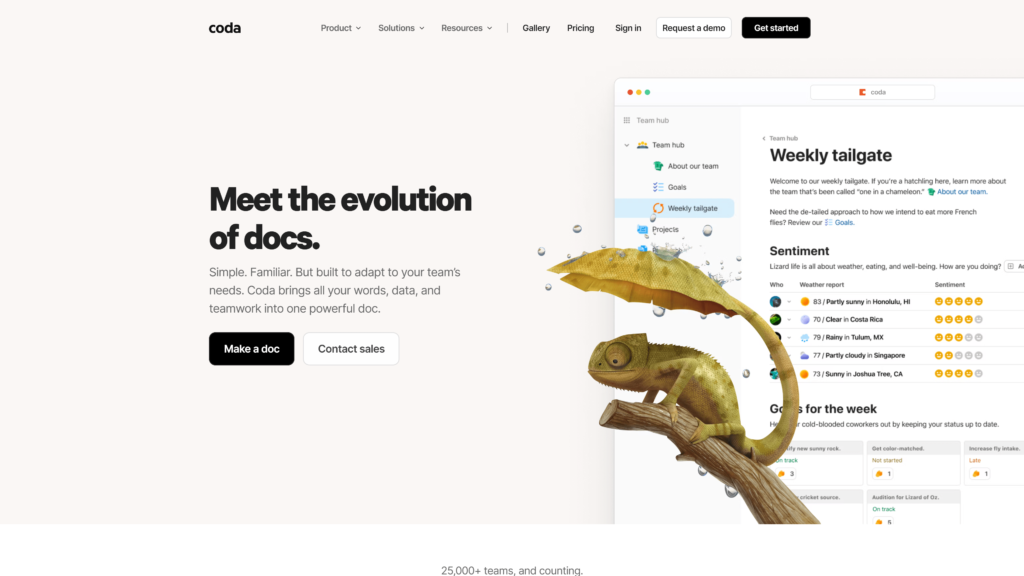
Coda is the best collaborative automation tool.
People use Coda for brilliant and creative ways to automate information sharing across multiple teams and streamline the sharing process.
With Coda, you can integrate multiple applications to function within one document.
Coda’s greatest strength is creating widgets and centralizing your information with powerful automation features.
While Coda has no drawbacks as a collaboration tool, it has some drawbacks as an automation tool.
Bardeen can automate processes across multiple applications and web pages, but Coda can only automate processes within its confined document.
Integrately
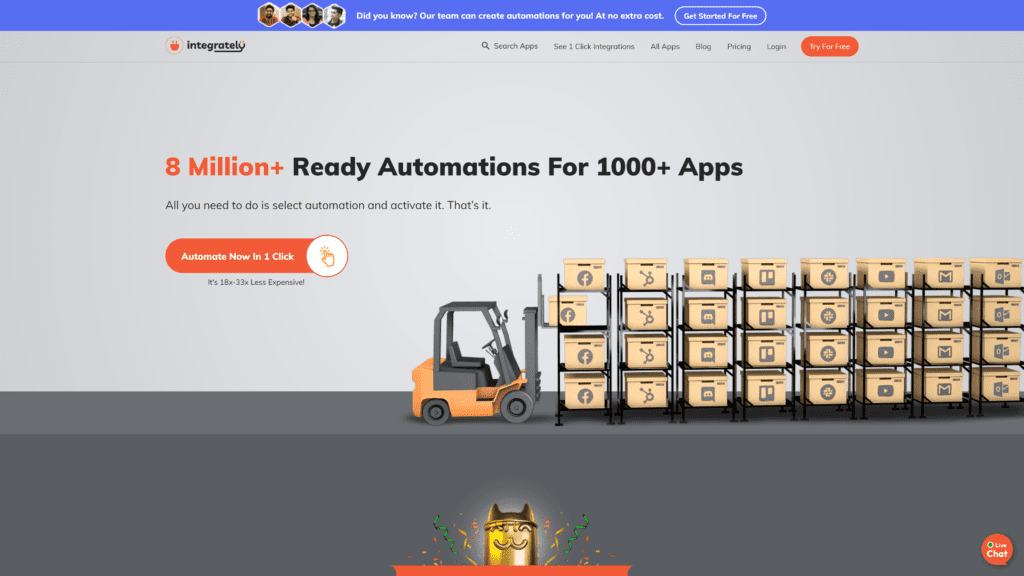
Integrately is the best automation software for people who use many CRM tools and applications.
Automate processes across multiple applications and create triggers to execute repetitive tasks.
Additionally, automation with Integrately intuitive and simple.
With pre-built automation, you can quickly create stable and effective automation processes.
Integrately serves a certain niche that doesn’t compare to Bardeen or BrowserFlow.
The focus of Integrately is strictly on automating tasks across multiple applications.
This sole restriction holds it back as one of our top recommendations.
ACCELQ
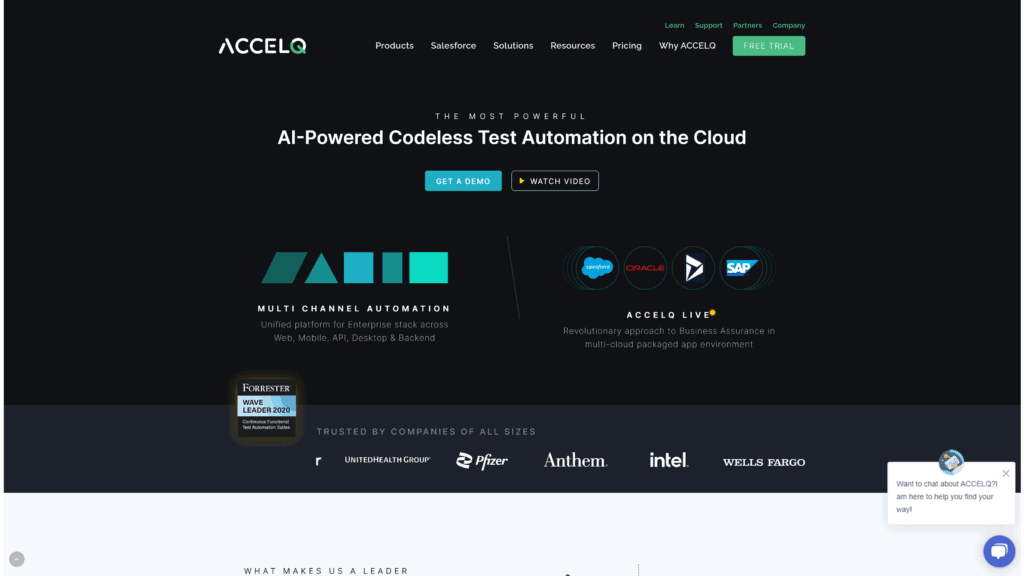
ACCELQ takes a simple approach to automation.
With ACCELQ, you can provide stability, productivity, and profitability.
If you need to test your scripts and applications, your best bet is to use ACCELQ to run tests on your behalf automatically.
ACCELQ has limits because its main purpose is test automation, not much else.
Test automation is extremely important, but Bardeen offers users more productivity-based automation.
IFTTT
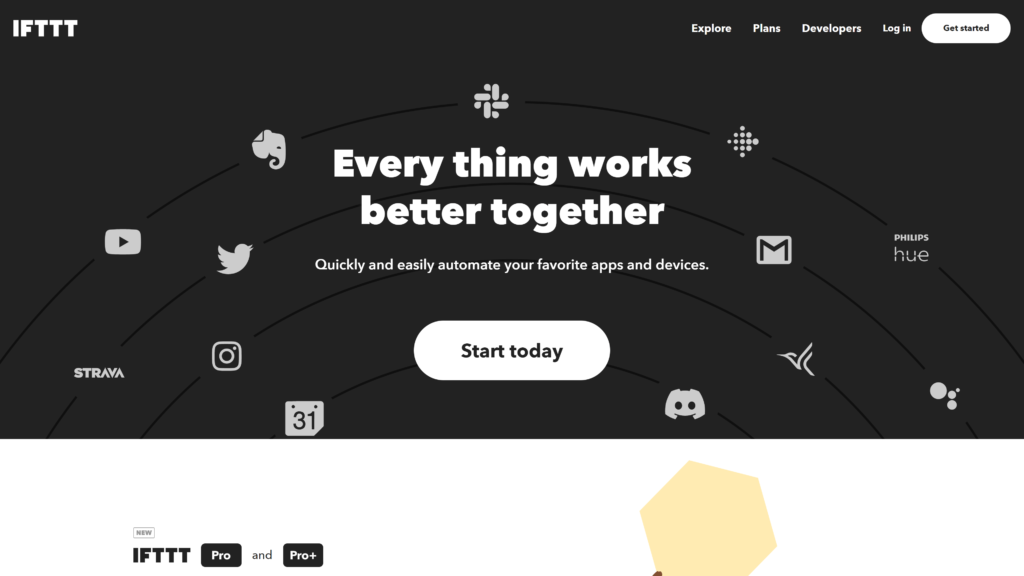
As one of the more affordable automation software tools, IFTTT allows users to customize and control integrations across multiple devices and accounts.
IFTTT is known as the best no-code platform for mobile devices.
You can automate processes anytime and anywhere with no drawbacks. For users who value practical automation, IFTTT is a great option.
What ultimately holds IFTTT back is its lack of functionality for most businesses.
Currently, Bardeen fills the automation needs of most businesses, while IFTTT fills the needs of users who rely heavily on mobile applications and smart home assistance.
iorad
If you need to create a solid tutorial to help users understand your application, you should consider iorad.
The main purpose of iorad is to be a tutorial builder.
With iorad, you can automatically take screenshots of actions you execute on the browser.
Additionally, if you need to keep track of what actions you take on your browser, iorad automates the entire process.
What holds iorad back is that while it automates the entire tutorial-building process, iorad doesn’t do much else.
Its drawback comes from how niche its use is, there is little flexibility with iorad, and it doesn’t come close to the top spot on our list.
Other Products Relevant to Automate Software
Here’s some software that automates other important processes to free up your time.
- Best Cloud Storage:Consider checking out cloud storage software on the market. Cloud storage automatically synchs your documents across multiple platforms and devices. You can access your files and data anytime, anywhere.
- Best Task Management Software: Task management software is perfect for teams and entrepreneurs who keep tight schedules. With this software, you can organize and automate tasks so you can focus on your projects and clients.
- Best Scheduling Software: Scheduling software is extremely common now because of its usefulness. You can use scheduling software to automatically track and book appointments with clients and business partners without having to move a finger.
Frequently Asked Questions
Here are common questions you may have regarding automation software.
What is a Simple Definition of Automation?
To make automation less complex, think about it way.
Consider automation an alternative method of handling repetitive tasks and processes without intervention.
Is Excel an Automation Tool?
Excel isn’t an automation tool, but it has automation features.
Excel can execute and automate some repetitive processes with the use of functions.
Wrapping Up
Bardeen currently stands as the top choice in the sea of automation software and will remain at the top as long as it stays free.
If you need more niche automation software like testing software, consider Avo Assure.
For teams who use web documents like Google Docs, choose Coda.
You have multiple options when it comes to automation.
Look around and try some free software on this list.
Whether you’re a freelancer, a team member, or a business owner, you’ll find something on this list to help make your work life a little easier.






