With the amount of content and products creators have to put out every day, hiring and managing a large team of people is inevitable.
However, thanks to technology, it’s easier than ever to keep track of projects and team members using project management software.
This article reveals twelve of the best software products in 2023 and will act as a guide for anyone who needs to manage a fully-remote team.
| Software | Views | Integrations | Templates | Automation |
| Monday | Yes | Yes | Yes | Yes |
| Asana | Yes | Yes | Yes | Yes |
| Microsoft Project | Yes | Yes | Yes | Yes |
| ClickUp | Yes | Yes | Yes | Yes |
| Weekdone | Yes | Yes | Yes | Yes |
| Scoro | Yes | Yes | Yes | Yes |
| LiquidPlanner | Yes | Yes | Yes | Yes |
| Trello | Yes | Yes | Yes | Yes |
| ActiveCollab | Yes | Yes | Yes | Yes |
| Workzone | Yes | Yes | Yes | Yes |
| Jira | Yes | Yes | Yes | Yes |
| Airtable | Yes | Yes | Yes | Yes |
The 12 Best Project Management Software Tools of 2023
The project management tools discussed below are excellent for project planning, document management, resource allocation, team collaboration, and more.
Let’s find out what they have to offer.
1. Monday.com
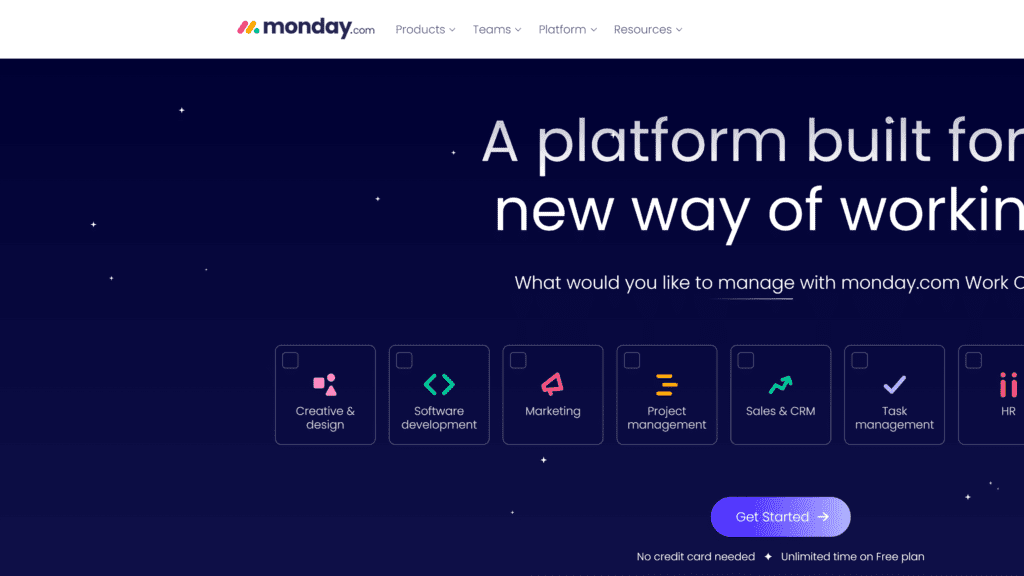
Monday is one of the most popular project management software tools.
This all-in-one platform provides many features that project managers in distributed teams will need for task management.
Some of them are:
- time tracking
- Gantt charts
- Kanban boards
- workflow automation
- collaboration features like document sharing
In addition, the software provides a shared workspace that facilitates collaboration on the team’s projects.
Its customizable dashboards and reports help project managers visualize progress and make informed decisions.
And its 200+ automation recipes help automate recurring tasks, freeing up time.
One of the best aspects of this project management tool is how it integrates with commonly-used third-party software programs.
Teams that use Google Drive, Gmail, Slack, and Zoom won’t have to go off-platform when using Monday.
Meanwhile, software development teams can take advantage of its GitHub integration.
Key Features at a Glance:
- You can build customizable dashboards that aid the project planning process
- The shared workspace helps team collaboration by keeping members connected and in sync
- Monday Work Docs facilitates collaboration between distributed team members
- Managers can visualize and simplify complex projects using multiple views (Gantt chart, calendar, Kanban board, and more)
- Monday integrates with third-party productivity tools like Slack and Dropbox
Bottom Line
Project managers in medium and large organizations can use Monday to manage huge distributed teams.
It’s a good project management software for project tracking, work management, and more.
2. Asana
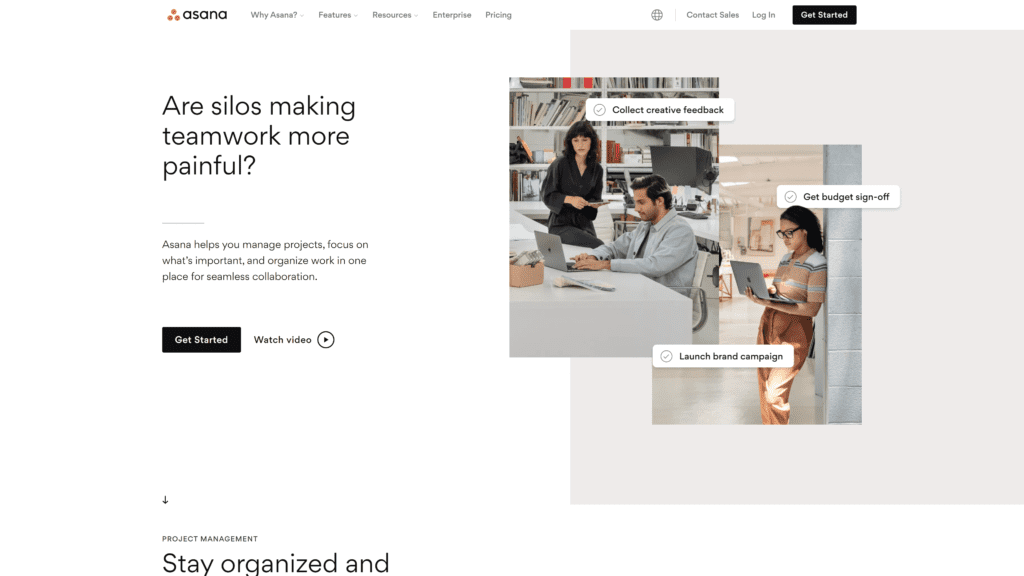
Asana is one of the most feature-packed task management tools for small and large teams.
You can use it to organize your team’s work via a shared workspace that provides different views (lists, timelines, boards, etc.) for task tracking.
And it has built-in reporting tools and dashboards that help you monitor team members’ workload and progress on tasks.
This project management platform helps you plan projects from start to finish using timelines, start dates, and deadline dates.
You can use it to set goals that provide clarity and direction to the team.
Meanwhile, its communication and collaboration functionality aid resource management by facilitating communication between members.
Like many project management tools, it supports automation.
For example, you can set up forms your team members can fill out to make work requests, rules for assigning tasks, and approvals to eliminate bottlenecks.
And it integrates with over 200 third-party software tools like Tableau, Microsoft Office 365, Gmail, Slack, Figma, and Zapier.
Key Features at a Glance:
- Multiple views help team members visualize project timelines and keep them on track
- The dashboard and built-in reporting let you track progress, monitor workloads, and identify bottlenecks
- You can set start dates and deadlines, so team members aren’t scrambling at the last minute
- Asana automates repetitive tasks like work requests and task assignments
- This project management system integrates with over 200 popular productivity software
Bottom Line
Whether you’re managing a small or large team, Asana will provide the tools needed for task management.
3. Microsoft Project
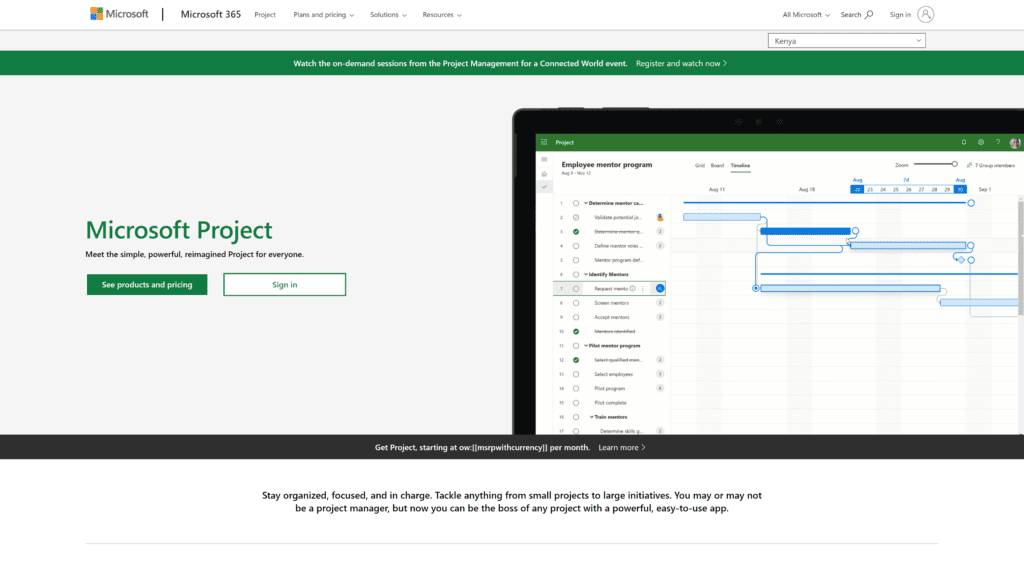
If you’re looking for a great project management software tool that’s easy to use, consider trying Microsoft Project.
This project management app boasts an approachable user interface but packs powerful functionality behind its straightforward presentation.
Microsoft Project provides multiple views (Grids, Boards, and Timelines) that allow you to plan projects flexibly.
In addition, you can use its built-in interactive roadmap to get a high-level view of all the projects being worked on across your organization.
And it provides Gantt charts and other visualizers that help with project scheduling.
Also, you can use Microsoft Project’s Power BI feature to create interactive dashboards that help you visualize the projects you’re managing.
This project management software provides built-in customizable templates, so you’re not starting from scratch.
And it integrates with Microsoft Teams for seamless collaboration between your team members.
Key Features at a Glance:
- It’s straightforward to use but extremely powerful
- This project management software has multiple views that offer flexibility in project planning
- You can use the built-in roadmap to monitor all the projects within your organization simultaneously
- The Gantt charts and customizable templates make scheduling projects quick and straightforward
- Microsoft Project integrates with Microsoft Teams, facilitating seamless collaboration between your team members
Bottom Line
Microsoft Project is the right project management software tool for project managers who prioritize simplicity over features.
This is the tool to get if you want to manage tasks without being overwhelmed by superfluous functionality.
4. ClickUp
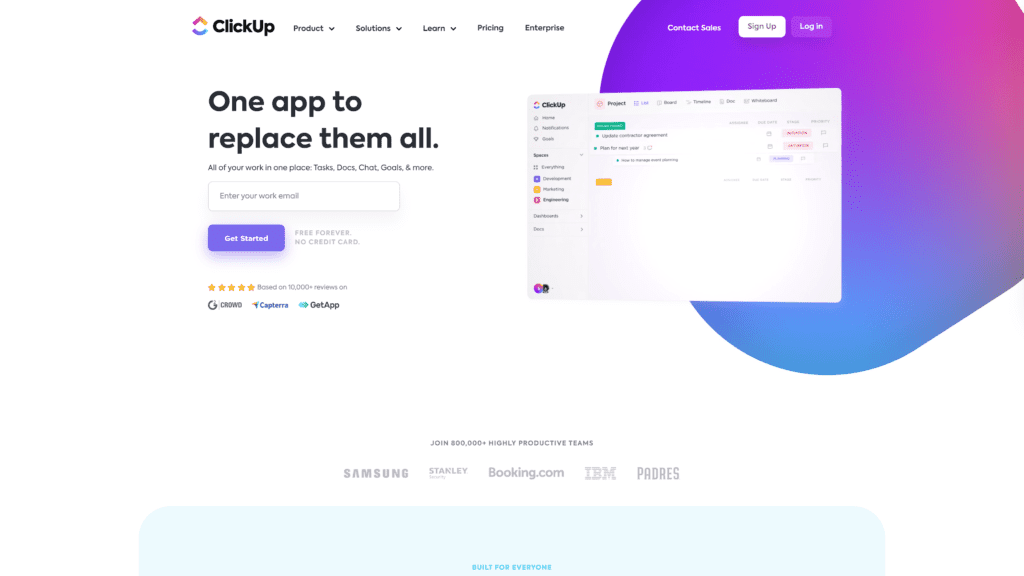
ClickUp is a task management solution that’s excellent for managing multiple projects.
It has many features for monitoring project progress, assigning and automating tasks, tracking time, and more.
And this project planning software facilitates real-time collaboration between team members through @mentions, comments, notifications, and a built-in chat feature.
As a feature-packed project management tool, ClickUp goes the extra mile in helping you manage projects through the inclusion of whiteboards.
These virtual spaces help managers visualize projects and establish connections, workflows, and road maps.
And it simplifies the process through an intuitive drag-and-drop function.
Also, this project management solution helps task management via information-rich custom dashboards.
You can get your team in sync using mind maps, checklists, task dependencies, and more, and ClickUp provides tons of templates to get you started fast.
Meanwhile, the app’s integrations with software like Slack and Zapier help streamline workflows.
Key Features at a Glance:
- ClickUp’s whiteboards help project managers create connections, road maps, and workflows
- @mentions, comments, notifications, and chat features drive the communication and collaboration necessary for managing projects
- Custom dashboards provide the information needed for efficient task management
- It integrates with software like Zapier and Slack, making the team’s workflow seamless
- ClickUp has 24/7 support (holidays included), so you can always get help for a software issue
Bottom Line
If you want a feature-packed project management software tool you can use to track unlimited projects and keep your team aligned, ClickUp is a fantastic option.
5. Weekdone
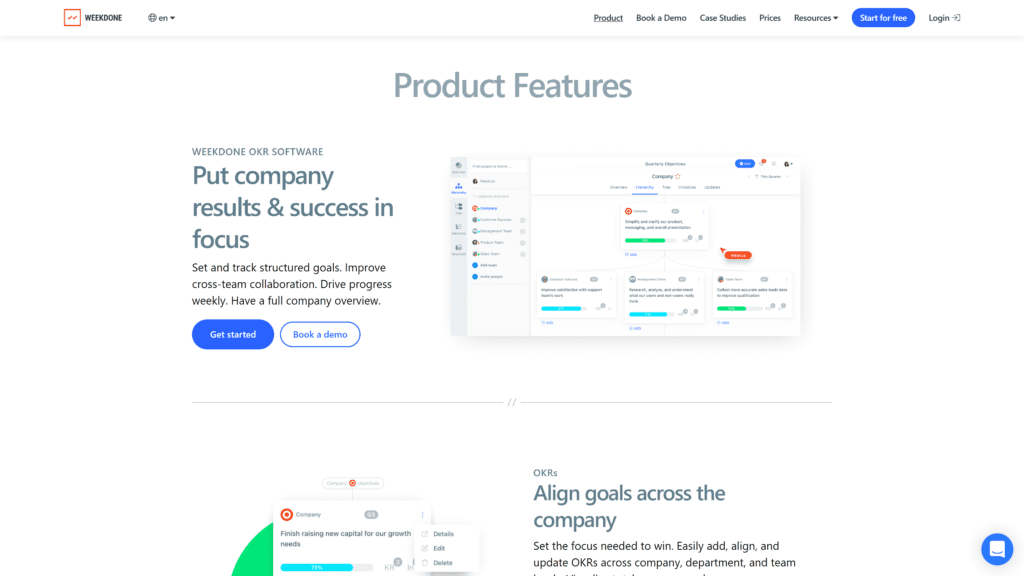
Weekdone is a project management software with an emphasis on goal-setting.
This application doubles as OKR (Objectives and Key Results) software, meaning it’s fantastic for focusing team members’ minds on project tasks that feed into the organization’s overarching goals.
As is suggestive of its name, Weekdone is one of the few project management apps that focuses on helping project managers with their weekly planning.
You can use it set weekly expectations and view your team’s progress using interactive dashboards.
Meanwhile, its automated email reports provide a convenient way to monitor the overall health of the team.
This project management software integrates with third-party applications like Slack, Google Sheets, Zapier, and Basecamp.
Key Features at a Glance:
- It doubles as an OKR software
- Weekdone lets you set weekly expectations that keep your team on track
- You can track task progress using interactive dashboards
- The automated email reports provide information about your team’s overall health
- This project manager software integrates with popular software like Slack and Zapier
Bottom Line
If you’re a project manager who needs to deliver short-term results, Weekdone will be an appealing project management software.
Its emphasis on weekly tasks means it provides all the tools needed to set and reach weekly project milestones.
6. Scoro
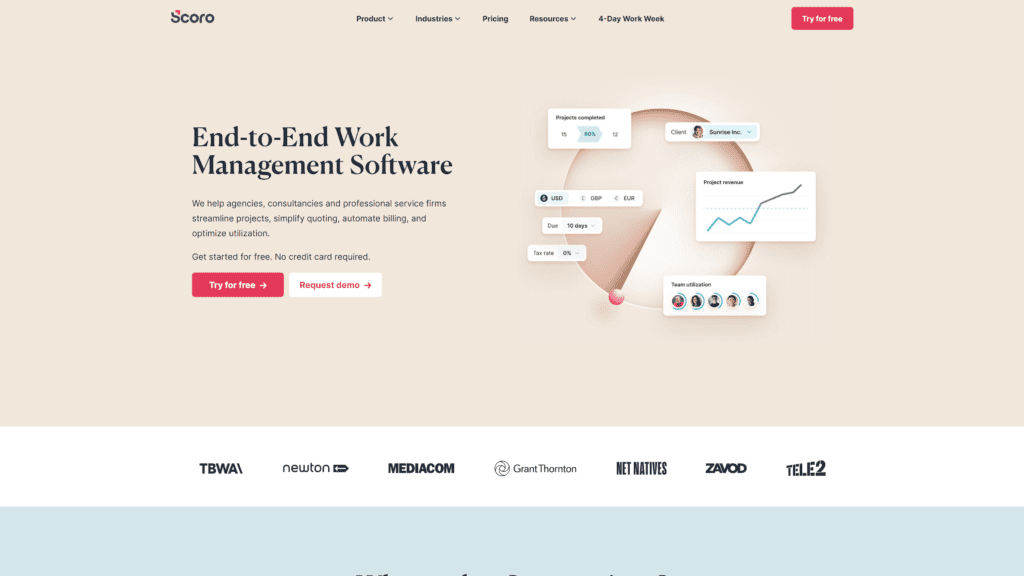
Scoro is a multipurpose business management software platform with project management capabilities.
When used as a project management software, it offers:
- time tracking
- automation
- project planning functionality
- tracking profitability
- forecasting
This application claims to be one of the only project management solutions with a real-time Gantt chart.
You can use the chart to track tasks, dependencies, and progress in real-time and adapt quickly to unexpected delays.
Meanwhile, Scoro supports the automation of repetitive activities.
You can assign tasks, and the assignees will be automatically notified.
Also, Scoro automatically sends out reminder notifications when a deadline falls due.
Its project templates save you the time you’d spend customizing the software to fit your needs.
And it has time management features.
Key Features at a Glance:
- The real-time Gantt chart provides a convenient means of tracking tasks and progress
- Scoro’s automation tools prevent wasted time by taking care of repetitive tasks like notifying assignees about new assignments
- The software has business tools for tracking and forecasting profitability
- Scoro’s time tracking (e.g., shared calendars) features keep team members on track
- The project templates save you time
Bottom Line
Scoro is for the project manager who needs their project management software to offer more than project management features.
Not only does it let you track projects, but you can also use it to monitor your organization’s financial health.
7. LiquidPlanner
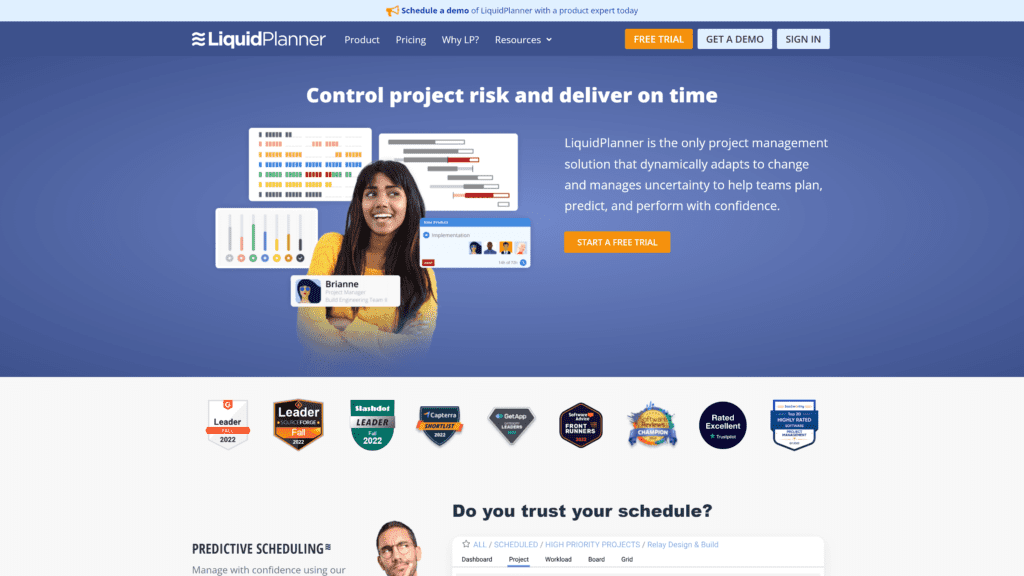
LiquidPlanner is a project management software with some unique features.
This software platform combines time management, analytics, and scheduling to provide managers of large and small teams with an abundance of information and functionality needed for managing tasks of all complexity levels.
The software’s most notable feature is its intelligent predictive scheduling engine.
The AI runs multiple simulations on your projects, providing accurate forecasts that let you execute projects efficiently.
It also makes avoiding risk possible so that the team can always remain on-task.
And you can monitor your team members’ workload at a glance to manage resources.
This project management software supports priority-based planning so your team members can work on the most important tasks.
The tool’s time-tracking functions (scheduling, alerts, etc.) keep projects on track for delivery.
And you can get intelligent insights using its reports and dashboards and use them to monitor your team’s overall health and performance.
Key Features at a Glance:
- LiquidPlanner’s intelligent predictive scheduling engine uses artificial intelligence to accurately forecast projects
- You can use the software to monitor your team members’ workload at a glance for the purposes of resource management
- Its priority-based planning features keep your team members focused on the most important tasks
- The time tracking tools (e.g., alerts) keep projects on track, ensuring they’re completed on time
- The software’s dashboards and reports provide valuable insights into your team and organization’s performance
Bottom Line
Liquidplanner is the perfect project management software for project managers who need to do accurate resource planning and organize projects efficiently.
8. Trello
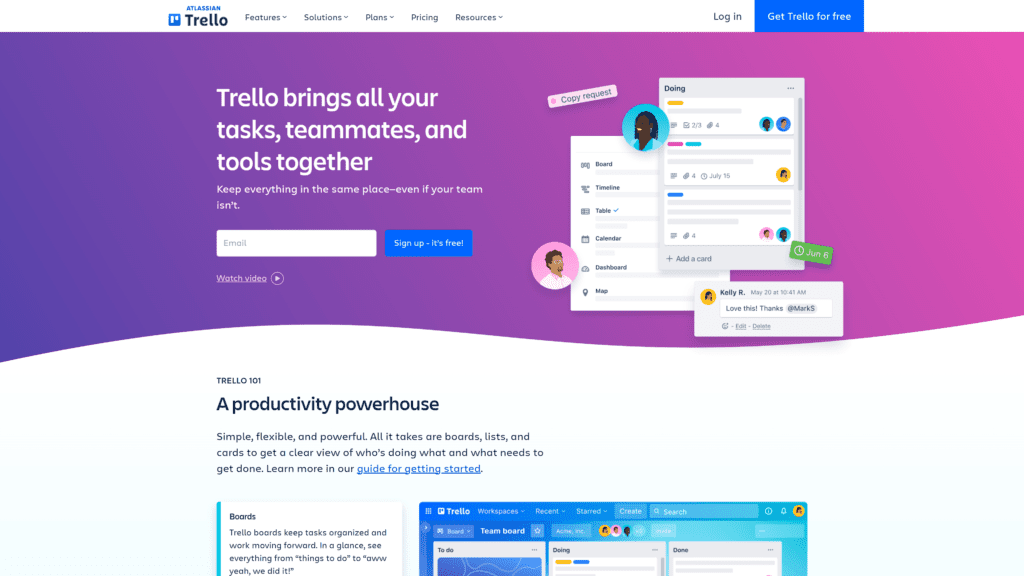
Trello is “designed for teams of any size, anywhere”.
This web-based project management tool can help you manage projects of all complexities through tools like boards, to-do lists, and automation.
It’s a fantastic option for remote teams, and it has project-tracking tools that are incredibly straightforward to use.
It offers multiple ways of viewing your projects (including a timeline, a dashboard, or a table) that make it easier to visualize tasks, whether from a 30,000-foot or granular viewpoint.
Its calendar view makes scheduling and monitoring tasks a breeze.
Also, Trello has automation tools that save you time by performing repetitive tasks like adding new teammates.
If your team members use third-party software like Google Drive and Slack, they can integrate these third-party tools into their Trello workflow.
The software integrates seamlessly with 194 tools, letting your team work on projects with the software they’re most familiar with.
Key Features at a Glance:
- Trello views help you visualize your project as boards, to-do lists, tables, and more
- The software is incredibly straightforward to use, featuring a drag-and-drop process for changing a project status
- You can easily schedule and monitor tasks using Trello’s calendar view
- Its automation tools save you time by taking repetitive tasks off your hands
- Trello integrates with hundreds of popular third-party software applications, including Slack and Google Drive
Bottom Line
Trello is a fantastic project management software for businesses of all sizes.
The software’s straightforward interface and drag-and-drop functionality will appeal to project managers of remote teams populated by people from all backgrounds.
9. ActiveCollab
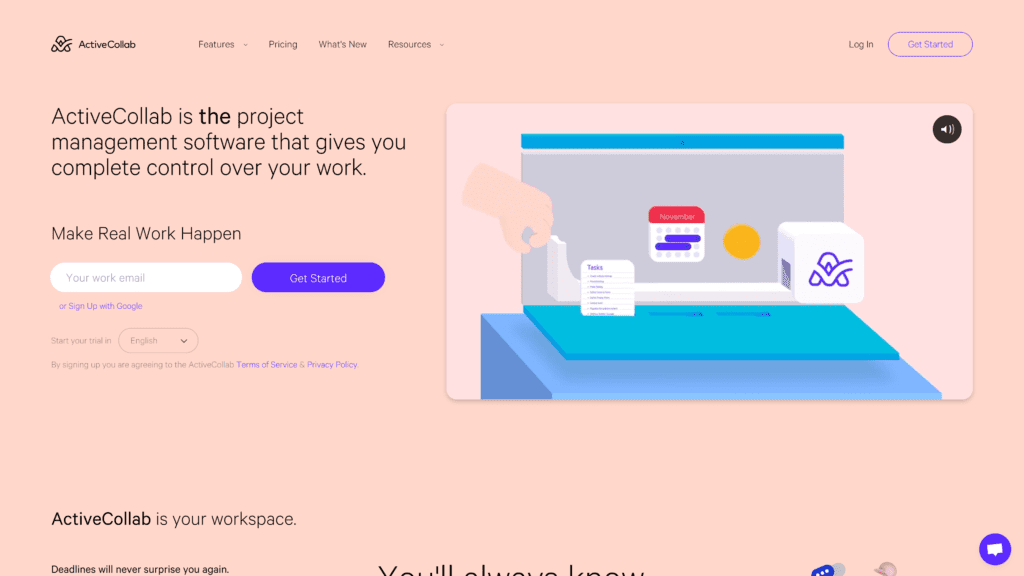
ActiveCollab brings project management, team collaboration, resource and time management, and business profitability tools under one umbrella.
Thanks to this robust suite of features, you can use this project management software to “plan and organize your entire work, from start to finish”.
The software provides four views to help with project visualization, namely Kanban, Gantt, Calendar, and List, letting you choose the one that suits your working style.
And you can create unlimited projects, set task due dates, assign and label tasks, and even create subtasks when multiple assignees are working on the same project.
Additionally, ActiveCollab can help you automate repetitive tasks.
Also, you can save time by creating project templates when working on similar projects for different clients.
It supports team collaboration via in-app chat, comments, user roles, and more.
And it has time management features like project stopwatches and task time tracking.
Key Features at a Glance:
- You can easily visualize tasks using four views: Kanban, Calendar, Gantt, and List
- ActiveCollab lets you create multiple projects no matter your plan
- It has time management tools like stopwatches and time tracking
- The software provides collaboration features, like in-app chat and comments
- You can stay organized by assigning and labeling tasks and setting due dates
Bottom Line
Activecollab has an impressive number of task management features that make it a suitable project management software for businesses of all sizes.
10. Workzone
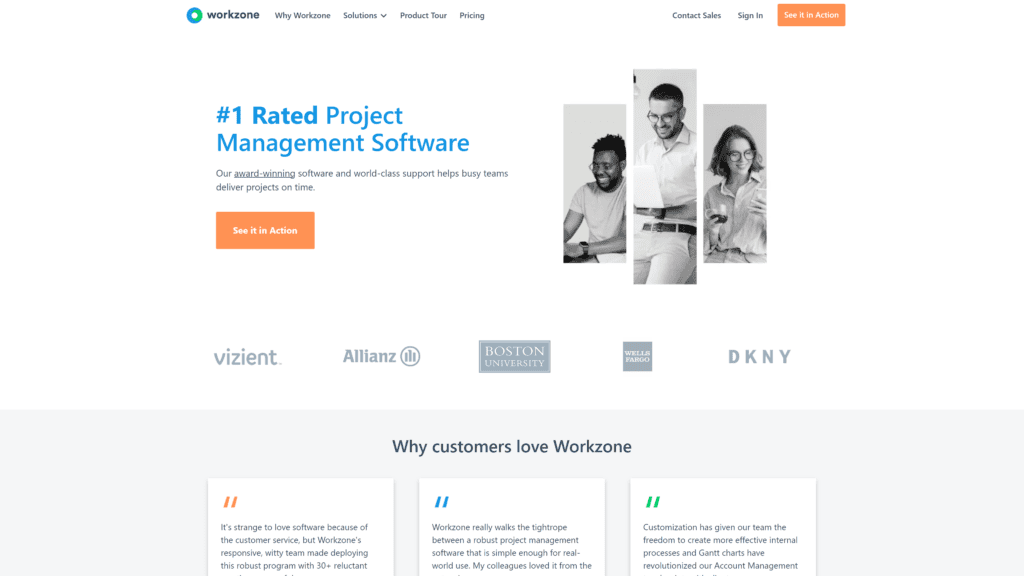
Workzone is an award-winning project management software you can use to manage multiple projects, project budgets, track time, and more.
It has a dashboard that gives you a clear picture of your projects, helping you identify the ones that are on track and the ones that have derailed.
And you can visualize projects as a timeline using its Gantt chart.
You can assign tasks and set due dates, and it has expense-tracking capabilities that help keep the project within budget.
You can leverage Workzone’s automation capabilities to keep team members on track through real-time notifications, to-do lists, and other means.
And it has built-in time-tracking tools to keep everyone focused.
The tool’s reporting capabilities provide valuable insights into your team’s performance, helping you identify areas of your team’s workflow that require improvement.
And its workload reports help your resource management efforts by identifying over-utilized and underutilized human resources.
Key Features at a Glance:
- The built-in Gantt chart helps you visualize projects as a timeline
- Workzone’s reporting capabilities make identifying areas of improvement in your team’s workflow straightforward
- The software’s workload reports help you identify resources that are being over-utilized and underutilized
- Its time-tracking functions keep the team focused on completing tasks
- Its automation capabilities keep team members on track through real-time notifications
Bottom Line
Workzone is a decent project management tool for small and medium businesses.
If you had only one reason to get this software, let it be for its workload reports.
That feature makes managing human resources easier.
11. Jira
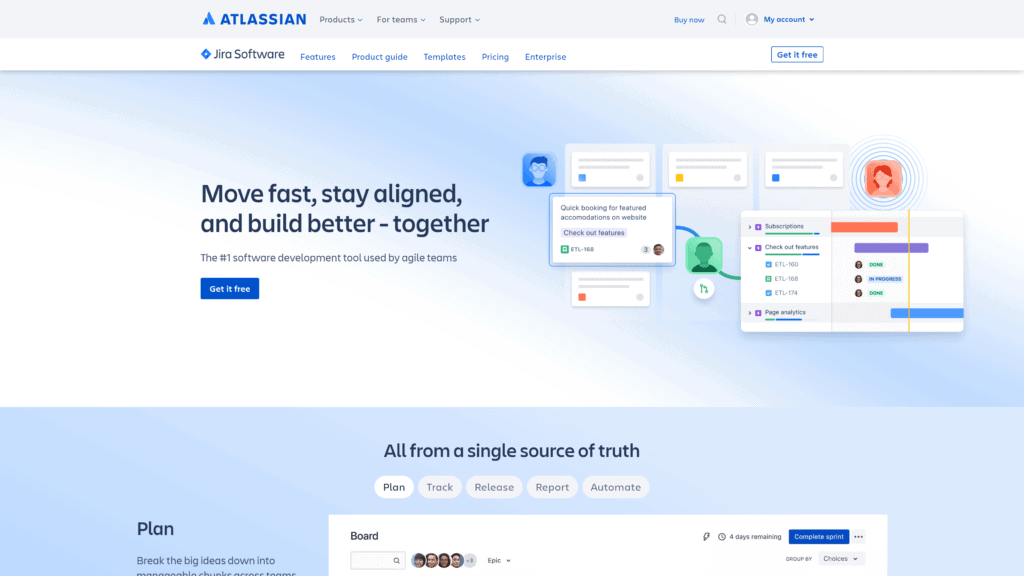
Jira evolved from a software bug-tracking tool into the project management software it is today.
However, the tool never forgot its roots and is still heavily used by software development teams around the world.
This free project management software tool provides two main views for agile development teams: Kanban and Scrum boards.
Also, you can create road maps to keep your team members aligned and the organization’s goal in focus.
And it has built-in dashboards and reports that provide key insights into your team’s performance.
Jira has drag-and-drop automation that saves time and automates repetitive tasks.
For example, you can auto-assign issues (i.e., the software’s version of tasks) and send daily Slack summaries detailing open issues that need to be resolved by the team.
Key Features at a Glance:
- It’s a project management software built for managing software development teams
- You can use Kanban and Scrum board views to track issues
- The software’s road maps keep your organization’s goals in focus and the team aligned
- It has automation that takes repetitive tasks off your hands
- The built-in dashboards and reports provide key insights into your team’s performance
Bottom Line
Jira is your best bet if you’re managing a software development team.
Its visualization and tracking tools make managing all stages of the software development lifecycle a breeze.
12. Airtable
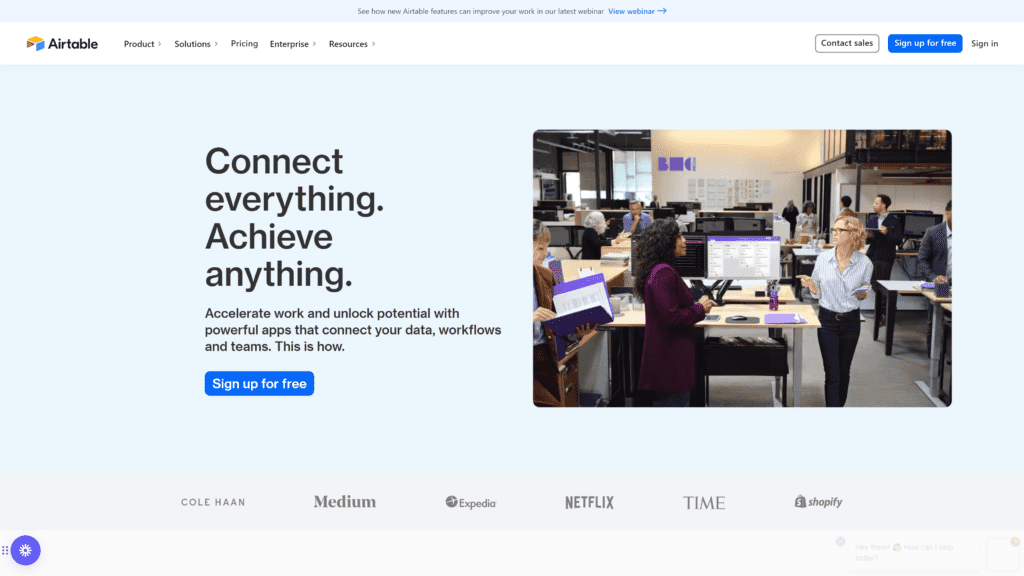
Airtable shares many similarities to a spreadsheet, so you’ll feel right at home using this project management tool if you’re used to working with Microsoft Excel or Google Sheets.
However, the software goes beyond what those spreadsheet software tools offer by letting you make task lists and track projects.
This software provides different views for visualizing projects, including:
- Gantt charts
- timelines
- calendars
- Kanban boards
- grids
- galleries
You can manage your team and keep them in sync with whichever one you choose.
And they let you track your project from start to completion.
In addition, Airtable automates repetitive tasks like task notifications, allowing you to focus on the bigger picture.
Also, the software integrates with third-party tools like Slack and Google Workspace, speeding up your team’s workflow.
And its reporting functionality makes tracking a project’s progress straightforward.
Key Features at a Glance:
- The software is similar to spreadsheet software like Excel and Google Sheets
- It provides multiple ways to visualize your project, including grids, galleries, and timelines
- Airtable has automation features that automate repetitive tasks like notifications
- The software integrates with third-party tools like Slack and Google Workspace
- You can track your project’s progress using its reporting tools
Bottom Line
Airtable is excellent for all business types.
However, it’ll be a natural progression for businesses that use spreadsheet software.
Choosing a Project Management Tool: What to Look For
What should you look for when choosing a project management tool?
We discuss a few essential features all project management software should have in this section.
They include:
Project-Visualization Tools
Most project management software includes project-visualization tools like Gantt charts, Kanban boards, milestones, and calendar views to help you visualize your projects at a glance.
You can use these features to quickly map out the project’s timeline, letting you determine whether (or not) it’s feasible.
In addition, visualizers like milestones and calendars aid the planning process by helping you determine whether your organization’s goals are being met.
For example, you can quickly check dates on a calendar to see whether your team is meeting deadlines.
Scheduling
Scheduling features in project management software are important because they help you delegate tasks, set milestones, and craft the overall project’s timeline.
They come in the form of the project visualizers mentioned above (i.e., calendars, Gantt charts, etc.) and can assist you in breaking down complex projects into actionable tasks.
With scheduling tools, you can keep your eye on the bigger picture while hitting smaller targets along your mind map.
And you’ll learn a thing or two about how your team members manage time and resources as they work toward the overarching goal.
Automation
No one wants to spend time doing repetitive tasks, yet project management is rife with tasks that need to be repeated.
For example, every time you assign a task to a team member, you’ll need to inform them, so they’re aware it’s been assigned to them.
Automation capabilities solve this issue and are a must-have feature for any project management software worth its salt.
When a project management tool has automation, you won’t need to contact team members to inform them that they’ve been assigned tasks.
Instead, you can create and assign the task, and the project management software will automatically notify the assignee via an in-app or email notification.
Time Management Tools
Similarly, time management tools are an essential feature your chosen project management software tool should have.
Without them, projects can quickly go off track, leading to delays and disappointed clients.
Time-tracking tools are excellent for measuring individual team member productivity.
In addition, the data acquired from them can be used to determine how quickly similar future projects can be completed.
Collaboration and Communication Tools
Project management software without collaboration and communication tools are like houses without windows: incomplete.
These features are important because they save time and prevent bottlenecks and delays.
Rather than going through a back-and-forth via email, team members using software with in-app chat can quickly communicate with one another on topics like workload, assignments, and so on.
Meanwhile, collaboration tools facilitate the sharing of files and documents needed to perform tasks.
Dashboards and Reports
A significant portion of project management involves fine-tuning processes and workflows for higher efficiency.
However, the data needed to draw inferences and make decisions won’t fall from the sky.
For that reason, it’s essential you choose a project management software that has a built-in dashboard and provides reports.
Dashboards and reports provide a visual means of monitoring your project’s progress over time.
You can use them to identify areas that need improving and discern what your organization’s overarching goals are on track and are being met.
Forecasting
If there was a single reason why you should choose a project management tool with forecasting capabilities over one without, it would be that forecasting features help with risk management.
Forecasting is essential to resource management because it helps you determine a project’s return on investment before committing time, money, and energy.
In addition, you can use old data to determine the resources needed to get a project off the ground.
And if the numbers don’t add up, you can quickly shelve a project without burning money first.
Integrations
It’s hard to find project management software that doesn’t integrate with third-party tools, and given how much they speed up team workflows, it isn’t difficult to see why.
Integrations let your team members use their favorite tools with the project management software, providing a convenient workflow that involves using multiple software from one central hub.
Therefore, in a competition between software that integrates with other software and software that doesn’t, we’d recommend going for the former type.
Templates
Finally, project managers who don’t want to spend time thinking with software should seek out a product that offers a great selection of customizable templates.
These templates will save you time and energy, cutting down the time it takes to begin using the tool for the reason you bought it in the first place: project management.
If you’re not a designer, you’ll appreciate a tool with templates for Gantt charts, Kanban boards, calendars, and similar project-visualization tools.
Frequently Asked Questions
What Is Project Management Software?
Project management software is software aimed at project managers.
These tools have a suite of features that help project managers plan out, execute and, manage projects in an efficient and organized manner.
Which Software Is Best for Project Management?
As the above list shows, there are many excellent software products aimed at project managers.
We recommend Monday because it ticks all the boxes regarding essential features project management software tools should have.
What Are the Types of Project Management Software?
Project management software falls into three main categories: individual, collaborative, and integrated project management software.
Individual project management software is for one person alone collaborative software accommodates multiple users.
While integrated project management software is excellent for tracking multiple projects.
Wrap Up
No matter your business type and size, there’s a project management software tool that’s right for your needs.
And if the tool integrates with other software, provides multiple views, has dashboards and reporting functionality, and supports automation (among other features), you’ll know you’re onto a winner.







