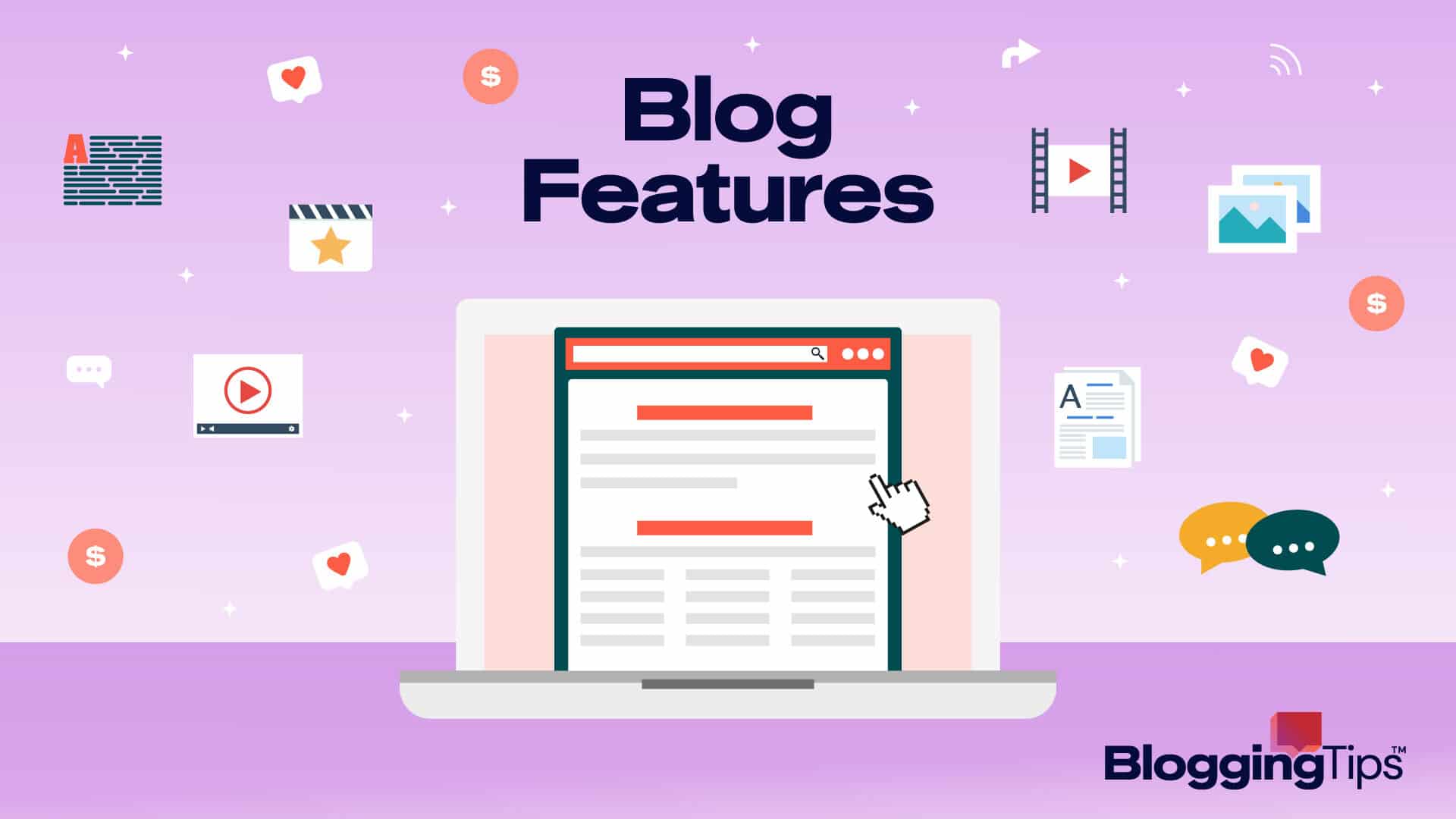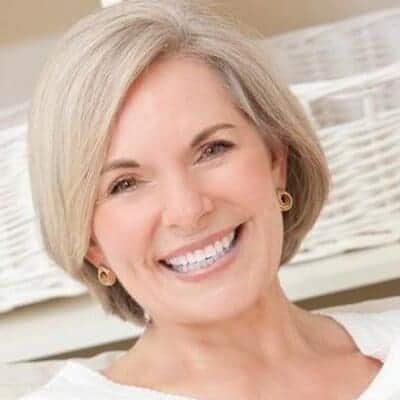Are you looking to start a blog but feeling clueless regarding the blog features that must be there in your blog?
Well, you’re not alone. Every first-time blogger struggles to identify the right mix of features for their blogs and blog posts.
But the good news is that you don’t need to scratch your head over it anymore, as we’re going to explore the must-have blog features in this article. Let’s begin!
What Is Blog and Its Features
A blog is an online space where anyone can publish anything in whatever format they prefer – opinions, random thoughts, poems, videos, etc.
It can be started by anyone — an individual, a corporation, or a government — to share their views and whatever else they want to share with the world.
t’s very similar to social media, but with more control in your hands.
Blog features, on the other hand, talk about the various functional and content-related aspects of a blog.
You’ll understand both in detail as we explain blog features in this post.
What is the Main Purpose of a Blog?
There’s just one purpose of a blog: connecting with your audience and providing them with helpful and engaging content.
All the features of a blog should focus on achieving this key purpose.
What Features Should A Blog Have?
Blog Site Features
These features are site-wide features that should be present in your blog. They help a visitor in various ways, making the overall experience of browsing through the blog a simpler one.
- Social Media Integration: Social media integration can allow you to share your blog posts easily on all popular social media platforms. This can come in handy to boost the visitors to your blog posts.
- Ability to Search: A proper search functionality can allow your visitors to find your blog posts easily on any particular topic.
- Comments: Comments allow your visitors to create a community on your blog and discuss what you say in your blog posts. And remember, it’s a community that separates the most successful blogs from the least successful ones.
- RSS Feed: The RSS feed can notify your blog subscribers whenever you publish a new blog post, so they can visit your blog to check out the post.
- Post Archive: The post archive functionality helps in organizing your blog posts into various categories and tags for better searchability as well as SEO.
- Displayed By Newest First: This feature allows your newest posts to appear first on the homepage as well as the archive pages.
- A Contact Page: Finally, this one helps your blog visitors to contact you with any type of queries and suggestions.
Blog Post Features
These features are content focused and, therefore, should be implemented in your blog posts while you write them. They help increase the ease of reading and search visibility of your posts.
Here they are:
- Structure: Each blog post should have a proper structure that flows naturally and provides the information in a systematic manner.
- Attention-Grabbing Headlines: The headline of a blog post is the first thing that’s visible to the visitors of your blog in search results and elsewhere, so it should always be attention-grabbing. If not, you’ll miss out on more than half of your visitors.
- Personal Touch: Each blog post should explain the topic with a personal touch because that’s what connects with the reader and makes the whole reading experience better.
- Readable Length: A blog post should neither be too long nor too short. If it’s too short, it can’t cover the topic in full detail. But if it’s too long, it will acquire an unreadable length. The ideal length of a readable blog post is between 500 – 2,000 words unless the topic requires more words than that.
- Original Content: This one is, without saying, the single most important thing for every blog post — use original content. If your post uses content plagiarized from elsewhere, Google’s algorithms will detect it, and you won’t stand a chance to rank in the search results.
- Optimization: Each blog post should also be optimized for both search engines and users by following the on-page optimization standards.
- Graphics or Images: No web page looks good without images, and blog posts are no exception. Each of your blog posts should also include graphics or images in them.
- Links: Hyperlinks of both your own web pages with relevant topics and external websites, wherever possible and necessary, should also be included in each blog post.
- Meta Descriptions: Lastly, each post should also have a meta description. This feature is important for the SEO of your posts because meta description is the description that appears with your blog posts in the search results. It helps search engines and users understand what your post is all about.
Blog Features of Popular Website Hosts
Almost all website hosts and content management systems (CMS) also offer the functionality to create a blog.
So here we’ll take a look at the features offered by these hosts and CMS platforms to help you choose your preferred one:
WordPress Blog Features
Choice of novice as well as experienced web developers both, platforms like WordPress and Blogger are the most favorite platforms for creating blogs across the world.
However, since WordPress is the most dominant one in the market, we’ll talk only about WordPress here.
Here’s its long list of features:
- Huge library of plugins and themes
- Custom color schemes and fonts
- One-click installation on all popular hosting platforms
- Easy to publish blog posts and pages
- Multiple taxonomies (i.e., categories, tags, etc.)
- Live customizer to change the appearance of blogs
- Custom HTML and CSS support
- A large community of developers and users support each other
- Integration with all popular 3rd-party services
- Multi-level user permission management
- In-built comments functionality
- SEO optimized code
- Multilingual
- Regular updates to keep it safe and stable.
Squarespace Blog Features
Unlike WordPress, which is good for blogging websites and business websites both, Squarespace is primarily a website development platform than a blogging platform.
Yet, it offers some truly unique and outstanding blogging features too, which include the following:
- Customizable templates to help you get started quickly
- Pre-designed layouts
- Custom color schemes and fonts
- Mobile-friendly app to allow adding and publishing content on the go
- Multiple taxonomies (i.e., categories, tags, etc.)
- In-built commenting system
- Custom CSS support
- Multi-level user permission management
- Schedule posts
- Email campaign integration features
- Google AMP integration
- RSS blocks and syndication
Wix Blog Features
Wix is also a website builder like Squarespace — not a blogging platform.
However, after analyzing a few examples of blogs created through it, we can conclude that its features allow anyone to set up a blog with ease, so we’re including it here on our list.
The features include:
- Free web hosting
- Pre-designed templates to get started quickly
- Real-time editor to customize your blog
- Multi-level user management
- Integrated analytics
- Integrated SEO tools
- In-built commenting system
- Automatic mobile optimization
- In-built social media integration to share posts easily
- Mobile-friendly publishing with the Wix app.
GoDaddy Blog Features
Finally, let’s talk about GoDaddy, which has gone far from being a domain registrar and hosting seller alone. Now it offers a website builder tool, which can be used for building blogs as well.
Here are its features:
- Easy domain and hosting integration for GoDaddy customers
- Pre-designed templates
- Live customizer
- Easy-to-use website builder
- In-built post editor and comment moderation system
- Multi-level taxonomies (i.e., categories, tags, etc.)
- Post scheduling functionality
- Easy integration with websites built through GoDaddy website builder.
How Do You Write a Good Blog?
A good blog post is written by following a systematic procedure that takes care of all the necessary features to be included in it.
Here’s a brief overview of that process to help you while launching your blog:
1. Come Up With a Compelling Topic
The first thing you need to do is decide on a topic for your blog post.
And the topic should also be compelling enough to attract a large number of visitors; otherwise, your whole effort of writing the blog post will fetch only a handful of readers.
Therefore, you should rely on keyword research to figure out some compelling topics for your blog posts.
2. Do Your Research
Once you’ve chosen a compelling topic for your blog post, the next step is to conduct research on it.
If you’re already an expert on the subject, this step will be pretty easy as you’ll already know what to write and what not to write. It can also be easier if you’re sharing your personal experience.
However, if you’re neither an expert on the subject nor sharing your personal experience, then you may have to go through several articles, research papers, news pieces, and other such content to research the topic before writing your blog post.
3. Start With an Outline
Every great blog post is divided into several sections and subsections for easy understandability and flow. These sections and subsections are collectively known as the Outline of the post.
Before you start writing your blog post, you should create a robust outline that defines the structure and flow of information in your post.
To check out an example of what an outline looks like, you can go through all the headings and subheadings included in this post.
4. Come Up With a Great Title
After the outline, you should write a good title for your post.
Remember, the title is the first thing someone sees in your blog post, so it should be intriguing and attention-grabbing. It should also not be too long; otherwise, it won’t appear properly in the search results.
The ideal title length is 5-7 words. Even if your title needs to be longer than this, make sure that the first 5-7 words are good enough to hook the reader.
5. Write a First Draft
Now you’re ready to write the first draft of your blog post.
Start by noting down all your ideas and whatever you have in your mind. Don’t worry about the organization of thoughts, as you’ll do it later.
Before ideas can be organized, they should all be noted down, or else some of them may slip through your mind, and crucial parts of your blog post may go missing from it.
6. Organize Your Content So it’s Easy to Read
Once you have noted down all your ideas in the first draft, you can organize them under various headings and subheadings.
This will make your blog post easy to read and create a cohesive flow in the information you’re publishing in the post.
While doing this, make sure there are not more than 300 words under any heading or subheading because that’s considered the ideal number of words and information under a section.
It also limits how many words you use to describe a particular point. If you’re putting more than that under any heading or subheading, maybe you need another subheading somewhere in between.
7. Edit for Clarity and SEO
Finally, start editing your blog post to improve clarity and optimize it for SEO.
The clarity is improved by removing unnecessary fluff from the article and ensuring each sentence and heading connects to the next one. It can also be improved by using graphics and images in your post wherever necessary.
The SEO part, on the other hand, is taken care of by implementing the on-page SEO techniques such as optimization of title tags, h1-h2 tags, adding of meta description, image-optimization, etc.
Frequently Asked Questions
Which Blogging Platform Should I Use?
WordPress is hands down the most easy-to-use, flexible, and scalable blogging platform for creating any kind of blog. You can choose it without having any second thoughts, as it powers about 43% of the websites and blogs on the web.
What Are the Basics of a Blog?
The few basics that make or break a blog are niche, audience, CMS, and SEO.
Each of these factors plays a crucial role for making your blog a success as they affect either the user experience, the market, or the search engine ranking of your blog.
Wrapping Up
So this was our overview of all blog features that must be there in any blog.
We covered both sitewide features as well as features that should be included in each individual blog post. Hopefully, you understood everything and are now ready to start your blog.
If you still have any questions, drop them in the comments, and we’ll try to answer them for you. Also, share this post on your social media handles if you liked the information shared here.