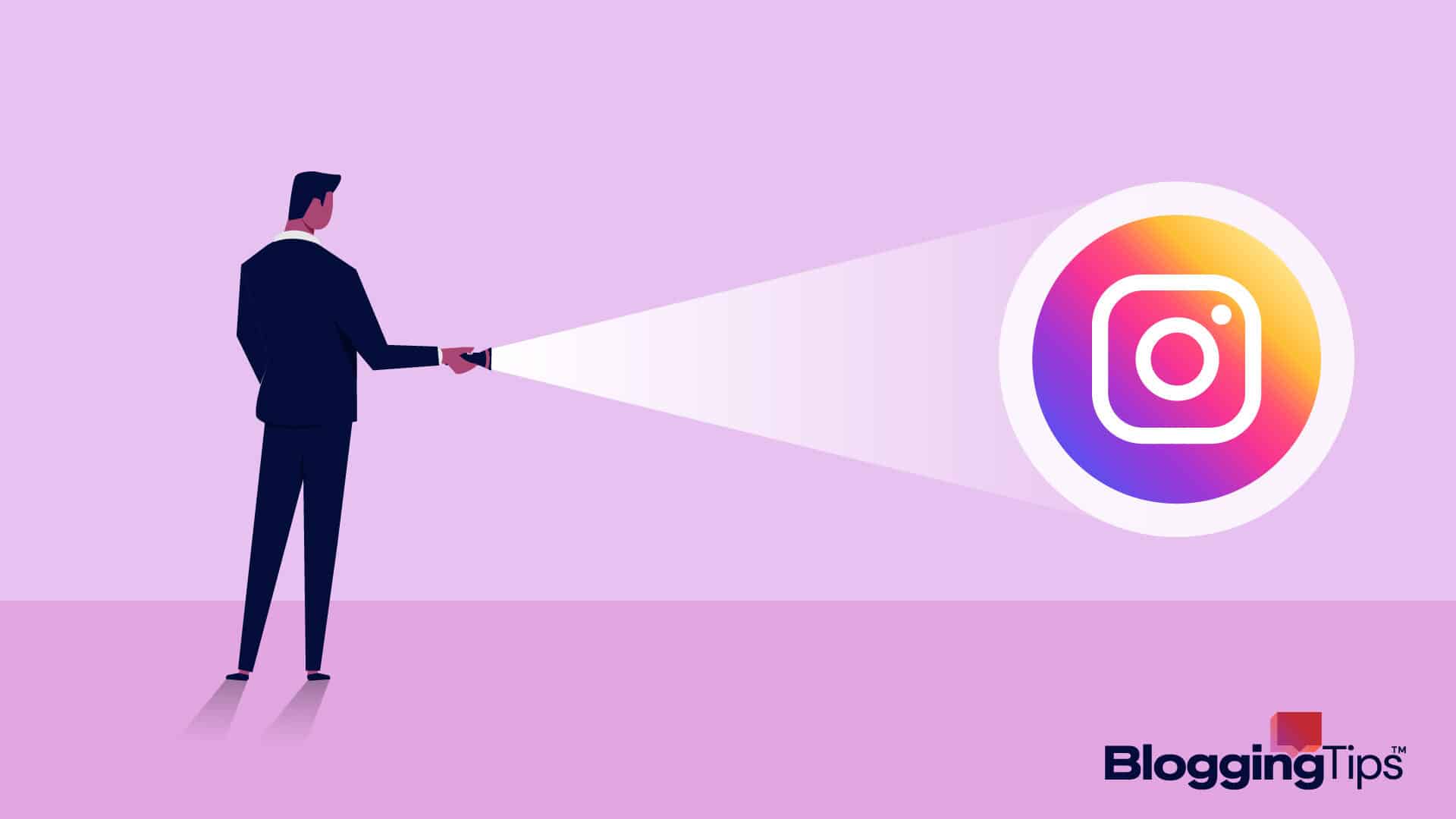Getting serious about Instagramming?
Instagram has become a cultural and social phenomenon for creative minds over a decade since its inception.
The social network keeps evolving to entice new and old users, introducing new features and tools to make the experience more enjoyable.
Consider signing up for an Instagram account, even if you have deliberately stayed out of the loop so far. The platform is fantastic for connecting with your friends, brands, and favorite personalities.
Need more convincing? Let’s find out what Instagram is and its features in elaborate detail.
What Is Instagram?
Instagram is a social media platform enabling users to capture, edit, and share photos and video content among their followers and friends.
The social network is owned by Meta Platforms and boasts nearly 1.5 billion active users.
The platform is unique in enabling amateur and pro creators to showcase their talent in capturing pictures and creating videos. It also provides an array of features and filters for different content creation.
You can publicize your content or share with a specific follower base by toggling different privacy settings.
Once posted, other Instagrammers can interact with your posts with likes, comments, and shares.
You can also interact with others’ Instagram content the same way if shared with you.
The platform also offers Instagram Direct and Instagram Live.
The former enables private messaging between followers and friends, while the latter lets you broadcast a live show among your fans and public communities online.
Since its inception, Instagram has become a melting pot of celebrities, brands, organizations, and the general public.
It is also integral to digital marketing strategies, as Instagram ads and influencer marketing can effortlessly reach many audiences.
What Do I Need To Use Instagram?
Instagram has become one of the most popular social media services by offering a convenient interface to create and share aesthetic multimedia content.
You can use the social network with a compatible device and a reliable internet connection.
The Instagram app is available for iOS and Android devices.
You can download it for free from the APP Store on an iPhone or the Google Play store on an Android smart device.
While the app isn’t fully optimized for iPads, you can install and use it by tweaking the App Store setting.
Although the Instagram web platform wasn’t as feature-rich as the app initially, it has gradually caught up.
You can now do as many things on the web platform as you can using the Instagram app.
In addition, the web platform offers detailed Instagram insights for influencer marketing and other digital marketing efforts.
You can create an Instagram account to develop, share, and enjoy different types of posts and content.
The social network also allows businesses and brands to maintain an account on the site to connect with their fans and customers.
How To Use Instagram?
Whether you visit the Instagram website or open the Instagram app, the social network will prompt you to log in or create an account.
It is the most essential part of learning to use Instagram and doesn’t require much effort or time.
Once you create an account and sign in, you can set up your profile and create an Instagram post. You can also follow other users’ Instagram profiles to keep yourself updated.
The home page interface on the app usually offers a search, Instagram reels, and Instagram shops button along with a tiny version of your profile picture at the bottom.
The top menu bar contains icons to create posts, explore notifications, and access Instagram direct messages.
The positioning differs on Instagram’s web interface, while the app’s interface also changes slightly with new version updates. However, irrespective of the platform type, you can use all the features to create different social media content and share it with your users.
Let’s check out the video below to learn more.
How To Create an Account on Instagram?
You must have an Instagram account to use its various features unless you have a Facebook account to log in.
As Facebook is another social network owned by Meta Platforms, it shares different features and user information across the platform.
You must link the Facebook account to Instagram to log in; simply click on the “Log in with Facebook” option and follow the on-screen instructions.
Otherwise, click the “Sign up” button and provide your email address or phone number on the next screen.
Providing your name is optional, but you must create a username and password. Once done, you can log in to your Instagram profile using the account credentials you just created.
Similarly, a business or brand can create an Instagram account to connect with customers. It requires choosing the right account type along with providing the necessary details.
A single user can create and use multiple Instagram accounts for personal and professional purposes.
You can also change your account type from individual to business later in the settings. This enables accessing different account-specific analytics and marketing features offered by Instagram.
How To Set Up an Instagram Account?
Setting up your profile is one of the first things to do after signing up as an Instagram user.
The “Edit profile” feature is what you access to make changes and get your profile up to speed.
You can start by uploading a clear and beautiful picture so your friends and potential followers can recognize who you are.
Ensure the logo is visible in the picture circle if it’s a business account.
Filling Up Your Profile’s About Section
Instagram also has an about section to fill with personal and professional information.
Some people add texts, pseudonyms, and emojis to express themselves uniquely. You can explore some excellent ideas for a great bio online to stand out among your Instagram followers.
Instagram influencers and business users also put an URL of their website to direct followers to their site. It’s an excellent way to aid your digital marketing effort and increase organic traffic.
You can also use this to communicate more information about yourself and the things you do.
Instagram business account holders can also add location information to make them more visible among nearby followers.
This also helps with location tagging when a content creator wants to post something about your stores or services.
Toggling Accounts and Privacy Settings
You can access Instagram settings from your Instagram profile page, which is handy for exploring your account’s privacy status and sharing preferences.
The settings menu is also where you can control what you see on Instagram, how people interact with you, or which notifications get pushed to your device’s screen.
By setting the account privacy public, you can allow any Instagram user to view your Instagram post feed and follow your account.
In contrast, a private account only lets approved users interact with your Instagram content. You can also block particular Instagram users to stop them from seeing your account on the platform.
Over the last few years, Instagram has added some wellness features to keep up with your Instagram activities.
You can constructively manage your social media activities by exploring your total time spent and things you shared on the platform from settings.
Connecting With Different Instagram Users
The principal purpose of Instagram is to explore and enjoy the most aesthetic photo and video content.
However, you must follow other users, brands, and businesses to regularly see their updates on your news feed.
Connecting on Instagram means following another Instagram user’s profile. You can simply visit the user’s profile and click the “Follow” button to get updates from a public account.
You can also send a direct message to introduce yourself or ask something. If it’s a private account, you must wait for the approval of your follow request.
You can look up other Instagram users with their handles or names.
The search page also recommends various Instagram content others share based on your interests. Search suggestions are also great for finding content creators that you may want to keep an eye on.
Other Instagram users can also follow your account and get updates regarding your latest posts, reels, and stories.
Instagrammers usually follow back their new followers unless it’s an immensely popular influencer or business account.
You can also allow access to your contacts for Instagram to find them on the platform and connect you with them.
While connecting, don’t forget to use it as a social community and build fruitful relationships. You must invest time and effort into building a solid bond with your followers, which goes way beyond simply following and stalking their latest posts.
You must also engage with likes, shares, and comments to get the favor returned to you.
Creating and Sharing Posts on Instagram
Getting followers on Instagram may be relatively easy initially, but keeping your fans and friends interested is a different ball game.
To succeed, you must create engaging content and share it regularly on Instagram.
Instagram offers a plethora of content creation and sharing tools for you to get creative (more on that later).
You can access them by swiping right or tapping your Instagram app’s “+” icon. Creating and sharing different Instagram posts is also possible on the website.
Regularity is a relative term when it comes to the frequency of sharing Instagram content. You can explore the best time to post on this social channel to enjoy consistent views and engagement.
Any content created on Instagram can be shared simultaneously on different social media. Keeping things among your close friends is also possible by tweaking the sharing option.
Linking Other Social Accounts to Instagram
Besides logging in to Instagram using your Facebook account, you can keep it connected to share your posts simultaneously on both platforms.
The option is available in the Instagram settings, where you can add other mainstream social media networks like Twitter and Tumblr.
Meta has recently integrated Facebook Messenger into the Instagram direct messaging service with a relatively recent update.
Therefore, you can send and receive private messages from contacts on either platform.
Instagram also enables users to manage multiple accounts with a single login. For example, creating a new account using your active Instagram profile links them together automatically.
Otherwise, you can log in to the other account from your profile’s settings and link them together.
Once linked, you can double-tap your profile picture on the app’s bottom toolbar to switch between different Instagram accounts.
Switching works differently on the web with a designated button under the “More” menu options.
What Are Some Popular Instagram Features?
When Kevin Systrom and Mike Krieger launched the Instagram app in 2010, it was only compatible with iOS devices. The platform was also limited, focusing mainly on mobile photography.
Over the years, the app has become a multimedia content-sharing behemoth. You can now share almost any social media content using various Instagram features. The core features of Instagram include the following:
- Instagram Posts
- Instagram Stories
- Instagram Reels (previously IGTV)
- Instagram Live
All these content creation tools have various editing and customization features, including adding texts, filters, stickers, etc.
Once you create digital content, you can share it on your different Instagram accounts and other social networks linked to your profile. Some of the post-sharing features include:
- Adding Captions
- Tagging People
- Location Tags
- Adding Fundraisers
- Scheduling Posts
There are several archiving features, too, so you can keep your content saved in a private section of your Instagram profile for future access.
Likewise, several delete features enable a content creator to remove one or multiple posts shared on the platform.
Instagram influencers and authorized personnel can obtain verification badges, while Instagram business users enjoy many selling and marketing features.
Some of the business-oriented Instagram features are:
- Instagram Shopping
- Instagram Ads
- Instagram Insights
- Adding Contact Info
The Instagram algorithm under the hood keeps everything interesting – from finding and showcasing exciting content to a particular Instagram user to applying some moderation to keep the social community safe and welcoming for all.
What Are Instagram Posts?
Instagram Posts are one of the most traditional content types appearing on your followers’ feeds after sharing. These are permanent posts that remain accessible on your profile feed.
One of these posts can contain up to 10 images, 60-minute-long videos, or a combination of photos and videos for up to 10 slides.
You can create a post by tapping the “+” icon and share them to multiple social media platforms simultaneously.
Instagram Posts feature potent tools to record pictures and footage, cropping and editing them with filters or stickers, etc. You can also add a caption and music while tagging people and locations.
What Are Instagram Stories?
Instagram stories are temporary posts that remain viewable for 24 hours. You can share multiple photos and videos that will be grouped together one after another in a slideshow.
The feature contains various editing and customization options for adding texts, links, stickers, questions, polls, and so on.
Instagram introduced Stories in 2016, supposedly to compete with a similar feature in its rival platform Snapchat.
Since then, it has become one of the most popular features on the social network, and subsequently, went through several updates and makeovers.
Once you share a story, a clickable version of your profile picture appears at the top of your follower’s Instagram feed.
They can click on your image to view the slideshow and interact with them using direct comments and likes.
Conversely, you can view the stories others shared by clicking on their profile picture in your feed’s top row.
What Are Instagram Reels?
Instagram Reels are a relatively new feature to create, share, and view short videos on the platform. It merged different Instagram videos and IGTV features to streamline video creation and sharing.
You can create a reel by recording footage right from the Instagram camera.
Creating Reels using photos and videos recorded with another device or tool is also possible. Adding music, voiceovers, subtitles, and effects are other ways to enhance your reels.
You can share Instagram reels on your feed before sharing the post in your stories.
On a public account, you can also make it discoverable in the Explore tab, which is excellent for reaching the wider Instagram community beyond your exclusive followers.
Instagram reels offer the chance to get creative and put your talent out there. Explore my detailed post about Instagram Reels to learn more.
What Is Instagram Shopping?
Instagram Shopping refers to interactive features enabling business users to sell items in their pictures and videos.
This is exclusively available for Instagram creators or business account holders to reach millions of Instagram users and invite them to shop from your Instagram storefront.
You can use different features to create product tags and promote them with Instagram and Facebook ADs.
In addition, creating a product launch countdown and live event is also possible.
Your business must meet the platform’s commerce eligibility requirements and sell in a supported market.
Linking to a Facebook account and setting up a business manager account are other crucial requirements. The following YouTube video discusses the steps for setting up an Instagram shop.
Can I Earn Money on Instagram?
While Instagram isn’t precisely an e-commerce store or a money-making platform, you can make a substantial income by actively engaging in the network. Some popular ways you can make money on Instagram include:
- Creating sponsored posts as part of influencer marketing
- Managing digital marketing endeavors for businesses
- Earning a commission by promoting affiliate products
- Collaborating and participating in branded, paid-for live events
- Netting a profit by running Instagram stores.
Instagram also pays out Play Bonuses to eligible creators based on their reels view. The network also offers some occasionally paid branded content projects, which you can learn more about by enrolling in a course for social media marketing.
Frequently Asked Questions
Why Is Instagram So Popular?
Instagram is a social platform focused solely on visual content like images and videos, which makes it unique among prospective users, creators, and businesses.
The social network also offers the most engaging algorithm propped up by a minimalist interface, garnering massive acceptance and popularity for user-generated content.
Is Using My Real Name a Must on Instagram?
Using your real name or any name on Instagram is not mandatory, as the platform only refers to your Instagram account handle.
The platform also doesn’t require users to include their gender information or personal pronouns, although you may choose to do so in the about section.
Can I See Instagram Posts Without an Account?
You can see Instagram posts without an account if you know the exact URL of a public Instagram profile. In addition, some available third-party tools can bypass the login requirements for content viewing.
However, creating an Instagram account to conveniently enjoy its features is always the best way.
Wrapping Up
Instagram is a social network for creating and sharing visual content. It is popular among general social media users, brands, and influencers to share common interests and engage with like-minded people.
You can use Instagram by linking your Facebook account, creating content using different features, and sharing them on various Instagram accounts and other social networks. Please feel free to request further clarifications in the comments.
Although it has some privacy and copyright concerns, you shouldn’t miss out on the fun of using Instagram. If it doesn’t work for you as well as others, deleting your account remains an option.