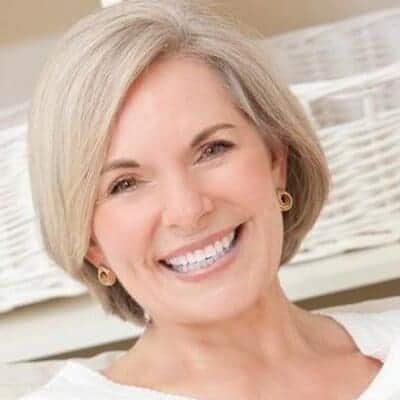If you’re into beauty, fashion, or travel niches, Instagram reels can do wonders for your business.
90% of Instagram users watch videos weekly, and by creating short and engaging video content, you can reach millennials and Gen-Z consumers in no time. But standing out from billions of reels watched daily is the key.
So in this definitive guide on Instagram reels for businesses, I’ll show you the exact process of creating, editing, and sharing engaging reels. Let’s begin!
What Are Reels On Instagram?
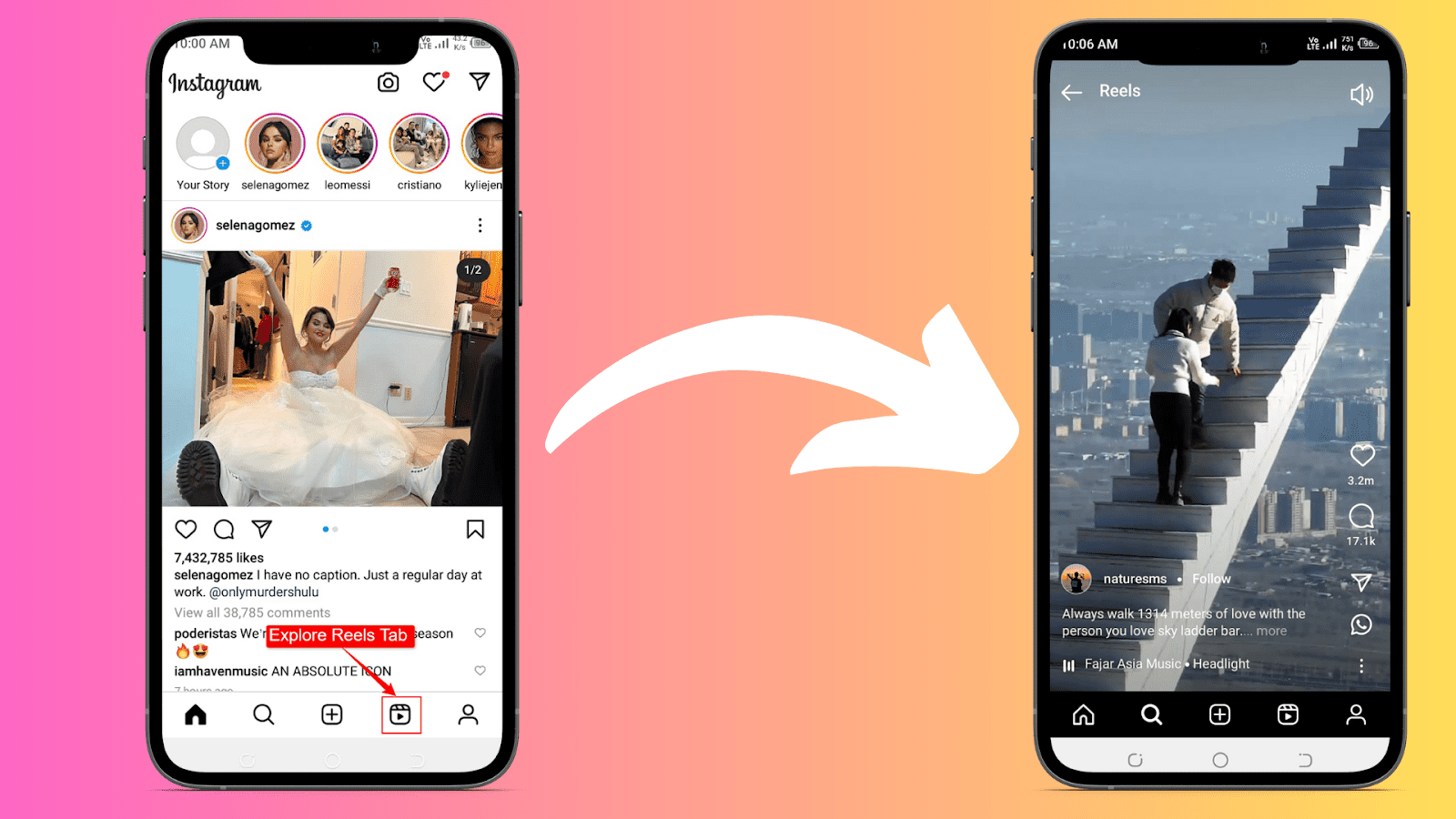
Reels are the new short video feature launched by Instagram in 2020, where you can shoot 90-second vertical videos from the mobile app.
In addition, you can remix trending songs or other creators’ content and add filters, captions, and interactive backgrounds.
Reels on Instagram have grown exponentially in popularity, with the Meta platform garnering 2.35 billion monthly active users from the vertical video feature.
Do reels do better than posts?
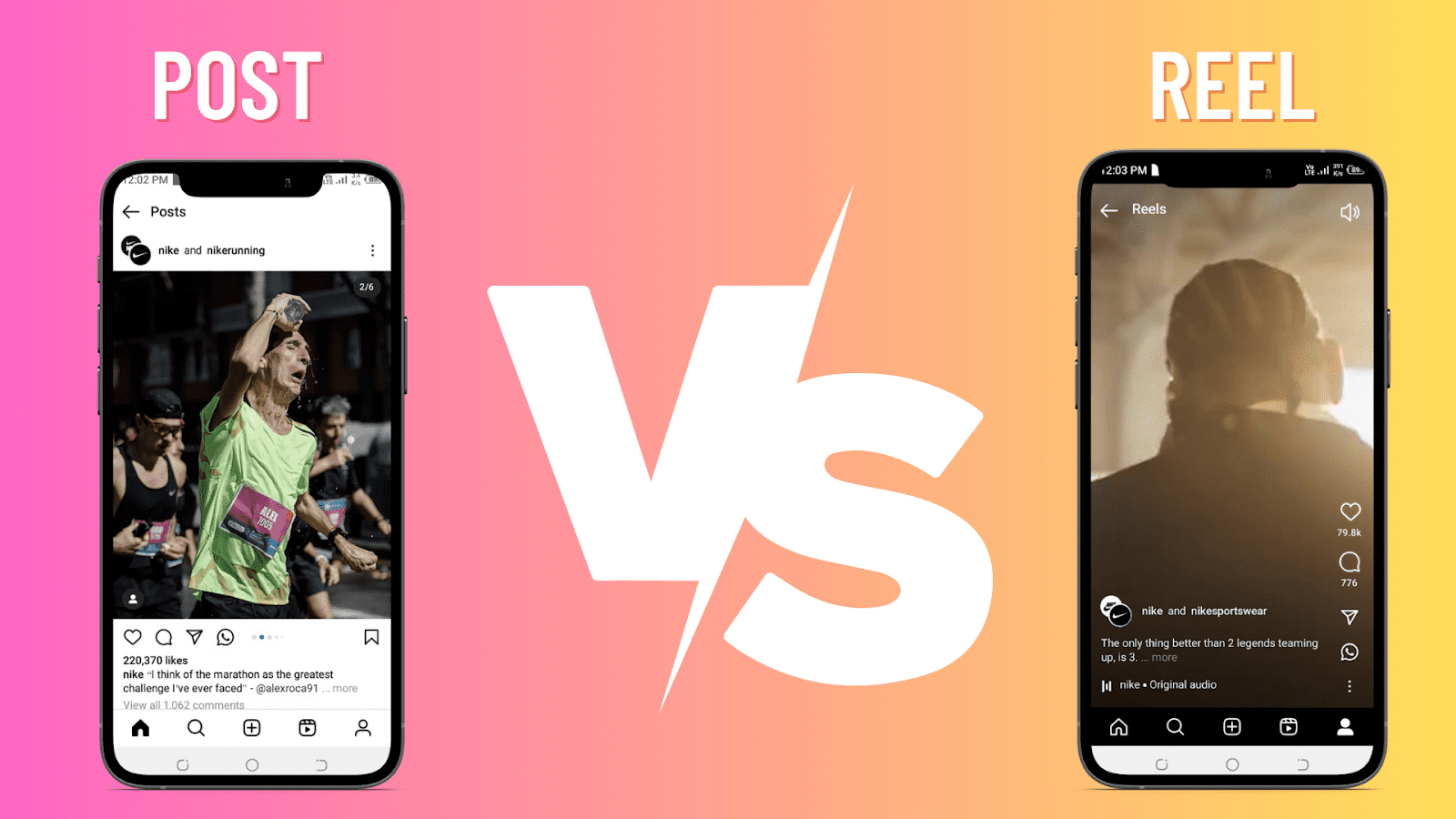
It’s a no-brainer that reels outperform Instagram posts and longer videos in terms of viewership and engagement.
Short videos are all the rage, and Instagram is no different. But it doesn’t mean you should stop posting photos or text-based posts.
Rival IQ recommends publishing carousels for broader engagement. And images are the second-most engaging content type in social media.
All this means one simple thing: brands should never focus on one content type on Instagram.
Instead, it’s best to produce reels, carousels, and text-post to target different kinds of users on the Meta platform. A diversified content strategy brings the most leads to any business.
Also, it’s not quantity but the quality of reels that brings likes and shares. Instagram promotes reels that:
- Provide value to the user (entertaining, inspiring, or surprising)
- Uses trending music with clever use of filters
- Isn’t visibly recycled from other apps (like TikTok)
We’ll discuss these points in detail later in this guide.
Is Instagram reels good for business?

Yes, reels are a powerful medium to reach new customers and showcase your brand and products. The niches best served by reels include fashion, beauty, and travel.
In fact, any business whose target audience is millennials and GenZ can find an uptick in engagement and conversion with Instagram reels.
Here are the proven benefits of using reels in your content strategy:
- More engagement and followers-Every one in two Instagram users check to Explore tab every month, which features reels. Companies like Hello Fresh have successfully used reels to promote their service.
- Authentic connect With Audience: Reels with faces get significantly more engagement. So showcasing your company members (like Schiaparelli) can help establish connect with your audience.
- Showcase your storytelling: Brands like Nike have used storytelling in reels to establish their product as an athlete brand.
How does Instagram reels algorithm work?
Instagram shows reels in its dedicated reels tab, in explore tab along with photos, and recently in feeds as well:
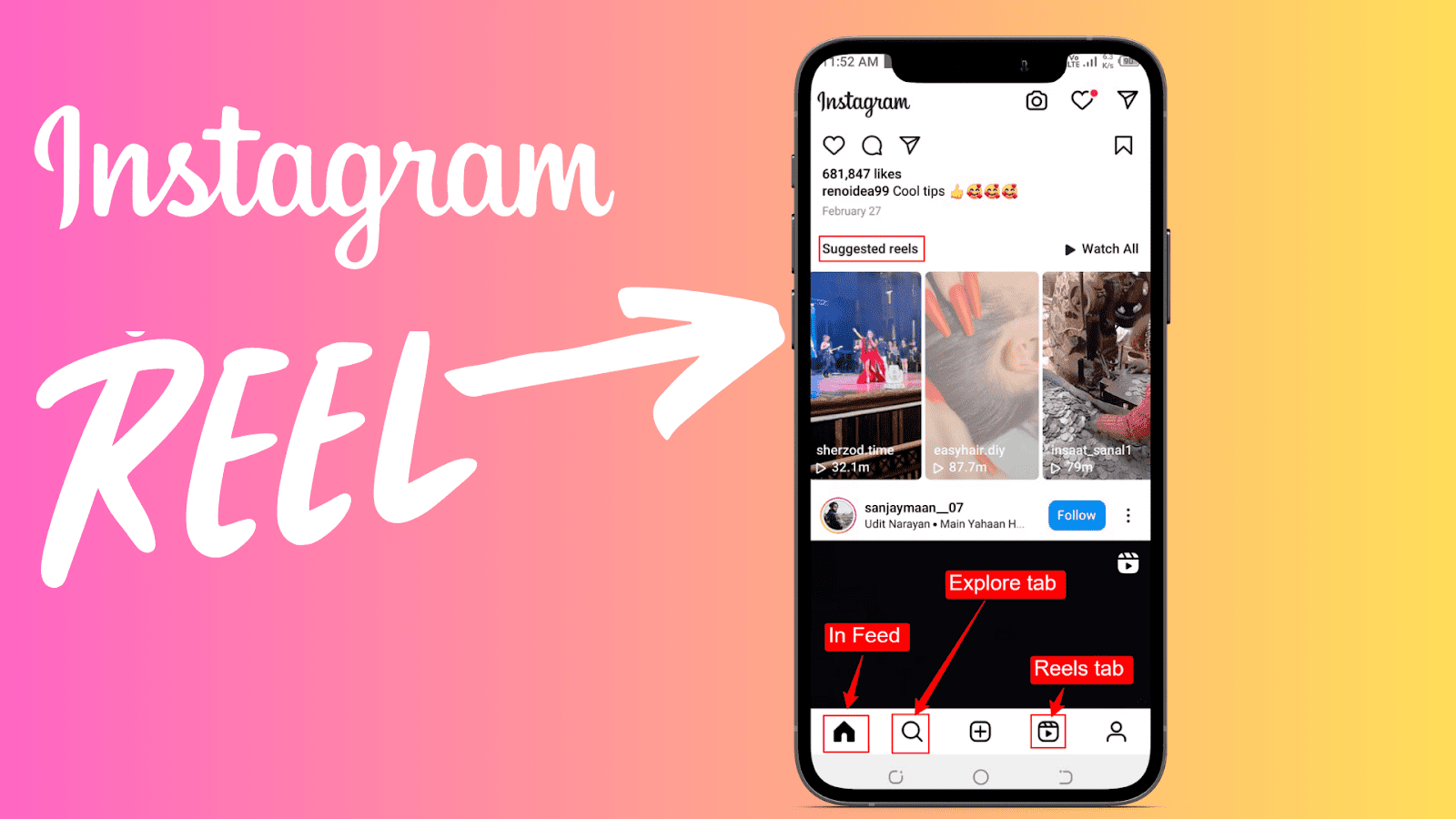
Here’s a simplified explanation of how the Instagram algorithm for reels works:
- Entertaining or funny reels are given priority over others. The app considers metrics like how many viewers watch your reel until the end to rate its popularity.
- Reels containing popular audio tracks (remixed from other reels) are given preference over text-heavy reels.
- Instagram recommends reels based on a user’s activity and engagement. So new people can discover your reels based on your niche’s popularity.
- Instagram avoids recommending reels that contain third-party watermarks (like Tiktok), have muted portions, or are in low resolution.
- Instagram avoids recommending reels promoting vaping or tobacco products or containing sensitive political content.
Can you do ads on Instagram reels?
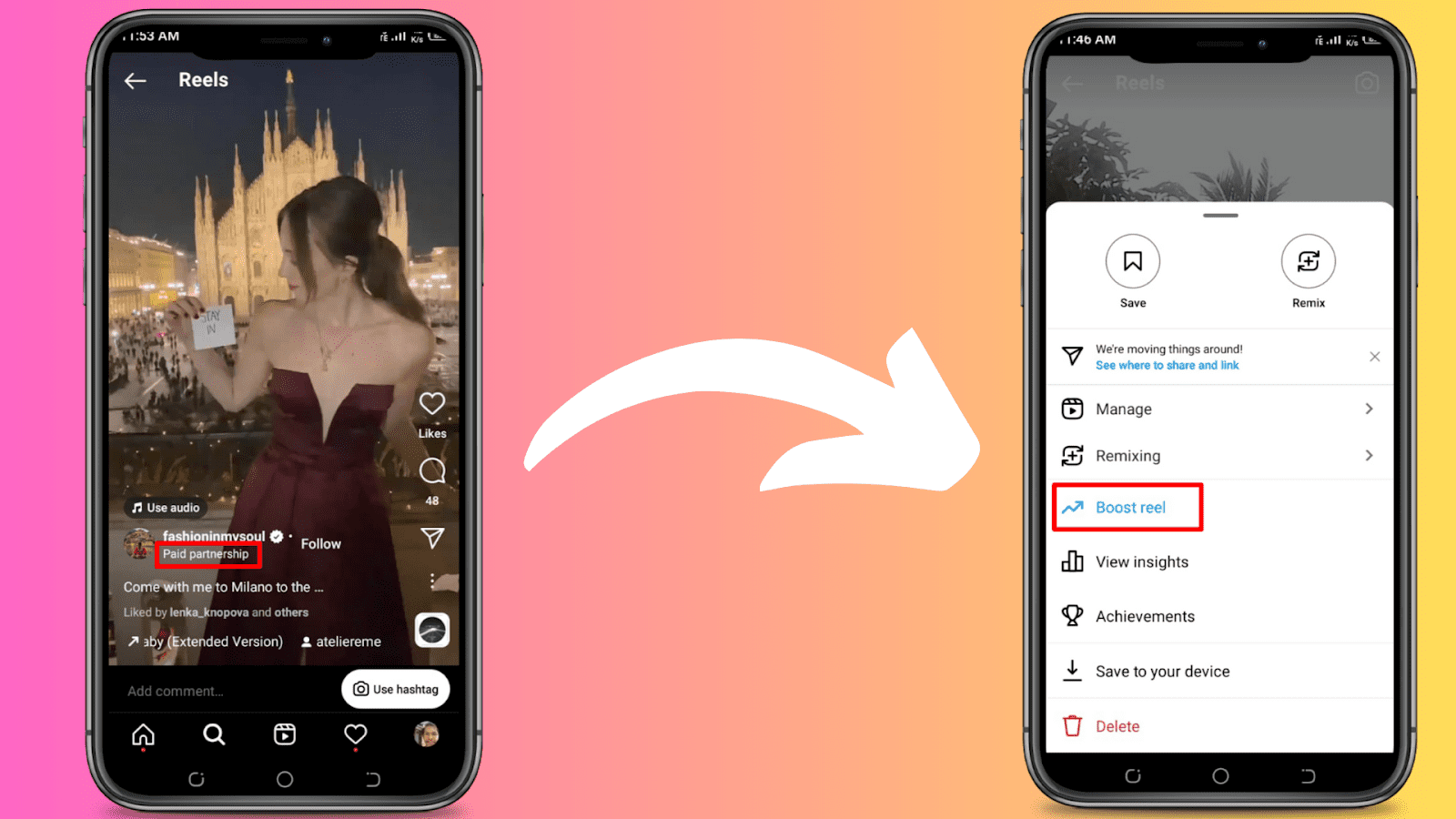
Yes, you can boost your 60-second IG reel to turn them into ads. Your reel ads will be visible everywhere on Instagram: Reels tab, Feed, explore, and stories.
Here’s how to boost an Instagram reel into an ad:
- Open your Instagram profile and tap the reel you want to boost.
- Click on the vertical three-dotted line in the right-hand corner and select “Boost reel”
- Fill in the details like “Goal,” ‘Audience,” “Budget,” and “Duration” as per your requirement.
- Tap Next and then “Boost reel” to submit your reel ad for review.
Note that if your reel is:
- Longer than 60 seconds
- Contains copyrighted music or interactive stickers
- Camera filters from 3rd party app
- Shared to Facebook,
Then it can’t be boosted as an ad.
How To Make Reels On Instagram For Business: Step-By-Step
We learned earlier that quality reels bring engagement and followers. This is because reels are becoming the core feature of Instagram, and the Meta company doesn’t want to show low-quality recycled content to its users.
So here’s how you can make engaging reels that bring business leads:
Step 1: Find Your Perfect Reel Idea
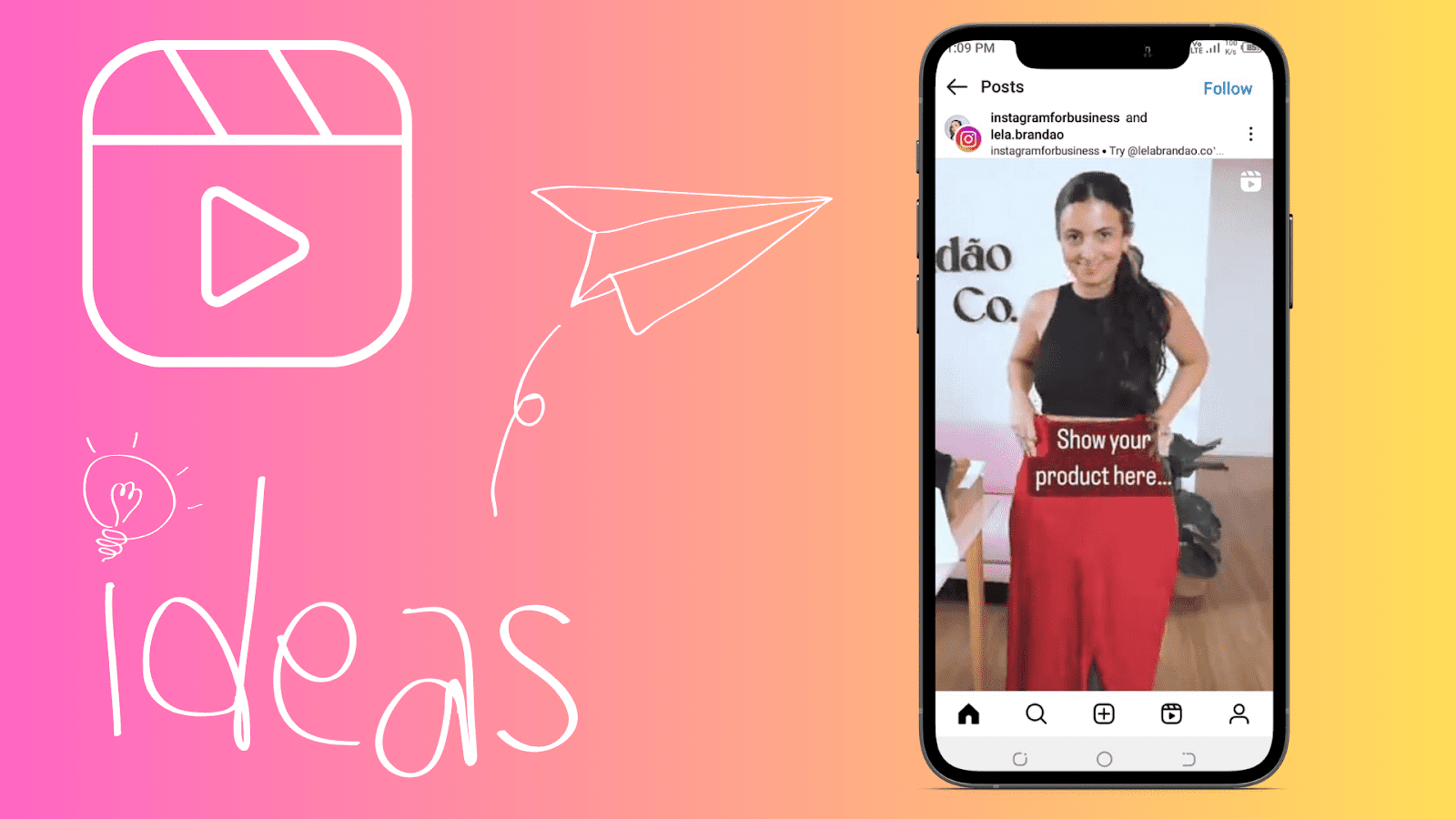
Finding exciting and unique reel ideas can be tricky, so start with the basics: what do you want to achieve through Instagram?
- Brand visibility? You can make reels showing your shop, introduce team members, or tell your brand story.
- Sell products? Make “before-and-after” reels or how-to videos mentioning your product naturally. Remember, the most viewed reel is a silent video with a catchy tune, so there’s no need to go too fancy!
- Build a community? Answer FAQs, tell the founder’s story, or show behind-the-scene bloopers.
You can take inspiration from your competitor’s reels or follow relevant hashtags to find trendy topics!
Step 2: Open Instagram Reels And Upload Clips
Once you’ve decided on your reel topic, it’s time to start reel-making. Follow the steps below:
Open your Instagram profile and click on plus icon on top (this isn’t available on the Instagram Lite app) and select “Reel” 👇
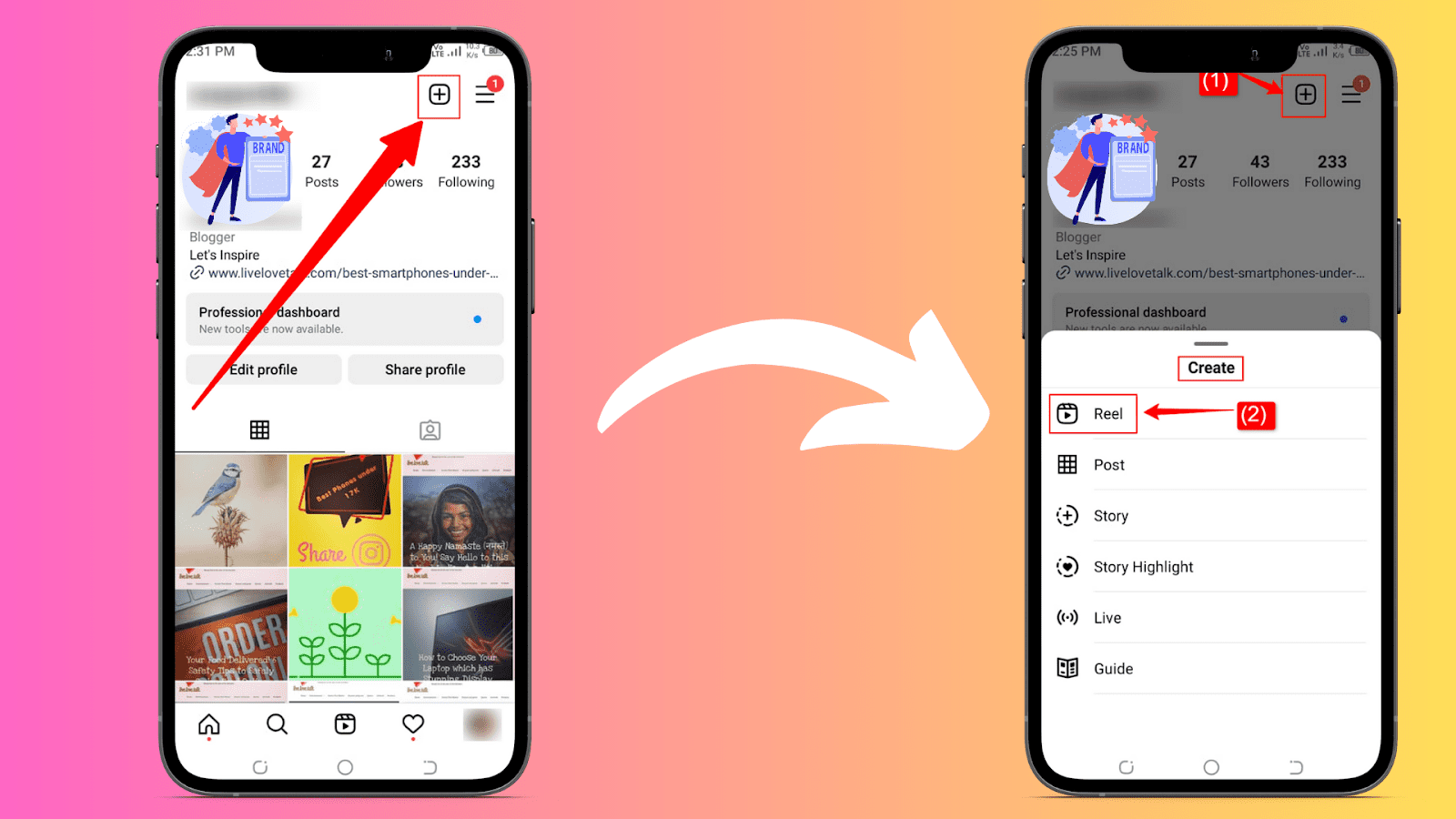
The process of making an Instagram reel starts from here. You can record them in real-time, in parts, or upload an existing video.
Let’s say we want to record clips in parts using the reel camera:
I’ll simply click on the white circle in the center and start recording.
You can even choose a video layout to add two contrasting clips (best for before-and-after videos!):
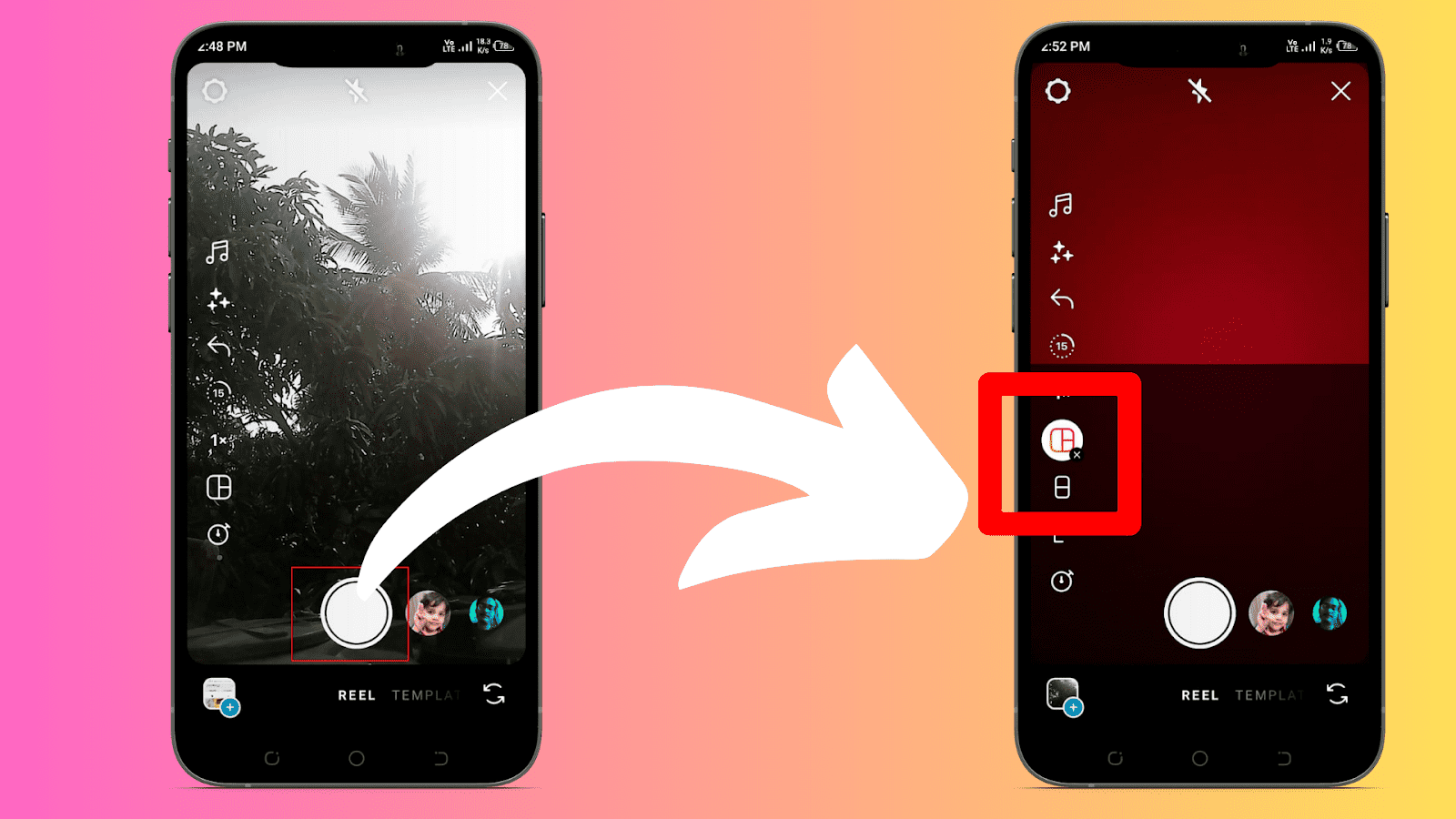
To add multiple clips in the same reel, you can set a timer like this:
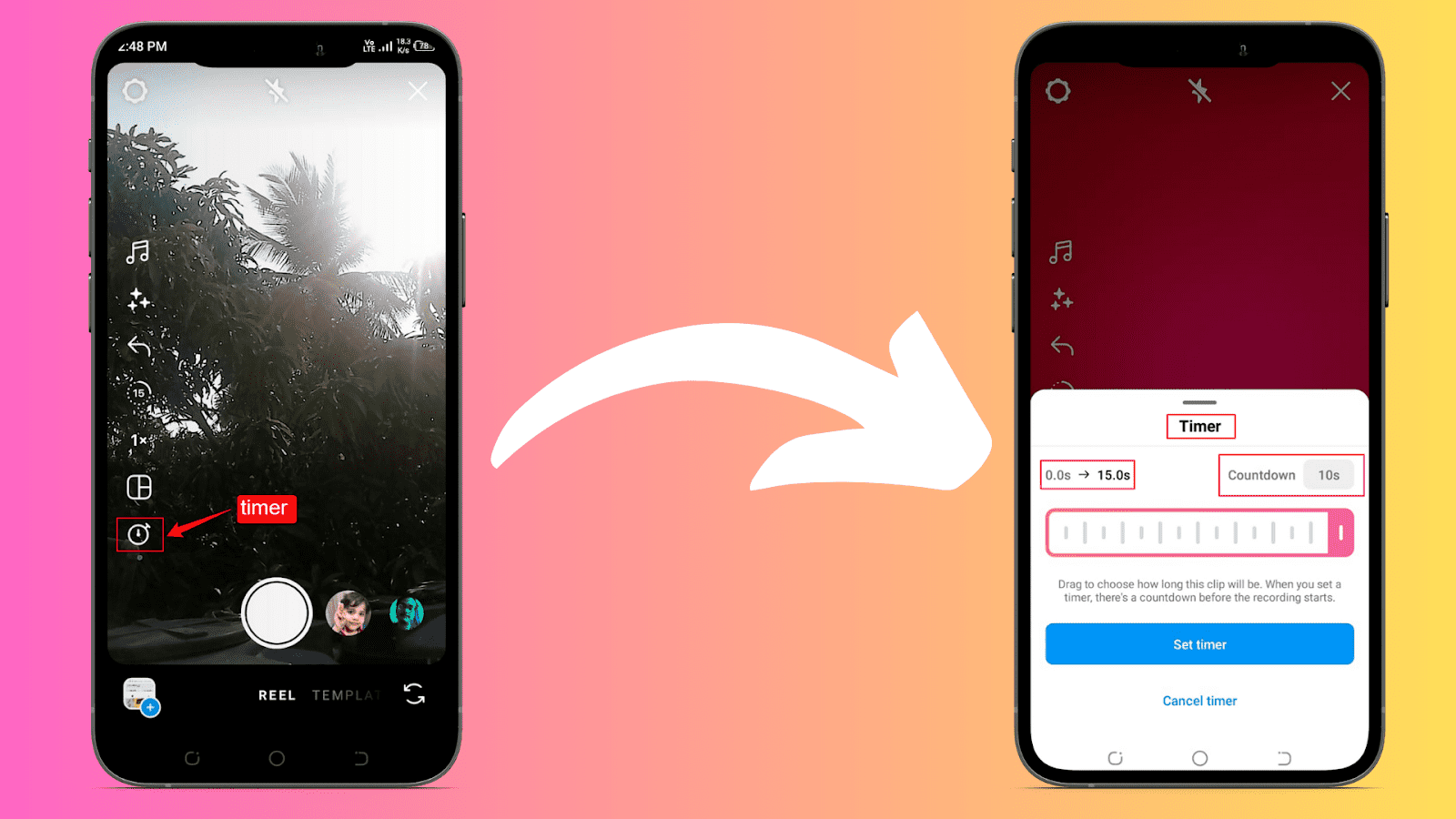
Pro Tip: To prepare before shooting the clip, you can change the countdown time from 3 to 10s. The best part? You can slide to ready-made templates to make reels real quick:
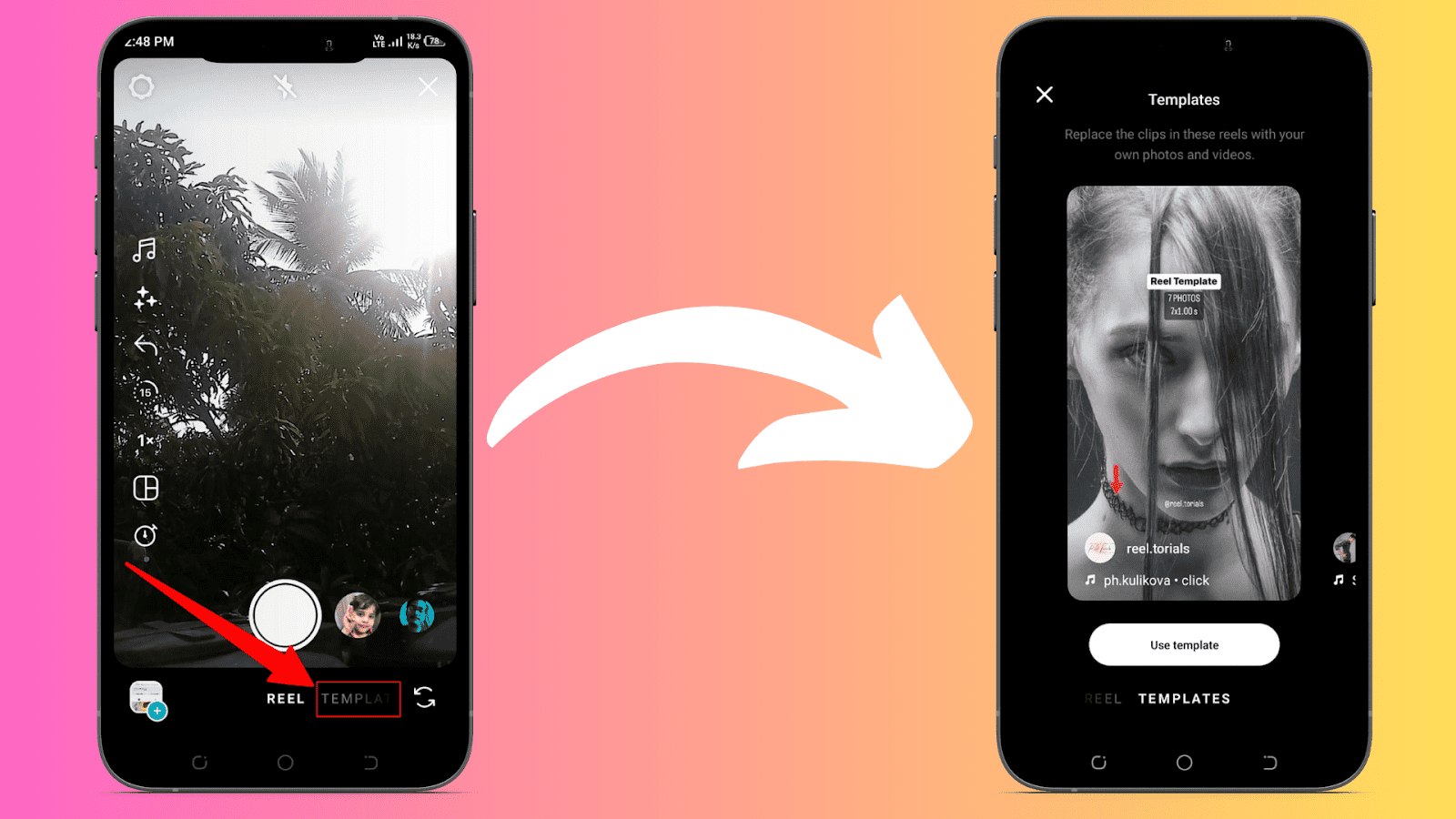
Step 3: Edit Reels To Make It Engaging
Here’s where the magic happens. Instagram has a lot of superb audio and visual editing effects to make your content stand out in a jiffy.
For starters, you can choose and add relevant visual effects as you record:
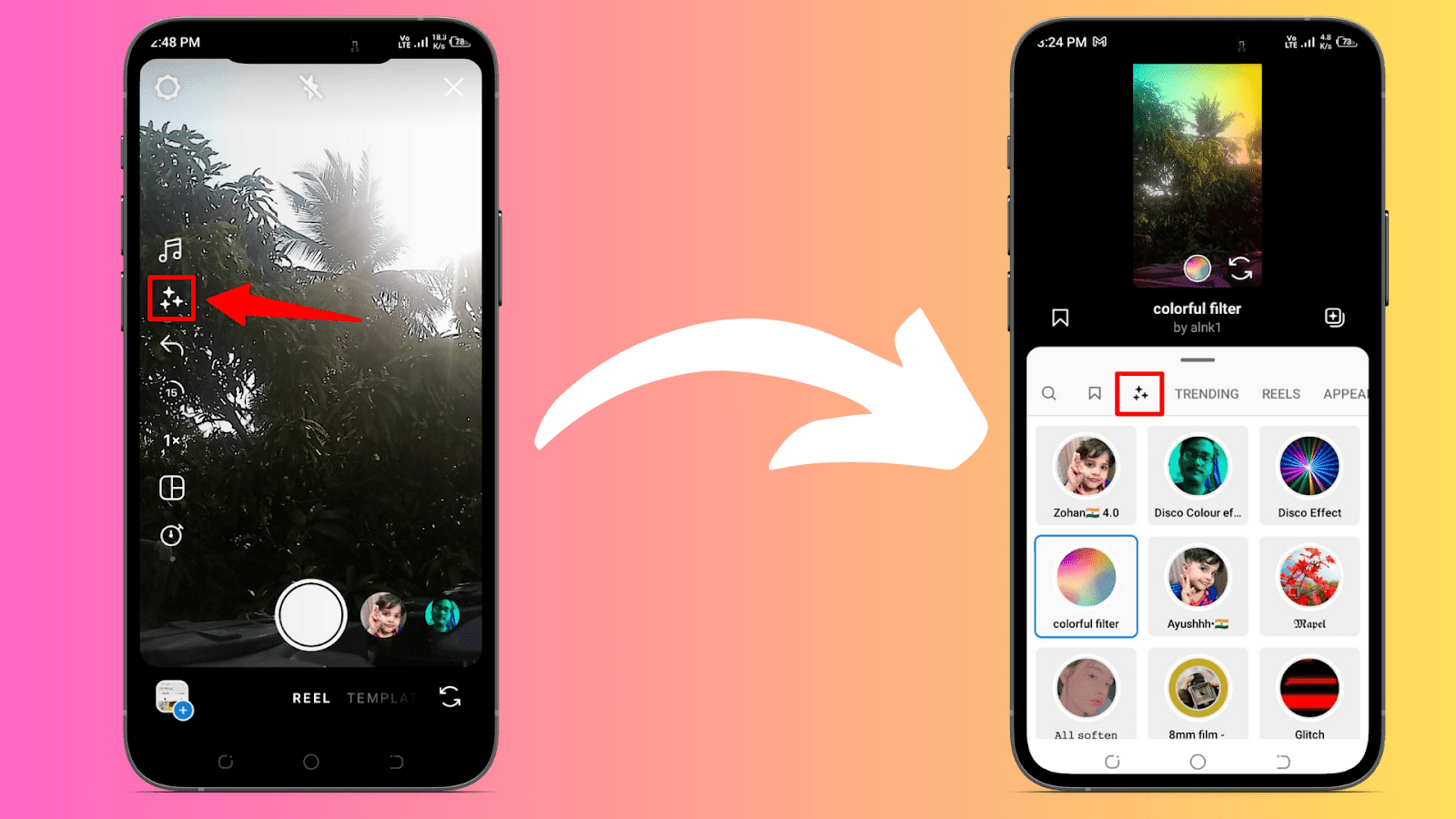
Search and add music from the content library:
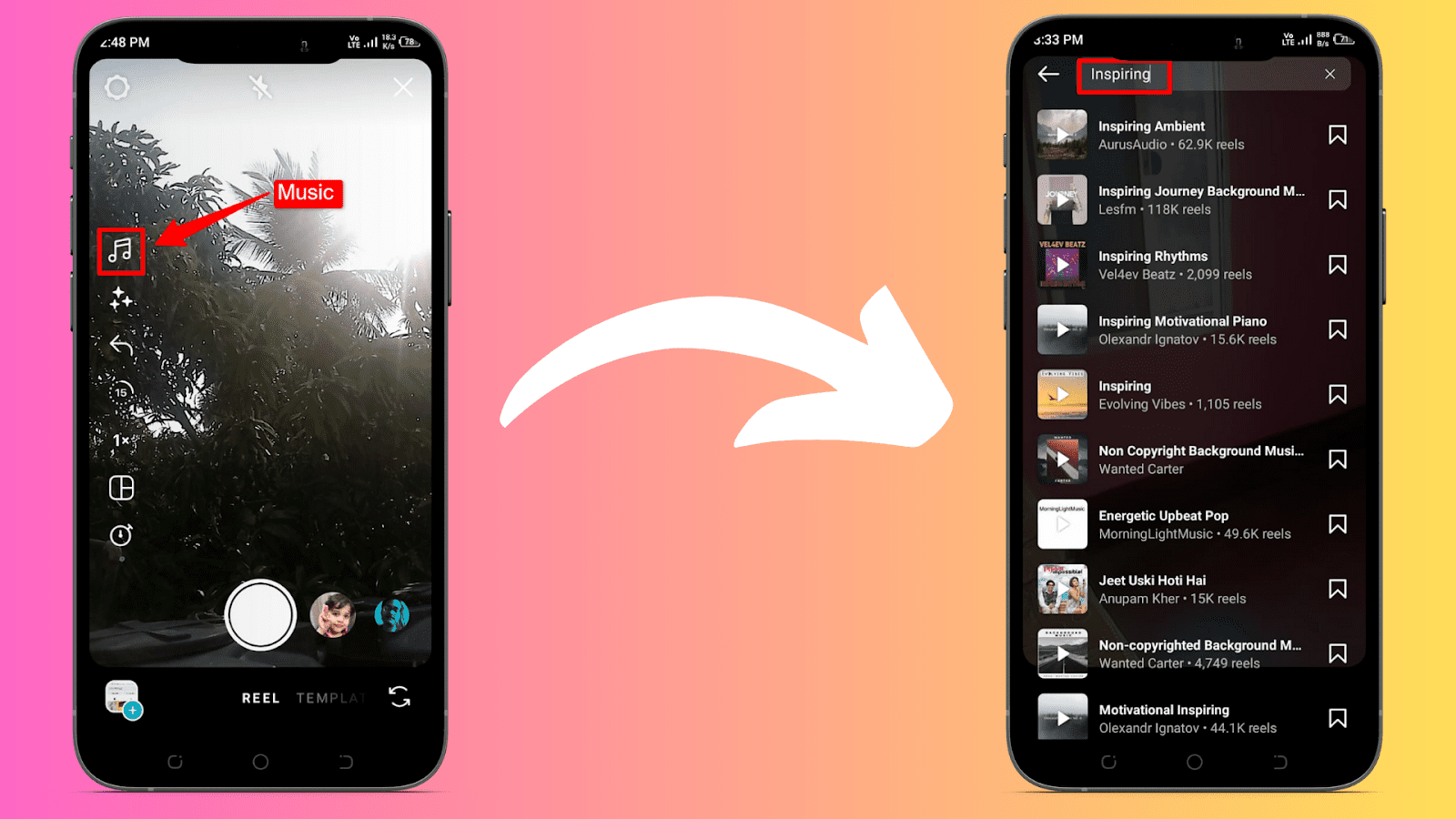
Trim videos and add text:
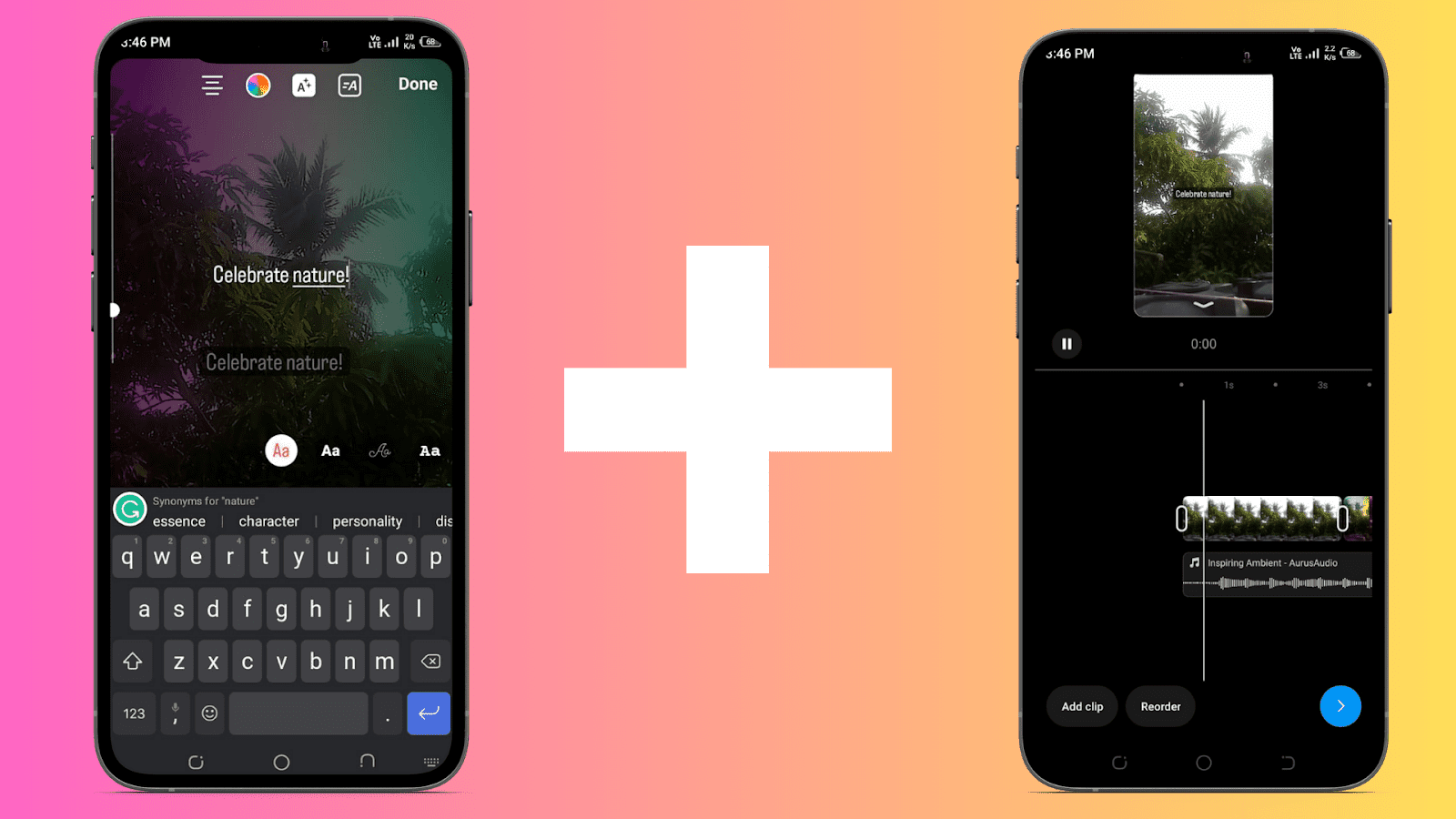
Here are some tips for editing your reels to perfection:
You can add customer reviews or your commentary in reels by clicking on the music icon on top and then selecting voiceover:
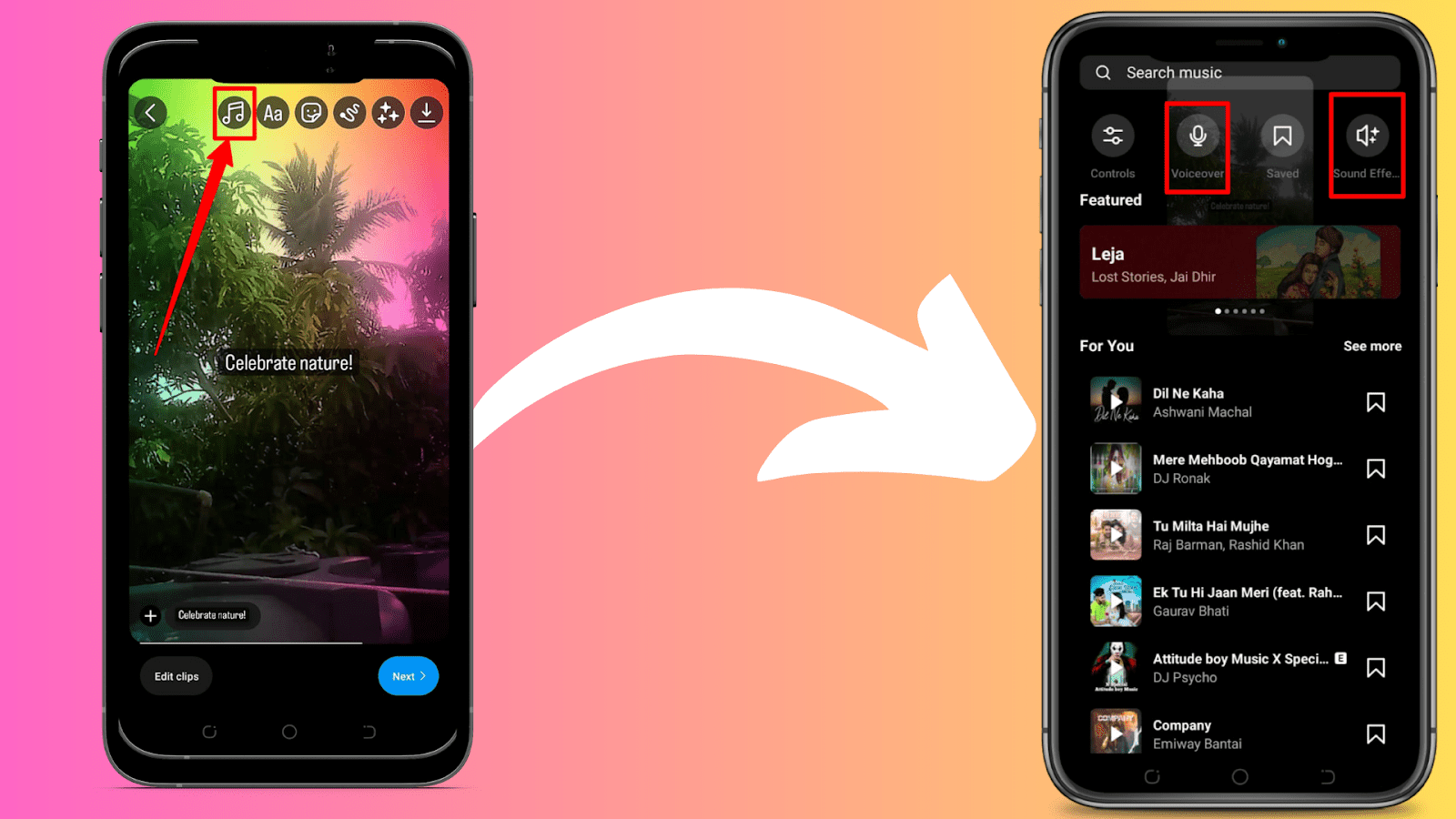
You can also add sound effects to bring life to your video.
Use interactive stickers and polls to keep viewers engaged. Ask questions like which product they want to see next. Use timed text to create FAQ reels and allow users to interact with you beyond the traditional likes and comments:
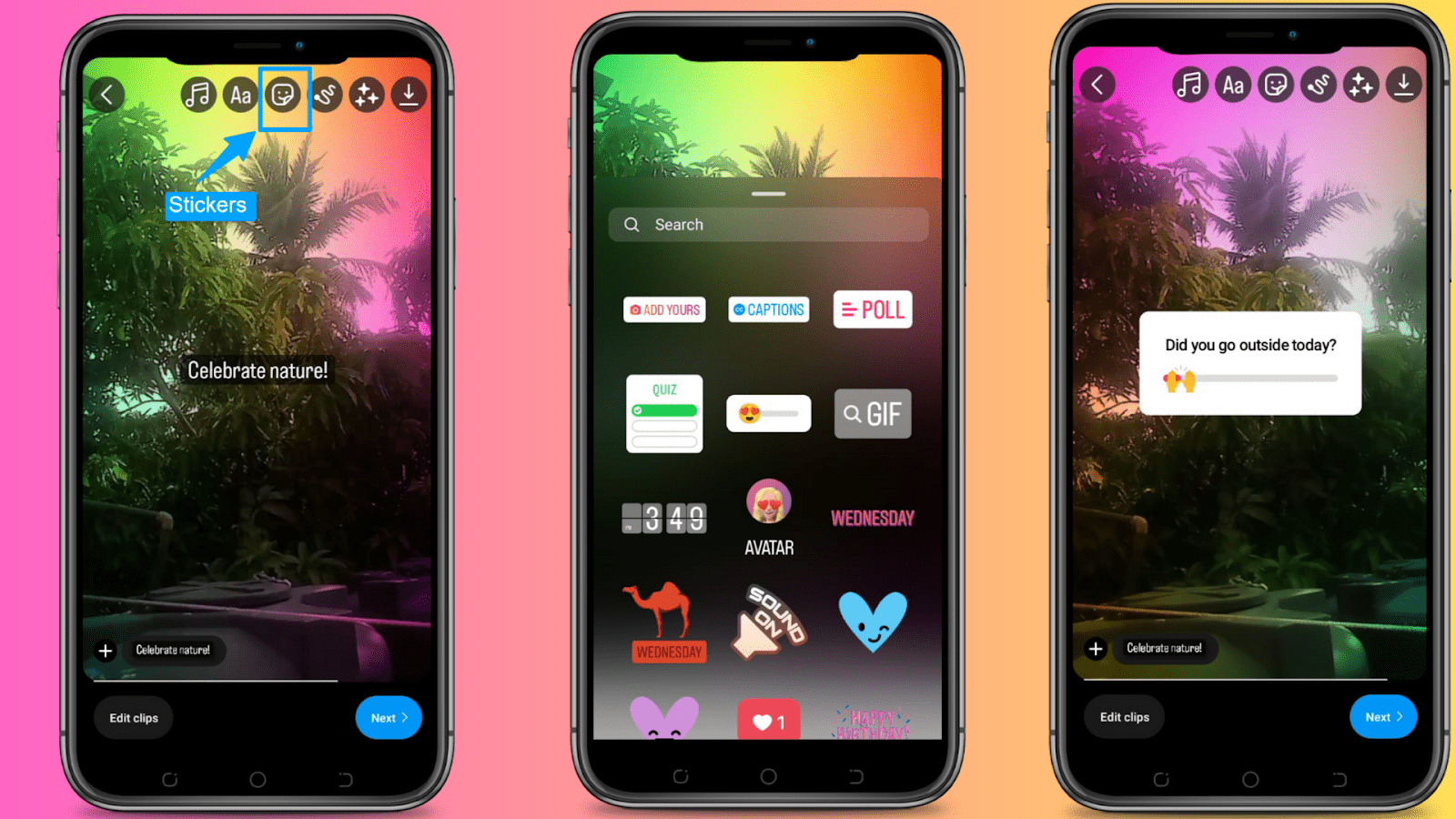
Other creators’ reels can be downloaded so that you can use a small clip of them to react or collaborate.
Simply go to the reel you want to download, click on the three vertical dotted lines at the bottom right, copy the link, and paste it to reel downloader websites like Inflact.
From there, you can easily download them on your mobile or desktop:
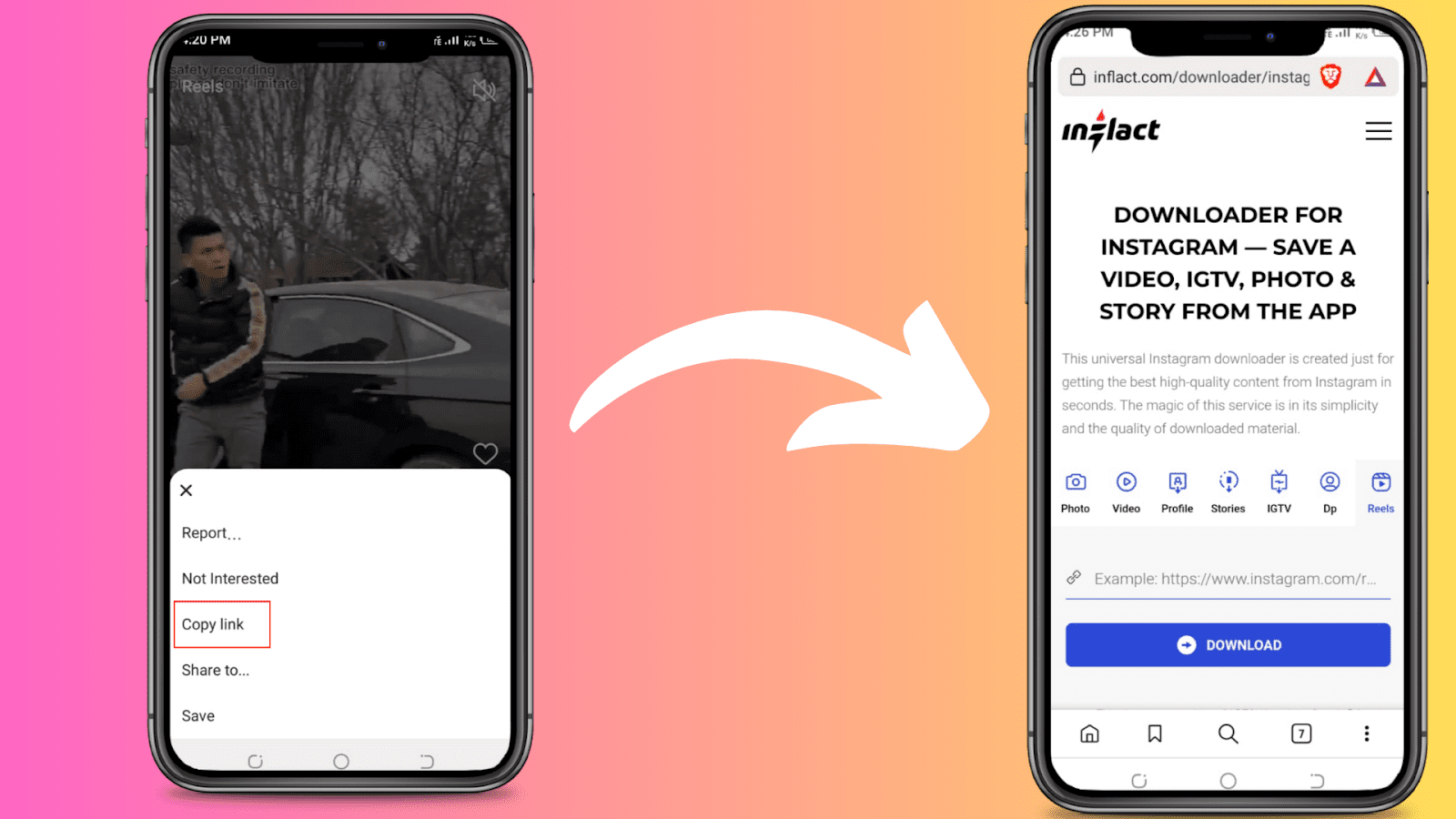
You can scroll through the Instagram reels tab to find trending songs used by top creators in your niche.
For example, if you’re in men’s fashion, you can use lyrics used by @swaggy_mo or search hashtags like #popularmusic in explore tab to come up with more options:
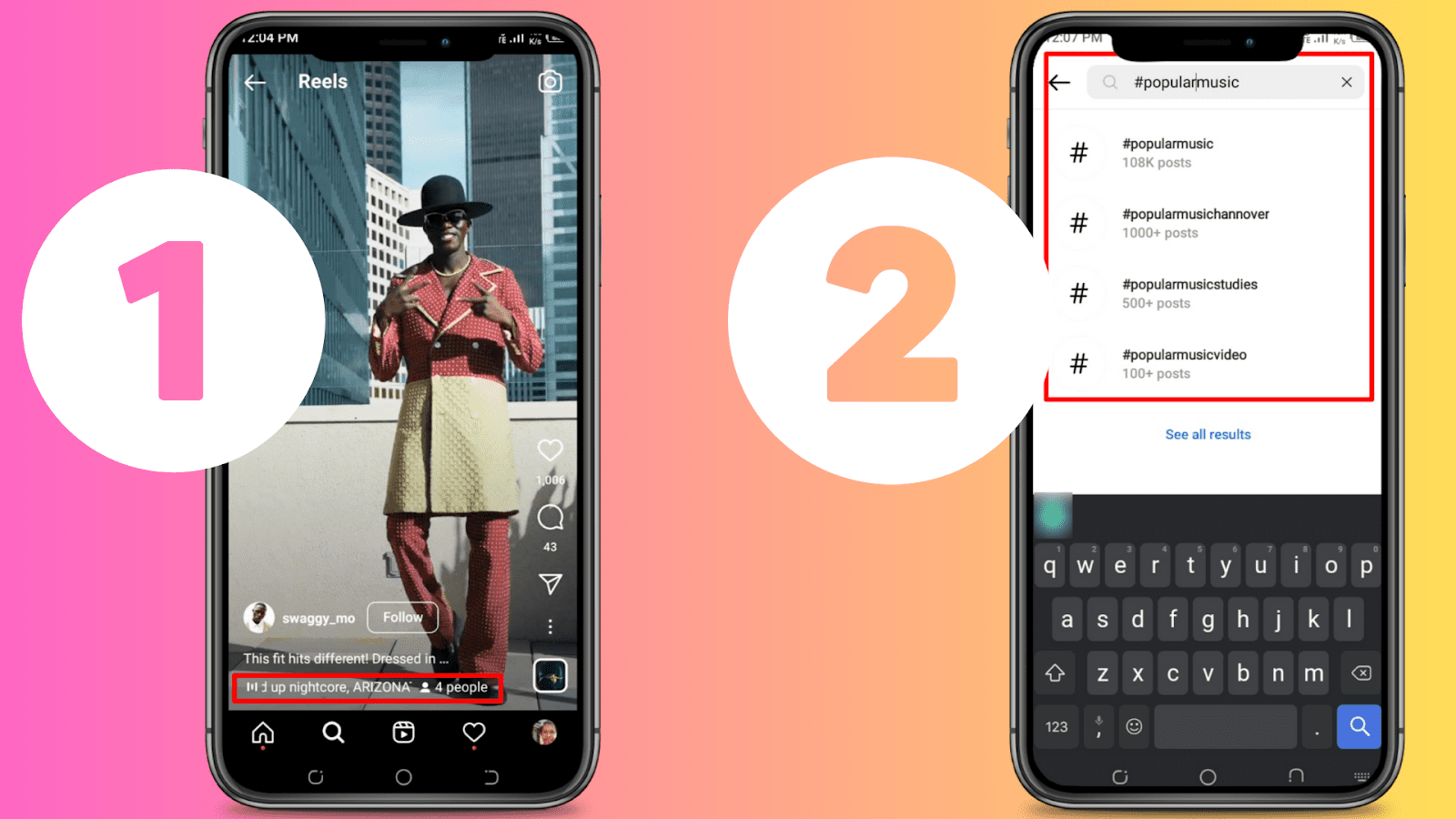
Step 4: Finalize And Post Reels
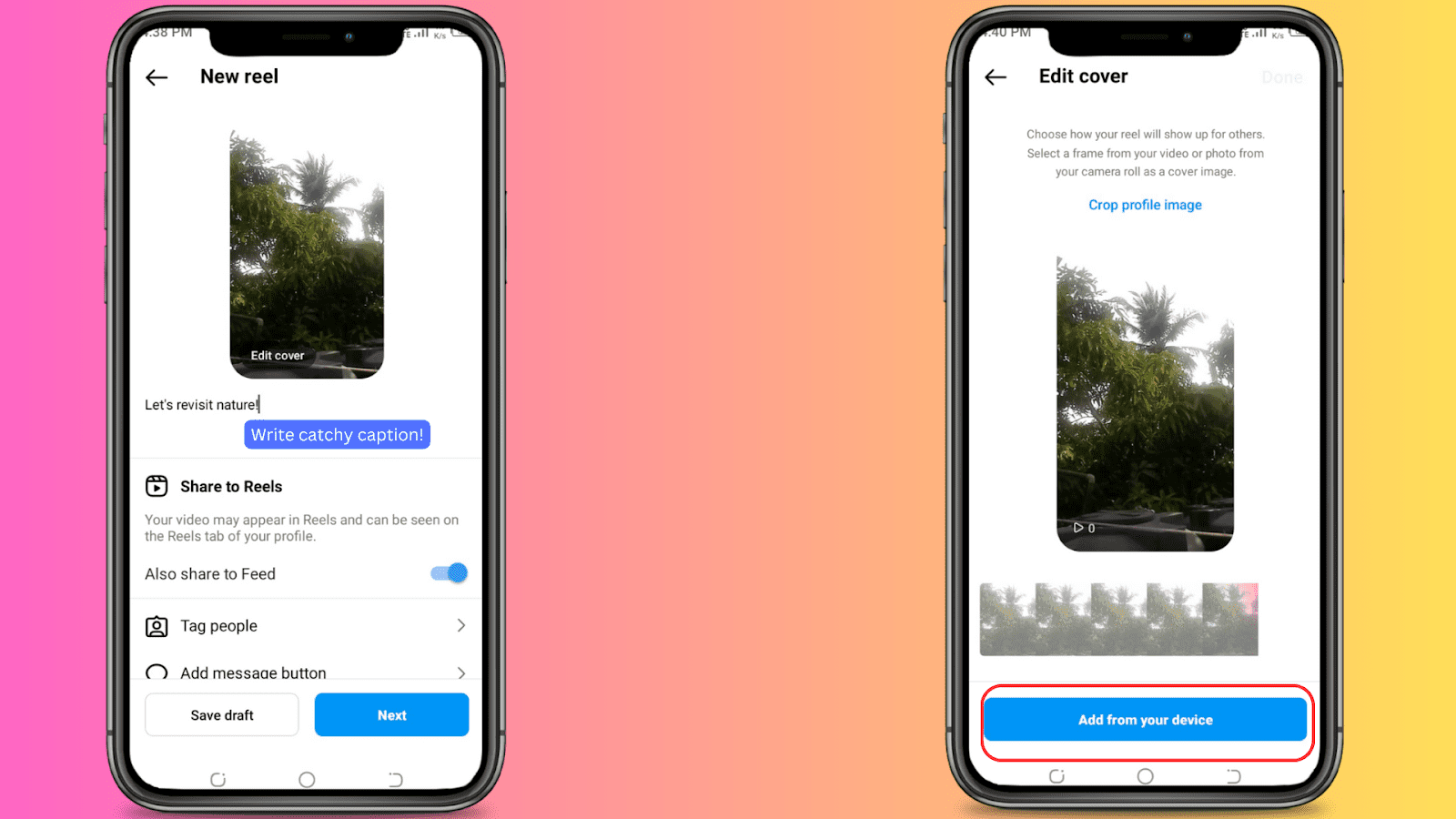
It’s time for the final touches before your reel is live! Here’s what you must do:
- Add a relevant caption with hashtags. You can type “#” with the initials of your niche to get a list of popular hashtags.
- Add a custom reel cover (aka thumbnail for vertical video) to boost CTR.
- You can add the location to reach a relevant local audience and tag people and products mentioned in the reel.
- Enable “Share To Facebook” so your reel is visible to FB users without any separate account. However, this feature isn’t available if you use slider stickers.
- Keep “share to feed” enabled so that Instagram promotes your reel on the feed and the reels tab.
- Add your name if you’ve uploaded a custom voiceover and enable captions to reach a wider audience.
Once everything is done, click Next and “Share” to publish your first reel to the Instagram world!
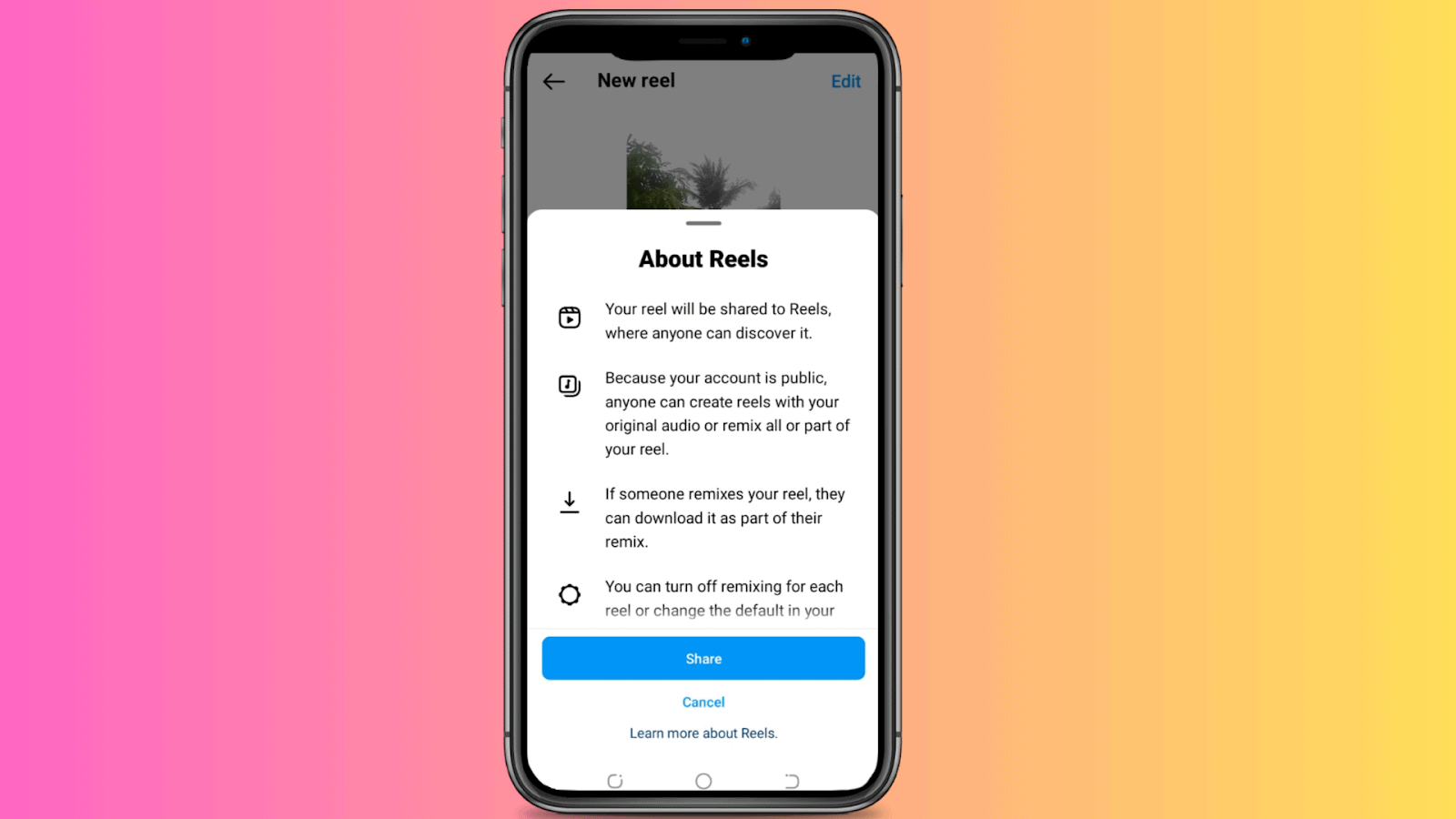
Bonus Tip: You can use Instagram scheduling tools to post at the perfect time when you’re audience is scrolling through the feed.
Typically the best time to post is 7-8 in the morning, but this can vary per your audience.
When you’re starting out, you should focus on posting reels in the morning and gaining initial traction.
Then, as you’ll get a sizeable following and viewership, you can check reel stats to find the exact time to post for an initial boost.
How To Post Reels On Instagram From PC
You can watch Instagram reels on a desktop, so why not create and post videos there? Here are a few simple ways to post reels from a PC:
#1: Use Instagram Desktop Version
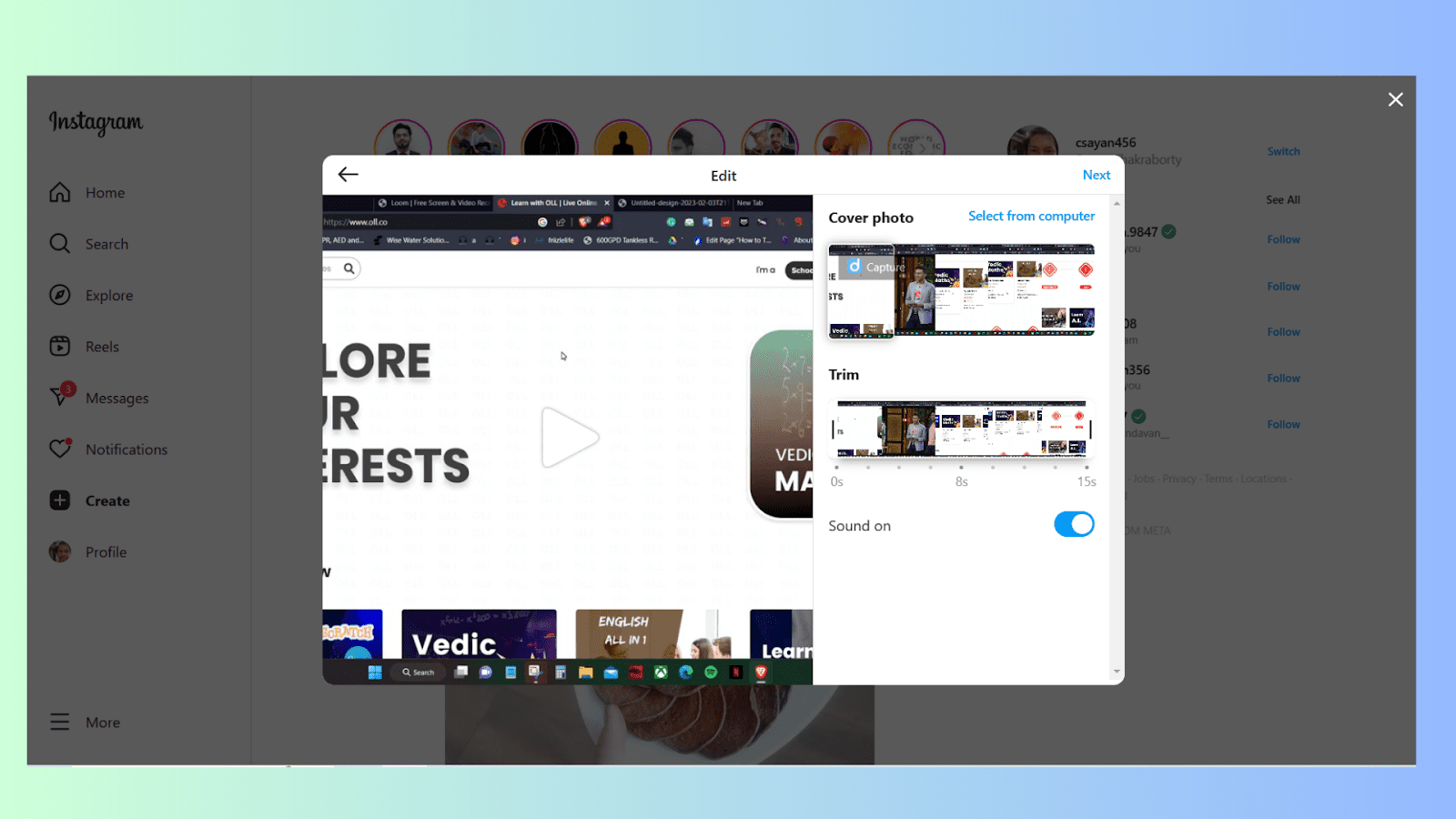
You can use the Instagram desktop version to post pre-recorded videos as reels.
You can add a cover photo, trim videos, and add captions before posting. However, you can’t record videos, crop, or add visual or sound effects to your video.
#2: Use Meta Business Suite
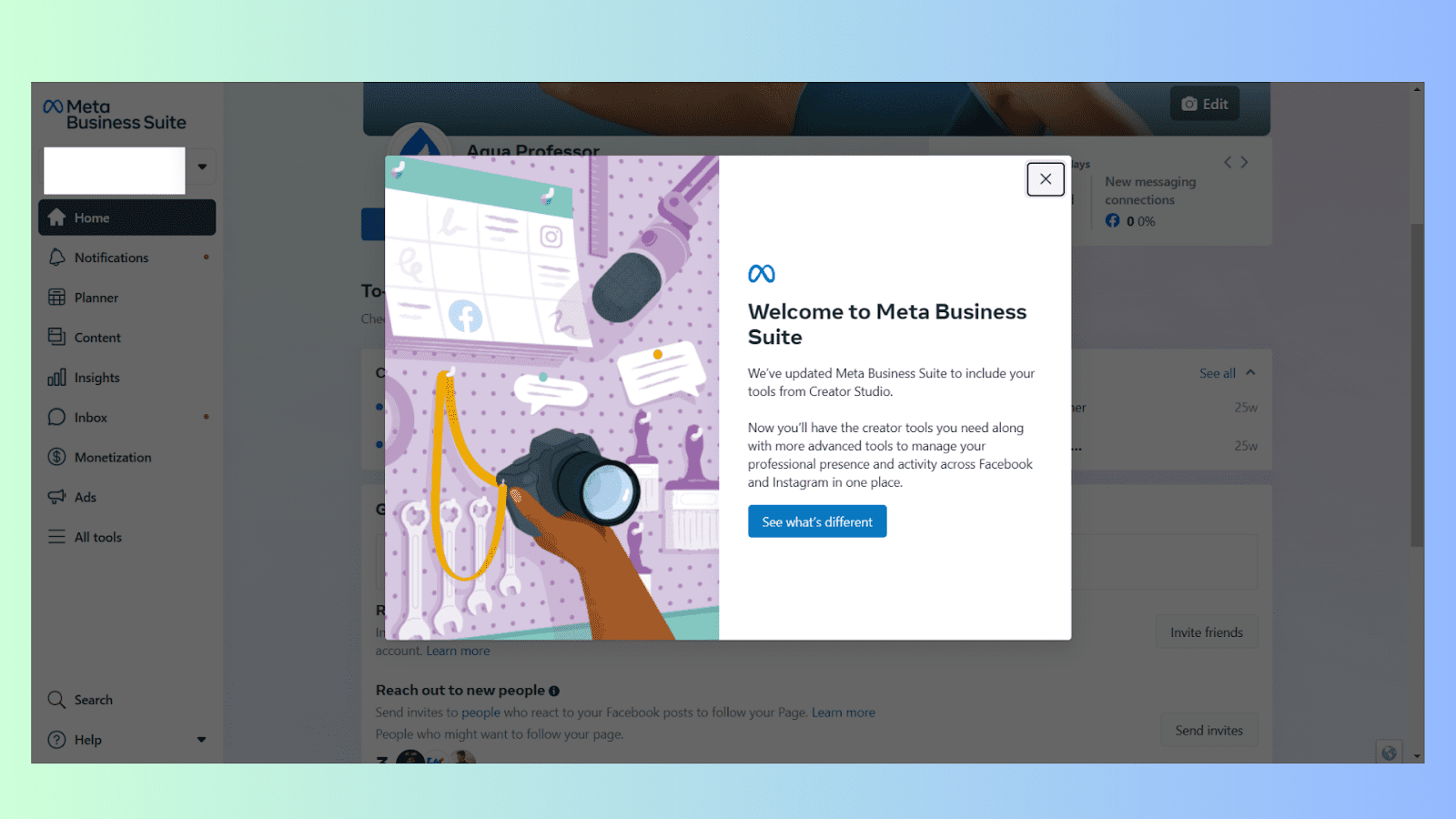
Meta has recently updated its’ creator studio into Meta Business Suite.
You can open the suite, click Content in the bottom left sidebar, and select “Post and Reels” from your PC to create and post reels.
You can schedule reels for future posting and get performance insights inside the same dashboard!
#3: Use Third-Party Extension And Apps
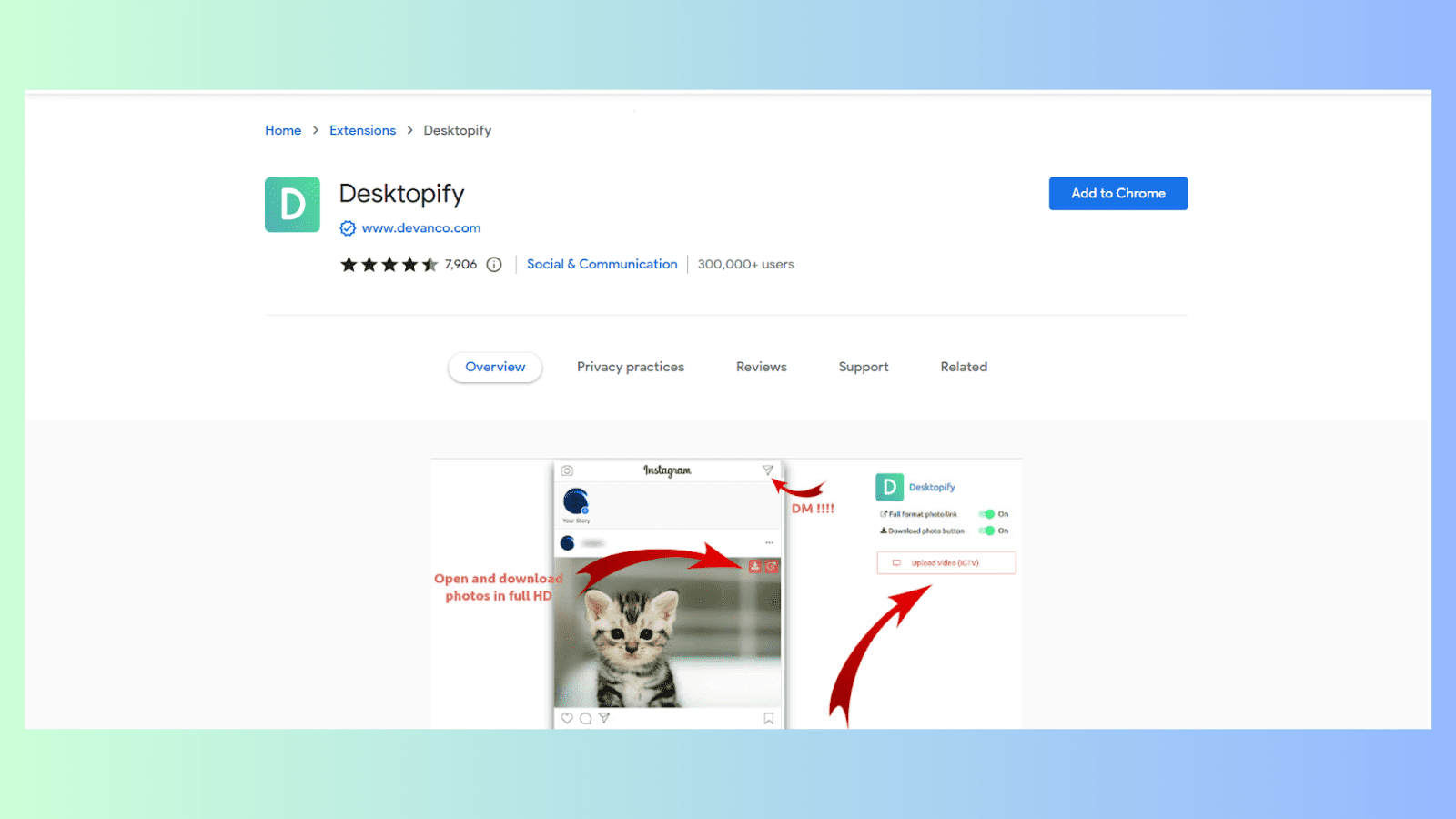
There are helpful third-party tools like the Desktopify extension or the Sked Social app to schedule and post reels from PC.
In addition, you can download Instagram photos and reels of other creators and save and schedule images and videos all in one platform.
However, you can’t use the in-app Instagram filters or add music using these third-party tools. If you ask me, recording and posting reels from mobile is the best option to create unique and customized video content!
Frequently Asked Questions
I hope you got valuable insights and tips to use reels to promote your business online. However, if you still have doubts, refer to these answers below:
The best way to make a business reel go viral is to use “Collabs”.
It’s a new Instagram feature that allows other creators to share your reel as their own. It works great while working with niche influencers.
Here’s how to use them:
1. nce your reel is ready, select “Tag people” and click “Invite collaborator.”
2. Search and find the influencer you are working with.
3. If they accept, Instagram will show your reel as theirs, boosting engagement.
Here are four other proven tactics to make viral reels for your business:
1. Make your reel visually appealing. Remember, reels are for entertainment, and the algorithm will bury text-heavy reels. So the only way to shine is to make your reel entertaining to watch.
2. Use popular song bytes sparingly. The Instagram algorithm promotes reels with trending song clips, but overusing them will make your reel cringy or unbearable. Clever sound effects can also do the trick.
3. Focus on the script more than editing elements. Posting filter-heavy reels is often tempting, but the script hooks the viewer. So, offer unique perspectives, relate with your audience (e.g., Barkbox), and add humor or a surprise element to create virality.
4. Post reels atleast once every two days, especially when you’re starting out. It will help you reach a newer audience faster and give you tons of useful insights. Here are some tips to help you out:
5. Repurpose your blog or longer video content into a reel. You can cut a juicy portion of your longer video content and add music or catchy captions to make a reel real quick.
6. Make reels on everyday things-your typical day handling customers or answering questions from comments. It makes your brand more relatable to your audience.
7. Make shorter reels (15 seconds or less). The algorithm promotes new and short content.
How to turn photos Into Reels on Instagram?
Using photos is the quickest way to make attractive Instagram reels.
Here’s how to do it in four simple steps:
1. Select 5 beautiful photos relevant to your product or service from the image gallery.
2. Set the duration of each photo to 1.5 seconds.
3. Add music and effects to make it appealing.
4, Add GIFs like “Get this now!” to promote your product.
Wrapping Up
Instagram is no longer a photo-sharing app, so you must include reels in your content strategy for broader engagement.
In addition, reels get promoted to newer audiences, so you can increase your visibility by adopting the short video format.
You can upload pre-recorded video or shoot a new one with cool Instagram filters, music, visual effects, and captions to make your first reel for business.
Of course, you can use collabs to make your business reel go viral quickly!