Instagram stories are an excellent tool for engaging your followers and reaching potential customers on the platform. Regrettably, they disappear after 24 hours.
Instagram highlights help you find a way around this problem. With highlights, you can save and package your stories, and continue to display them on your profile page.
That way, all the time and effort you put into creating the content will continue to yield dividends beyond a short-lived 24-hour time limit. You will be able to maximize the mileage of your best-performing Instagram stories.
In this article, I will explain the basics of Instagram highlights, how to create them, and ways to use highlights effectively.
What Are Instagram Highlights?
Instagram highlights are packaged groups of related stories that you can permanently display on your profile.
Stories that are packaged into highlights will remain accessible to your followers on your profile for as long as you want.
When you upload a story highlight to your Instagram profile, they are not added to your feed but are displayed as circular icons underneath your bio at the top of your page.
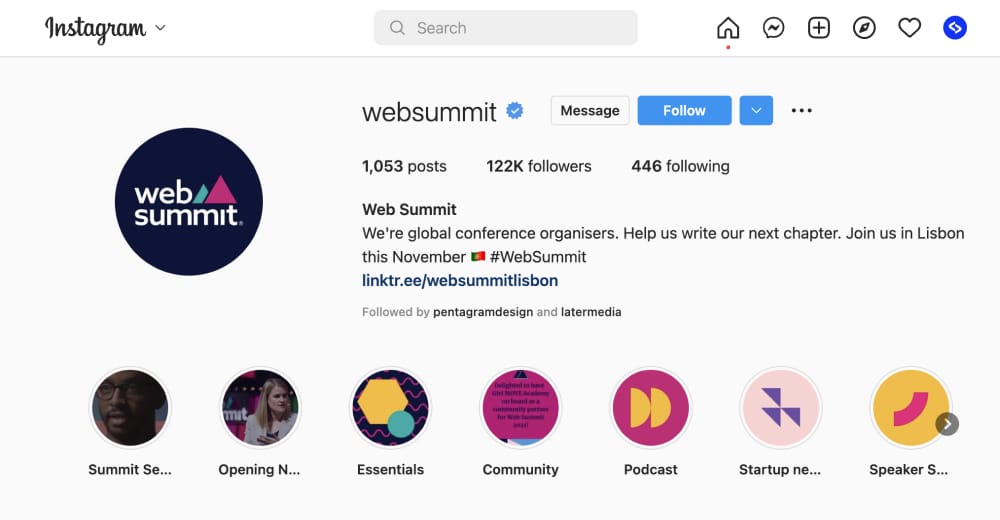
When a follower taps on the highlight icon to view the video, the content will appear just like a typical Instagram story, they can then press their screen to watch the next story in the Instagram stories highlight.
Since they are placed at a prominent position on your page, you can use them as repositories for your most engaging stories to keep them running. Followers who enjoyed the stories will be able to revisit them, while those who missed the original upload on your story feed due to the 24-hour limit will still be able to view the content.
You are limited to 100 stories (photos or videos) per highlight, but you can create as many highlights as you want.
How To Create Instagram Highlights
The detailed process outlined below is to help you create well-packaged highlights that can successfully serve as a point of reference for your followers.
Step 1: Turn The Archiving Feature On
The Instagram Stories Archive feature saves your content, so you can access your stories later even after the 24-hour period has lapsed.
Without the auto-archiving feature, you won’t be able to create highlights using old stories. The feature is only accessible via mobile devices, and it is usually turned on by default.
To double-check:
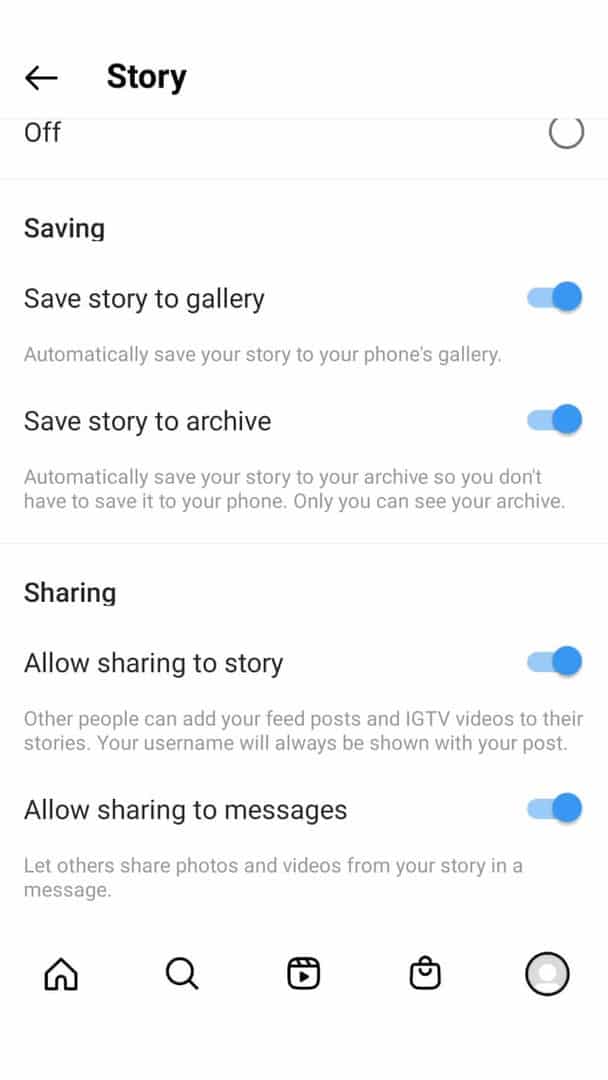
- Access the Instagram app, then from your profile, press the Menu icon at the top-right corner of your screen
- Go to Settings > Privacy, then scroll down and tap Story
- On the next screen, toggle Save story to archive to On.
Once you are done, you will be able to create highlights using archived stories.
Step 2: Create Your Highlight Using New Or Archived Stories
If you are creating a new story, make sure it is visually appealing and capable of generating a response from your followers.
If you can master the art of creating engaging content and you understand how the Instagram algorithm works, you shouldn’t have a problem with this step.
Once the story is ready, here is how to use it to create your first highlight:
- Open the new Instagram story and tap the Highlight icon at the bottom of the page
- In the Add to Highlights pop-up window at the bottom of your screen, press the New (+) plus icon
- Name your highlight then press the blue Add tab.
- Press Done to complete the process.
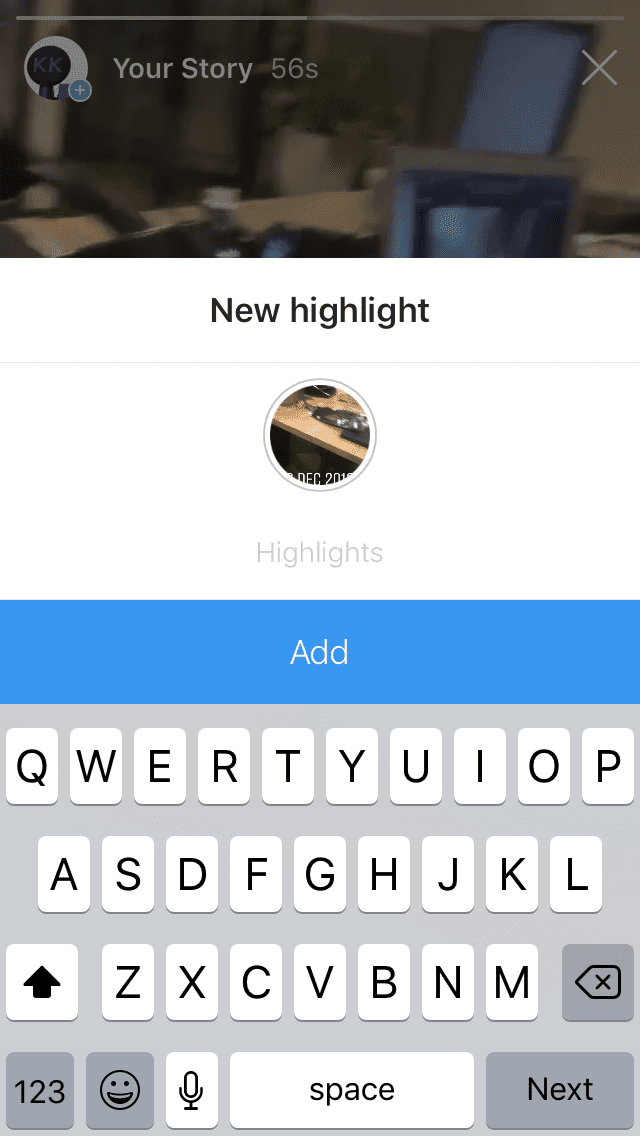
Here is how the process works if you will be using an archived story for your highlight:
- On your profile page, tap New
- A check circle should then appear at the top-right corner of all the existing stories on your page. Proceed to check all the stories you want to include in your new highlight, then press Next.
- Name your highlight and then tap Add.
- Press Done to complete the process.
Step 3: Create A Custom Cover For Your Highlight
When creating your highlight, you must have noticed that Instagram used your story or one of your stories as the cover image of your content by default.
Yet you have Instagram highlights on the profiles of people or brands you follow that have custom highlight cover designs with their brand colors and symbols.
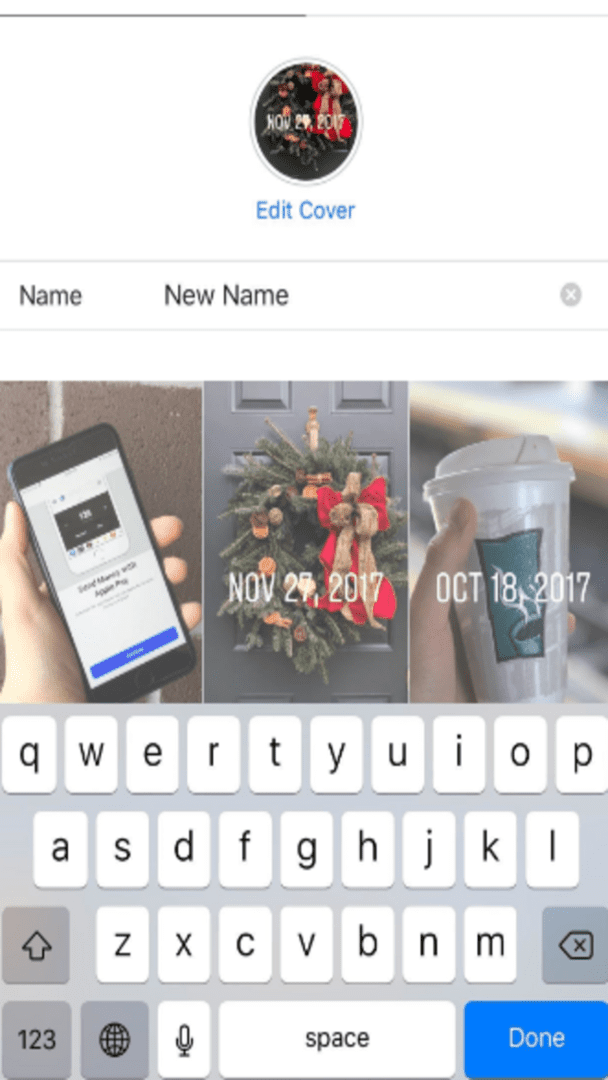
Here is how you can do the same for your content:
- Access the Instagram highlight you want to customize from your profile, then tap More
- On the next screen, press Edit Highlight > Edit Cover
- You should be able to see the current list of highlight covers you can choose from. To use an image from your phone gallery, tap the Image icon
- Select a design or video from your gallery, and make adjustments to it as your see fit. Then press Done when you are satisfied.
You can use a photo, graphic design, video, text, or representative icon as your custom cover. I recommend Canva as an excellent platform for getting an appealing cover design for your content.
There are lots of pre-made Instagram marketing templates on the platform that you can use, instead of trying to come up with something appealing on your own while lacking design skills.
Step 4: Add More Stories To Your Highlight
When you come up with new stories that do well on your feed, you can choose to add them to your existing highlight.
Here is how to add new stories to your highlight:
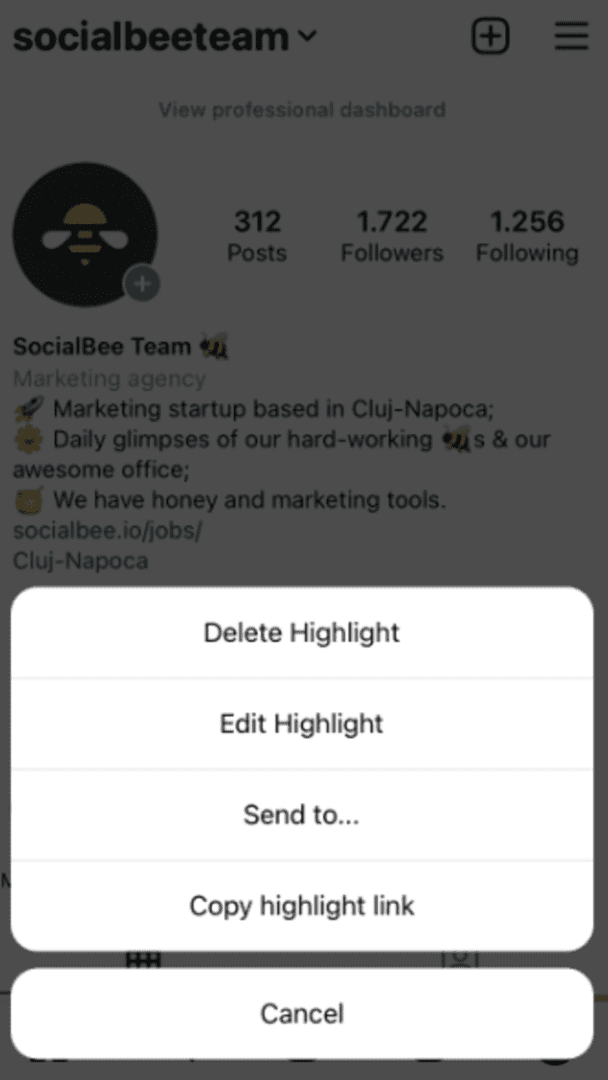
- Access the relevant Instagram Highlight, then tap More
- Press Edit Highlight > Stories to view all your archived stories
- Check the new stories you want to add, then tap Done to complete the process
Step 5: Categorize Your Highlights
As you upload more stories to your feed, it’s best to create multiple highlights with each centered around a specific theme or concept.
New videos will then be assigned to the most relevant highlight making it easy for your followers to find the content that is most relevant to their needs and interests.
For example, Sephora, the French retailer of personal care and beauty products, uses nine highlight categories, with each focused on a product type or customer resource content.
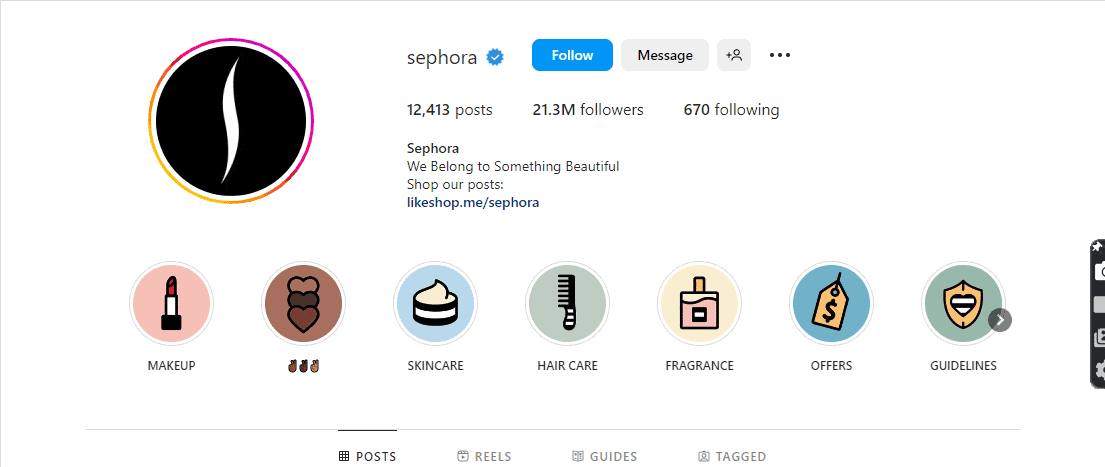
Try to create highlight categories that align with your Instagram content strategy. Good ideas include:
- Products/services
- Reviews
- Tips/tricks
- Events
- Special offers
- Behind-the-scenes
- The team
9 Ways To Use Instagram Highlights To Engage Your Followers
The curated stories featured in your highlights must be exciting and helpful to your target audience.
Here are a few ideas and examples that we hopefully give you some inspiration:
1. Showcase Your Brand Values
You can use your highlight to feature curated content that showcases how your products and company activities are aligned with the brand values you profess to customers.
For example, eco-friendly brands with climate-conscious customers can upload content showing how they source their raw materials sustainably and how they strive to minimize any negative environmental impact from their manufacturing process.
For example, Starbucks, the coffee company, has a Highlight category on its profile that features content about the brands’ green power and packaging pledges.

There is also a Highlight folder filled with stories from farmers testifying about how the company helps them grow coffee beans more efficiently.
2. Showcase Your Product Categories Or Services
You can use Highlights to help customers easily find information about your products or services.
I recommend creating a Highlight folder for each product type or facet of your business. You can also add the bag-shaped shopping feature to your story, so customers can go directly to your website to make a purchase.
For example, Florence by Mills, the skincare company, uses Highlight folders to showcase its different products, including cheek balms, eye gels, moisturizers, and more.

The company also adds a “shop now” or “top to shop” button to its stories as a CTA to get customers to make a purchase.
You can upload educational content as your stories to help your followers complete tasks that are related to the services or products you offer.
The type of content you upload will depend on the nature of your business. For example, a dating coach will share text tips and podcasts that will help people meet and attract romantic partners, while a SaaS company will share How-tos and videos with instructions on how to set up and maximize its platform.
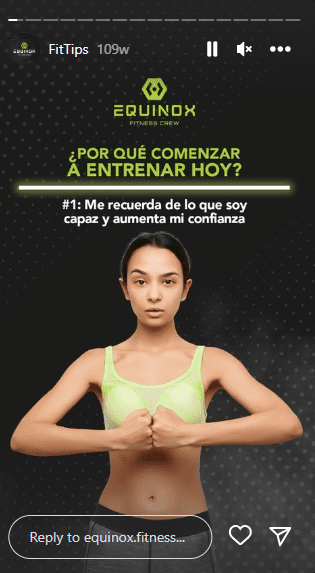
Equinox Fitness is a good example of a company that uses its Highlights to provide helpful content for its followers. The gym has a Highlight category on its profile dedicated to fitness tips.
If you currently create Instagram stories covering industry workshops or events hosted by your company, you can package them into an “Events” highlights folder.
For example, The Business of Fashion (BoF) foundation has an “Events” Highlight folder that it uses to share behind-the-scenes videos from its events.
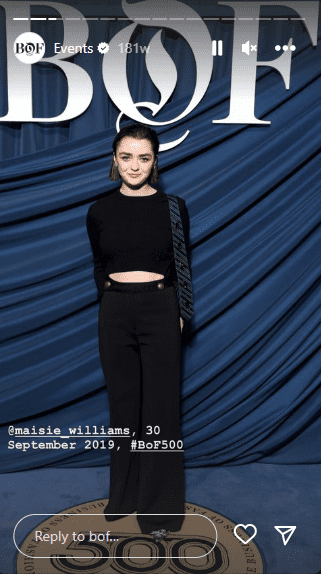
If you organize recurring events, you can create stories with the countdown timer feature to encourage your followers to sign up and attend.
This works best for personal brands that are built around a person recognized as an authority in a niche.
The goal will be to share content about your activities. Your target audience must find such activities interesting.

For example, Tina Haupert, the fat loss coach behind Carrots ‘N’ Cake, shares content showing her taking the products she recommends, articles she is reading, and her meetings with clients.
7. Highlight Customer Reviews And Testimonials
Stories by happy customers effusively raving about your products or services is a sure way to convince your followers or anyone that stumbles on your content to test out your offerings.
Curology, another skincare service company, has just two Highlight folders on its page. One is dedicated to customer testimonials, while the other showcases the company’s products.
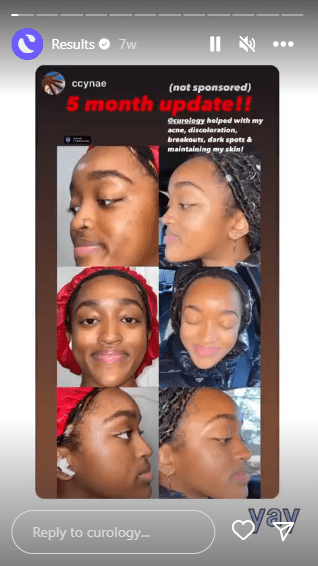
Each story in its “Results” Highlight folder contains before and after images showing the positive impact of its product. There is also a “Shop now” button to encourage viewers to buy the product.
8. Showcase Your Brand Ambassadors And Partners
This is less relevant to small businesses, but if you have popular figures as your brand ambassadors or you are partnering with a celebrity in the design and promotion of a product line, you can feature them in your highlights.
Nike does this really well. The company shares stories on its feed about famous athletes that are its brand ambassadors and then packages those stories into highlight folders for each of them.
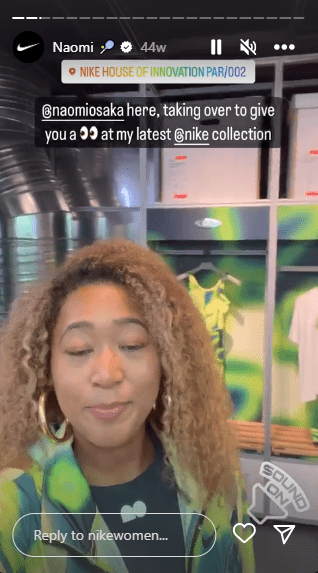
The custom cover for each folder is usually a picture of the athlete, and the name is the title of the Highlight.
9. Feature Your Campaigns
You can use highlights to create awareness about marketing campaigns or passion projects.
For example, you can upload stories about promo sales with countdown timers to encourage your followers to quickly make a purchase before it’s too late. You can also use it to create awareness about your sustainability campaign to protect the environment of the locations where you source your raw materials.
For example, Airstream, the travel trailer manufacturer, has a Highlight folder on its profile dedicated to raising awareness about the company’s partnership with @nationalforests.
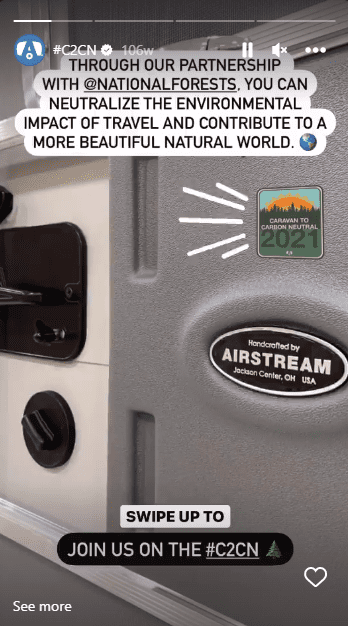
The goal is first to score eco-friendly points with customers, but also to encourage them to do their part in protecting the natural parks they often visit.
Deleting An Instagram Highlight
You may want to delete a Highlight if the content in the folder is no longer relevant, or maybe, you want to evolve your Instagram content strategy.
Here is how to get rid of an unwanted Highlight:
- Access the relevant highlight folder from the profile of your Instagram account, tap and hold it
- Press Delete Highlight
- Tap Delete to confirm
If your goal is to remove a story from the highlight, instead of deleting the whole folder, here is how to do that:
- Access the Ig story you want to delete and tap More
- Press Remove from Highlight
- Tap Remove to complete the process
Frequently Asked Questions
Are Instagram Highlights Only For Stories?
You can only upload new or archived stories to Instagram Highlights. The stories will not disappear and will remain in the Highlight folder permanently until it is deleted.
Can You See Who Viewed Instagram Highlights?
Instagram lets you see the number of views and the list of platform users that have checked out your Highlight. From your profile page, you can view the data by accessing and tapping on the Highlight page.
Wrapping Up
Instagram Highlights give you an opportunity to creatively utilize groups of stories to delight your followers on social media and promote your products and services.
Once you start creating your Highlights, experiment with different story combinations, and be sure to share your experience in the comments section.
Track your performance with Instagram Analytics to ensure your efforts are succeeding and don’t be afraid to try out other combinations if the current highlights aren’t getting traction.
Meta Description
Are you looking for a way to keep your Instagram stories live on your profile? Here is how to use Instagram Highlights to maximize your stories.







