If you’re looking for that one tool to enhance your online business experience, Google Analytics is it.
In our comprehensive guide, learn Google Analytics for beginners, including what it is, how it works, and how you can use it to effectively track your website performance.
- What Is Google Analytics?
- How Does Google Analytics Work?
- What Is Google Analytics Tracking Code?
- The Role and Importance of Google Analytics
- What Can You Do With Good Analytics?
- Measure Internal Site Search and User Behavior
- Offer Information on Social Media Platforms’ Performance
- Understand What Kind of Content You Can Write
- Import Data From Other Sources
- See Which Devices Your Visitors Are Using
- Show the Channels Your Traffic Comes From
- See the Path Visitors Take Through Your Site
- E-commerce Performance
- Benefits of Using Google Analytics
- Installing Google Analytics
- What Is the Best Way to Learn Google Analytics?
- How Do YouGenerate Your Google Analytics Tracking Code and Tracking ID?
- Frequently Asked Questions
What Is Google Analytics?
Google Analytics is an application created by Google that offers all the tools needed to analyze the data from your website and make informed decisions.
With Google Analytics, you get information on who is using your site and apps, marketing campaign performance, which products are selling best, etc.
Aside from information, Google Analytics uses machine learning to give you unique insights into your data and connects those insights to your results.
How Does Google Analytics Work?
Google Analytics works by placing a few lines of tracking code on your website.
This code tracks and records your users’ activity and demographics (age, gender, location, etc).
Once the information is collected, the code sends these records to the Google Analytics server.
Google Analytics combines the data in four levels:
- User level, which relates to the actions each user performed.
- Session level, referring to what happened during each visit.
- Pageview level, which is information on each page the user visited.
- Event level, which is data regarding button clicks, video views, articles read, etc.
What Is Google Analytics Tracking Code?
GA’s tracking code, or ID, is a distinct identifier that allows Google Analytics to collect data from a website.
This code records the time a user spent on a webpage, the search terms used, and how they found the site.
This tracking code consolidates the data gathered into reports, using visual aids to display the results.
If you want to use Google Analytics you will need to add the code directly to the HTML of your website (more on that later).
If you use a website service like WordPress, Wix, Shopify, or Squarespace, you can use a CMS plugin that will work in the same way.
Once you apply these codes, they will add a cookie to the user’s browser, which will return the data to Google Analytics.
Before embedding your code, you will need to set up a Google Analytics Account.
If you have an older account, it is probably a Universal Analytics account, so make sure you have Google Analytics 4 —don’t worry, you can always upgrade.
The Role and Importance of Google Analytics
If you want to grow your business’ website, you need a way to track your web analytics, specifically visitor data. Visitor data is important because it lets you know how potential customers are interacting with your website.
Google Analytics tracks and helps you understand a customer’s behavior, their user experience, online content, etc.
Google Analytics helps grow your business by giving you access to this information.
Google Analytics provides all the information you need to determine which strategies attract customers.
You may also discover things you never knew about visitors to your website.
Newfound information can also help you grow your business.
Google Analytics is very popular with web marketers.
These are some of the reasons:
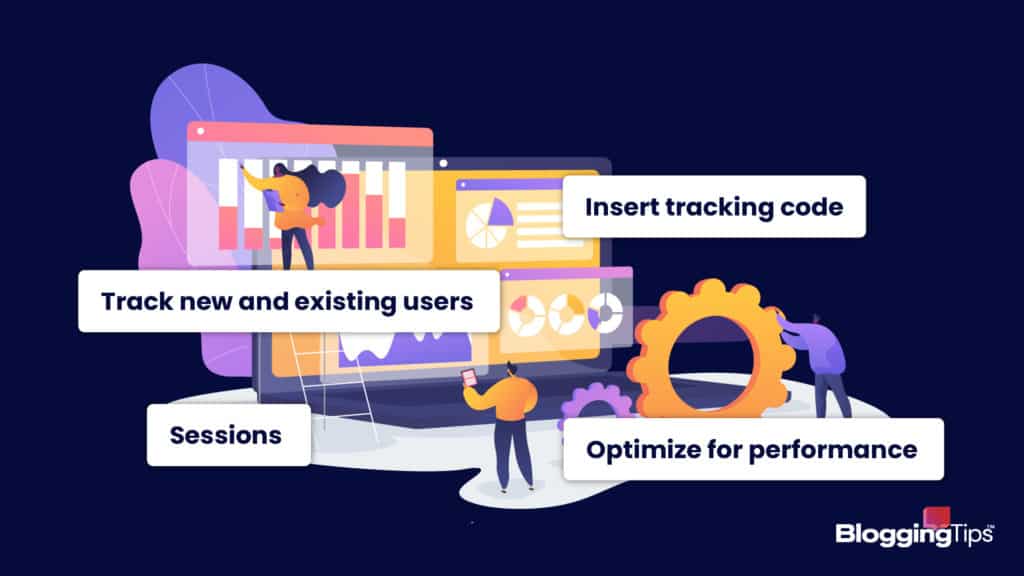
It Is Free
Other web analytics tools offer a free trial period and then charge a monthly fee.
Others have a one-time charge.
However, the one who provides the most information is Google Analytics.
Not only is Google Analytics free, but it was designed for the most popular search engine
Collects Data Automatically
Google Analytics collects data automatically so you don’t have to do it yourself.
You can access your reports at any time.
Access to these reports allows you to create strategies to improve your website performance.
Gives You Customized Reports
You can choose from many templates, or you can build your own.
You can choose which metrics you want to see.
Or you can create your customized report.
Integrates With Other Tools and Platforms
Google Analytics ’ dash card is easy to use.
The dashboard can also be used on your smartphone or tablet.
What Can You Do With Good Analytics?
Google Analytics is a powerful tool.
Many people don’t realize how much detail Google Analytics offers.
Here are some of the most important things Google Analytics can do:
Measure Internal Site Search and User Behavior
Google Analytics collects data on how people search.
This data reveals what customers are looking for, which shows you areas for growth.
The information collected by Google Analytics will help you make the necessary changes to your website to make it more user-friendly and improve performance.
Offer Information on Social Media Platforms’ Performance
Social media platforms are crucial for a successful marketing campaign.
Google Analytics lets you see which platforms are bringing people to your site.
This information will help you choose which platform is best for advertising to your customers.
Understand What Kind of Content You Can Write
Well-crafted content can help you increase traffic to your website, which will increase your ranking in the search engines
Google Analytics tracks which content gets likes and shares.
It also breaks down page views for each blog post you have.
You can then reorganize your blog articles to generate more traffic
Import Data From Other Sources
Google Analytics Data Import function allows you to merge data from external sources with GA’s own by combining data, it is possible to see the full picture of your online marketing efforts.
See Which Devices Your Visitors Are Using
Google Analytics lets you see which type of device visitors are using.
As a result, you get very specific information regarding the brand, operating systems, etc.
You can check your website’s performance on different kinds of devices and make sure everything is optimized.
Show the Channels Your Traffic Comes From
Google Analytics will show you exactly where your traffic is coming from.
If you know where your traffic comes from, you can focus on marketing through those channels.
See the Path Visitors Take Through Your Site
When you click “Behavior Flow” in Google Analytics, you can see the steps a visitor takes when they visit your website.
This information includes which page brought them in, which pages they visited next, and when they left.
Knowing what attracts traffic to your website allows you to adjust other pages on the site accordingly.
E-commerce Performance
Google Analytics will keep track of sales activity on your site (you need to activate this feature manually on the GA console).
This feature lets you see best-selling products, returned items, and refund requests.
Benefits of Using Google Analytics
Google Analytics helps you gain a better understanding of your customers’ engagement with your business.
These are some of the ways it achieves this:
Understand your client base: GA lets you access customer-centric measurements across different sites and apps.
This information lets you know what is working and what isn’t.
You can adapt your strategy based on your customers’ preferences
Connects Insights to Results
GA is meant to be integrated with other Google solutions like Google Cloud, Google Ads, Search Ads, and Google Search Console.
These integrations can improve your marketing ROI
Makes the Data Work for You
Google Analytics lets you analyze data quickly and work with your team in a user-friendly interface.
It also allows you to process and share data effortlessly.
Smarter Insights on ROI
Google’s machine learning can help you find new and predictive insights from your data.
If the data isn’t available, machine learning will improve your measurements.
Maximizes ROI From Marketing Campaigns
Google Analytics offers full-automation and customized reporting throughout different platforms.
These insights will lead to a better understanding of your client base.
When you understand your customers’ needs, you can maximize the ROI of your marketing campaigns.
Installing Google Analytics
Interested in using Google Analytics?
Here’s how to install it.
How Do You Install Google Analytics on Your Website?
- Step 1: Sign up for an Analytics Account and find your Analytics Property ID
- Step 2: Open a new Google Sites and click on “Settings” (upper right corner of your screen). In the “Settings” window, go to “Analytics” and enter a valid Analytics Property ID. Remember: it can take up to 24 hours for data to appear in Analytics
- Step 3: Open Analytics and view your data. While you familiarize yourself with Analytics, remember: When you publish a custom path or rename a page, you are creating a new URL. A new URL will affect how your data is tracked.
How Do You Install Google Analytics on a Wix Website?
- Step 1: Go to Marketing Integrations. Under “Google Analytics” click “connect.”
- Step 2: Click on “Add Google Analytics ID” and paste your Google Analytics Measurement ID in the pop-up window.
- Step 3: This step is optional. If you want to hide your visitors’ IP address from Google, select “IP Anonymization”
If you have several domains on your site, you need to add your Google Analytics only to your primary domain.
How Do You Install Google Analytics on WordPress?
- Step 1: Sign up for an account on Google Analytics. Go to the website and click on “get started today.” Sign in to your Google account or create an account.
- Step 2: In the welcome screen. Use your Gmail account to sign up for Google Analytics. Click “Start Measuring.”
- Step 3: Provide an account name. Google Analytics will show you several data-sharing settings. You can customize how you share your Google Analytics data, or you can keep the default and modify it later.
- Step 4: You will now be asked to create a Google Analytics Property. This is for Analytics’ new version, called Google Analytics 4 (GA4).
- Step 5: You will be directed to your GA Web stream options. Choose “Web” as the platform. Enter your URL and Stream name.
Google Analytics has the “Enhanced measurement” option enabled by default.
This option allows you to track several things in Google Analytics: page views, scrolls, outbound clicks, file downloads, etc.
You can change it if you wish.
Click the “Create Stream” button.
You should now be able to see your Stream URL, name, and Measurement ID.
How Do You Install Google Analytics on Shopify?
- Step 1: Go to Google Analytics and click “Admin.” Choose the right account from the “Account” column.
- Step 2: Click “Create Property” in the “Property” column. Enter the property’s name and select “Create a Universal Analytics Property” (as of right now, GA4 properties are not compatible with Shopify). Click “Next.” Select the desired settings and click “Create.” Copy the UA property.
- Step 3: Open Shopify admin and go to Online Store > Preferences. In the Google Analytics section, under the Google Analytics account, paste your UA property. Make sure you remove password protection so Google Analytics can track visitors to your store.
- Step 4: Turn on e-commerce tracking. Go to Google Analytics >Admin. In the “View” column, click “E-commerce Settings.” Click “Enable Ecommerce.” For detailed tracking information, turn on Enhanced Ecommerce tracking.
What Is the Best Way to Learn Google Analytics?
There are many resources to learn Google Analytics online.
Some are paid, and some are free.
Here is a list of options:
Learning With Free Online Resources
- Semrush academy offers a course called The Beginners’ Definitive Guide to Google Analytics
- Moz offers their Beginners’ Guide to Google Analytics also for free.
- Skillet offers a Google Analytics course with a completion certificate
- Google has its own Google Analytics Academy, which offers training in Google Analytics for different skill levels.
- Free YouTube tutorials: Check out channels like the Google Analytics YouTube Channel and Measureschool
- Read Google Analytics blogs. the best three for beginners are Optimize Smart, Online Metrics, and Occam’s Razor.
Google Analytics Academy Courses
If you’re looking for in-depth instruction on how to use Google Analytics, check out these paid courses.
Udemy.com
Udemy offers several courses on Google Analytics.
Prices vary, but if you are an absolute beginner you will want to take a look at their Google Analytics: Beginner’s Guide.
They also offer a Google Analytics certification, and Ultimate Google Analytics Course + 50 practical examples.
Coursera.com
Coursera offers a Google Analytics Data Analytics Professional Certificate.
This is a self-paced course.
You can audit the classes for free, but if you want the certificate, you have to pay a monthly membership of $39/month until you are done.
Bootcamps
Several schools offer Data Analytics Bootcamps, with prices in the thousands of dollars depending on the school and duration of the Bootcamp.
How Do YouGenerate Your Google Analytics Tracking Code and Tracking ID?
When you sign up for Google Analytics you will be given a tracking ID.
If you use Universal Analytics:
- Open Google Analytics and click “Admin”
- Click “Tracking Info,” then “Tracking Code.” For Universal Analytics the codes start with “UA”
- How do you create Custom Reports in Google Analytics? (H3)
- Sign in to Google Analytics and navigate to your view. Open “Reports.”
- Click Customization>Custom Reports>New Custom Report.
- Enter a title for your report.
- Reports have one tab by default, but you can add more by clicking “add report tab.”
- Select a report type (each report displays data differently, so the options for each report will vary) and define dimensions and metrics.
Frequently Asked Questions
Here are some frequently asked questions about Google Analytics.
How much does it cost to use Google Analytics?
GA is free for small businesses.
However, if you want more advanced features there is a paid version of Google Analytics.
Which version you choose will depend o your business’ needs.
How to check the number of visitors coming from Google?
- Sign in to Google Analytics
- Navigate to your view
- Open Reports
- Select Audience>Active Users
How to find out the most visited page on your site?
- To track the number of visitors to your website, go to Google Analytics
- Navigate to Acquisition
- Click on Overview
- The Organic Search option will show you the search engine visitors.
Which kinds of hits does Google Analytics track?
The most common actions tracked by Google Analytics are:
- eCommerce
- page tracking
- social interaction
- event tracking
Information is power.
If you want to ensure growth for your business, you need to be well informed.
Google Analytics is the most powerful tool in the market right now.
It will provide you with all the information you need to make sure you maximize the ROI of your online marketing efforts
Sources:
https://marketingplatform.google.com/about/analytics/
https://tools.bloggingtips.com/go/semrush/
https://prowebmarketing.com/why-is-google-analytics-an-important-tool-for-your-website/
https://zenmedia.com/blog/20-things-no-clue-google-analytics/
https://support.google.com/sites/answer/97459?hl=en
https://support.wix.com/en/article/tracking-events-on-your-wix-site-with-a-google-analytics-property
https://www.wpbeginner.com/beginners-guide/how-to-install-google-analytics-in-wordpress/https://www.googleadservices.com/pagead/aclk?sa=L&ai=DChcSEwjMhqnNy6H3AhV1_eMHHeTDDYoYABAAGgJ5bQ&ae=2&ohost=www.google.com&cid=CAESauD2mg6ocQFBIaArmLw_oXYw8mzA1QkL1XQz6hPsTHjG7Ltimvr0mFxlvqgttG5k3FtdkbyzhugEfceUWPpOlre0kng6_7hWp5t-SXztJtLYjr2uBYZ3DUKrT9nzfBIPmp_fCQXZ_t02r40&sig=AOD64_0CK0wEFpAGbP-RY1W6Kw4E1wY4wA&q&adurl&ved=2ahUKEwiDmqDNy6H3AhVmRzABHQ3nAW8Q0Qx6BAgEEAE&dct=1
https://support.squarespace.com/hc/en-us/articles/205815608-Using-Google-Analytics-with-Squarespace
https://analytics.google.com/analytics/academy/
https://www.simplilearn.com/free-google-analytics-training-course-for-beginners-skillup







