Do you want to find out who owns a particular domain name because you wanted to buy it, but registrars seem to suggest that it’s already owned by someone?
OR are you just curious about it?
Whatever the reason, if you want to look up the owner of a domain name but don’t know how to do that, we’re here to help you out.
In this article, we shall see two methods that can be used to look up domain owners easily on the web. Let’s start!
Frequently Asked Questions
Can the Owner of a Domain Be Traced?
If domain registration is not private, then the owner can be traced very easily.
If ownership is Private, then only law enforcement officers can trace the domain owner in case some criminal activities were carried out from the website.
How Do I Look Up a Domain Owner?
Domain registration information is often a public affair.
You can look up a domain owner from the Who.is database.
Keep reading for detailed steps.
What You’ll Need to Look Up Domain Owners
Nothing much. Just the following two things are needed to look up domain owners:
- The domain name
- A web browser.
How to Look Up Domain Owners: Step-by-Step Instructions
Method #1: Use the Who.is Registry Database
This first method is the simplest way to find out who owns a domain name along with their contact information.
However, the caveat is that it doesn’t work in all conditions.
If the registration of a domain name is private (people get the choice to choose between private or public registration by paying the extra price while buying domain names) then you can’t see the domain ownership and its history using this method.
Nevertheless, let’s go through the steps involved in this method:
- Launch your preferred web browser and go to who.is (yes, that too is a domain name!);
- Next, enter the domain name whose ownership you want to look up and hit the search button;
- The Who.is database will provide you not just with the ownership information but a whole lot of other information too about that domain name (i.e. the domain registrar where it was registered, nameserver information, registration date, renewal date, etc).
However, if the domain name is private, you’ll see something like this:
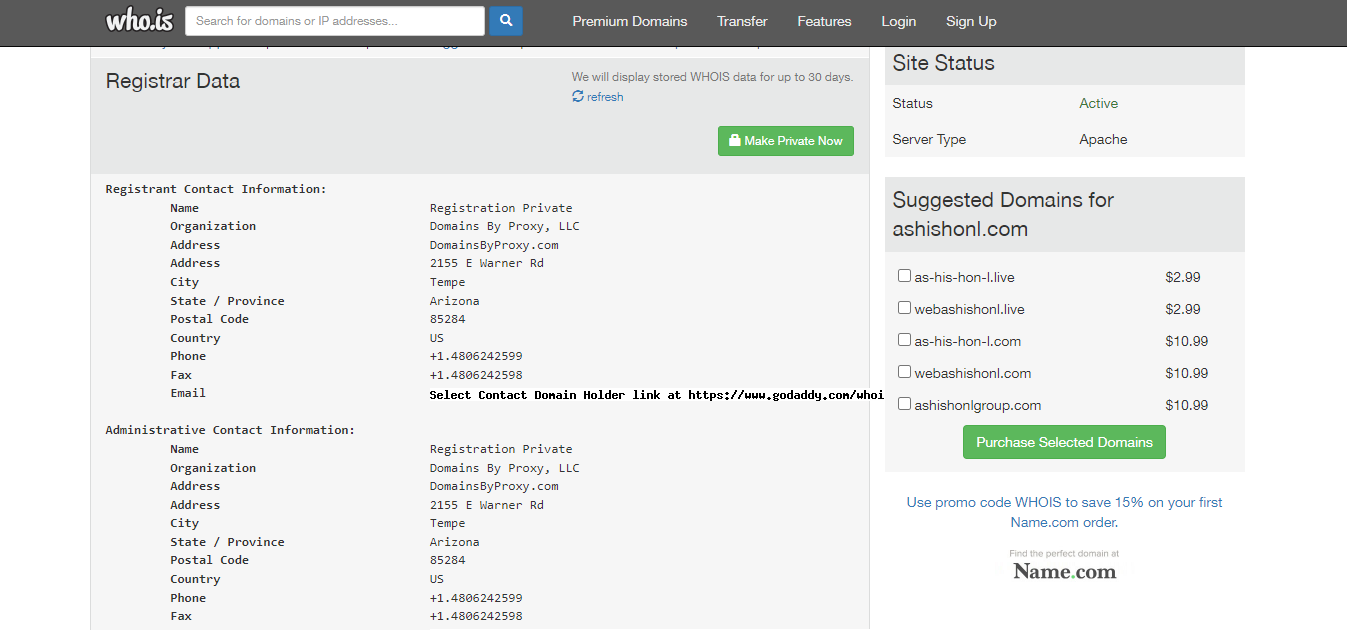
That is where our next method comes into the picture.
Method #2: Look Up The Contact Information On The Website Itself
While this method will not give you the details about who exactly registered the domain name, it can help you contact the person or organization who may be owning and controlling it right now.
Here are the steps to follow:
- Go to the domain name using your web browser. If there’s a website built on it, the site will open for you.
- Almost every site has a Contact Us page. Anyone can use that page to contact the owners of the business that is using the domain name.
- Once you’re on the contact page, note down the contact information that’s listed over there (i.e. company name, email address, phone number, location, etc). In most cases, that will be the contact information of whoever owns that domain name. You can write to them or call them on the given contact information to inquire about the domain.
Similar Tutorials to Check Out
- How to Change Domain Nameservers: Nameservers are the address of servers to which your domain name points when someone tries to access your website. This tutorial explains how you can map them to your domain.
- How to Transfer a Domain: While building websites, many times there will be events when you want to transfer a domain name that you own to someone else. This tutorial explains how to do that.
- How to Look Up Your IP Address: Finally, something for the curious internet user in you. If you want to find out your IP address for whatever reason, this tutorial will help you.
Wrapping Up
Looking up the domain owner is not straightforward nowadays as more and more people are understanding the importance of domain name privacy and opting for private domain registrations.
However, if you follow both methods explained above then in most cases you’ll find out what you’re looking for (i.e. the ownership and contact information of a domain owner).
If the first method doesn’t yield any results, the second one will.
So give them a try and let us know your thoughts about them in the comments.
Also, don’t forget to share this guide on your social media.






