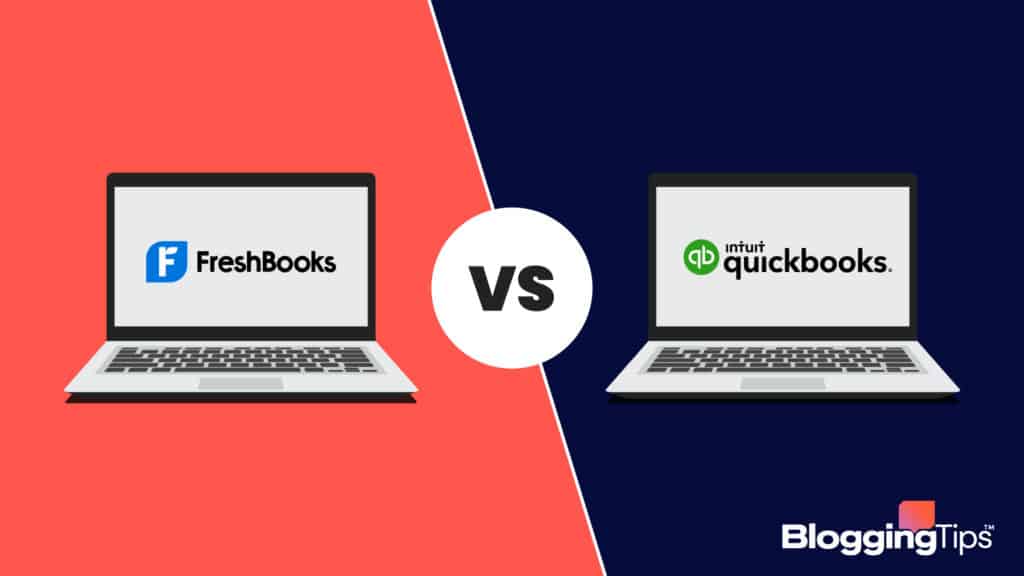With the perfect accounting software, you’ll have the opportunity to monitor your incoming and outgoing money.
Can’t decide between FreshBooks vs QuickBooks?
The differences between these two can make a significant impact on small and large businesses alike.
Let’s go over the features of both programs to help you find the ideal accounting software for your needs.
What Is FreshBooks?
In general, FreshBooks is an excellent option if you are looking for an intuitive accounting experience with a seamless user interface.
Many of its features are well-rounded and allow businesses to get support with expenses, time tracking, invoicing, and more.
Over recent years, FreshBooks has experienced a facelift by offering an assortment of new features ideal for small businesses.
Some of its features are also great for mid-sized businesses, keeping on track with industry-leading accounting software.
Features of FreshBooks
One of FreshBooks’ most significant benefits is that it works well for contractors, freelancers, and small businesses.
Let’s take a look at some of the most impressive features you’ll appreciate having on hand.
Easy-to-Read UI
If you are looking for straightforward accounting software for bloggers, FreshBooks is a great option.
With its easily readable user interface, you most likely won’t need any guidance to begin using the software after signing up.
All of the information you need is available on your user dashboard and is organized into five charts.
Users can review their total profit, outstanding revenue, revenue streams, unbilled time, and spending.
All of the data is updated in real-time, so you have the most relevant information available throughout the day.
Fortunately, this outline makes it significantly easier for first-time users to get the hang of.
Efficient Invoicing
One of the essential features of any accounting software is its invoicing.
After all, it is how you acquire your income.
FreshBooks is intuitively designed to offer streamlined invoicing, allowing you to create recurring invoices.
Plus, you will be able to send invoices through email, customize your invoice layout, and accept online payments.
Another exciting feature is its tracking software, which alerts you when your customer has viewed your invoice.
This aspect alone makes it significantly easier to track payments and ensure they are made to your company on time.
Time-Tracking Software
With FreshBooks, freelancers and contractors can finally streamline their business practices through their invoicing software.
You’ll find that time-tracking within the program allows you to calculate the total time spent on a specific project.
Employees and self-employed individuals can monitor every minute per project and track payments per project.
Once you’ve finished the task, you’ll simply need to press a single button to generate your invoice.
Then, make any necessary edits and send the invoice to one of your contacts to receive your billable time.
Automatic Payment Integration
Another significant feature that puts this program ahead of the rest is its automatic payment integration.
It is a far more time-efficient option, as you don’t have to set up your PayPal or Simple Port login manually.
Additionally, if you’re not a fan of PayPal’s fees, you can opt to integrate a different merchant account.
With the implementation of processing payments through third-party gateways, you can take advantage of lower fees.
Also, it allows you to use the same merchant account connected with virtual terminals, online stores, and other platforms.
Similar to sending individual invoices through FreshBooks, this process allows you to email invoices and accept payments.
Simplified Payroll
When it comes time to pay your employees, all of the metrics must be accurate.
As mentioned, FreshBooks has an intuitive time-tracking feature built into the software.
For payroll, employees can enter their specific hours into the program, helping synchronize payments.
On the employer end, you’ll be able to take the inputted hours and the rate of pay for each employee to calculate payroll.
Many customers have said that managing their employees’ pay will only take a few minutes, making the process more simplified.
Multiple Payment Options
With the ability to manage customer payments directly through the platform, ensuring your invoices are paid effortlessly.
With FreshBooks, clients have multiple online payment options, including credit card, direct debit, and ACH.
They also offer payment processing through PayPal, Stripe, and FreshBooks Payments.
As an added benefit, if your business uses Stripe, you could save on a few fees.
At this time, FreshBooks currently offers free integration with Stripe.
What Is QuickBooks?
QuickBooks is a fantastic option for mid to large-sized businesses and can also be helpful for some small businesses.
This platform offers in-depth accounting with a comfortable user interface.
There are three distinct versions of QuickBooks, with QuickBooks Online being one of the most popular.
You’ll also be able to choose from QuickBooks Desktop or the Enterprise Solutions Suite.
The Enterprise Solutions Suite is the platform highly recommended for larger businesses.
Features of QuickBooks
If you’ve looked into accounting software before, you have likely heard of QuickBooks.
After all, it held a large chunk of the market. Let’s take a few moments to explore the features of QuickBooks.
Extensive Features
There’s no doubt that QuickBooks is one of the best programs for managing your business’ accounting.
Their platforms contain many features, including income and expense tracking on top of essential reporting.
Many of the components are highly rated for startups but can also be beneficial for established businesses.
With an account, you’ll have access to cash flow statements, profit and loss statements, accounts payable, and invoicing.
The flexibility of QuickBooks cannot be understated, as businesses can track their inventory and report their sales numbers on the platform.
As with most accounting software, the more upgraded your account is, the more features you’ll be able to unlock.
Diverse Integrations
When using accounting software, you will need to ensure it allows you to integrate with various platforms.
QuickBooks is known to work well with many platforms for payroll, invoicing, bill paying, and more.
Through the platform, you’ll be able to effortlessly manage bank accounts, payroll software, and credit card accounts.
As an added benefit, you can browse through the various financial tools to add to your account for further compatibility.
Currently, QuickBooks Online allows integration with up to 650 other business-related tools.
It automatically syncs your data from other platforms, like Justworks, Gusto, and PayPal.
Simple User Interface
Like FreshBooks, QuickBooks is known for its convenient user interface designed for beginners.
With that said, there are also more advanced features that experienced accountants can put to good use.
Even so, all of the features are easily accessible, even if you have limited finance experience or require simple bookkeeping.
What’s more, QuickBooks has a diverse support team that you can reach via phone, online chat, or email if any issues arise.
Users can find an assortment of quick tips and virtual lessons on the platform to learn how to use QuickBooks effectively.
You’ll also have access to a virtual orientation, which guides you through the most important features you are bound to use.
Cloud Storage
Making sure your accounting information is accessible from anywhere is ideal for all businesses.
While on a trip, for example, you will want to ensure that you can track and manage invoices, payroll, and more.
QuickBooks stores all of your records on the cloud rather than designating a specific computer to house your information.
This process not only helps ensure that your records are in a safe and secure location but that they are easily accessible.
Every time you update an invoice or a record, it will automatically update itself in the cloud.
All you need is a password and username to get into your company file to access stored information.
You’ll find this feature handy when tax season rolls around.
Your accountants can review your up-to-date books, receipts, and invoices regardless of where they are located.
Easily Managed Taxes
If there is one thing businesses worry about all year long, it’s tax season.
You’ll want to ensure all of your financial information is readily available, allowing you to complete your taxes faster.
With QuickBooks, you can file tax reports and monitor income in real-time without needing third-party software.
FreshBooks vs QuickBooks: Comparison
Now that you have a good idea of the features of both FreshBooks and QuickBooks, let’s compare the two.
Both platforms are designed to be user-friendly and intuitive. However, they also have a couple of significant differences.
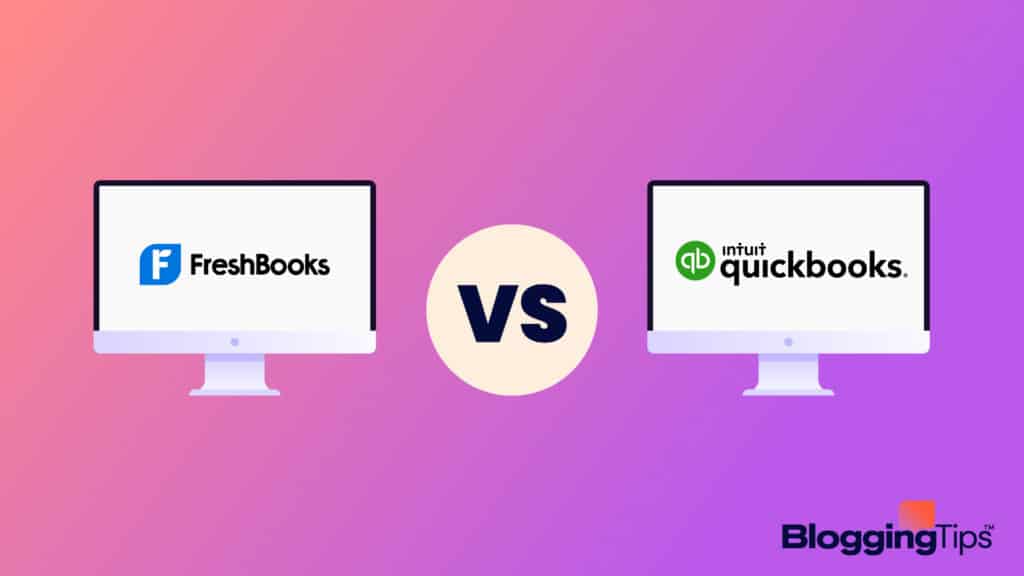
Features – Winner: QuickBooks
There’s no doubt that FreshBooks and QuickBooks offer many of the same features, such as payroll and invoice management.
However, FreshBooks is continually evolving to provide many of the features that QuickBooks already has integrated.
As many of these features are still evolving, such as retainer management, QuickBooks is the clear winner in this component.
With QuickBooks, you’ll have more seamless integration with better options for vendor and contractor management.
Also, you’ll find that connecting to third-party apps is slightly more streamlined with QuickBooks.
Still, FreshBooks continues to add new content to the platform, so they could likely overtake QuickBooks with their extensive features.
Online Support – Winner: FreshBooks
If there’s one thing that everyone knows about FreshBooks, it is that they have some of the best customer service.
Even the company itself touts its positive customer experiences, stating that they never let the phone ring more than three times.
From a user perspective, FreshBooks takes a one-on-one approach to customer service, making every client feel unique.
You’ll be able to contact their customer service team through email and phone with the benefit of extended business hours.
Subscribers also have access to a toll-free number to connect you to a customer service rep quickly.
Some of the main areas for service include a searchable knowledge base, in-product messaging, and one-on-one assistance.
With that said, it doesn’t mean that QuickBooks doesn’t have customer service tools available. In fact, one of the areas where this platform impresses is self-education.
With QuickBooks, you will have access to a virtual orientation as well as in-product help and product training options.
The most considerable difference is that QuickBooks encourages customers to troubleshoot their issues independently first.
Once you’ve exhausted all of those options, you are advised to reach out to their customer service team.
FreshBooks, on the other hand, encourages clients to contact them first for quick and easy solutions.
Ease of Use – Winner: FreshBooks
QuickBooks is popular for many reasons, but when it comes to its ease of use, FreshBooks is the clear winner.
It is designed with beginner accountants in mind as well as freelancers and small business owners.
As you can imagine, most of these professionals don’t have extensive experience with time tracking, payroll, or taxes.
With that said, FreshBooks is perfectly outlined to make it easy to get through all of the features they offer.
The most important info you need for your business is available immediately with real-time updates on your dashboard.
Also, the user interface is clean but still informative to help you manage your finances.
Another considerable advantage is that help is available from every screen you navigate to.
You’ll be able to immediately contact their customer service team, read blurbs with important data, and more.
QuickBooks has an easy setup process, but it requires a little more navigation to access the features you are looking for.
As someone with experience, the platform should be easy enough to manage.
However, it is not the simplest layout for first-time users or people with limited accounting experience.
Pricing – Winner: FreshBooks
When it comes to comparing QuickBooks and FreshBooks with pricing, it is relatively close between the two.
Both platforms allow you to choose between different packages depending on the features you need and the number of your clients.
It is important to consider the cost of each plan paired with the features it offers to decide which is best.
To make the platforms easier to compare, let’s look at their individual packages in more detail.
FreshBooks Plans and Pricing
Below are the rates to consider for each of the plans available from FreshBooks.
Lite – $6.00/mo (60% off for six months)
- Five billable clients
- Unlimited invoices
- iOS and Android integration
- Sales tracking with reports
- Unlimited expenses and estimates
- Credit card and bank transfer payments
Plus – $10.00/mo (60% off for six months)
- 50 billable clients
- Unlimited invoices
- Auto expense tracking
- Unlimited proposals and estimates
- Recurring client retainers and billing
- Business health reporting
- Double-entry reports
- Accountant invitations
- iOS and Android integration
- Mobile mileage tracking
Premium – $20.00/mo (60% off for six months)
- Unlimited billable clients
- Unlimited invoices
- Bill payment and vendor tracking
- Project profitability tracking
- Customizable email templates
- Customizable email signatures
- Auto expense tracking
- Unlimited estimates and proposals
- Auto late payment reminders
- Auto late bill fees
- Credit card and bank transfer payments
- Checkout link integration
- Business health reports
- Recurring client retainers and billing
- Accountant invitations
- Mobile mileage tracking
- Financial and accounting reporting
Select (Custom Pricing)
- Unlimited clients and invoicing
- Lower credit card transaction rates
- Capped ACH fees
- Two team member accounts
- Dedicated account manager
- Custom onboarding services
- Migration support
- Removable FreshBooks branding
- Dedicated support number
- Checkout link, credit card, and bank transfer payments
- Accept credit card payments via phone
- Recurring client retainers, subscriptions, and billing
- Auto expense tracking
- Auto late payment reminders
- Accountant invites
- Financial and accounting reports
QuickBooks Plans and Pricing
To compare, let’s review some of the most popular QuickBooks plans.
Simple Start – $12.50/mo
- Income and expense tracking
- Invoicing with accepted payments
- Maximized tax deductions
- General reporting
- Receipt capturing and organization
- Cash flow management
- Tax and sales tracking
- 1099 contractor management
Essentials – $25.00/mo
- Income and expense tracking
- Enhanced reporting
- Cash flow management
- Three users
- Pay and manage bills
- Time tracking
- Sales and tax tracking
- Maximized tax deductions
Plus – $40.00/mo
- All of the features of Essentials
- Comprehensive reporting
- Five users
- Track inventory
- Track project profitability
Advanced – $90/mo
- All of the features in Plus
- 25 users
- Business analytics
- Business insights
- Batch expenses and invoices
- Customized access with role management
- Premium applications
- Dedicated account team
- Automated workflows
- Company data restoration
- On-demand training
Final Thoughts
When comparing FreshBooks vs QuickBooks, there’s plenty to consider.
FreshBooks appears to have a better user interface with impressive customer service to help freelancers and small businesses.
In comparison, QuickBooks has far more features.
However, it’s available at a greater cost, making it ideal for mid to large-size businesses.
For another alternative, check out Quicken Vs Quickbooks to see if either of those solutions is a good alternative for your needs.