Finding a survey software that’s right for you and your business can be hard.
Survey software options offer many services, some focusing on just one type of survey and some with entire hubs.
The best survey software for you will vary based on your company’s needs.
That’s why we’ve rounded up our favorite survey software and tools for 2023, both free and paid.
Best Survey Software in 2023 (Overview)
We’ve included an overview of our top picks below. For detailed information on each pick, scroll down.
- QuestionPro
- Alchemer
- SurveySparrow
- Zoho Survey
- HubSpot
- SurveyLegend
- SurveyMonkey
- GetFeedback
- SoGoSurvey
- WorkTango
- Survey Anyplace
- Qualtrics
- Nicereply
- Momentive
- Pollfish
- Google Forms
- HotJar
- Typeform
- SmartSurvey

- A powerful and complex platform that is packed with functionality for any type of survey
- Trusted by industry-leading companies including Google, Microsoft, Amazon, Disney, and more

- An ideal solution that is more advanced than SurveyMonkey, but not as expensive or as Qualtrics
- Has the ability to perform many different types of surveys and customer feedback collection
What Is Survey Software?
Survey software is a type of application that survey sites use to collect feedback from a targeted sample using a computer-assisted method.
In short, high-quality survey software will help you design, send, and analyze various surveys.
Something as simple as the online survey tool Google Form allows organizations to collect data in an easy and efficient manner.
This can help a company perform market research in a much more convenient way directly with their customers to gauge satisfaction.
How Does Survey Software Work?
A survey app allows you to create and customize questions for a survey, and gathers, reports, and archives the responses to that survey.
While some survey tools require coding experience, many drag-and-drop options are available for designers.
Survey software often integrates with many other software options and may offer analytics and graphs to break down the data.
Who Uses Survey Software?
Everyone from casual bloggers to e-commerce giants can benefit from using survey software.
Survey software allows you to get product or service feedback, perform research of all kinds, and much more.
Overall 80% of growth organizations use surveys to collect data.
What Are the Benefits of Survey Software?
There are many benefits to using survey software, and some of them are obvious.
With this software, you can reduce labor and material costs, the surveys are more flexible, and it is faster and easier to read your data.
Instead of hiring a lead generation company, you can leverage one of these platforms on your website and collect leads yourself.
Survey tools have also been shown to be generally more respondent friendly – people are more comfortable answering questions when they can do so at their own pace or in private.
You will also get more honest answers when your audience can answer anonymously, which will help preserve the integrity of your survey.
Different software uses different features and functions.
This includes:
- Intelligent survey logic, which allows users to skip sections of the survey depending on their previous answers
- Randomization, where the questionnaire tool can be shuffled to avoid bias.
- Sample size adjustments
- Piping, the option to insert text from a previous question into another.
- Various scoring types and options.
- Multi-Mode Capacity, which adapts survey channels to a variety of interfaces.
Without survey tools, you can miss out on some of these important and helpful features.
Best Survey Software in 2023
Collecting data is tricky, and sometimes does not give you a full understanding of what you need to know.
Blog traffic is a great way to see who is reading your work, but it does not tell you how the consumer perceives your branding.
This is where strong survey software comes in.
1. QuestionPro
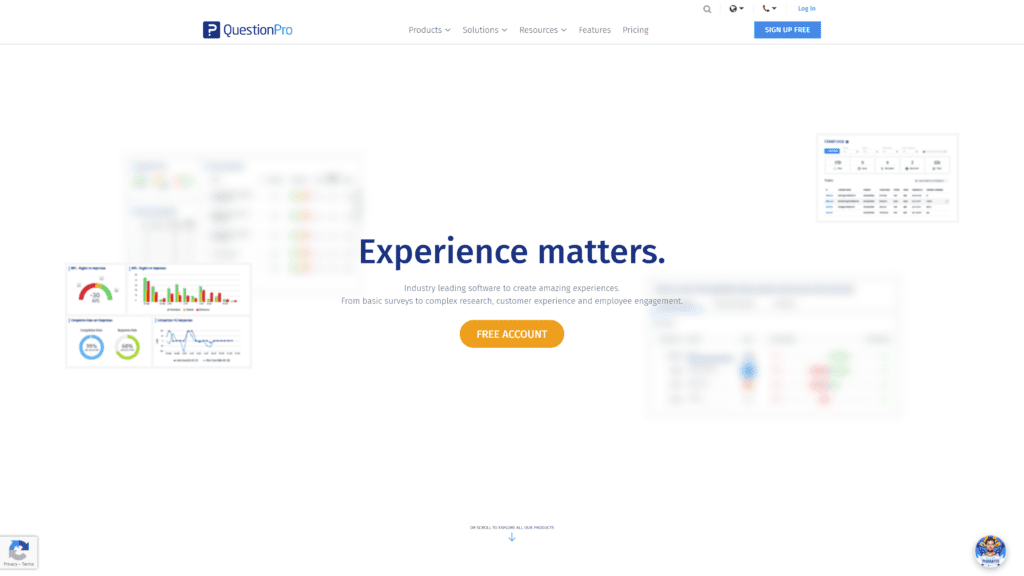
QuestionPro offers easy-to-use online web applications with survey templates that anyone can customize in minutes.
Best For
QuestionPro is what we consider one of the best overall survey software.
It has options for everyone, from individuals to large-scale enterprises.
Notable Features
Notable features for Question Pro include:
- Their pre-built surveys, which can be customized showcase your brand and increase engagement.
- The customer experience, which includes incentives such as rewards for survey compilations.
- A 24/7 support line through email or chat.
Pros
- Multiple users can access data while the survey is active.
- Comprehensive analytic features – responses are easily transferred into graphs and easy-to-understand reports.
- Helpful customer support.
- Options to export data through CSV, XLS, PDF, SPSS, and PPT, or integrate data with Salesforce, Marketo, and more.
- Over 30 question types and hundreds of survey templates are available.
Cons
- Can run slowly if overloaded.
- Some users have found a lag between switching tabs.
- Creatives effective data graphs, but lacks presentation capabilities.
Is QuestionPro Hard to Use?
One of the perks of QuestionPro is that it is easy for users to send surveys and receive the data from that survey app.
QuestionPro is one of the easier to use survey software options.
Pricing and Plans
- Essentials: Free
- Advnaced: $129 per month
- Team: Contact for pricing
- Reaserch: Contact for pricing
Our Take
QuestionPro is simple survey software that gives you all the basics you need to get comprehensive data from customers.
With its free essentials package and easy-to-use setup, it is worth giving QuestionPro a shot before committing to one survey software.
2. Alchemer
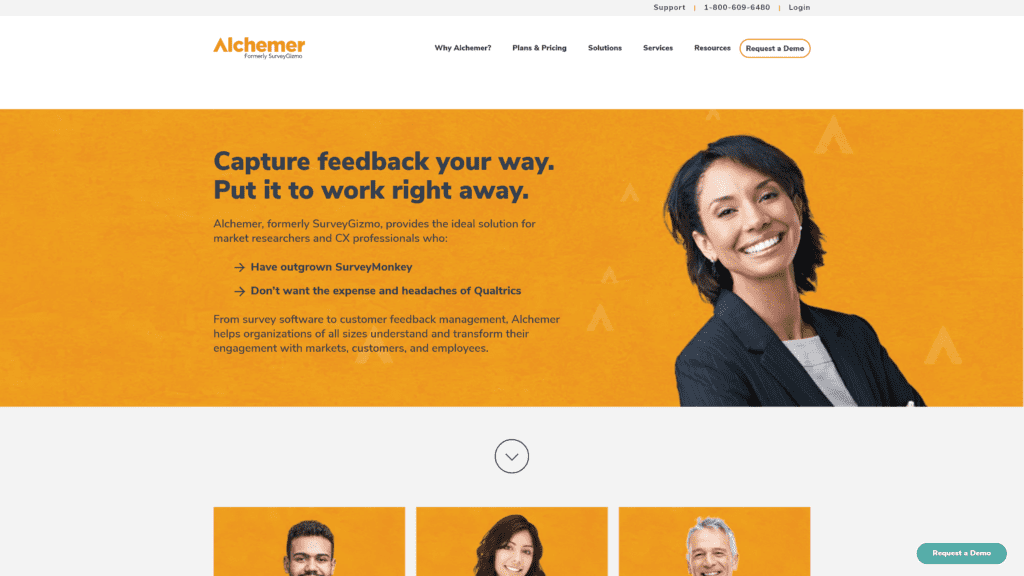
Formerly known as SurveyGizmo, Alchemy is an excellent customer satisfaction tool for those who need to collect customer feedback and optimize it.
Best For
Alchemer is best for those who enjoy regular updates and optimization from their software.
Notable Features
- Alchemer includes integration with external tools.
- Regular upgrades are always being done, which showcases their belief in constantly improving.
- data analysis is exceptionally efficient compared to its competitors.
Pros
- You can give out individual passcodes for users to take surveys.
- The support team is helpful and always on call.
- They offer an attractive and modern UI.
- The app includes inbuilt error tracking systems that detect challenges associated with question types and offer alternatives.
- It also easily deals with more complicated data sets, making it useful for those that need more advanced information and processing.
Cons
- The intelligent survey logic could use improvement.
- Downloading the data can be difficult depending on the file size.
- While new features come out often, the price for those features can be steeper than many prefer.
Is Alchemer Hard to Use?
Alchemy is not particularly hard to use.
It does have some clunky features, but it is an easy-to-use survey software overall.
This is especially true for larger companies.
Pricing and Plans
- Collaborator: $49 per month
- Professional: $149 per month
- Full Access: $249 per month
Our Take
Alchemer is an online survey tool that is constantly on the cutting edge.
If you like having access to all the newest features, this is a great choice for you.
Just keep in mind that it is slightly pricier than other options.
3. SurveySparrow
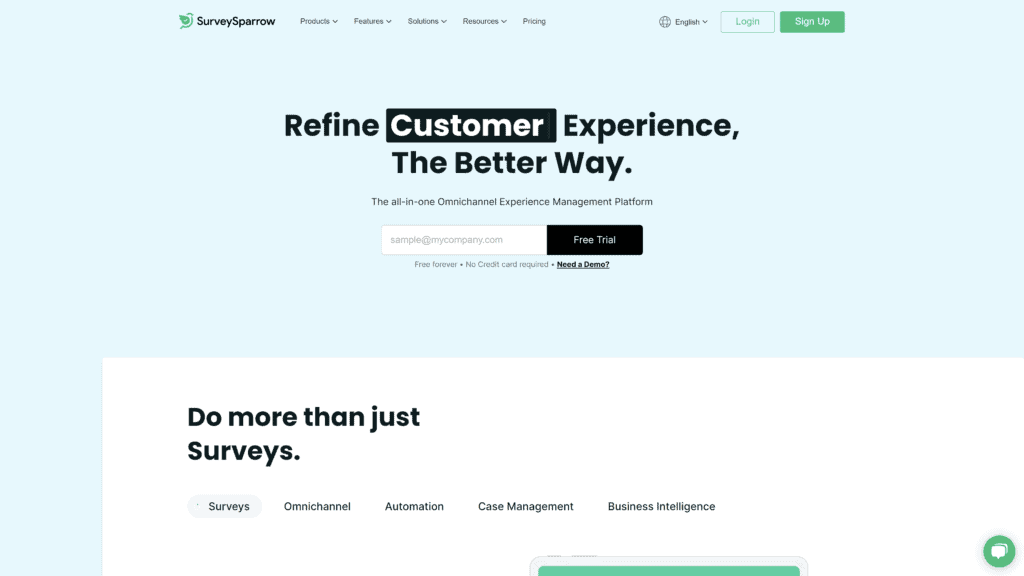
SurveySparrow is online survey software that’s easy to use for individuals and large companies.
They offer a web application where you have the option to create surveys in mere minutes.
Best For
This software is best for those who want to dive right in – SurveySparrow has been noted for its intuitive design and clean interface.
Notable Features
- SurveySparrow offers a more conversational tone instead of the traditional, formal question-and-answer setup.
- Users have found that they are more likely to get their customers to fill out the surveys.
- Many people filling out surveys do it on their mobile devices, and this survey software works well for those using their cell phones.
Pros
- The mobile-first interface makes filling out the survey feel like texting.
- Customer support is responsive.
- It is intuitive for most users – no instructions are necessary.
- Modern and sleek survey designs.
- Conversational text style.
Cons
- Because it is built to be so simple and easy to use, it offers fewer features.
- There are limits to the design options.
- Extended downloaded reports do not show answers to custom text answers.
Is SurveySparrow Hard to Use?
Because of its simplicity, SurveySparrow is one of the easiest to use survey software for users.
This goes for those on both sides of the survey.
Pricing and Plans
- Personal: $0-$29 per month
- Business: $99 – $49 per month
- NPS: $0 – $200 per month
- 360 Assessments: Starting at $79 per month
Our Take
It is a no-fuss, easy-to-use software that gets the job done.
If you want a simple service with the reassurance of customer service nearby, this may be the best survey software for you.
4. Zoho Survey
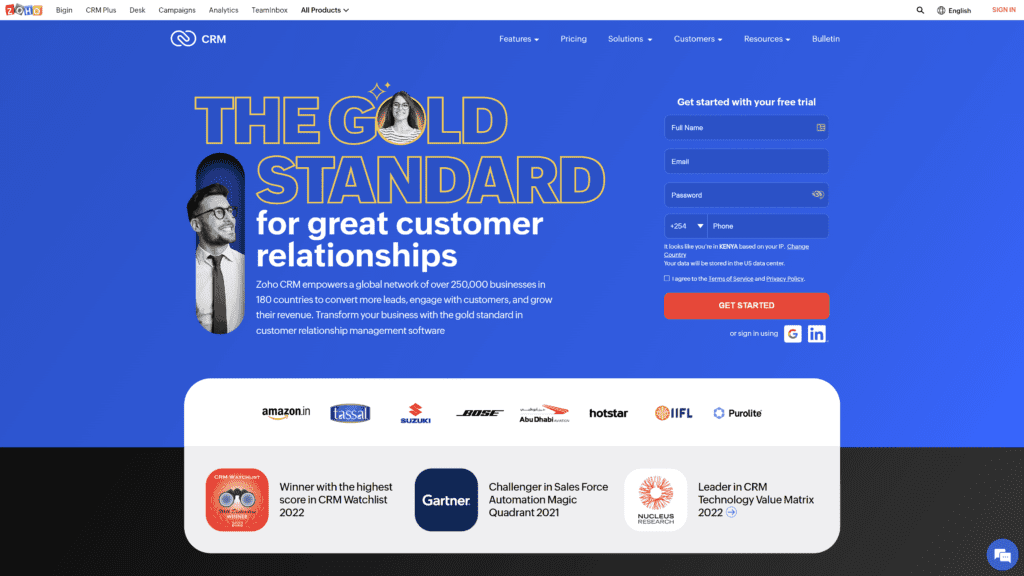
Zoho Survey gives you the option to creature surveys that work with every device option.
Best For
This option is best for those who want to be able to send out simple surveys for users to complete on their phones.
Notable Features
One notable feature is the 250 templates, which include categories such as:
- Marketing surveys
- Education surveys
- Healthcare surveys
Pros
- You can set up auto emails to be triggered depending on the user response.
- If you do not have an audience, Zoho will find one with certain plans if you give them the demographics you’re searching for.
- Multiple language options.
- The many templates and languages make it flexible to your needs.
- You can collaborate with other users in real-time while working on surveys.
Cons
- It can be difficult to edit the contextual view of surveys within the CRM.
- Getting advanced reports is difficult.
- Less exciting graphics than other options.
Is Zoho Survey Hard to Use?
If you are familiar with Zoho products, then Zoho Survey will be easy to understand.
However, if you’re new to Zoho, then you may need more time to adjust.
Pricing and Plans
- Free: Free!
- Plus: $25 per month
- Pro: $35 per month
- Enterprise: $75 per month
Our Take
If you use Zoho CRM, Zoho Survey is a natural choice.
If not, you may be able to find something similar with an easier-to-use interface.
5. HubSpot

HubSpot is well-known survey software that offers both quantitative and qualitative feedback through customer surveys.
Best For
HubSpot is best for large companies or marketing and customer support specialists.
Notable Features
- HubSpot allows you to clone your surveys – with all the features and content – and edit it as needed.
- You can also easily send the survey via email, making you more likely to get a larger audience.
- There are also many reporting tools available for users to analyze and share data.
Pros
- Simple to understand data analytics.
- Comprehensive dashboard.
- Integrates many different vendors.
- Can add pages or URLs in your survey.
- It is an all-in-one software that you can use for much more than survey software.
Cons
- As of now, it does not offer the option for more than one person to work on real-time edits.
- Can be overloading to those that only need the basics.
- Difficult template editing.
Is HubSpot Hard to Use?
HubSpot is easy and intuitive to use, which makes it one of our favorite ClickFunnels alternatives.
This is helped by their extensive FAQ section.
The survey feature comes with HubSpot CRM, which stands for Customer Relationship Management.
This technology manages the relationship with clients and potential customers.
Pricing and Plans
- Starter: $45 per month
- Professional: $800 per month
- Enterprise: $3,200 per month
Our Take
HubSpot is built for those ready to take their business to the next level or individuals that have outgrown their previous survey software.
It’s not for businesses on a tight budget or that only need the occasional survey.
However, it can help those looking to grow.
6. SurveyLegend
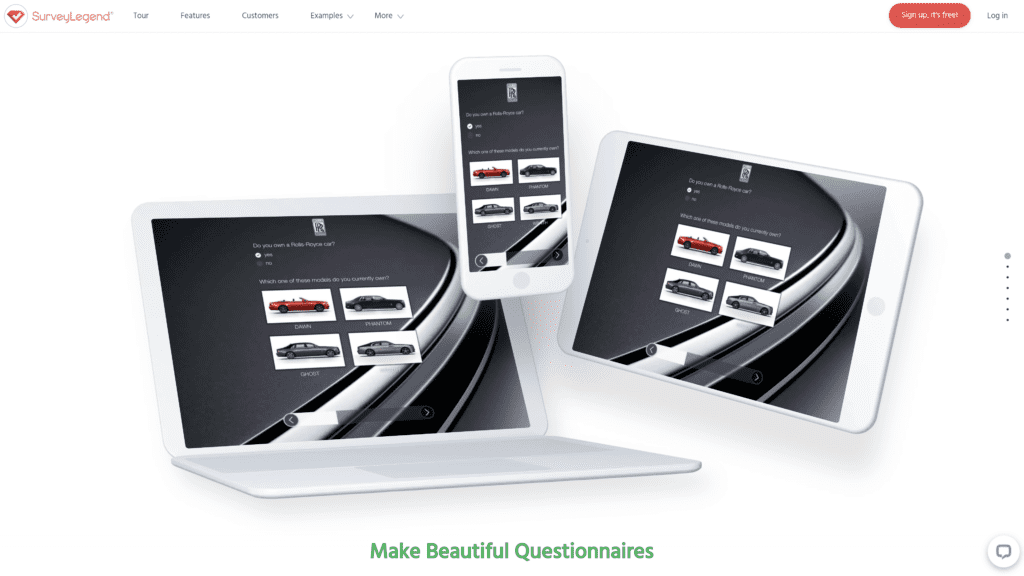
SurveyLegend is the best survey software for those who want a feature-focused application with a simple interface and beautiful graphics.
They use real-time analytics and feedback with this survey software so you’ll see the moment someone replies to your survey.
Best For
SurveyLegend is the best survey software for those that care about design and making beautiful surveys look good on every device.
Notable Features
- SurveyLegend uses APIs, and the integrations and available and easy to use.
- The design features are attractive compared to its peers.
- One feature of SurveyLegend is the Kiosk mode. If a user leaves a survey half-finished, it will eventually automatically go back to the beginning. This is helpful if you run surveys literally at your place of business.
Pros
- Top-notch designs
- The ability to add visuals to your questions
- Lots of flexibility
- A long term free plan
- Live analytics
Cons
- Support can be slow to respond
- Some features are outdated
- You can’t see individual analysis of questions
Is SurveyLegend Hard to Use?
SurveyLegend is easy to use in terms of survey software options.
The design is very intuitive.
Pricing and Plans
- Starter: Free
- Pro: $15 per month
- Business: $25 per month
- Legendary: $65 per month
Our Take
If your primary concern is the way your survey looks, this is great survey software.
It’s also great if you need to send out many basic surveys over time.
However, if you need something more complex, this may not be for you.
7. SurveyMonkey
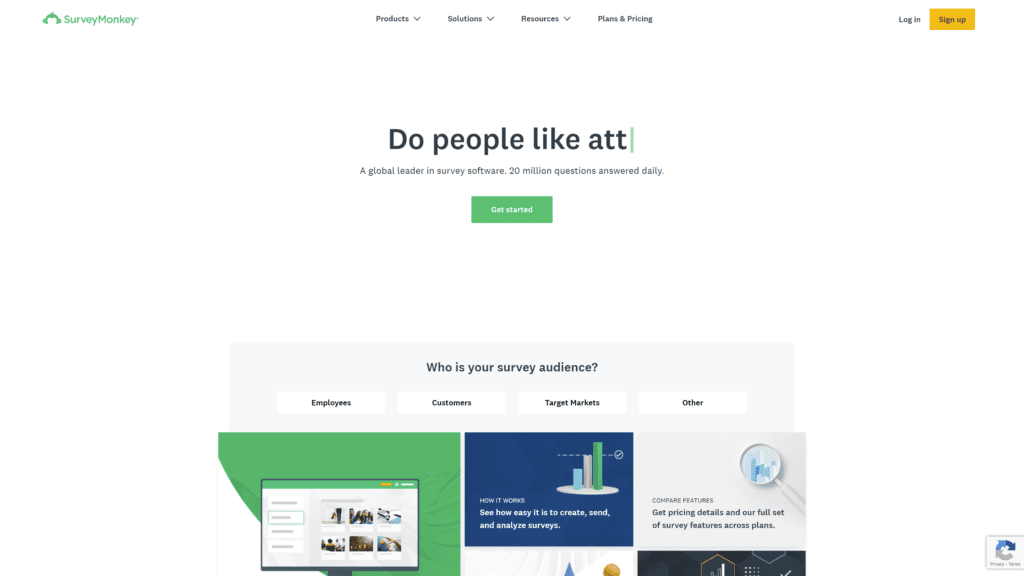
SurveyMonkey is one of the most well-known survey software on the market.
It is a simple, easy-to-understand software that offers options for individuals and teams, depending on your needs.
Best For
Best inexpensive online survey software for internal surveys
Notable Features
- SurveyMonkey does not have many extra features but what it does have is ease of use.
- There are 230 templates and 15 types of questions. This includes open comments, multiple-choice, interactive slides, and many more.
- They also offer an AI engine that can suggest questions after analyzing your content and brand.
Pros
- Intuitive to use
- It scores your survey to estimate its success
- Its name brand recognition lends credibility to your company
- Robust design features to give your surveys variation
- Extensive FAQ
Cons
- The limitations of the free plan
- Does not integrate as well as its competitors
- Customer service can be difficult
Is SurveyMonkey Hard to Use?
No, SurveyMonkey is easy to use.
This is helped by their extensive FAQ.
Pricing and Plans
- Basic: Free
- Team Advantage: $25 per month billed annually
- Advantage: $32 per month when billed annually
- Team Premier: $75 per month billed annually
- Standard: $99 per month when billed annually
- Premier: $119 per month when billed annually
- Team Enterprise: Contact for Pricing
Our Take
SurveyMonkey is great for those who want to send out surveys internally to a team or do not need much pizzaz.
Because of its name recognition, it will also help you get more responses.
However, keep in mind that customer service can be unhelpful.
GeetFeedback is a tool that focuses on customer experiences.
8. GetFeedback
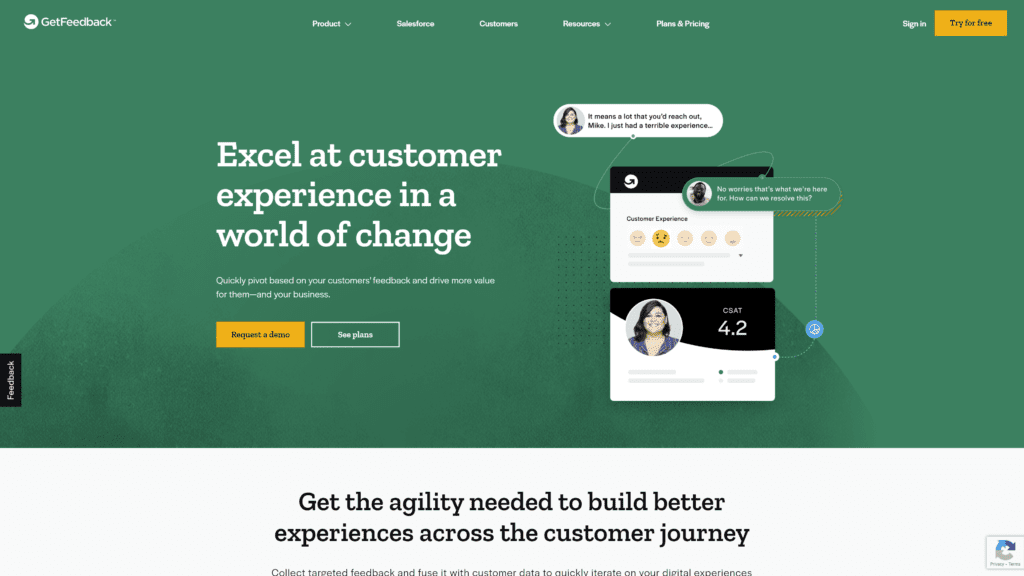
The online survey software offers a drag-and-drop editor to build out engaging surveys and takes feedback after every interaction in the customer journey.
They are under the brand SurveyMonkey.
Best For
This is best for those that care about real-time user feedback.
Notable Features
- GetFeedback offers the ability to automate survey distribution, which can let you follow up with less than thrilled customers.
- They also offer SMS surveys so you can ask questions one at a time in a more conversational way.
- There are several survey templates available, including:
Pros
- Embed surveys into live chat conversations or emails
- A detailed guide on how to use its many features
- Easy integration with Salesforce
- Quick to create and use surveys
- Elegant survey designs
Cons
- Lack of support for complex surveys
- Need more integration options
- Lack of design options for those familiar with coding
Is GetFeedback Hard to Use?
GetFeeback is easy to use.
They include video tutorials for those with questions.
Pricing and Plans
- The corporate plan: Contact for pricing
- Salesforce Plan: Contact for Pricing
Our Take
GetFeedback is a great solution for those on a budget or with little coding experience.
It is easy to create a quick survey and export the data into an excel sheet.
If you need anything more complicated, you may have to look elsewhere.
9. SoGoSurvey
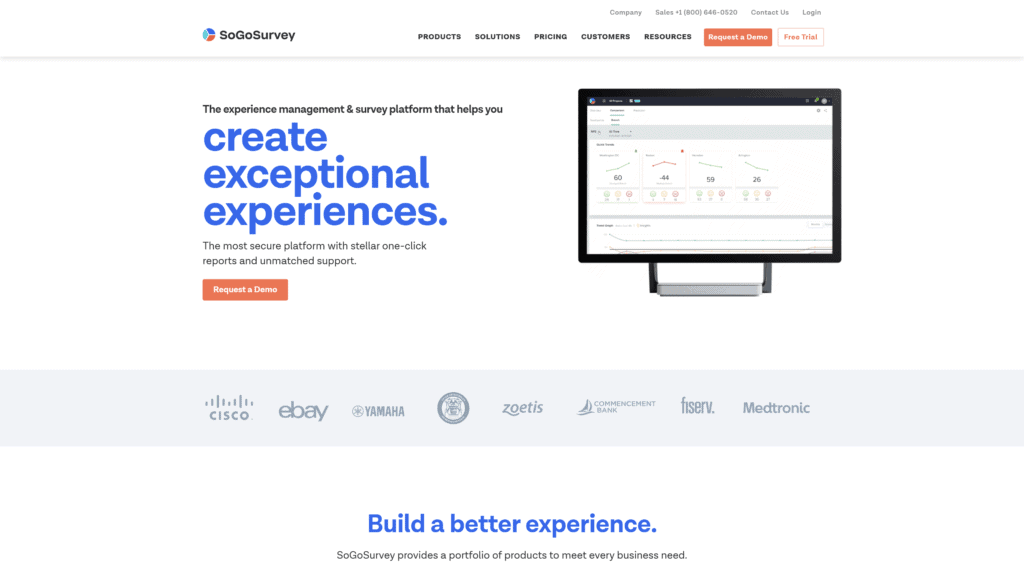
SoGo is good for any kind of survey, with detailed analysis and data sets.
Best For
SoGoSurvey is the best for those looking for something affordable without sacrificing analytics.
Notable Features
- SoGoSurvey has the option to use survey banks, which include various templates and built-in question models.
- Several question types are available
- They also offer extensive CRM integration, which includes Zapier, Asana, Slack, and Salesforce.
Pros
- Real-time analytics allow you to share reports instantly
- Data exports to PowerPoint and Excel
- The option to add audio or video to surveys
- Great customer service
- Free access for nonprofits
Cons
- No annual subscription
- Features can be confusing to use at first.
- The text analysis of the open-ended question is lacking.
Is SoGoSurvey Hard to Use?
SoGoSurvey has exceptional customer service.
This makes it easy to use for those that like to have help anytime.
Pricing and Plans
- Plus plan: $25 per month
- Pro plan: $66 per month
- Premium plan: $99 per month
- Enterprise: Contact for pricing
Our Take
SoGoSurvey is everything you need in survey software.
This makes it one of the most attractive options on the marketplace.
It doesn’t hurt that it’s inexpensive.
10. WorkTango
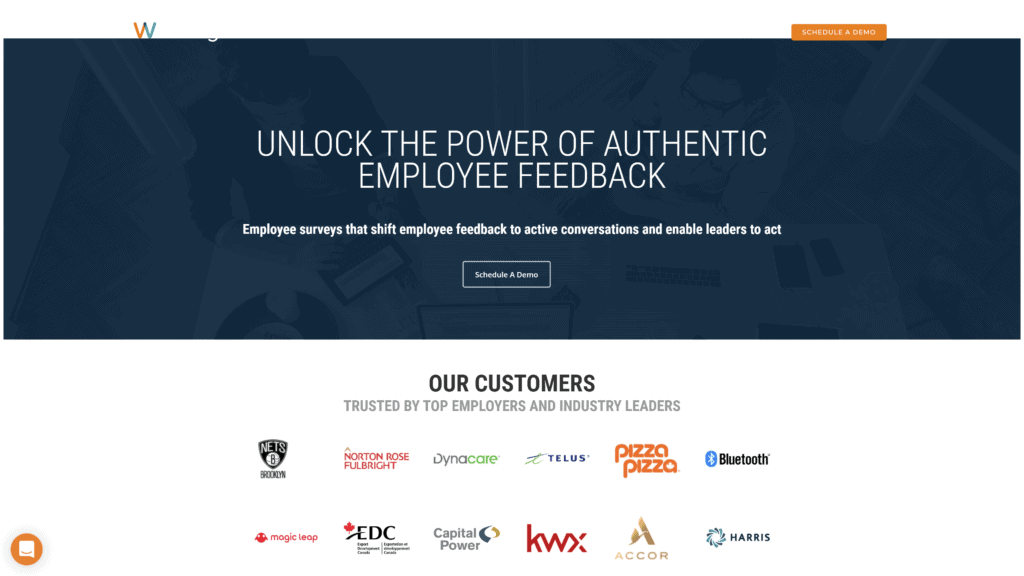
WorkTagno is a space specifically for employers focused on employee feedback surveys, offering companies the chase to get feedback from those who work there.
Best For
This survey software is best for those who want actionable insights from employees, straight to HR and leaders in the company.
Notable Features
- WorkTango is notable for its many surveys for employees specifically.
- Offers actionable details based on the information
- They offer a variety of surveys that analyze employee engagement, onboarding, exit, psychological health, diversity, ad hoc, leadership feedback, occupational health, and more.
Pros
- Customer support is strong
- UI/UX is easy to use
- Intuitive design
- You can segment employees
- Constantly updating features
Cons
- Difficult to access historical data
- Lack of external survey app options
- No personal self-serve dashboards for individual employees
Is WorkTango Hard to Use?
WorkTango is intuitive to understand and has a dedicated team of customer support to help out those with difficulties using the software.
Pricing and Plans
- Pricing is based on tiers of the number of employees.
Our Take
If you want to be able to survey your employees only, this is the best survey software available.
If you need anything more complex, you should look elsewhere.
11. Survey Anyplace
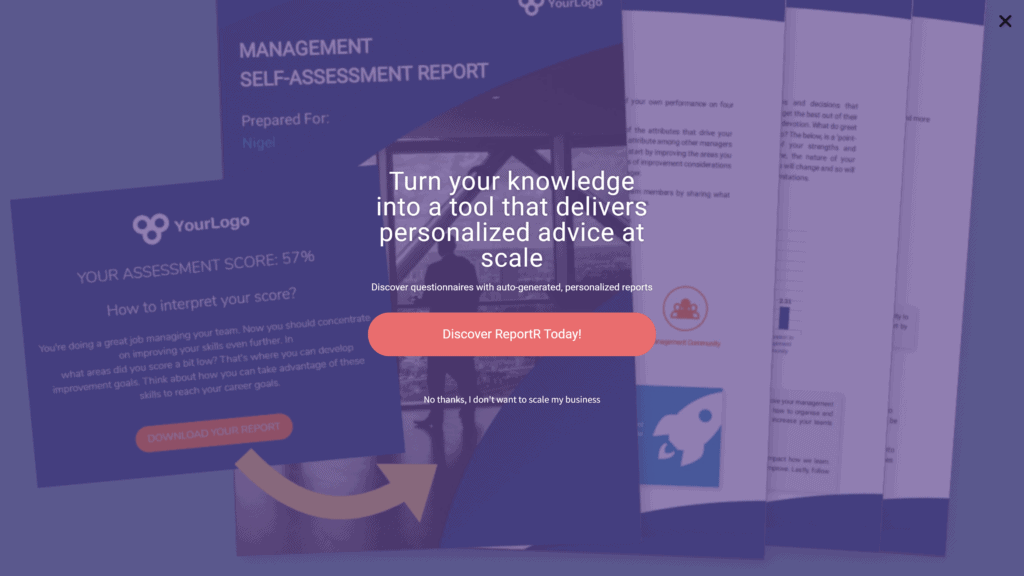
Survey Anyplace allows users to create surveys, quizzes, and other assessments internally or for customers and clients.
Best For
Best for those who need survey software that is more than a standard, one-size-fits-all functionality
Notable Features
- Survey Anyplace offers effective graphs that analyze the data.
- They also have many interactive options, allowing you to include images, animations, and videos in your questions.
- The option to include branding within the survey
Pros
- Offline functionality
- Can integrate Mailchimp through Zapier
- Great question variety
- A downloadable PDF summary of responses to questions
- Easy to navigate tabbed editor
Cons
- Inability to customize PDF template
- Help Pages need to be updated
- No specific recruitment function
Is Survey Anyplace Hard to Use?
With Survey Anyplace, It is easy to prepare a professional-looking survey quickly.
Pricing and Plans
- Essential: $33 per month
- Professional: $50 per month
- Enterprise: Contact for pricing
- ReportR: contact for pricing
Our Take
Survey Anywhere is great if you want survey software with more interactive options for your questions.
The offline functionality can also be a major selling point.
Just be aware that the downloadable PDF doesn’t have the same customizing options as other survey software.
12. Qualtrics

Qualtrics is a high-quality option for those who need custom surveys for customers, employees, or brands.
Best For
This survey software is best for those dealing with specific research projects.
Notable Features
- Qualtrics offers three web-based products:
- Because it has so many options under the Qualtrics umbrella, it is popular for larger companies that need to perform a variety of surveys.
- It has an intuitive drag-and-drop survey builder, so those without coding experience will find it easy to use.
Pros
- Can share the survey through email, web, social media, mobile phones, or more.
- High-level data security, including monitoring and data access controls.
- Easily to use on the back-end
- Offers several survey types
- Real-time feedback
Cons
- Customization of the design is limited
- Collaborative features can be buggy at times
- Lack of ability to organize surveys into folders
Is Qualtrics Hard to Use?
Qualtircs takes some training to use at first.
Pricing and Plans
- Qualtrics only offers prices on a by-request basis.
Our Take
Qualtrics is great if you are doing a larger-scale research project.
It’s also useful if you need survey software that can do multiple things for your organization.
If you have a smaller business, this one may not be for you.
13. Nicereply
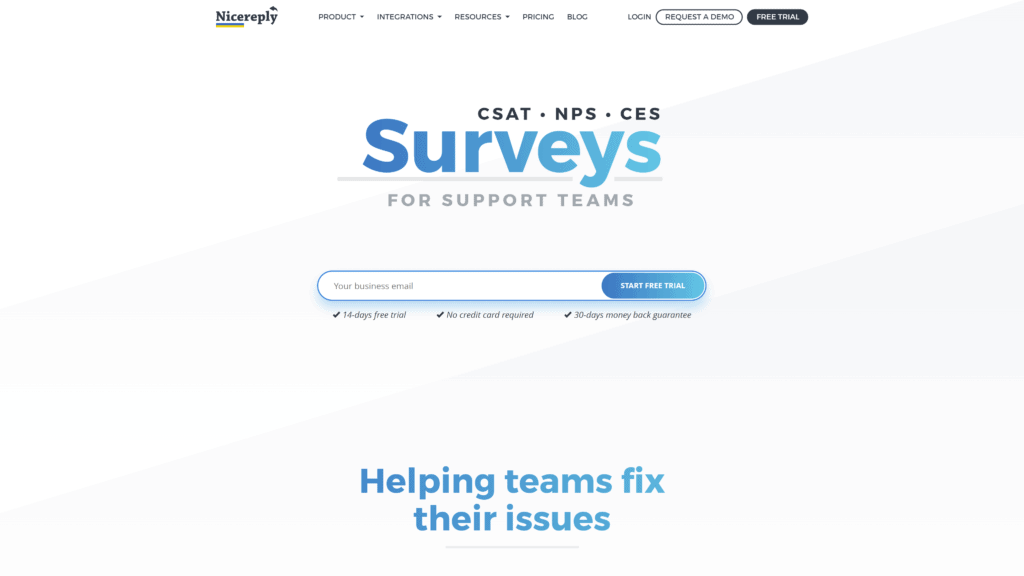
Nicereply is a survey software tool that allows you real-time customer feedback with totally customizable surveys.
They use a customer effort score to identify why and where customers have had difficulties with your products or services.
Best For
This survey software is best for those that want to focus on customers and improve customer experience.
Notable Features
- Nicereply focuses on customer satisfaction, so it only makes sense that they have the option to send an automated response to any negative feedback found in a survey.
- They also help you take action in retaining customers.
- The dashboard offers metrics for a well-organized overview.
Pros
- Can integrate with help desk solutions like Pipedrive, Helpscout, and Front.
- The branding can be customized to your company
- Embed in-signature surveys into the bottom of each email
- Automatically triggered surveys after customer interactions
- Excellent dashboard
Cons
- The survey does not require comments, which can be frustrating when a negative review is given but not explained
- The software does not take into account customers that mark negatives for something out of the company’s control
Is Nicereply Hard to Use?
Nicereply is easy to use and the dashboard offers a strong overview of response metrics.
Pricing and Plans
- Mini plan: $39 per month when billed annually
- Start plan: $79 per month when billed annually
- Grow plan: $159 per month when billed annually
- Business plan: $239 per month when billed annually
Our Take
Nicereply is a good software survey for those on a budget and who want to focus on customer service.
If you need your software to also do internal work, then look for another to pair it with.
14. Momentive
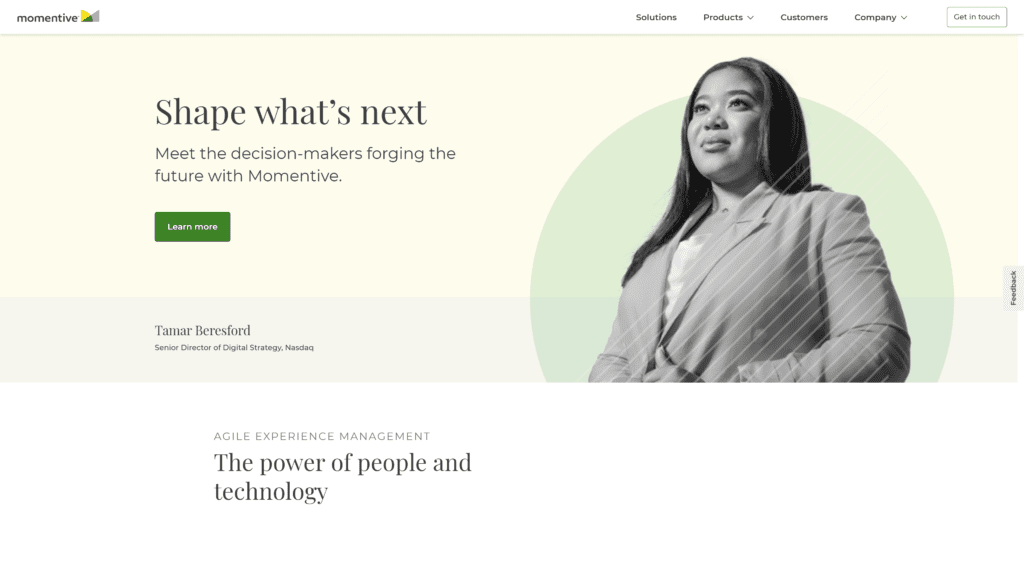
Momentive is another branch under Survey Monkey.
Momentive is one of the older survey software options available, and it claims to be used by 95% of Fortune 500 companies to turn feedback into actionable growth and innovation.
Best For
Momentive is best for large organzations.
Notable Features
- Momentive uses an AI-powered platform that is built to balance humanity and technology.
- Because it has been around for 20 years, they’re often on the cutting edge of technology
- It is especially good for large businesses, offering unparalleled data collection and insights.
Pros
- Advanced analytics
- Quick user adoption
- Free trial
- Support from Survey Monkey, the parent company
- Support for B2B and B2C
Cons
- Lack of best practices
- Lack of transparency around prices
- Not suited for smaller companies
Is Momentive Hard to Use?
If you have any experience with other survey software, Momentive is a natural step up and intuitive to use.
Pricing and Plans
- Prices for Momentive are available by requesting a quote
Our Take
Momentive is a strong survey software choice for those whose businesses have grown in size.
If you have a smaller business then this one may not be your best option.
Best Survey Software Tools
1. Pollfish
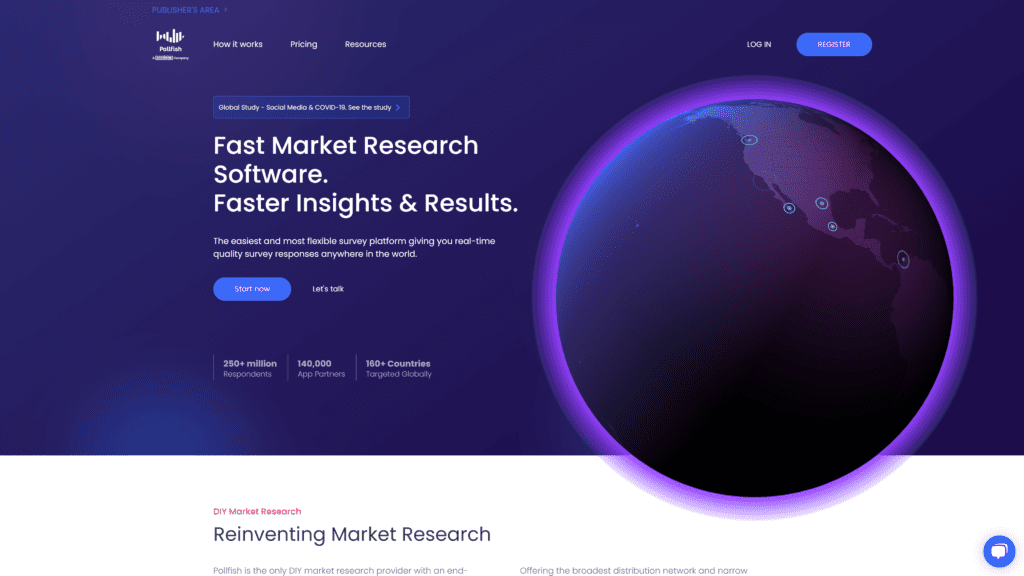
Pollfish is a hybrid-service survey platform that helps businesses create surveys with a self-service portal.
They pride themselves on merging methodology with technology to create innovative solutions.
Best For
This software is best for those that already have a clear research plan.
Notable Features
- Users can receive updates in real-time.
- They also help many companies run advertising campaigns
- Pollfish can generate reports and define target audiences.
Pros
- Comprehensive Features
- High level of responses
- Offers an easy-to-use self-service portal
- Responsive customer support
- Very helpful customer care team
Cons
- UX needs to be improved
- Unable to see how surveys look until they are launched
- Does not allow scoring of responses
Is Pollfish Hard to Use?
No, Pollfish is easy to use and has readily available customer service for those that need help.
Pricing and Plans
- Basic: Starts at $0.95
- Elite: contact for pricing
Our Take
Pollfish is expensive for some.
In this case, you do get what you pay for, making it worth it for those that can afford it.
2. Google Forms
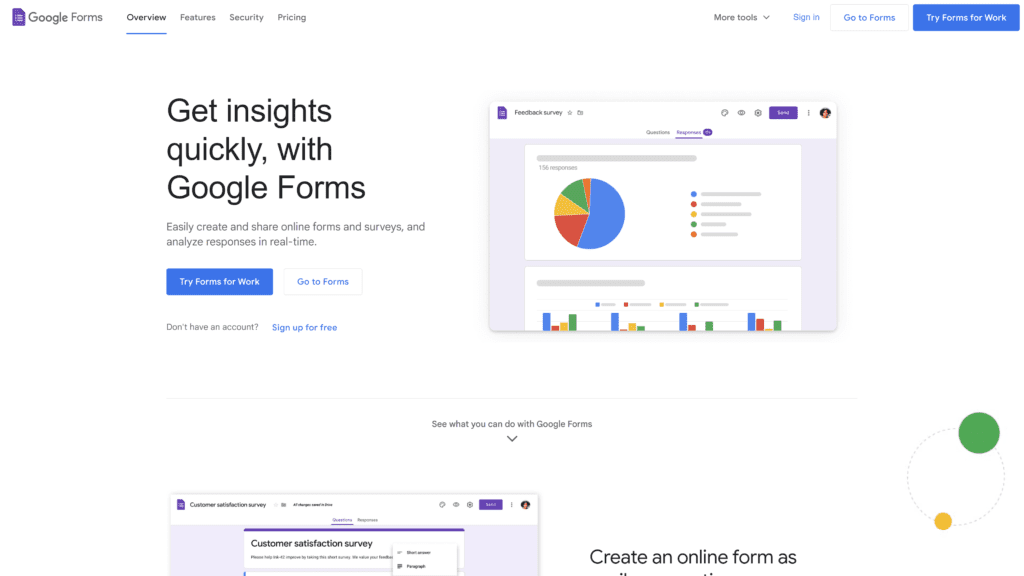
Google Forms is one of the most flexible survey makers for any survey you can think of.
Whether you’re administering virtual pop quizzes or planning a family vacation, Google Forms makes it easy.
Best For
Google Forms are best for those who want a simple, basic survey that isn’t worried about data analytics.
Google provides unlimited surveys in conjunction with their Google analytics to help get an idea of customer feedback.
Notable Features
- Google forms are notable for their flexibility and incredible ease of use.
- You can have multiple collaborators build surveys in real-time
- It is automatically linked to your email account.
Pros
- Several question type options
- Easy to share
- Color customization
- Unlimited responses
- Unlimited questions
Cons
- No data analysis
- No premium versions
- Limited question type options
Is Google Forms Hard to Use?
If you have used Google products before – such as Google Docs, Google Sheet, or Gmail – this will be intuitive.
Pricing and Plans
- Like all other Google products, this is free.
Our Take
Google forms are great for personal surveys.
However, they’re not ideal for most businesses.
There’s no hiding the fact that you’re just using Google Forms which could de-legitimize your business depending on your branding.
What it lacks in-depth, it makes up for in affordability and ease of use to help a business carry out their market research.
3. HotJar
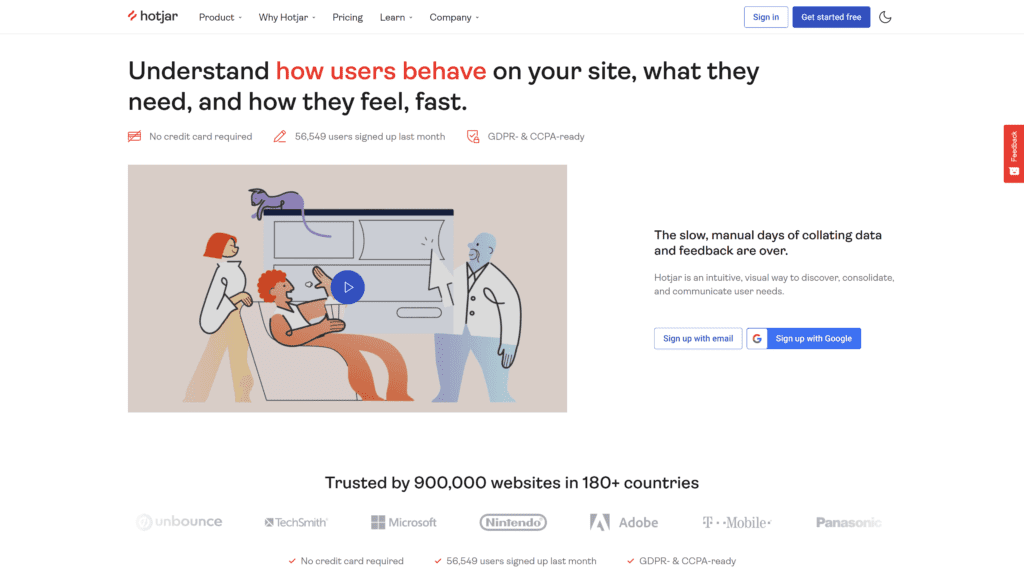
HotJar focuses on feedback and analytic tools that can improve your website’s visitor experience.
Best For
HotJar is best for those that need to focus on website optimization but want survey features.
Notable Features
- Offers tools for web optimization and surveys
- HotJar has a unique heat map that showcases where users spend time on the website
- Offers the options to create polls, surveys, form analysis, test users, and more.
Pros
- Great for anyone with a website, from freelancers to large businesses
- Reliable
- Cutting edge technology
- Simple implementation
- Unique marketing insights
Cons
- No cross-domain tracking
- Session recordings can’t be labeled or organized, which makes it difficult to collect hard data
- Can slow down the site
Is HotJar Hard to Use?
Anyone with CRO or UX experience will find HotJar easy to use.
Pricing and Plans
- Basic: free
- Plus: $31 per month
- Business: $79 per month
- Scale: contact for pricing
Our Take
Noone does what HotJar does as well as they do.
If you need to put out surveys on website optimization and analytics, this is the place to go.
If you need other survey options, consider pairing HotJar with other survey software.
4. Typeform
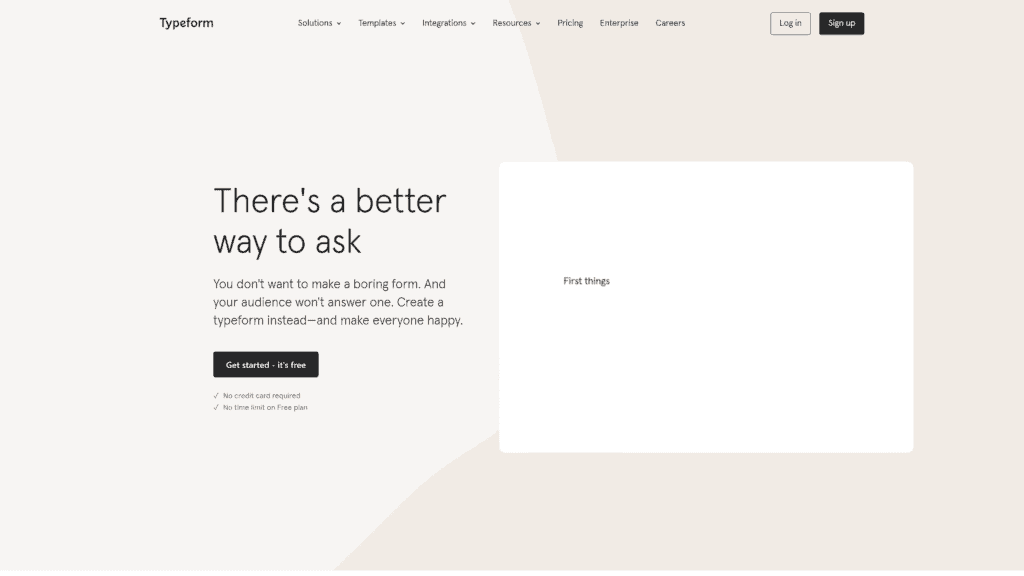
Typeform is multi-use survey software that allows you to take surveys, sign individuals up for events, take in job applications, take payments, create quizzes, or even interactive stories.
Best For
This is best for those that want versatile software, not just surveys.
Notable Features
- Typeform is far from forgettable with unique design options.
- The design is customizable to fit your brand, and they pride themselves on making surveys fun for those asking and answering questions.
- They offer hundreds of integration options, including Google Sheets and MailChimp.
Pros
- Attractive form designs
- Creates personal reports of data
- Options to create internal and external data
- Personable style
- Useful for stores
Cons
- Glitches have caused lost submissions
- Outdated looking data spreadsheets
- Lack of inbound data
Is Typeform Hard to Use?
Typeform is easy to use for many.
Pricing and Plans
- Basic: $25 a month billed annually
- Plus: $50 a month billed annually
- Business: $83 a month billed annually
- Custom: Contact for pricing
Our Take
If you value sleek designs and interactive options, Typeform should be a strong contender for your business.
However, if you deal with many types of currency, you may not want to rely on this as a way to do transactions.
5. SmartSurvey
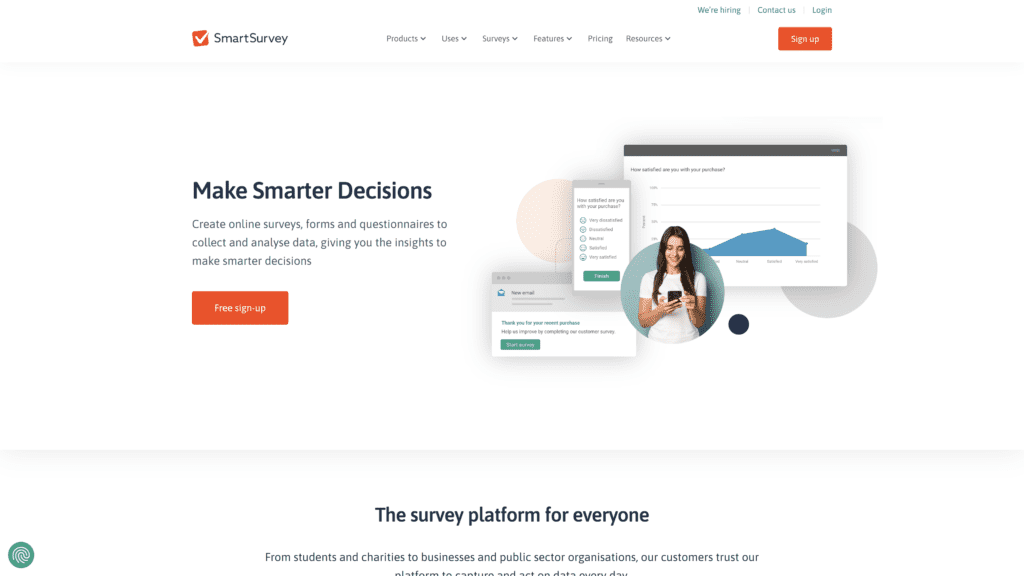
SmartSurvey is a flexible survey tool that focuses on the basics while offering advanced features.
Best For
This is the best survey software for non-professionals.
Notable Features
- SmartSurvey features logic and automation tools
- SmartSurvey can help you distribute the survey so users can directly reach those whose opinions matter most
- The software is known for its flexibility
Pros
- Easy to set up
- Helpful customer support
- Variety of template options
- No annual options, so you can buy one month and then cancel if needed.
- Can export brand logo and images
Cons
- Limited basic plan
- Lack of exported data types
- Confusing pricing structure
Is SmartSurvey Hard to Use?
SmartSurvey can take a moment for beginners to figure out at first but becomes easier the more it is used.
Pricing and Plans
- Basic: Free
- Professional: $41 a month billed annually
- Business: $78 a month billed annually
- Enterprise: Contact for pricing
Our Take
If you need to send a survey out now and then, their free plan is a great option for non-business organizations.
However, it does lack some features.
It may not be for you if your business model relies on regular surveys.
How to Choose the Best Survey Software for You
There are several elements you need to consider when choosing your survey software.
This includes price, features, security, question types, flexibility, and analysis and reporting options.

Price
Price is naturally an important factor for most when choosing a survey software.
Many software options are free or have free plans.
However, you may have to spend some more money on more features.
While there are plans that can be a few thousand dollars a month or year, there are many affordable options under $50 for those that want more than a basic package but are on a budget.
Key features
Some key features to look for in survey software include:
- Pre-built surveys and easy to use templates
- A helpful and fast customer support line that is available 24/7
- The option to have multiple users working on the survey at once
- Real-time analytics
- An intuitive design that makes it easy-to-use
- Options to export data of many other marketing tools
- Comprehensive analytic features
- Interfaces that work across all devices
- Customization options
- The ability to embed surveys in emails
- The ability to add additional media to your questions
Many have listed these as some of the most important aspects of high-quality survey software.
Security
All companies value their security.
Data security protects your data from a breach or cyberattack.
Anyone can tell you that data security is vital.
Check what security checks the software company offers and if there have been breaches in the past.
Types of Questions
There are many types of questions available on different survey software.
Look to see if your survey software of choice includes:
- Open-ended questions
- Nominal questions
- Semantic differential questions
- Rating questions
- Yes / no questions
- Single answer questions
- Multiple answer questions
- Matrix questions
These are the most basic question options that your survey software or tools should have.
Without these, you may not be able to collect the kind of data you need.
Flexibility
The range of flexibility you need in your survey software can affect your decision of which software you will choose.
If you know that you only need the software for simple surveys or in-frequent uses, you do not need software with a lot of flexibility.
However, you may be planning on doing both internal and external surveys or surveys that will range in question type and length.
In this case, you should look for survey software with many templates and a high range of flexibility available.
Analysis and Reporting
Not all analysis and reporting tools are equal.
Some survey software is integrated with many analytic tools, making downloads easy.
Some tools will even create a downloadable, easy-to-read, comprehensive breakdown of your data to present to the company.
However, some tools only offer a simple look at data analysis.
Sometimes, this is all they have or what they offer only on the free plans.
What Is the Best Survey Platform?
Overall, we believe the best survey software is SurveyMonkey.
This is primarily because the variety of features SurveyMonkey has paired with the number of plan options, there is a plan for nearly every type of business.
Final Thoughts
Depending on your needs, any of these survey platforms will work to give you the most optimized customer and client surveys.
Just make sure you do your research and thoroughly look through all your options.







