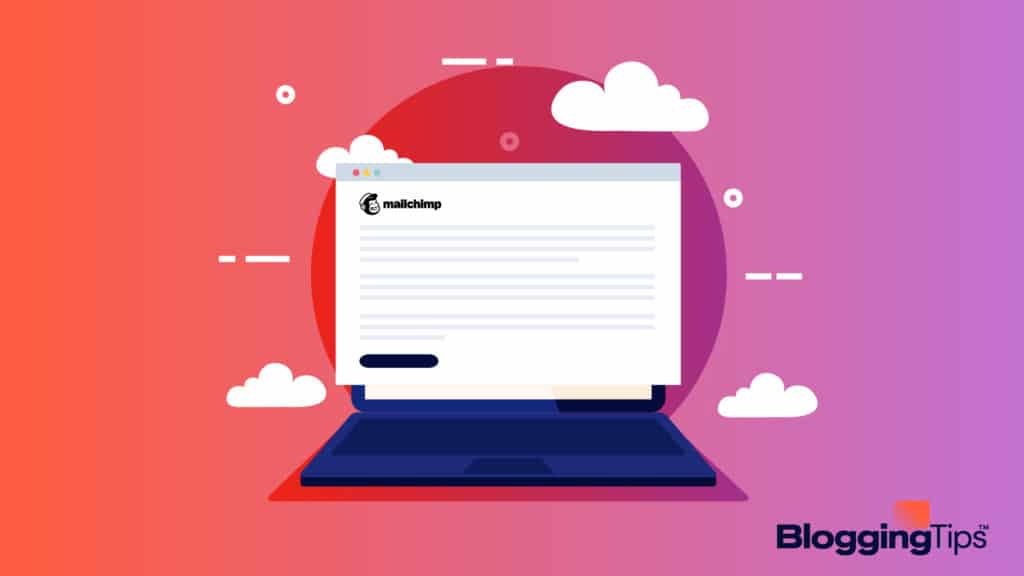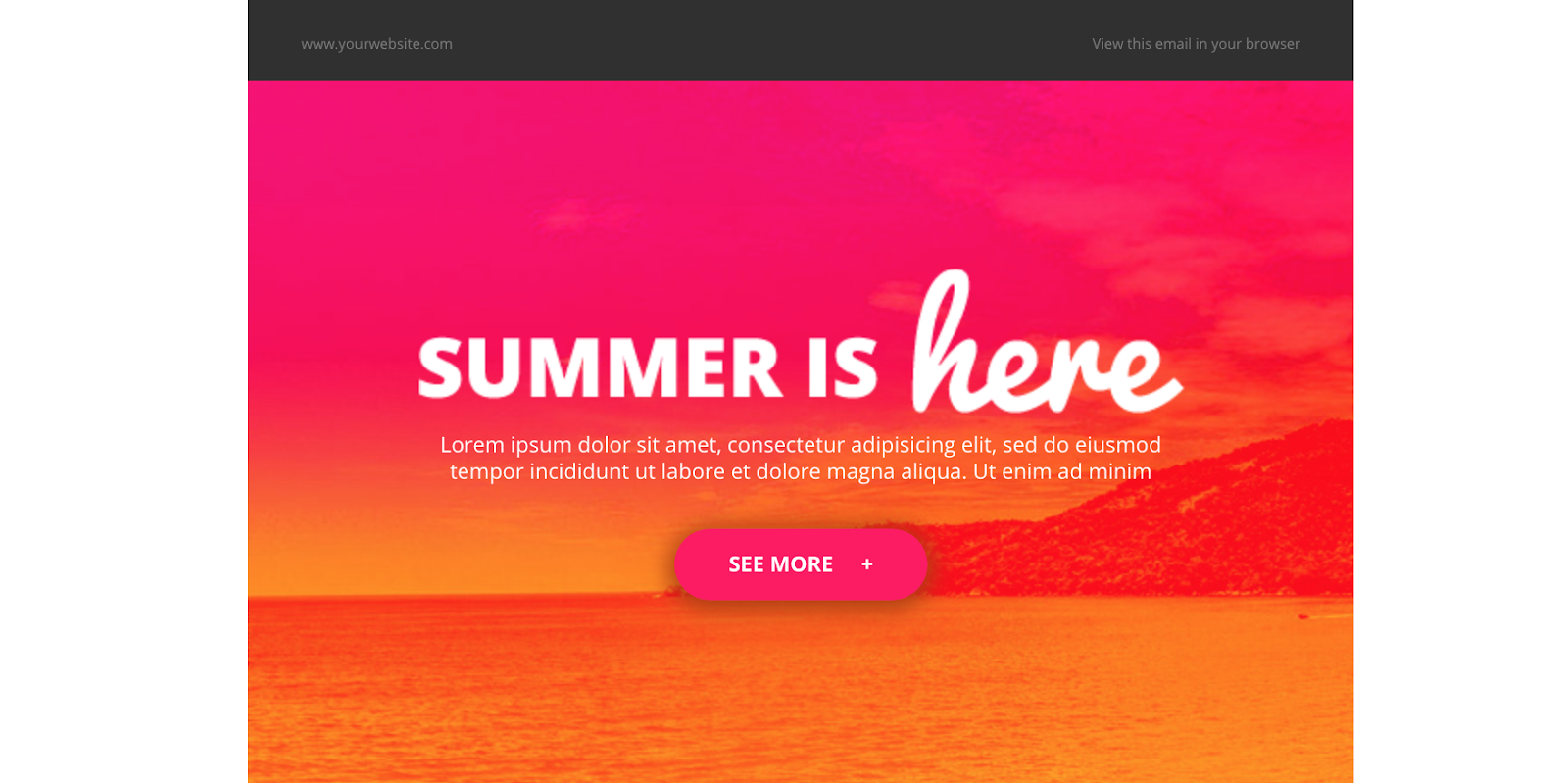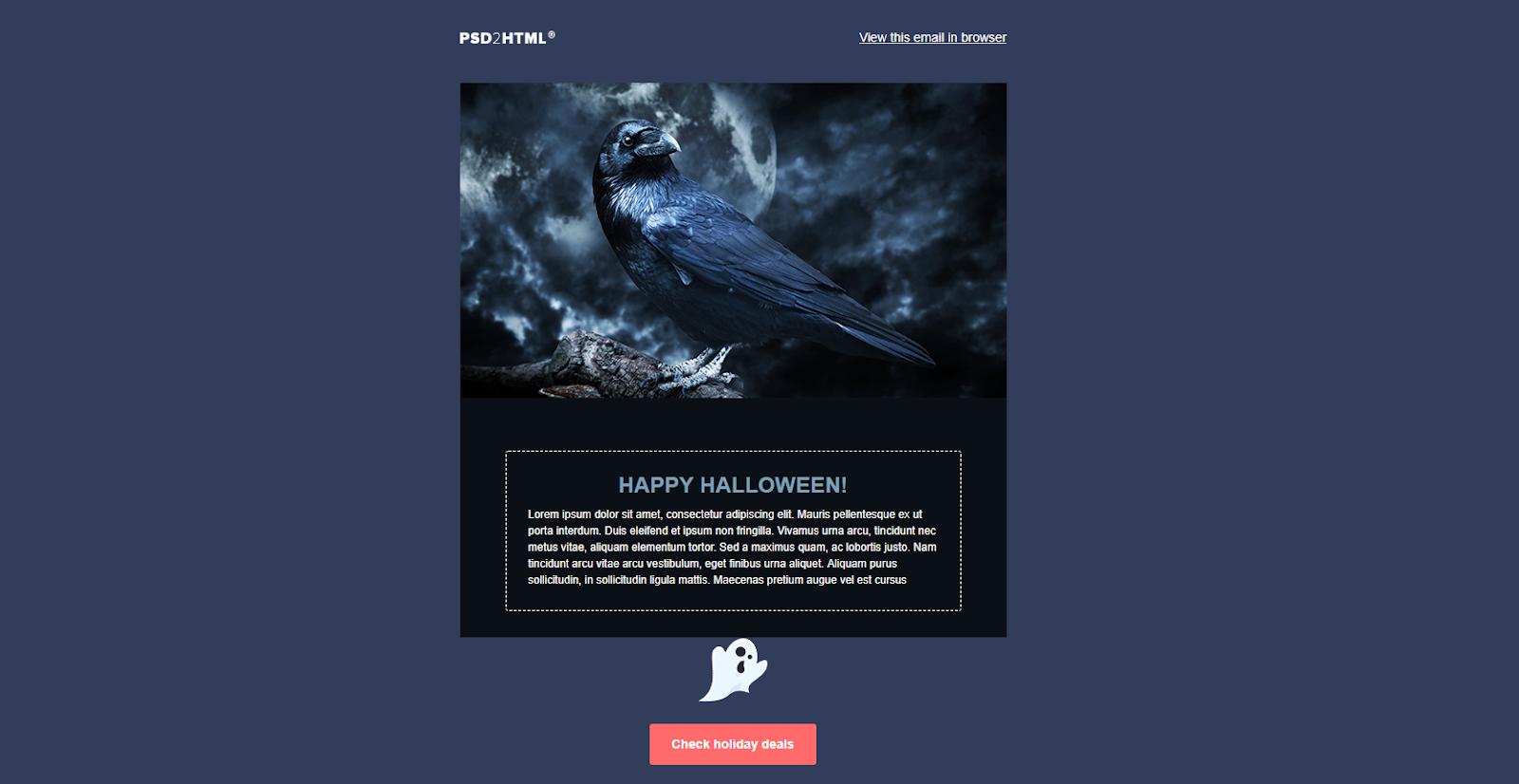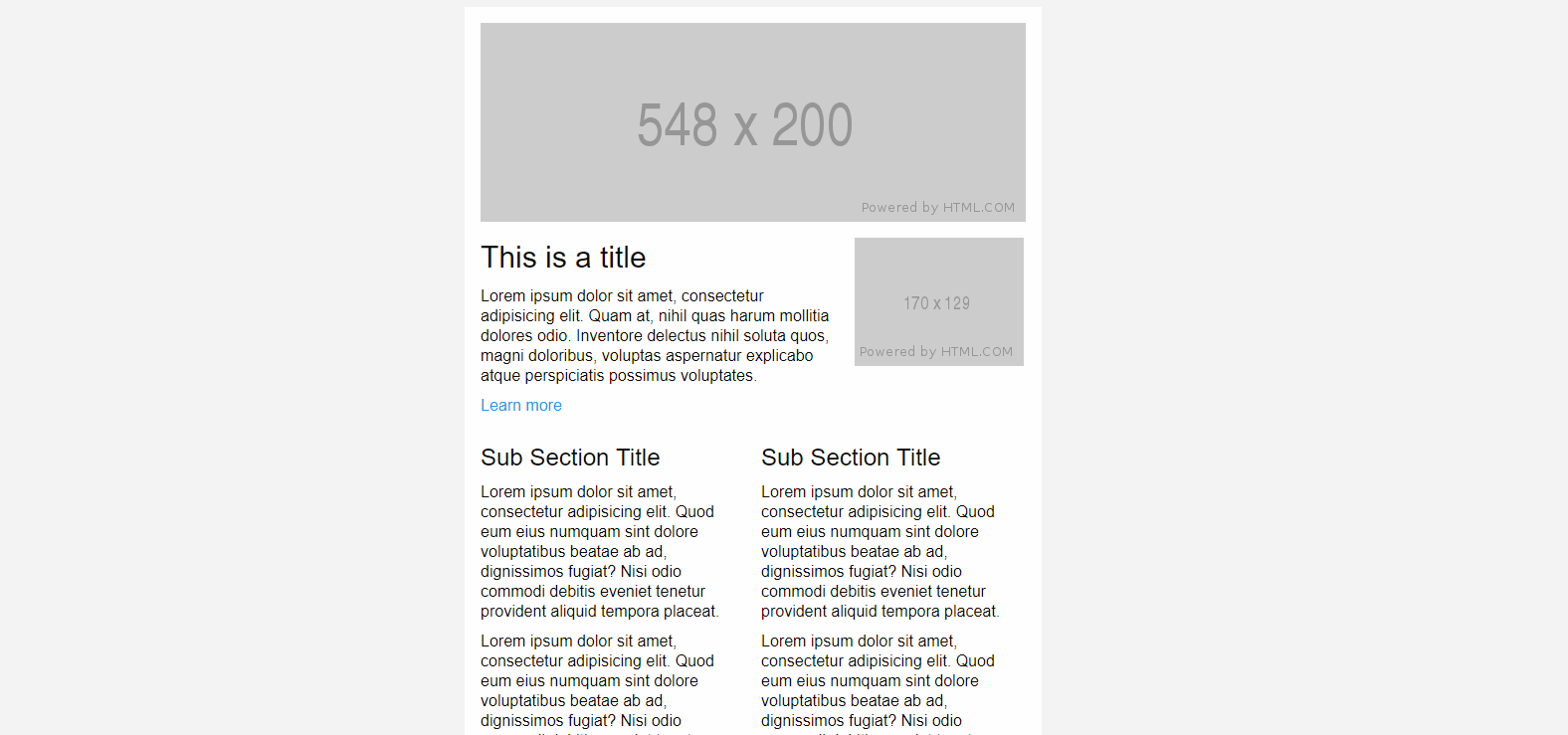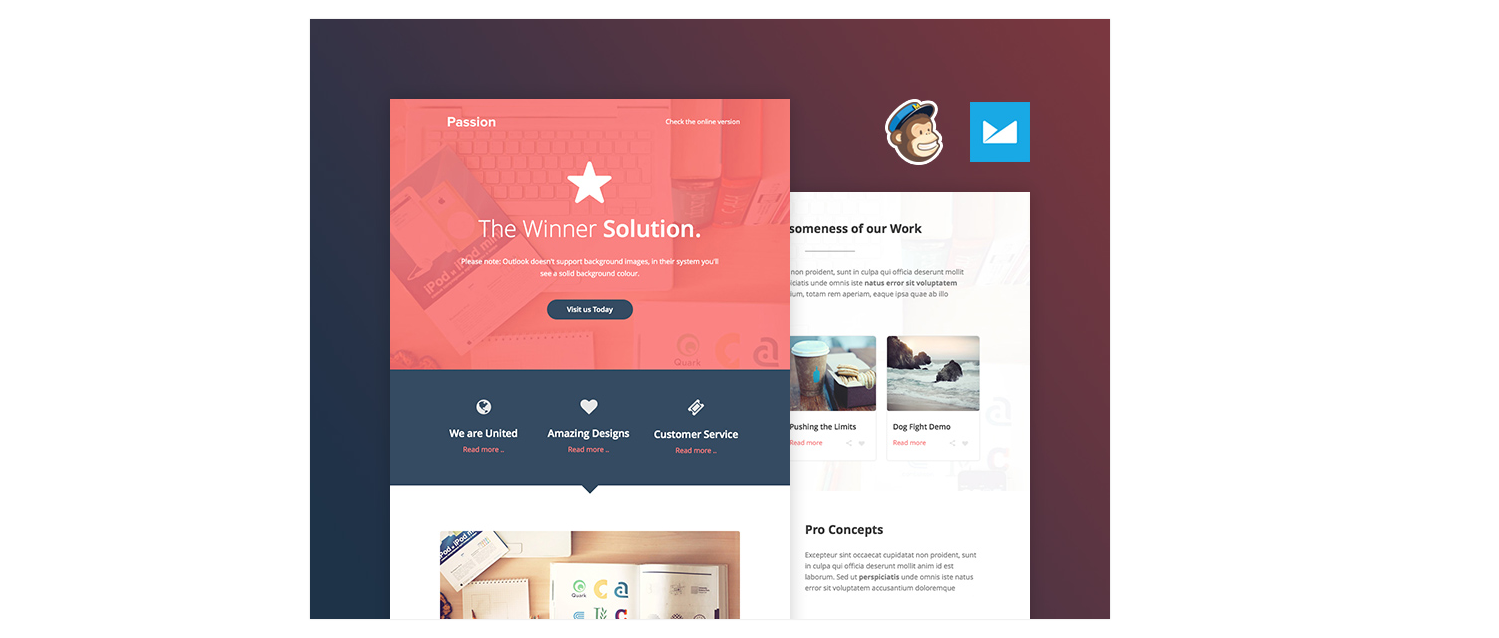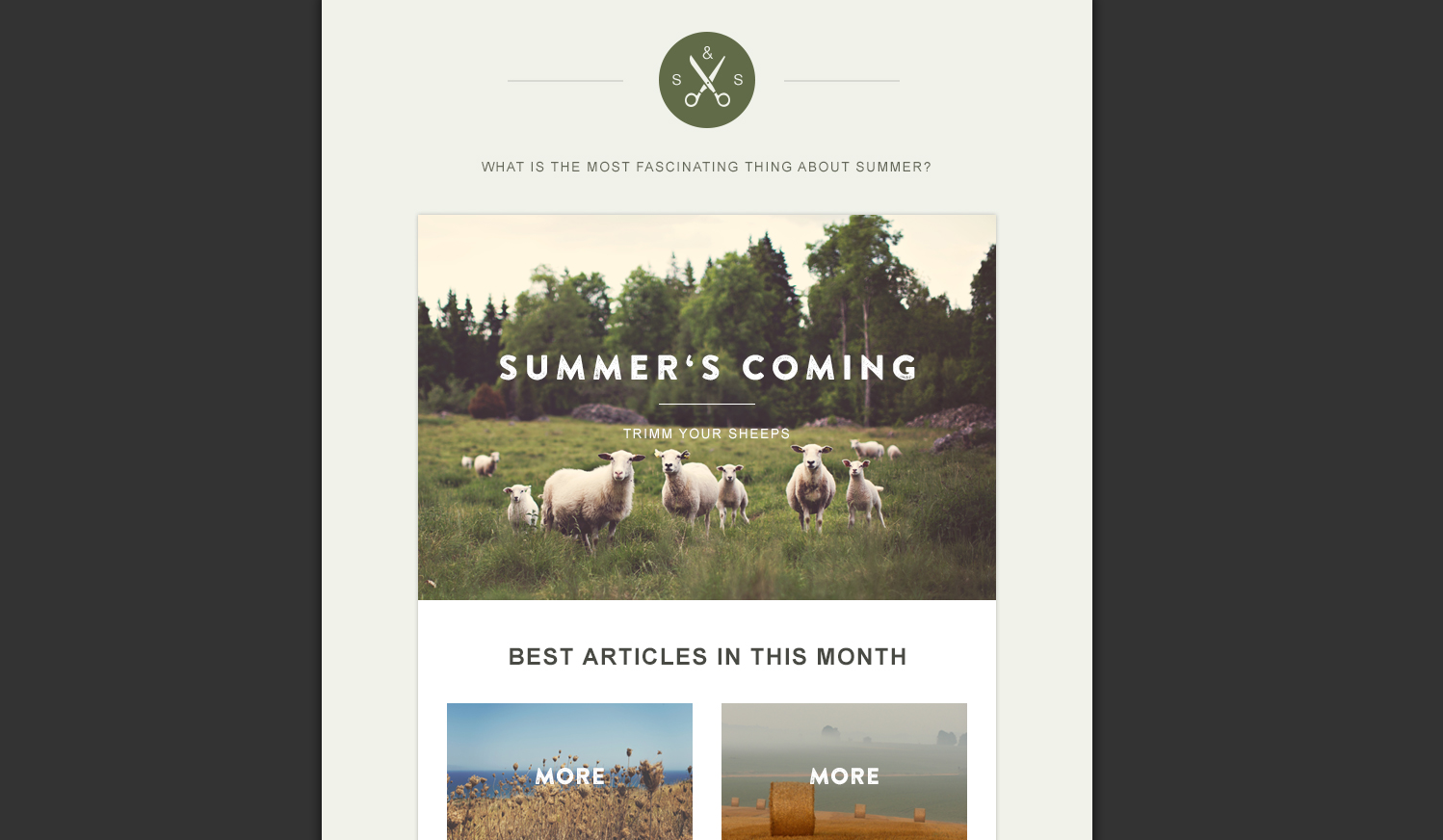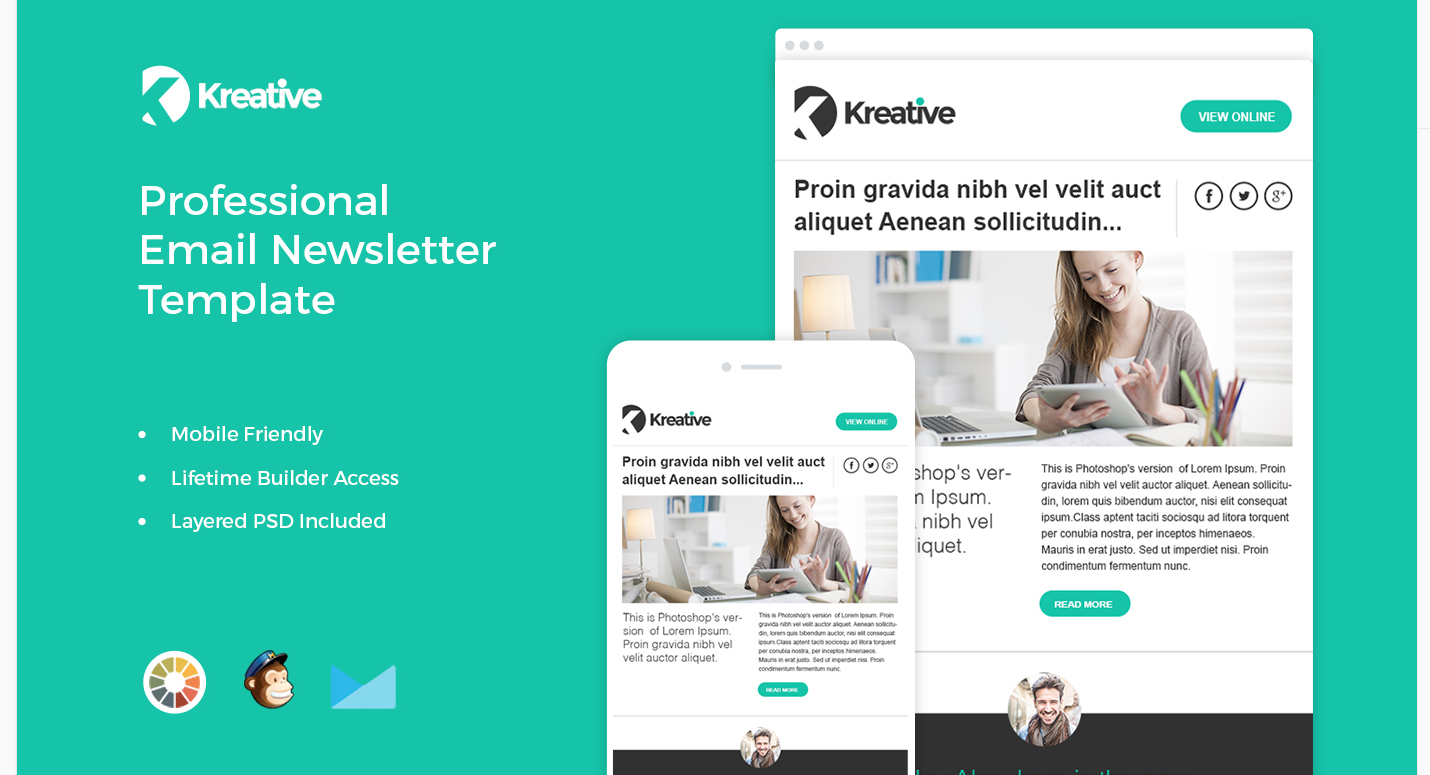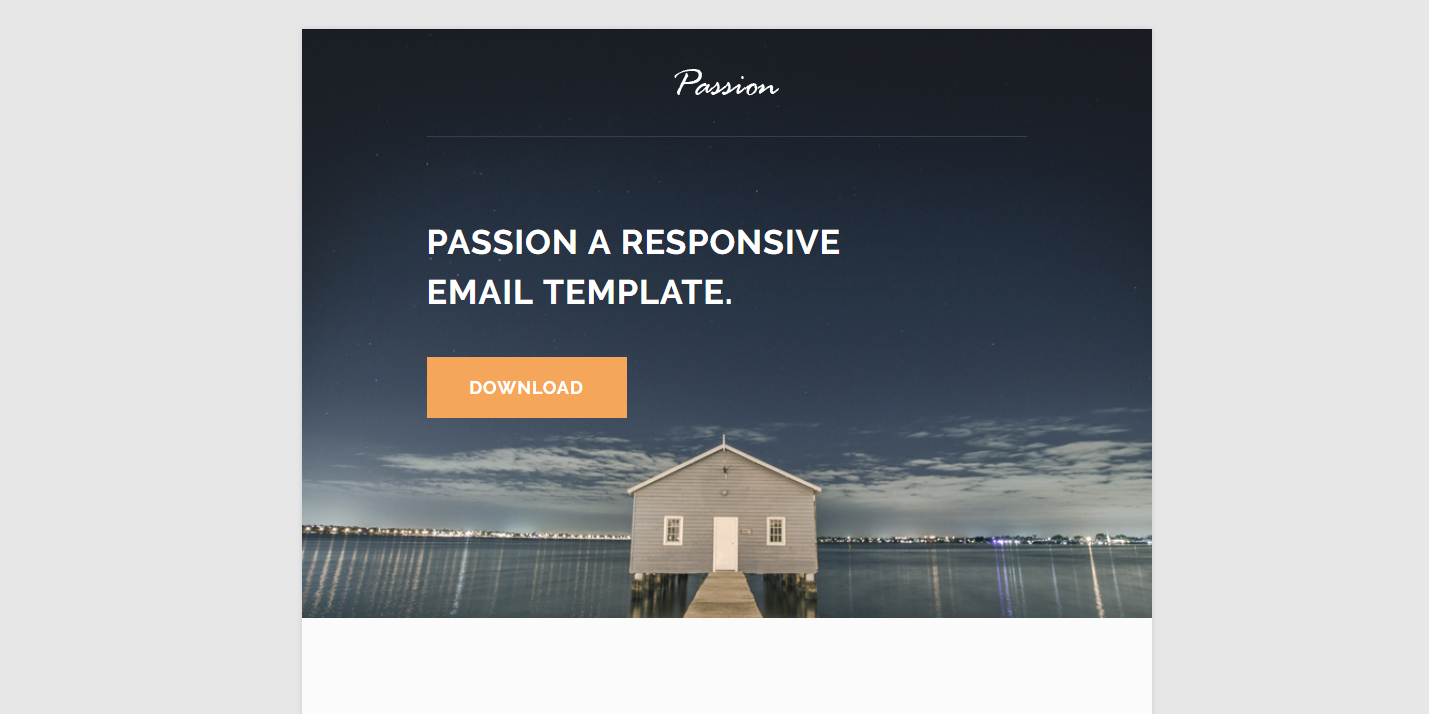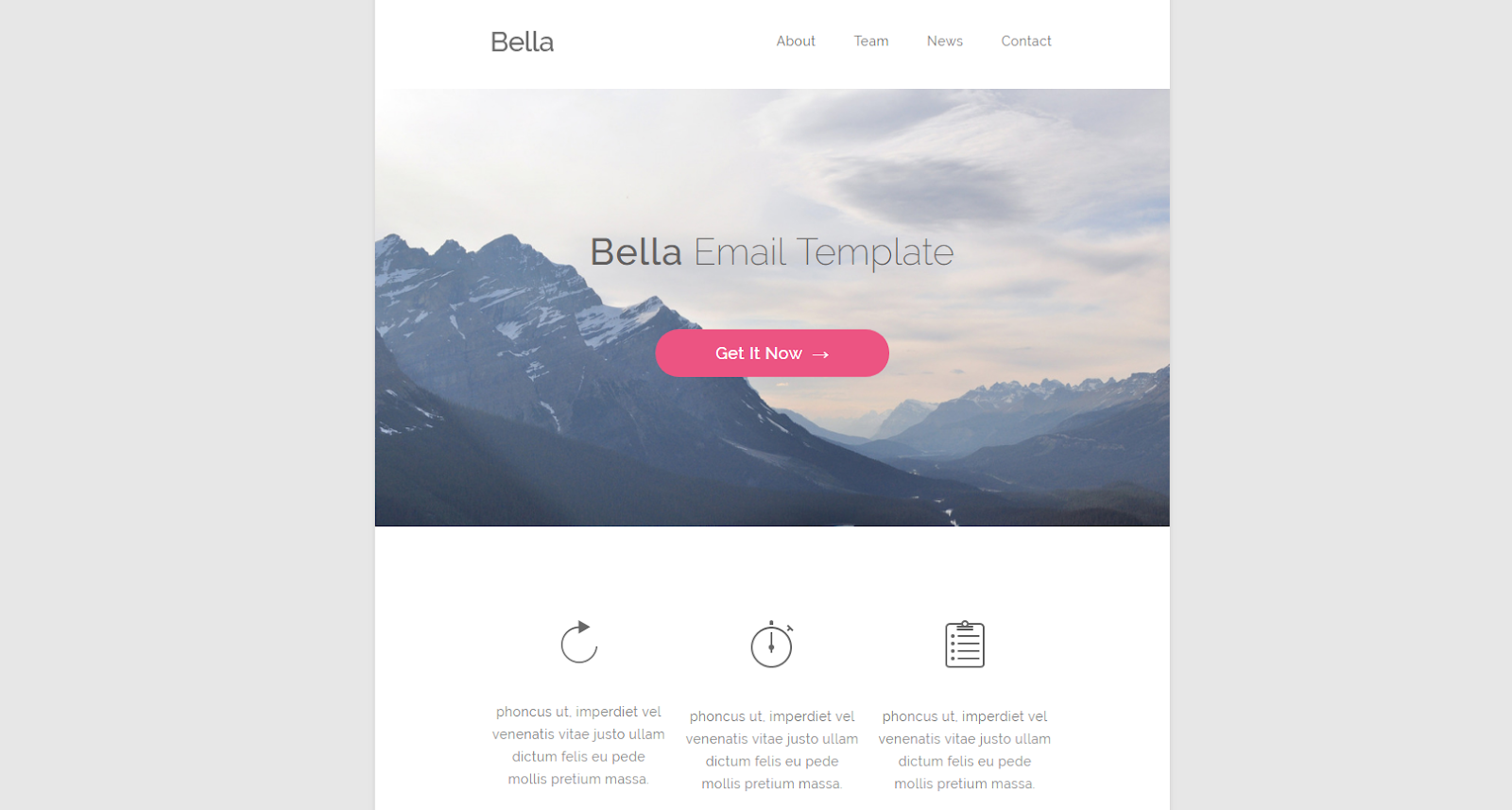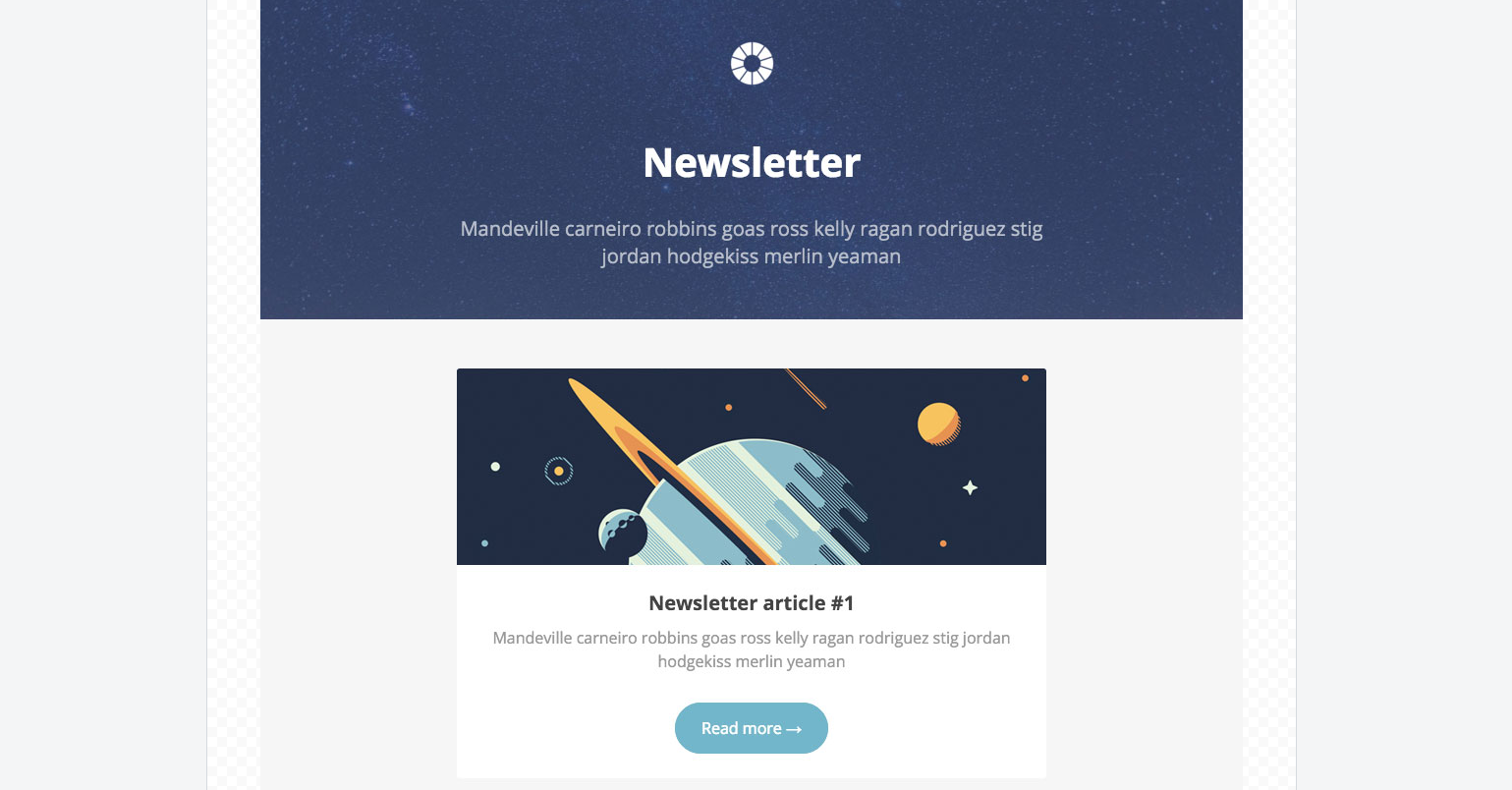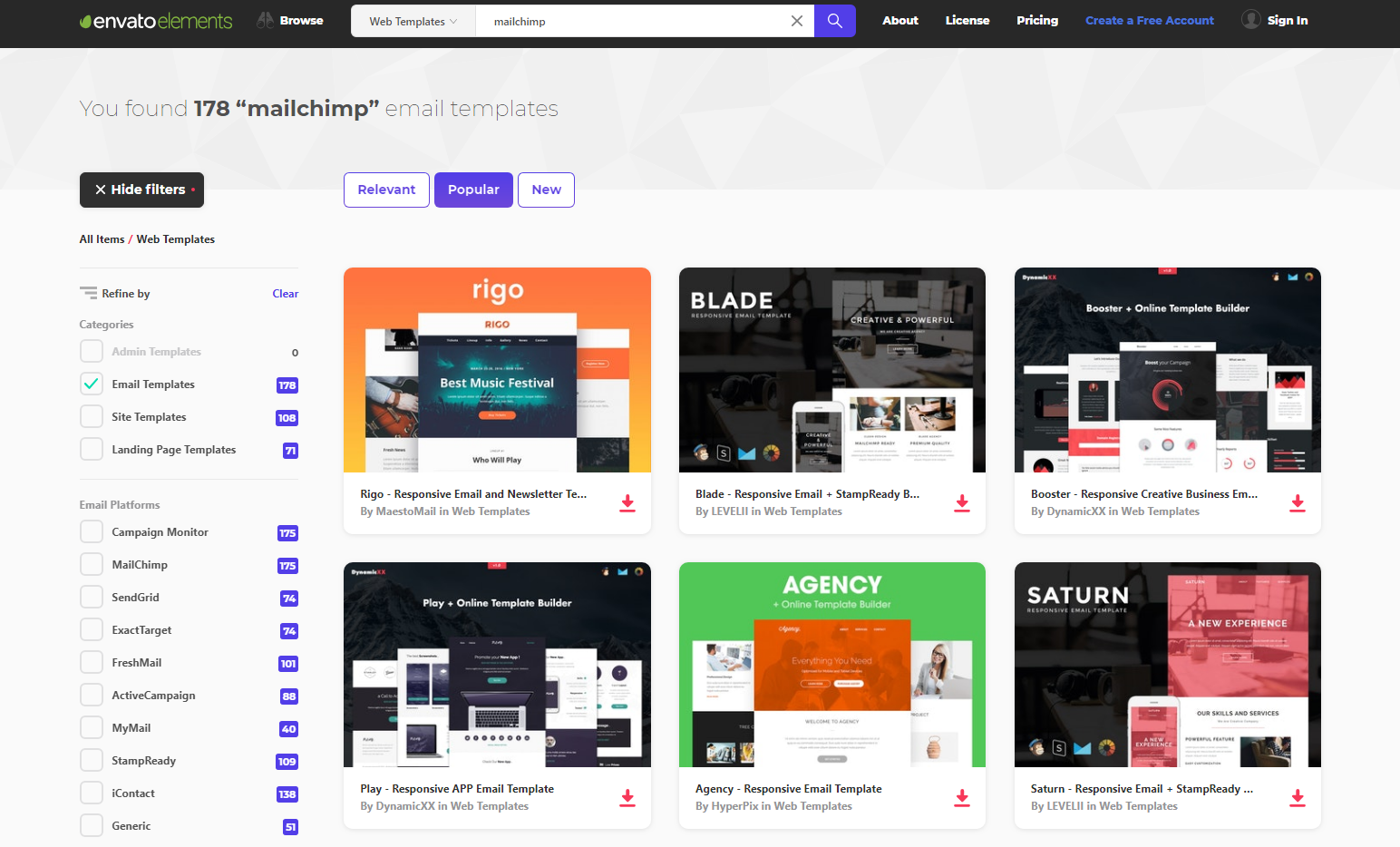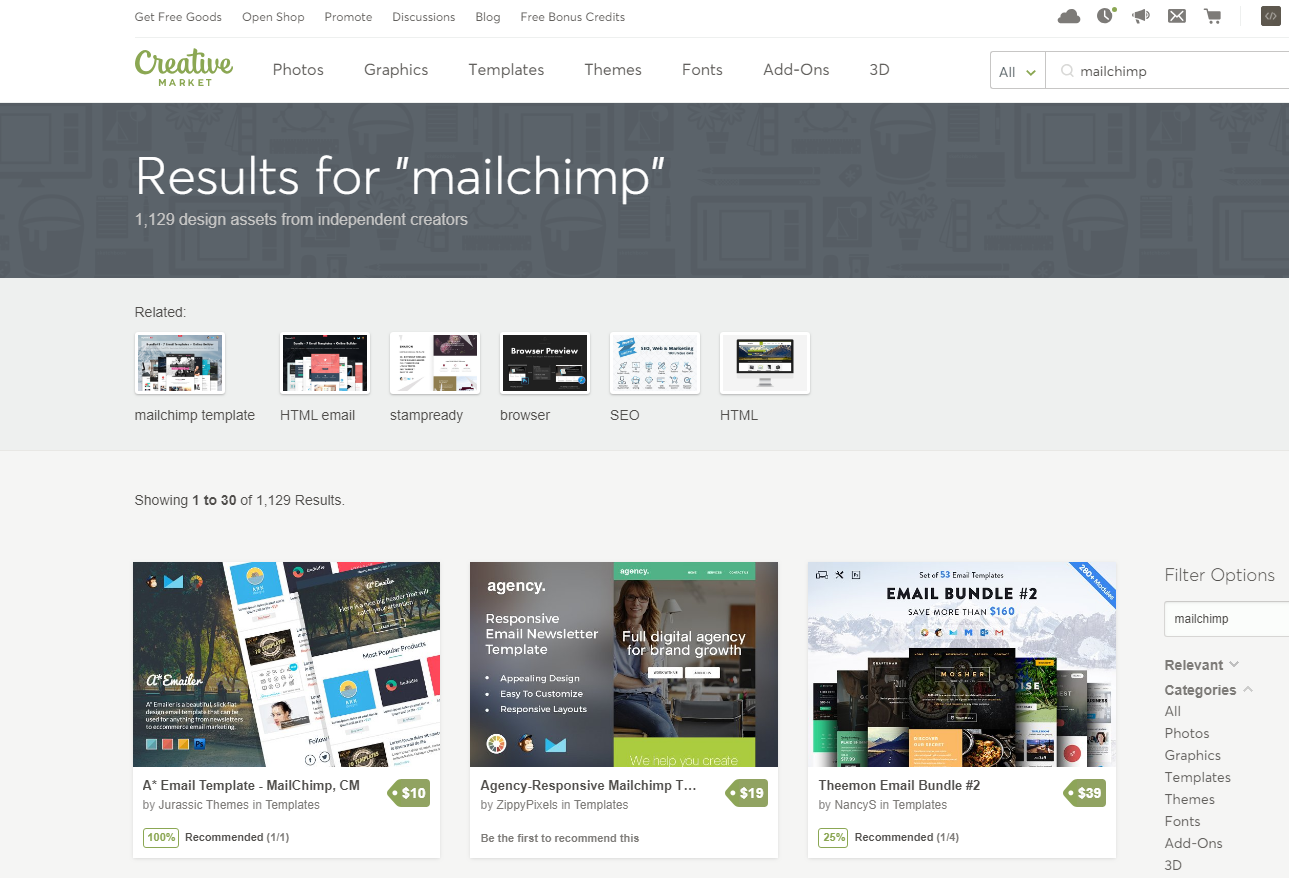Are you ready to take your blogging success to the next level?
One of the best ways to attract, grow, and connect with your readers is through email.
If you’ve read our guide on email marketing, you’ll know why email is still so relevant today, and how to make the most of it.
If you’ve decided to give email marketing for your blog a try, a great place to start is MailChimp.
It’s perfect for new bloggers, as it’s free for up to 2,000 subscribers and very easy to learn and use.
Free Official MailChimp Templates
Free Templates From Third Parties
Affordable Email Marketing Templates
asdf
How to Use MailChimp as a Blogger
Before we jump into the free MailChimp templates, you might wonder what you could use email marketing for as a blogger.
For online store owners or big brands it’s obvious — email marketing can be used to drive sales.
It can also be used to build trust and attract website visitors, which are great reasons to use it as a blogger.
Here are five different ways you could use email marketing as a blogger:
- Send your latest blog posts to readers through your RSS feed (find out more about RSS in our article)
- Start a weekly or monthly newsletter
- Build an email list for the future, for example if you plan to launch a product, service, or promote affiliate offers
- Invite conversation from readers and make the experience more personal
- Promote or distribute a free product or service that you’ve created, like a checklist or e-book
It helps to have an idea of what you’d like to use MailChimp for, but if not you can always revisit this once you’ve set up your account.
How to Create a MailChimp Account
If you haven’t already done so, now is a great time to create your MailChimp account.
You can sign up for a free account in moments — just head to the MailChimp signup page.
Enter your details, then you’ll be prompted to confirm your account.
Once your account is confirmed you’ll be able to update your profile, create lists, and start to create templates for email marketing.
To help you make the most of MailChimp, they’ve created a comprehensive guide to getting started with MailChimp.
Make an Impact With Free MailChimp Email Templates
After you’ve had time to familiarize yourself with MailChimp, it’s time to think about the next steps.
Even if you don’t have a big list of subscribers yet, it can be helpful to create a “welcome email” or series of emails in preparation — especially if you want to encourage your new subscribers to take action.
To do this, you’ll first need to create or edit a template.
While you can DIY your own template if you know HTML and CSS coding, it can often help at first to use a free template as a basis.
This allows you to concentrate on your content and email marketing sequences, with customizations only needed in the email template design.
A professional, on-brand template for your email marketing can make a real difference to how your subscribers relate to you and your blog.
You could either use one of the templates below as it comes, or customize it further to match your brand style.
Whichever you choose, it’s a quick and easy way to create a professional-looking email.
Here are our picks for the top free MailChimp templates for bloggers.
Free Official MailChimp Templates
The official templates provided within MailChimp are a good, solid foundation if you’re a beginner, or if you want to take a blank canvas and create your own email design on top of it.
MailChimp offers a number of free email templates, known as layouts, tailored to different types of email marketing.
The “Tell Your Story” template is designed with newsletters in mind.
MailChimp also comes pre-loaded with over 75 different themes.
These styled templates are a good place to start, and if you see a theme you like you can easily customize the colors, add your own images, and really make it your own with the built-in drag-and-drop editor.
For more advanced users or bloggers who are happy to edit HTML files, MailChimp has released a series of Email Blueprints which can be used to create custom themes with ease.
Free Templates From Third Parties
We think the free templates included within MailChimp are great, and you can usually find a layout or theme that works for your blog newsletter, email series, or blog posts feed.
If you want something a little different, perhaps with more design flair, try one of these third party HTML email templates.
Summer
Summer is a fun, bright template from Mail on Acid in collaboration with MailNinja.
The template features a hidden preheader section, ready-to-use content sections, and backgrounds and buttons that should display correctly in even the most stubborn email client.
It’s also fully mobile responsive, so your subscribers get the best experience on all devices.
Halloween
Halloween by PSD2HTML definitely makes an impact.
This free HTML template is perfect for a seasonal surprise, and can easily be customized to feature your Halloween blog content — whether that’s recipes, fashion looks, or family activity ideas.
The template has been tested with all major email clients, and also contains imagery you can customize to create a themed newsletter.
My Newsletter 2
While it may not look as impressive as the others at first, My Newsletter 2 is one of many responsive designs from Foundation for Emails.
These email templates are highly customizable and designed to be responsive across all devices, so your newsletters will look great viewed on desktops, mobile devices, and tablets.
When you download the template you’ll also get access to free tutorials on how to edit the designs.
Passion
Passion is a popular free responsive email template, and it’s easy to see why.
This glossy template helps you to create professional-looking emails in minutes.
With plenty of pre-made content areas for you to customize, Passion is a great template to use if you want to send an eye-catching email that doesn’t take hours to create.
Green Village
For a sleek, branded email newsletter template, Green Village is the way to go.
This MailChimp template features content blocks which work well for a weekly or monthly newsletter, to showcase your most recent blog posts, or to welcome new subscribers to your list.
As well as the code for the template, you’ll also be able to download a free editable PSD file which allows you to create custom headers for your emails.
Kreative
Kreative is a professional MailChimp theme that features a sleek look and lots of content areas to help you build your newsletter template, including spaces to spotlight a promotion or affiliate product.
It’s Litmus tested, which means it’s completely compatible with desktop and mobile email clients.
This template has the added bonus of its own free online builder included, which means you can customize elements of the design before you import into MailChimp.
Passion
It seems that Passion is a popular name for MailChimp email templates.
This Passion template, by PixelHint, features a large hero image which is a great space to show off a featured blog post or promotional offer.
The modular layout allows you to customize the content areas easily, and it’s also a fully responsive email template that works in all major email clients.
Bella
Bella is another popular multipurpose email template from the team at PixelHint.
This template is designed to be multipurpose, with different blocks to suit different types of content — including sections for blog posts and advertising banners.
Like some of the other free MailChimp templates in this list, Bella is Litmus tested and works well on all major email clients, including Gmail, Yahoo, and Outlook.
Pook
If you want to create a showstopping newsletter for your blog, Pook by Litmus is a great option.
This modern template has been designed with newsletters in mind, and is optimized to encourage your subscribers to click “read more” on any articles they find interesting.
While you’ll need a Litmus account to access the download, these are free and it can be a useful resource for email marketing tips.
Affordable Email Marketing Templates
If you’re happy to invest in a responsive email template for your blog, resource websites like Envato Elements offer hundreds of affordable premium templates on a subscription basis.
You can currently access all these themes, as well as other design elements, for $16.50 per month.
In addition to professional-looking responsive templates for MailChimp, as well as for other email marketing tools like Campaign Monitor, you can also find fun seasonal themes — like this Christmas email template.
This is a quick and easy way to create email marketing campaigns and seasonal newsletters for your blog, without the need to pay a designer.
Another great marketplace to look for MailChimp templates is Creative Market.
Here you’ll find lots of design-led themes, like this e-newsletter theme which would be perfect for a blog newsletter.
On Creative Market you can also find design elements to complement your MailChimp template, like this set of editable image files that allows you to easily create email headers to promote your blog content.
Alternatives to MailChimp
MailChimp is a powerful email marketing tool for bloggers, but if you’ve experimented with it and feel it’s not right for you, don’t worry — there are alternatives.
We’ve tested and reviewed a number of popular email marketing tools here on the blog.
To find the right email marketing solution for you, read our recent reviews of Aweber, Constant Contact, and ConvertKit.
Learn How to Grow Your Blog
We hope this guide has helped you to find some free newsletter templates that inspire you to create an amazing blog newsletter, email series, or one-off email for your readers.
Here at Startablog123 we want to help you start, grow, and monetize your blog.
Now that you’ve made a start with email marketing, why not visit our How to Blog section for more ideas on how to improve your blog.
Our guides include the best times to post on social media, how to find ideas for your blog posts, and how to install a WordPress theme.
For the ultimate blogging tips and advice, become one of our VIP subscribers. In every issue we’ll share advice from blogging experts, and you’ll pick up a few tips on how to run successful email campaigns, too.
Make sure you’re on our list to receive the next edition — sign up to our VIP list here.