Email marketing is a powerful tool to connect directly with your blog audience.
Despite the prevalence of social media and chat apps, email still remains an essential communication tool (even among millennials and Gen Z).
If you’re not using email marketing as part of your blogging strategy, then you’re missing out on opportunities to connect with your readers that social media just can’t give you.
Your post on Facebook may reach only a small fraction of your followers, but your subscribers will see every email you send (so long as you’re not writing emails that look like spam).
Yet, getting started with email marketing can be overwhelming.
There are dozens of email marketing programs out there, all promising to be the best solution for your blog.
To help you cut through the hype, we’re going to compare two of the most popular email marketing tools for bloggers: ConvertKit and AWeber.
We’ll look at how they stack up in terms of features, pricing, ease of use, customer support, and more, all so that you can stop researching email service providers and start connecting with your audience.
Comparison Overview
To create this guide, we compared ConvertKit and AWeber based on four key criteria:
Based on these, we’ll give you an overall assessment of each program, including the types of blogs (and bloggers) we think each is best for.
In the end, neither service is “better” than the other, but one is likely better for your specific situation.
1. Features
AWeber and ConvertKit are both comprehensive email marketing tools, but how do they compare based on their features?
AWeber Features
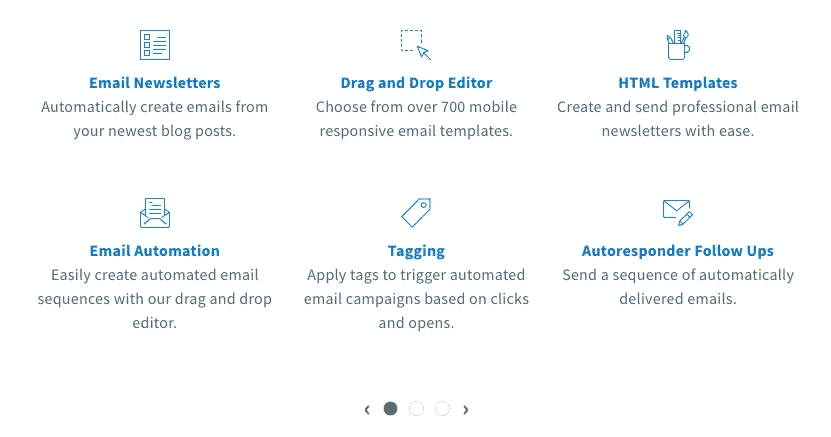
AWeber has been around longer than ConvertKit — CEO Tom Kulzer founded the company in 1998.
The company has had a long time to develop and perfect their software.
Here’s a list of the key features AWeber offers:
- Email Automation — Welcome new subscribers, create educational email courses, and automatically send emails notifying subscribers of new posts.
- Sign-Up Forms — Create and customize forms to capture emails and turn readers into subscribers.
- Email Newsletters — Turn each blog post you publish into an email newsletter, or send custom newsletters to keep your subscribers updated.
- Drag and Drop Editor — Customize the way your emails look without having to know any code. You also have access to over 6,000 free stock images and buttons to use in your emails.
- Email Tracking — Track important statistics like open rates and click-throughs, all displayed in graphs for easy reference.
- Subscriber Segmenting — Once your blog is growing, you can segment your subscribers in order to send them customized content.
- Third-Party Integrations — Integrate with WordPress, LeadPages, and dozens of other programs that you use to run your blog.
ConvertKit Features
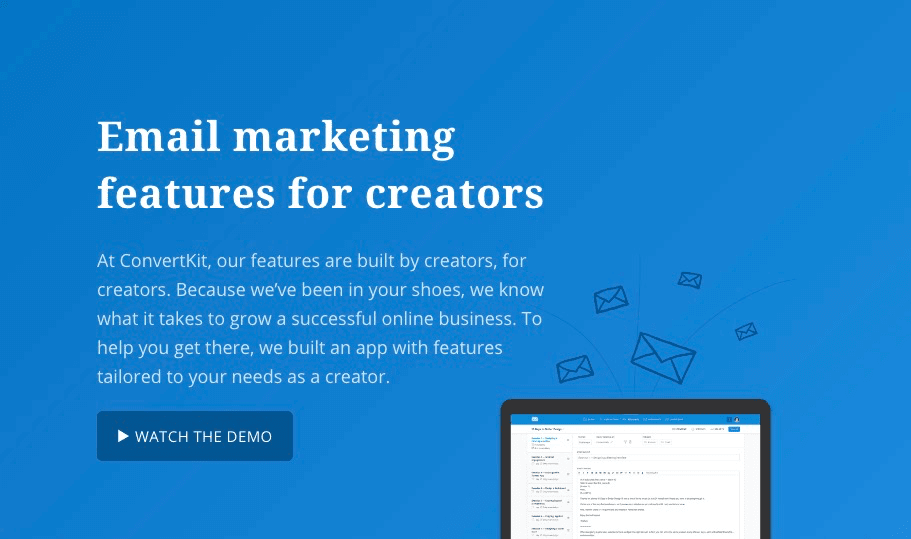
ConvertKit, on the other hand, is a newer entrant to the market.
CEO Nathan Barry founded ConvertKit in 2013, but it’s grown rapidly since then, reaching over $1 million in monthly recurring revenue, according to “Forbes.”
And just because it’s newer, that doesn’t mean it lacks in powerful features, either.
These are the key features ConvertKit offers:
- Forms — ConvertKit offers opt-in forms that are easy to embed and mobile-friendly.
- Sequences — Create personalized sequences of emails using a drag-and-drop editor.
- Broadcasts — Send one-off emails about time-sensitive deals or promotions, or connect your RSS feed to automatically send your subscribers an email of each new blog post your publish.
- Reporting — Track the number of people subscribing each month, how many people are opening your emails, and more.
- Automation Features — Set up rules that govern the emails someone sees when they subscribe.
- Subscriber Tools — Segment and tag subscribers based on their interests.
- Integrations — Connect ConvertKit to WordPress, LeadPages, and other tools that are part of your blogging workflow.
Overall, AWeber and ConvertKit are equal when it comes to features.
For someone starting out with email marketing for their blog, either would be a good choice.
However, the two programs do have some key differences when it comes to features:
- Email Templates — ConvertKit deliberately does not allow you to create customized email templates. This is because the company’s founder believes they’re bad for business, taking away the focus from your content. AWeber does include customizable drag-and-drop templates, on the other hand. These may or may not be important to you depending on the sort of blog you run.
- Subscriber Handling — ConvertKit automatically deletes duplicate subscribers among your different email lists, as well as automatically notifying you of inactive subscribers. This may seem like a minor, obscure feature, but it can make a big difference in how much you pay to send emails when you have a large list.
There are a few other minor differences, but they don’t matter in the scheme of things for most bloggers. Both programs give you all the features a beginning blogger needs to stop thinking about email marketing and actually do it.
2. Ease of Use
Of course, features aren’t the only thing that matters when you’re choosing email marketing software.
The best features in the world are useless if they’re buried in a user interface that’s difficult to navigate.
When it comes to usability, AWeber and ConvertKit are equal.
Most of the differences in usability relate to specific, advanced features that won’t be relevant until your blog is at a high level.
By that point, you’ll have the experience to determine which features matter to you.
Both programs have modern, clean interfaces (despite ConvertKit’s claim that AWeber is “stuck in 1999”).
They also have extensive documentation to help new users get started, as well as support staff to assist users at all levels (see below for more information on the support that each company provides).
3. Pricing
If you want access to high-quality email marketing software and support, you’re going to have to pay.
While it is possible to send marketing emails for free, we don’t recommend it.
It simply becomes too unruly once your email list grows past a certain size.
Both ConvertKit and AWeber require you to pay.
Neither has a “Free” plan.
But they do differ in how much they cost.
ConvertKit Pricing
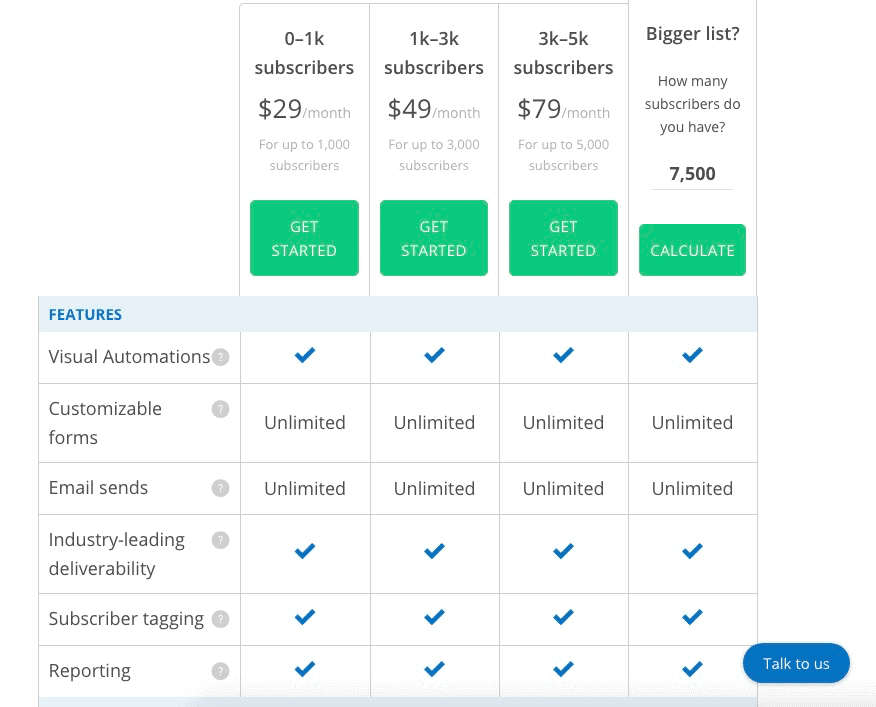
ConvertKit’s pricing structure is based on the number of subscribers you have.
The basic pricing tiers are as follows:
- 0–1,000 subscribers: $29/month
- 1,001–3,000 subscribers: $49/month
- 3,001–5,000 subscribers: $79/month
- 5,001–8,000 subscribers: $99/month
- 8,001–10,000 subscribers: $119/month
- More than 10,000: Consult the calculator on their “Pricing” page.
While there isn’t a free plan available, ConvertKit does offer a 14-day free trial to help you decide if their software is right for you.
They don’t require you to use a credit card to sign up for the trial, and the trial offers you full, unrestricted access to all of ConvertKit’s features.
AWeber Pricing

Like ConvertKit, AWeber also charges based on your number of subscribers.
This is their pricing structure:
- 0–500 subscribers: $19/month
- 501–2,500 subscribers: $29/month
- 2,501–5,000 subscribers: $49/month
- 5,001–10,000 subscribers: $69/month
- 10,001–25,000 subscribers: $149/month
- More than 25,000 subscribers: Custom quotes available
While they don’t offer a free plan, AWeber offers a free 30-day trial to help you decide if their software is right for you.
They do require you to enter credit card information to sign up for the trial, but you are free to cancel anytime before your trial ends to avoid being charged.
Overall, AWeber is the winner in terms of the sticker price.
That being said, ConvertKit could end up being cheaper because they don’t charge you for duplicate subscribers or people that have unsubscribed.
This won’t be relevant when you’re first building your email list, but it could become more important as your blog grows.
4. Customer Support
Quality customer support can make or break your experience with a product.
While online, searchable documentation (and Google) make it easier than ever to find answers to technical questions, sometimes you need to talk to a real person.
So for our final point of comparison, let’s look at the customer support that AWeber and ConvertKit offer:
AWeber Customer Support
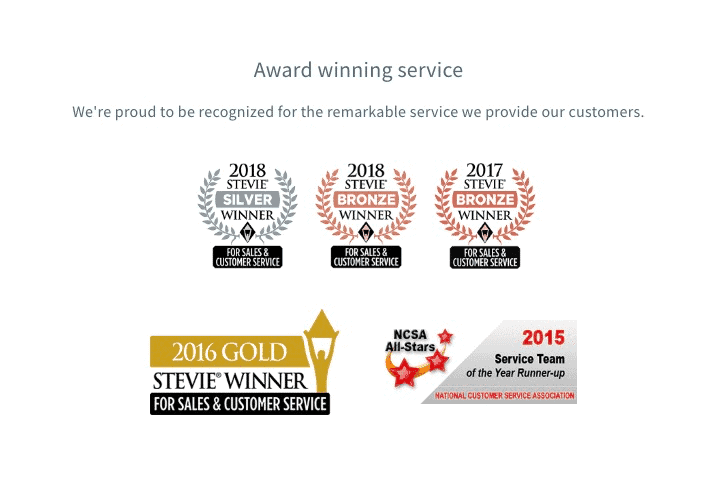
AWeber offers 24/7 email and live chat support to all customers, regardless of how many subscribers they have.
They also offer phone support 8 a.m.–8 p.m. EST Monday through Friday, as well as an extensive Knowledge Base where you can search for answers to common questions.
In terms of the actual performance of their customer service team, AWeber has won several Stevie Awards in recognition of their customer service, as well as recognition from the National Customer Service Association.
But what do people have to say about their service?
This customer was quite satisfied, noting in particular how the customer service team are “extremely friendly and willing to work one on one with you”:
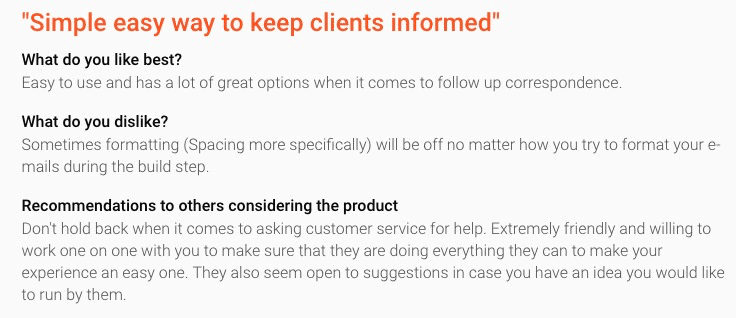
In fact, we couldn’t find any bad experience or negative reviews related to AWeber customer service.
This indicates that their official industry awards are well-deserved.
ConvertKit Customer Support
ConvertKit offers 24/7 email and live chat support to all customers regardless of their number of subscribers.
You can also reach out to support via Facebook and Twitter for more general, less urgent questions.
All ConvertKit subscribers also get access to a private Slack group where they can ask questions and share their knowledge with other users of the platform.
The company also has a Knowledge Base where you can search for answers to common issues.
In practice, their customer service also performs well.
Here’s what one customer had to say:
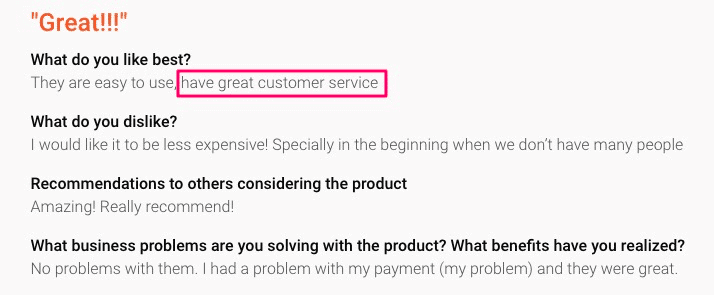
But not all customers have been satisfied.
The reviewer below had issues when migrating their old email list from a different provider to ConvertKit:
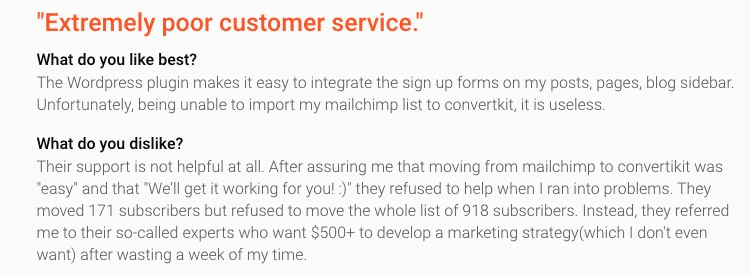
For most new bloggers, the above won’t be a relevant issue, but it’s still worth noting in case you’re starting a new blog with an existing audience.
Overall, AWeber is the winner when it comes to customer service.
They have a long track record of providing their current level of service, with official recognition of it several years in a row.
AWeber also offers phone service, whereas ConvertKit only offers service via email and chat.
For many customers, this won’t make a big difference, but it could be a deal-breaker if you prefer to speak to a support person on the phone.
It’s also worth noting that, while both services offer “24/7” support, actual response times will vary (particularly if there’s a high demand for support).
Still, the availability of support options means that you can usually get ahold of someone quickly.
And both platforms offer the same level of customer service regardless of the size of your business or list of subscribers.
When Should You Use ConvertKit?
ConvertKit is a valuable tool for individuals looking to manage their email campaigns.
You’ll have access to many email marketing services to assist with attracting and engaging your audience.
With that said, there are four primary reasons as to why you could consider ConvertKit integration.
1. Growing an Audience
ConvertKit is similar to MailChimp, AWeber, GetResponse, and other email marketer platforms.
They’re all designed to assist with email delivery to help grow your audience.
By developing a network of contacts, you can spread awareness of your business through newsletters and other features.
One of the best ways to establish a good subscriber count is through email campaigns.
You’ll be able to deliver engaging content to separate lists as well as implement advanced email automation to manage your newsletters.
It’s also likely you’ll experience enhanced email deliverability, increasing your number of visitors.
2. Higher Email Conversions
Another advantage of this platform is that it can assist with email conversion.
Creating an attractive message with an easily accessible landing page can help any online business.
With the help of ConvertKit, you’ll be able to use an email builder that leads readers to your site effortlessly.
3. Organizing Contacts
One essential part of the migration is to ensure you stay organized along the way, especially with new subscribers.
When your clients fill out the form to receive emails, their data get stored for your review.
You can then sort through the list of contacts and organize them into separate lists.
Using this process, you can deliver a specific email sequence to particular groups.
Alternatively, you can push marketing materials to your entire contact list at once.
When it comes to organization, you’ll find this feature is one of the best that this platform has to offer.
When To Use AWeber?
AWeber is a helpful platform for email marketers looking for a variety of pricing plans for marketing materials.
It has a three-step process: creating emails, sending emails, and growing your business.
Professionals looking for seamless integration for an email tool are bound to love this platform’s options.
Some of the key features AWeber offers include:
1. Social Media Integrations
Adding your socials to your marketing emails is of the utmost importance for quick follows.
If you want to increase the number of people who stay up-to-date with your company’s updates, social media is essential.
By using AWeber, you can craft an email sequence with your socials embedded in every email.
2. Automated Emails
Another impressive feature of this platform is its visual automation builder.
Not only will you be able to create a professionally styled email, but you can also automate your email marketing.
By browsing through the different delivery options, you can find the ideal settings and set them in place for as long as you want.
You can send any type of email to all email providers automatically at the schedule you’ve chosen.
Instead of having to broadcast emails on your own, this process helps to save plenty of time and effort.
3. Tagging
A unique feature of AWeber is that it allows you to use tags.
The tagging feature helps you organize everyone who uses your signup form so you can manage your communications.
Once a client uses the signup form, you can then put them into specific groups to deliver the right emails to particular audiences.
Is AWeber Better Than MailChimp?
Another popular platform for email marketers is MailChimp, which is one of the more well-known platforms.
Using MailChimp, you can access plenty of useful features, though at an additional cost.
There are a couple of features that set this platform apart from AWeber, including:
Mobile App
MailChimp’s convenient mobile app allows site owners to manage their marketing materials from anywhere.
You’ll be able to do any activity that you’d typically complete on your computer as long as you have an internet connection.
The integration of mobile email management is one of the most amazing tools to have.
Modern Templates
MailChimp’s templates are some of the best on the market, especially for modern companies with a strict pricing table.
You’ll find hundreds of professionally designed layouts that you can edit as needed.
For example, adding a custom field to provide specific information to your audience or removing a custom field for a streamlined aesthetic.
Membership Option
When you look at the membership pricing through MailChimp, you’ll find there are a few options.
Their most expensive plan starts at $299 per month and has customizable features depending on what you need.
On the other end, they also have a free option that offers multi-channel tools to begin building your business.
With four different membership options, it’s easy to find the ideal package for your needs.
Which Is Better GetResponse vs AWeber?
When you’re looking for professional email marketing tools, GetResponse is a company to consider.
They have multiple plans available on a monthly or annual basis, as well as a 30-day free trial for every program.
The bulk of GetResponse’s features are similar to AWeber, apart from a couple of differences.
Webinars
With GetResponse, users have the opportunity to run webinars through their accounts.
If you’re searching for another lead generation tool, webinars are a fantastic idea.
You’ll have access to several features, including chatrooms, multiple presenters, and screen shares.
Advanced Automation
The level of automation GetResponse offers far outweighs its competitors, including AWeber.
You’ll find marketing automation, which helps with product purchases, abandoned carts, link clinks, and more.
It’s also easy to take advantage of workflow-based automation, helping to lead clients down the funnel.
When readers fill out the newsletter form, GetResponse will automatically send a message to their inbox.
The signup form will also export their information to your contacts for effortless management.
Compared to AWeber, there’s no doubt that the automated features outperform this platform.
Why Is AWeber the Best?
AWeber is often regarded as the best email marketing platform for several reasons.
It’s a fantastic resource for beginners looking to spend less money than with other programs initially.
Also, it offers many customizable templates that you can manage without any coding experience.
A few other advantages AWeber has over the competition include:
- Basic Automation: You’ll be able to automate email courses, welcome new subscribers, and notify users of newly posted content.
- Drag and Drop Editing: Managing customized emails has never been simpler than with a drag-and-drop editor.
- Organizing Subscribers: Once users sign up for your newsletter, you can effortlessly organize them into specific groups.
Third-Party Integration: It’s easy to use an assortment of other programs and plugins on your AWeber blog.
Overall Assessment
In the end, should you choose ConvertKit or AWeber?
The answer depends on your situation.
You should choose ConvertKit if:
- You want the tools to easily manage large numbers of email subscribers and multiple email lists.
- You want basic email templates without lots of fancy design.
- Access to a Slack support group is important to you.
On the other hand, you should choose AWeber if:
- You’re concerned about paying less money (at least in the beginning).
- You want a wide range of customizable email templates.
- The highest quality customer support (as well as phone support) is important to you.
As you can see, the main differences between the two email platforms are minor for the majority of people starting a blog.
It matters more to start collecting emails and using your email list to connect with your audience.
We hope this guide has given the knowledge you need to decide which email platform is best for you.
If you’re looking for more information on how to start a blog, grow your audience, or make money online, then we suggest you sign up for our newsletter.
We’ll send you a weekly email with the latest tips on blogging success, as well as exclusive promotions and discounts.






