Creating a website means you need a topic and host, but don’t forget the domain name.
The domain name is the address people type in to visit your website, so it should relate to your content and be easy to remember.
Catchy domain names are great choices if you can’t get your exact website title.
If you’re struggling with your choices, a domain name generator can help.
- Best Domain Name Generators (Overview)
- An Overview of Domain Name Generators
- Features To Look For in Domain Name Generators
- Best Domain Name Generators: Our Top 3 Options [Ranked & Reviewed]
- The Best Free Domain Name Generators Options
- Notable Mentions: Other Domain Name Generators To Check Out
- Even More Options To Check Out
- Other Products Relevant to Domain Name Generators
- Frequently Asked Questions
- Wrapping Up
Best Domain Name Generators (Overview)
We’ve included an overview of our top picks below. For detailed information on each pick, scroll down.
Our Top Picks
- Nameboy – Our Pick
- Shopify Business Name Generator – Runner-Up
- Lean Domain Search – Budget Pick
Best Free Options
Notable Mentions
Additional Options
- I Want My Name
- Instant Domain Search
- Name Station
- Domains Bot
- Dot-o-mator
- Domain Puzzler
Quick Breakdown of Our Suggestions
If you think you already have a great name but want to try a domain name generator for other ideas, we’ll make it easy.
The following tools are the best available, so you should try one to see what you get.
What Is the Best Domain Name Generator?
The best domain name generator is Nameboy because it uses your keywords as suggestions.
The results show you what names are available to simplify the entire process.
Nameboy provides plenty of alternative names using the exact keywords, so you have excellent choices.
What Is the Best Free Domain Name Generator?
The best free domain name generator is Domain Name Generator by Blog Tyrant.
Besides being a stellar tool, Domain Name Generator by Blog Tyrant delivers dozens of results based on your keywords.
Click on the name you want to buy from a third-party registrar before anyone else.
An Overview of Domain Name Generators
Many people think that existing companies have already taken every good website name.
You can get creative with your site topic or blog name to pick a catchy domain name.
If you need help knowing how to choose a domain name, a domain name generator can take a lot of the stress off your plate.
What Is a Domain Name Generator?
A domain name generator is an automated tool that simplifies the website naming process.
If someone already owns the domain name you want, these tools can help you find the next best choice.
You can enter a sample name, and the program will show you similar options.
It also includes results like .net, .me, .blog, and .shop, which are alternatives to .com domains.
Why Are Domain Name Generators Important?
Domain name generators are essential because they help you find the best address for your website.
Choosing a catchy name can be challenging, especially if people already own everything you try.
This tool suggests domain names based on your supplied information, so you might find the perfect name that never came up in your brainstorming sessions.
Do I Need a Domain Name Generator?
People who know what they want to name their site and find that no one else owns the domain name don’t need a domain name generator.
However, it’s a great tool to use for brainstorming.
A domain name generator might suggest a title you didn’t think of but like much more than your first choice.
It’s worth trying some tools to see what results come up.
Features To Look For in Domain Name Generators
A domain name generator might sound like a straightforward tool, but certain features make some tools stand out compared to others.
Know what to look for in a domain name generator so you’ll get an address that best suits your site.
1. Input Options
Most domain name generators allow you to input a couple of keywords they use for inspiration.
Some of the best tools have additional input options, such as choosing your site’s industry or niche and your ideal domain name length.
The more information you can input upfront, the more creative domain names you’ll see in the results.
2. Suggestions
Anyone can take a few words and throw them together with a .com, but does it make a quality domain name?
You don’t want your website’s address to seem like three random words stuck together without reason.
The best domain name generators have a list of suggestions that are unique and creative.
3. Availability
Choosing a domain name generator tool that shows the site’s availability is vital.
This feature means you won’t fall in love with a particular domain name suggestion only to find someone already has it.
The generator will have information and suggestions so you can see that the name is waiting for you.
4. Registration
The domain name registration process can entail a lot of steps, but the best domain name generators streamline the work.
They include links next to each suggestion so you can click and start registering the name immediately.
Some tools include links to places where you can get domains as low as $1, saving you time and money.
5. Customizations
Some of the best domain name generators include customizations, like allowing you to check on possible subdomain links to ensure your URLs don’t get too cumbersome.
You can also sign up for domain privacy protection when you register the name.
Other tools also check for social media accounts with the same name so you can represent your brand all over the internet.
Best Domain Name Generators: Our Top 3 Options [Ranked & Reviewed]
With so many domain name generators available, we wanted to highlight the best of them all.
These top three options have a lot to offer and can give you creative names that suit your site’s purpose.
Nameboy: Our Pick
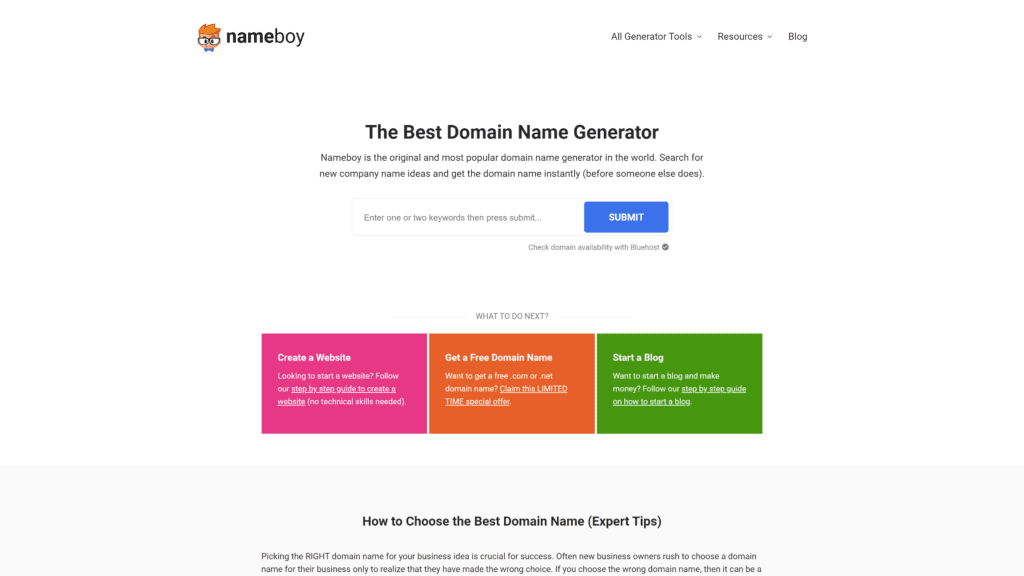
Nameboy is our top pick for domain name generators because it lets you start with keywords and filter or further customize your results.
You’ll get great suggestions from Nameboy, and you also have the option to register the name immediately.
Key Features of Nameboy
Nameboy is our top pick because it’s more than a domain name generator.
It has several key features that make it stand out from the crowd.
- Unique Suggestions: The tool uses your keywords as a jumping-off point, adding in other terms to create custom domain names, so you have various choices.
- Extension Options: Nameboy takes your keywords and shows you what extensions are available, so you can choose something other than .com to help your site stand out.
- Additional Tools: Nameboy offers plenty of tools on their site, including generators for business names, podcast titles, app names, and clothing lines.
- Helpful Resources: Nameboy suggests domain names and then helps you with the entire process, offering guides on designing a website and mastering email marketing.
- Simple Registration: Once you find an address, you can start the registration process from the Nameboy page, ensuring you get the domain name before anyone else.
Why Is Nameboy a Great Solution?
Nameboy is an excellent solution because it’s so easy to use.
It’s been around since 1999, so the developers have fine-tuned the algorithm to suggest the most creative names.
It uses your keywords to keep your site’s brand intact but gives you options that stand out from the crowd.
Pros of Nameboy
- Make an Offer: If someone else owns your first choice domain name, Nameboy gives you a link to the owner’s information and the chance to make them an offer for the address.
- Extension Choices: You can refine your search by looking at extension choices for your specific keywords. If .com isn’t available, you can still get your preferred domain name with a unique extension.
- Word Selection: When you click on the Generator tab of your results, you’ll see a diverse word selection mixed in with your keywords. This feature ensures Nameboy delivers the most creative domain name options.
Cons of Nameboy
- Social Media: Nameboy doesn’t offer searches for social media profiles. If you find a name you like, you’ll have to search social media platforms for name availability yourself.
- Uses Bluehost: The tool uses Bluehost to check for domain name options, which isn’t as broad as Domain.com. You might think an address is for sale, but it’s already registered to someone else.
- Manual Searching: If you like some of the other words in the results, you can’t click on them to add them to a new search. Instead, you need to start a new search with that word added in to get more results.
Nameboy vs. Other Top Recommendations: How They Compare
Nameboy is our top pick because it stands out above the top recommendations.
The results are creative and don’t repeatedly give you the same suggestions.
The page layout is easy to read, and you can click between unique extensions or the generator with other word options.
Can You Try Nameboy for Free?
Yes, Nameboy is entirely free to use for domain name ideas.
You only need to pay if you decide to buy one of the results.
Even then, you’re paying for the name and web hosting, not for the privilege of using Nameboy.
Nameboy uses Bluehost and suggests WordPress, WooCommerce, or Web.com as hosts, and you can get discounts from those providers.
Conclusion: Should You Choose Nameboy?
Yes, everyone should use Nameboy, if only to see what suggestions you get.
You might love your current idea, but the creative results can give your site a new way to stand out.
A memorable domain name is the best way to increase traffic and monetization, so it’s worth experimenting with Nameboy.
Shopify Business Name Generator: Runner-up
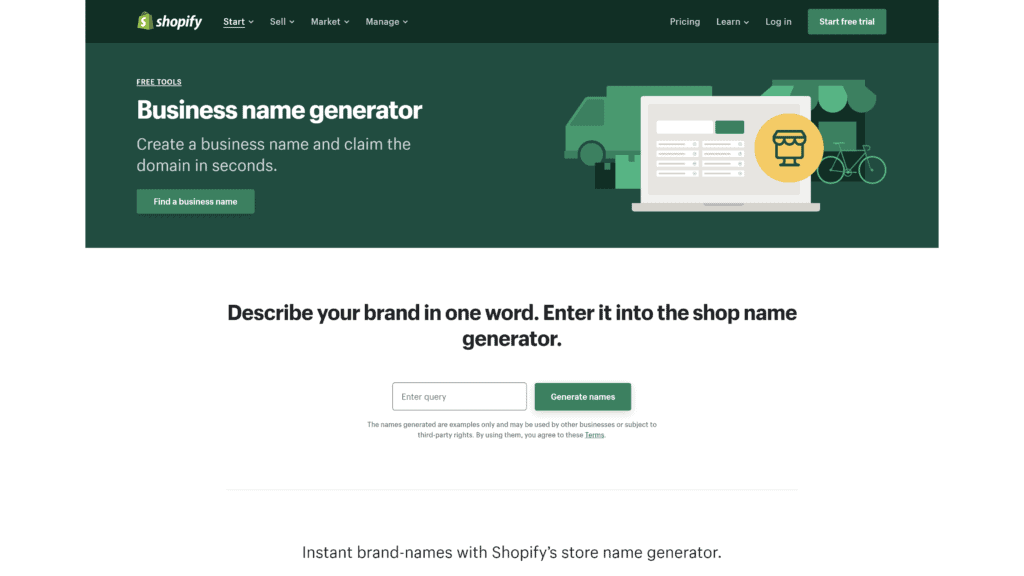
Shopify is an extensive platform, making their business name generator one of our top picks.
The tool searches hundreds of Shopify stores to deliver exciting results.
The suggestions add new keywords to what you provided, so you can then revise your search to get a memorable name.
Key Features of Shopify Business Name Generator
In addition to searching existing storefronts, the Shopify Business Name Generator has other key features.
- Multipurpose: Don’t let the word “Business” put you off this tool. You can use Shopify’s generator just like any other domain name generator on this list.
- Simplification: Shopify’s Business Name Generator aims to let you start your brand as soon as possible. You don’t have to waste time brainstorming—enter keywords, choose a name, and create your shop.
- Free Trial: Use the Shopify Business Name Generator and immediately start your storefront with a free, three-day trial.
- Unique Choices: Shopify is a leading eCommerce platform, so they have creative suggestions for business names. You’ll get innovative results from a keyword or two.
- Ease of Use: You won’t get bogged down in options with this tool. Enter your keywords and immediately see hundreds of different results.
Why Is Shopify Business Name Generator a Great Solution?
Shopify’s generator is a great solution because it uses words you won’t see from other tools.
It’s focused on a business name, not just a web address, so the program goes above and beyond.
If you feel stuck on specific words, this generator expands your imagination.
Pros of Shopify Business Name Generator
- Simple Layout: Enter your keywords in the box, click the generate button, and you get hundreds of suggestions. No need to click on a results page or filter based on extension.
- Word Choice: Shopify uses excellent word choices based on your keywords. You’ll read the suggestions and see how they sell themselves, which bodes well for your website or monetized blog.
- Start Immediately: When you find a name you like, you can start a free three-day trial with Shopify. This feature ensures you see what the platform can do for your business without delay.
Cons of Shopify Business Name Generator
- Examples Only: Shopify specifies that their results are only examples. They might suggest you use a business name on their platform that another company uses in real life, which means you don’t have full rights to the brand.
- Limited to Shopify: You can use the suggestions anywhere, but the generator only shows you what’s available as a Shopify storefront. You’ll have to take the domain name and search elsewhere for more comprehensive options for a standalone website.
- .com Results: Since Shopify wants you to open a store with their suggestion, they help you register a myshopify.com site. They also recommend buying a .com and redirecting it to your storefront, but that name isn’t always available.
Shopify Business Name Generator vs. Other Top Recommendations: How They Compare
Shopify Business Name Generator is our runner-up because it offers creative suggestions for brand names.
You might know your site’s theme or purpose, but looking at it as a business expands the possibilities.
This tool can help you discover alternate words to use as you develop a unique domain name.
Can You Try Shopify Business Name Generator for Free?
Yes, you can try this tool for free.
Enter a few keywords and see what results you get.
If you create an eCommerce store through the platform, you’ll have to pay the relevant Shopify fees.
Otherwise, you can take the suggestion to another domain host.
Conclusion: Should You Choose Shopify Business Name Generator?
Yes, you should try this generator from Shopify.
It suggests intriguing names that you can use to create an eCommerce business or use as a domain name through another provider.
This tool gives you a fresh look if you’re stuck with specific keywords.
Lean Domain Search: Budget Pick
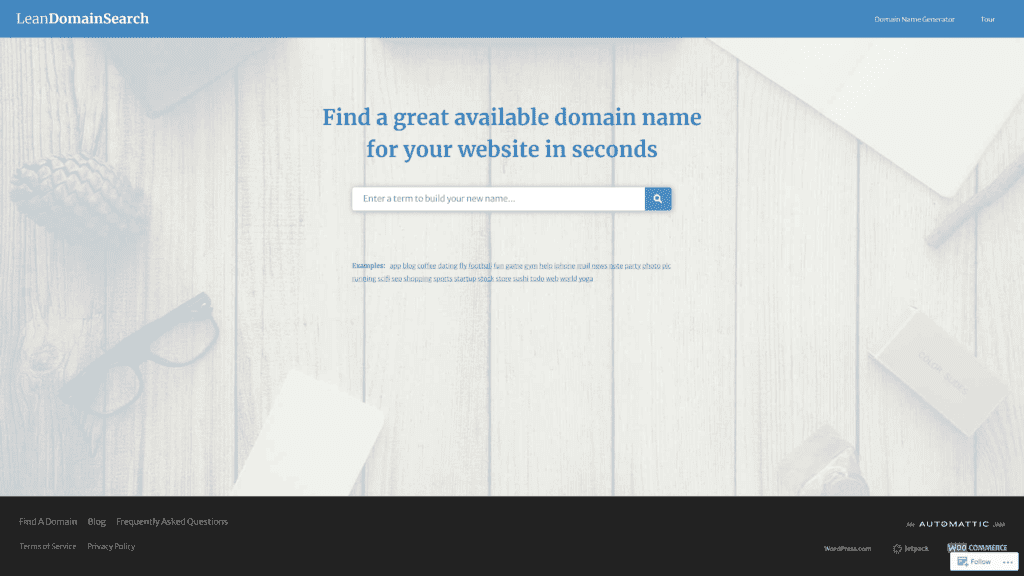
Lean Domain Search comes from the minds behind WordPress, so you know you’re getting a great tool.
You only need to enter one keyword to get unique suggestions from this generator.
WordPress knows the value of extensions, so they focus on .com results.
Key Features of Lean Domain Search
Access great features when you use Lean Domain Search.
Here are just a few of the best things about this tool.
- Thousands of Results: The word “Lean” in the title is misleading—you get thousands of results from your keyword search with this tool.
- Filters: You can filter results alphabetically, by name length, or popularity. This feature helps you streamline results depending on your needs.
- Save Searches: This tool keeps track of your previous searches. If you forgot to write down the excellent name you found yesterday, simply check back over the results to see it again.
- Share Results: If you need feedback on the suggestions, you don’t need to copy and paste them manually. The tool has a “Share” feature to simplify the process.
- New Ideas: Users stuck on specific keywords will love how they can keep scrolling to get fresh ideas for their domain name.
Why Is Lean Domain Search a Great Solution?
Lean Domain Search is a great solution because the options never end.
You get thousands of results based on a single keyword.
If you find one you like, you can buy the name from Bluehost or register it with a hosting plan from WordPress.
Pros of Lean Domain Search
- Popularity Ranking: You can sort the suggestions according to popularity. Getting this information upfront helps you choose a memorable name that will increase site traffic.
- Keyword Placement: Change your results based on if you want the keyword at the beginning or end of the domain name options.
- Twitter Search: When you choose a name you like, the tool automatically searches Twitter for the username. This feature helps you see how you can use your domain name across other platforms.
Cons of Lean Domain Search
- Keyword Length: You can only enter 20 characters for each keyword search. If you’re looking for a longer domain name, you’ll want to use a different tool.
- Neverending Pages: While having thousands of options can be great for brainstorming, it’s tiring to keep scrolling and never reach the end. Sometimes too many options can be a problem.
- No Numbers: Lean Domain Search only suggests domain names with letters. You can’t see options with numbers, so you’ll need a different domain search.
Lean Domain Search vs. Other Top Recommendations: How They Compare
Lean Domain Search soared to the top of our list because it offers countless suggestions.
If you feel stuck with your keyword, you can enter it on this tool and benefit from thousands of relevant results.
This tool stands out because it also searches Twitter for your chosen name, streamlining the process of setting up your online presence.
Can You Try Lean Domain Search for Free?
Yes, Lean Domain Search is entirely free for brainstorming.
Enter one keyword and access the results without paying.
You only have to pay if you decide to register the name through Bluehost or buy the address and a hosting package from WordPress.
Conclusion: Should You Choose Lean Domain Search?
Yes, you should choose Lean Domain Search.
It’s a great free tool to ensure you get the best domain name for your website.
You only need to enter one keyword, so this tool provides many creative alternatives if you have trouble thinking of anything else.
The Best Free Domain Name Generators Options
Our top picks offer creative suggestions for domain names.
If you want to look at some other options, check out these free domain name generators.
Domain Name Generator by Blog Tyrant
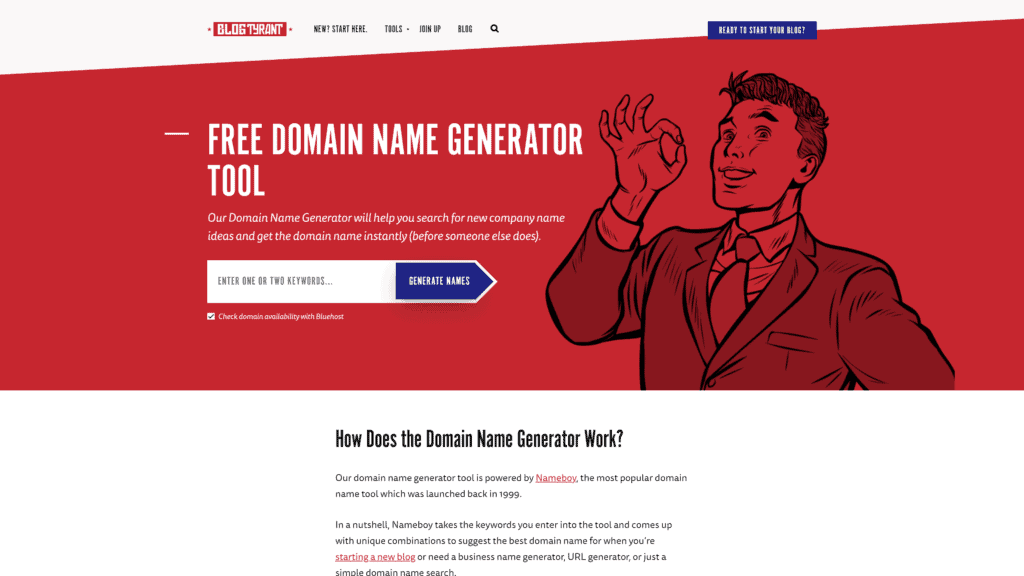
Nameboy runs the Domain Name Generator by Blog Tyrant, but it provides unique domain name suggestions.
The layout is slightly different, as you can’t filter the Blog Tyrant results.
You simply scroll down the list and click for more when you reach the bottom.
Why Is Domain Name Generator by Blog Tyrant a Great Option?
This tool is a great option because it suggests creative names for your website.
If you don’t want to get bogged down with filters and options, simply enter a keyword or two and get instant results.
Drawbacks to Domain Name Generator by Blog Tyrant
Like Nameboy, this tool uses Bluehost to check availability.
As a result, your results might not be as detailed as you’d get from a program that searches the Domain.com WHOIS records.
When you click on each name’s details, you’re taken to the Bluehost homepage, not to a page with the name already in your cart, which adds extra steps.
Domain Name Generator by WP Beginner
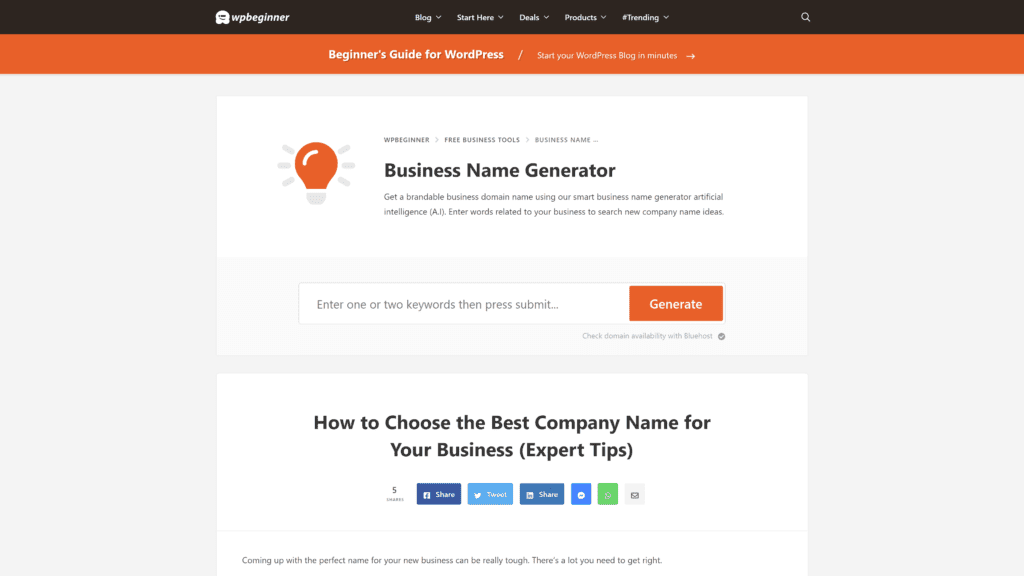
The Domain Name Generator by WP Beginner is an AI-powered tool that helps you search business names and shows you if the domain is available.
Like Nameboy, you can see who owns the domain you want and make an offer if it’s not for sale through Bluehost.
Why Is Domain Name Generator by WP Beginner a Great Option?
This tool is great because you can enter a keyword and get creative domain name suggestions.
If you find one you like, you can register it right away.
WP Beginner offers a free name through Bluehost, or you can get a 25% discount through Domain.com.
Drawbacks to Domain Name Generator by WP Beginner
This tool from WP Beginner is best for people just starting their domain name brainstorming.
The results don’t stand out as much as other tools on this list.
Notable Mentions: Other Domain Name Generators To Check Out
You’ve learned about five high-quality domain name generators, but there are still more.
Depending on your needs, you might appreciate what these tools offer.
Some will help you brainstorm domain names uniquely, while others provide a single location to buy a domain name and host your website.
Check out these notable mentions.
HostPapa
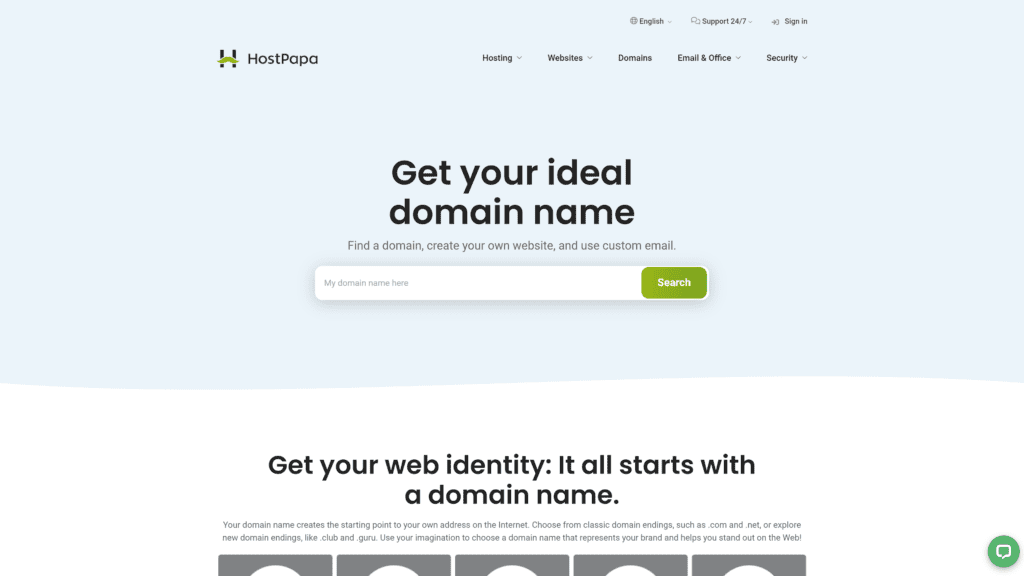
HostPapa offers everything you need to launch a website in one location.
Find and register a domain name, choose web hosting, and get professional emails from this company.
Why Is HostPapa a Great Option?
HostPapa is a great option because it gives you a chance to register a domain name, build a website, and link a professional email all from one provider.
If you’re ready to start your website, choose HostPapa to keep the process simple.
Drawbacks to HostPapa
HostPapa doesn’t have a domain name generator like the tools previously mentioned.
Instead, it lets you enter keywords and tells you if they’re available.
If you enter two keywords, HostPapa inserts a hyphen and will sell you the name.
If you want more creative suggestions, use one of the other tools before purchasing the name through HostPapa.
HostPapa Pricing
You can use the keyword search option without needing to pay.
If you find a name you like, you can buy it through HostPapa.
Domain names vary in price, ranging from $14.99 to $49.99 a year, depending on popularity.
Web hosting through HostPapa starts at $2.95 a month for shared or WordPress packages.
Can You Try HostPapa for Free?
You can enter a domain name on HostPapa to see if it’s available without paying.
However, the site doesn’t generate names from a keyword like other tools on this list.
By the time you use HostPapa, you should have a domain name in mind and be ready to pay for the name and hosting.
Bust a Name
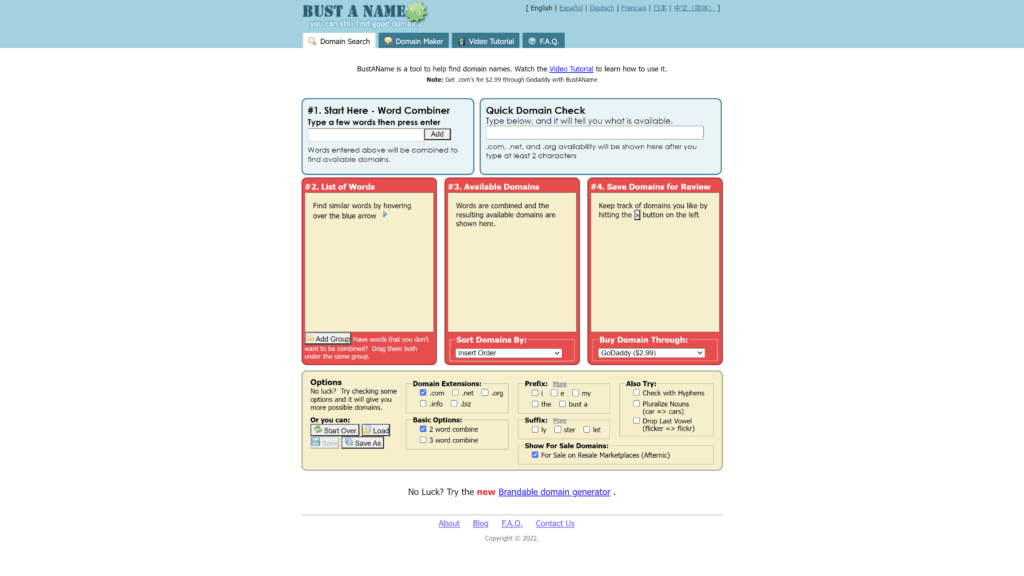
Bust a Name is a domain name generator with lots of filters and options.
You can create a list of some of your favorite names so you can mix and match the results.
The tool suggests synonyms so you can capture the feel of your brand with terms you might not have come up with on your own.
Why Is Bust a Name a Great Option?
This tool is great because you can either enter keywords for domain name ideas or enter your ideal address to see if it’s available.
When you enter keywords, you then see a list that suggests synonyms to broaden your search.
From there, you’ll see a list of available sites and a button to buy them.
Drawbacks to Bust a Name
Some users love the options and how you can filter results, but it can be overwhelming.
In addition to columns of synonyms, available domains, and your favorites, there are also menus to allow unique extensions, prefixes and suffixes, and hyphenation.
If you’re already unsure about a domain name, the choices can be too many.
Can You Try Bust a Name for Free?
Yes, Bust a Name is a free tool.
You can use it countless times to brainstorm domain names.
Once you find something you like, you can buy it from the Bust a Name page via GoDaddy or NameCheap or find a different domain registrar.
NameStall
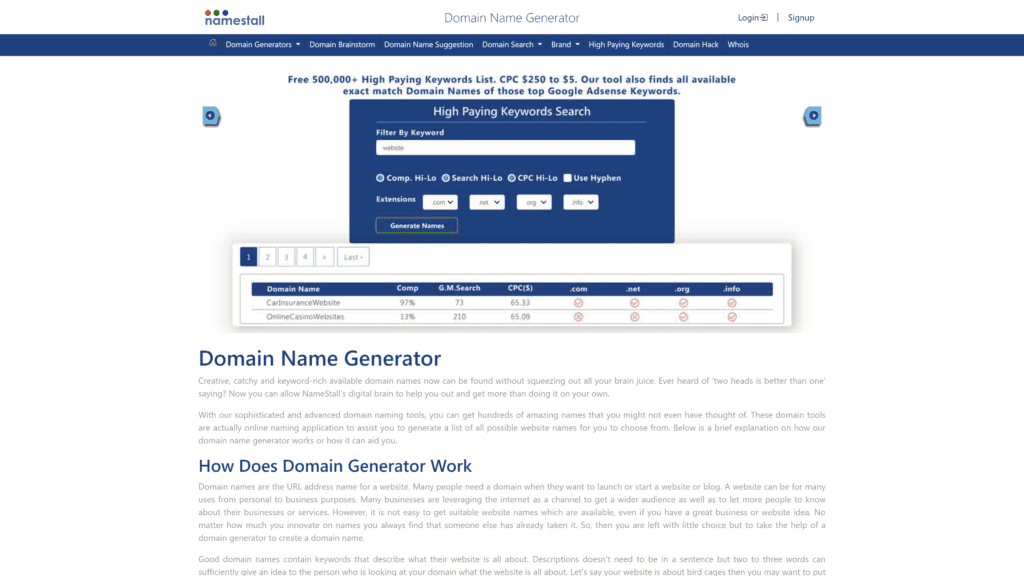
NameStall offers the most features of the tools in this round-up.
You can enter a keyword and then decide where in the name it should appear, specify what extension you want to use, and add words and parts of speech to the suggestions.
Why Is NameStall a Great Option?
NameStall is a great tool because it offers different types of domain name generators.
You can choose a generator that focuses on high-paying keywords for more organic traffic.
There’s a generator for three and four-letter names providing options for a short address.
You can also use a tool that creates unique names with periods throughout the address, like deli.cio.us.
Drawbacks to NameStall
As with Bust a Name, the plethora of options with NameStall can feel overwhelming.
Beginners who just need help brainstorming domain names won’t want to consider the options.
You’ll also quickly use up your free searches playing around with parameters, so you’ll have to pay.
NameStall Pricing
You can search and see some results for free, but for detailed suggestions, you have to pay for a subscription, either $10 monthly or $100 yearly.
With so many free tools on this list, you might not want to pay for the service.
However, if you plan to create multiple sites, you might appreciate the researched results from NameStall.
Can You Try NameStall for Free?
Yes, NameStall is a free tool you can use to find the most popular or highest-paying domain names.
Free accounts have limited access to search results, so choose your keywords carefully.
You’ll have five free searches and can only see a few pages of each query’s results for free.
Network Solutions
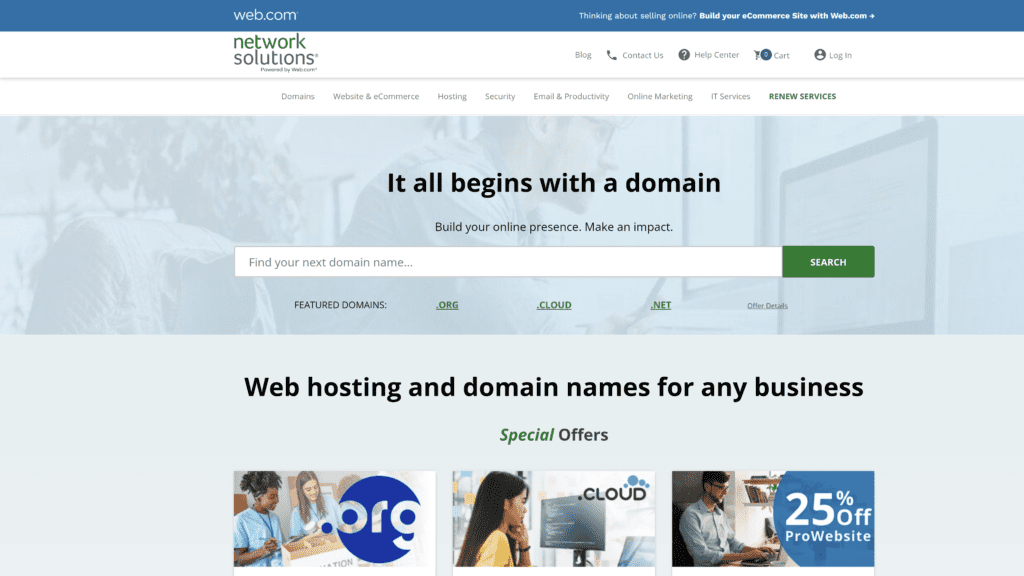
Network Solutions rivals HostPapa as the best all-in-one domain name tool.
You can enter keywords to get domain name suggestions and then register them through the platform.
It shows innovative synonyms based on your keyword with no need to check filter boxes.
As you scroll, new suggestions continually appear.
Why Is Network Solutions a Great Option?
Network Solutions is a great option because you get plenty of domain name suggestions without needing to input a lot of information.
Once you find a name you like, you can purchase it through their site, along with hosting.
They also have an intuitive website builder so you can quickly get your site online after you complete your purchase.
Drawbacks to Network Solutions
One major drawback to Network Solutions is the lack of .com sites.
They offer so many different extensions that you’ll see those results based on your initial keywords.
If you want your site to seem like an authority and an original, you’ll have to run your search and then filter it out to show the .com options, which are few.
Network Solutions Pricing
Network Solutions domain name pricing varies depending on the popularity of the name.
You can get some addresses for $14.99, while others cost thousands.
Their hosting plans range from $5.69 to $31.61 a month but include one free year of your domain name.
Can You Try Network Solutions for Free?
Yes, you can use the Network Solutions domain name generator for free.
It’s a great tool for brainstorming, but since the registration and hosting are more expensive than other options, you’re better off taking the name suggestion to another provider.
Panabee
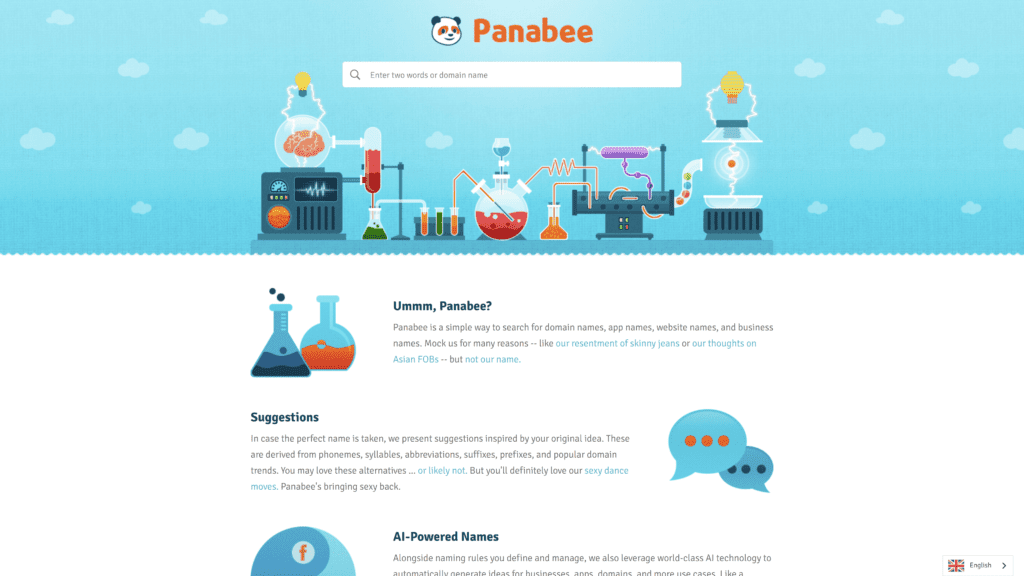
Panabee is a tool that searches for a domain, business, or app name from one site.
You can enter two keywords or your ideal domain name to get suggestions.
If the site can’t find your preferred option, it starts mixing up the syllables to provide unique results.
Why Is Panabee a Great Option?
Panabee is a great option because it uses a different approach compared to other tools on this list.
It uses AI to mix and match syllables in your keywords to create very distinct domain name options.
For example, it will spell your keywords backward, drop letters, or replace letters to find a unique name.
Drawbacks to Panabee
Panabee takes more time than other tools on this list because the results have different tabs.
On the business and app pages, you have to click a name to see the availability.
You need to select the domain name page to see what sites you can buy.
The filter options in the sidebar overwhelm many users, especially beginners.
Can You Try Panabee for Free?
Yes, you can use Panabee for free to generate domain name ideas.
If you find something you like, you can click to buy it before anyone else does.
Panabee uses Ionos, where you can buy a domain name for as little as $1 a year.
Web Hosting Geeks
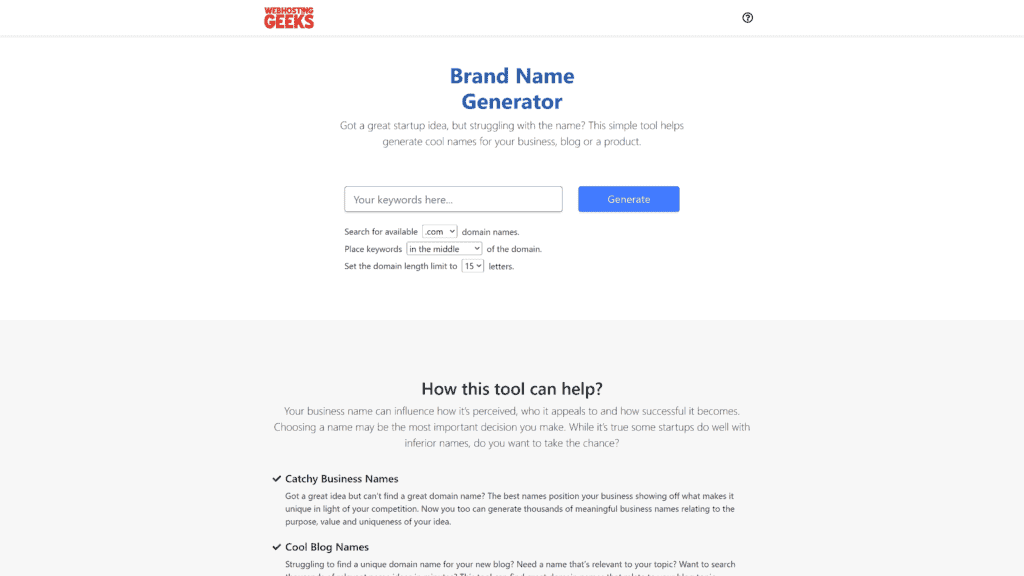
Web Hosting Geeks give you plenty of options for a domain name generator without seeming overwhelming.
You can enter your keywords and use the default search to see the results.
However, you can customize each search by specifying what extension you want, where you want the keywords to appear, and the name length.
Why Is Web Hosting Geeks a Great Option?
Web Hosting Geeks is a great option because the tool scours the web to find existing domain names while using AI to suggest new options.
You’ll get thousands of results for each search.
When you find a name you like, you can click to see if it’s available as a website address and Twitter username.
From there, you’ll have links to complete your purchase.
Drawbacks to Web Hosting Geeks
Web Hosting Geeks is a decent brainstorming tool, but it doesn’t show you the name’s availability until you click on it.
You might love a specific name only to find someone already owns it.
You’ll put extra time and effort into clicking on good names only to find they’re taken when so many other tools show you right away.
Can You Try Web Hosting Geeks for Free?
Yes, you can use the domain name generator from Web Hosting Geeks completely free.
It gives you thousands of ideas at no cost.
You only need to pay the registrar if you decide to buy one of the suggestions.
Web Hosting Geeks recommends NameCheap, Domain.com, or Sedo for your domain name purchase.
Even More Options To Check Out
You might think the reviewed tools offer more than you could ever need, but there are other options.
Each tool has a key feature that makes it stand out, so make sure you’re using the best domain name generator for your site.
Some simplify the brainstorming process, while others package registration and web hosting with the keyword search.
I Want My Name
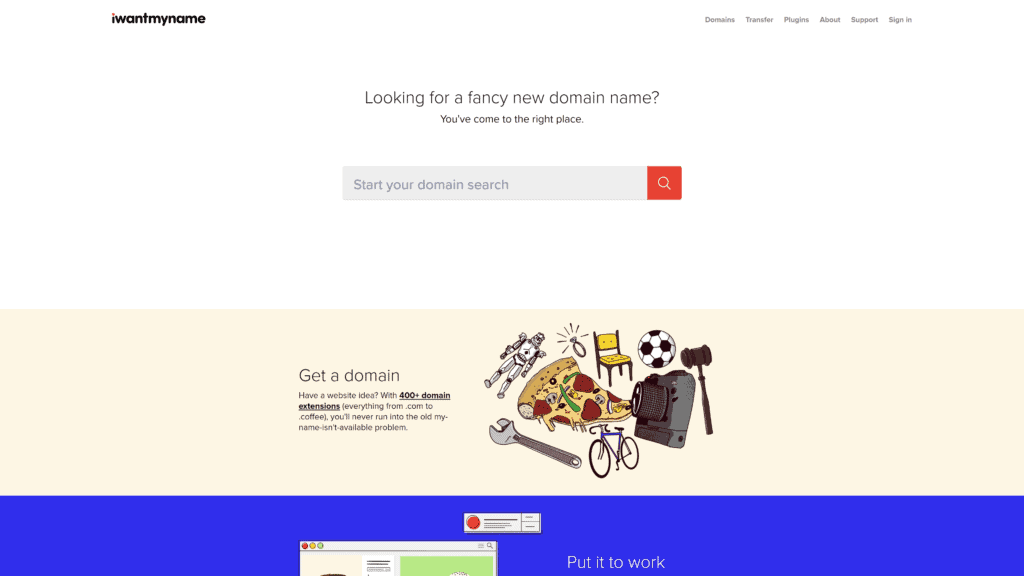
I Want My Name is a great basic domain name generator.
Enter a keyword or two and get immediate results.
You can hide unavailable names, but even if you don’t, they’re grayed out.
I Want My Name is easier to use than many options because it displays the domain price instantly.
You can see that extensions range from $17 to $99 without clicking off the page.
Instant Domain Search
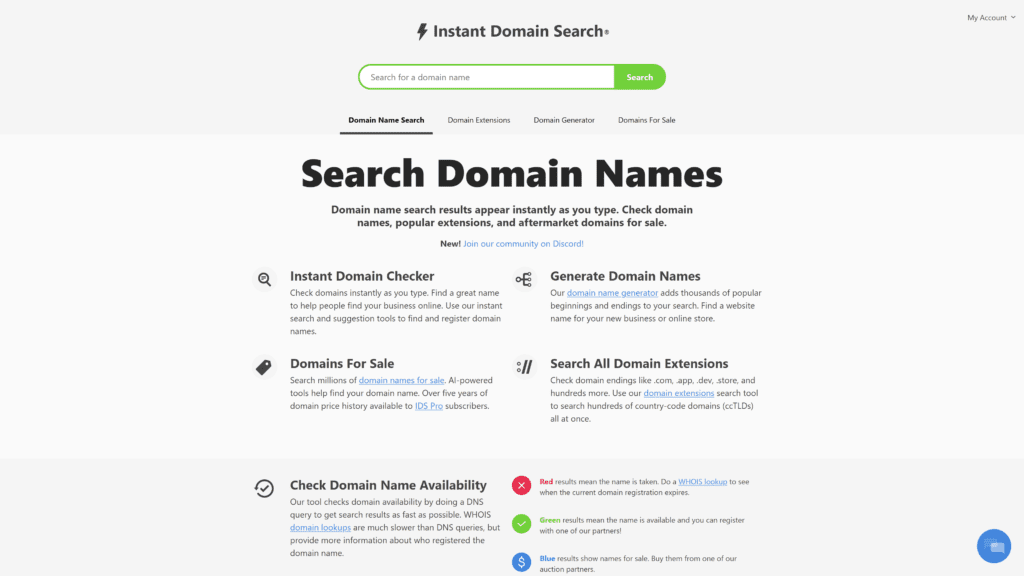
Instant Domain Search is the domain name generator that saves the most time.
As you’re typing in the search bar, results start appearing.
You can keep an eye on availability and add keywords to increase the likelihood of getting your ideal address.
If you find a name you want to buy, you’re redirected to GoDaddy, where they average between $2.99 to $7.99.
Name Station
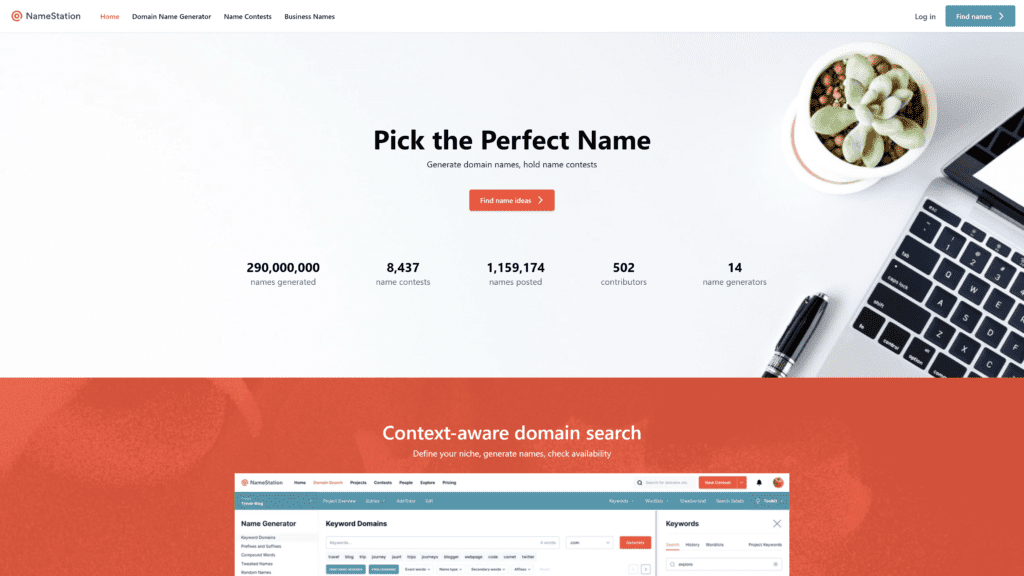
Name Station helps you find a domain name by suggesting keywords and searching public domain names.
If you don’t have any search terms in mind, you can research your niche or industry to get suggestions for domain names or keywords.
While Name Station is free, you do have to sign up for an account with your email address or Facebook account.
Domains Bot
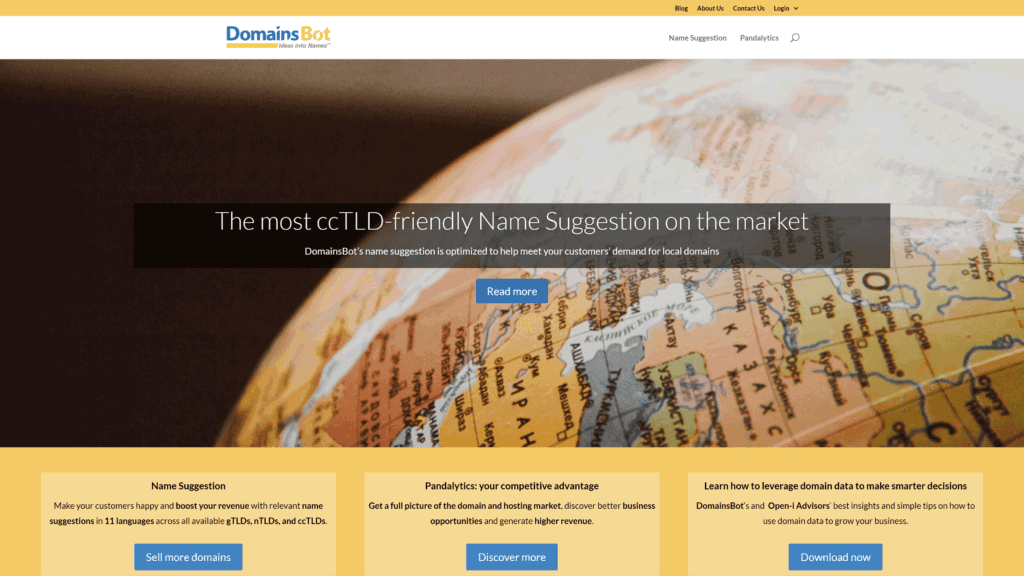
Users love Domains Bot because it helps every step of the way.
You can use it as a brainstorming tool by entering keywords to get relevant suggestions.
If you already have an idea, you can enter it to see if it’s available.
Domains Bot will show different extensions and prefixes or suffixes if someone already owns your ideal name, so you can get something similar.
Dot-o-mator
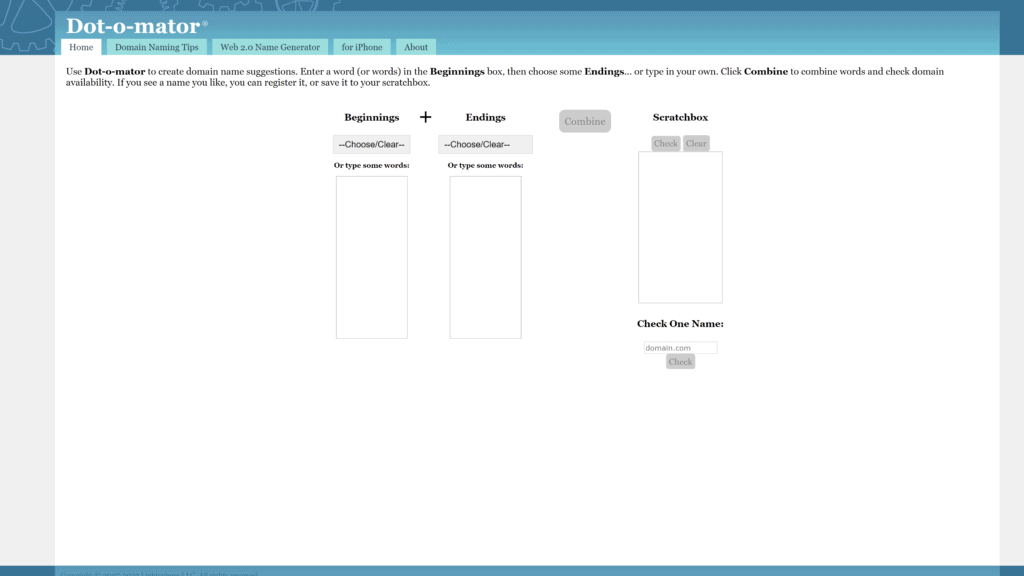
Dot-o-mator is one of the best domain name generators because you can use it online or on your iPhone.
This mobility is impressive because the site offers several columns of search filters, which would normally be too hard to navigate on the phone.
Enter some beginning and ending keywords to see how Dot-o-mator combines them into unique domain names.
Domain Puzzler
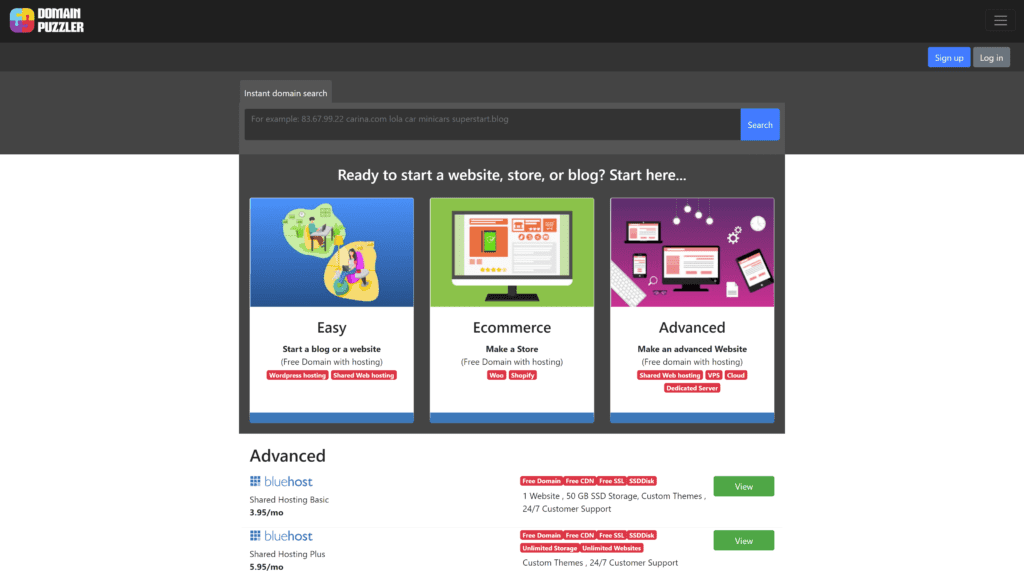
Users with a list of keyword inspirations will love Domain Puzzler.
You can enter several keywords and search to see them combined in creative ways.
There are options to hide unavailable names or specify the extension.
While many generators only work with one or two registrars, Domain Puzzler searches all available options so you can find the best deal.
Other Products Relevant to Domain Name Generators
Choosing a domain name is just the beginning of your website journey.
Make sure you’re getting everything you need as you set up your site, so it’s affordable and secure.
These tools can help you with the process of creating a solid website foundation.
- Best Domain Registrars: You can use the tools above to brainstorm domain names, but then you need to buy them. The best domain registrars are affordable and easy to use.
- Free SSL Certificates: An SSL certificate shows your audience that your website is safe to visit. Get free SSL certificates to encrypt your connection.
- Cheapest Domain Names: Using a domain name generator simplifies the naming process. After choosing a name, you need to find the provider with the cheapest domain names to save money on your website expenses.
Frequently Asked Questions
You’ve learned about 15+ quality domain name generators.
If you need more information, check out the answers to these frequently asked questions.
What is the best domain name generator?
The best domain name generator is Nameboy.
It’s been around since 1999, gives various extensions, and generates names for other businesses and brands.
That said, every tool on this list generates quality domain names from keywords relating to your website’s focus.
Some are simple, while others offer detailed filters.
Can I generate a domain name based on keywords?
Yes, domain name generators use keywords as the starting point of their searches.
Most tools ask you to enter anywhere from one to four keywords.
The tool mixes them up and adds relevant terms to create unique domain name possibilities for your site.
You can then specify factors like extensions.
Wrapping Up
Choosing a domain name isn’t a struggle with these tools at your fingertips.
You can enter a single keyword and get hundreds or thousands of options with one click.
Many tools show you social media handles as well, so you can establish a cohesive brand across multiple platforms.
People who know their website’s focus will appreciate how a domain name generator simplifies the process of starting the site from scratch.
Choose your result, register the name, and start designing your website.







