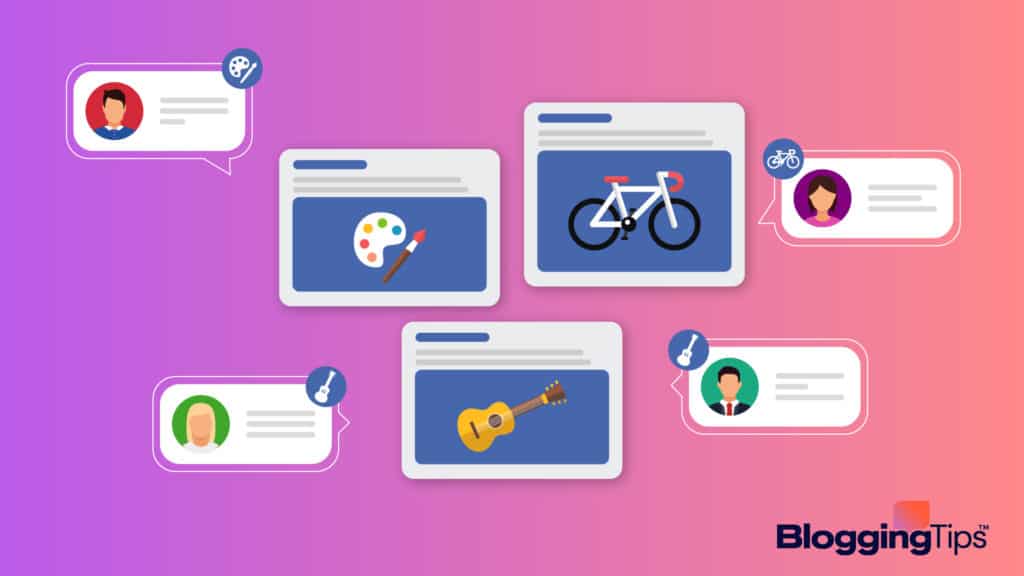Facebook groups are a great way to stay connected with friends and family, collaborate on projects, and more.
But what are Facebook groups, exactly?
How do they work?
And what are the different types of Facebook groups you can join?
Below we will cover we’ll answer all those questions and more, so that you can start exploring this powerful social media feature today.
What Are Facebook Groups?
Facebook groups are simply a way for people with common interests to connect and share content.
Group members can post updates, photos, links, and events, and anyone in the group can see and comment on these posts.
Groups can be public or private, and they can have anywhere from a few members to thousands of members.
What do Facebook Groups Offer Users?
There are a wide variety of Facebook groups to suit different interests and needs.
Some common reasons people join Facebook groups include:
- Staying connected with friends and family
- Collaborating on projects or working together on ideas
- Getting support for health, wellness, or personal development goals
- Gaining access to exclusive content that is only shared within the group
- Connecting with like-minded individuals who share your hobbies or passions
How Facebook Groups work
When you join a Facebook group, you will have access to that group’s feed and can participate in conversations around the content that is shared.
You can also create posts of your own for group members to see and interact with.
To create a post, simply click on the “Create a Post” button that appears at the top of the group feed.
From there, you can add text, photos, or even videos to your post.
If you want to tag someone in your post, simply type “@” followed by their name.
This will notify the person that you’ve tagged them, and they will be able to see your post in their Facebook notifications.
The Different Types of Facebook Groups You Can Join
There are three different types of Facebook groups: public, closed, and secret.
Public groups are just as they sound – anyone can join and anyone can see the group’s content.
Closed Facebook groups are open to anyone who requests to join, but group members must approve the request before you will be able to see any of the group’s content.
Secret Facebook groups, on the other hand, require that someone in the group directly invite you by providing you with a link or sending an email invitation.
This helps keep their content private and protected.
Why You Might Want to Join a Facebook Group
There are a number of reasons you might want to join a Facebook group.
Here are some of the most common ones:
- You want to connect with people who share your interests.
- You’re looking for advice or recommendations from others in your field.
- You want to promote your business or product to a targeted audience.
- You want to connect with people in your local community or city.
- You want to stay up-to-date on the latest news, trends, and ideas related to your field or niche.
Whatever your reason for joining a Facebook group, there are many benefits to be gained from this type of online community.
Whether you’re looking for support, advice, or information, you’re likely to find it in a Facebook group.
And with over 1 billion active users on Facebook, there’s sure to be a group out there for you.
Can You Leave a Facebook Group?
Yes, you can leave a Facebook group at any time.
To do so, simply click on the “Leave Group” button that appears in the top right-hand corner of the group page.
You will be asked to confirm your decision to leave before you are removed from the group.
While you can leave a Facebook group at any time, it’s important to note that once you leave, you will no longer have access to that group’s content.
If you decide you want to join the group again, you will need to be invited back in by another member or request to join the group again.
Learn More: How to leave a Facebook group
Tips for Using Facebook Groups Effectively
When you join a Facebook group, it’s important to be respectful of the other members and follow the group’s rules.
Here are a few tips for using Facebook groups effectively:

1. Read the Group Rules
Before you start posting in a Facebook group, be sure to read the group rules.
These go above and beyond the Facebook Community Standards, which are the common rules that users must follow when using the Facebook platform.
This will help you understand what is and isn’t allowed in the group, and it will help you avoid any potential conflict with other members.
2. Introduce Yourself
When you join a new Facebook group, take a moment to introduce yourself to the other members.
This is a great way to make friends and build relationships within the group.
3. Be Active
The more you participate in a Facebook group, the more value you will get out of it.
So don’t be afraid to post, comment, and engage with other members.
4. Be Respectful
Remember that there are real people behind every screen name, so please be respectful of others when you’re interacting in a Facebook group.
5. Keep the Conversation on Topic
One of the most important things you can do as a group admin is to keep the conversation on topic.
This will help maintain the quality of discussion and make sure that everyone in the group is getting something out of it.
If a member strays from the topic, gently remind them with a polite message.
If they continue to be off-topic, you may need to remove them from the group.
This can be a tough decision to make, but it is necessary in order to keep the conversation focused and constructive.
Wrapping Up
So if Facebook groups sound like a good fit for you, why not start exploring and joining some of your own today?
Whether you want to connect with friends and family, collaborate on a project, or engage in endless hours of online discussion about your favorite hobby, Facebook groups are an excellent way to do so.
And with the different