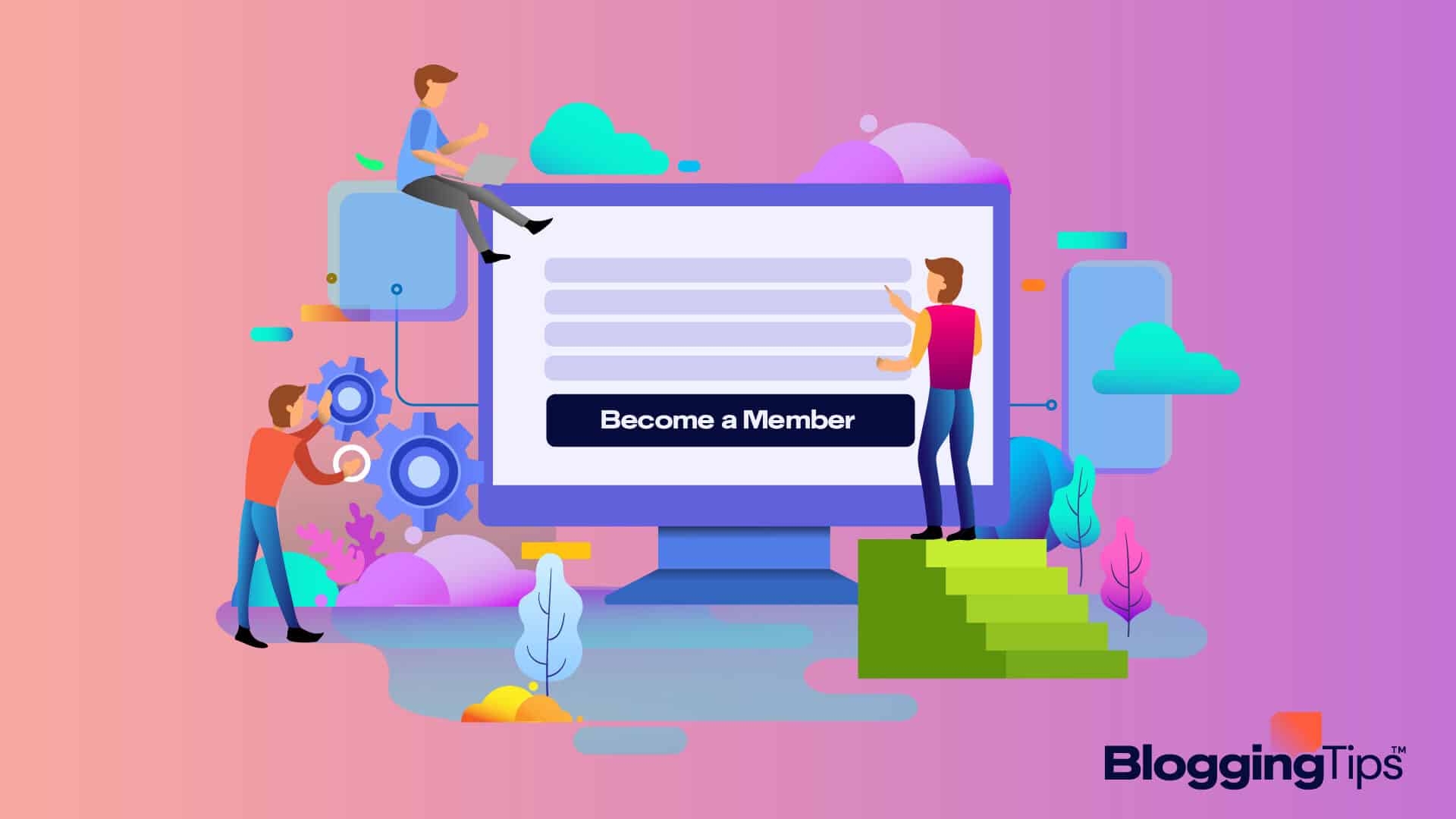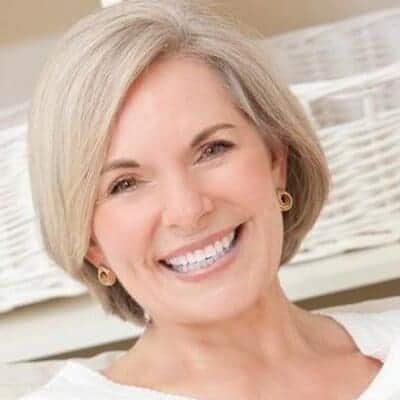It’s not that hard to figure out why membership sites have continued to thrive.
For people that sign up to join such sites, it is an opportunity to be part of a community of like-minded individuals and rub their minds with them.
For the site owner, the platform provides an opportunity to lead of community of people that share your interest while also making cool money.
So, how can you go about setting up a successful membership site?
Below, I will explain the types of membership sites, how to create one, and how to price access to your gated content and services.
What Is A Membership Site?
A membership site is a website that only permits registered members to access its content, platform features, and any other exclusive benefit.
To gain the right of access, aspiring members are often required to pay a membership fee. This could be a one-time charge or a recurring charge.
Limiting access to people who meet specific requirements usually creates a community of people with similar interests that have every reason to engage with each other.
This explains why many businesses, clubs, and non-profits opt to create membership sites that restrict access to the specific audience that will be most interested in their offerings and goals.
How Do Membership Sites Work?
Membership sites are often subscription sites that deliver premium content that can include articles, training videos, audio (podcasts), live streaming sessions, online courses, newsletters, webinars and exclusive downloads to their members.
The subscription can be free or paid. The paid subscription can be a flat fee that is paid monthly or annually, and it can also be a tiered subscription model where the member gets more access to features on the platform when they subscribe to premium plans.
To create a membership site, you can build one from the scratch, use purpose-built CMS software, or install and customize a WordPress Plugin if you use the platform.
Types Of Membership Sites
They come in various forms depending on the niche and each type is best optimized to provide the right type of value to its target audience.
1. Content Library
This is usually a niche-focused site that delivers daily or periodic content to its members to help them keep abreast of the happenings in the relevant niche.
The content can be news, training materials, courses, webinars, and any other type of content that helps keep the site’s members in the loop.
The Duncan Rhodes Academy is an excellent example of this kind of membership site. The site covers painting techniques, and new content is added every week. This includes tutorials, videos, and blog posts.
That leads me to one key issue with this type of membership site. You must consistently upload fresh content if you want to keep your community engaged.
Members must be able to forward to something new each week if you want them to keep paying their membership fee.
2. Drip Feed Site
This is another type of content site that gives members access to gated content. What makes this type of site unique is how the owner controls access to the content library.
Instead of making all the resources available at once to the community, the site owner will release the content on a rigid schedule.
This creates a situation where each member only has access to small parts of the content library and must continue subscribing to be able to view each new addition that drops according to a set schedule.
This schedule often starts counting from the time the date the new member joined the community.
You may take this approach to avoid overwhelming your readers.
It can also be a defensive strategy for membership sites that offer free trial plans to prevent undecided users from getting all the resources on the platform without paying a dime.
3. Online Coaching Site
This type of site can either offer one-on-one training or an online course to help the subscriber master a skill.
The course or training program can about anything. You find online coaching sites that teach things that range from business leadership to hobby robotics.
The content can be in form of video courses, webinars, workshops, ebooks, and how-to guides.
A great example is the Bonicelli Cooking Club. People join to get membership access to hundreds of video lessons on how to shop and cook better.
There are also live cooking sessions and blog posts about various kinds of recipes.
4. Service Site
This type of membership site is all about helping people that have a very specific skill set meet with prospective clients.
You are essentially bringing freelancers and buyers who are willing to pay for their skills together.
A service membership site can be created for any type of professional or digital skill.
This includes web design services, freelance writing services, legal services, virtual assistant services, blog commenter services, and so on.
How Do You Create A Membership Site?
Follow the 7-step process below to build your community:
Step 1: Choose A Target Audience
You need to define your target audience — the category of people that will be willing to pay to gain access to the type of content or services you plan to offer on your site.
I will assume that you already have an idea of the type of value you want to provide to your community and the type of people that could be interested in what you are offering.
Make sure you are offering something unique or better than other alternatives in your niche.
For example, someone that is trying to start a membership platform to help software engineers find jobs may discover that there are already several sites doing the same.
A solution will be to focus on an emerging tech hub like Austin, Texas that hosts major tech companies and yet has a much lower cost of living and other advantages than the silicon valley area.
The site owner will be able to attract people that are interested in such a platform but can’t get help because existing platforms are mainly focused on silicon valley and other traditional tech hubs.
Once you settle on an idea, you should validate it to be sure that there are people out there that will be interested in joining your site.
You research your competition to see whether other people have successfully attracted the same audience and if they have been able to monetize their services.
The existence of competition shouldn’t discourage you. It gives you an opportunity to learn from their strengths and capitalize on their weaknesses.
You should also reach out to your target audience. You can organize an online survey with a platform like SurveyMonkey where you ask them if they will be willing to pay to join the membership features you are planning.
You should also visit relevant Facebook groups and Quora forums to get a feel of what people will like to see.
Step 2: Figure Out Your Membership Site Idea
This is the step where you decide how to will provide your expertise and knowledge to people joining your membership club.
Essentially, you will decide on the best way to package your content and services. The market research you did earlier should point you in the right direction.
Use that information to create a buyer persona that showcases the type of content or services that your audience will love to see on your site and how they want to access those resources.
Often, the nature of the service you are offering makes it easy to figure out what you need to do.
For example, it’s easy to discern that someone creating a membership site for guitar lovers will have to provide users with video tutorials, live training sessions, and blog posts.
Someone creating a membership site for job seekers must be credible enough to convince major employers in the industry to use their site to recruit talent.
Ultimately, the type of content or services you plan to provide on your site will determine the best content management system (CMS) for your site.
This means an online coach will go for a site builder that is optimized for that kind of service, while a blogger will go for a WordPress plugin that makes it easy to gate exclusive content.
Step 3: Price Your Membership Site
Before choosing and setting up your CMS, you must decide on your pricing model and how much you want to charge for the value you providing to a paid member of your community.
Will you adopt a free, paid, or freemium subscription model? Are you going to set up membership levels so people can opt to only pay for access to features that they need?
Figuring out the right membership model can be tricky. If you overcharge you can turn off potential members that may never consider your site again because of the negative first impression.
If you charge too low, people may get the impression that you are not offering something they can’t get for free elsewhere.
A free trial offer is a smart way to convince people to sign up and get a taste of the value packaged in your subscription fee and why that amount is justified. A drip feed strategy can help you protect your work during the free trial period.
Of course, you still need to set a price and I will cover how to go about doing that in greater detail later in the article.
Also, a free membership plan might be the right strategy for attracting as many people as possible to your site.
After they join, you can then monetize their membership by offering exclusive content or services that they can’t ignore if they want to maximize the value of their membership.
Step 4: Choose A Membership Site Platform
There are lots of options out there, but the best membership platforms help you create on-brand sites with all the features you need to run an online community.
It should also support key payment processor integrations like Stripe, Apple Pay, and PayPal.
If you already use the WordPress CMS, you will have to install a membership plugin.
If you are just creating your site and you prefer a purpose-built website builder, then you can use any of the software tools I will list below.
- Kajabi: This site builder software is perfect for online-course-based membership websites. It lets you create and sell online courses with ease. You can set up podcasts and coaching sessions and also build thriving Kajabi communities.
- Mighty Networks: this is an all-in-one site builder that has features for building just about any type of membership program. You can create courses, publish blog posts for your feed community, organize live events, and set up chat communities.
- Podia: you can use the platform to sell online courses and digital products, organize webinars and workshops, and create course-specific communities. It’s more of a direct competitor to Kajabi and there is even a comparison page on the company’s website.
- Teachable: this platform is optimized for online coaching. It helps you easily create coaching packages and relevant payment plans. You can also sell online courses and digital products.
- Thinkific: this is a direct competitor to Teachable, but it distinguishes itself by offering more live online learning features. The platform also has an app store with extensions that you can use to add more features to your site that aren’t part of the basic CMS.
- Wild Apricot: this is a powerful site builder platform that is perfect for businesses and organizations. It is particularly well suited for non-profit organizations. It lets you easily create community spaces and organize events. It also comes with an email marketing feature and it will integrate with your in-house software tools.
- Substack: this is a unique platform that primarily seeks to help content creators monetize their work. It lets you create a membership blog or podcast site and publish your content directly to your members via a subscription newsletter. The company will also help you market your site aggressively to your target audience.
- MemberPress: this is a WordPress membership plugin and it lets you gate posts and pages on your WordPress site. It has features for creating chat communities, content feeds, and even content dripping.
- Memberful: another WordPress plugin that is arguably the best membership site builder available for the CMS. You easily gate your content and set up community spaces, but what sets it apart is the wide variety of ways it lets you monetize your site and accept payments. You can create special promotions, discounts, and coupons to incentivize people to join. There is also a free plan that offers most of the features you need to get started.
Step 5: Create Quality Content For Your Site
This step largely applies to site owners that are creating content libraries, but even service sites have resource pages and blogs.
Make sure you are only creating original content that will make a notable difference in the lives of your members.
I recommend crafting a content strategy that will set out the types of content you will create, how you will create them, and the most optimal schedule for uploading your content.
Your content library should ideally include a variety of content types to ensure you are able to satisfy the preferences of each member.
For example, some subscribers to an online course site may prefer text content, some will prefer video, and there will be those that can only grasp new ideas during live training sessions.
Of course, creating multiple content types sounds like a lot of work, and it is, but you don’t have to create everything at once. You just need to produce what is on your content calendar for that week or month.
When you are done, upload them to your site and activate the necessary restrictions for exclusive content.
This step is also the point where you will set up your sign-up form and pricing page. You just spent time and resources drafting your content, so you will know what you can offer for free and what people must pay for.
Step 6: Promote Your Membership Site
Once your site is live and you have tested everything to be sure that they are working, it’s time to reach out to your target audience to get them to join your site.
Here are some of the ways you can promote your new site:
- Content marketing: blogging is one of the most effective ways to attract organic web traffic to your new website. Publish helpful blog posts on your publicly available blog that cover relevant issues in your niche and add hints throughout your content that suggest they can get much more if they become members.
- Email marketing: you can leverage your existing email list if you already have one. Send a broadcast to people on your list introducing your new site and provide convincing reasons as well as incentives to get them to join.
- Social media marketing: your audience research should reveal the social media platforms where your potential members hang out. Create a profile and post valuable content that can show up in their feed. You can also use ads to increase your reach.
- Influencer marketing: you can partner with influencers in your niche that can help you promote your new site to their audience. The influencer you working with must have a substantial following and the audience must be the type that will be interested in what you are offering.
Step 7: Build A Community
When you start getting members, the next step is to add community spaces to your site where people can interact with each other and find solutions to shared problems.
The more vibrant your community, the easier it will be to retain your members.
The very best membership site software tools have discussion and community-building features, but you should also try to build a community on relevant social media platforms.
Facebook groups are perfectly suited for this. Make sure you engage with your members and have clearly defined rules that state what’s acceptable on the forum.
How To Price Your Membership Site
To set your price, you must first determine the amount you need to make each month to cover all your expenses and make a profit.
For example, let’s say the monthly subscription fee for the usage of your CMS platform is $150, you spend $2000 on marketing and the freelancers you rely on to create your content, and you dedicate 200 hours each month to the management of your blog at a self-valued rate of $30/hour, that will mean you have $8,150 in monthly costs.
Let’s presume you expect at least 150 subscribers to keep paying their subscription fee each month, you will need to charge $50 per month to break even.
You probably won’t break even in your first month, but it’s always better to set your paid membership fee to a sustainable rate.
You can also charge lower if you expect to grow your subscriber base to a much higher number and you are willing to bootstrap the businesses till you become big enough.
The price you set must also be a rate that people in your niche will be willing to pay for the value you are offering.
If your calculations show that you are spending way more than the earning potential of your site, cut back on your expenses till you arrive at a realistic rate.
Frequently Asked Questions
Are Membership Sites Profitable?
Provided you are offering services and content that can make a difference in the lives of a large number of people and you are able to convince them to subscribe, you can make lots of money with your membership website.
How Much Do Membership Sites Cost?
The cost depends on whether you’re hiring a web developer to build your site from the scratch or you are using a site builder/WordPress plugin.
A new site can cost thousands of dollars to build, while even the most premium subscription plan offered by most site builders will cost less than $350 per month.
Wrapping Up
Most membership sites don’t become household names in their industries overnight. You must trust the process, work hard, and be patient.
Use the knowledge you have gotten from the article to set up your site, then create a marketing strategy.
From there, promote your site aggressively and when you start getting new members, use the new income to double your marketing efforts till you reach the revenue target you set for yourself.