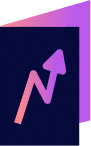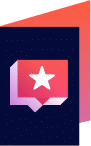With over 406 million users and 108 million subscribers across 180 countries, Spotify is hands down the most popular music streaming service available.
The platform reaches hundreds of different markets and just about every demographic imaginable.
As a result, Spotify is an excellent service to advertise your business.
Since its launch in 2008, Spotify ads have helped increase brand awareness and profits for big corporations and small businesses alike.
Can You Buy a Spotify Ad?
Yes, you can buy ad spots on the Spotify streaming platform.
The platform provides a variety of helpful tools to build useful campaigns, understand ad analytics, and successfully grow a business.
Spotify ads also come in different price points, making it an affordable way to reach new customers in a target audience.
What Kind of Ads Does Spotify Run?
Thanks to the wide range of audio content Spotify contains, the platform’s advertising options are expansive.
All of the available Spotify ad types allow businesses to connect with the right customers in the right formats.
1. Audio Ads on All Platforms
Businesses can reach targeted audiences with scripted recordings, also called audio ads.
Audio ads are recorded messages that show up in between songs and play for between 15 to 30 seconds.
The ads can appear across a variety of platforms and devices, such as tablets, desktops, gaming consoles, TVs, and Bluetooth speakers.
A display ad provides visual accompaniment to the audio ads.
This image is a 640×640 JPG file that includes the advertiser name, a visually engaging banner, and a call to action button with a clickable URL that a business can use to direct customers to their websites.
Spotify’s audio ads are incredibly successful.
According to a Qualtrics Entertainment Study completed for Spotify, 61% of Spotify users have found new products and services by listening to audio ads.
The ads have a brand impact 19% higher than other media outlets, with 51% of users on the free platform paying more attention to Spotify audio ads.
2. Sponsored Sessions
Spotify also offers sponsored sessions to its listeners.
A sponsored session is a single commercial message delivered to a listener at the beginning of a 30-minute block of uninterrupted listening.
Watching the sponsored session allows the listener to go ad-free for the next half hour.
Sponsored sessions are specifically for mobile sessions when the app is open.
Each session is a max of 30 seconds long and contains a clickthrough URL to a specific page or website.
These sponsored videos are a part of the platform’s custom ad experiences, which also include specially curated playlists, image overlays, and more.
3. Video Ads on Mobile and Tablet
Spotify hosts 30-second video ads specifically for mobile devices like cell phones and tablets.
These are MOV or MP4 files with a maximum file size of 500 MB.
The video can appear in either a portrait or landscape aspect ratio.
Each ad must include sound and cannot have black bars or leaders.
The video ads can also not include interlaced videos.
Spotify also hosts branded end cards with their video ads.
These branded end cards are curated images embedded with third-party tags and tracking URLs.
4. Banner Ad
Spotify also offers visual-only ads on different areas of their platform’s home screen.
Banner ads are a more traditional image ad that can be seen at the top of the web browser being used to play Spotify.
These ads are seen when the user first logs in, and as the listening session go on, the banner ad moves to the bottom of the webpage.
It is constantly in view, making it a valuable display ad option.
5. Homepage Ad
Businesses can take advantage of large, colorful brand messaging on the Spotify platform homepage.
These clickable, rich media ads are not only large and prominent enough to capture users’ attention, but the ads are available for viewing in 24-hour segments.
There are many design specifics this type of Spotify ad requires, all of which can be found in Spotify’s available ad resources.
The homepage ads are only available on the desktop.
6. Leaderboard Ad
Leaderboard ads are simple clickable banner ad that shows up on both the Spotify desktop player and the Spotify app.
This image is shown exclusively for 30 seconds at a time but only when the listener has Spotify open and active.
Leaderboard ads can also include a short animation of up to 15 seconds for a more dynamic and eye-catching visual experience.
These ads can be hosted by Spotify or by third parties.
7. Sponsored Playlist
Businesses can also take advantage of more unique advertising options, including the sponsored playlist.
This sponsorship opportunity helps marketers get their ads in front of the people that align best with their products or services.
Spotify has thousands of unique playlists for a Spotify user to enjoy, and brands can take advantage of this by having their ad played specifically for users listening to said playlist.
In addition, the ad is always displayed within the playlist queue even when the ad’s audio and video aren’t playing.
How Much Do Spotify Ads Cost?
Anyone with a legitimate product or service to sell can launch a Spotify ad campaign.
Spotify ads only released their self-serve ad platform in 2017.
Before this, any ads on the platform were thousands of dollars per campaign, limiting the space to big corporations and established businesses with big marketing budgets.
The release of their self-serve platform brought along not only a wide range of choices in ad types but completely revamped the pricing structure.

Spotify ads range in cost depending on a variety of factors.
These can include the demographics being targeted, what devices the ad is run on, the ad type, and the length of time the ad is scheduled to be active.
Spotify’s self-serve ad platform also has a bidding component that can alter the prices of ads over time.
However, there are a few general pricing structures to keep in mind.
For example, most campaigns can be launched for around $250 with 1000 impressions ranging from $15 to $25.
That equates to an individual ad impression of between $0.015 and $0.025.
How Do You Create a Spotify Ad?
To create an ad on Spotify Ads Studio, users need to set up an account, set a budget, write a script for recording, and design an image to accompany it.
It is also important for marketers to figure out the ad type they are interested in purchasing, understand the ad’s objective, and know the audience they want to target.
How to Create an Account
To create a Spotify ad account:
- Create a free Spotify account using either a personal or a business email address
- Navigate to Spotify Ad Studio and sign up
- Select log in and choose an existing account
Users have the option to create multiple different ad accounts for different businesses or products.
Multiple team members can be added to a Spotify ad account and assigned different user permissions as well to allow for efficient collaboration within the platform.
For example, the admin is usually set as the person who created the ad account.
This person is responsible for editing account and payment details, as well as adding in other users.
A contributor is someone who is assigned to create, edit, and view ads.
They can also export them when they are ready to be published.
Other users can be assigned the role of Viewer.
This account type can only view or export the ad campaigns, but they can’t edit existing ads or create any new ones.
How to Record a Spotify Ad
Recording a Spotify ad is as simple as recording a podcast.
Spotify provides free creative services and resources that make it easy to create and record an ad for its platform.
Marketers with zero audio ad experience can take advantage of script guidance, art guidance, and even free voiceover actors in a matter of minutes.
Thanks to these tools, there are several different ways that marketers can record a Spotify ad.
To record a Spotify ad in-house:
- Write a script
- Choose background music and mixing tools
- Compile using any recording tool
- Log in to Spotify Ad Studio
- Click Create New Ad
- Upload ad content
- Submit the ad for review
If you would like to utilize Spotify’s voice artists to record your script, follow these steps:
- Log in to Spotify Ad Studio and click Help Me Create One under the Create New Ad step
- Name the ad and upload the script and background music
- Select a recording language
- Select a voiceover actor profile
- Submit the ad for review
Ads that use a voiceover actor are recorded and returned within 48 hours.
Marketers have the option to revise their ad during a review session, approve it, or reject it entirely.
Once an ad has been approved by the user who created it, the ad is sent to Spotify for approval.
Adas can be rejected if they do not adhere to Spotify’s advertising guidelines, are too long, or the ad is ineligible for the type selected.
How to Submit a Spotify Ad
Once an ad has been created, either in-house or using Spotify’s free marketing tools, it is time to submit the ad for approval.
To submit a Spotify ad:
- Log in to Spotify Ad Studio
- Create a new campaign and choose your campaign’s objective
- Select the ad type, budget, and placement
- Upload the created content
- Set a budget and schedule the ad
Most ads that are submitted to Spotify are approved or rejected within 48 hours.
Frequently Asked Questions
Before we go, let’s address a couple of frequently asked questions surrounding Spotify ads.
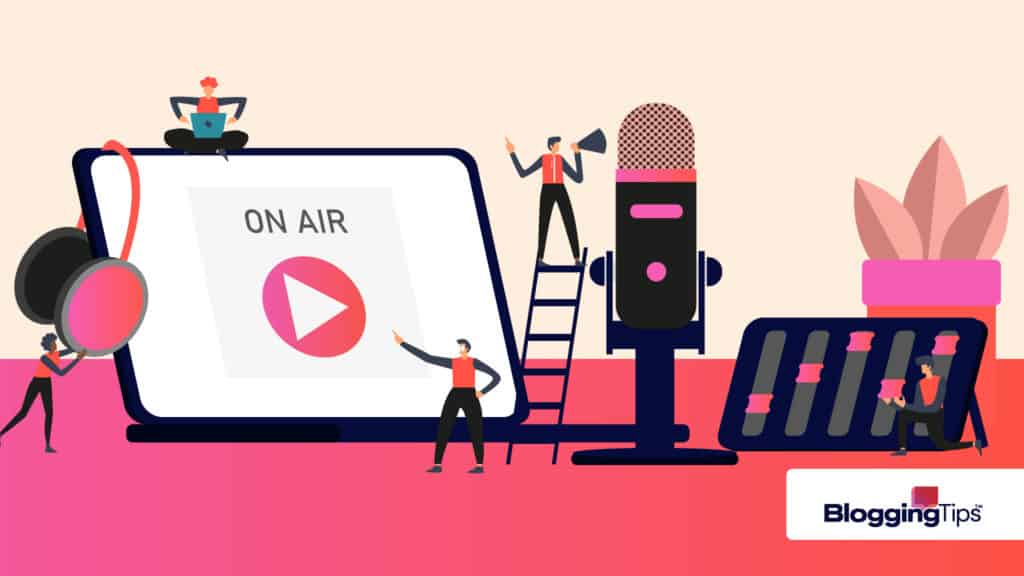
How Long Can Spotify Ads Be?
Spotify ads are generally between 15 to 30 seconds long.
If an ad is longer than 30 seconds when it is submitted, the ad will be rejected and revisions are required.
Does it Make Sense to Buy a Spotify Ad?
Many marketers who are unfamiliar with audio ads are hesitant to buy ads through Spotify.
However, there are numerous benefits to buying a Spotify ad.
In addition to being used by over 400 million monthly users across the world, Spotify ads are particularly powerful for millennials and Gen Z generations as well.
The platform is user-friendly and designed to help marketers of all skill sets create targeted messages that boost ad revenue across the board.
Finally, Spotify ad types are varied and affordable.
The Takeaway
Spotify ads are a unique and powerful advertising opportunity for businesses big and small.
The platform attracts millions of users across unique demographics, making it a perfect space to provide targeted ads that will have lasting benefits for marketers and businesses.