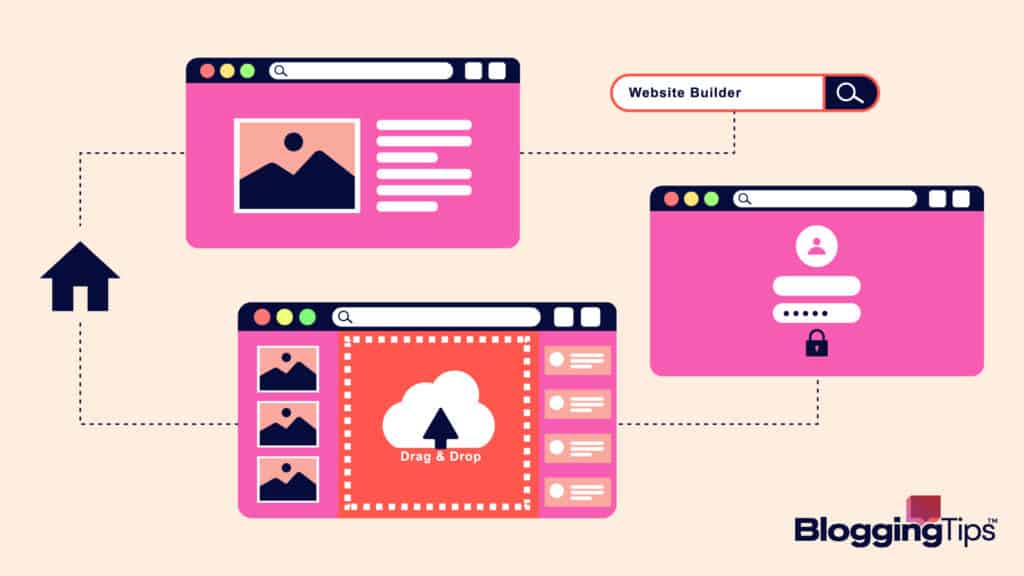One of the easiest ways to improve user engagement is to create a membership site.
Membership portals give you more freedom regarding the content you post while offering your followers a haven.
To make that happen, you’ll need the right membership website platform.
Use this guide to the best membership portals to learn all you need to know about creating engaging websites for your brand.
- Best Membership Portals (Overview)
- An Overview of Membership Portals
- Features To Look for in Membership Portals
- Best Membership Portals: Our Top 3 Options [Ranked & Reviewed]
- The Best Free Membership Portals Options
- Notable Mentions: Other Membership Portals to Check Out
- Even More Options to Check Out
- Other Products Relevant to Membership Portals
- Frequently Asked Questions
- Wrapping Up
Best Membership Portals (Overview)
We’ve included an overview of our top picks below. For detailed information on each pick, scroll down.
Our Top Picks
- WPQuickStart: Our Pick
- Thinkific: Runner-Up
- Wild Apricot: Budget Pick
Best Free Options
Notable Mentions
Additional Options
Quick Breakdown of Our Suggestions
There are hundreds of membership portals available, but few offer the quality and value of those on the list below.
What Is the Best Membership Portal?
WPQuickStart by Nexcess is the best membership portal available.
The platform is the only solution that helps build a functional membership website in minutes.
It combines the strength of multiple software with superior WordPress hosting.
What Is the Best Free Membership Portal?
Ultimate Member is the best free membership portal for your website.
The free WordPress plugin is valuable when you want to create social membership communities with easy signup options.
Ultimate Member is highly extensible and can take functionality in any direction you want via paid add-ons.
An Overview of Membership Portals
Membership portals allow your fans and website visitors to become members, encouraging them to continue interacting with your brand in exchange for access to exclusive content, perks, discounts, and more.
A membership portal increases the chances of repeat website visits, longer session times, and more sales.
Also, membership websites are a great source of income if you charge subscription fees.
And if you’re wondering how to monetize a blog, membership portals are essential.
Creating your membership site is easy by using a Content Management System (CMS) with built-in membership functionality, a plugin, or a dedicated membership site portal.
What Is a Membership Portal?
A membership portal, platform, or management software offers a one-stop solution for creating, managing, and promoting your membership website.
The portal lets you restrict access to exclusive content and accept fees, online payments, and donations.
Why Are Membership Portals Important?
A membership portal offers your website the functionality to lock content behind a paywall and only makes it available to visitors who sign up to become members.
Your membership website can operate in multiple ways. It can:
- Be free to join
- Need a monthly or annual fee
- Require a one-time fee for limited access
All these methods compel your ardent users to join a group for exclusive content.
Content may include the following:
- Podcasts
- News
- Books or ebooks
- Tutorials or webinars
- White papers
- Blogs
- Vlogs
- Community forums
- Listicles
- Special invitations to events and conferences
- Online courses
- Downloadable files
Do I Need a Membership Portal?
Membership websites are among the top-performing monetization techniques for course creators, bloggers, and knowledge entrepreneurs.
Your younger demographic will probably be more committed to membership.
An impressive 87% of young members report it’s critical to be part of an association, so creating a membership site can help drive your sales!
Creating a membership website offers several benefits, including the following:
- A reliable income stream
- Building a foundation of a powerful community of members invested in your niche
- Creating and maintaining an audience for marketing and upselling products
- The opportunity to refine content
- Gaining industry authority and credibility
- Exponential growth opportunities
Features To Look for in Membership Portals
How do you decide whether a membership portal is right for you?
To help answer the question, here are six features we think are critical when choosing your membership portal.
1. The Membership Levels
The portals offer the following different membership level types:
- Tiered—Each level builds upon the next. Gold members automatically have access to all content of the silver level, for example.
- Distinct—Each level is distinct and separate from the other. Members in level B don’t get automatic access to content in level A.
Know the type of membership level you require because some portals can do both and others only one type.
2. Payment Options
Most membership portals integrate with PayPal and Stripe, but the latter is an extra add-on for some.
The Stripe checkout process is better in comparison to PayPal’s and gives your website a cohesive feel.
Stripe also stores your user card details, so future payments are seamless.
Other popular payment options include:
- Clickbank
- Merchant services such as SagePay and Authorize.net
- Shopping carts or e-Commerce systems such as WooCommerce
- Bitcoin and other alternative currencies
- Offline methods such as bank transfer, cash, or check
3. Self-Service Accounts
It’s a big plus when your members can manage their accounts to change things, such as billing details or cancel membership.
Such functionality ensures a friendly experience for members and cuts down on your customer service requirements massively.
Unfortunately, not all membership portals have self-service functionality like this, and some don’t offer much more than the ability to change the password.
4. Discounts, Trials, and Coupons
Many portals have some capacity to offer discounts and coupons, but some require adding a specific add-on or payment processor.
Most membership portals have the option to offer a trial, but ensure you can run the kind of trial you have in mind because some are limited to only 30 days.
The portal you choose should enable you to run any promotions and trials you plan to use in your membership marketing strategy.
5. Member Statistics and Reports
You want to track certain numbers when running a membership website, including:
- New members
- Churn rate
- Money made
- Cancellations
- Growth rate
- Lifetime member value
These statistics are critical after you learn how to start a blog to make money because they give an overview of the health of your site.
Unfortunately, many membership portals lack this functionality.
6. Ease of Use
Set-up ease is subjective depending on your tech experience level, but some options have a steeper learning curve than others.
Ease of use is especially critical if you want to add features that are not readily available or want to integrate with other tools.
However, no-code platforms are easy to use and manage in comparison to those suitable for people with development experience.
Best Membership Portals: Our Top 3 Options [Ranked & Reviewed]
There are hundreds of different membership portals available.
You don’t have to sort through them all to find the best one for your requirements.
Here are our top three picks for the best membership portals for your site to get you started.
1. WPQuickStart: Our Pick
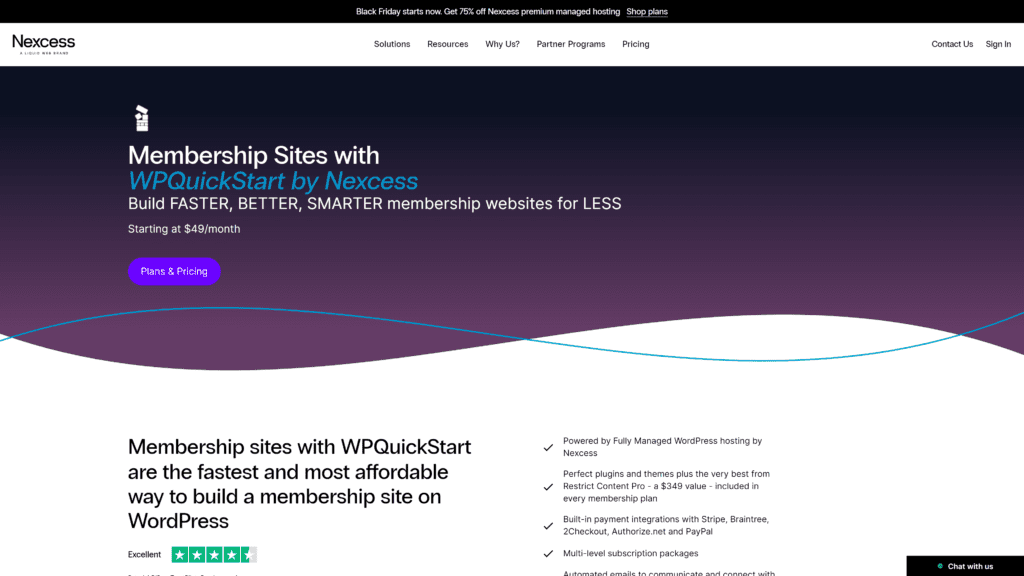
WPQuickStart utilizes managed WordPress hosting to help you run an effective membership website quickly.
Nexcess, the parent company, is the first managed WordPress hosting provider to offer a fully-fledged membership site solution.
WPQuickStart boasts an intuitive wizard, plugins, and WordPress support to help you craft a unique membership site in no time.
Key Features of WPQuickStart
- Automatic scaling: Websites can withstand changes caused by increased user traffic activity. WPQuickStart will deploy extra resources and scale as required when many people are accessing your membership website.
- Content restriction: You can restrict content at different levels as needed. WPQuickStart lets you offer users a paid upgrade to view previously hidden content.
- Supports multiple payment gateways: It’s easy to accept payments using 2Checkout, Authorize.net, PayPal, Stripe, and Braintree.
- Enhanced security: WPQuickStart employs WordPress security experts to look for potential security and malware threats. The team ensures confidential information from your members is secure and safe.
- Seamless email communication: The WPQuickStart admin dashboard makes sending out templated messages and scheduled emails effortless. You don’t need to use a third-party app to communicate with members.
Why Is WPQuickStart a Great Solution?
WPQuickStart is an excellent membership site solution because it’s serviced by LiquidWeb, one of the best-performing hosts in the business.
LiquidWeb runs the solution on Virtual Private Server (VPS) hosting, which offers high performance.
Creating subscription plans with WPQuickStart can be as complex or simple as you want, and you keep an eye on your business using integrated tools that monitor everything from performance to subscriptions.
Pros of WPQuickStart
- Kadence theme included: The included Kadence theme is an easy-to-use WordPress theme for creating beautiful websites using drag-and-drop functionality.
- Improved page speeds: WPQuickStart uses a built-in Content Delivery Network (CDN) from Nexcess to speed up load times.
- A bundle for membership websites: The portal offers everything you need to start and run your membership website without depending on third parties.
Cons of WPQuickStart
- Inflexible plans: All WPQuickStart plans are for just one website.
- Limited restrictions: Users don’t get all Restrict Content Pro plugin addons.
- Expensive: WPQuickStart is costly in comparison to other alternatives in this list.
WPQuickStart vs. Other Top Recommendations: How They Compare
WPQuickStart is one of the few solutions that can help you create a functional membership website in minutes.
The portal combines the power of Kadence Pro, Restrict Pro, and other popular software solutions into an easy-to-navigate one-stop platform.
WPQuickStart runs on pre-configured servers, so you don’t need to set up additional configuration databases or files.
WPQuickStart Pricing
- Essential: $49/mo for one website, 30 GB of storage space, and 3 TB bandwidth
- Pro: $99/mo for one website, 60 GB of storage space, and 5 TB bandwidth
- Premium: $149/mo for one website, 100 GB of storage space, and 5 TB bandwidth
Can You Try WPQuickStart for Free?
Unfortunately, there is no WPQuickStart free trial.
Instead, the software offers a 30-day money-back guarantee that lets you use the service for up to 30 days, and you can request a full refund.
Conclusion: Should You Choose WPQuickStart?
WPQuickStart offers you a hosted membership site running on Nexcess—a leading managed WordPress host.
The solution is perfect if you want to use it for one site, don’t have enough money to purchase Restrict Content Pro from the official site, and desire all pro membership portal plugins as part of a bundle.
2. Thinkific: Runner-Up
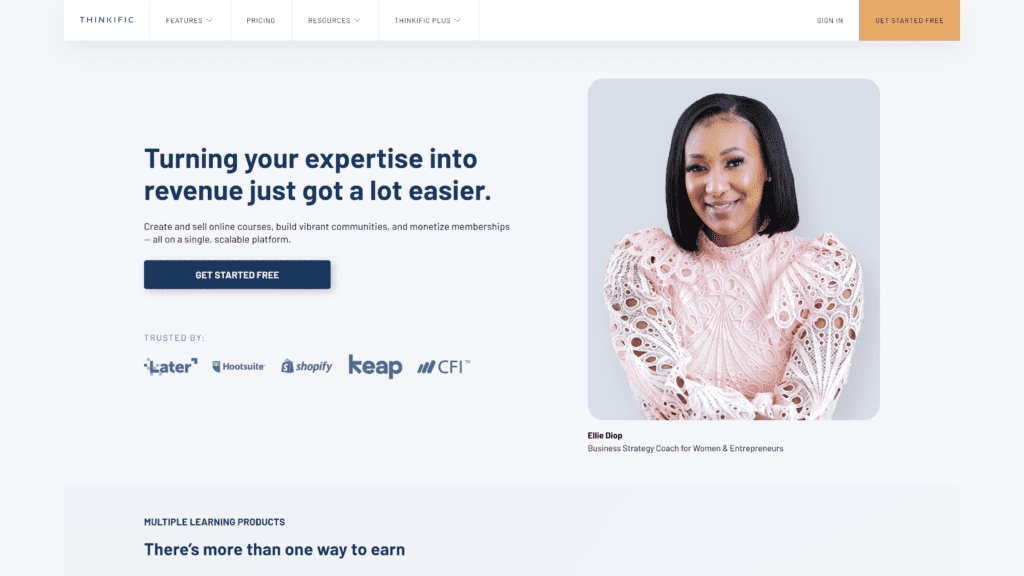
Thinkific is an online course platform that helps users create, market, and sell courses and membership websites.
You get full design access and the ability to have a domain name.
Thinkific also offers multiple options to create subscriptions and plans, including custom month-to-month payments, payment plans, and free trials.
Key Features of Thinkific
- User-friendly course builder: Creating your courses takes a few minutes, even without experience.
- Site builder: Thinkific has a site builder that helps you set up an attractive home page and create as many custom pages as you want to provide other services. The builder makes modifying elements such as font styles and colors easy.
- Custom URL: The platform assigns you a thinkific.com address, such as yoursite.thinkific.com, by default. Paid plans allow creating a custom Uniform Resource Locator (URL) like learn.yoursite.com.
- Reporting: The platform can track orders, enrollments, and revenue. A built-in student engagement system keeps you on top of business performance.
- Thinkific app store: The store offers dedicated apps that will help improve your online courses. You can also connect with developers for customized solutions through the app store.
Why Is Thinkific a Great Solution?
Thinkific supports basic text, images, and videos while allowing file downloads.
Users have access to features that help support the course system they implement on their websites, including a table of contents, a curriculum builder, and certification.
Seamless integration with marketing tools such as Mailchimp and Aweber helps keep your students updated when there’s new information and material on the website.
Pros of Thinkific
- A permanently free package: Thinkific is one of the few membership platforms offering a permanent free package sufficient to sample the features in the premium plans.
- All-in-one platform: Thinkific is an e-learning, all-in-one platform with hosting, course marketing, management, student engagement, and payment handling features.
- Unlimited online courses: Premium packages let you build an unlimited number of online courses and host many students.
Cons of Thinkific
- No course marketplace: Thinkific doesn’t offer a course marketplace to promote and sell your courses to a ready audience.
- Limited customer support: Thinkific does not offer quick customer support contact platforms, such as live chat.
- Costly: Creating courses can be expensive for beginners.
Thinkific vs. Other Top Recommendations: How They Compare
Thinkific allows adding immediate payment options with a choice of over 100 currencies for your website.
You can accept payment via secure options such as Visa and MasterCard, or third-party payment gateways like PayPal.
You can leverage additional features such as automated progress emails, course tracking, and course discussions to engage your customers.
Thinkific Pricing
- Free: $0/mo with one course, one community, and one administrator
- Start: $74/mo with unlimited courses, one community, and one administrator
- Grow: $149/mo with unlimited courses, three communities, and two administrators
- Expand: $374/mo with unlimited courses, 10 communities, and five administrators
- Thinkific Plus: Contact support for pricing
Can You Try Thinkific for Free?
Yes.
You’re limited to one course with the Thinkific free plan but get unlimited students.
Conclusion: Should You Choose Thinkific?
Thinkific is a quality online course platform with a simple user interface and a powerful set of features.
Consider Thinkific if you’re selling online courses.
Start with the Thinkific free plan to build and sell courses and create a site to host your courses.
3. Wild Apricot: Budget Pick
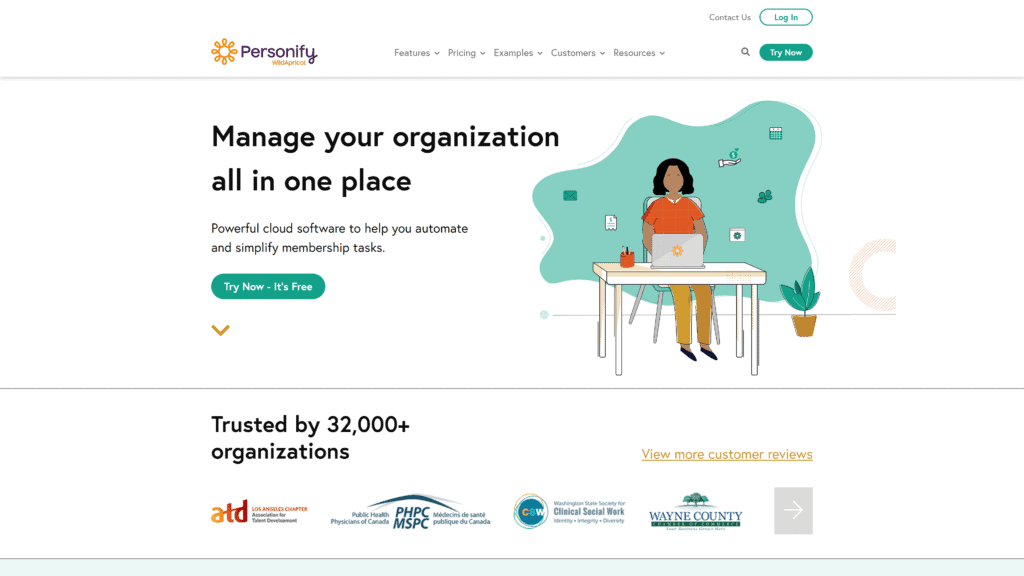
Wild Apricot is an excellent cloud-based membership website tool for building and managing memberships.
The all-in-one platform makes managing email subscriptions, donations, websites, and event registration effortless.
You can set up membership hierarchies and give each group a login and management section.
Key Features of Wild Apricot
- Website builder: The Wild Apricot website builder can create a website without a single code. You gain access to multiple pre-made website templates that you can customize further.
- Automated registration management: Wild Apricot is an automated registration management platform. Prospective members can join by filling up online registration forms and receiving confirmation emails.
- Multiple payment gateways: Your users can pay with their debit or credit cards directly. Other payment processing systems the platform supports include Wild Apricot Payments powered by AffiniPay.
- Mobile support: A Wild Apricot app for administrators makes managing members and events easy on the go. The site builder helps create mobile-friendly pages, while QR code integrations allow seamless payment.
- Widgets: Wild Apricot has widgets you can integrate into your website, including a calendar and membership application.
Why Is Wild Apricot a Great Solution?
Wild Apricot has a complete email marketing system and an email campaign builder with templates to send out professional-looking communication.
The platform makes it easy to offer different group memberships for individuals, families, companies, and teams.
Further, the services update the online members’ database in real-time while handling automatic membership renewals.
Pros of Wild Apricot
- All-in-one platform: Wild Apricot conveniently gathers all your marketing requirements in a single place.
- Easy to use: The drag-and-drop site builder allows straightforward page setup.
- Excellent price point: The pricing structure targets clubs or businesses too small to be served by other comprehensive platforms.
Cons of Wild Apricot
- Outdated interface: The Wild Apricot interface feels like a CMS from past years and it’s also confusing.
- Limited free options: The free version locks out many useful features.
- No outreach features: Wild Apricot focuses on current members, so you’d need other tools to get new subscribers.
Wild Apricot vs. Other Top Recommendations: How They Compare
Our favorite Wild Apricot features are customizable registration forms and event pages that allow easy member management.
You can send emails to members and have them reply to the sender.
The platform caters to all sizes of organizations.
Wild Apricot Pricing
- Free: $0/mo for up to 50 contacts
- Personal: $48/mo for up to 100 contacts
- Group: $60/mo for up to 250 contacts
- Community: $110/mo for up to 500 contacts
- Professional: $190/mo for up to 2,000 contacts
- Network: $350/mo for up to 5,000 contacts
- Enterprise: $420/mo for up to 15,000 contacts
Can You Try Wild Apricot for Free?
Yes.
Wild Apricot offers a forever free solution for websites with less than 50 contacts.
All plans come with a 30-day free trial to test all the premium features before paying.
Conclusion: Should You Choose Wild Apricot?
Wild Apricot is a solid membership management portal with an excellent tutorial system and good financial reporting features.
You get everything you’d need for your site in one place and working smoothly.
The platform is two to three times cheaper than most alternatives, making it the perfect solution for small online businesses with an emphasis on subscription services.
The Best Free Membership Portals Options
Many of our top three recommendations are expensive, apart from Wild Apricot.
However, there are membership portals that will allow you to use their services for zero dollars.
Here are our two favorite free options.
4. Ultimate Member
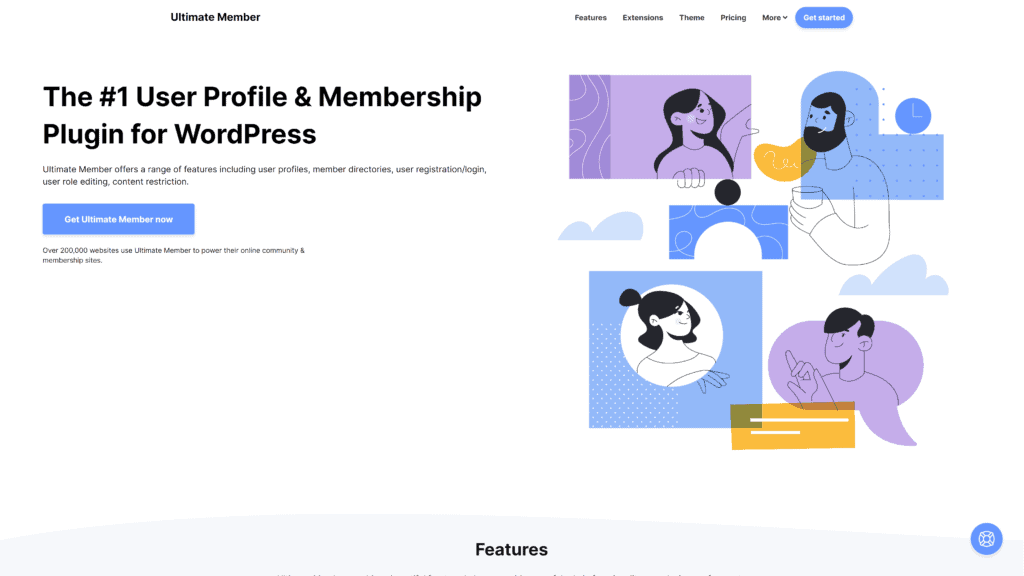
Ultimate Member is a user registration, login, user profile, and free membership WordPress plugin.
The plugin makes managing your website members easy while allowing them to manage themselves.
Your members can edit their profiles easily and view any content accessible according to their member roles.
Why Is Ultimate Member a Great Option?
A drag-and-drop form builder that makes it easy to customize your pages.
You can add custom fields, drop-down menus, and checkboxes to the forms.
The additional fields offer you a section for tracking specific details for your business.
Ultimate Member offers full control over any website aspect and user, including the restriction type, restriction for specific members, and regulating user login.
Drawbacks to Ultimate Member
Unfortunately, the Ultimate Member support team doesn’t respond to queries as quickly as we would like.
The only way to generate revenue on your Ultimate Member website is by integrating with WooCommerce.
5. Restrict User Access
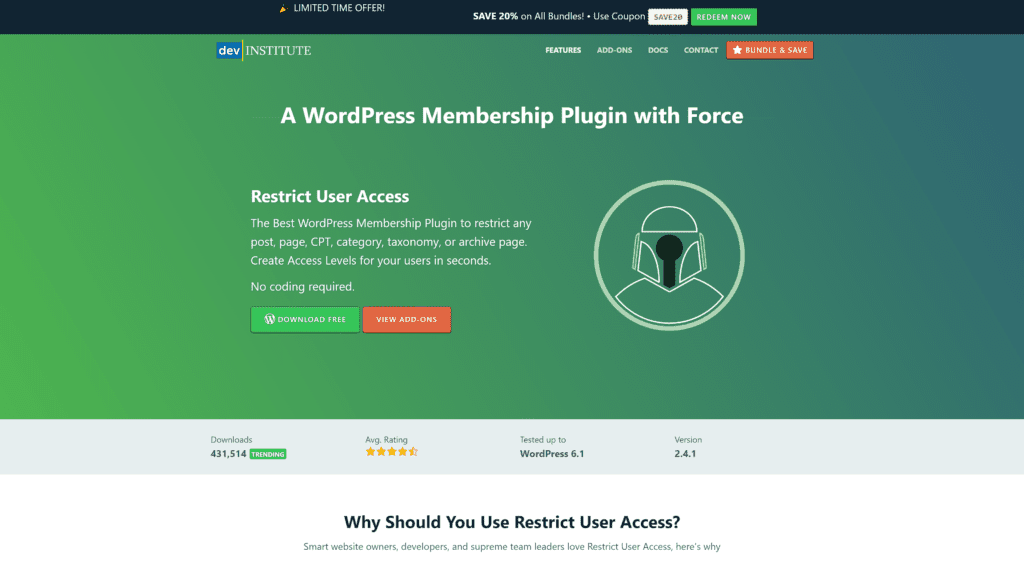
Restrict User Access is an excellent WordPress plugin from the DEV Institute with multiple features for membership websites.
The plugin can help restrict your content depending on different levels, such as free, gold, or platinum.
Users can purchase access to higher levels using WooCommerce.
Why Is Restrict User Access a Great Option?
Restrict User Access allows you to create as many access levels, restrictions, and capabilities as you want.
Members can join multiple distinct groups simultaneously.
You can also control the membership durations, redirect unauthorized users to registration pages, and even create tease content for users who don’t have access.
Drawbacks to Restrict User Access
Restrict User Access comes with a large amount of documentation, which can be confusing if you want to start quickly.
Your subscribers are redirected to WooCommerce to purchase a subscription or Easy Digital Downloads for downloadable content.
Notable Mentions: Other Membership Portals to Check Out
We’ve gone through the top three picks and the best free membership portals, but there are more options to explore.
The solutions below are notable mentions worth checking out if the top and free portals don’t offer what you want.
6. Kajabi
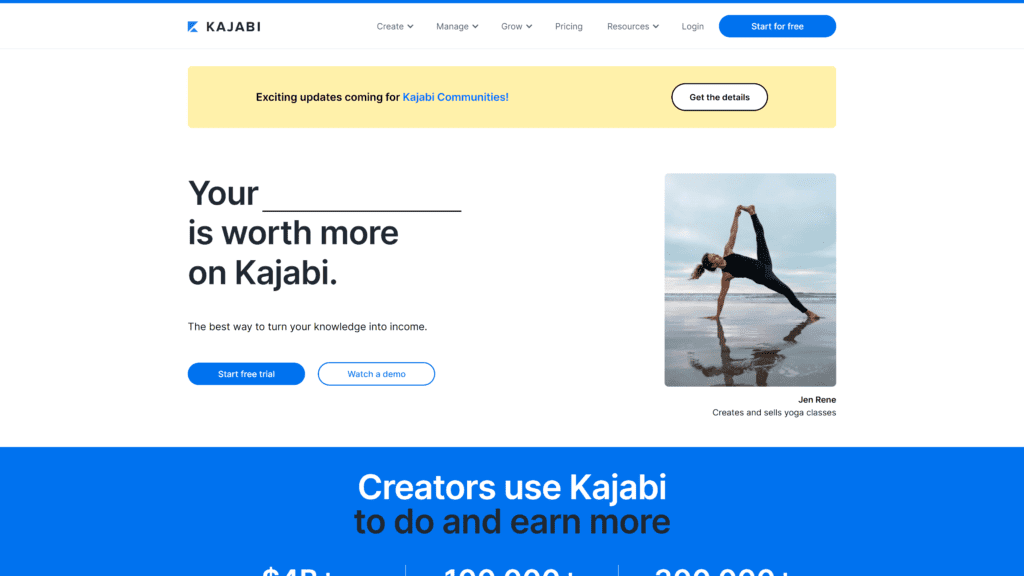
Kajabi is a popular platform optimized for creating, selling, and marketing online courses, coaching products, podcasts, and more.
Everything in the platform works together with ease, so you don’t need to worry about technicalities such as plugins, broken integrations, and coding.
Use the Kajabi tools to turn your knowledge into digital products, offer them to your audience, and earn.
Why Is Kajabi a Great Option?
The Kajabi site editor offers drag-and-drop functionality, so building your website is as simple as pointing and clicking.
You have access to a powerful set of marketing tools capable of creating complicated email marketing sequences and much more.
A visual pipeline and sales funnel editor make it easy to review how your marketing efforts are set up.
Drawbacks to Kajabi
Kajabi cannot randomize quizzes and assessment questions.
The platform has native support for Stripe only, and you can’t create custom certificates for students completing courses.
An extensive suite of tools means the prices are higher than competitors, but you still get value for money.
Kajabi Pricing
- Basic: $119/mo for one website, three products, three funnels, 10k contacts, 1k active customers, and one admin user
- Growth: $159/mo for one website, 15 products, 15 funnels, 25k contacts, 10k active customers, and 10 admin users
- Pro: $319/mo for three websites, 100 products, 100 funnels, 100k contacts, 20k active customers, and 25 admin users
Can You Try Kajabi for Free?
Yes, there’s a 14-day Kajabi free trial period for all plans.
The company will sometimes run extended free trial promotions that give you enough time to figure out if the portal is suitable for your website.
7. Teachable
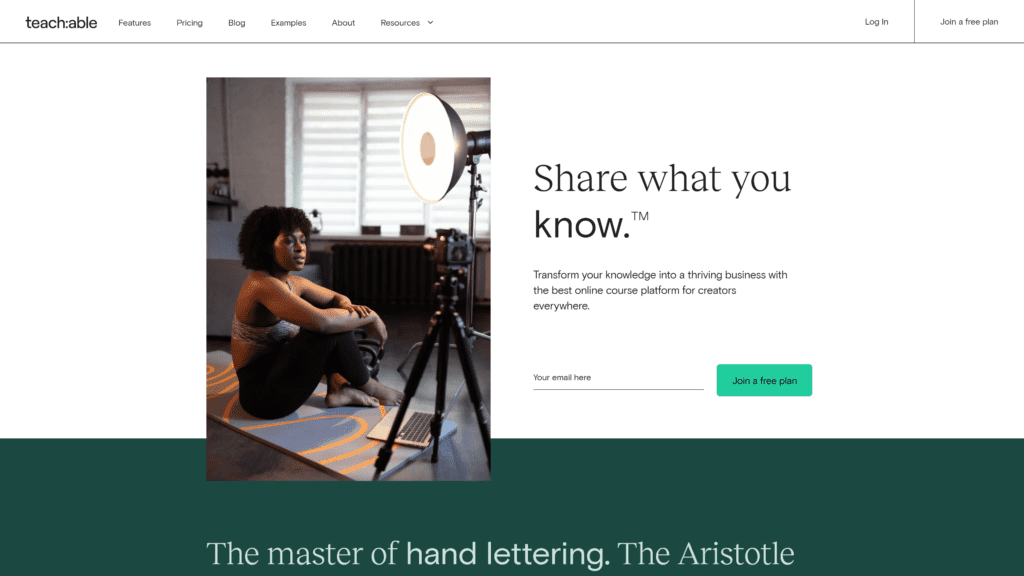
Teachable brings you all the features necessary for creating and selling online courses and membership websites, but with a focus on marketing content.
Choosing the portal gives you the added benefit of running different affiliate programs along with your products on a site.
Teachable is also an excellent Learning Management System (LMS) for new content creators and bloggers looking to increase their income and offer constructive information.
Why Is Teachable a Great Option?
Teachable takes its business seriously and has an outstanding fraud team ready to fight fraudsters.
You get built-in email automation for direct communication with your audience, without integrating a third-party tool.
Teachable offers email marketing, affiliate marketing, coupon codes, and other marketing tools to help get your courses before an active audience.
Drawbacks to Teachable
Unfortunately, the platform doesn’t provide phone support and instead relies on chat and email.
The support team does not also support the most common languages.
Teachable’s payout options are not suitable for users outside the U.S.
Teachable Pricing
- Free: $0/mo for $1 + 10% transaction fees, one admin, one course, one coach, and one digital download
- Basic: $29/mo for 5% transaction fees, two admins, five courses, unlimited coaching, and unlimited digital downloads
- Pro: $99/mo for 0% transaction fees, five admins, unlimited courses, unlimited coaching, and unlimited digital downloads
- Advanced: Custom rates for 0% transaction fees, custom admins, unlimited courses, unlimited coaching, and unlimited digital downloads
Can You Try Teachable for Free?
Instead of a free trial, you get a free version of Teachable.
The free plan allows unlimited students, which is one of the main differences between Kajabi and other online course creation portals.
8. MemberPress
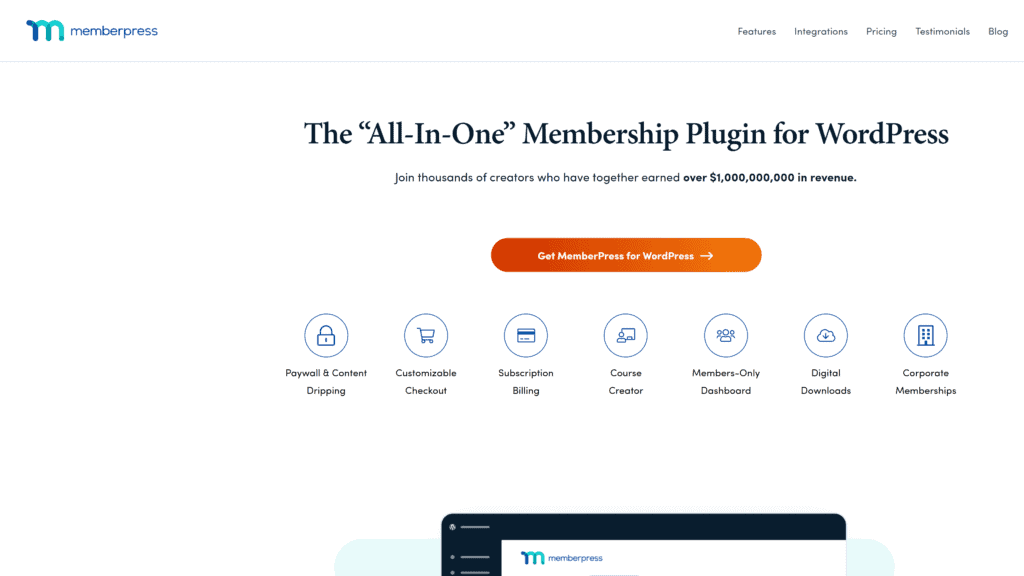
MemberPress is one of the best WordPress plugins to build a sustainable business online with a paid membership program.
The all-in-one plugin helps ease the steps required to create a membership website with easy setup and numerous integrations, including a built-in course builder.
MemberPress allows charging students repeatedly, managing and tracking subscriptions, granting and restricting access to certain material, creating private groups or forums, and building an affiliate program for your members.
The plugin lets you create multiple subscription levels that help scale your website as you wish.
Why Is MemberPress a Great Option?
MemberPress plugin integrates with multiple payment options so your students have more freedom.
The plugin also works well with other useful tools, such as Mailchimp and ConvertKit, which improve your communication with members.
Powerful access rules let you control who can and cannot access specific content.
MemberPress is user-friendly and easy to set up despite having many features.
Drawbacks to MemberPress
However, the MemberPress plugin doesn’t receive regular updates, including support or new integrations.
The front-end design is outdated and can turn off a few students.
MemberPress has no lifetime purchase option, which makes it quite expensive over time.
MemberPress Pricing
- Basic: $179.50/year for one website, unlimited members, and unlimited courses
- Plus: $299.50/year for all Basic features plus two websites and unlimited quizzes
- Pro: $399.50/year for all Plus features plus five websites and Authorize.net integration
Can You Try MemberPress for Free?
MemberPress does not offer a free version like some other portals.
However, the company offers a 14-day money-back guarantee to test out the solution.
9. Podia
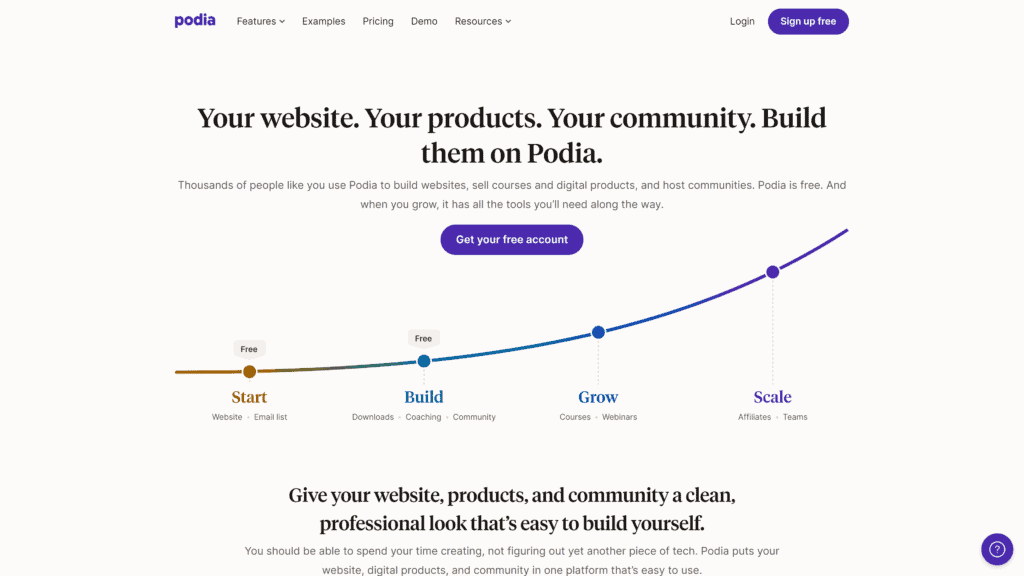
Podia is another all-in-one solution for selling online courses, digital downloads, coaching, bundles, and other products online.
The portal boasts excellent marketing features, such as emails, affiliate programs, communities, upsells, and coupons.
With affordable pricing, Podia is a good Kajabi and Teachable alternative.
Why Is Podia a Great Option?
Podia has an intuitive interface and a drag-and-drop builder, which makes it an excellent portal for beginners.
The built-in storefront and course player enable attractive product pages that keep your audience engaged.
You never have to pay any transaction charges on Podia, and you get unlimited everything better than many of its alternatives.
Drawbacks to Podia
Podia lacks phone support, which is inconvenient when you need urgent help and troubleshooting.
The lower plans don’t offer an option to remove the Podia branding from your website.
The portal lacks many customization features and advanced elements, but the creators are adding new components regularly.
Podia Pricing
- Free: $0/mo with an 8% transaction fee, full site, one download, one coaching product
- Mover: $33/mo with everything in the Free plan plus no transaction fee, unlimited downloads, and unlimited courses and coaching
- Shaker: $75/mo with everything in Mover plus affiliates and unlimited webinars
- Earthquaker: $166/mo with everything in Shaker plus priority support and onboarding calls
Can You Try Podia for Free?
Podia has a limited free plan with support for a full website and draft courses.
All Podia plans have a 14-day free trial, so you can test out its features before signing up for a paid plan.
10. Ning
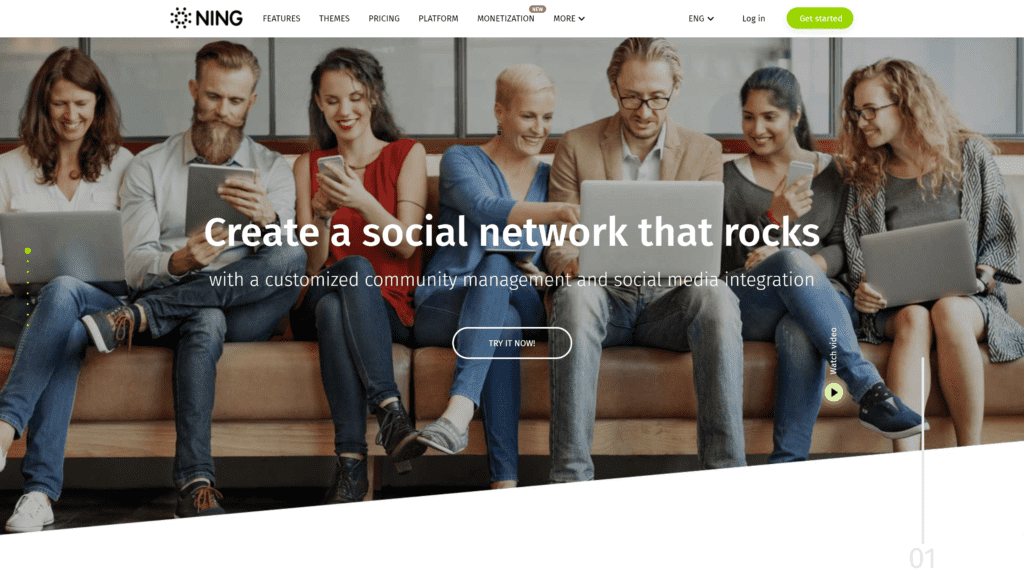
Ning is a cloud-based social media management solution for small, medium, and large businesses.
The portal empowers you to create a social network, like Facebook, but with more control and customizable options.
You can transform the social network into a money-generating engine using the Ning e-Commerce module.
Why Is Ning a Great Option?
Ning lets you set up a professional social community with zero coding skills thanks to an intuitive drag-and-drop website builder.
Code-savvy web administrators can customize their networks with CSS and HTML.
Ning websites integrate with other social networks, including LinkedIn, Twitter, and Facebook, for multichannel communication.
Drawbacks to Ning
Privacy and safety are a concern if you use the service to a network for educational purposes.
Ning isn’t a portal you can use for personal reasons or with as little investment as possible.
Many people report that their Ning websites are constantly offline.
Ning Pricing
- Basic: $25/mo for up to 1k members and 10 GB storage
- Performance: $49/mo for up to 10k members and 50 GB storage
- Ultimate: $99/mo for up to 100k members and 100 GB storage
Can You Try Ning for Free?
Yes.
Ning offers a 14-day free trial on all its plans.
11. LearnWorlds
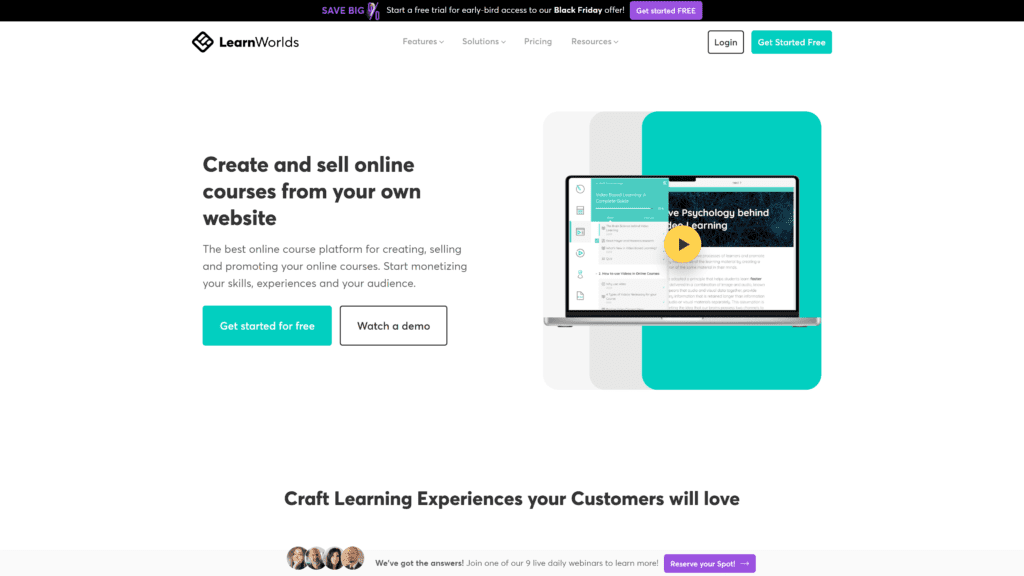
LearnWorlds is a portal that enables educators, solopreneurs, and companies to build and sell online courses.
The platform offers a bundle of powerful sales tools, integrations for marketing, and robust analytics.
LearnWorlds excels at offering many options for interacting and engaging with your audience for a holistic learning experience.
Why Is LearnWorlds a Great Option?
LearnWorlds supports developing progressive and engaging courses from creation to publication, which helps ease the processes.
Support for multiple learning activities and interactive learning materials ensures students stay motivated and achieve learning objectives.
Integrated blogging tools, SEO tools, email apps, and other marketing tools help market your online course.
Drawbacks to LearnWorlds
The cheaper LearnWorlds package doesn’t offer 24/7 customer support, which is a big letdown when you need instant help.
The interface is complicated and can be confusing for the beginner.
LearnWorlds course creator does not allow bulk uploads.
LearnWorlds Pricing
- Starter: $24/mo with a $5 fee per course sale, one admin, custom domain, three-page site builder, and four payment gateways
- Pro Trainer: $79/mo with all Starter features plus no transaction fees, unlimited courses, a complete website builder with a blog, and custom certificates
- Learning Center: $249/mo with all Pro Trainer features plus 20 custom and advanced user roles, bulk actions, full white-label, and scheduled automatic reports
Can You Try LearnWorlds for Free?
Yes, there’s a free trial of LearnWorlds.
The portal has no free version, but you can get started risk-free by signing up for a 30-day free trial on all plans.
Even More Options to Check Out
You have detailed reviews of several membership portals, but there are still more solutions to consider.
Here are more quality tools that can help create your perfect membership website.
12. YourMembership
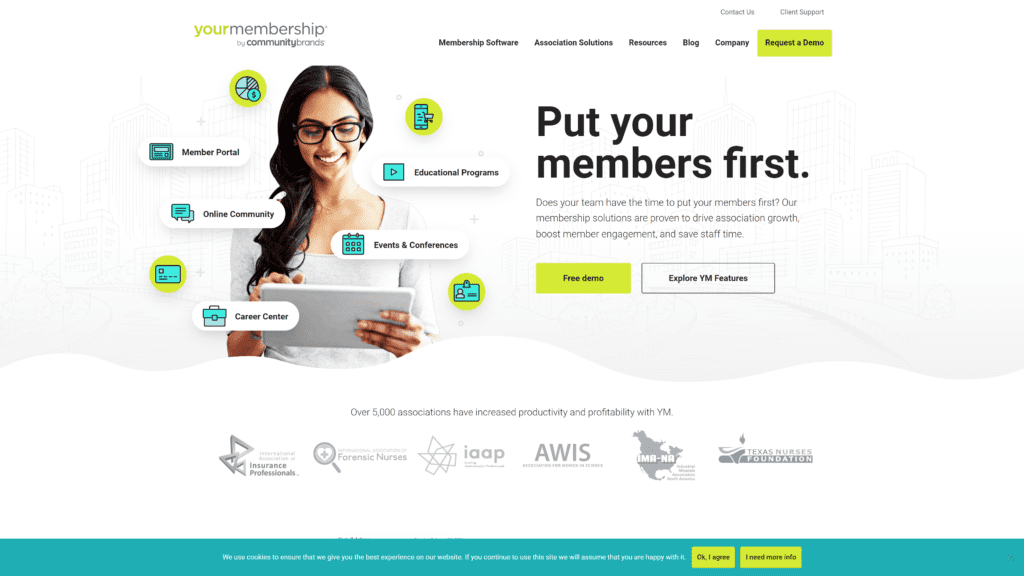
YourMembership is an Association Membership System (AMS) engagement tool aimed at fostering the growth, professional development, commitment, and revenue of associations.
The portal makes it easy for businesses to track their financial data and maintain engagement.
Customizable permission levels allow authorizing specific members to work with the data they require.
YourMembership offers a collection of features, including subscription management, site design and hosting, event management, advanced reporting, Customer Relationship Management (CRM), and workflow automation.
However, the software has no free plan and you need to contact the provider for custom pricing.
13. WebStarts
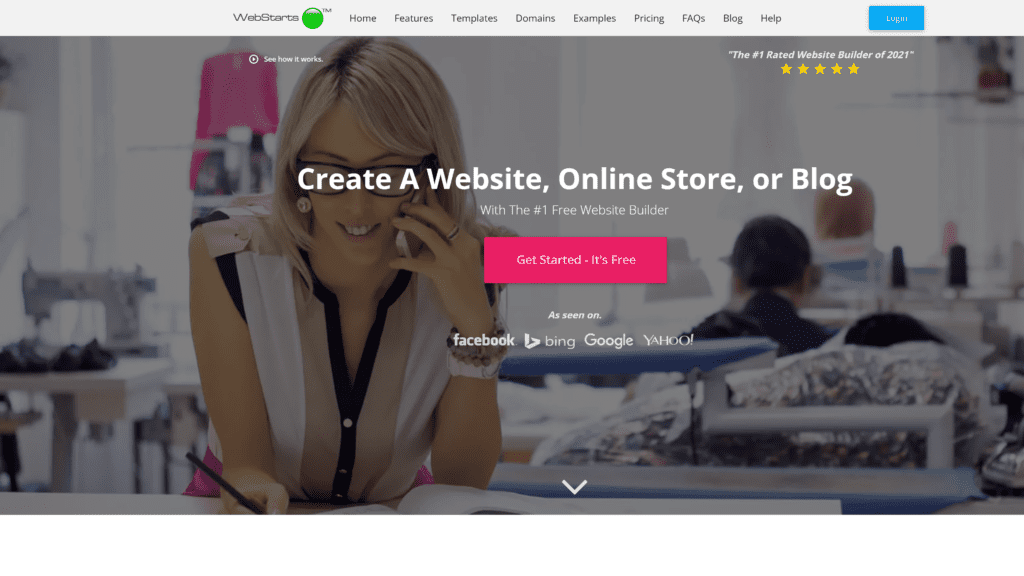
WebStarts is not your traditional membership site builder.
Instead, it’s an alternative to popular website builders with the features you require to build a complete site at a cheap price.
The building and hosting platform has features that cover every step of building a new website—from creating the site to Search Engine Optimization (SEO) and email marketing.
WebStarts has many website templates, over 700 fonts to choose from, and an unlimited free version.
However, the builder is more difficult to use than most competitors, and the learning curve is steep.
14. Blackbaud
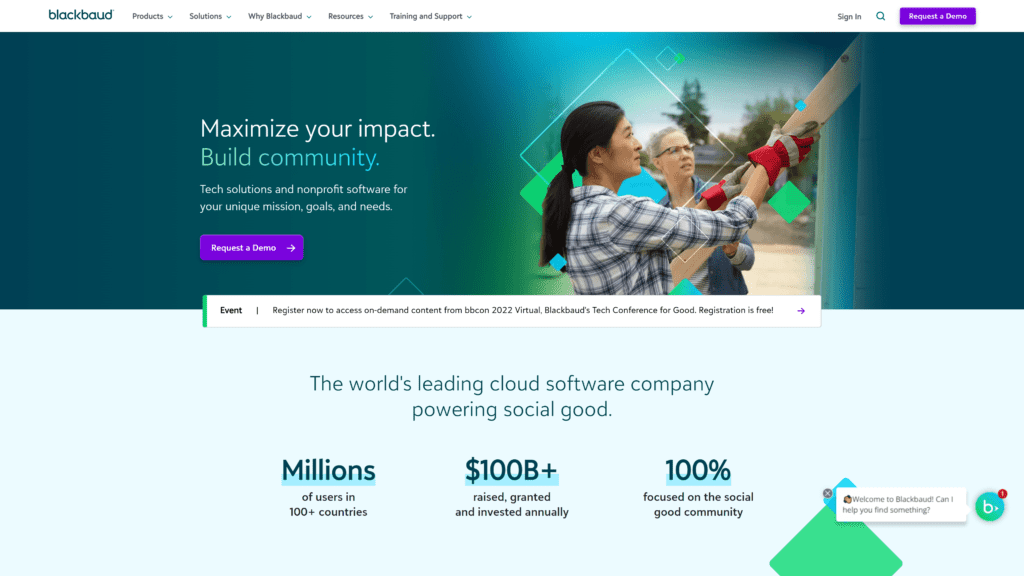
Blackbaud is a cloud-based CRM solution for large non-profits looking to manage their contacts and fundraising teams, define stewardship and solicitation responsibilities, and interact with donors.
Use the solution to set budgets, identify high-performing member segments, and measure marketing performance with real-time data.
Administrators can communicate with donors through personal web pages, social networking platforms, and discussion forms.
A prospect research Blackbaud solution helps you acquire new members, retain current ones, share information, and evaluate your past strategies.
Blackbaud, however, is not a strict membership portal and requires a bit of tweaking to fit the needs of smaller businesses.
It also takes a fair amount of training and experience to get the most out of the platform.
15. MemberSpace
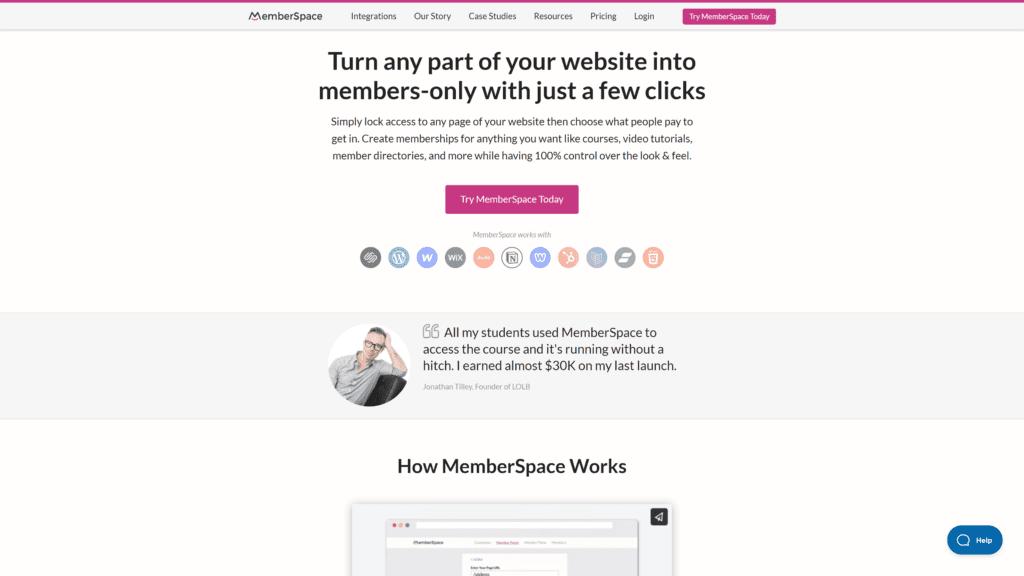
MemberSpace is a portal that enables content and page-blocking functionality anywhere on your website.
The solution can help lock content behind a paywall or capture more details from your site visitors by funneling them through a free membership platform.
MemberSpace is a plug-and-play tool that works with major CMS systems, including WordPress, Wix, Weebly, Squarespace, and HTML.
However, the portal puts extra code on your website and can affect loading speeds.
MemberSpace is a basic membership platform without numerous features you’d get from other portals.
16. LearnDash
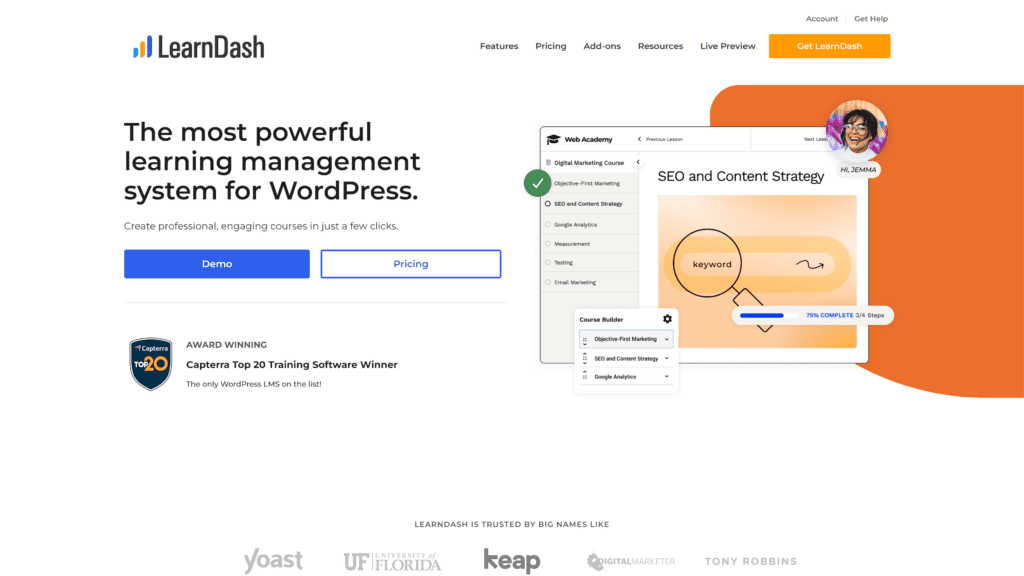
LearnDash is a popular WordPress LMS plugin with deep functionality for creating custom courses.
A drag-and-drop course builder helps you create complex courses with the following features.
- Auto-playing videos
- Assignments
- Pre-requisites
- Badges and certificates
- Separate topics and lessons
- Quizzes
- Lesson timers
- Drip-fed content
- Course forums
However, LearnDash doesn’t have a free version like many other WordPress LMS plugins.
The feature-rich interface can feel overwhelming as you get started.
17. Mighty Networks
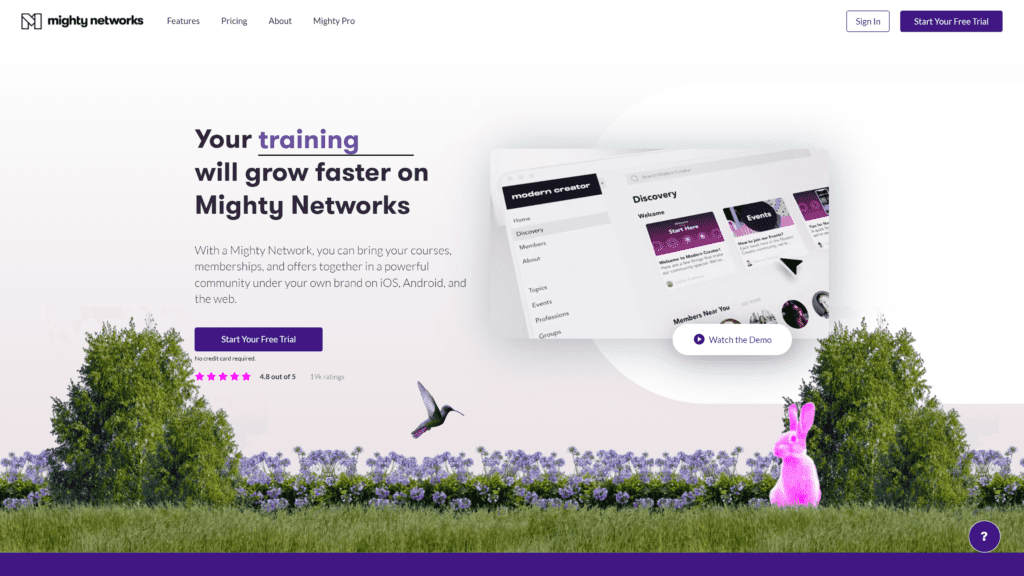
Mighty Networks is an LMS that helps you cultivate online learners eager to access your educational content.
The portal conveniently hosts your website, e-learning courses, and learning community under one roof.
The combination of social with learning helps maximize the learning potential of your audience while effortlessly selling courses to a ready market.
Mighty Networks lets you operate on a subscription-based model and generate passive income as you build your business brand, develop courses, and organize member-exclusive events.
However, you’ll pay transaction fees ranging between 2% and 5% on top of what is already going to payment processors and monthly fees.
You can’t unlock content or trigger a campaign based on member actions using Mighty Network.
Other Products Relevant to Membership Portals
Membership portals simplify creating a website for your committed audience ready to consume your content.
However, it’s not the only tool you require.
E-commerce platforms are another alternative for making a profit online while engaging with your audience.
Other online tools can offer specialized features for specific tasks and objectives.
Find out how these three products can ease creating your based website:
- Community Platforms: These platforms help bring people together online and are suitable for facilitating real-world meetings. Community portals help people with similar interests to connect via email lists, message boards, and forums.
- Online Learning Platforms: These platforms are leading the way in offering users professional skill-building, professional development, and networking opportunities online. An online learning platform is excellent for virtual and social learning.
- Online Course Platforms: Online courses offer your audience affordable tuition, flexibility, and multiple continuing education opportunities. The platforms put you in control of the curriculum with a user-friendly back-end for tracking and monitoring progress.
Frequently Asked Questions
Here are some answers to commonly asked questions on membership portals.
Where should I host my membership site?
Most platforms offer you a subdomain to host your website on their servers.
However, you can use your domain name but change the DNS settings to point to the membership portal.
Are membership sites profitable?
Yes, membership websites and online courses can generate semi-passive income.
To make your site profitable, you need high-quality, fresh content regularly and maintain the current content so it’s relevant.
Provide excellent customer service and monitor audience churn to perfect your customer retention strategies.
Wrapping Up
The clear winner on the list is WPQuickStart because it is the fastest and most affordable to start a membership site.
WPQuickStart comes with excellent third-party integrations, including an automatic email blast system that keeps you in touch with members.
Thinkific is the runner-up because it offers limited support options and is not as inclusive as WPQuickStart.
However, the feature set is well put together and ensures high-quality services.
Visit these membership portals or one of our recommendations, and get started on your journey to hosting your most ardent followers.