-
Hosting
-
The all-in-one WordPress agency hosting platform. Manage your client’s WordPress websites in one place, earn recurring revenue, and continuously delight them.
-
https://getflywheel.com/
Every company needs a website.
The digital age requires that all businesses operate a website for several reasons.
Websites help connect you and your business to a larger audience and allow you to stand out among your competitors.
Thus it’s no surprise that website builders are popular.
These programs allow companies to create and manage their websites with minimal hassle.
Time is money, after all.
The most popular of these websites is WordPress.
While WordPress is a solid option, it is also limited.
This is especially true if you’d like to maintain the websites over a long period.
There are many hosting services that allow you to utilize WordPress to its fullest potential, but choosing a service can be dicey.
And this is where Flywheel comes in.
What Is Flywheel?
Flywheel is a WordPress hosting company, which means that they migrate your website to their services.
Businesses use the simple and easy Flywheel dashboard to keep records of daily views and website edits.
How Flywheel Works
By making a dashboard, Flywheel helps managers of websites see their analytics.
Through this dashboard, managers can make edits and check on analytics.
The dashboard also offers options for moving payments from one party to another.
Flywheel at a Glance
This product targets businesses that must manage multiple websites.
These could either be the client or in-house websites.
The best-described Market Segment for this group would be web developers and website managers.
Flywheel is the best for project managers who have multiple websites they maintain.
It would be best for those who want a large, simple analytics dashboard.
With its collaboration efforts, companies use Flywheel for numerous brands.
Pricing & Plans
Flywheel has several plans divided into two categories:
- Managed Hosting: Offers hosting for a website
- Growth Suite: Focuses on growing an audience on a website
Managed Hosting
Managed Hosting is the first category of subscription plans.
Under this, there are four options: Tiny, Starter, Freelance, and Agency.
Plans go from the lowest of $15 per month to $290 per month, depending on the level of support you’d like and the additional requirements you need.
The options above come in a varying array of options.
For example, Tiny and Starter offer one site to start and then $20 per site afterward.
Meanwhile, Freelance offers coverage of up to 10 sites and Agency covers up to 30 sites.
For custom plans, the website total can be over 30 sites.
Growth Suite
Growth Suite focuses heavily on getting website traffic.
Because of this, the prices for this option are higher as they include a higher visit cap, larger bandwidth, and analytics.
There are only two plans under this category: Freelance and Agency.
Freelance is $135 per month and covers up to 10 sites, while Agency is $330 per month for up to 30 websites.
Notable Features of Flywheel
Flywheel offers a couple of great features that are major selling points.
These are parts of the product that make it unique from others on the market.
1. WordPress Focused
Flywheel is great for WordPress websites, which is a popular website builder.
Many web design companies use WordPress given its easy-to-use function.
It also offers the ability for detailed and unique designs if needed.
By hosting WordPress websites, Flywheel makes complex options available to a larger audience.
This is both true for analytics and developing websites
2. Security From WordPress and Flywheel
The security offered by Flywheel comes in two parts.
First, there is WordPress security.
These are the most common, as many people have WordPress websites for their businesses or personal matters.
However, Flywheel adds security through their services as well.
These additional security options cover overnight backups and security alerts.
Since websites are global, this level of protection over your website, while published, is necessary.
Related: 22+ WordPress security ideas to check out today
3. Teamwork and Collaboration
Flywheel also offers the ability for teams and agencies to work together.
Teams can use the dashboard to see what they want faster than on a regular WordPress website.
In addition, Flywheel offers billing transfers for web design agencies and freelancers.
This makes the payments easier for all parties, and with the added security from Flywheel.
Are There Any Minimum Requirements Necessary To Use Flywheel?
Flywheel is a great web hosting agency, but it may not be the best for everyone.
For this agency, clients must have the following requirements.
One WordPress Website
Flywheel works best for multiple websites, but the basic requirement is at least one website that needs hosting.
Typically, Flywheel isn’t a good choice for a single website, so look over your options for the best choice.
However, this website must also be from WordPress.
Flywheel specializes in WordPress.
Taking this away would remove several benefits the company offers.
If your website is not from WordPress, it is best to check out other options.
Maximum of 15,000 Views
A capped number of views you expect your website to receive mark Flywheel’s subscription plans.
The Tiny tier is the cheapest subscription plan out of their options and caps companies at 15,000 website views per month.
While this is the minimum, the second Flywheel option, Starter, has a cap of 25,000 views per month.
This requires a quick fix of an upgrade to the next subscription tier if you still want to use the Flywheel hosting.
Building and Editing Websites
Part of the charm with Flywheel is that the dashboard offers great options for WordPress edits and even building new websites.
This includes being able to clone sites and having more intricate blueprints for your site.
However, if you have the main website you don’t need to edit or upkeep, or you will not develop any new websites, Flywheel may not be the best option.
How Much Does Flywheel Cost?
As stated previously, Flywheel offers two categories of subscriptions, each with its tiers.
Let’s break down the costs for each tier list.
Managed Hosting
Managed Hosting offers:
- Tiny
- Starter
- Freelance
- Agency.
Tiny is $15 per month for 1 site.
Starter is $30 per month for one site with a higher cap of views and download speed.
Freelance is a total of $115 per month with a maximum of 10 sites.
Lastly, Agency costs $290 per month with a max of 30 sites.
Growth Suite
This category offers three options
- Freelance
- Agency
- Custom.
Freelance is $135 per month for 10 sites.
Agency totals $330 per month for 30 sites.
Both options are very similar, except in the total viewing cap and the total number of sites.
However, another option for managers of over 100 websites is Custom.
This pricing option is not set in stone since it changes for agencies that need to maintain multiple sites.
When looking at this option, companies and freelancers will need to contact Flywheel directly for the pricing.
Add-Ons to Tier Price
Flywheel has three add-ons:
- Performance Insights
- Managed Plugin Updates
- Google Analytics
Performance Insights costs $25 per month to enable the add-on and apply it to one site.
After that, the add-on will cost an additional $2 per month for every new site that requires insights.
Managed Plugin Updates apply to each website at a base price of $8 per month.
However, for over 30 sites, Flywheel offers bulk pricing.
Flywheel’s Google Analytics add-on helps you analyze data to see what keeps your audience engaged and how to hold their attention.
You can enable the add-on for free.
Flywheel Promotions and Savings
If you purchase the package annually, Flywheel will offer up to two months free with many of its subscription tier choices.
For example, the Managed Hosting Starter tier would cost $300 per year with the first two months being free.
Along with this, Flywheel offers several discount codes and holiday promotions.
In 2022, for the Fourth of July, Flywheel was offering 4 months of hosting free while using their special code.
If businesses need discounts, check around the holidays for options.
Who Are Flywheel’s Alternatives
Website hosting isn’t new.
With the need for better online access, there are multiple options available.
Let’s check out a couple of the most popular alternatives for Flywheel.
1. Cloudways
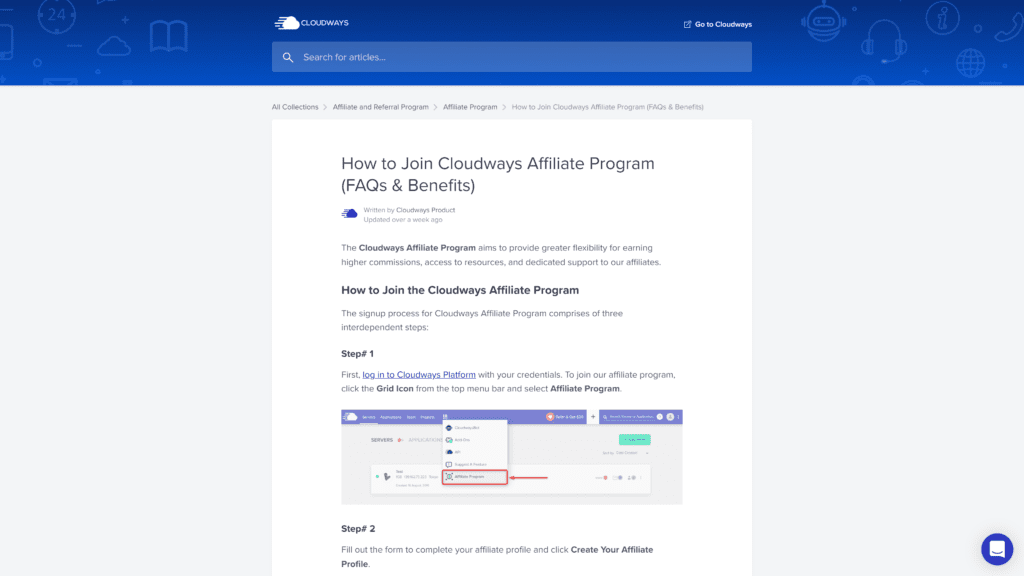
Cloudways is a popular option for website hosting.
Similar to Flywheel, it offers relocating websites onto its servers for better access.
Unlike Flywheel, it doesn’t just work with WordPress websites, either.
This alternative carries five cloud providers.
Depending on what the users require, each option has multiple functions for a website.
The prices are more moderate, costing from around $12 to $100 per month based on the tier.
2. Pantheon
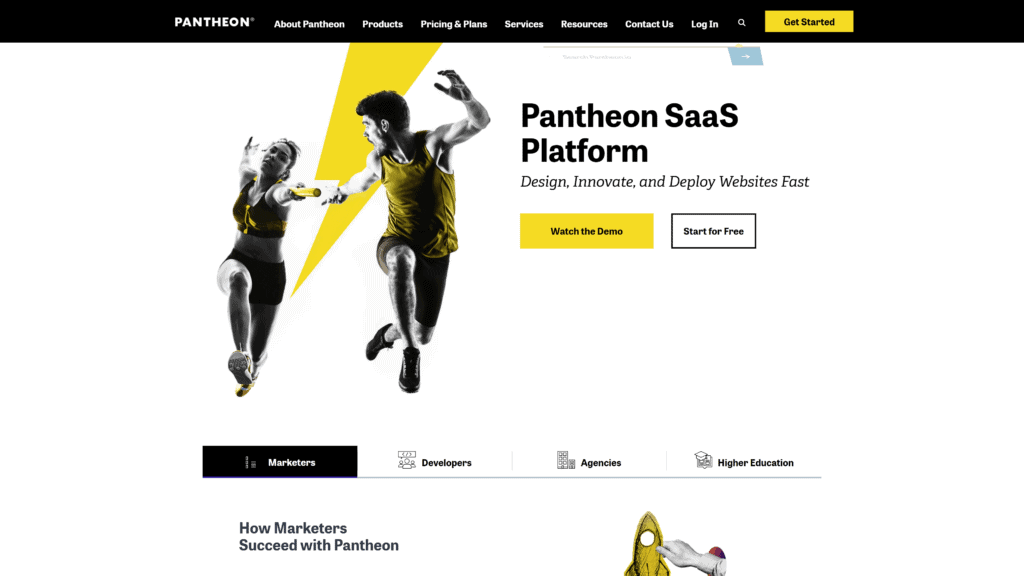
Unlike Flywheel, Pantheon has a larger audience for its usage.
Marketers, developers, agencies, and higher education all use this option for its massive offering of different analytic and developmental tools.
However, because Pantheon has so many options, its pricing is hard to determine.
Businesses must contact sales to get any pricing on the tier options.
Pantheon compensates for this by having the smaller tier, Silver, be free free to use.
3. Kinsta
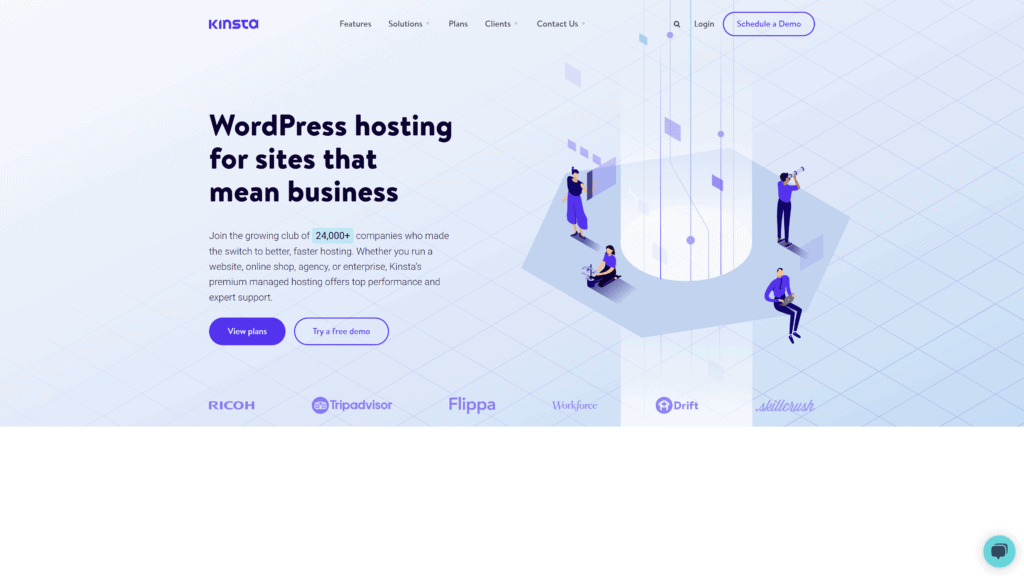
Kinsta is a web hosting platform for WordPress websites, similar to Flywheel.
However, they offer more views per tier option and malware removal.
Kinsta is also a more popular option given its name in the business—and comes with a price tag to match.
Tiers start at $35 per month and go all the way up to Enterprise 4 at $1,650 per month.
This does cover a couple more options than Flywheel analytics and long-term website management, but it is an expensive price tag nonetheless.
How Does Flywheel Differentiate Itself From Competitors?
Flywheel:
- Helps maintain several websites in one location
- Provides diagnostics
- Provides security
- Has fast website speeds
- Provides editing tools and templates
- Provides development tools for copying web pages
Another key feature is its variety of subscription and tier options.
Who Is Flywheel Best For?
Flywheel is most often used by companies that manage multiple websites they would like to promote.
Flywheel offers hosting, which means that all websites will be on one spot on the same server, which increases its convenience for these clients.
If you are just starting your business and/or website, Flywheel is ideal for you.
Is Flywheel Easy To Use?
Most users find Flywheel incredibly accessible and easy to use.
What Features Do Some Users Love?
Flywheel offers a good starting point for companies that are new to website management.
Its ease of use makes the learning process significantly easier.
Flywheel’s speed has already been mentioned, so the other beloved feature you should know about is that Flywheel does nightly, automatic backups that stores your information in a secure, off-site location.
This dramatically reduces stress about the possibility of losing files or other information.
What Features Do Some Users Find Frustrating?
Flywheel doesn’t work as well with non-WordPress websites.
It’s ideal for WordPress users, but much more finicky outside of that website.
Additionally, some of its tiers may not offer some features other companies offer in all of their tiers, such as malware removal.
Wrapping Up
Flywheel is a great WordPress website hosting choice. It has multiple features that can help any level of business or freelancer.
While it may not offer all of the options one might be looking for, it still manages to hold on its own against titans like Cloudways, Pantheon, and Kinsta, which says something about just how valuable this hosting service is.





