WordPress is a huge platform for building all kinds of websites.
In 2021, the estimate is that roughly 30% of all websites use WordPress to some degree or another.
With that sort of distribution, it’s not a surprise that many online publications look to WordPress as their platform.
However, WordPress can be difficult to code without technical knowledge.
Themes can help, but what WordPress magazine themes are the best ones out there?
Let’s look at what makes WordPress magazine themes great and which one we recommend you to look over.
An Overview of WordPress Magazine Themes
Before we get into the best WordPress magazine themes, let’s talk about WordPress magazine themes and what they are good for.
What Is a WordPress Magazine Theme?
A WordPress magazine theme is a WordPress theme dedicated to creating an online magazine using the WordPress foundation.
These themes allow a user to apply a specific set of looks, customization options, and tools to their website without creating the tools from scratch.
Popular WordPress themes also tend to include some support for external tools, including SEO tools and multimedia content support through file uploads or APIs.
These popular themes also allow users to interact with these options through intuitive controls rather than using a command console or developer environment.
Why Should You Get a WordPress Magazine Theme for Your Site?
The biggest reason to get a WordPress magazine theme is for the convenience they offer.
WordPress themes allow you to create a specific look for your website without relying on coding knowledge, something not everyone has.
Themes that provide these tools clearly and concisely tend to be more popular than ones that don’t.
Also, a WordPress magazine theme can help with SEO.
Improving your ranking in organic search results allows your magazine to pull more traffic and potentially attract more customers.
Best WordPress Magazine Themes
These are the best WordPress magazine themes out there.
Each one has a niche it works best for, meaning you’ll need to decide where you need the most help with designing your website:
ColorMag
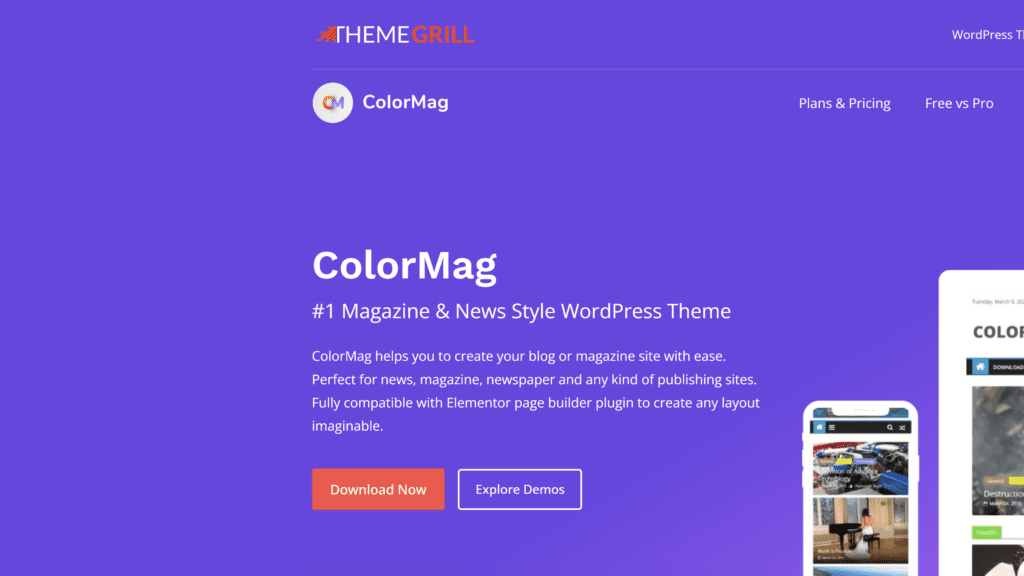
ColorMag’s design works well for magazines and news websites, but the customization options make it a great option for almost any type of website.
Overview
ColorMag combines fast response times, enhanced website performance, and broad customization options in a theme that give the user the tools they need to make the website they want.
Part of this ease comes from ColorMag’s drag-and-drop design controls and access to plenty of demo websites for users to experiment with.
Our Rating
4.5 out of 5 stars
Best For
People looking to optimize their customization.
Notable Features
The big features of ColorMag are:
- Over one dozen one-click installers for demo websites, each of which can be customized
- Supports native and other popular drag-and-drop page builders
- Advanced customization options to manage widget integrations, brand colors, and typography options.
Pros
The upsides of using ColorMag are:
- Compatible with major browsers: The creators of ColorMag optimized the theme for most of the major web browsers, including Edge, Firefox, and Chrome-based browsers.
- Search engine optimized: Search engines have an easier time indexing websites using this theme.
- Easy customization: You can change most color, font, and widget options from within the theme’s tools
- Unique post system: The Pro version contains a one-click option that prevents posts from duplicating across a webpage.
- One-click demo import: Demo sites are ready-to-use and use templates for a range of purposes.
Cons
The downsides to using ColorMag include:
- API keys are not working: There are several accounts out there about API keys with other integrations not working, including popular ones like YouTube.
- Not mobile-friendly in GSC: The GSC will sometimes flag sites with this theme as not mobile-friendly depending on the website design choices used.
Is ColorMag Hard to Use?
ColorMag won’t be tough for most folks to use.
The drag-and-drop design tools mean a user can build a website using their mouse instead of mucking around with the code underneath.
Even technical stuff like widget integrations works with mouse controls.
Pricing and Plans
In addition to a free trial, ColorMag has a one-theme and all themes plan.
You can buy a license for more than one site, with the price increasing as the number of websites goes up.
The price ranges for all of these plans are:
- ColorMag: $0
- ColorMag Pro: $59 for one site, $84 for three sites, $127 for 10 sites, or $169 for an unlimited number of websites
- All themes plan: $79 for one site, $103 for three sites, $159f for 10 sites, or $199 for an unlimited number of websites
Our Take
Overall, ColorMag works best for news sites.
Still, with the number of demo sites and starter templates available, most any kind of website can be built using the ColorMag theme.
The customization options can feel overwhelming, but having access to this level of design power means users can create the website they want.
If you want to create a website from a template or the ground up, ColorMag is one of the best themes you can choose for your WordPress magazine.
MagPlus
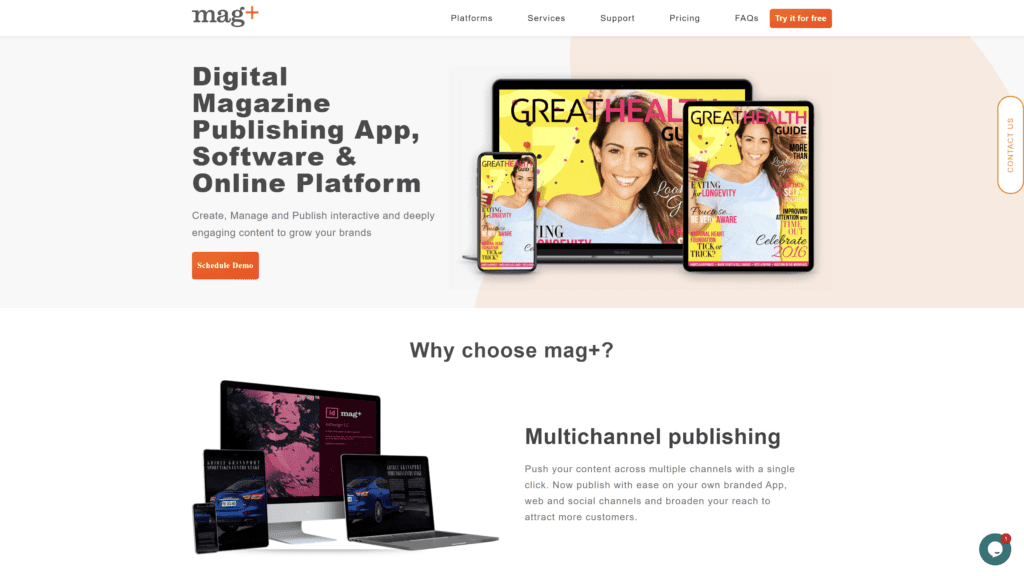
For those looking to create an exciting magazine with interactive content, MagPlus offers tools for that type of creativity.
Overview
MagPlus is a WordPress magazine theme built on the idea of creating dynamic or interesting content.
The tools included with the theme are there to help publishers and writers create content with intuitive controls and pre-built templates while also giving space to create their layouts and webpage flows.
Our Rating
4 out of 5
Best For
Interactive content creation
Notable Features
MagPlus offers several notable features for users to improve the look and feel of their online magazine, such as:
- Integrated WordPress customizer to change up almost any facet of your website’s design
- Template and menu builders to improve your website’s flow and monetization
- 33 shortcodes that include common layout options that plug into most website designs
Pros
There are plenty of upsides to using MagPlus, such as:
- Multichannel publishing: The theme comes with the option to publish your content across all associated platforms and support devices
- Interactive content creation: The drag-and-drop editors make it easy to create engaging content quickly
- Advanced content management system: The central console lets you create and edit all in one place
- Performance tracking and monetization: Engagement data such as download numbers, page views, and website daily views can all be accessed from within the theme’s toolkit.
- Increase productivity with existing workflow: By importing various documents, MagPlus allows users to recycle existing content into website content faster than normal.
Cons
Some of the negatives with MagPlus are:
- Lack of popup builder: You’ll have to use a separate pop-up builder or widget to create and manage these for your website.
- Shortcodes when deactivated: If you deactivate this theme, the shortcodes generally do not format correctly with the new theme.
Is MagPlus Hard to Use?
MagPlus is not harder to use than most of the other intuitive magazine themes on this list.
All of their editor tools use drag-and-drop controls, which are among the most intuitive.
Learning the tools and options you have can be challenging, but it’s not impossible.
Pricing and Plans
Currently, MagPlus doesn’t offer a set subscription price for their theme.
Instead, the company asks that you send them a quote that includes your website’s needs and metrics.
You will need to send in a quote to schedule a demonstration and get access to the free version of the theme, as well.
Here is the pricing plan data that exists out there for MagPlus:
- Free version: $0
- Mag+ Designd and Mag+ Now: Request a quote starting from $99.00/month per user
Our Take
MagPlus is a solid theme for your online magazine.
However, the trouble is this theme is its inaccessibility.
Most other WordPress themes have a free version to try out or are a one-time purchase.
MagPlus offers many tools, but at the expense of a monthly subscription instead.
If your website expects a large volume of traffic and needs the customization tools of a big WordPress magazine theme, MagPlus could be a good choice.
Otherwise, it might make more sense for others to look to other, less expensive choices.
BoomBox
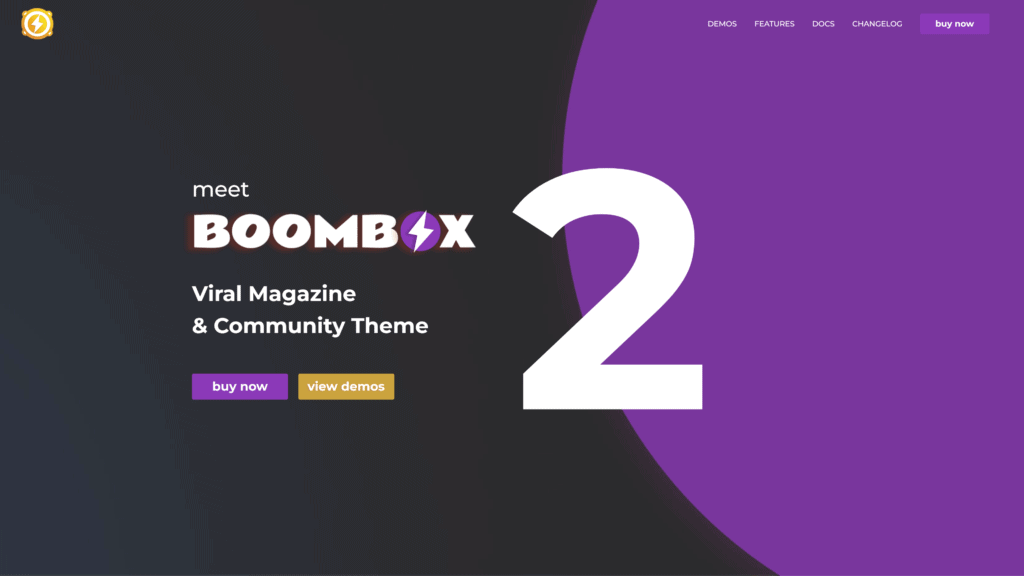
For magazines trying to capture and deliver viral content, the tools included with BoomBox make that process faster and simpler.
Overview
BoomBox is a WordPress magazine theme designed to get viral content created and published faster than others.
The theme comes with an array of content templates that a creator can adapt for their uses, allowing the creator to create articles, quizzes, media, and other content types for a website without going into the backend tools.
Our Rating
4 out of 5 stars
Best For
Users looking for best design.
Notable Features
A few of the things that stand out about the BoomBox theme are:
- Zombify submission tool that allows users to create content on the website’s frontend
- 16 demo sites and templates to get a new website up and going
- Responsive theme for both desktop and mobile devices
Pros
There are plenty of positives to using BoomBox for your website, such as:
- Top-notch design: BoomBox comes packed with preset designs, each of which takes modifications or edits to match your brand’s theme.
- Customizable layout, packed with viral snacks and features: Thanks to a focus on viral content, BoomBox offers things like writer and reader point scores to get content shared.
- Populate news, listicles, polls, or quizzes: Content doesn’t take long to create with this theme thanks to its frontend content creation tools.
- Advanced mobile controls: Mobile optimization and automatic RTL reading orientations bridge the gap between readers and your content.
- No virus and malware: BoomBox undergoes regular security updates to prevent bad actors online from introducing malware to your website.
Cons
However, BoomBox isn’t a perfect theme.
Some of the places where it lacks are:
- Poor “auto-load next post” support: Because of its focus on viral content, BoomBox’s features don’t support the content rabbit hole that other themes and websites want to create by recommending more articles for the reader.
- Theme sets different image thumbnail sizes: Thumbnails can range in size based on the layout options you choose.
Thumbnails will become distorted if the theme’s thumbnail doesn’t match the picture’s resolution.
Is BoomBox Hard to Use?
BoomBox is not difficult to use. It might be one of the easier themes to create content with since content creators can make articles and quizzes without diving into the backend of the website.
It will take some time to get used to these tools though since toolkits like Zombify are rare among WordPress magazine themes.
Pricing and Plans
BoomBox doesn’t have a free version available to users, but they have plenty of their website demos up on their website.
These demos help show how the different website themes included with the magazine theme will look before you tackle the finer design choices.
For pricing on their paid plans, you have the Regular and Extended license.
Much like other themes, the Extended licenses allow users to sell a website using this theme later on.
The prices for these plans are:
- Regular license: $59 per client
- Extended license: $2,450 per client
Our Take
BoomBox is a great choice for those looking to create content with some hype or excitement behind it.
The tools do what they can to get out of the way of the creative process, allowing a user to create content fast. Speed is the name of the game in viral content, after all.
So, if you want to get fun and engaging content out fast, BoomBox could be the theme for your website.
Newspaper
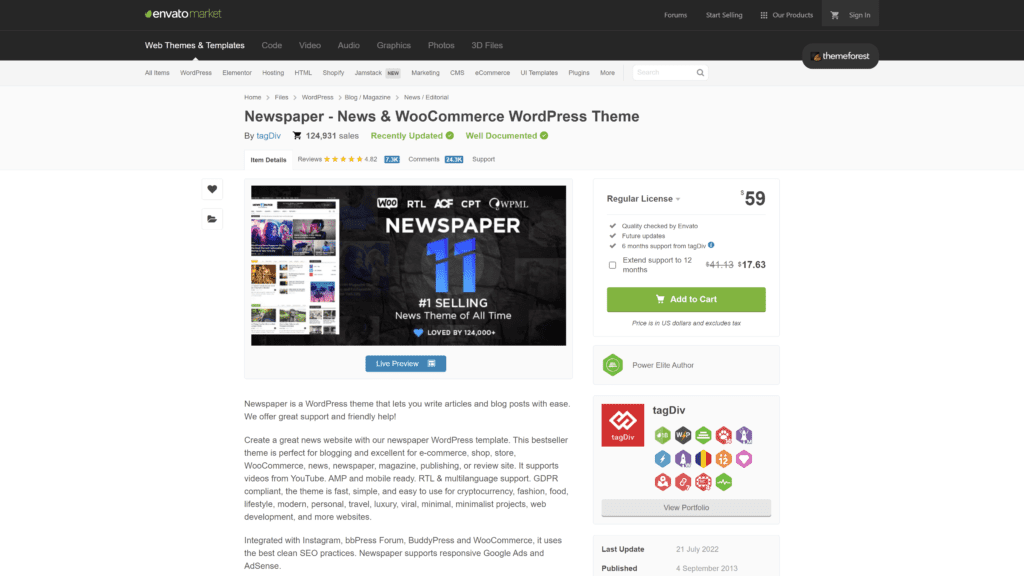
For news and publishing sites, or anyone looking to improve their site’s SEO ranking, the Newspaper theme is worth a look.
Overview
Newspaper is a best-selling WordPress theme on Envato.
The theme comes with a simple and stylish interface that fits the look of many professional news and blog websites.
The theme comes with a drag-and-drop page builder designed for news sites and the publishing industry, which is made apparent by the ability to see how your edits to the design look instantly.
Our Rating
4 out of 5 stars
Best For
Users who wish to optimize SEO.
Notable Features
The things that make Newspaper stand out are:
- The tagDiv Composer tool creates a complete frontend for your website without needing to know any coding.
- Content creation tools that allow you to make your website’s content look great
- Automatic adjust of themes for mobile devices
Pros
The pros to using the Newspaper theme include:
- Speed and SEO optimized: The theme has tools that organize your site’s information into helpful lists, making it easier to index for search engines.
- Lots of customization options: With over 100 pre-built sites and plenty of editing tools, you can design a website you like the look of.
- It comes with an ads management system: The 18 responsive ad spot templates fit in with your site’s structure organically.
- Multilingual and WPML compatibility: Newspaper works in many different languages and connects directly to the WordPress Multilingual plugin.
- It comes with lifetime updates: Paying for the premium version gets you lifetime updates to maintain your site’s security and get access to new features.
Cons
However, the downsides of Newspaper are:
- Stylesheet not available: Newspaper doesn’t offer a way to produce stylesheets, which could cause issues going from digital to print media if you base the print version on the online content.
- Sample data import errors: Data imports can be tricky with Newspaper, leading to errors with large or complex files.
Is Newspaper Hard to Use?
Newspaper is not hard to use.
The theme comes with hundreds of design options, but you can ignore those if you’d rather go with a pre-built design and adjust the colors and UI for your website.
The modules use drag-and-drop controls, meaning you don’t need to know how to code a website to create your layout.
Pricing and Plans
Unfortunately, there is no free version of Newpaper.
There are two options for paid licenses, though: Regular and Extended.
Both get you access to the theme for one website.
However, the Extended version can be used on websites that use the theme that will be sold, say by a design agency or freelance website designer to a client.
The prices for the two licenses are:
- Regular license: $59, or $76.63 with 12 months of support from tagDiv
- Extended license: $1200, or $1425 with 12 months of support from tagDiv
Our Take
Newspaper is worth it for any website looking to improve its SEO ranking that deals with a wide range of content.
The tools work best for newspapers, magazines, and similar blog content, but landing pages and ecommerce sites can use these tools just as easily.
Overall, Newspaper is a solid theme to use.
Considering over 120,000 sites use the theme, plenty of other folks think so, too!
Astra
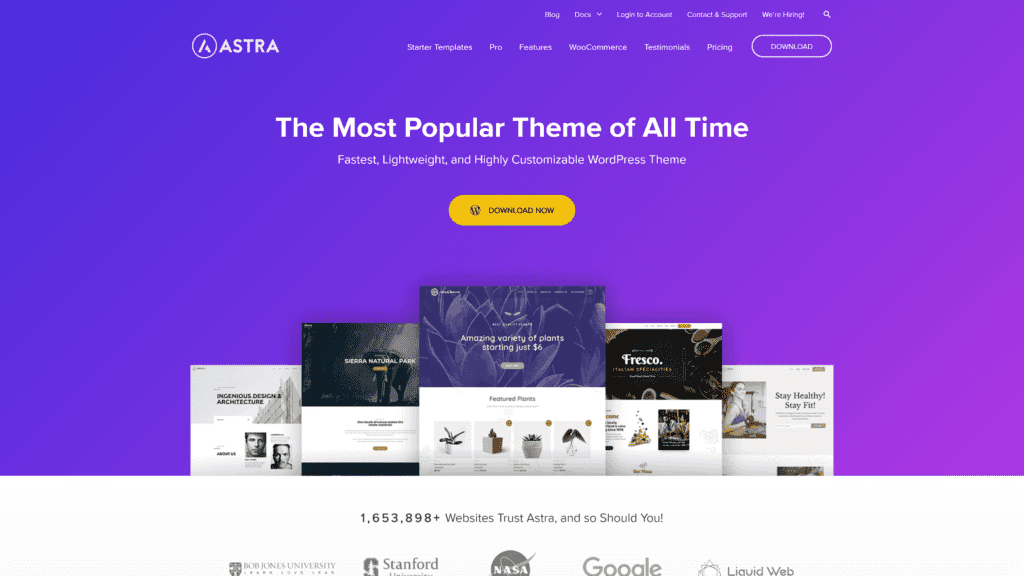
For speedy sites that look great, Astra might be the magazine theme for you.
Overview
Astra is a WordPress magazine theme focused on customization and loading times.
The theme runs on a barebone hardware requirement, meaning sites with this theme loaded will take less time to respond to clicks and queries.
Combined with the customization tools, Astra offers a range of options for someone building a magazine site.
Our Rating
4.5 out of 5 stars
Best For
A more optimized loading speed
Notable Features
Astra has several features that make it worth looking at, including:
- Faster loading speeds and file sizes than the average WordPress magazine theme
- Near-total control over every part of your website’s design, down to the individual page layout
- Editing is possible through the WordPress theme or by using a WordPress page builder plugin of the user’s choice.
Pros
Some of the upsides to using Astra include:
- Reduces website design time: With fast loading speeds and plenty of presets, a user can have their website up in minutes.
- Customize without code: Each customization option works without entering a line of code, speeding up the process and making it easy to understand.
- Ideal for page builders: Since speed and technical knowledge won’t get in the way of creativity, Astra is great for artistic page builders.
- Set colors and fonts and control the design of blog posts: Users can design blog posts that fall outside of the usual format or preset for the website to ensure the content stands out or delivers better than it would on another layout.
- Seamless integration with favorite tools: Astra works well with most other WordPress plugins.
Cons
Some of the downsides to using Astra are:
- Limited free plan features: Astra offers very little to its free users, including locking most of the page customization options behind the Pro version.
- Relatively expensive: Compared to other themes, Astra has a higher price point than the average. Whale Astra offers numerous features for this price tag, it might not be worth the cost to many website designers.
Is Astra Hard to Use?
Astra will take some getting used to, especially for new designers.
The WordPress theme has many tools to customize a website and speed up its load time.
The tools won’t be hard to learn individually.
The hard part will be going through each one and learning what you can edit and how.
Pricing and Plans
Astra has a free version, but it is very limited compared to the paid options.
The free version cuts most customization options, forcing users to rely on the presets the Astra team put together for users to change up.
As you go up in price for Astra’s bundles, the more add-ons and extra information you can buy to better learn how to use Astra
Here are the price points of the paid options:
- Free plan: $0
- Astra Pro: $49
- Essential Bundle: $169
- Growth Bundle: $249
Our Take
Astra has the tools most website creators need to deliver their content.
These tools are not found in all themes, especially at the loading speeds Astra sports.
However, learning how to use these tools will require time and effort, which is why the expensive bundles come with courses and such.
If you want to dive deep into learning how to design a webpage, Astra would be a good theme to work with.
It lets you make the website you want, hence our high rating.
However, for those looking for something more streamlined, you might want to skip Astra.
SmartMag
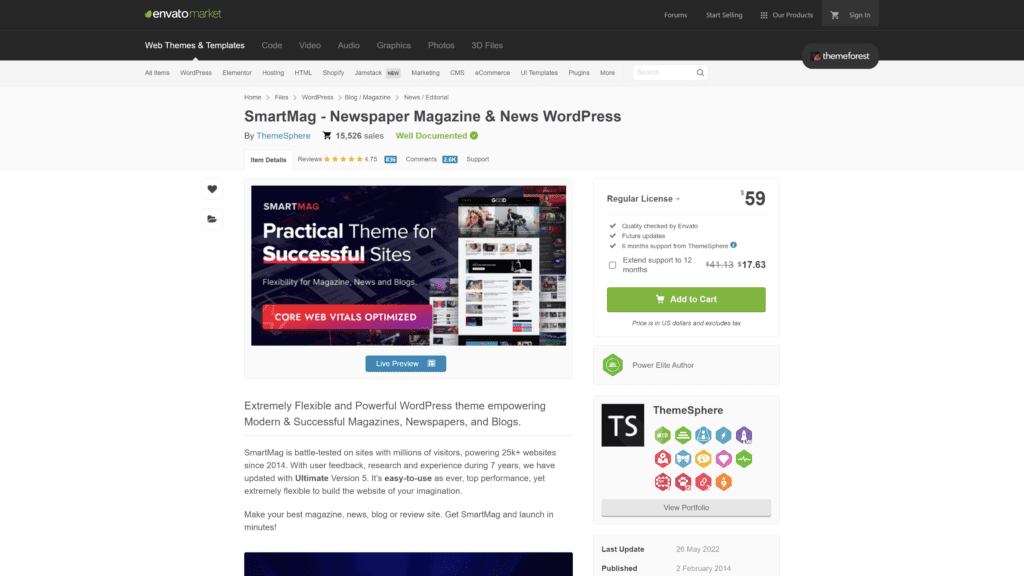
SmartMag offers plenty of layouts and page pieces for content creators to use with their website content.
Overview
Smartmage is a WordPress theme that offers hundreds of layouts and visual elements for users to customize the flow of their website.
It is also optimized for load and response time on all devices, including mobile.
Our Rating
4 out of 5 stars
Best For
Layouts
Notable Features
The top three notable features for this WordPress theme are:
- An ever-expanding library of demo websites and pre-built pages to choose from
- Engagement tools such as autoload next post come with the theme
- Premade options exist for parts of a blog page as well, including headers, footers, and menus
Pros
The clear pros to using SmartMag for your website include:
- Extremely flexible and easy to use: With the broad range of layout options and mouse controls, SmartMag doesn’t ask for technical knowledge or a designer background to create a website.
- Carefully designed demos: 27 different demo websites all offer different layout and style options for users to explore.
- One-click set up and import: Over one hundred different layout options exist within the theme’s library, all of which can be set up with one click of the mouse.
- Smart Studio layouts: The Smart Studio is full of premade blocks, sections, and pages created using analysis of pages from across the Web.
- Optimized for top speeds: SmartMag pages regularly receive a 99 out of 100 on Google Page Speed tests.
Cons
Some of the downsides to using SmartMag include:
- Errors with various versions: Previous versions came with many bugs, causing the developers to quickly create patches.
- Some compatibility issues: While optimized for all platforms, SmartMage premade pages don’t cooperate with all mobile devices.
Is SmartMag Hard to Use?
SmartMag isn’t tough to use.
With the hundreds of page options and layout choices for you to make, deciding what to use will be harder than learning how to use the theme.
Pricing and Plans
SmartMage doesn’t currently have a free version or free trial.
So, folks that want to try this magazine theme will need to pay for it first and give it a try.
SmartMag offers two levels of license: Regular and Extended.
As before, these licenses differ in what selling rights for the website will be allowed, with the Extended version okaying the sale of the website later.
Here are the prices for the plans:
- Regular: $59 with six months of customer support, or $76.63 with 12 months of customer support
- Extended: $2,950 with six months of customer support, or $3,831.25 with 12 months of customer support
Our Take
If you are a visual learner or designer, SmartMag will be a treat for you.
Having access to hundreds of page layouts and parts will mean you can design stunning content for your magazine without having to reinvent designs from across the web.
There will be a learning curve in remembering all the different layouts and page pieces you can use.
But, once you have that handled, there shouldn’t be too many additional problems.
Vilva Pro
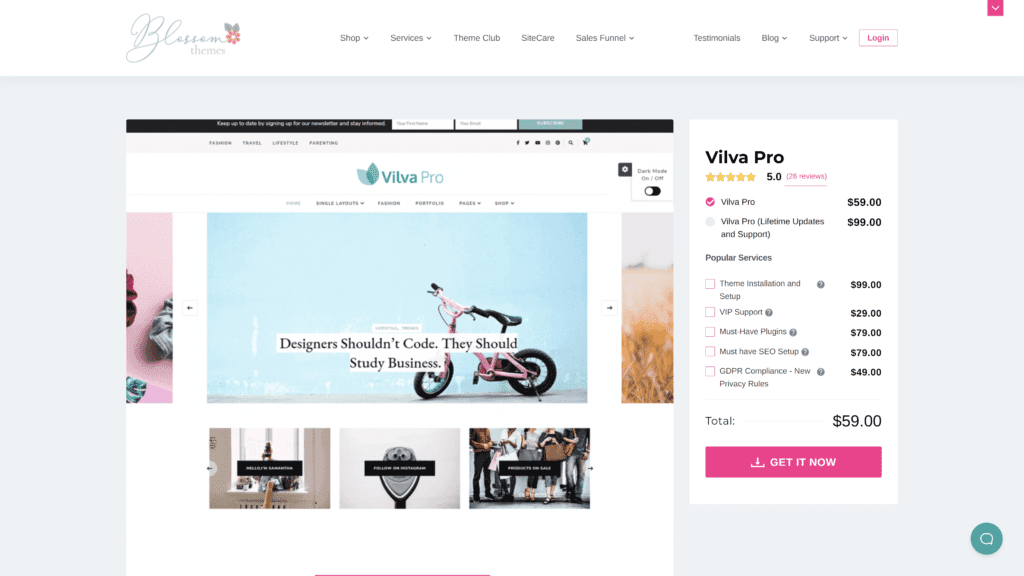
For online magazines looking to focus on the mobile audience, Vilva Pro has several tools that will help.
Overview
Vilva Pro is a WordPress magazine theme centered on the mobile audience.
The designer of this theme put the mobile environment first to ensure that their web page layouts and customization options display nicely on mobile devices.
So, websites using this theme are more likely to attract a mobile market thanks to its improved experience compared to other WordPress themes.
Our Rating
4.5 out of 5 stars
Best For
Users looking to optimize for mobile devices
Notable Features
Some of Vilva Pro’s big features are:
- Better-than-average mobile optimization for proper loading times and web page formatting
- Dozens of customization options for web page layouts, header orientations, and more
- Compatibility with WooCommerce to better integrate eCommerce stores on your website
Pros
Vilva Pro has several positives in its favor, including:
- Theme installation and setup: Installing and setting up these themes takes just a few minutes thanks to the optimization and low file size of the theme
- Multiple customizable features: Pagination options, typography choices, and a range of preset headers and article templates mean you can create a website you love with this theme
- Speed optimized for faster loading: Vilva is lightweight and works fast on both desktop and mobile devices
- Mobile-friendly: Mobile devices will load sites loaded with Vilva pro quickly and with the correct formatting
- Rank higher in search engines: Vilva Pro helps index your website and create easy bridges between your website and organic search traffic
Cons
There are some downsides to using this WordPress theme, such as:
- Minor bugs experienced: Users tend to experience minor bugs with this theme, such as pages not properly loading or load times spiking.
- No free version available for new users: The free version of this theme isn’t for the Pro version, but rather a simpler theme called Vilva.
Is Vilva Pro Hard to Use?
Vilva isn’t hard to use.
Like many other themes on this list, Vilva Pro relies on mouse controls and a drag-and-drop style control scheme to allow users to create their websites.
Previews and fast load times mean that website owners can create edits and see their changes faster than with many other themes.
Pricing and Plans
Vilva Pro offers two ways to access the theme: a yearly fee or a one-time fee that grants access for life.
Regardless of which option you choose, you’ll have the entire suite of tools and options included with the Vilva Pro magazine theme.
Here are the prices for those two choices:
- Yearly access: $99
- Lifetime access: $399
- Other limited-time offers: Theme installations, VIP support for a year, SEO and plugin downloads, and so on, all have various one-time fees associated with them that range between $29 and $99.
Our Take
Vilva Pro makes designing a magazine for the mobile market easier.
By focusing on this growing segment of the online readership, Vilva Pro is a theme that might matter more as time goes on and more people switch to reading news and articles on their phones.
Vilva Pro, thanks to its operability with other plugins and tools, could be a good starting point for new magazines thanks to the focus on the mobile platform.
Plus, its customization tools are close to, if not on par with, many other themes on this list.
Soledad
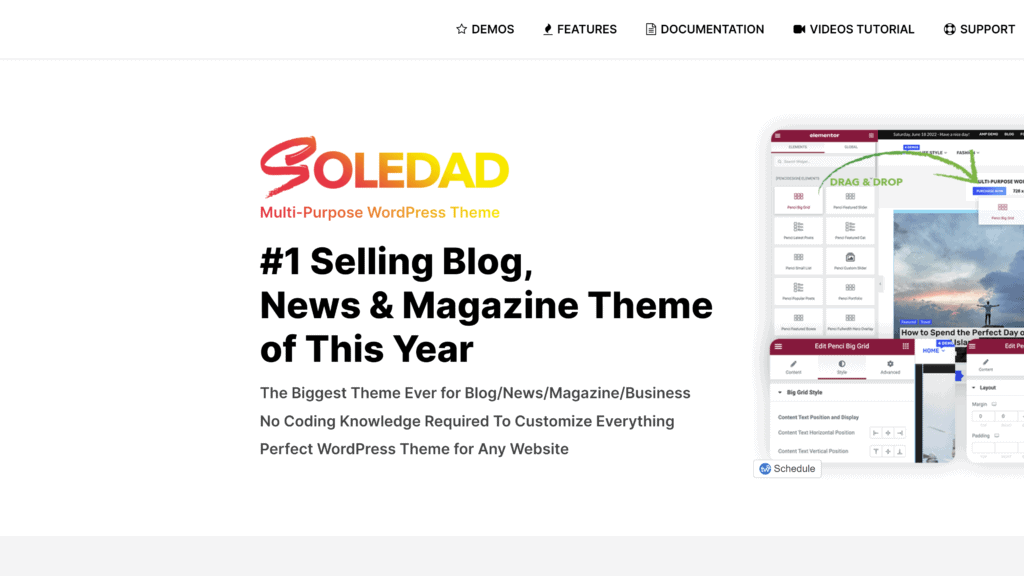
Despite being a flexible theme, Soledad has plenty to offer online magazine creators that don’t know much about coding.
Overview
Soledad is a flexible WordPress theme that allows anyone with little to no coding experience to create a wonderful website.
With a simple UI and limited advanced customization tools, Soledad works well at creating an ecosystem that lets one focus on creating a website instead of learning all the artistic ins and outs you need with other themes.
Our Rating
3 out of 5 stars
Best For
Those who don’t know coding
Notable Features
Some of Soledad’s notable features include:
- A multipurpose design that integrates well with the online magazine page design
- Integrated widgets that connect to other popular sites like Pinterest and Instagram
- Customization options for items you select during the page layout design
Pros
Soledad has some upsides to it, such as:
- No coding knowledge required: The drag-and-drop options allow you to build a webpage from the ground up without any coding experience
- Multi-purpose demos that are easily customizable: Soledad features dozens of premade websites and page layouts that you can adjust using the intuitive mouse controls
- It supports AMP and most plugins: Soledad works for both desktop and mobile platforms, meaning your magazine can reach any readership it wants
- Easily import demo to site: After you edit a demo, the Import option allows a user to bring that demo onto their website as the new layout
- Freely combine layouts and styles: Different pages can have different layouts, allowing website creators to make different page styles for different types of content
Cons
There are some downsides to using Soledad for your website, such as:
- Broken themes and missing stylesheets: Not all of the included themes work as intended, and the stylesheet doesn’t always load properly
- Some featured images are not working: Soledad has several feature image templates, but not all of them display the image the way they should
Is Soledad Hard to Use?
Soledad is not hard to use at all.
It’s the easiest of the ones listed here thanks to the drag-and-drop controls and the limited customization tools to get lost in during page creation.
Users can instead focus on drafting and publishing their pages and content over learning how this theme works since it isn’t very complex.
Pricing and Plans
Soledad doesn’t mess around with annual subscriptions or extra fees as part of its payment model.
Instead, users pay a one-time fee of $59 to access Soledad for the rest of their life.
This purchase includes future updates to the theme over time and access to all of Soledad’s features.
Our Take
Soledad will work well for creators looking to start their magazine publishing journey.
This theme doesn’t offer much dedicated customization support, but it allows you to create something you like based on the presets included with the magazine theme.
Over time, some creator might find their way off of Soledad to other, more robust themes.
But, as a launching point, most other themes on the market would be worse than Soledad.
Flex Mag
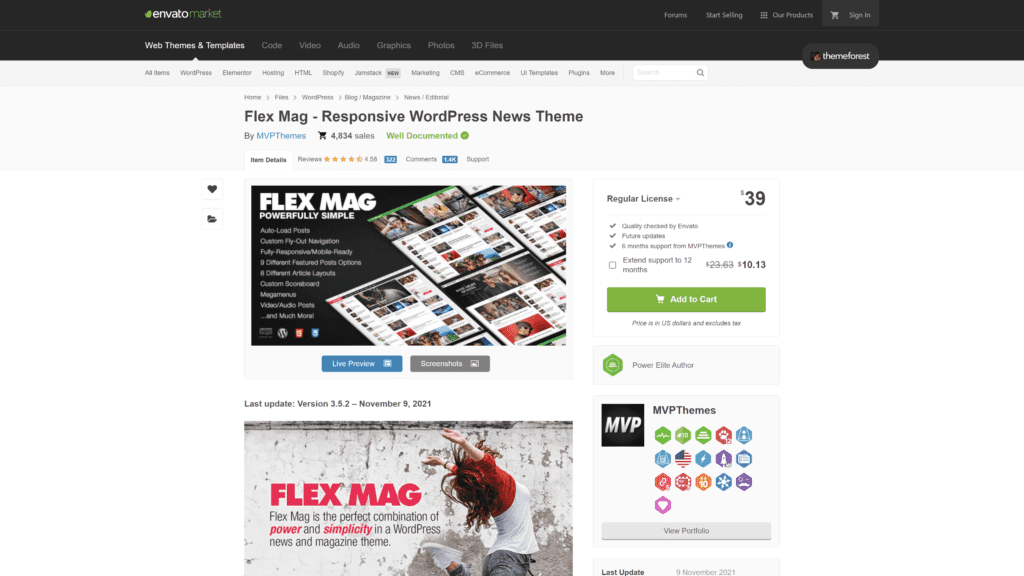
Flex Mag offers preset skins in droves for those that need help with their news magazine.
Overview
While originally designed for news websites, Flex Mag is versatile enough to work as a WordPress magazine theme.
The theme is mostly a preset skin and layout compilation with some editing and customization options sprinkled in.
It won’t let you win records for creativity, but this theme gets the job done.
Our Rating
3 out of 5 stars
Best For
Preset skins for convenience
Notable Features
The notable features of the Flex Mag WordPress theme are:
- Preset designs that users can adapt for their news website
- Fast and responsive load times across desktop and mobile platforms
- Integrated tools for eCommerce and other monetization methods
Pros
Flex Mag has some solid positives in favor, such as:
- One-click demo support: Once you have a demo site you like, you can press one button to have the demo load into your website
- Performs effectively on all devices: Supports readership from all devices, including mobile devices with retina-ready displays.
- Autoloads posts: Completed articles trail into the next one, much like on other popular news sites.
- Various featured post and article layouts: Nine post layouts and eight article layouts are all part of the featured templates included with this WordPress theme.
- Preset skins: There are four preset skins to give you a jumping point to create your magazine.
Cons
The downsides to using Flex Mag are:
- Usual minor bugs: Changing up too much from the presets can cause visual bugs on mobile devices.
- Limited pricing options: Outside of their listed pricing plans, Flex Mag doesn’t have any special deals or coupon codes that might attract new customers.
Is Flex Mag Hard to Use?
Flex Mag isn’t tough to use.
The drag-and-drop control scheme will look familiar to this theme if you looked at any of the other similar schemes from themes on this list.
When you combine that fact with the many layout templates Flex Mag offers, it’s easy to see how this theme speeds up the design process.
Pricing and Plans
Flex Mag doesn’t run promotions, sales, or anything similar.
So, if you want to buy this theme, you’ll have to spend the money for one of its two licenses: Regular and Extended.
The difference is that the Extended version comes with expanded website sale rights and not much else.
The pricing plans for Flex Mag are:
- Regular license: $39 for six months of customer support, or $49.13 for 12 months of customer support
- Extended license: $2,950/ for six months’ support, or $3,831.25 for 12 months of customer support
Our Take
Flex Mag works well for news reporting and similar magazine formats.
The theme is generic enough to work for almost any online magazine, but the customization options don’t stack up against the other options on this list.
Still, the optimization for this theme is better than most.
If you plan on running, or already run, a news magazine, using Flex Mag could help improve your load speeds or readability on mobile platforms.
Neeon
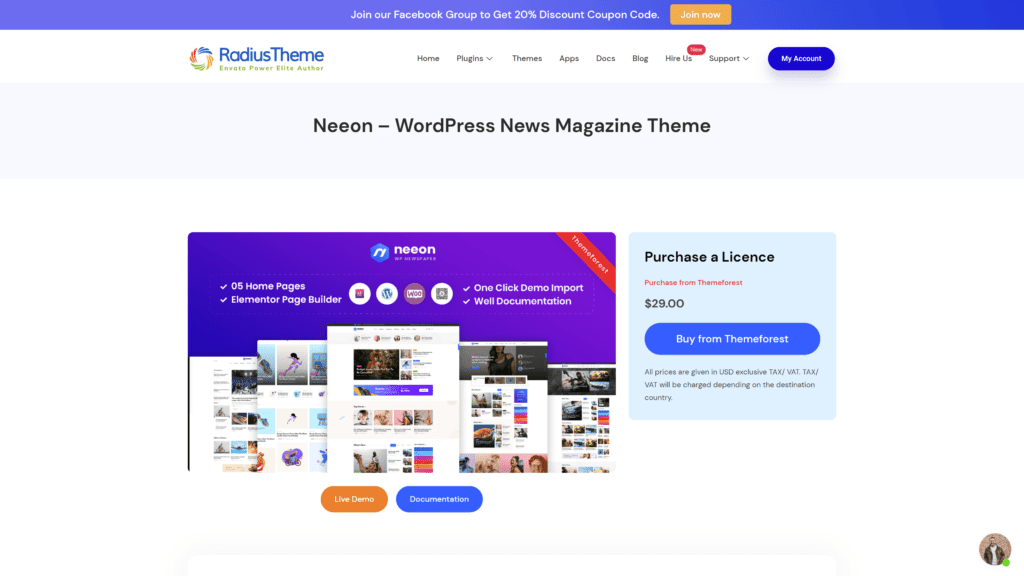
For folks really at the beginning of their website creation journey, Neeon can be a valid alternative to some of the other options on this list.
Overview
Neeon is a WordPress theme that doesn’t offer the same number of prebuilt templates as others.
However, these templates still look good, and users can adjust them with the included tools.
Overall, Neeon is a straightforward theme to help an online magazine get up and running.
Our Rating
2.5 out of 5 stars
Best For
Beginners looking to get their feet wet
Notable Features
The notable features of Neeon are
- Half a dozen different home page designs built into the theme
- Access to tools to change the colors and elements of those pages
- Mobile-friendly design to each of the presets
Pros
The benefits of using a theme like Neeon are:
- Fully customizable layout variations: You can choose what layout you want your home page and content pages to be using the prebuilt layouts in Neeon
- The customizability and various features: Using the Elementor tool, users can adjust the color and branding of their website.
- Easy to use, ideal for beginners: Due to the limited number of options, Neeon works well for beginners that want a website built but don’t have type to fiddle with new designs
- Lots of pre-made home pages: Users can edit the prebuilt home pages just like any other page category.
Cons
The negatives of Neeon are:
- Theme installation issues: Not all themes install to the webpage correctly, especially if you use an outside tool
- Blank menus at times: The theme occasionally has a hiccup and shows blank menus. Refreshing or closing the page tends to correct this bug
Is Neeon Hard to Use?
Neeon will not be hard to use for almost anyone.
This theme is the most limiting of the ones covered on this list, meaning it won’t offer as many places to get lost as other themes.
So, for those needing to stay focused on their website design, Neeon’s lack of options help with that.
Pricing and Plans
Similar to many other themes on this list, Neeon doesn’t offer many pricing options.
You’ll have your pick between two choices: the Regular and Extended plans.
These plans come with varying levels of customer support.
The Extended plans offer some rights and protections in case the website gets sold.
The prices for Neeon are:
- Regular plan: $26 with six months of customer support, or $31.25 with 12 months of support
- Extended plan: $3,000 with six months of customer support, or $3,900 with 12 months of customer support
Our Take
Neeon is nice, but the options it offers are limited.
Unless you go out of your way with the Elementor tool, the websites made by Neeon look similar.
However, considering this tool works best for those new to designing websites, the Elementor tool doesn’t look like it will see use as much as it would on other themes.
Using Neeon to get an initial or startup design will work fine.
However, as your website grows, you’ll probably want a different theme to grow with it.
Features to Look For in a WordPress Magazine Theme
With all of the top WordPress Magazine themes listed above, you should know what to look for in a magazine theme.
Every theme is not made equal, so keep an eye out for these features for your website’s theme:
Responsiveness
For online magazines, speedy response times are important.
It’s a well-known fact that poor response times increase bounce rates, meaning you want a theme that won’t slow down your website.
A good WordPress magazine theme will speed up your website, rather than slow it down.
Many of the top magazine themes out there index your website and make it easier for the website to call up data, reducing the time between someone clicking a link to your magazine and the page loading.
Fully Customizable
Your magazine needs to stand out both with its content and appearance – having a clean design for your website that delivers good content will help keep readers coming back or sticking around when they discover your website.
The best way to ensure you nail the design is by having customization tools.
These tools can help with both the appearance and the backend side of things for your website.
Some of the best magazine themes come with widgets and API integrations to link up your various platforms and tools.
Multiple Layout Options
Online magazines can produce all kinds of content, ranging from articles to lists to videos.
Readers will consume each of these types of content differently, meaning that the webpage layout that works for one type might not be ideal for another.
By having multiple layout options, website designers can create a webpage layout that delivers the content in the best way possible.
Optimized for Speed and SEO Optimized
As mentioned earlier, a WordPress theme should speed up your website, not slow it down.
These themes index your website and present relevant SEO information to search engines.
By making that information available, search engines are more likely to rank your website higher in organic search results.
Plus, this indexing can make your website faster.
Themes that efficiently index your website will make it easier for the website to call up content data or updates and present it on the webpage faster.
Frequently Asked Questions
Here are some of the top questions that get asked about WordPress magazine themes.

How to choose the best WordPress magazine theme?
The best magazine theme for your WordPress site is the one that offers speed and SEO improvements while also giving you customization options to nail your website’s design.
People want to read fast websites that present the content well, so you should expect the same from a WordPress theme to deliver on those desires.
Can you make a magazine on WordPress?
It’s quite easy to make a magazine on WordPress, especially with the right theme choice!
Online magazines have the benefit of supporting content other than written articles, meaning this medium can integrate complex media types like audio and video.
Combining these benefits with the broad audience of the Internet means even small niches can support an online magazine.
What are the benefits of using a WordPress theme?
WordPress themes allow you to create a nice-looking website without the need to do any hard coding.
Most WordPress themes utilize an intuitive control scheme to make designing a website easier than going into the website’s code and creating your HTML and CSS lines.
Wrapping Up
There are plenty of themes to choose from for online magazines.
However, for magazines looking to stand out in their design and content, Astra is a clear winner here.
The tools included with Astra will have designers toying with ideas for days, if not hours.
Still, Villa Pro and Color Mag have their strengths, including a more streamlined design process.
Overall, the best theme for you will be the one that offers the level of customization tools you need while still running well.
Check out some of these themes and see which one would best fit your magazine!
There’s plenty to explore for these themes that we only briefly touched on here.







