One of the ultimate goals for any marketing team is landing a sweet spot in the top ten for a keyword search.
It’s not easy, it takes time and effort, but that’s where SEO tools come in.
Bypass some of the legwork required for keyword research, competitor analysis, and more with something like Ahrefs.
The platform automates a chunk of that cumbersome, time-consuming research and wraps the data up nicely and neatly.
But there are so many options available.
How do you know which one to pick?
We’ve covered you with this list of top SEO tools.
You’ll even get some guidance about what to look for in a platform.
- Best SEO Tools (Overview)
- An Overview of SEO Tools
- Features To Look for In SEO Tools
- Best SEO Tools: Our Top 3 Options [Ranked & Reviewed]
- Best Free SEO Tools Options
- Notable Mentions: Other SEO Tools To Check Out
- Even More Options To Check Out
- Other Products Relevant to SEO Tools
- Frequently Asked Questions
- Wrapping Up
Best SEO Tools (Overview)
We’ve included an overview of our top picks below. For detailed information on each pick, scroll down.
Best Free Options
Notable Mentions
Quick Breakdown of Our Suggestions
Let’s dive into the top options for SEO tools and what makes them stand out from the rest.
What Is the Best SEO Tool?
Ahrefs is our pick for the best SEO tool. This platform offers comprehensive SEO support for websites with plenty of room to scale.
Ahrefs provides exceptional keyword and backlink features that surpass its competition. It’s so expansive that it also works for podcast SEO.
What Is the Best Free SEO Tool?
Google Search Console Google Search Console is the best free SEO tool.
The platform harnesses the power of Google’s massive database to provide detailed insights.
You can learn what works on your website versus what doesn’t and how your site compares to higher-ranking ones.
An Overview of SEO Tools
In the race for higher rankings on search engine results pages (SERPs), SEO tools help you identify opportunities and highlight weaknesses hindering your website’s visibility.
What Is an SEO Tool?
If search engine optimization (SEO) is the key to building a successful website, then an SEO tool is the hand holding that key.
SEO tools help you improve your website to rank higher on search engine searches.
These tools can perform a range of tasks to support your SEO efforts by providing insight and offering suggested improvements.
You can choose from a range of SEO tools, including apps, plugins, and software that perform one or more tasks.
Though many comprehensive tools are available, people often use more than one.
Why Are SEO Tools Important?
SEO tools are important because they save time, money, and effort.
Using tools to monitor a website and identify gaps or problems automates some time-consuming tasks, giving you more time to handle other things.
The best SEO tools automate various tasks to make marketing efforts more efficient.
They handle data analysis and organization for you, making the information more actionable.
Do I Need an SEO Tool?
Yes, you need an SEO tool.
Aside from being crucial to organic SEO best practices, SEO tools provide valuable insight into how your website performs.
For example, the analytics help you identify posts performing well versus those not.
That data helps you highlight top content and refine posts that need help to make your site more cohesive and helpful.
Further, SEO tools can alert you to errors you might not otherwise notice.
Those errors can harm your website’s ranking and turn customers away.
Identifying and fixing errors as soon as possible is critical.
Features To Look for In SEO Tools
It’s not easy to figure out which SEO tools to use with so many on the market claiming to be the best.
While some offer similar features, they are all a little different.
1. Detailed Tracking Features
SEO tools provide data about how a website performs, which means understanding ranking and traffic.
You should be able to answer several key questions with the data.
- Is your website going up or down in the rankings?
- What posts or pages rank highest versus those that don’t rank well?
- Are your keywords working?
- Where is your traffic coming from, and what do they seek?
Choose a tool that gives you the information necessary to answer critical questions for the entire website and individual pages, especially evergreen content.
2. Keyword Research
A quality SEO tool should include keyword research to help you fine-tune content to improve your ranking.
You should be able to see statistics on how often people search for a keyword and which ones competitors use successfully.
Use this data to help write SEO-friendly content and craft more effective campaigns.
3. Competition Analysis
Speaking of competitors, choosing a tool that analyzes your competition is more than helpful.
These tools can provide valuable insights into how your competitors’ pages perform and break down some of the finer points, like backlinks.
It’s a good idea to choose a tool that also investigates your competitors’ social media.
Analyzing what they are doing and what performs well can help you craft more effective campaigns.
4. Site Audits
Look for an app that provides full-scale auditing with on-page SEO suggestions.
It can reveal all sorts of errors and missteps impacting your site’s performance, like incorrect headings and missing meta tags.
5. Price
It would be nice if money didn’t matter.
You might be unable to fork over hundreds of dollars for an SEO tool when you’re starting out or going through a rough patch.
Choosing a free tool is not a bad option if you pick the right one.
Best SEO Tools: Our Top 3 Options [Ranked & Reviewed]
Now that you know what to look for let’s dive into the top products and what they offer.
Ahrefs: Our Pick
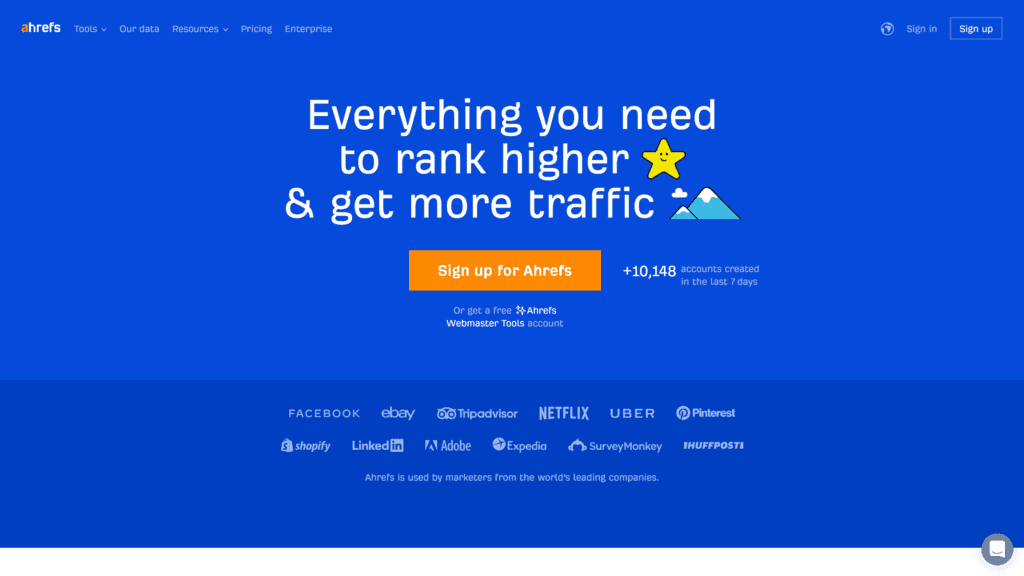
It was not difficult to slate our top pick because of its comprehensive features and performance.
Ahrefs is powerful, with a massive database, multiple functions, and an all-star client list that includes some of the top companies in the world.
One of the main things that set Ahrefs apart is a component in the software that can crawl your site like a search engine.
The detailed reports and data give you a better understanding of your site’s performance.
The robust platform caters to larger organizations that need features and the capacity to handle complex sites.
Ahrefs isn’t out of the realm for small to mid-sized teams, provided they can work it into their budget.
It’s easy to use once you get the hang of it and one of the most comprehensive solutions available.
Key Features of Ahrefs
Marketing teams can access a range of features, but the most important ones include:
- Site Explorer: The site explorer provides a comprehensive look at key performance factors, including backlinks, organic keywords, and organic traffic.
- Site Audit: This feature points out errors and things you can do better to improve SEO.
- Content Explorer: Use the content explorer to find potential partners and linking opportunities.
- Keyword Explorer: The keyword explorer helps you refine your keyword usage by identifying the best options.
- Rank Tracker: Engage the rank tracker to see how your website fares with search engines across different metrics, including keywords and visibility.
Additionally, Ahrefs has a user-friendly SEO dashboard that brings everything together in one place, making it convenient and easy.
Why Is Ahrefs a Great Solution?
Ahrefs is packed with powerful features in a user-friendly package, making it an ideal choice for marketers seeking one tool to handle everything.
The backlink builder might be the best of its kind, with the ability to build a profile to make life easier for the marketing team.
In addition to SEO plugins for WordPress, Ahrefs offers integrations for most platforms, making it a viable choice for most websites.
Pros of Ahrefs
- Backlink Feature: The backlink feature is a game changer
- Keyword Tracking: Robust keyword tracking and ranking features
- Enormous Database: Massive database outshines most competitors
Cons of Ahrefs
- Expensive: It can be too expensive for smaller organizations and startups
- Complex: There is a learning curve to the dashboard
- May Require Additional Research: Some features require a little extra research
Ahrefs vs. Other Top Recommendations: How They Compare
Ahrefs outdoes its competition by digging deeper into some key areas, namely backlinks and keywords.
Since the platform has a larger database than most competitors, other than Google, it can provide more extensive results across the board.
That said, the Ahrefs site audit feature isn’t as impressive as a few others, like Semrush.
It’s also more expensive than some of its competitive set, making it unaffordable for organizations on a budget.
Ahrefs Pricing
Ahrefs offers four pricing packages, and you can pay monthly or annually.
- Lite: starting at $99
- Standard: starting at $199
- Advanced: starting at $399
- Enterprise: starting at $999
Note that it benefits you to pay annually because Ahrefs offers two free months for those customers.
Can You Try Ahrefs for Free?
There is no Ahrefs free trial or discount plan, but there is a way to try some features before committing to a paid plan.
Download the Ahrefs Webmaster Tools to try out the Site Explorer and Site Audit.
Conclusion: Should You Choose Ahrefs?
If you can afford it, Ahrefs is the best option available.
It’s ideal for mid-sized to enterprise-level organizations seeking to optimize their website.
The massive database provides extensive information and allows marketers to take a deep dive into keywords and backlinks.
Further, the platform allows users to maintain historical data for more in-depth tracking.
Semrush: Runner-Up
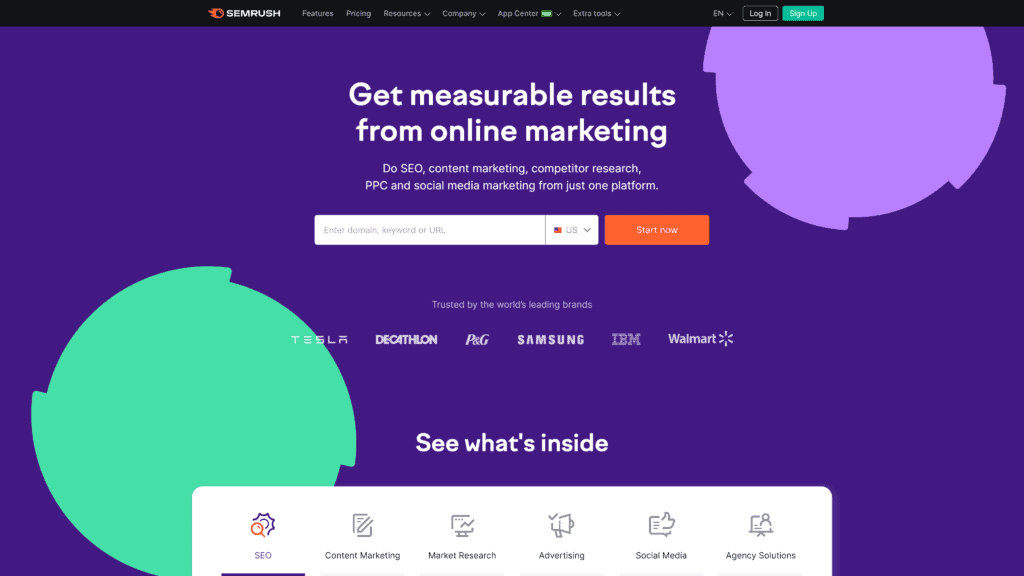
Semrush is a notable competitor with some powerful features, including an impressive site auditor.
It claims to make online marketing easy by allowing users to access several tools and reports from one dashboard.
The site auditor feature might be the platform’s best feature. It breaks down your website and identifies room for improvement.
Users can also access reports on competitors to better understand what’s working and what isn’t.
The award-winning platform serves several Fortune 500 firms but can also support smaller teams looking for enough power to reach their goals.
Users can even add an Agency Growth Kit with additional support, including a CRM, bid finder, and more reports.
Key Features of Semrush
Though the platform offers a wide selection of features and tools, the most important include:
- Site Auditor: The powerful site auditor helps you refine strategies.
- Keyword Magic Tool: Keyword research supports marketing efforts.
- Research Tools: Get a suite of market research tools to analyze competitor websites.
- Social Media Tools: These tools can track past ad performance and competitors to optimize future campaigns.
- Dynamic Dashboard: Streamline content and marketing efforts through one dashboard.
Why Is Semrush a Great Solution?
Semrush is one of the most flexible products on our list, making it a solid choice for organizations of all sizes and across all industries.
Two key features contribute to better campaigns and improved rankings.
First, users can separate searches via desktop versus mobile devices and get accurate keyword suggestions.
Semrush provides thorough domain analytics on your site, but you can also run reports on competitor sites.
For those users willing to pay a little more, you can tap into some additional tools and enhancements.
Add-on Semrush.Trends to access more traffic tracking features or the AI-driven tool, ImpactHero.
Pros of Semrush
- Audits & Analysis: Site auditing and competitor analysis capabilities
- Flexibility: Flexible platform accommodates large industries and unique niches
- Regularly Updated: Semrush frequently adds new features and enhancements
Cons of Semrush
- Learning Curve: Learning the platform takes time
- One User: Only one user can use it at a time unless you pay for additional users
- Expensive: It’s one of the most expensive options available
Semrush vs. Other Top Recommendations: How They Compare
Semrush is a powerful platform that’s similar to Ahrefs but without the massive database.
While it provides solid keyword research and decent backlink tracking, Semrush doesn’t have access to as much information as Ahrefs.
It also costs a lot more than our top pick.
That said, Semrush is a viable alternative that beats most of the other competitors in the class.
You get some strong support, especially in the site auditing and project-based campaign-building sections.
Semrush Pricing
Semrush offers three pricing plans with savings if you pay annually instead of monthly.
- Pro: $119.95 per month
- Guru: $229.95 per month
- Business: $449.95 per month
You can also purchase some features as add-ons, like additional users starting at $45 per month.
Organizations seeking enterprise-level support or a custom plan should contact the sales team about pricing options.
Can You Try Semrush for Free?
You can get a Semrush free trial to sample some of the platform’s tools.
You won’t be able to access all features, and it limits some tools, like only one project at a time and no more than ten reports.
Conclusion: Should You Choose Semrush?
Semrush is a solid choice that’s especially helpful for people working in a niche that makes keyword searches and competitor auditing more challenging.
It’s easy to create custom reports and solutions because of Semrush’s flexibility.
The site auditing features surpass everyone without a doubt.
Semrush also offers some helpful add-on features that expand your tool set.
However, they may not be enough to overcome the high price tag and the steep learning curve to master the platform.
Frase: Budget Pick

Marketing teams seeking help with content creation might prefer Frase.
The platform uses artificial intelligence (AI), which means you can craft quality content faster.
Frase leverages Machine Learning and Natural Language Processing in nearly every facet of the platform.
It automates some aspects of content creation so that you can focus on the bigger picture and develop high-quality material more efficiently.
This platform can save you significant time by handling the bulk of the research and deciphering what people want to read.
It takes ten minutes or less for Frase to spit out a list of suggestions to get you started.
If that’s not enough help, you can take things a step further with the free generator features.
Key Features of Frase
The most important Frase features include:
- Automated Research: Receive a list of relevant questions based on your chosen keyword.
- Content Brief Creation: The content brief creation provides headings, suggested keyword usage, and more.
- Develop SEO-optimized Content: Use the content editor to develop content based on keywords and compare yours to the top-ranked results.
- Answer Engine: The answer engine feature provides a chatbot to answer customer questions at any time accurately.
- Generator Tools: Access generator tools to help with everything from slogans to meta descriptions.
Why Is Frase a Great Solution?
Frase is a great solution for content creators because it automates some of the most time-consuming parts of the process without sacrificing quality.
You could spend hours researching keywords and headings or let Frase do it while you work on something else.
Aside from saving time on the obvious, Frase’s AI-powered platform can help you optimize your content to improve ranking.
It can even compare your piece to the top-ranking entries for that keyword to identify adjustments to help you rank higher.
Pros of Frase
- Answer Question Feature: Helps determine your audience’s pain points
- Automation: Automate research on topics, keywords, and more
- Comparability: Compare your content directly with higher-ranking pages
Cons of Frase
- AI: AI-powered features still have shortcomings, like an inability to differentiate between American and British English
- Import/Export Problems: You may experience some issues with importing and exporting information
- Load Times: Loading content can be problematic
Frase vs. Other Top Recommendations: How They Compare
Frase has fewer features than the other two top spots, like addressing tone and checking for plagiarism.
However, it’s a solid pick for individuals and smaller teams who need help with content creation.
Frase offers just the right amount of power and support without distractions.
Plus, it’s more affordable than Ahrefs and Semrush, with key features that will surely make content marketers smile.
The generators are extremely useful for pushing you out of writer’s block or tying ideas together.
Frase Pricing
Frase offers three price plans plus the option for an add-on.
- Solo: $14.99 per month, or $12 per month if you pay annually
- Basic: $44.99 per month, or $37 per month if you pay annually
- Team: $114.99 per month, or $97 per month if you pay annually
- Pro Add-On: $35 per month
Enterprise users can speak with the sales team to create a custom plan.
You can also purchase additional users for $25 per user per month if you have the Team plan.
Can You Try Frase for Free?
No, Frase does not offer a free trial of the entire platform, but you can sample some AI writing tools for free.
Additionally, you can pay $1 to try the platform for five days with the option to cancel at any time.
Conclusion: Should You Choose Frase?
You might consider Frase if you’re tired of doing the legwork and scrolling through the top-ranking pages to find your keywords, headings, and word counts.
This platform can help you clean up your SEO efforts and produce better content in a fraction of the time.
Best Free SEO Tools Options
What happens if your marketing team consists of you and a tight budget instead of a team of enterprise users who need powerful SEO strategies?
A free platform that covers the basics and helps you create a solid foundation might be your best choice.
Thankfully there are some excellent free alternatives to do just that!
Google Search Console
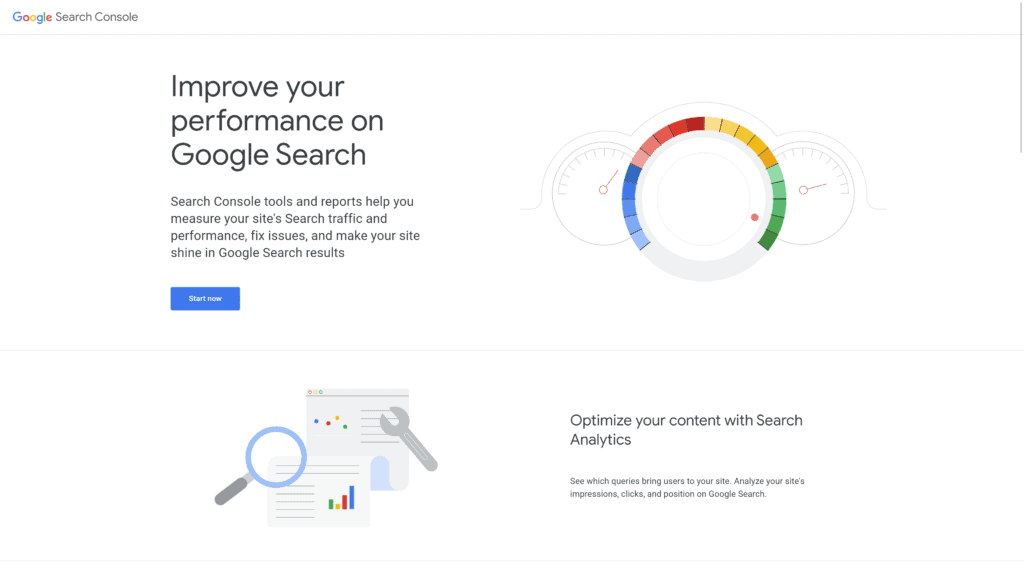
Google Search Console is a suite of tools and reports to support your SEO efforts.
The platform provides data on your site’s traffic and performance, lets you submit sites for crawls, and identifies errors that need correction.
It also helps you understand how Google sees your website through reports from detailed web crawls.
Even if you choose to use a paid platform, it’s worthwhile to set up Google Search Console and take what you can get for free.
It’s especially useful if you use it in conjunction with Google Analytics.
Why Is This a Great Option?
Obviously, the best benefit is the price tag – it’s free!
Any Google user can easily set up the platform and get to work.
Another key factor is that Search Console taps into Google’s powerful database.
There’s no better source than Google to provide comprehensive information about your website and how it compares.
Drawbacks to Google Search Console:
This platform’s main drawback is the lack of real-time data.
It takes a few days to get information on your ranking and performance.
Google Search Console also has a fairly steep learning curve if you don’t have web development experience.
You need some knowledge and skills to make the most of this platform, so paying for a simpler tool might be easier and more efficient.
Google Analytics
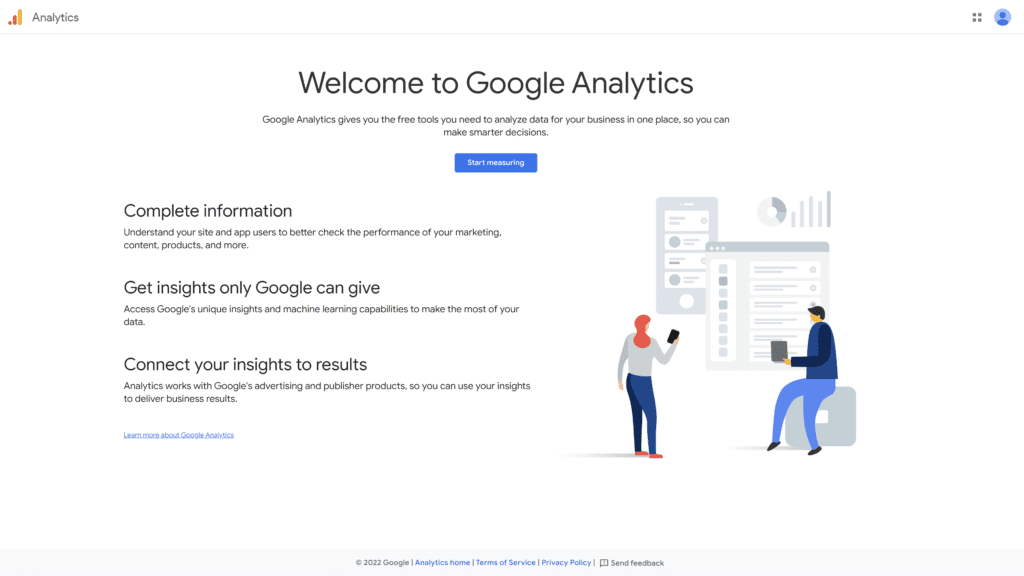
Google Analytics provides key data to help you refine your website and marketing campaigns to be more effective.
You can learn more about your audience, where they come from, and how long they stay on a page.
Ideally, you should pair Google Analytics with Google Search Console to create a nearly comprehensive SEO optimization package for free.
Why Is This a Great Option?
Aside from being a free tool, Google Analytics seamlessly integrates with dozens of other tools and platforms.
It’s easy to determine where your traffic comes from so that you can refocus your efforts accordingly to make greater gains.
Plus, unlike Search Console, Analytics provides real-time data on your traffic so you can make educated, timely changes.
Drawbacks to Google Analytics:
While Google Analytics is a powerful tool for marketing teams, it’s not the easiest to learn or use.
Expect to spend some time watching videos and scrolling the forums to learn how to maximize your Analytics account.
Even when you learn how to use Google Analytics, navigating the dashboard is a bit of a pain.
You will also have to make manual adjustments to meet your needs.
Notable Mentions: Other SEO Tools To Check Out
Now that you’ve seen the top options for paid and free SEO tools let’s consider some other platforms.
Surfer
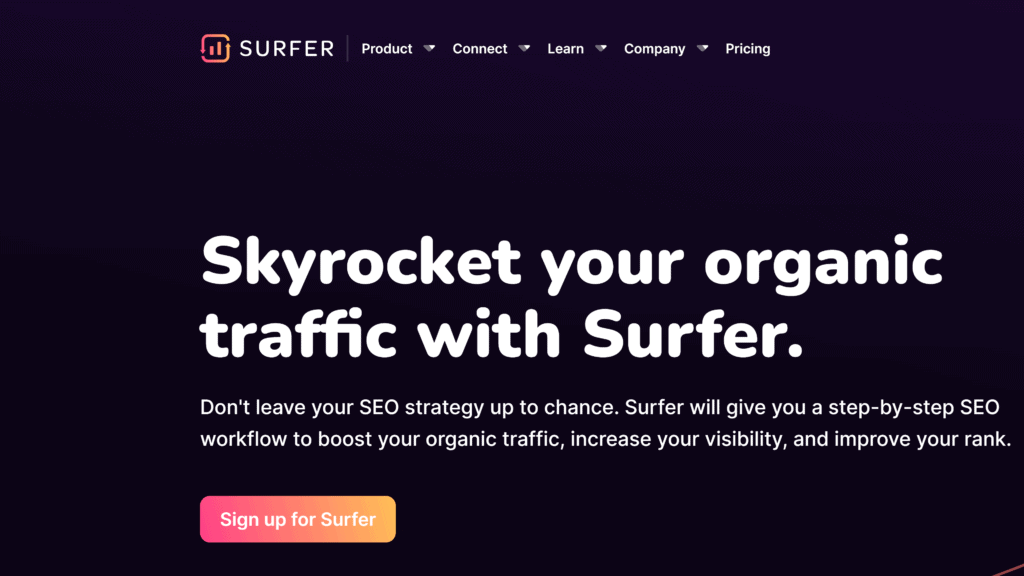
This cloud-based platform helps you refine and optimize website content.
Essentially, you insert a keyword, set a few parameters, like the country you’re writing in, and let Surfer do its thing. In minutes, you have a report with the keyword’s highest-ranking pages. Use the data to craft optimized content and improve your rankings. You don’t have to download any software to use Surfer, making it convenient to access your reports from anywhere. Aside from the convenience, it’s an easy platform to learn and use, even if you want to access more advanced features. Surfer also offers extensive educational tools, including webinars and a free SEO writing masterclass. The community is engaged and provides helpful tips for getting the most out of the platform. The biggest issue is that Surfer can get pricey fast, especially for individuals and small businesses. It’s also not as comprehensive in the keyword department as in some of the other platforms. You have to take extra steps to ensure Surfer only considers relevant competitors when creating your report, which isn’t easy to locate without a little help from the forms or knowledge base. Surfer has three paid plans and offers a seven-day money-back guarantee. If you need more from Surfer, you can contact the sales department to create a custom, enterprise-level solution. Yes, you can try Surfer for free. The free plan allows you to optimize one website with new SEO feedback every 28 days. Moz Pro examines all inbound marketing efforts to determine campaign effectiveness. Learn everything from where your traffic comes from to what pages on your website perform best. You can perform a site audit to identify errors and even receive grades on each page to know which ones need work. The platform includes task management tools and integrates with web analytics tools, like Google Analytics, to provide more comprehensive support. Tech-savvy marketing teams will love the depth of features available. Moz Pro might be one of the most comprehensive SEO tools with a heavy emphasis on keyword research and traffic tracking. The site crawls are relatively efficient and somewhat faster than some of the competitors. Plus, they provide detailed lists of issues you can act on quickly. Moz Pro offers similar features to the top products on the list, so you might wonder why it doesn’t rank higher. The biggest problem is that it’s not as user-friendly as the top products, and that’s saying something. While this platform packs a lot of power and has some easy-to-use features, it’s cumbersome. Moz Pro is completely overwhelming and difficult to navigate to find what you need. The reports aren’t as customizable or attractive as others. Moz Pro has four pricing tiers with 20% savings if you pay annually. Enterprise-level organizations can speak with a sales representative to get pricing on a custom solution. Moz Pro offers a 30-day trial to test the platform. However, you have to provide a credit card to start. If you are concerned about your backlink situation, you might consider Majestic. The platform provides comprehensive link analysis to help you build backlinks. Users can access various reports that provide insights on key link metrics, including trust factors, referring domains, and indexed URLs. Majestic is a great option for optimizing your linking game. The platform solely analyzes links for SEO purposes. You can access proprietary link metrics that you can’t get anywhere else. For example, topical trust flow identifies where your links come from and provides their domain authority. You can easily remove links that are of lower quality in exchange for one with higher domain authority. There are two main drawbacks for Majestic. First, it only handles links, leaving you to fend for yourself with keywords and other SEO factors. The other concern is pricing for a tool that only does one thing, even if Majestic does it well. A few unique metrics might not be enough for an individual or small business to justify this tool Majestic offers three pricing plans with a slight discount for paying annually instead of monthly. You can try Majestic for free, but it’s a sample of the platform’s capabilities. Free accounts only allow users to try a few features, and there are usage limits. Ubersuggest is primarily a keyword research tool but offers some backlink and competition analysis features. You can also perform website audits. This platform is a solid choice for beginners and smaller teams looking to test an SEO tool without investing too much money. It doesn’t do a deep dive into any metrics, but you can identify some shortcomings and fixable issues. Two of the best features are keyword research and competitive analytics that deliver accurate, detailed results, even with the free version. The platform comes from NP Digital, helmed by Neil Patel, so it’s no surprise that you can access hundreds of helpful videos, tips, and posts. Ubersuggest isn’t as user-friendly as alternatives, mostly because the dashboard isn’t clean or smooth to operate. Notably, you cannot run keyword research in any language other than English. Also, while Neil Patel is well-known in the SEO world, not everyone agrees with all of his approaches. Since Ubersuggest stems from the Neil Patel umbrella, some features might not align with your SEO strategy. Ubersuggest has three pricing plans plus add-ons available. Additionally, you can save 90% by paying a one-time fee to get a lifetime subscription. Yes, you can try Ubersuggest for free. Sample what the platform can do by signing up for a free account. You can get keyword suggestions and daily rank tracking. Answer The Public also comes from NP digital, but this product focuses on keywords and content ideation. With a word or two, you can identify dozens of related questions that people actually typed in a search bar. The platform arranges the questions in categories and orders them from most frequently to least often asked. Answer The Public is an excellent way to work your keywords and identify new, relevant topics for content. It’s super easy to use with useful visual reports. This platform only provides keywords and content topics. You’ll need another tool or two to cover all your bases. Plus, you don’t get keyword metrics or any competitor analysis. Answer The Public offers three packages: The platform also offers a Pro package but does not list pricing for that level. You can use Answer The Public for free by running a test on the homepage. However, you can expect limitations based on the site’s traffic. Screaming Frog SEO Spider is a mouthful, but it aims to cover all the bases with a comprehensive website crawler. It crawls websites to provide real-time data on technical issues, like broken links and duplicate content. It’s never easy to track the technical issues on a website, especially if you aren’t tech-savvy or burdened with endless time. Screaming Frog SEO Spider aims to solve that issue for you by crawling your site and identifying those pesky issues that need to be fixed. This tool only does one thing, meaning you need additional products to handle things like keyword research. You also have to pay for a license to access the full package, which can be pricey. The complete version costs $209 per year for two licenses. You can purchase additional licenses starting at $165 each if you need access for more than two users. You can download a free version to test seven different features, but it’s limited to 500 URLs. We aren’t done yet! More SEO tools are available in case the above options don’t feel quite right for your team. Cora SEO software comes from the SEOToolLab. The creators built Cora as a keyword research tool that adapts to Google’s frequent updates. It provides users with data that reflects those changes almost immediately. Unfortunately, the software is only available for Mac and PC, leaving out Linux users. There’s also no free trial, and it’s expensive at $250 per month. Zenbrief is content optimization software that builds briefs, grades new content before you publish it, and audits old pieces so you can optimize them. The platform allows you to collaborate by adding users and feature labels to manage workflow. There’s not much information about this platform or how customers feel about it. The client list doesn’t feature any high-profile names either. Perhaps the biggest problem is the pricing. Plans start at $79 per month, making it more expensive than Surfer. As the name suggests, this platform is a keyword research tool. KWFinder identifies long-tail keywords with low SEO difficulty, meaning you have a better chance of ranking high. It’s available in several languages, and you can search by keyword or domain name. KWFinder is well-known as a Mangools product and has some high-profile clients. Researching the platform is easy, with positive reviews and ratings on some notable sites, including TrustRadius. If you only want to improve your keyword game, this might be a viable investment, but it will cost you. Packages start at $29.90 per month, and it only serves one purpose, so you need more tools. Nightwatch claims to provide first-class SEO growth with accurate data that covers the globe but dials down to the local level. The platform essentially tracks local ranking and provides detailed reports across multiple search engines. It also tracks backlinks, which is a perk. The downside is pricing, especially since it’s a two-trick pony at best. Packages start at $32 per month and depend on the number of keywords you want to track. Nightwatch is a cool tool, and it’s won some industry awards, but those on a budget may not be able to afford it. Woorank is another multi-purpose SEO tool with a decent following in the industry, mostly because it’s so user-friendly. This platform covers the SEO basics, including keyword research, competitive analysis, and technical audits. This data creates reports with actionable insights that can help you improve your ranking. The problem with Woorank is that it’s more like a beginner tool. It lacks depth in some of the features, especially competitive analysis. Plus, it’s expensive for a limited tool, with packages starting at $79.99 per month. SpyFu sounds awesome, and it’s not a bad tool for SEO and pay-per-click (PPC) campaigns. It takes a deep dive into keywords, mostly for ads, to help you attack campaigns intelligently. As the name suggests, SpyFu can take a deep dive into your competitors. It dissects their ads to help you improve yours. The reports are detailed and interactive, with different graphs and diagrams available. Unfortunately, SpyFu isn’t free, starting at $33 per month. It can also be a bit complicated to figure out. There are many ways to attack SEO as a marketer, meaning you might have to consider using more than one tool. Here are three related areas to explore: Here are the most frequently asked questions and answers about SEO tools. SEO is free on Google if you use Google Search Console and Google Analytics. You can use additional Google tools to enhance your efforts, including Google My Business and PageSpeed Insights. The simplest SEO tools are web-based platforms. They might not provide all the information you would like, but platforms like Answer the Public and Ahrefs Webmaster Tools are simple. In our opinion, Ahrefs is the best SEO tool. It delivers all of the key features you need, including keyword research and site audits. Plus, you can get an analysis of your competitors and track ranking. Though Ahrefs isn’t cheap, you can get a deal by paying annually. If you still can’t swing the price, consider pairing Google Search Console with Google Analytics to cover some of the same ground for free. The above list reflects our favorite SEO tools to help you optimize your website. What’s your favorite? Tell us in the comments.Why Is This a Great Option?
Drawbacks to Surfer:
Surfer Pricing:
Can You Try Surfer for Free?
Moz Pro

Why Is This a Great Option?
Drawbacks to Moz Pro:
Moz Pro Pricing:
Can You Try Moz Pro for Free?
Majestic

Why Is This a Great Option?
Drawbacks to Majestic:
Majestic Pricing:
Can You Try Majestic for Free?
Ubersuggest
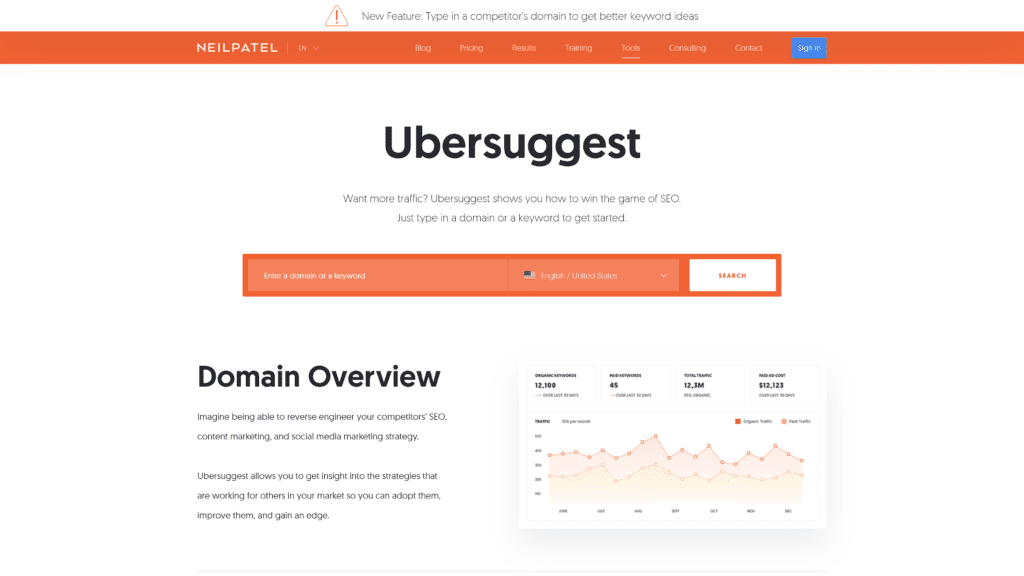
Why Is This a Great Option?
Drawbacks to Ubersuggest:
Ubersuggest Pricing:
Can You Try Ubersuggest for Free?
Answer The Public

Why Is This a Great Option?
Drawbacks to Answer The Public:
Answer The Public Pricing:
Can You Try Answer The Public for Free?
Screaming Frog SEO Spider

Why Is This a Great Option?
Drawbacks to Screaming Frog SEO Spider:
Screaming Frog SEO Spider Pricing:
Can You Try Screaming Frog SEO Spider for Free?
Even More Options To Check Out
Cora SEO

Zenbrief
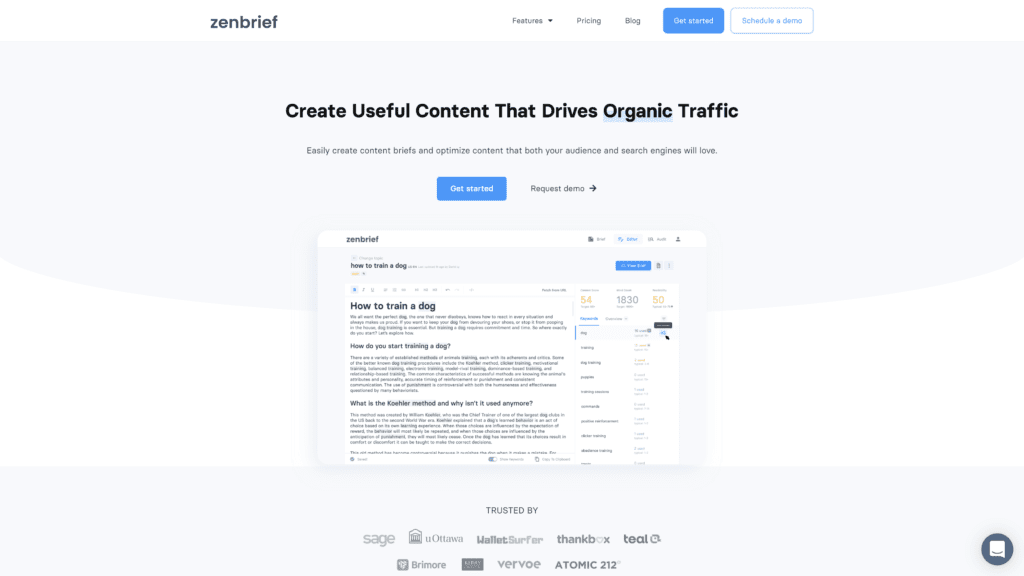
KWFinder
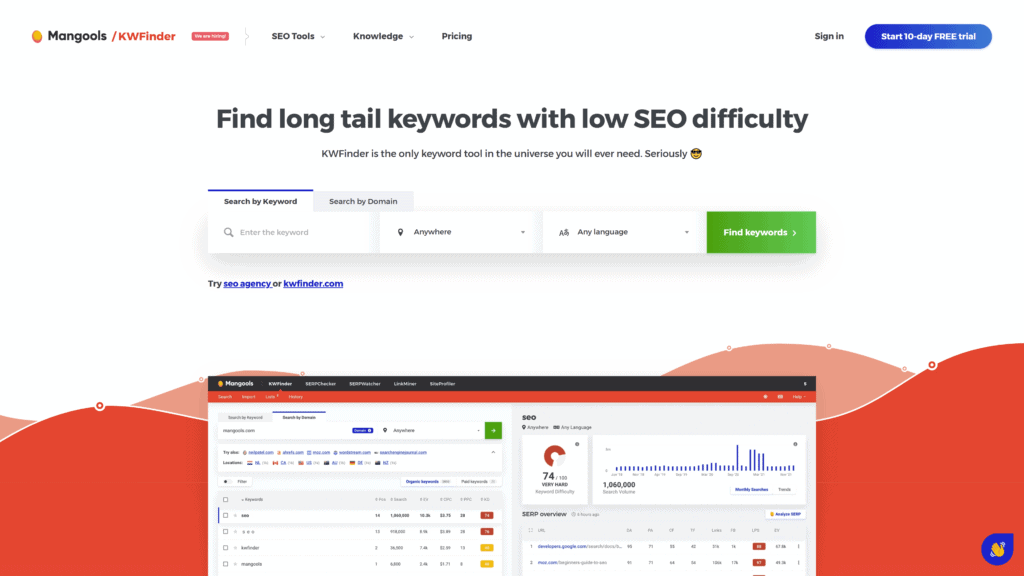
Nightwatch
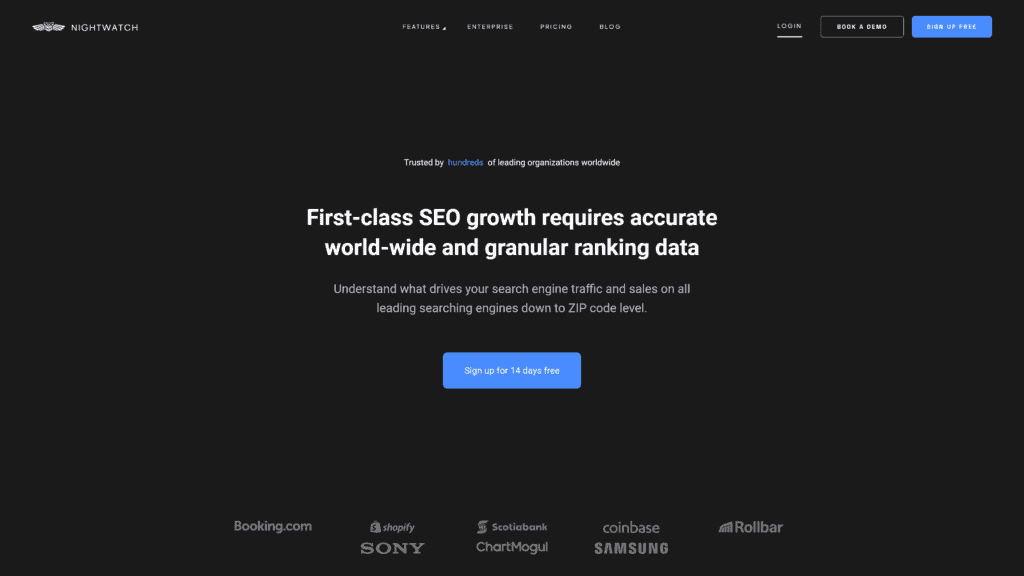
Woorank
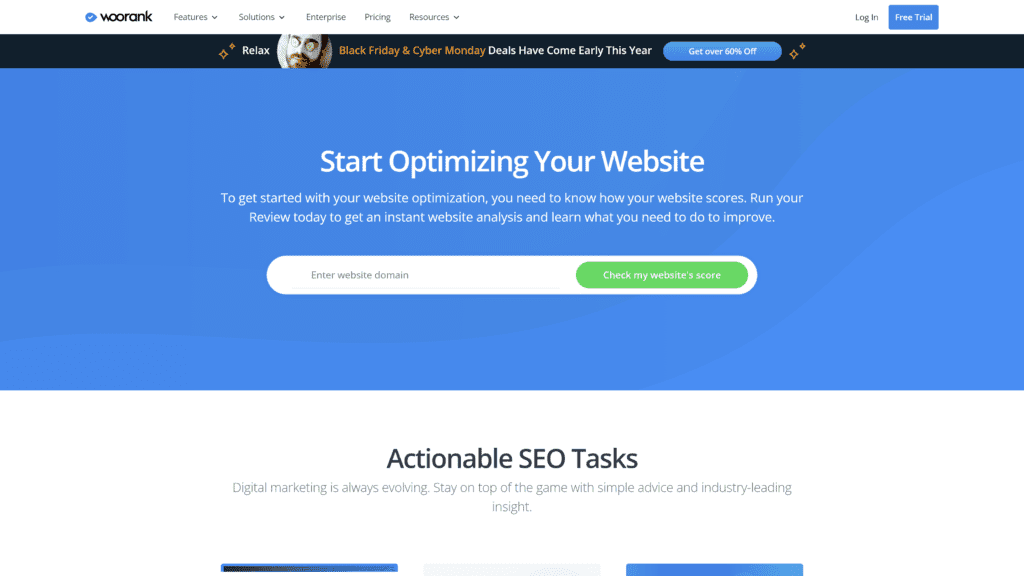
SpyFu
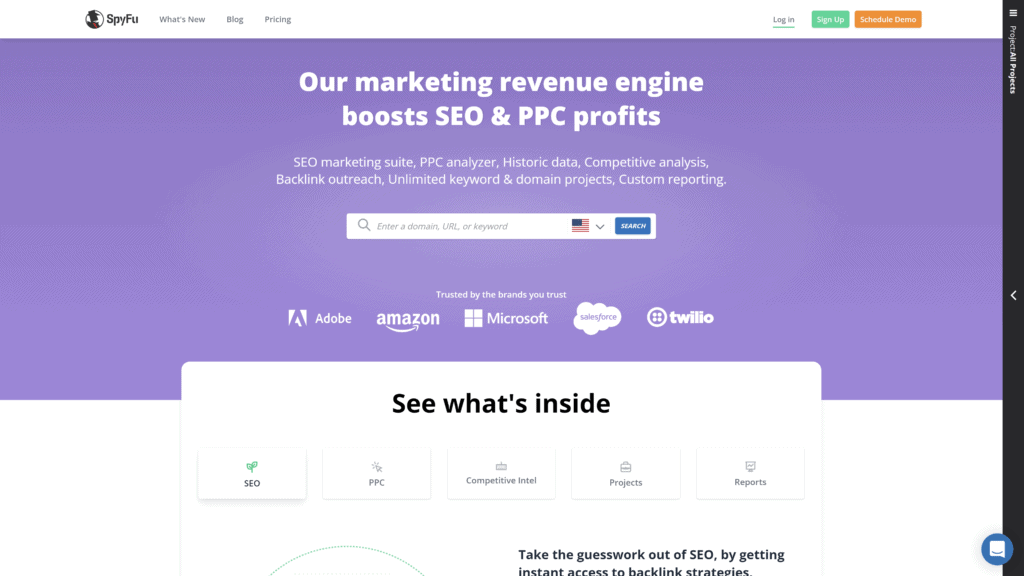
Other Products Relevant to SEO Tools
Frequently Asked Questions
Is SEO free on Google?
What is a simple SEO tool?
Wrapping Up







