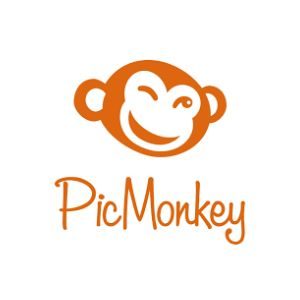-
Internet
-
Stock Images
-
PicMonkey is an online photo editing and design service that can be accessed from a web browser, or through a mobile app. The company behind the service is headquartered in downtown Seattle, Washington.
-
https://www.picmonkey.com/
-
PicMonkey Facebook
-
PicMonkey Twitter
-
PicMonkey LinkedIn
Are you tired of having to outsource for every small photo edit or design?
Or are you an editor looking for a tool to use for clients?
Either way, PicMonkey might be the tool for you.
Before you subscribe, consider the options available and if they’ll meet your needs.
Read on for more information about the program.
PicMonkey at a Glance
Below are some of the basics to help you get a better idea of PicMonkey.
- Market Segment: anyone editing images
- Best For: beginners and professionals
- Plans & Pricing:
- Basic: $72/year ($7.99/month)
- Pro: $120/year ($12.99/month)
- Business: $228/year ($23/month)
What Is PicMonkey?
PicMonkey is an online photo editor that you can use to touch up your images.
You can also use it to design graphics for social media or make your business’s logo.
It’s also useful for designing flyers, invitations, and other materials.
There are different tiers you can choose from so that you get the features you need.
What Is PicMonkey Used For?
People use PicMonkey for photo editing and graphic design.
It’s an easier and more affordable option than programs like Photoshop and InDesign.
Anyone can learn how PicMonkey works and begin to use it.
The tool also works in your browser, so you don’t have to download anything to your computer.
However, there is a mobile app if you want to access your designs on the go.
That makes it nice for creating social posts since you can use your phone to post the images you create.
How PicMonkey Works
You can start to edit images and create graphics for free.
However, you’ll need to subscribe to share or download your projects.
When you sign up, you’ll get to choose the tier you want based on the features and pricing.
After you choose a subscription, you’ll get access to all of those features for your entire membership.
You’ll be able to create unlimited images and graphics within the program.
PicMonkey will let you use its photo editor, touch-up tool, and design tools.
And everything is beginner-friendly, so you don’t have to have design experience.
Notable Features of PicMonkey
When looking into PicMonkey, it’s important to look at the various features.
That way, you can make sure it’s the right choice for you.
1. Cloud Storage
You don’t have to worry about storing all of your projects on your computer.
PicMonkey offers unlimited cloud storage on the Pro and Business plans.
That makes it the perfect tool for your growing image and graphics library.
Also, you can access your projects from any device with an internet connection.
You won’t have to transfer files when collaborating or switching to a new device.
2. Photo Editor
Of course, PicMonkey is probably best-known as a photo editor.
You can do basic touch-ups or more complex edits to make your photos look the best they possibly can.
It’s easy to use, so it’s great for beginners and professionals.
You’ll be able to add multiple layers so that you can easily edit one thing at a time.
The photo editor works even without a subscription, so you can make sure you like how it works.
When you’re ready to finalize a project, you can choose a subscription to download your image or share it straight to social media.
3. Font Library
Regardless of the plan you select, you’ll get access to a massive font library.
That way, you can choose the right fonts for your branding to help get your message across.
If you want to add even more fonts, you can do so with the Pro or Business tier.
But you may not need that option if you like the available fonts.
4. Brand Kits
If you design a lot of graphics, you should get the Pro or Business plan.
Both options allow you to store at least one brand kit, so you can keep a record of your brand fonts, colors, and logos all in one place.
The Business plan is perfect for designers with a few clients.
You can set up multiple brand kits so that you can organize the design elements for each client you have.
5. Collaboration
Another reason to choose the Business plan is for collaboration.
You get access to co-editing in real-time, so you can work on projects with your team.
Also, you’ll be able to use folders to organize files.
You can then get feedback from an editor, and you can assign certain permissions to your team members.
If you have clients, you can add them as collaborators to your projects.
The same is true if you have a design team and do all of your work in-house.
Are There Any Minimum Requirements Necessary to Use PicMonkey?
To use PicMonkey, you need to meet the following system requirements:
- Apple OS X 10.9 or higher
- Microsoft Windows 7 or higher
The program also supports Google Chrome OS, but it doesn’t work as well.
As far as browsers go, you’ll need one of the following:
- MS Edge 80 or above
- Chrome 72 or above
- Safari 11.0.3 or above
- Firefox 65 or above
- Opera 58 or above
You can also use PicMonkey on an iPhone or Android device.
But you’ll need to download the app from your device’s app store.
It’s unclear what the minimum requirements for those are, but having a newer device with the most recent OS is a good start.
How Much Does PicMonkey Cost?
It all depends on the plan you choose.
- Basic ($72) – 1GB Cloud Storage, Supports PNG and PDF, Regular Email Support.
- Pro ($120) – Unlimited Storage, Supports PDF, Priority Email, Brand Fonts, Animation.
- Business ($228) – Multiple Kits, Premium Support, Real Time Co-Editing, Share Work.
You can save $24 to $48 per year if you pay for a full year upfront.
However, the monthly option is nice if you want to test it out for a short period.
Does PicMonkey Have an Enterprise Version Available?
The closest option to an enterprise version is the Business plan.
You get all of the features on the Pro plan along with access to multiple brand kits and collaboration.
PicMonkey Promotions & Savings
Before you sign up for PicMonkey, consider if you can save on your purchase.
Then, you’ll be able to get the best plan for your needs.
Does PicMonkey Have a Free Trial?
PicMonkey offers a free seven-day trial for the Basic and Pro plans.
You’ll get access to all of the features except for the Pro plan’s background remover.
Does PicMonkey Offer Coupon Codes?
PicMonkey doesn’t offer coupon codes directly on its website.
However, a quick Google search will reveal plenty of coupons from third-party sites.
Some of the coupons are for as much as 25% off your order.
Does PicMonkey Have a Lifetime Deal?
Sadly, PicMonkey doesn’t offer a lifetime deal. If you want to save money, you can pay for a full year at a time.
Does PicMonkey Usually Offer Black Friday or Cyber Monday Discounts?
PicMonkey usually participates in Cyber Monday and offers some good deals.
However, the participation is through a third-party coupon website.
Who Are PicMonkey’s Main Alternatives?
When deciding if PicMonkey is right for you, consider some alternatives.
Then, you’ll be able to choose the tool that meets your needs.
1. Canva
Canva is another browser-based editing and graphic design program.
You can use it in your browser or through the mobile app, which is similar to PicMonkey.
However, PicMonkey offers more editing effects than Canva.
You can also add more effects and filters when you use PicMonkey.
Now, Canva offers a free version, but all PicMonkey plans cost money.
So if you just need a tool for graphic design, Canva might be a better choice.
2. Adobe Photoshop
Adobe Photoshop is a professional photo editor, and many photographers use it.
However, you have to download the software and pay a hefty subscription fee.
PicMonkey relies on the cloud so doesn’t require a huge download.
It also comes with more affordable tiers to meet your budget.
Adobe Photoshop is nice in that you don’t need an internet connection to use it.
So if you travel a lot, you may prefer the tool over PicMonkey.
3. GIMP
GIMP is a free photo editing tool, but it also has some limitations.
Like Photoshop, you have to download GIMP to use it.
That makes PicMonkey more convenient since it works well in your browser.
You’ll also get better product support from PicMonkey, and it can better meet the needs of your business.
Like Photoshop, you can use GIMP without an internet connection.
However, you can’t transfer files between devices as easily as you can with PicMonkey.
How Does PicMonkey Differentiate Itself From Competitors?
PicMonkey differentiates itself from competitors in a few ways.
First, it offers more photo editing tools compared to other browser-based programs, such as Canva.
When you compare it to other photo editing software, you don’t need to download anything.
That frees up space on your computer to store other files.
And you get cloud access to your files.
Plus, the tool is more affordable than an Adobe Creative Cloud subscription.
With the exception of the Business plan, you can save money with PicMonkey compared to Adobe.
Overall, PicMonkey focuses on convenience and ease of use for its subscribers.
Who Is PicMonkey Best For?
PicMonkey is best for photographers and photo editors who are on the go.
You can access your account and files from any device, and you can edit with a desktop or phone.
Photographers who do a bit of graphic design will also find PicMonkey useful.
You’ll be able to offer both services to your clients using one program.
Why Is PicMonkey Best for Your Niche?
PicMonkey is best for photographers and photo editors.
It makes small touch-ups and larger changes easy to do from anywhere.
The tool is also useful for graphic designers since you can organize fonts and colors in brand kits for yourself and clients.
If you run a business, PicMonkey also comes in handy.
You’ll be able to use the tool for photos, graphics, and other creative projects.
Is PicMonkey Easy to Use?
PicMonkey is easy to use, but it can have a bit of a learning curve.
You can contact support with any questions you have to get the help you need.
The website also has a blog with plenty of tutorials to help you learn the basics.
Then, you’ll be able to use the program well in no time.
What Features Do Some Users Love?
Some users love the free mobile app that you can use to edit your images.
You can make small changes without needing to access a desktop.
PicMonkey also uses layers, which separates each object you add to a project.
If you aren’t a designer, you’ll appreciate moving one object without affecting the others.
What Features Do Some Users Find Frustrating?
Users don’t like how many limitations the basic plan has.
You can’t make any brand kits or upload fonts, so you have to pay more for those features, and this tier still costs something.
Some people say the browser version is hard to use and that exporting files takes a long time.
It might not be the best option if you want to finish a project and export it quickly.
Frequently Asked Questions
PicMonkey offers a lot of great features, but you may still have questions about it.
Here are a couple of things you should know before you sign up for the tool.
Do professionals use PicMonkey?
Professionals can and do use PicMonkey, and the Pro plan is perfect for this.
If you’re a photo editor or graphic designer, you’ll get the features you need for your business.
Is PicMonkey like Photoshop?
PicMonkey is like Photoshop in that you can edit photos and add multiple layers.
However, it also offers graphic design features, which you don’t get with Photoshop.
Wrapping Up
PicMonkey is a flexible photo editor and graphic design tool.
It works well in a browser, so it’s great if you frequently switch devices.
Beginners and professionals can use it, and there are multiple tiers available.
That way, you’ll have the features you need for your projects.
Have you used PicMonkey? Leave your review of the tool in the review section below.