WooCommerce is a powerful WordPress plugin that helps to create an online store from scratch quite easily.
It empowers a significant proportion of the total e-commerce websites in the world because of its wide variety of features.
Right from order management to inventory management, this plugin covers it all.
However, it often happens that business owners look for some specific features that tend to impact their businesses but are not available with WooCommerce by default.
It is where WooCommerce addon plugins play a vital role.
If you want to build a fully functional WooCommerce store, you will most likely need some of the best WooCommerce plugins to do more with your site.
While there are a plethora of WooCommerce plugins available to extend the capabilities of an online store and give it a boost, choosing the right set of plugins is a challenging task.
In this blog, we have hand-picked some of the best WooCommerce plugins to help you grow your online business and increase sales.
Top WooCommerce Plugins(Overview)
We’ve included an overview of our top picks below.
For detailed information on each pick, scroll down.
- Starcat Reviews – Woocommerce Review
- Woocommerce POS Plugin
- Woocommerce Affiliate Plugin
- Woocommerce Shipping Class Plugin
- Woocommerce variable product
- Woocommerce Recurring Payment
- Woocommerce One Page Checkout
- Woocommerce FAQ Plugin
1. Starcat Reviews – WooCommerce Review Plugin
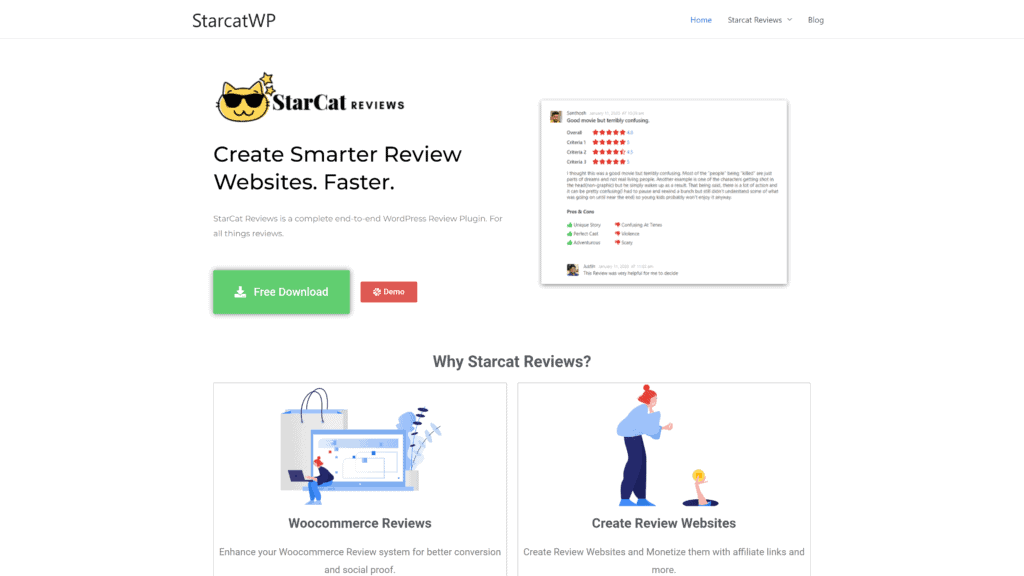
With user reviews on your product, you can build a loyal customer base.
It is because one positive review from a customer can help others buy the same online from your store.
You need not worry about writing code from scratch for a review system on your store as there is Starcat Reviews plugin available for such needs.
It is a complete end-to-end WordPress review plugin that you can add to your WooCommerce store to collect user reviews.
It can also help you earn money from affiliate links as well.
Primary Features of Starcat Reviews Plugin:
- Multiple user ratings for different product-related parameters
- Customizable user review form
- Multiple rating icons and colors
- Helpful review voting icons – thumbs up and down symbols
- Search and sorting of user reviews
- Comparison table insertion
- Easy to create review CPT post
Get Starcat reviews-Woocommerce Review Plugin plugin now!
2. WooCommerce POS Plugin
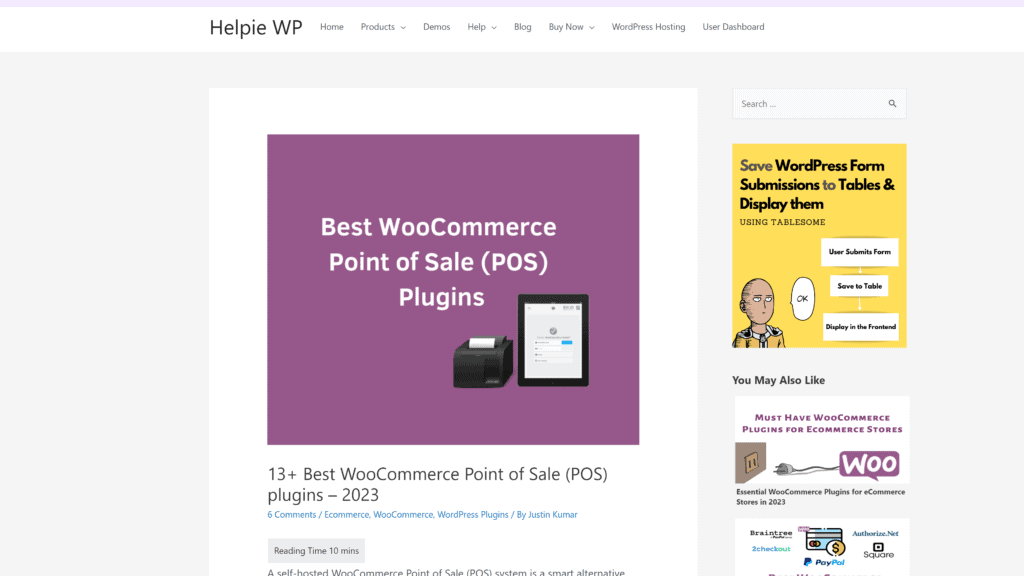
Think of WooCommerce POS plugin as the sync between a WooCommerce online store and an offline brick-and-mortar store which sells the same product inventory.
The need for such a plugin is profoundly felt when you scale up a local business to target a specific audience online as well.
A WooCommerce POS plugin integrates well into your online store while also adding a Point of Sale (POS) functionality to its front end.
All the data gets stored on the online store database, and the POS system can be accessed via compatible browsers.
Primary Features of WooCommerce POS Plugins:
- Multiple payment methods supported
- Compatible with multiple browsers and devices
- Order and user role (admin, store managers, cashier) management
- Easy integration with Cash Manager plugin and other WooCommerce extensions like Checkout field editor and Subscriptions
Get the details of various WooCommerce POS plugins here.
3. WooCommerce Affiliate Plugin
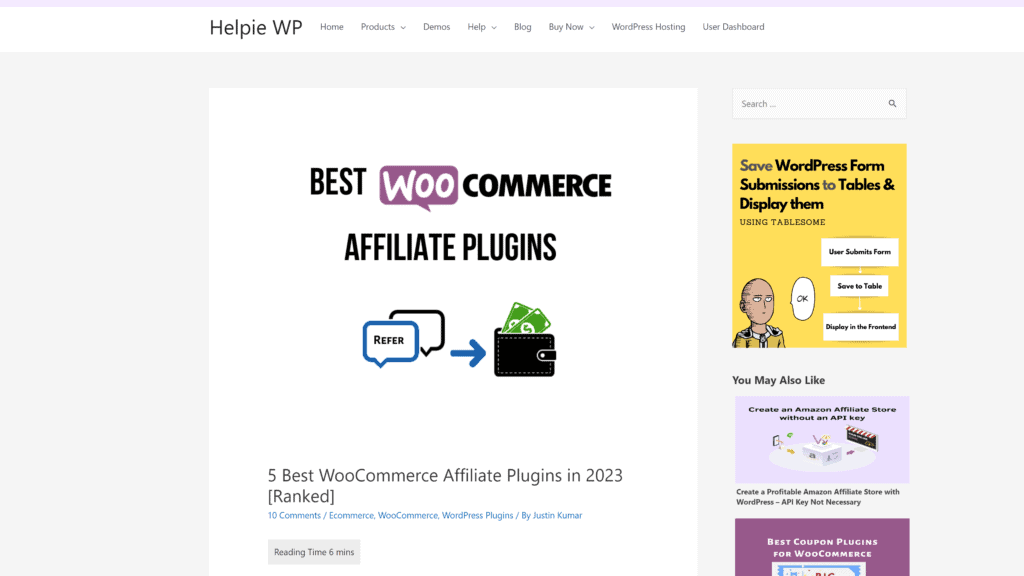
Affiliate marketing is yet another way to monetize a WooCommerce store and earn money from an additional source.
Using WooCommerce Affiliate plugins, you can build your affiliate network online.
Through your WooCommerce store, you can promote products from various merchants who pay you a commission for every sale you bring.
You can also promote the products through ads, landing pages, or blogs on your site using affiliate plugins.
Primary Features of WooCommerce Affiliate Plugins:
- Control over commission rates
- Coupon tracking
- Automatic calculation of commission
- Affiliates history and statistical information
- Commission settings on recurring payments
- Full admin control over enabling, disabling or deleting affiliates
For more information about various WooCommerce affiliate plugins, click here.
4. WooCommerce Shipping Class Plugin
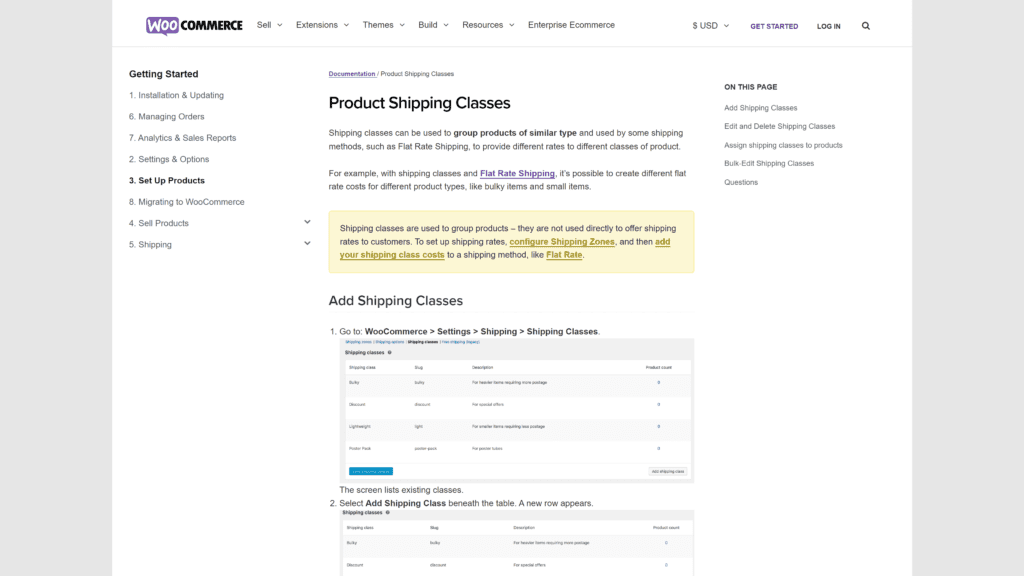
WooCommerce shipping class is a useful feature with which you can categorize the products on your online store based on the shipping conditions.
The utility of these classes is based on the fact that not all products can be shipped at the same shipping rate.
You can create separate shipping classes for different types of products, say bulky or light.
Accordingly, you can set standard shipping for light products and freight shipping for the bulkier ones.
In other words, shipping classes can make it easier for you to define shipping methods and cost to sell different types of products online.
Get information about the steps to add shipping classes to your WooCommerce store.
5. WooCommerce Variable Product
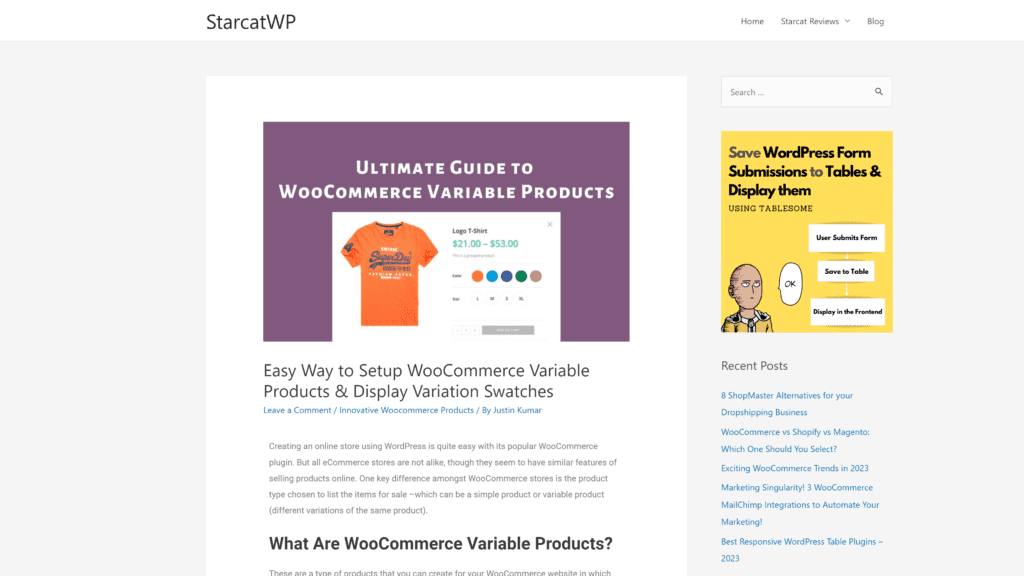
It is a type of WooCommerce product you can create to add variations of a specific product to your online store.
Furthermore, the variations may differ from each other in terms of attributes like color, size, or SKU.
With WooCommerce variable products, you can offer multiple variations of a product to the end-customers.
While creating these products, you need to create their attributes, which is a configurable property.
You can either apply these attributes globally on all the products on your site or create custom attributes for specific products.
Also, you can use various plugins to enhance the features of variable products.
These include variation swatches for WooCommerce, WooSwatches, and WooCombinator.
Know more about WooCommerce Variable Products here.
6. WooCommerce Recurring Payment
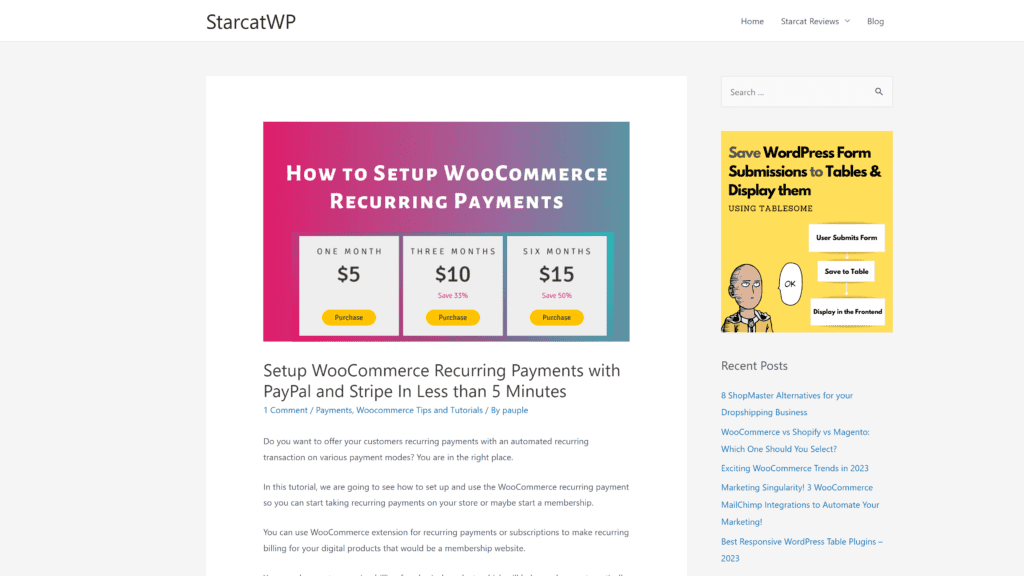
Various e-Commerce websites offer product subscriptions, which requires customers to make recurring payments.
To enable automated recurring transactions on your online store, you need to set up WooCommerce recurring payments to get new orders from the existing customers periodically.
You can use WooCommerce Subscriptions plugin to transform your online store into a membership site and accept recurring payments.
Using this plugin, you can create product subscriptions for both physical as well as digital products.
It requires you to set up the payment gateway like PayPal or Stripe for recurring payments.
Alongside, there are various steps that you need to follow to offer recurring payment options to your customers.
For more details about setting up click WooCommerce Recurring Payments.
7. WooCommerce One Page Checkout
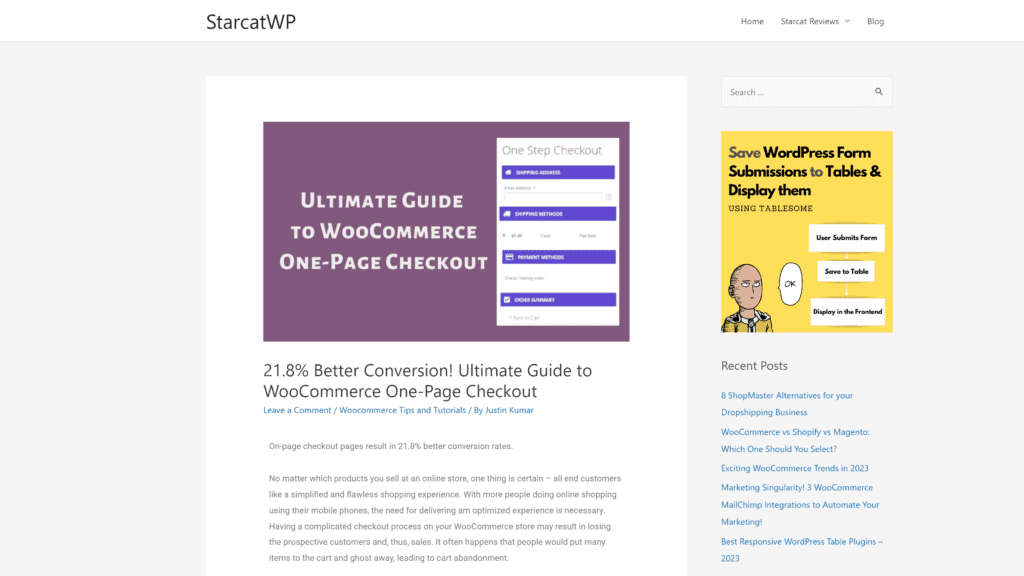
One-page checkout, as the name suggests, is designed to showcase various elements of the checkout process in one page.
It is useful to reduce the cart abandonment rate on your site.
The simplest way to create a one-page checkout is by using the official WooCommerce one-page checkout plugin.
Using this page, you can convert any page into a one-page checkout page.
It can also help in creating custom checkout pages for your end customers.
Primary Features of WooCommerce One Page Checkout Plugin
- Quick and easy product purchase on the same page for the customers
- Facility to add checkout fields to any landing page
- Option to create a featured product on the checkout page
- Integration with various WooCommerce extensions including Subscriptions and Bundles
- Custom template for one-page checkout
Know about WooCommerce One Page Checkout plugin in detail here.
8. Woocommerce FAQ Plugin
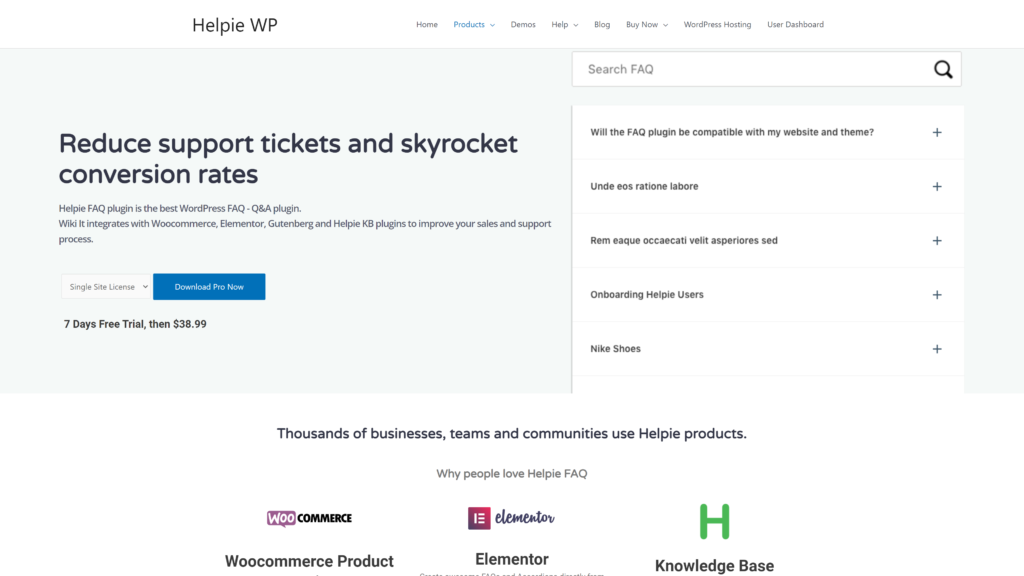
Having an FAQ section has two main benefits:
- Answering your customers’ queries and
- Gain organic traffic from long-tail keywords and Google’s rich-snippets
Primary Features of Helpie FAQ – Woocommerce FAQ
- Amazingly easy way to add FAQ to Woocommerce Products
- Ajax Search for your Woocommerce FAQs
- Easily customisable Elementor FAQ Widget
- Organisation by Categories and more
- Style and other customisation
- Linkable FAQ items that opens the page to the FAQ’s position and opens it
For more information, check out their official Helpie FAQ plugin page.
You could also look into Yoast SEO, Helpie Knowledge Base, Elementor, WP Migrate DB and other plugins which could come in handy.







