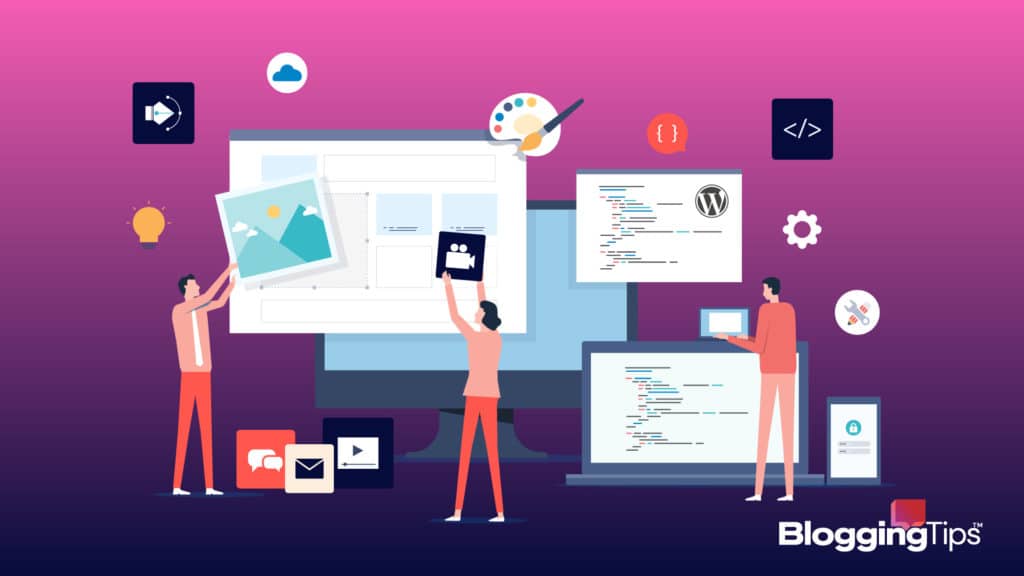Building a website nowadays is a lot easier than it’s ever been.
There are several website builders available that you can use to create a well-designed, visually pleasing website without any coding experience.
That’s not even the best part!
There are many website-building platforms that offer their services for free!
Though not all of them are as intuitive and easy to use as we’d like them to be, there are a select few that check all of our boxes.
Stick around to learn all about the best free website builder in the market today as well as how you should go about choosing the right website builder for your needs.
- Best Free Website Builders (Overview)
- The 9 Best Free Website Building Platforms in 2023
- 1. Wix – Best Free Website Builder Overall
- 2. WordPress – Runner-Up
- 3. Weebly – Best Free Site Builder for Beginners
- 4. Strikingly – Best for Building Landing Pages
- 5. GoDaddy – Best Website Builder for Small Businesses
- 6. HubSpot – Best for Generating Leads
- 7. Webnode – Most Stylish Templates
- 8. Site123 – Best for Quick Website Building
- 9. Zyro – Best Website Builder for Ecommerce
- How to Choose the Best Free Website Builder
- Wrapping Up
Best Free Website Builders (Overview)
We’ve included an overview of our top picks below. For detailed information on each pick, scroll down.
- Wix – Best Free Website Builder Overall
- WordPress – Runner-Up
- Weebly – Best Free Site Builder for Beginners
- Strikingly – Best for Building Landing Pages
- GoDaddy – Best Website Builder for Small Businesses
- HubSpot – Best for Generating Leads
- Webnode – Most Stylish Templates
- Site123 – Best for Quick Website Building
- Zyro – Best Website Builder for Ecommerce
The 9 Best Free Website Building Platforms in 2023
Many of us have a preconceived notion that nothing worthwhile comes for free.
This might be true in certain cases, but when it comes to website-building platforms, there are definitely worthwhile options that are free of charge.
Here are the best free website builders in the market:
1. Wix – Best Free Website Builder Overall
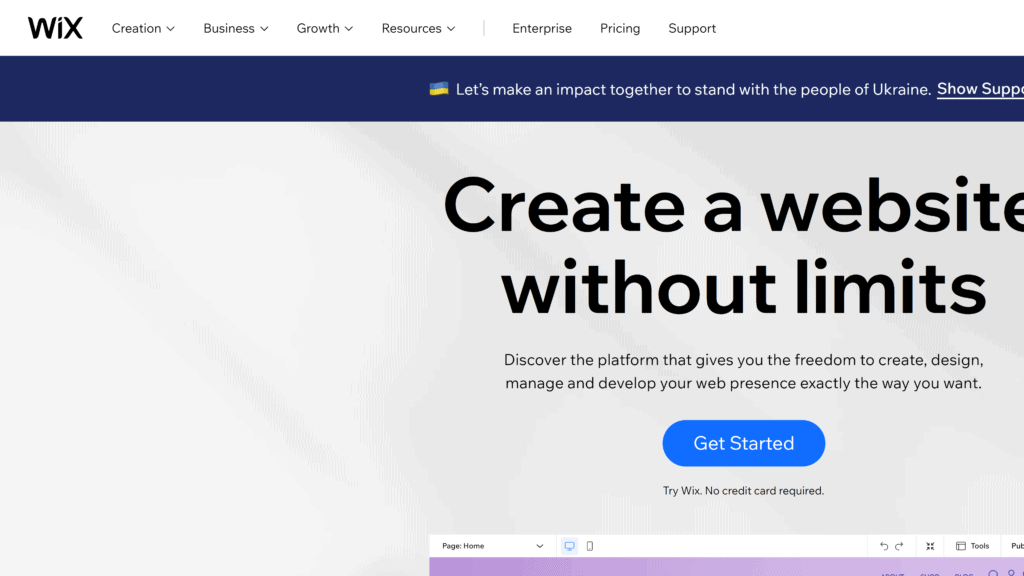
Powering millions of free websites, Wix is by far the most popular free website builder in the market.
It’s suitable for both beginner and experienced users.
Wix features a powerful drag-and-drop editor that gives you full control over how your website and web pages look.
It also boasts hundreds of well-designed templates that you can use right away.
Another thing that sets Wix apart from other free site builders is its artificial design intelligence (ADI) software, which spares you the hassle of designing every aspect of your website.
The way ADI works is that it asks you a series of questions, and then the software starts analyzing your answers and building a website that matches your needs.
Some of the questions you’ll be asked will have to do with the industry you’re in, the service or product you provide, the image you’d like your website to convey, and so forth.
The free plan also provides some outstanding managed security measures.
So your website will be safe from cyber threats without you having to lift a finger.
Wix is also one of the best free website builders for integrations.
There are hundreds of integrations that you can use to enhance your site’s performance, including marketing and SEO tools.
Additionally, there are thousands of applications that you can access through the Wix app marketplace. Such apps are essential for taking your site’s functionalities to the next level.
As if that’s not enough, Wix also provides web hosting with its free plan.
The only thing that you won’t get for free with Wix is a custom free domain.
You can always upgrade to a premium site with a custom free domain if you want to, though.
What We Like About Wix:
- Powerful drag-and-drop page editor
- Versatile and highly customizable
- Outstanding security for a free service
- Lots of useful integrations and apps
- Ideal for beginner and advanced users
2. WordPress – Runner-Up
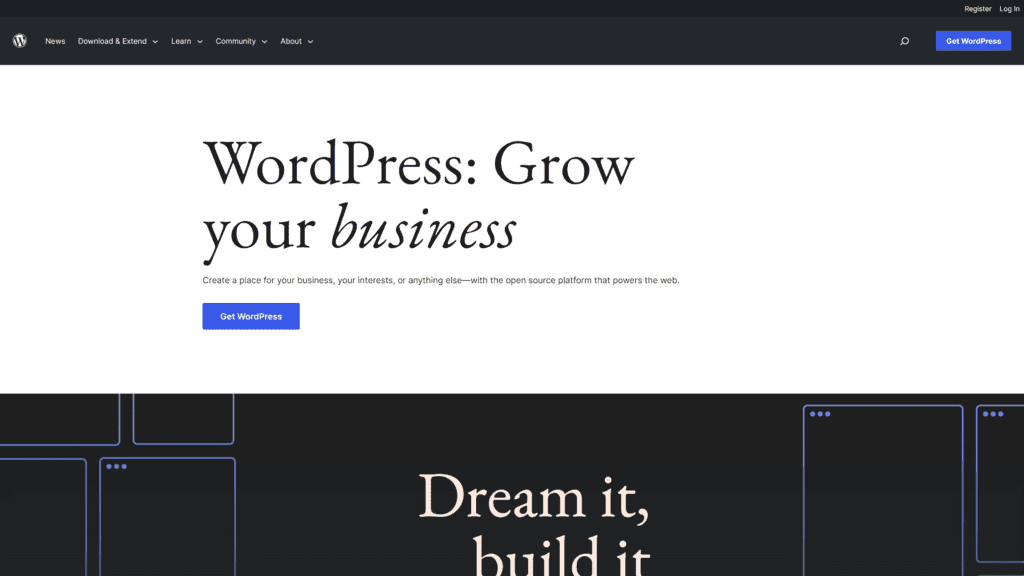
Before we talk about what WordPress has to offer, we feel the need to underline the fact that there are two different versions of WordPress: WordPress.org and WordPress.com.
What we’re talking about in this review is WordPress.com, which is the simpler, more beginner-friendly version of WordPress.org.
Unlike WordPress.org, WordPress.com is hosted, so you don’t have to worry about web hosting.
Despite being completely free, WordPress has everything you need to build a well-designed website in just mere minutes.
It has a wide range of templates that you can choose from rather than starting from scratch.
When it comes to customization choices, WordPress is an absolute winner.
This is because it features a wide range of plugins, themes, and tools that make it easy to adjust any aspect of your WordPress site.
One of the plugins that stand out is Jetpack, which does an excellent job of ensuring website security.
It also helps with search engine optimization.
It’s worth noting that WordPress.com has some paid plans that you can subscribe to.
With its paid plans, you get to enjoy a free domain name, ecommerce tools, unlimited email support, and even more customization options.
The great thing about WordPress.com’s paid plans is that they’re incredibly affordable.
So, once you’re ready to transition from free to paid, it won’t put a dent in your wallet.
Another thing that’s worth noting is that WordPress.org, which is the more robust version of WordPress.com, costs nothing to use.
However, it doesn’t include free web hosting, so we wouldn’t consider it a “complete” free site builder.
Nonetheless, there are plenty of affordable hosting providers out there, like Bluehost.
So, if spending some money on a hosting service is not an issue for you, WordPress.org is definitely the way to go if your goal is consistent growth.
What We Like About WordPress:
- Wide range of themes and templates
- Excellent customization options
- One of the best options for bloggers
- Tons of plugins to choose from
- Solid security and effective SEO features
3. Weebly – Best Free Site Builder for Beginners
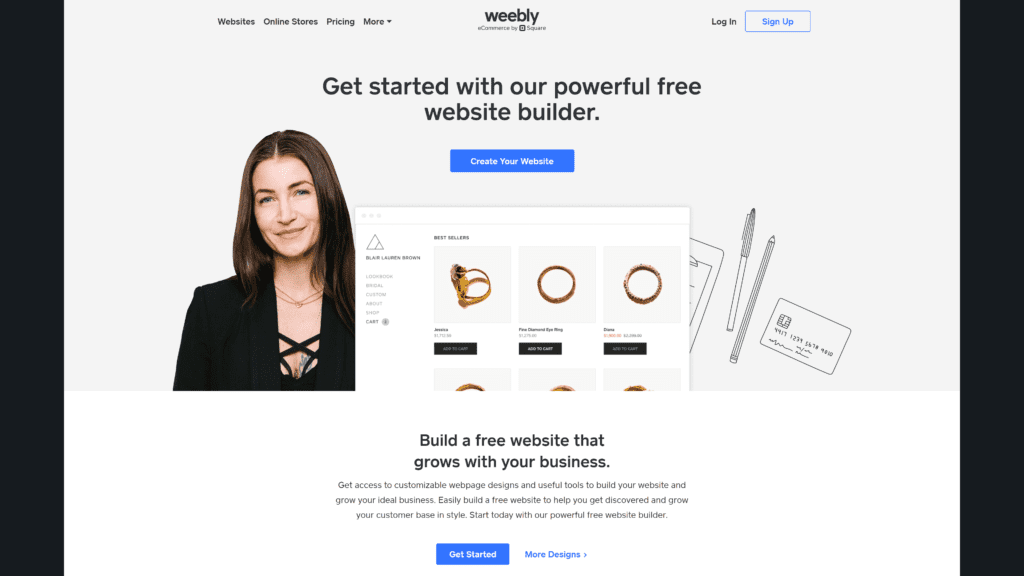
If this is your first time building a website and you’re looking for a free website maker for basic needs, Weebly is a great choice.
It’s also perfect for building an online store, as we’ll discuss shortly.
Weebly features a drag-and-drop editor that enables you to build your site without any technical knowledge.
It’s intuitive and super easy to use, offering modern design elements that’ll help your site stand out.
Weebly’s designs are mobile-friendly, which is extremely important nowadays, considering most people spend more time on their smartphone devices than they do on computers.
This free website-building platform grants you access to an extensive range of apps that can help improve your website’s functionality and user experience.
Simply head to the platform’s app marketplace, aptly called App Center, and download all the apps you need.
As we stated earlier, you can create a free online store with Weebly, which makes it a perfect choice for retailers and small businesses.
Weebly’s free online stores are results-driven, so all design aspects are designed for conversion.
You can integrate an accounting and payments system into your Weebly site without any issues.
Moreover, you can integrate an in-store pickup option if you’d like.
Weebly also offers free management tools that you can use to keep tabs on your inventory, along with some free SEO tools for driving more traffic and increasing sales.
What’s more, with Weebly, you can build landing pages and create forms for increasing leads.
This is not to mention that you can blog on your business website, which can further help you garner more traffic.
Weebly has a fairly active community forum that offers a ton of insights and support.
You also have free access to email and chat support.
So, whatever question you have in mind, you can easily find some answers.
What We Like About Weebly:
- Suitable for business and personal needs
- Allows you to build an online store
- Dedicated app store with tons of options
- Intuitive drag-and-drop site builder
- Excellent email, chat, and forum support
4. Strikingly – Best for Building Landing Pages
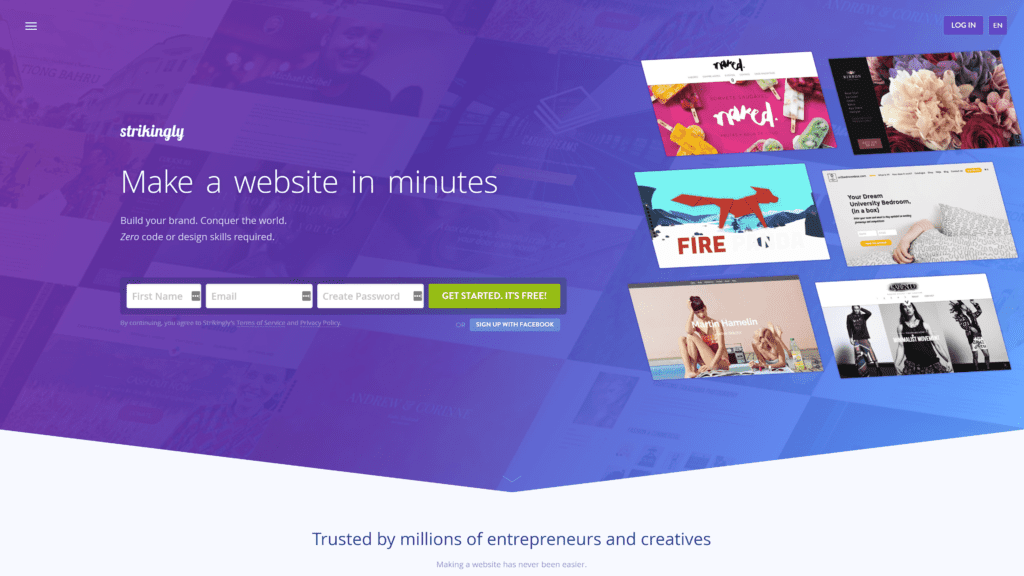
Strikingly is a simple free website builder that specializes in building one-page websites.
You can use it to build well-designed landing pages in just a few minutes.
This platform’s design elements are so catchy and visually pleasing, which is exactly why you should give it a shot if you’re looking to build a landing page.
After all, landing pages should be as appealing to visitors as possible.
What we like the most about Strikingly is that it offers an onboarding process for new users.
It teaches you how to choose and edit a template so that it matches the image you have in mind.
Strikingly is especially useful for digital marketers because it offers the ability to build as many landing pages as you want, with a monthly bandwidth of 5GB.
This makes it great for A/B testing.
Another good thing about Strikingly is that it can integrate with Google Analytics to provide you with insights regarding the performance of your landing pages.
We really like Strikingly’s themes.
They’re all well-designed and seem to have clear calls to action (CTAs), which are crucial for securing leads.
Another thing we like is that it has an iOS and Android app, meaning you can edit your landing pages right from your smartphone device.
Most other website builders don’t offer this feature.
Security-wise, all the websites from Strikingly have a free SSL certificate, including the free sites.
So you don’t have to worry about your personal information getting intercepted and read as they’re traveling from/to servers.
All in all, Strikingly is a solid platform if you know what to use it for.
The whole one-page sites thing can be quite limiting for some, but it might just be what you’re looking for.
What We Like About Strikingly:
- Allows you to build several landing pages (5GB bandwidth limit)
- Visually appealing design elements
- Offers an onboarding process for new users
- Can integrate with Google Analytics
- Has a smartphone app for both iOS and Android
5. GoDaddy – Best Website Builder for Small Businesses
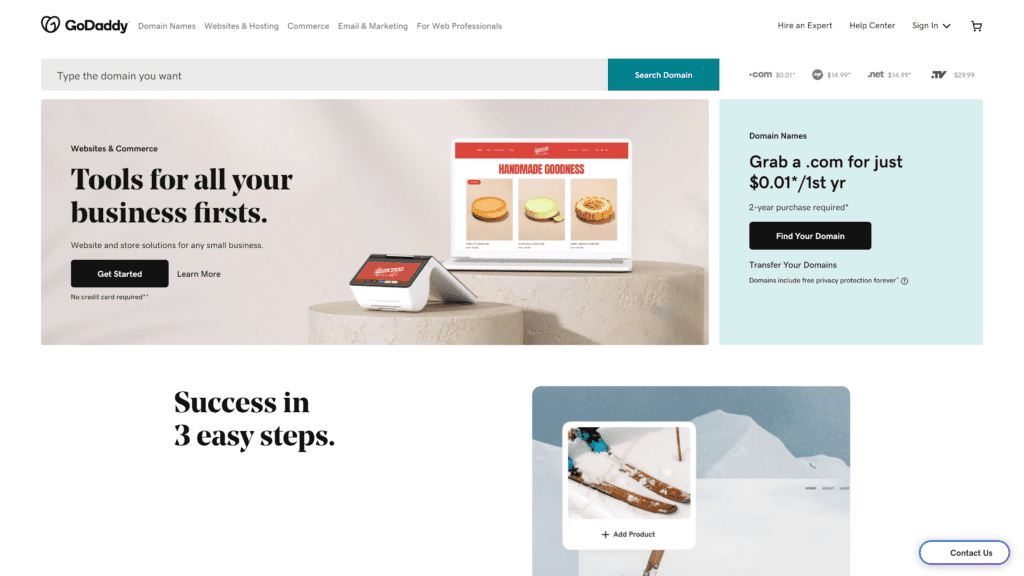
If you’re looking to build a website for your small business, your best bet is GoDaddy.
This is because the platform puts a lot of emphasis on engagement and conversions, which are essential for the success of a business.
The GoDaddy Studio, which is accessible with the platform’s free version, enables you to create a wide range of content and design elements according to the image you have for your brand.
With GoDaddy Studio, you can customize some of the pre-made themes and templates.
Note, however, that some of the themes and templates aren’t accessible with the free plan.
One of the cool things about GoDaddy is that it allows you to connect your website with social media platforms, including Facebook, Twitter, and Instagram.
GoDaddy also allows you to connect to business listing accounts such as Yelp and Google Business Profile.
What’s more, you can monetize your GoDaddy website by integrating Google AdSense.
We also like the Marketing Planner feature, which enables you to prepare content so that it’s published on certain days of your choosing.
This comes in handy when preparing content for seasonal events and holidays.
Another cool feature that’s available in all of GoDaddy’s plans is chatbots.
There’s the “Hello” chatbot that welcomes each visitor and helps them through your site.
There’s also the “Order” chatbot, which tends to order-related questions.
Not only do these chatbots help with visitor engagement, but they also gather practical data that you can use to enhance your site’s user experience.
GoDaddy’s interface is intuitive and easy to navigate.
Despite the lack of a drag-and-drop builder, you’ll still find it easy to use, even if you’re a complete beginner.
Keep in mind, though, that a lot of the features that make GoDaddy a powerful platform for businesses can only be accessed through its paid plans.
Such features include page-level SEO tools and ecommerce.
Nonetheless, GoDaddy’s free version offers a good deal of value that your small business can benefit from.
Once you’re up and running, you can upgrade to one of its paid plans.
What We Like About GoDaddy:
- Excellent for engagement and conversion
- Can design branded visual content
- Can connect with social media platforms
- Pre-made themes and templates
- Its interface and tools are easy to navigate
6. HubSpot – Best for Generating Leads
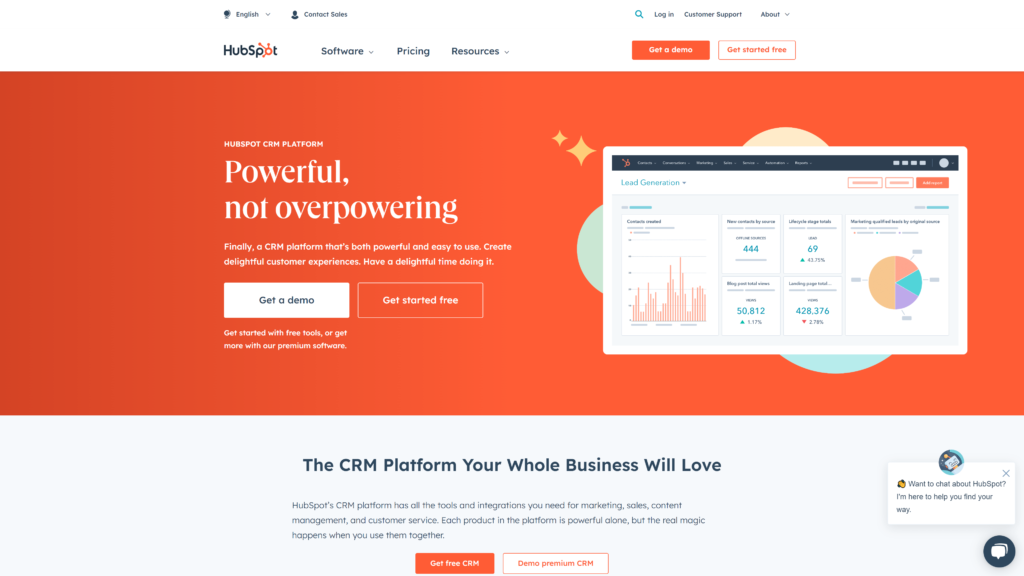
Unlike most of the options on this list, HubSpot isn’t a dedicated site builder.
It’s an all-in-one platform that offers everything from marketing tools and automation to customer service.
One of the most recent additions to HubSpot’s range of services is its content management system (CMS), which is free to use for everyone.
It’s perfect for small businesses that are concerned with lead generation.
There’s a lot to like about HubSpot. For starters, you have access to over 100 website themes with the free plan.
You can also create landing pages or blog on your site.
HubSpot features a drag-and-drop editor that makes it easy for users to customize their websites.
Moreover, the platform has a firewall and a host of security features that help protect your sensitive information.
And if that’s not enough, HubSpot is one of the few platforms that give you access to premium features without paying a single dollar.
Such features include email marketing, support tickets, chat widgets, and ad management.
Most free website builders don’t even dream of providing such features.
That being said, as with any free website builder, you’re bound to face some limitations with HubSpot’s free plan.
The most notable limitation is being limited to 25 web pages.
Another inconvenience is having the HubSpot logo on your own website, which doesn’t look good if you’re trying to build a website for your business.
It’s also worth noting that even though you get to enjoy a free custom domain name with this platform’s free plan, the “hs-sites” will still be part of your custom domain.
It’ll look something like “domainname.hs-sites.com.”
Of course, you can always upgrade to a paid plan once you’re ready, but you should know that HubSpot’s plans are a bit expensive compared to other free website builders.
What We Like About HubSpot:
- Offers email marketing and ad management
- Plenty of themes to choose from
- You can blog as well as create landing pages
- Has a versatile drag-and-drop editor
- One of the most secure free builders
7. Webnode – Most Stylish Templates
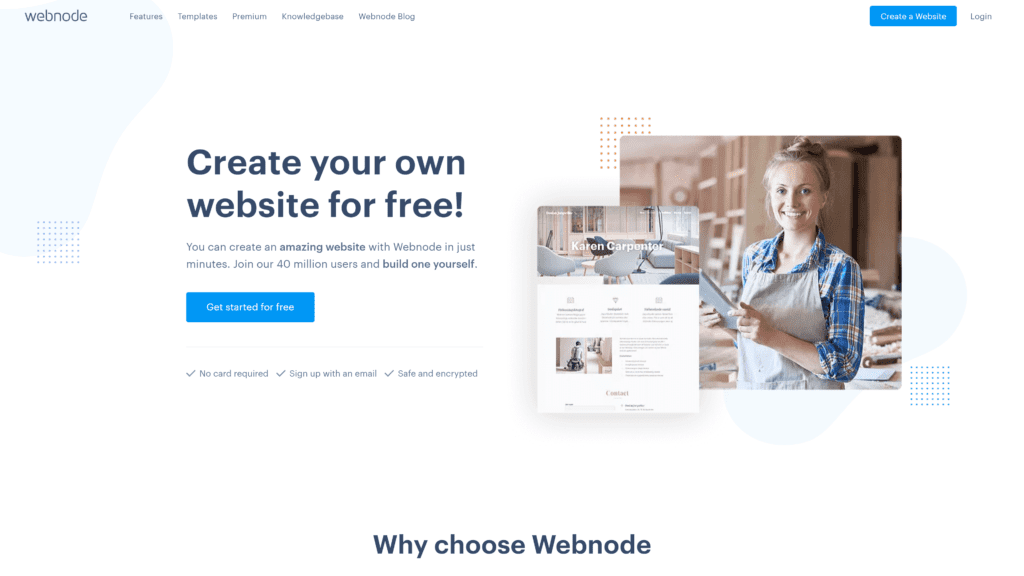
If you’re looking to build a basic site that looks stylish, Webnode is perfect for the task.
Its free plan doesn’t offer much to make it suitable for businesses, but for basic personal or recreational use, it’s worth considering.
This website builder has one of the best drag-and-drop editors we’ve used.
It’s highly responsive and features a wide range of modern design elements that you can implement in your website.
Webnode features hundreds of pre-designed multi-page templates that look modern and stylish.
Each template is customizable, so your hands won’t be tied if you need to change something in a template that you like.
Webnode also supports over 20 languages, so it’s accessible to people from all around the world who don’t speak English or don’t want their websites to be in English.
With Webnode, you can implement site-wide SEO settings or tinker with them for each one of your web pages.
Speaking of which, there’s no limit on the number of web pages your website can have.
There are a few inconveniences that come with Webnode’s free version, though.
For starters, storage isn’t very generous, as you only get 200 MB.
If you need as much storage as possible, opt for GoDaddy instead.
There’s also the fact that the platform doesn’t have an app store, so expanding your site’s features isn’t an option.
Another inconvenience is the presence of a very obvious banner ad.
What We Like About Webnode:
- Features some of the best-looking templates
- Supports over 20 different languages
- Offers site-wide and page-level SEO settings
- Excellent drag-and-drop website builder
- No limit on the number of web pages
8. Site123 – Best for Quick Website Building

Site123 is another free website builder that’s suitable for absolute beginners.
If you’ve never crafted a website before and are looking for a website builder that can get the job done in quickly and easily, Site123 is the way to go.
The name of this website builder is derived from its process.
Essentially, you can create a website with Site123 in only three steps.
Sounds too good to be true, but it is!
The first step to building a website with Site123 is to select the type of website you want.
It can be anything from a business website or a blog to an event or service page.
The second step is to enter the name of your website and upload some content.
Lastly, your website gets published on the web.
This whole process takes less than an hour from start to finish!
One of the things we like about Site123’s websites is that they’re very mobile-friendly.
They’re also SEO-optimized so that they can be seen on the SERPs.
Another thing we like about Site123 is that it grants you access to a large bank of royalty-free stock images that you can use for your content.
There are also plenty of plugins to help boost your site’s functionality.
That being said, you don’t get a lot of creative control with Site123, which shouldn’t be that big of a deal if you’re a beginner looking to build a basic website.
What We Like About Site123:
- One of the easiest ways to set up a website
- SEO-optimized, mobile-friendly templates
- Large image bank with hundreds of stock pics
- Decent range of plugins to choose from
- Perfect for small portfolios and personal sites
9. Zyro – Best Website Builder for Ecommerce
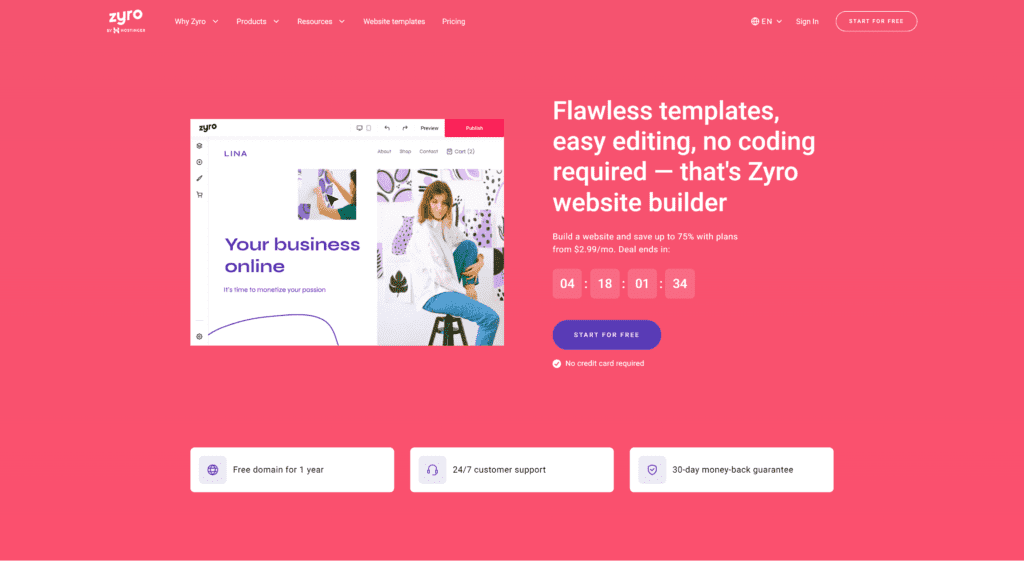
The final free website builder on our list is by no means less competent than any of the above-listed options.
On the contrary, Zyro is actually one of the best options to use if you’re a complete beginner.
The platform has over 150 free templates, covering everything from landing pages to blogs to ecommerce templates.
There are even black templates that you can work with from scratch.
In addition to picking a template and customizing it, you can choose to let Zyro’s AI generate a website for you.
After the website is generated, you can edit it using a drag-and-drop editor.
You can also import your own design and content into Zyro, then use the drag-and-drop editor to adjust things to your liking.
Zyro’s ecommerce platform lets you choose from 50 different payment options.
Besides, it allows you to sell online on a wide range of platforms, including Amazon, Instagram, and Facebook.
The platform offers a solid group of ecommerce features, including order tracking, shipping and tax management, and inventory management.
You get to enjoy all of that for free.
Now, imagine what you’d get if you were to upgrade to a paid plan in the future.
The cheapest plan will grant you access to web hosting, blogging tools, SSL security, and more!
What We Like About Zyro:
- Straightforward and super easy to navigate
- Many templates to choose from
- You can generate a website using Zyro’s AI
- Responsive drag-and-drop editor
- Outstanding ecommerce features for free
How to Choose the Best Free Website Builder
The abundance of choices in the website builder market can be overwhelming, especially if this is your first time building a website.
To find the right website builder for your needs, you need to consider the following factors:
User-Friendliness
No one likes a steep learning curve, especially when it comes to building websites.
On that account, you should pick a website-building platform that’s intuitive and easy to navigate.
Lucky for you, most of the platforms on our list can help you create a website in just mere minutes.
You won’t be wasting time trying to understand their tools and features.
Good examples of easy-to-navigate platforms are Wix, Weebly, and Strikingly.
Advertisements
Many free site builders like Wix and WordPress.com tend to put ads on their sites.
If you decide to go with such platforms, you need to ensure that their ads are subtle.
Luckily, the aforementioned platforms’ ads are pretty inconspicuous.
That being said, there are free website builders that don’t put ads at all, like Strikingly and Weebly.
So, if the presence of ads bothers you, you can opt for one of these two.
Customizations
If you come across a website builder that doesn’t offer customization choices and design flexibility, run!
You should choose a website builder that enables you to customize your website and make it unique.
Most site builders, including free ones, allow you to choose from various themes, templates, and color options.
Most of them also allow you to implement media wherever you want.
WordPress is arguably the best when it comes to customization choices, especially if you’re building a blog.
In contrast, if you’re building a professional business website or an online store, Wix is a sound choice.
Wrapping Up
Whether you’re trying to build a blog, online store, or landing page, one of the above-listed free website builders is guaranteed to meet your needs.
The best free website builder, in our experience and that of many others, is Wix.
It’s easy to use, highly customizable, and has a wide range of features and integrations.
It does display ads, but the ads are unobtrusive.
If you’re building a blog, you can’t go wrong with WordPress.
And if you’re just looking for a simple site builder that’s perfect for beginners, Weebly is the way to go.