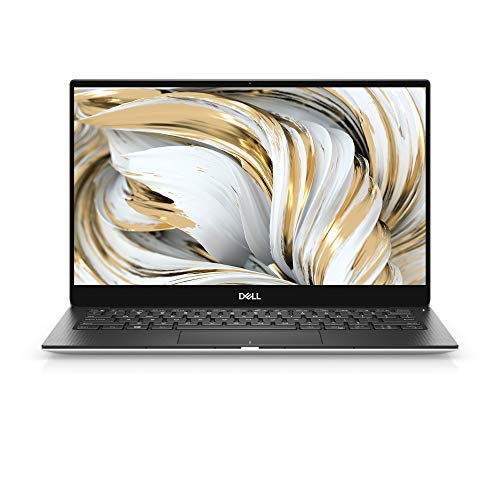If you’ve surfed the web long enough, we’re sure you came across a blog before.
So what’s a blog, you might ask?
Well, a blog is short for weblog — an online diary.
A blog can be anything from a corner of the internet where you express your hobbies to an online business from which you make money.
But how exactly can you start? First, you’ll need a reliable laptop to create content.
This is where our guide comes in.
We’ve compiled a list that considers all factors so that you can find the best laptop for blogging.
But before we start, let’s look at what makes a blogging laptop different from a “normal” laptop.
Best Blogging Laptops in 2023 (Overview)
We’ve included an overview of our top picks below. For detailed information on each pick, scroll down.
- Dell XPS 13 – Best for Windows Users
- MacBook Air – Best for macOS Users
- Acer Swift 3 – Best Value
- Microsoft Surface Pro 7+ – Best for Travel Bloggers
- Lenovo Ideapad 3 – Budget Pick
Blogging Laptops, What’s so Different?
As a blogger, your responsibility is to consistently create content — your audience has to keep coming back for you to make money out of your blogging business.
This content can range from articles and photographs to videos and compilations.
Well, we can hear you say, “I can do that on any laptop!”
Not exactly.
A blogger will use several video editing and photo editing software and have many tabs open on their web browser simultaneously, all while typing away at their keyboard.
That’s very taxing on typical laptops.
If you’ve attempted to render a video before, you probably understand that it hampers your processor — everything slows down!
Imagine rendering a video while researching your future project on many open tabs.
Do you see where we’re going?
This is where blogging laptops come to save the day.
They’re intended to tackle all your blogging tasks without going kaput.
A blogging laptop is also extremely lightweight and powerful, and has a good battery life,
Best Blogging Laptops in 2023
To compile this list, we considered several impactful factors, such as budget and portability.
These are, in our opinion, the ultimate blogging laptops in 2023.
We’ll explain what sold us on them and discuss their specifications.
| Laptop | CPU | GPU | RAM | Storage | Display | Battery |
| Dell XPS 13 | 11th Generation Intel® Core™ i7-1195G7up to 5.00 GHz | Intel® Iris® Xe Graphics | 16 GB | 2 TB SSD | 13.4″1920 x 1200 | 13 hours |
| MacBook Air | Apple M28-Core CPU3.49 GHz | Apple M28-Core GPU | 8 GB | 256 GB SSD | 13.6’’ 2560 x 1664 | 15 hours |
| Acer Swift 3 | 11th Generation Intel® Core™ i7-1165G7 up to 4.70 GHz | Intel® Iris® Xe | 8 GB | 256 GB SSD | 14″ 1920 x 1080 | 14 hours |
| Microsoft Surface Pro 7+ | 11th GenerationIntel® Core™ i3-1115G4up to 4.10 GHz | Intel® UHD Graphics | 8 GB | 256 GB SSD | 12.3’’ 2736 x 1824 | 15 hours |
| Lenovo Ideapad 3 | AMD Ryzen™ 5 5500Uup to 2.1 GHz | AMD Radeon™ 7 Graphics | 8 GB | 256 GB SSD | 14″ 1920 x 1080 | 14 hours |
Done with the side-by-side comparison? Now, let’s hop into details.
1. Dell XPS 13 – Best for Windows Users
- Compact 13 inch laptop: your entertainment can go with you everywherestarting at just 2.6 pounds, th
- Stunning strength: the xps 13 is cut from a block of aluminum in two pieces, so its more durable tha
- Breaking the boundaries of performance for thin and light laptops: the speed and intelligence of 11t
- Faster memeory: your system boots and resumes in seconds thanks to up to 512gb solid state drive sto
- Keep it cool: dual fans and heat pipes lower the temperature of your xps, enabling a mobile performa
- Dell services: your dell xps includes 1 year of dell premium support with priority access to deicate
The Dell XPS 13 is a sleek, fully configurable laptop running the Windows operating system.
It combines performance and portability and comes at a reasonable price, making it an immediate option for Windows users looking for an all-in-one experience. The laptop is also ideal for the intermediate blogger.
The base model features an 11th Generation Intel® Core™ i7-processor with up to 5GHz that’s capable of processing your most demanding needs with blistering-fast speeds.
Dell didn’t compromise battery life for performance, either.
This laptop will last you through your entire workday before it needs to be recharged — seven hours with its 3840 x 2400 display.
It also comes with 2TB of storage. And it features an Intel Iris Xe GPU, which is leagues better than Intel HD graphics and ensures a great battery life.
The laptop’s screen measures 13.4″ for maximum portability and split-screen multitasking.
The EyeSafe technology also limits blue light emissions. Moreover, it includes a fingerprint scanner for security purposes.
Multitasking is further substantiated by the hefty amount of RAM, 16GBs.
With a keyboard that stretches from edge to edge with zero-lattice and deep keycaps, we’re sure you’ll have no trouble typing away for several hours on this laptop.
However, the palm rest is susceptible to smudges, so you might need to wipe it clean every now and then.
Its smoothness, responsiveness, and efficiency are only matched by the highly precise glass haptic touchpad.
The keyboard is also backlit; the keycaps will be easily visible in low-light situations.
However, the laptop’s major shortcoming is its limited selection of ports.
Remember that the Dell XPS 13 comes only with two Thunderbolt 4 USB-C ports, a headset jack, and a MicroSD card reader.
Pros:
- Edge-to-Edge Infinity display with tiny bezels
- Good battery life
- Impressive storage
- Comfortable and responsive keyboard and touchpad
- Industrial-grade durability
Cons:
- Higher-end configurations can be pricey
- Palm rest susceptible to smudges and fingerprints
- Limited ports
The Bottom Line
The Dell XPS 13 Plus is the perfect friend for a blogger looking for a lightweight, efficient laptop that runs on the Windows operating system.
2. MacBook Air – Best for macOS Users
- Strikingly thin design the redesigned macbook air is more portable than ever and weighs just 2.7 po
- Supercharged by m2 get more done faster with a next-generation 8-core cpu, up to 10-core gpu and up
- Up to 18 hours of battery life go all day and into the night, thanks to the power-efficient perform
- Big, beautiful display the 13.6-inch liquid retina display features over 500 nits of brightness, p3
- Advanced camera and audio look sharp and sound great with a 1080p facetime hd camera, three-mic arr
- Versatile connectivity macbook air features a magsafe charging port, two thunderbolt ports and a he
- Easy to use your mac feels familiar from the moment you turn it on, and works seamlessly with all y
- Built to last the all-aluminium unibody enclosure is exceptionally durable. and free software updat
- Simply compatible all your go-to apps run lightning-fast including microsoft 365, zoom, and many o
- Comes with applecare warranty every mac comes with a one-year limited warranty and up to 90 days of
The MacBook Air is the perfect choice for macOS users looking to stay within the Apple ecosystem.
While it’s less pricey than other Apple laptops, like the Macbook Pro, the Macbook Air still delivers stellar performance to bloggers delving into complex content creation.
Thanks to the recently-released M2 chip sporting an 8-core CPU with four performance cores, four efficiency cores, and eight GPU cores, this laptop is powerful enough to directly rival high-end Intel processors.
The Macbook Air battery lasts for 15 hours.
That’s incredible, considering its high-resolution display.
The 13.6” LED-backlit Liquid Retina, with a resolution of 2560 x 1664, will display the most vivid and precise images, which is ideal if you want to stream videos or edit photos.
The laptop features a highly precise touchpad and a backlit Magic Keyboard with Touch ID, so you can lose yourself in writing content for hours without strain.
It also is 0.44” thin and weighs only 2.7lbs. So you can fit it anywhere and take it with you wherever you want.
And it starts at 8 GBs of RAM with an option to upgrade to 24 GBs.
But, if you tend to use quite a lot of storage, bear in mind that the Macbook Air is limited to 512 GBs.
Moreover, you can’t support more than a single external display with the M2 chip!
Pros:
- Hyperfast performance, thanks to the M2 chip
- Impressive Liquid Retina display
- Very comfortable keyboard
- Premium design
- Lengthy battery life
- More affordable than other Apple laptops
Cons:
- Limited ports
- Doesn’t support multiple external displays
- Limited to a maximum of 512 GBs of storage
The Bottom Line
The MacBook Air is a great option for an Apple user willing to stay within the ecosystem without investing in an expensive Apple laptop.
It’s also fantastic for creators looking for hyperfast performance paired with ultra-comfortable ergonomics.
3. Acer Swift 3 – Best Value
- Get high performance, responsiveness and long battery life with the intel core i7-1165g7 processor -
- 13.5" acer vertiview 2k (2256 x 1504) ips widescreen led-backlit 3:2 aspect ratio display | intel ir
- 8gb onboard lpddr4x memory and 512gb nvme ssd
- 1 - usb type-c port usb 3.2 gen 2 (up to 10 gbps) displayport over usb type-c, thunderbolt 4 & usb c
- Intel wireless wi-fi 6 | acer bio-protection fingerprint solution | up to 14 hours battery life
The Acer Swift 3 rivals some of the best laptops for blogging while keeping its price tag below the one thousand mark.
With its Intel® Core™ i7-1165G7 processor, you’ll be able to run multiple applications, swiftly edit high-quality videos, and seamlessly use the most advanced editing software.
You also get 8GBs of RAM, in case you’re a multitasker or love keeping several web browser tabs open for research.
This laptop will quickly chew through the heaviest workloads!
The Acer Swift 3 comes with an Intel Iris Xe GPU. It’s efficient enough for most intermediate blogging tasks.
Also, you have 256 GB SSD of storage, but the Acer Swift 3 has multiple models with varying configurations, so choose depending on your needs!
While its screen resolution isn’t as impressive as the other contenders, at 1920 x 1080, it still deserves praise for its screen-to-body ratio and brilliant brightness. Note that the Acer Swift 3 doesn’t have 4K options.
Its battery also lasts from 10 up to 16 hours, depending on your configuration.
Adding its portability into the equation, being only 2.75lbs and 0.6” thin, it’s the definition of “pick-up-and-go.”
Remember that you might need an external mouse since the touchpad is fairly small.
And the speakers are quiet, so it’d help if you use headphones while working in noisy surroundings.
Pros:
- Budget-friendly
- Fast performance for its price point
- Brilliantly bright display with deep contrast
- Impressive battery life
- Robust build quality
Cons:
- Small touchpad
- Unupgradable RAM
- Quiet speakers
The Bottom Line
The Acer Swift 3 is a fine option for a start-up blogger looking for decent performance at a reasonable price point.
Its battery life also guarantees long periods of working outside without having your work interrupted.
4. Microsoft Surface Pro 7+ – Best for Travel Bloggers
- Next gen, best in class laptop with the versatility of a studio and tablet, so you can type, touch,
- A more powerful pro more than 2 times faster than surface pro 6, with a laptop class intel core pro
- More ways to connect, with both usb c and usb a ports for connecting to displays, docking stations a
- Standout design that won't weigh you down ultra slim and light surface pro 7 starts at just 1.70 po
- All day battery life upto 10.5 hours, plus the ability to go from empty to full faster about 80 per
- Free upgrade to windows 11 when available (see below).
While we’re used to the idea that tablets can’t be as powerful as laptops, the Surface Pro 7 is anything but lacking — it’s as powerful as any high-end Windows laptop and incomparably portable, which makes it perfect for digital nomads.
Specifications-wise, it sports an 11th-generation Intel Core i7 processor capable of processing your most challenging multitasking needs at fast speeds.
But, if you’re an intermediate-level blogger, there are i5 models, which guarantee satisfying performance but have a longer battery life.
Since it’s a tablet-laptop hybrid, its touch screen is perfect for content creators focusing on digital art, animation, or 3D modeling.
With a Surface stylus, you’ll notice a massive improvement in the quality of your art using Photoshop or similar software.
These software run like a breeze when you consider that this hybrid can have up to 32 GBs of RAM.
And with up to 1TB of storage, you’ll be able to store as much content as you need.
And you can subscribe to the Microsoft 365 plan upon buying any Microsoft Surface laptop to get up to 6TBs of cloud storage.
Its impeccable touch screen enables smooth writing and detailed digital art, incomparable portability, battery life of up to 15 hours, and fast USB-C charging.
But note that the Surface Pro sports a fanless design.
As such, performance may drop over time, depending on your use.
You also have to buy the surface pen and keyboard to get the most out of this tablet laptop!
Pros:
- Incomparably portable
- Lightweight
- Precise touch screen
- High-end performance
Cons:
- Fanless design
- Susceptible to performance drops over time
- The keyboard and surface pen are accessories
The Bottom Line
The Surface Pro 7+ is the best choice for a travel blogger who’s always on the go.
It’s an incomparably portable and highly efficient laptop-tablet hybrid.
It’s also a fantastic option for digital artists looking for a highly precise touchscreen to draw or animate on.
5. Lenovo Ideapad 3 – Budget Pick
- Powerhouse performance from amd ryzen 5 5500u mobile processor, 8gb ddr4 ram, 256gb ssd storage, and
- The ideapad 3 14-inch laptop has 4-side narrow bezels that let you see more of the fhd (1920 x 1080)
- Quieter and cooler with intelligent thermals, plus you can calibrate performance with q-control, wit
- Protect your webcam lens and guarantee your privacy with the built-in privacy shutter
- Wifi 6 (2x2 802.11 ax) and bluetooth 5.0 connectivity, plus usb, usb-c, and hdmi ports
- Using alexa on your pc is as easy as asking a question - just ask and alexa can check your calendar,
Don’t let the “most inexpensive laptop for blogging” label push you away!
A reasonably-priced laptop doesn’t necessarily mean a bad laptop.
Hear us out: the Lenovo Ideapad is undoubtedly one of the best budget laptops for blogging.
This laptop comes with integrated AMD graphics.
As a result, it’s suitable for beginner bloggers who are just starting their blogging careers.
Furthermore, the 256GBs of super-fast M.2 SSD storage will get you to your Windows desktop in seconds.
So, copying files and sorting through material won’t be an issue.
It also comes with 8GBs RAM; that’s already enough for most bloggers just starting to edit videos and content writing.
And it’ll allow you to keep more tabs open than you ever need.
With this RAM, you can open up to 12 tabs on the most demanding web browsers without a hitch.
However, since this is a budget laptop, its durability is fairly average; it has a plastic design with a base that’s susceptible to flexing, so be careful not to drop it!
This model also features a 14″ 1920 x 1080 250 anti-glare display with tiny bezels and an HD webcam.
Add in its wide selection of ports and a battery life of up to 14 hours, and you’ve got a laptop that deserves a spot on our list.
Pros:
- Budget-friendly
- Wide selection of ports
- Decent performance
- Highly ergonomic
Cons:
- Average durability
- Plastic design
- Base susceptible to flexing
Bottom Line
The Lenovo Ideapad 3 is your best option if you want to spend the minimum.
It’s an affordable laptop ideal for any person looking for decent performance without breaking the bank to start blogging.
What Should I Look For in a Blogging Laptop?
A suitable laptop for blogging excels in the specifications mentioned below:
1. Battery
A long battery life is a must, even if you’re confident most of your blogging will be done at home.
Travel bloggers are known for creating very creative content.
Where do they get their inspiration from, you ask? The outside.
Chances are, your next big idea will only come to you when you’re away from a power socket.
So what will you do then? You’ll rely on your blogging laptop’s long battery life to keep you in action until you write down all the essential points.
On the other hand, a short battery will consistently interrupt your workflow and break your focus.
2. Portability
A blogging laptop has to be portable.
Most of the time, you’ll be writing on the go, which means you’ll carry your laptop wherever you go.
If it’s too heavy, you’ll be burdened at all times.
Heavier laptops take up more space, too.
They need larger bags, and they’re much thicker.
It’s also uncomfortable to carry such laptops for long periods.
So, it’d help if you had a thin, lightweight laptop because it’d make your life much easier.
You can put it in a small bag, easily carry it, and take it anywhere without being uncomfortable.
3. Performance
Fast performance is what sets a blogging laptop apart from a typical laptop.
A low-end laptop will significantly impact your blogging experience if you launch your career or hobby on it.
For starters, you need powerful hardware for editing and multitasking purposes.
You should focus on the three main components: your CPU (Central Processing Unit), your GPU (Graphics Processing Unit), and RAM (Random Access Memory).
Heavy-duty video editing, mainly, is very tasking.
You might also want to edit photos; advanced software like Photoshop take up a considerable percentage of your CPU use.
And while researching for your new project, you might use several tabs.
Unfortunately, web browsers need a hefty amount of RAM to keep all your tabs open without slowing your laptop down.
You also need enough RAM to work with multiple applications simultaneously.
If your blog revolves around 3D technologies or gaming, you’d need a laptop with a good GPU to display graphical data seamlessly.
4. Storage
Bloggers typically have a collection of video clips or duplicates of high-quality, large-sized photos saved for future use.
While transferring them to an external hard drive is possible, it’s much more convenient to have everything you need on your laptop.
But, sometimes, low device storage can have you deleting recent material to clear up storage for new projects.
This inhibits your creativity, limits your freedom, and complicates your job; you’ll find yourself spending much longer on projects than you would with ample storage.
Cloud storage is also a significant investment that can facilitate the process of content creation.
For example, you can write your ideas in and access them elsewhere on a synced device or record material with your phone and upload it to Google Drive or Windows OneDrive to access it on your laptop to save up even more internal storage.
5. Screen
Your laptop screen is your workspace; it displays everything you’re working on.
As such, you’ll need a laptop with a large-sized, HD display in your blogging journey.
Of course, you also need to consider the screen quality.
It’d be best if you had a high-quality screen that can resist scratches and display a beautiful image.
A high-resolution screen will provide you with a crystal-clear image of what you’re working on.
Moreover, when the screen size is large, you’ll be able to display more content at once.
Image and video editors significantly benefit from this, as you’ll see more of what you’re working on.
6. Ergonomics
Written content will make up the majority of your blog post.
Since you’re spending hours typing away at your keyboard, it must be responsive, smooth, and comfy.
A professional blogging laptop features a comfortable keyboard to serve your blogging needs.
Some also come with a backlit keyboard to improve your writing experience at night.
Ergonomics extends to design and build quality.
It’d help if you had a durable laptop built out of a high-quality material that can withstand all sorts of wear and tear.
Also, while it’s subjective, a focus on aesthetics is a welcome design choice.
7. Operating System
When buying a laptop, consider which OS you’re most comfortable with.
There are many Windows laptops to choose from, and each brand is known for being the best in a specific field.
For example, HP laptops are famous among business people, and Alienware, on the other hand, caters to gamers.
The best aspect of Windows is that it’s compatible with most software, as most developers create them on it first.
This isn’t to say that you, an Apple user, should be worried about blogging on a Macbook.
Apple, in fact, designs some of the best laptops, and many content creators favor them because of their performance.
Also, Apple is synonymous with smooth running!
But buying a Macbook will generally be more expensive, and transitioning from Windows will require you to learn an entirely new OS.
Wrapping Up
To become a successful blogger, you need a laptop for blogging.
Investing in a great laptop is the first step to creating viral content and upstarting your online hobby or business.
Our list of the best laptops for bloggers considered all possible factors.
Our recommendations span five laptops, and they’re all powerful enough for the typical digital nomad and compact and reliable enough for the blogging hobbyist.
If you’re a travel blogger or one who focuses on art and values portability, get a Microsoft Surface Pro 7+, as its touchscreen will be a life-changer while editing.
If Windows isn’t your cup of tea, the MacBook Air will be your perfect Apple sidekick with its hyperfast performance.
But if you’re just starting out and want to spend the minimum possible, get the Lenovo Ideapad 3.
Happy posting!