As most of you know, Blogging Tips has a discussion forum, an area of the site I added to make it easier for bloggers to ask questions about blogging and a place to make contacts and friends too.
Before I added the forums I checked out the possiblity of integrating the forum with the blog however the options available for integration at the time were not the best.
So as it stands bloggingtips has a seperate database for blog users and for forum users.
Of course, this setup has some disadvantages, the most obvious being that users have to sign up to the blog and sign up to the forum as well.
By integrating your blog and forums user system you could create a better community and drive more traffic to your blog’s forums by using your blogs content.
In this post I will look at the forums you can integrate with your WordPress powered blog.
Note, there are many Content Management Systems (CMS) which use only one database for articles, blog posts and forum discussions however in my experience the whole package is of a low standard ie. the forum and blog parts of the CMS are pretty basic and lack certain features, certainly when compared to blog scripts like WordPress.
If you have not started your project yet and are thinking of creating a community around your articles then it may be worth checking out some of these scripts as they may achieve exactly what you are looking for.
You can check out lots of potential CMS, blog and forum scripts at Open Source CMS.
Best WordPress Forum Software And Plugins For Your Blog (Overview)
We’ve included an overview of our top picks below. For detailed information on each pick, scroll down.
- bbPress
- vBulletin
- phpBB
- Simple Machines Forum
- Vanilla Forum
- PunBB
- Phorum
- Invision
- Simple: Press
- XDForum
How do forums integrate with WordPress?
The main way forum makers have integrated their software with wordpress is to create a bridge between your blog’s database and your forum’s database.
Different coders have coded this bridge in different ways however it usually involves the WordPress user database being used when signing up for the forum.
At that point either the forum uses the wordpress user details or the user details are duplicated on the forum database which means that the bridge has to be able to update both databases if any changes are made ie. if you upgrade a user on your blog to admin then this should be reflected in the forum as well.
I spoke before about how integrating your blog and forum can create a better community and drive more traffic to your forums.
One of the reasons why traffic usually increases to your forum is because the comment system is controlled by the forum and not your blog.
How do they achieve this?
Well again, different bridges work in different ways however the most common method is to create a new thread in the forums once a post is published on the blog.
When a user wants to comment they are directed to the thread on the forum which has the blog post as the first post.
Many problems arise from two databases setup in different ways trying to ‘talk’ to each other to keep the other one up to date.
Infact, the main problem is that a process actioned on one database is not actioned on the other.
For example, when a blog post is duplicated on the forums to allow for comments, if the original blog post is deleted the corresponding forum post is not always deleted as well.
I have yet to see a forum bridge that does not have problems or limitations however for the most part they are still useable despite some limitations.
Forum software which can integrate with WordPress
Below is a list of some of the most popular forum scripts on the web and the wordpress integration options which are available.
If you decide to integrate any forum with your blog then I strongly encourage you to test everything on a test site before applying anything to your live blog.
Obviously, it goes without saying that you should back up your blog and forum database and files before doing anything so in the event of anything going wrong you are revert everything back.
bbPress
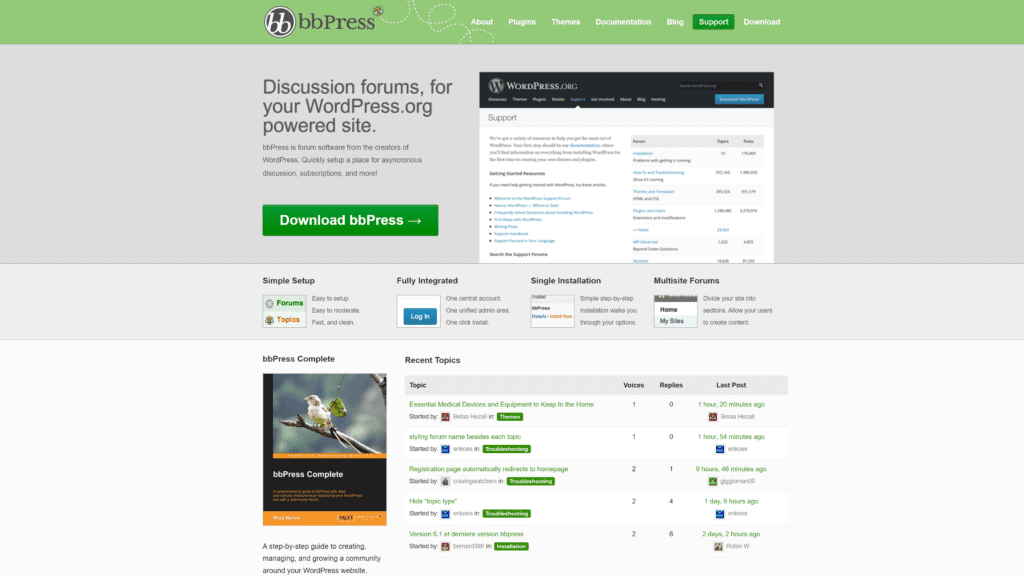
bbPress is the forum software created by the makers of WordPress and it’s the script which is used for their WordPress Support Forums.
It’s probably the forum script which best integrates with WordPress as it allows you to use the blog user database for the forums and also use the same cookies for both areas of your site so if you would like to integrate the same forum WordPress uses for their support forums then this is the obvious choice
In my opinion, bbPress is a very basic forum script so is ideal for a support area or for users to give feedback however beyond that you may find it a bit limited.
- Official Forum Link : bbPress
vBulletin
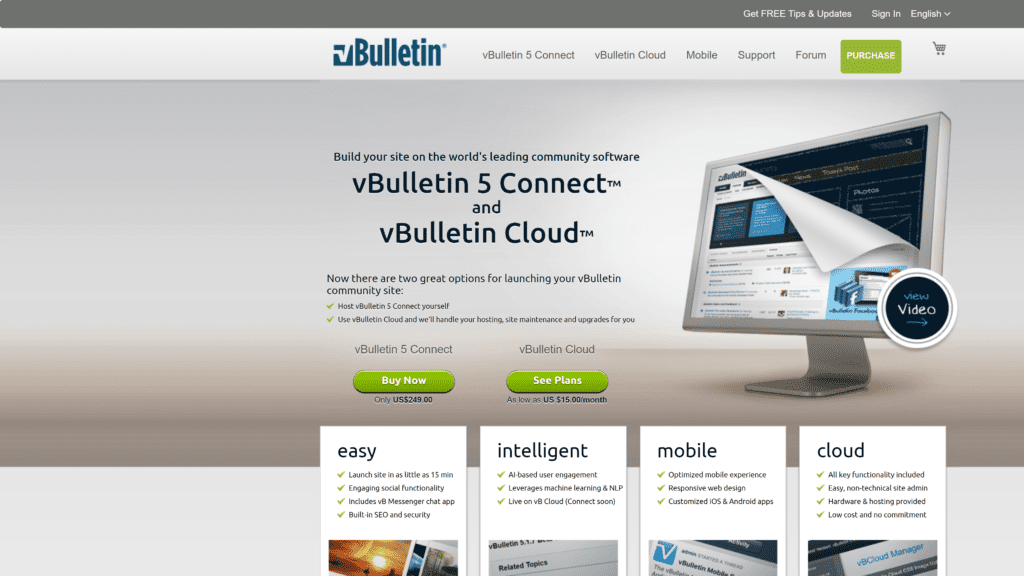
Although there are literally hundreds of forum scripts available on the net vBulletin is generally recognised as one the best forum scripts available.
It is a commercial script (the owned license costs $160) and it’s the script which I’m currently using for the BloggingTips forums.
The bridge which is currently available has been apllied on a lot of websites and whilst it does seem to work fine, there are a lot of limitations.
As it stands, if you delete a user from either the blog or the forum you need to make sure you delete it in the other database too.
A lot of people have experienced cookie problems with the script, particuarly when their forums are on a subdomain.
If you have vBulletin powered forums on your website then it’s definately worth checking out.
- Official Forum Link : vBulletin
phpBB
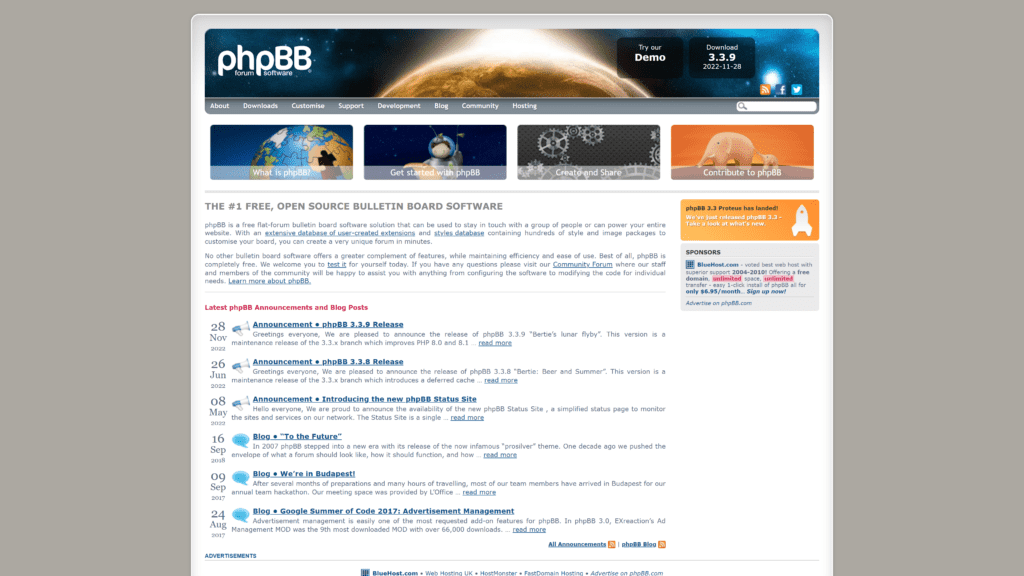
If vBulletin is the most popular commercial forum script then phpBB is undoubtedly the most popular free forum script and has been integrated into dozens of other blogging and CMS scripts.
The most popular bridge available for phpBB is called WP-United.
From what I have read on the web it seems to work pretty good however it does seem that the bridge uses the forum as the primary database ie. the blog would be integrated inside the forum so this may slow down your site.
Although officially in the beta stage, there doesn’t seem to be many issues with the bridge so it’s definately worth checking out.
- Official Forum Link : phpBB
Simple Machines Forum
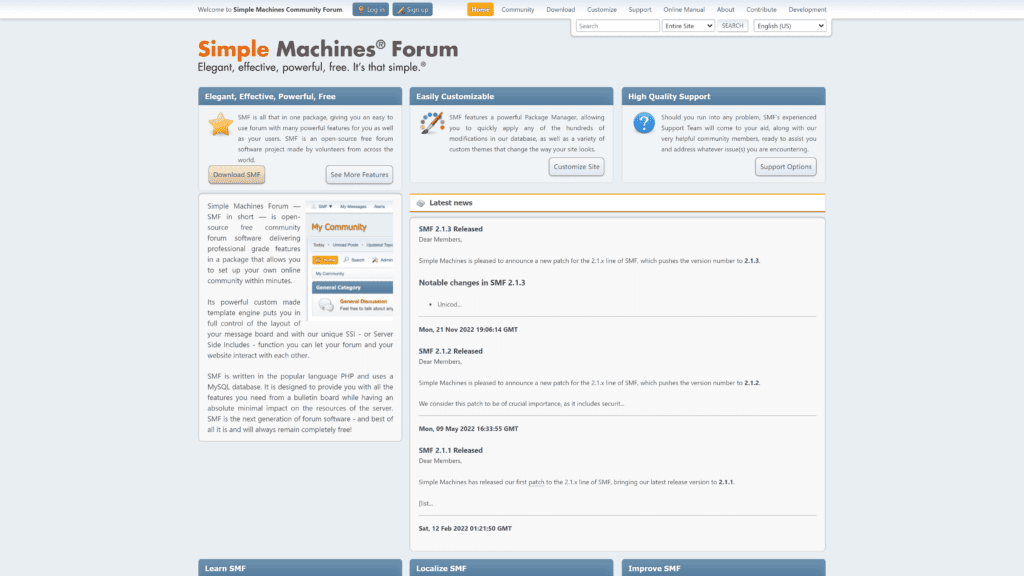
SMF was developed from members of the Perl forum community ‘Yet Another Bulletin Board’ which was an extremely popular script 6 or 7 years ago (before PHP was so widespread).
It has proven to be a useful script which has gained popularity due to the ease at which it can be integrated into external scripts.
Even though it’s a very customisable script, there does not seem to be any bridge which works with the current version of WordPress.
The ‘WordPress SMF Bridge‘ has not been updated in 2 years, the wordpress integration project that Chris Taggart started was dropped because he started using different forum software and the plugin which is currently available in the official WordPress plugin area has only been tested up to version 2.2.
EarthOrbit did take the original bridge forward recently but once again, development has not kept pace with the releases of WordPress.
I can understand the frustration of SMF fans as apparently their script is very easy to customise but no programmer has developed a bridge for the latest versions of WordPress.
- Official Forum Link : Simple Machines Forum
- Integration Links : WordPress SMF Bridge Plugin 1.0 (not been updated since 2006) & official WordPress plugin area (only been tested up to version 2.2) & latest WordPress Discussion Thread (many reporting problems with current version).
Vanilla Forum
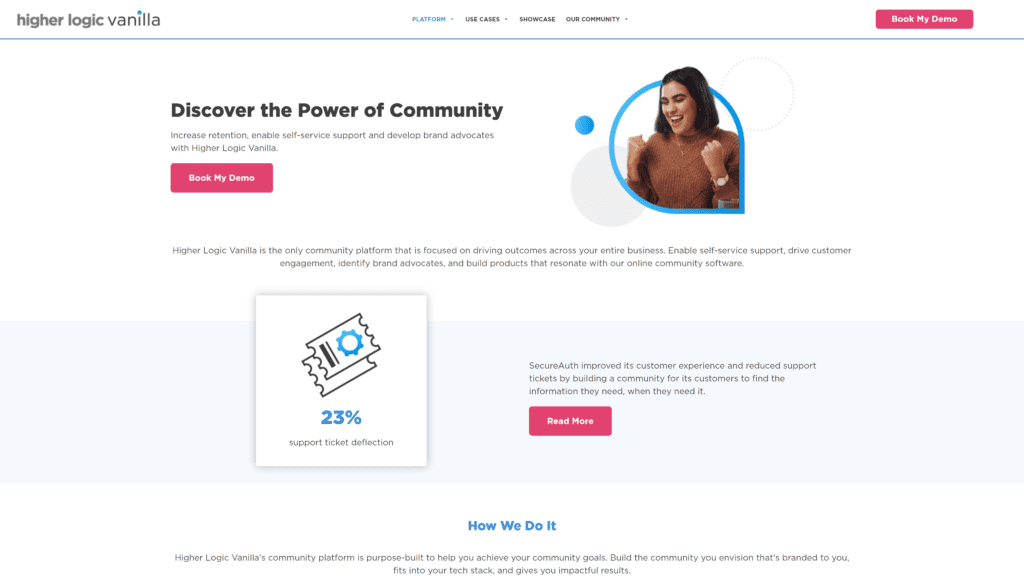
Vanilla is an open source forum script which was developed by Lussumo.
It’s an open source script which runs very quickly however compared to forum scripts like vBulletin it is quite basic although it does have more features than bbPress.
Vanilla seems to integrate very well with WordPress and the hack allows you to decide whether users sign up via your blog’s sign up form or your forums.
Take a look at the Vanilla Community, if you like the look and feel of the forum then it’s definately worth doing some tests with it and the bbPress forum to see which blends in best with your site.
- Official Forum Link : Vanilla
- Integration Link : WordPress Integration: These integration instructions were written in 2006 and only tested up to WordPress 2.04 however the integration process seemed to work right up until the 2.3 series of WordPress and they are already working on a 2.5 bridge so it’s safe to say a working bridge will be available soon for the latest release of WordPress.
Other external forum scripts worth considering
PunBB
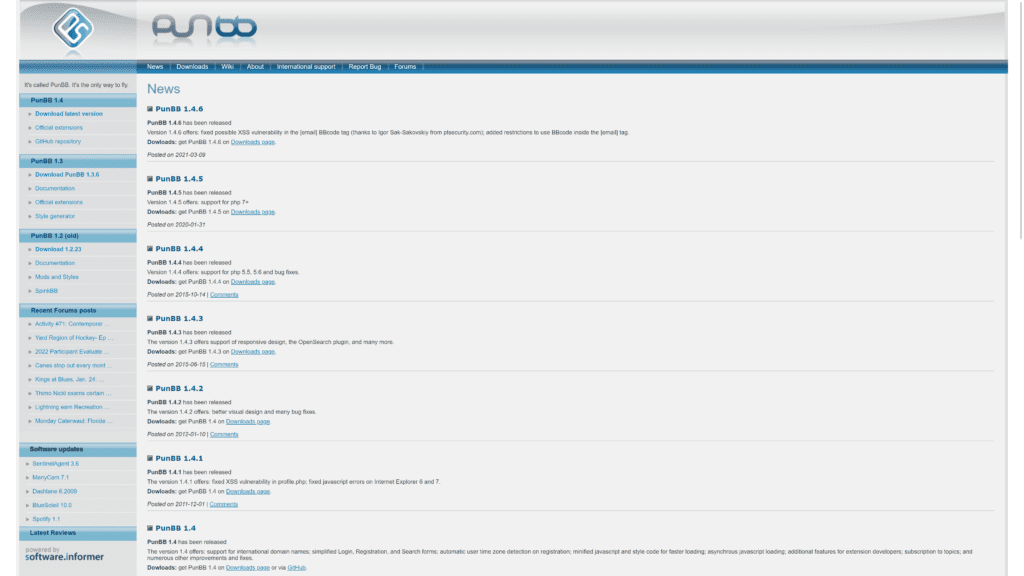
A poor mans phpBB in my opinion.
There is a bridge available but it’s only been tested up to version 2.2 of WordPress so it’s doubtful it still works.
Check out the bridge instructions here.
Phorum
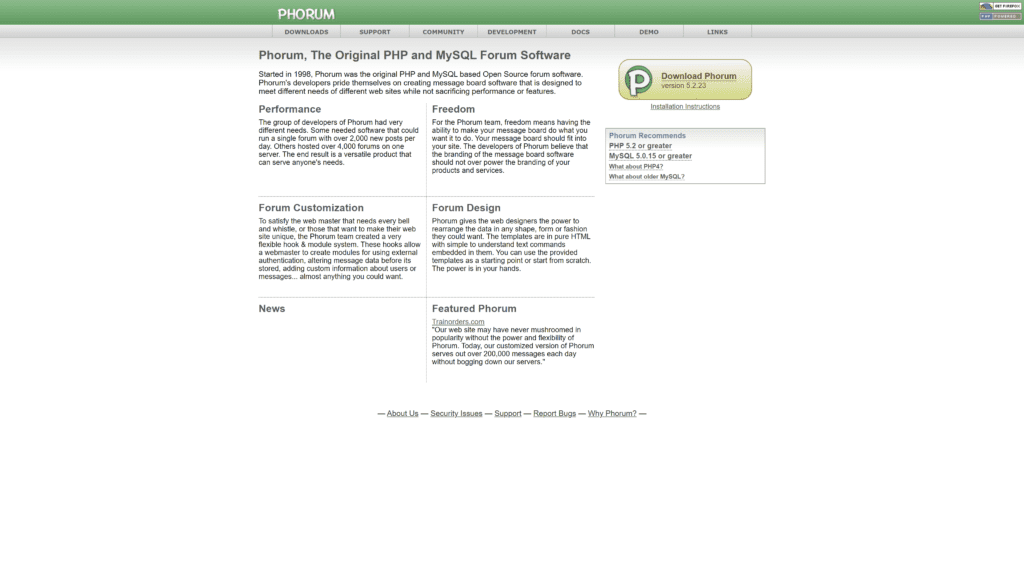
A forum script which puts emphasis on speed, phorum has a WordPress bridge available but again, it hasn’t been updated in 2 years so you will probably struggle to get a bridge which works with a new version of WP.
Invision
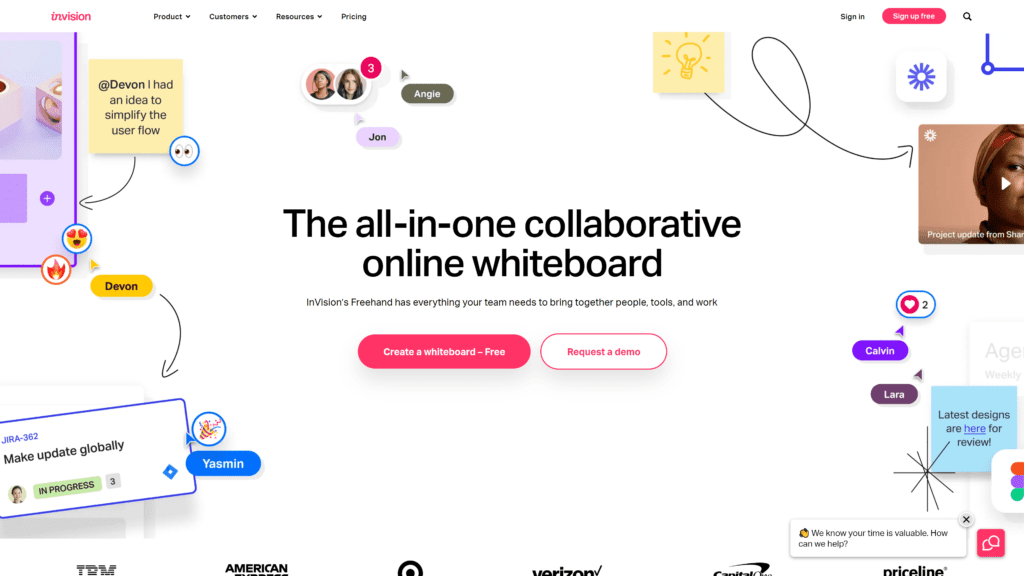
There is a bridge available called Invision Bridge (see demo here).
The blog hasn’t been updated since February so it doesn’t look like the owner is supporting the bridge anymore.
Check out the blog here.
WordPress Forum Plugins
These forum scripts are plugins designed specifically for WordPress so you won’t have to worry about the main integration problems which exist with using external forum solutions.
Simple:Press
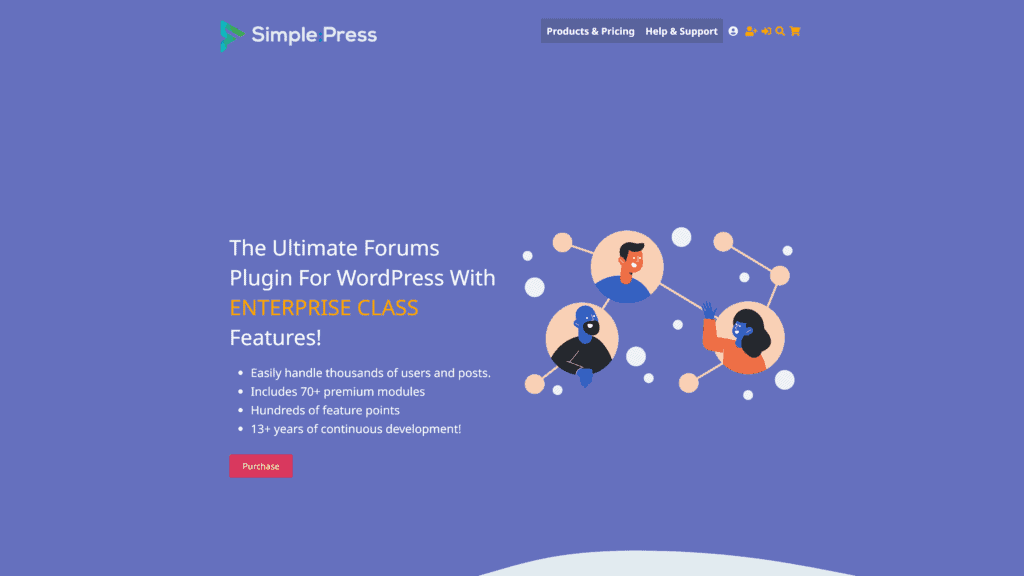
Formerly known as Simple Forum, Simple:Press is a forum plugin for WordPress developed by self proclaimed Yellow Swordfish Andy.
Although developed by just one person, Simple:Press seems to be one of the best forum options available to WordPress bloggers and has already been updated to work with WP 2.5.
The forum supports many features including poll’s image uploads and SEO Friendly Permalinks.
There is also importing options to migrate users from wp-forum, XDforum and rs-forum forums.
Definitely worth downloading and checking out.
- Official Forum Link : Simple:Press
XDForum
XDForum was a popular forum plugin but unfortunately, developers announced in February 2008 that XDForum will no longer be developed.
There is a plugin available for existing xdforum users so that they can migrate their users to the simple forum script.
Simple:Press has an import function too.
- Official Forum Link : XDForum
Wrapping Up
Adding a forum to your website is an easy thing to do but integrating it with your blog cleanly is a little more difficult.
There is definately a strong demand for a good forum script which works in conjunction with WordPress however the perfect solution does not currently exist.
With external forum solutions it definately seems like the more complex the script (ie. vBulletin) the harder it is for coders to develop a solution to integrate the two scripts.
More basic forum scripts like Vanilla and bbPress are easier to bridge however many of the features of other forum scripts are lost.
Simple Press has given me hope that a plugin for wordpress is the best solution however I have yet to see how it copes with heavy loads.
Nevertheless I have downloaded and installed the plugin on my test blog and I’m going to mess around with it to find our more about it.
With regards to BloggingTips, the forums is an area of the site I want to develop however I don’t believe that the current bridge available is suitable for what I’m looking for.
I think this is why forum integration has been held back ie. everyone is looking for the forum to integrate with their blog in a different way.
Personally I’d like a custom script which creates a unique profile for the visitor, a profile which would give details of the users blog posts, comments and forum posts.
Of course, I don’t suspect I’ll get this unless I splurge on some custom coding from a programmer! 🙂
If you have tried to add a forum to your blog then I’d love to hear how you got on.
If you haven’t but are looking to do so in the future, I hope I have put you in the right direction.
Either way I’d like to hear your view on the subject 🙂







