Are you looking for the best WordPress eCommerce plugins to build your online store?
Choosing the right plugin is critical for your business because an efficient platform ensures more growth opportunities.
Often, would-be online store owners lose money because they don’t invest in proper research.
We have compared the best eCommerce plugins for WordPress sites.
- Best WordPress Ecommerce Plugins (Overview)
- An Overview of WordPress eCommerce Plugins
- Features to Look for in WordPress eCommerce Plugins
- Best WordPress Ecommerce Plugins: Our Top 3 Options [Ranked & Reviewed]
- The Best Free WordPress Ecommerce Plugins Options
- Notable Mentions: Other WordPress eCommerce Plugins to Check Out
- Even More Options to Check Out
- Other Products Relevant to WordPress Ecommerce Plugins
- Frequently Asked Questions
- Wrapping Up
Best WordPress Ecommerce Plugins (Overview)
We’ve included an overview of our top picks below. For detailed information on each pick, scroll down.
Our Top Picks
- BigCommerce for WordPress – Our Pick
- WooCommerce – Runner-Up
- Shopify – Budget Pick
Best Free Options
Notable Mentions
Additional Options
Quick Breakdown of Our Suggestions
Here’s a bottom line up the front of the best options on the market if pressed for time.
These choices are the best solutions available for eCommerce websites running on WordPress.
What is the Best WordPress eCommerce Plugin?
BigCommerce is the best WordPress eCommerce plugin because it offers a single control point to manage your orders, catalog, and shipping.
The plugin lets you use the flexibility of WordPress design tools and its commerce functionality simultaneously.
BigCommerce offers unlimited access to its features even when you have a complicated WordPress theme.
What is the Best Free WordPress eCommerce Plugin?
Easy Digital Downloads is our favorite free WordPress eCommerce plugin.
The plugin offers all the features you require for selling digital products online.
You can also add extensions to Easy Digital Downloads to accommodate your growing online store’s requirements as time goes on.
An Overview of WordPress eCommerce Plugins
eCommerce plugins are worth using when running a WordPress online store, but don’t want to set it up from scratch.
What is a WordPress eCommerce Plugin?
A WordPress eCommerce plugin installs into WordPress.
It will help you sell products from your traditional website.
Read here to learn more about the basics of eCommerce.
Why are WordPress eCommerce Plugins Important?
These plugins are critical for every website within the eCommerce niche.
They handle selling products and services and connect your customers to their preferred payment processors where you collect payments.
Do I Need a WordPress eCommerce Plugin?
Yes, the plugin helps you add all the functionality required for your online business.
The plugins are critical for:
- Creating eye-catching storefronts
- Customizing the product pages to your liking
- Setting up multiple shipping options
- Optimizing product pages for search engines
- Calculating sales tax with ease
- Managing your inventory
Features to Look for in WordPress eCommerce Plugins
The eCommerce industry is booming and will reach over $6.3 billion in 2024.
Here are a few factors to consider when evaluating eCommerce plugins.
Customization Options
A well-designed online store creates an excellent first impression, which helps improve user experience and influences the buying decision positively.
The features you get from the plugin should blend seamlessly with your WordPress website theme, or your site will stand out for the wrong reasons.
Works with the Latest WordPress Version
WordPress regularly rolls out new features, bug fixes, and enhanced security.
Consider plugins with as many updates as WordPress, or at least keep up with the newest developments.
Check Out Online Reviews and Active Installations
Online reviews are second nature to anyone shopping online, which should also apply to choosing a plugin.
Check the number of downloads and active installations a plugin has.
A higher number of downloads means the plugin is popular.
Type of Products You’re Selling
Many WordPress eCommerce plugins can support online and physical products, but some will specialize in only one.
Choose the right WordPress plugin based on the goods or services you want to sell, especially when selling niche products on a website.
Plugin and Theme Compatibility
Running a WordPress site is challenging when working with several themes and plugins.
Compatibility issues can break your website.
The Shopping Cart Experience
An exceptional shopping experience is a recipe for success.
Some plugins have a feature that allows customers to add and view products in their cart from any page.
Such functionality ensures customers never lose their train of thought and interrupt their purchasing decision.
Extension Libraries for More Functionality
Many WordPress eCommerce plugins are self-sufficient and come with everything they require to function.
Look for the ability to extend the eCommerce plugin in a modular function by adding an extension for a specific purpose.
Blogs about eCommerce, for example.
Best WordPress Ecommerce Plugins: Our Top 3 Options [Ranked & Reviewed]
Are you ready to make money off the estimated 2.14 billion digital buyers worldwide?
One of these WordPress eCommerce plugins will help!
If you’re looking for the best possible e-commerce plugins for your WordPress site, start with one of the top three recommendations below.
1. BigCommerce for WordPress: Our Pick
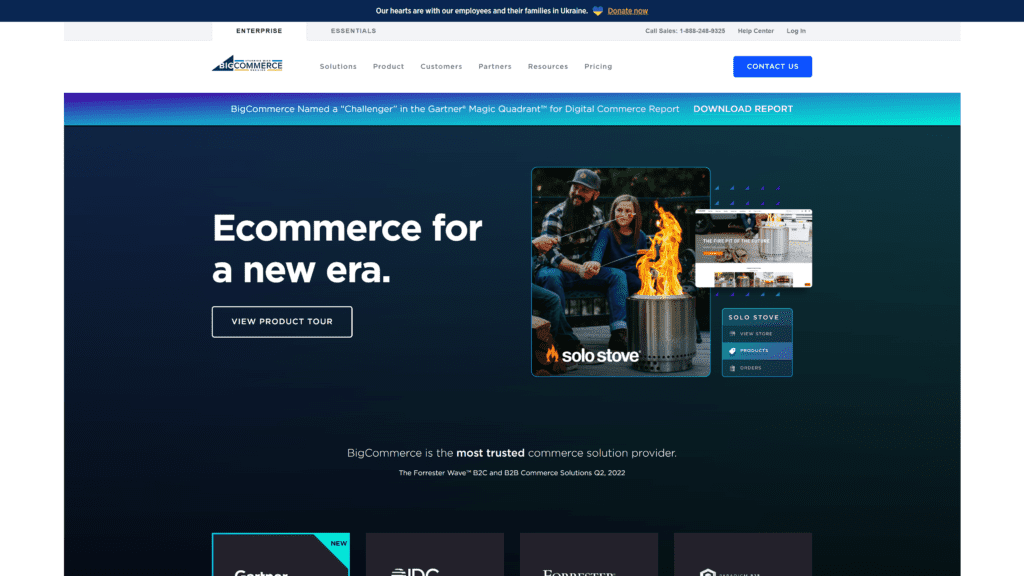
BigCommerce is a fully hosted e-commerce platform that offers seamless integration with WordPress.
You can create a scalable e-commerce platform using your WordPress site to manage and run your website and content.
BigCommerce for WordPress boasts powerful integration of tools with the CMS, so embedding your products is straightforward and includes sign-in, account, cart, and other critical pages.
While BigCommerce is an easy-to-use Software as a Service (SaaS) e-commerce platform, their WordPress plugin brings you the best of both worlds.
Key Features of BigCommerce for WordPress
- A large tool database: BigCommerce comes with many built-in sales tools, which help expand your business operations and transactions.
- Multiple advanced tools for SEO: BigCommerce helps you build SEO-friendly and customizable URLs that will also help you bring in more organic traffic. Part of their services allows editing your metadata so pages are more relevant to searches.
- A host of sales channels: Use BigCommerce to market and sell your products on different sales channels, including Facebook, Instagram, and Pinterest.
- Offer customers coupons: The BigCommerce system makes it easy to create over 70 different discounts and promotions to entice customers.
- A multi-channel customer support team: You can reach the company support team over various channels, including email, live chat, and phone.
Why is BigCommerce for WordPress a Great Solution?
BigCommerce is an excellent one-stop-shop solution for everything you require for an e-commerce store.
Starting your online store is easy, and the platform makes scaling uncomplicated.
You also get several critical tools for e-commerce websites, including integrations and backups.
Pros of BigCommerce for WordPress
- Less maintenance: BigCommerce keeps your e-commerce engine separate from the rest of your content for easy management and running.
- No transaction charges: The platform does not charge for each transaction. You also have a selection of multiple top payment gateways, and you only pay your payment service provider.
- Training: BigCommerce makes it easy for newbies to get into e-commerce by offering a comprehensive training program.
- Service: WordPress is immensely popular, and as such, there’s a lot of information online about how to use the platform and all of its features. If you’re new to blogging and website hosting, especially when it comes to eCommerce, WordPress is a great place to start.
Cons of BigCommerce for WordPress
- Annual sales threshold: Each BigCommerce plan comes with a yearly sales threshold that requires upgrading to the next higher tier, which is costly for large stores.
- Limited integrations: While the plugin integrates with the top third-party tools and apps, you might not find integration for some lesser-known applications.
- Familiar themes: You get several free and paid themes with BigCommerce. But many have the same layout and design, and you can’t use an external editor to customize the theme.
BigCommerce for WordPress vs. Other Top Recommendations: How They Compare
BigCommerce takes away the pain of scaling your hosting requirements as your online store grows.
You also don’t have to worry about performance, security, or looking for SEO and caching extensions.
A plugin is a rising tool in the headless e-commerce WordPress site space that takes care of the technology infrastructure and focuses on business growth.
BigCommerce for WordPress Pricing
- Standard—$29.95/mo with up to $50k sales a year
- Plus—$79.95/mo with up to $180k sales a year
- Pro—$299.95/mo with up to $400k sales a year
- Enterprise—Get in touch with the customer support team
Can You Try BigCommerce for WordPress for Free?
Yes, there’s a BigCommerce free trial available.
New customers can enroll for a 15-day free trial, after which the platform will prompt them to choose a paid package.
Conclusion: Should You Choose BigCommerce for WordPress?
BigCommerce is an excellent plugin if you’re looking for plenty of features.
The self-hosting system makes it easy to start and create an online store.
For its practical customization features, full scalability, and easy learning curve, BigCommerce is our go-to WordPress plugin for eCommerce.
2. WooCommerce: Runner-Up
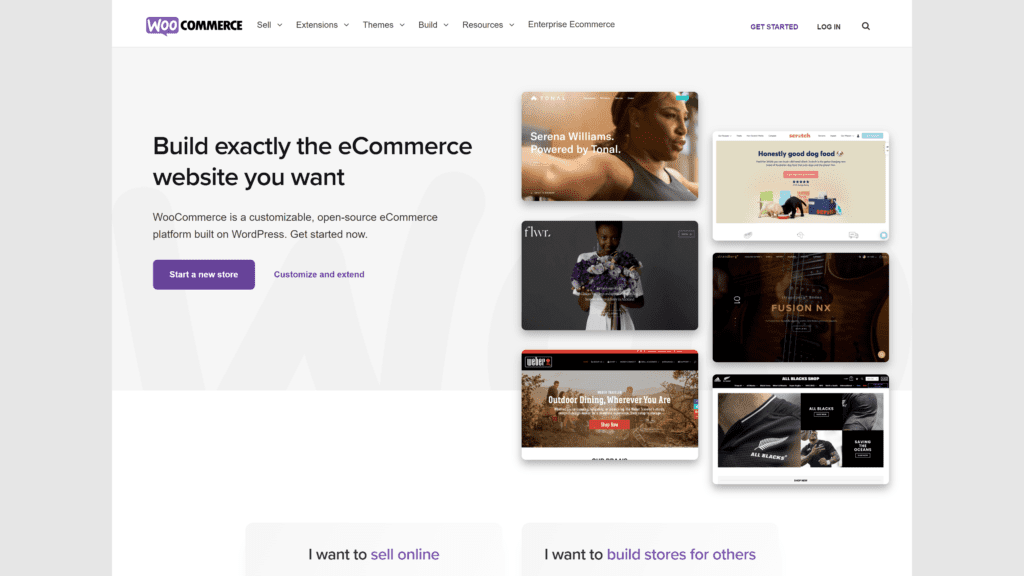
WooCommerce is a popular WordPress plugin powering over 30% of all online stores.
The plugin offers powerful customization and flexibility features, so creating an e-commerce site using it will only take a few clicks.
The company has gained so much popularity that several companies offer specialized WooCommerce hosting solutions.
Key Features of WooCommerce
- Supports digital and physical products: The platform makes selling physical and digital downloads easy for your online store.
- Hundreds of themes and extensions: A wide selection makes adding new features to your new WooCommerce online store easy. Some additional features include discount code distribution, inventory management, and abandonment functions.
- Easy affiliate marketing: Use WooCommerce to add affiliate or external products to your online store and offer visitors a complete one-stop-shop experience.
- Built-in support for payment gateways: WooCommerce comes with built-in support for multiple popular payment gateways and an option to use many options using extensions.
- Excellent support: WooCommerce clients gain access to an extensive support system that includes a help desk, community forum, knowledge base, and documentation.
Why is WooCommerce a Great Solution?
WooCommerce is an open-source platform, so you can add distinct features, improve on current ones, and create new custom extensions and themes.
You benefit from improvements from a large pool of experts without spending extra on third-party developers.
The platform also offers uncompromised cybersecurity that puts the protection of customer data at the top of their priority list.
WooCommerce doesn’t store the security code and number of your customer payment method on your site.
Pros of WooCommerce
- Complete inventory management: The plugin has tools for easy inventory management and an option to assign tasks to your store’s manager.
- Ecommerce growth tools: Third-party extensions, such as WooFunnels, help optimize your funnel for max sales. Advanced Coupons extensions help add free shipping, Buy One Get One Free (BOGO) deals, and even sell gift cards.
- Ecommerce SEO: The WooCommerce All-in-One SEO Plugin (AIOSEO) optimization helps your product pages rank high in search engines.
Cons of WooCommerce
- Scalability: Rapid store expansion means moving your site to a WordPress-managed hosting provider, such as WP Engine, to scale your WooCommerce store.
- Too many options: WooCommerce is easy to use, but the number of options on the settings page is intimidating for new users.
- Steep learning curve: Our extensive WooCommerce review reveals that the plugin has a steep learning curve for new users.
WooCommerce vs. Other Top Recommendations: How They Compare
The WooCommerce WordPress plugin is an ideal eCommerce plugin for the Content Management System (CMS) because it’s easy to install and has frequent updates.
However, setting up can be challenging for anyone without custom coding or website-building skills.
The plugin offers unlimited expandability with free and paid plugins because it is open source.
WooCommerce Pricing
The core WooCommerce plugin is free and open-source.
Optional add-ons start from $6 per month.
Can You Try WooCommerce for Free?
The WooCommerce plugin for WordPress is free, and most plugins from the platform are free or have a free trial period.
The trial period for the add-ons varies between seven days to a month, depending on the developer.
However, you can apply a WooCommerce discount if you opt for a premium add-on.
Conclusion: Should You Choose WooCommerce?
WooCommerce and WordPress are excellent partners.
Many free e-commerce website builders don’t offer the ability to view product ratings and reviews like WooCommerce, which is helpful for customers who read them before making a purchase.
However, keep in mind that WooCommerce is built with developers in mind, so expect a learning curve.
3. Shopify: Budget Pick
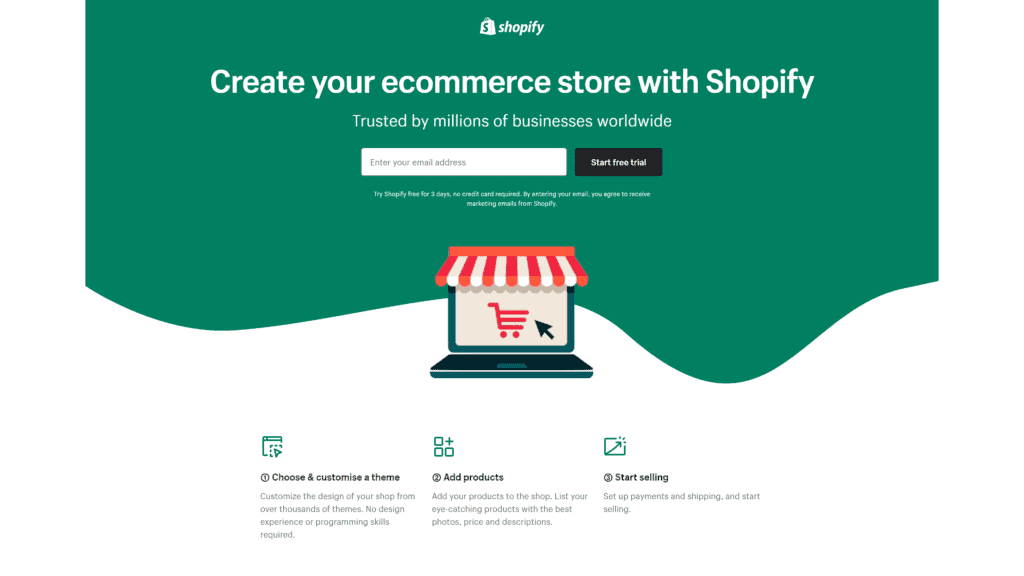
Shopify is an excellent, fast-growing eCommerce platform capable of handling everything you throw at it.
But Shopify is not a plugin but an all-in-one tool that allows hassle-free setting up of an online store.
See our guide on WooCommerce vs. Shopify for a detailed side-by-side comparison of both platforms.
Key Features of Shopify
- Shopify POS: The Shopify Point of Sale (POS) feature allows you to sell products in the real world and accept payments via a card reader.
- Out-of-box SEO tools: Shopify has multiple SEO tools to reach your desired goals. Included are third-party app integrations, such as Smart SEO, Booster Image, and SEO Optimizer, which help optimize your online store.
- Analytics: The solution also has various analytics tools for assessing the performance of your online store. These tools give you insights into customer activities, your sales, marketing, and others that help optimize operations and inform decisions.
- Abandoned cart reminders: The feature lets you identify customers who leave products in their carts and send emails to remind them of their abandoned purchases.
- Auto-calculate shipping fees: The real-time carrier shipping feature in Shopify calculates the exact shipping cost for each customer based on the location and dimensions of the product.
Why is Shopify a Great Solution?
Shopify provides an excellent platform for building your online store while managing inventory.
The tool also allows you to accept payments and provide tracking for orders you ship, if applicable.
You have the option to use Shopify for your online sales, in-person physical selling, and even selling via social media.
Pros of Shopify
- Design functionality and flexibility: You can choose from several free and paid templates. Otherwise, there’s an option to create your store from scratch.
- An extensive library of apps: The Shopify platform offers a library of third-party extensions and apps to take your store to the next level.
- Round-the-clock customer support: Shopify customer support is available 24/7 if you ever need help.
Cons of Shopify
- Over-reliance on apps: Shopify comes with few built-in features and instead relies on apps to boost an online store’s functionality.
- Transaction fees: Shopify Payments is not available everywhere, and the platform will add a transaction fee on top of the processor’s charge per transaction.
- Difficult content presentation: Shopify allows the creation of a blog and other pages, including product landing pages. However, designing your non-eCommerce content the way you want is difficult.
Shopify vs. Other Top Recommendations: How They Compare
Shopify packs its platform with many useful and dynamic features to help you create and manage an eCommerce website.
High-end security, multiple integrations with third-party apps, analytics, and a user-friendly interface make the plugin a good pick.
You can opt for Shopify when you’re ready to give your online store an edge over the competition.
If your product isn’t niche and you have numerous competitors, Shopify is a great way to set yourself apart from the rest.
Shopify Pricing
- Basic—$24/mo with up to four inventory locations
- Shopify—$69/mo with up to five inventory locations
- Advanced—$299/mo with up to eight inventory locations
Can You Try Shopify for Free?
Yes, the platform offers a Shopify free trial.
The trial will allow you to explore all of Shopify’s features before you commit to a paid plan.
The free trial lasts several days, and you can extend it if you require more time to finish building your online store.
However, if you choose to not purchase Shopify, the time you spent building your store will be in vain, since it is very difficult to transfer over.
Conclusion: Should You Choose Shopify?
The Shopify platform is straightforward and allows the development of custom solutions when required.
It’s very simple to create custom actions if you find you need them.
Plus, you don’t have to worry about your store getting too big for the platform; the Shopify system grows with your website.
Shopify offers a comprehensive, feature-rich, plug-and-play compatible platform with reliability and high performance.
It’s very easy to integrate with other features on your website.
Shopify is also trustworthy and well-known by customers, which may make visitors to your website more likely to make a purchase.
The Best Free WordPress Ecommerce Plugins Options
Consider a free WordPress eCommerce plugin if you’re on a tight budget.
These free options allow you to do a lot with your online store without forcing you to commit to a long-term contract with a paid vendor.
If you’re new to hosting an online shop, starting with a free service is better than diving right into a paid one so you can learn the ins and outs risk-free.
Here are some of our favorite free options for eCommerce plugins.
4. Easy Digital Downloads
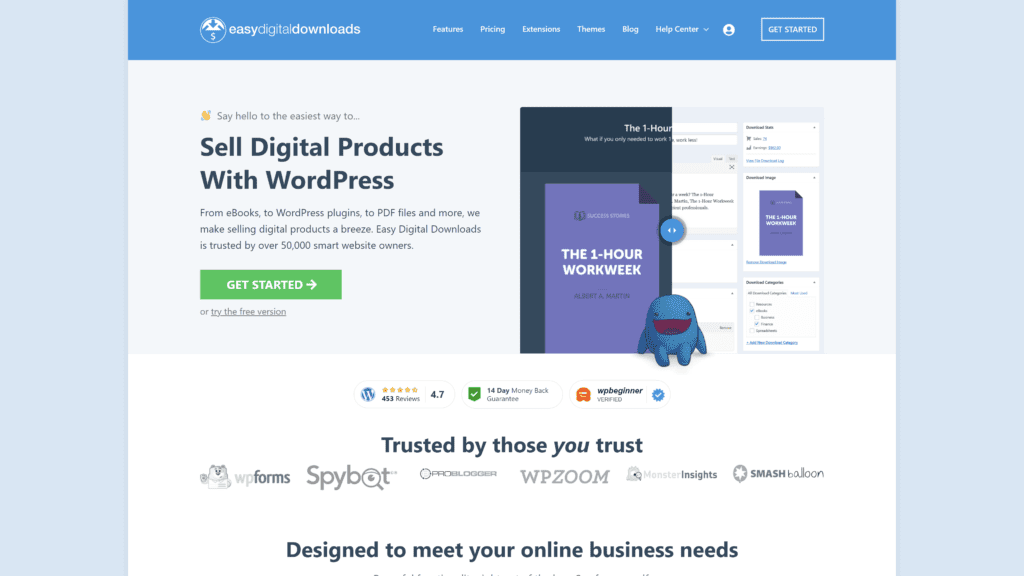
Easy Digital Downloads (EDD) is a platform that helps make selling digital downloads via WordPress easy.
The plugin has powerful features for a functional and beautiful digital goods store.
You can access managed EDD hosting offerings through SiteGround
Why is Easy Digital Downloads a Great Option?
Robust licensing support allows you to sell plugins and SaaS products with proper digital rights management.
EDD comes with hundreds of extensions, including payment gateways and email marketing platforms.
The plugin works with almost all WordPress themes, but the company also has themes that specifically support its product.
Drawbacks to Easy Digital Downloads
EDD is excellent for digital goods, so selling other products can become complicated.
You must install a third-party app to add an affiliate or external product to your EDD store.
5. Wix
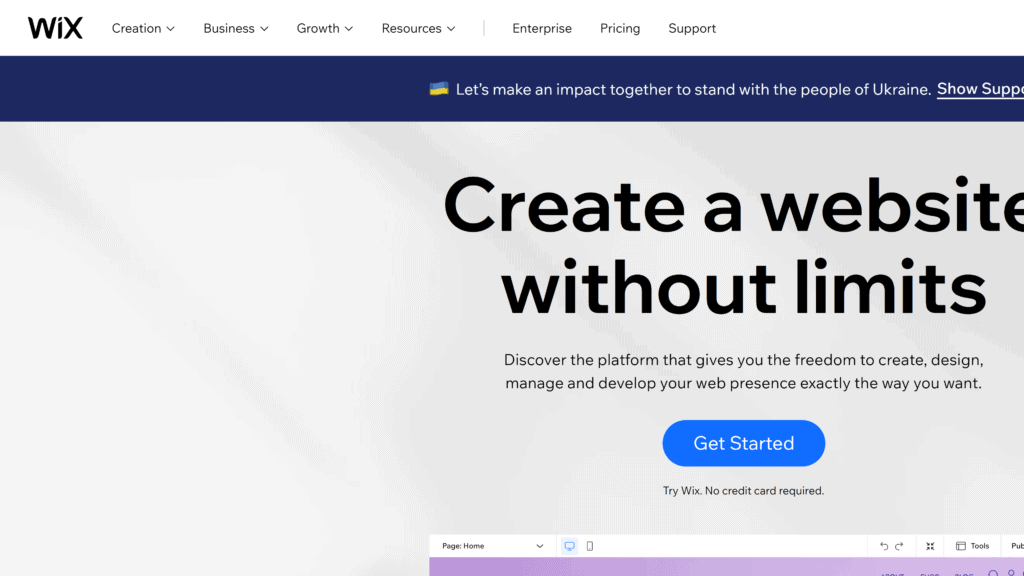
Wix offers beginners a simple website builder with a drag-and-drop interface.
The Wix eCommerce system allows you to sell anything from specialty cakes to clothing, with support for digital products like ebooks and audio files.
Wix helps small business owners leapfrog over expensive website design options and invest their time into creating a stylish online store without the hefty expenses.
Why is Wix a Great Option?
The Wix eCommerce platform features an easy-to-use back-end interface that is perfect for the beginner.
An app market offers you different products, such as add-ons for receipts and contact forms.
Multi-channel selling support ensures you run your eCommerce business with many connections to things such as Amazon and social channels.
Drawbacks to Wix
Unfortunately, the loading speeds of Wix websites are not fast and are likely to hurt your SEO ranking.
This means potential customers may not find your website or your online shop, hurting your sales.
The Wix customization options are great, but you cannot customize critical components such as confirmation emails.
The Wix free plan is generous but includes displaying ads on your website pages.
Notable Mentions: Other WordPress eCommerce Plugins to Check Out
When setting up your online store, you must consider multiple WordPress eCommerce plugins.
This will allow you to maximize your online presence and make more sales, increasing your market presence and income!
The choices below might not be free, but they are worthy mentions.
Make sure you investigate and research each plugin before fully committing to a service.
It may be difficult to switch plugins after you have already chosen to work with one.
At the very least, switching plugins could result in website glitches and downtime.
6. ShopWP
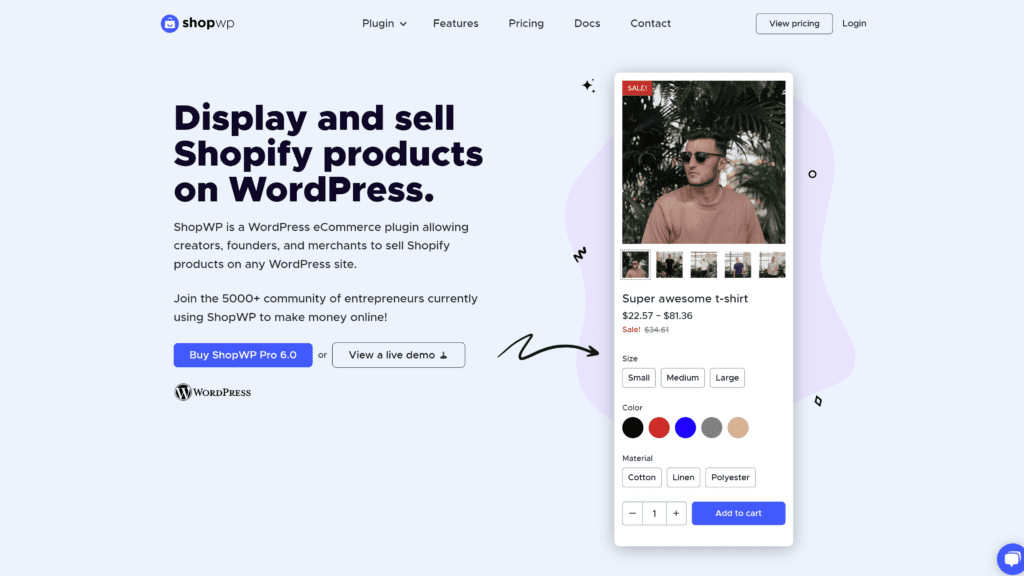
ShopWP is a plugin that helps connect your WordPress website to a Shopify store.
Use the plugin to sync products to WordPress via a custom post type, and your site acts as the front-end store.
The plugin allows you to use Shopify to manage your online store’s back end, fulfillment, and checkout process, while WordPress controls the front end.
ShopWP offers the simplicity of Shopify for your mission-critical technical details and WordPress’ flexibility for the front-end display.
Why is ShopWP a Great Option?
ShopWP is a unique WordPress plugin that lets you add and sell products directly on a WordPress website while maintaining a Shopify store.
Customers can purchase products on your WordPress website via ShopWP’s cart experience or you can direct them to Shopify’s checkout.
ShopWP is an excellent option if you’re trying to create WordPress landing pages for individual products.
Doing so will streamline your website and make it easier for customers to find the products they are looking for.
Drawbacks to ShopWP
ShopWP is an excellent eCommerce plugin, but it’s not a standalone tool like some of the top options above.
The plugin depends on having a Shopify store to operate efficiently, so if you are not running a Shopify store, this plugin will not work for you.
ShopWP Pricing
- Solo—$199/year for up to three websites
- Agency—$499/year for unlimited sites
Can You Try ShopWP for Free?
Yes, there’s a ShopWP free version.
However, free version customers don’t get live support, shortcode support, cart notes, and other premium features.
If you’re new to eCommerce and selling online, this may not be the right plugin for you.
Seek out something with more advanced support, or consider going right to a paid plan if your heart is set on using ShopWP.
7. Ecwid Ecommerce Shopping Cart
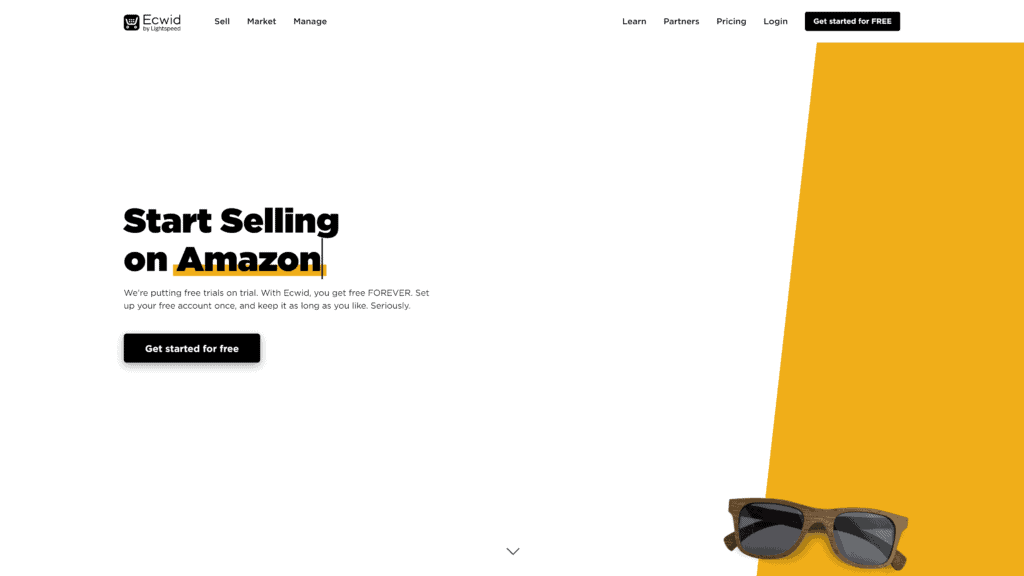
Ecwid is an eCommerce widget that facilitates seamless integration with WordPress to promote your business.
It takes a few lines of code to create a virtual shopping cart for selling your products.
Ecwid works well across multiple platforms, sites, and social media.
Why is Ecwid Ecommerce Shopping Cart a Great Option?
Ecwid is an affordable and easy-to-use plugin for startups and small businesses.
The plugin has a functional POS system that allows selling your inventory in person and online using PayPal Here and a credit card reader.
Multilingual integration allows selling your products internationally, while continuous improvements mean Ecwid is getting better with time.
Drawbacks to Ecwid Ecommerce Shopping Cart
Unfortunately, the simplicity of Ecwid makes it unsuitable for large businesses that may require more control over the design.
The company also offers limited customer support.
Lower-tier customers only get email and chat support, and higher-tier plans receive phone support.
Ecwid Ecommerce Shopping Cart Pricing
- Venture—$12.50/mo
- Business—$29.17/mo
- Unlimited—$82.50/mo
Can You Try Ecwid eCommerce Shopping Cart for Free?
Ecwid has a forever free version of its eCommerce plugin.
If you take a liking to Ecwid, you’re set for the life of your website and online business and won’t be forced to upgrade to a higher plan if you don’t want to!
The plan lets you try out Ecwid for as long as you want before deciding on a pricing tier that offers everything your business requires.
Basic features in the free plan include the plugin, a one-page store site, two product categories for physical goods, and up to 10 products.
If nothing else, this basic plan is a great starting point for any online business and shop.
8. WP EasyCart

The WP EasyCart shopping cart and eCommerce store plugin boasts a unique dashboard.
Users get a comprehensive report that shows store performance at a glance, and you can customize the reports to view only what you want.
The plugin has an extensive selection of features as standard on the free plan, with additional benefits available on the paid plans.
Why is WP EasyCart a Great Option?
WP EasyCart makes selling physical products, services, tickets or events, courses, digital downloads, and other product types easy.
The plugin also helps improve your outreach effort through features such as gift cards and promotions.
Custom titles and URLs for categories and products, meta descriptions, and meta keywords help improve your SEO ranking.
Drawbacks to WP EasyCart
Using WP EasyCart requires investing your time in overcoming a steep learning curve because of the large number of options available.
The plugin also has trouble integrating with some themes, such as Gutenberg.
You cannot edit your inventory in bulk using WP EasyCart.
WP EasyCart Pricing
- Pro Cart—$69/year, which supports over 30 payment gateways, abandoned cart automation, and live shipping rates.
- Premium Cart—$89/year, which supports everything in Pro, works with iOS and Android apps, and offers social media integration.
Can You Try WP EasyCart for Free?
Yes, there is a WP EasyCart free plan.
The free plan costs you about a 2% transaction fee, which is on top of the payment processor charge.
The free plugin offers you access to PayPal Express, Stripe, and Square payment gateways.
9. MemberPress
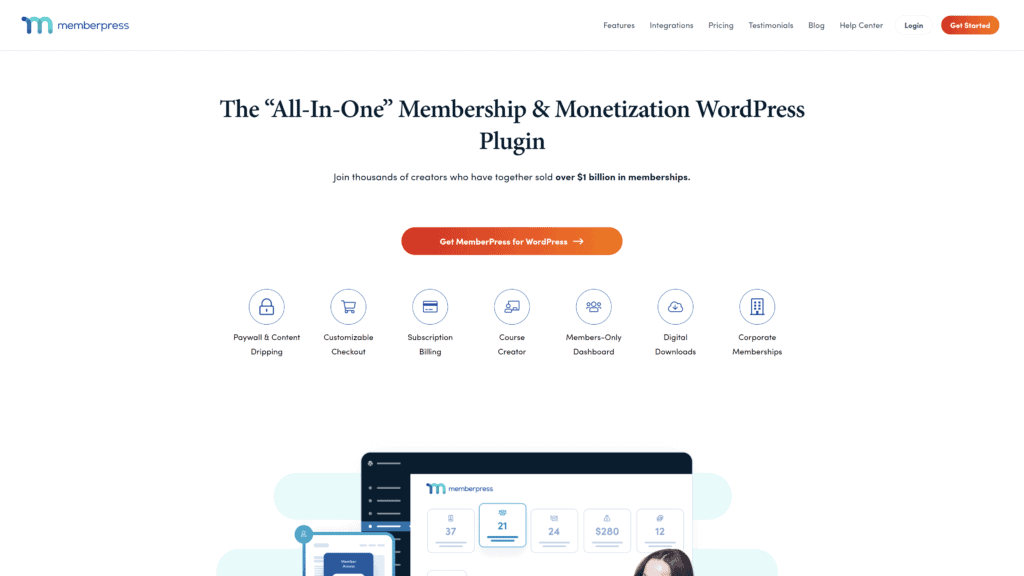
MemberPress is a WordPress plugin for creating paid membership sites.
It’s different from other plugins in this list, but MemberPress is an alternative to eCommerce platforms if you’re selling courses, downloadables, or digital content using a membership business model.
Why is MemberPress a Great Option?
The WordPress plugin supports different pricing plans for your membership program, which allows you to choose a model that works best for you.
Users get unlimited access rules, so you can block specific posts, pages, and content based on your customer’s membership tier with ease.
MemberPress uses a custom post type that’s handy for creating a pricing page, while built-in page themes for the table make setup easy.
Drawbacks to MemberPress
MemberPress only supports PayPal and Stripe.
As a result of this, you will require plugins in your add-ons library to use other payment systems, including Authorize.net and Paystack.
You cannot customize the registration and login forms for your customers.
MemberPress Pricing
- Pro—$399.50/year
- Plus—$299.50/year
- Basic—$179.50/year
Can You Try MemberPress for Free?
MemberPress doesn’t offer a free trial.
However, the company offers a 100% no-risk money-back guarantee of 14 days.
10. eCommerce Product Catalog
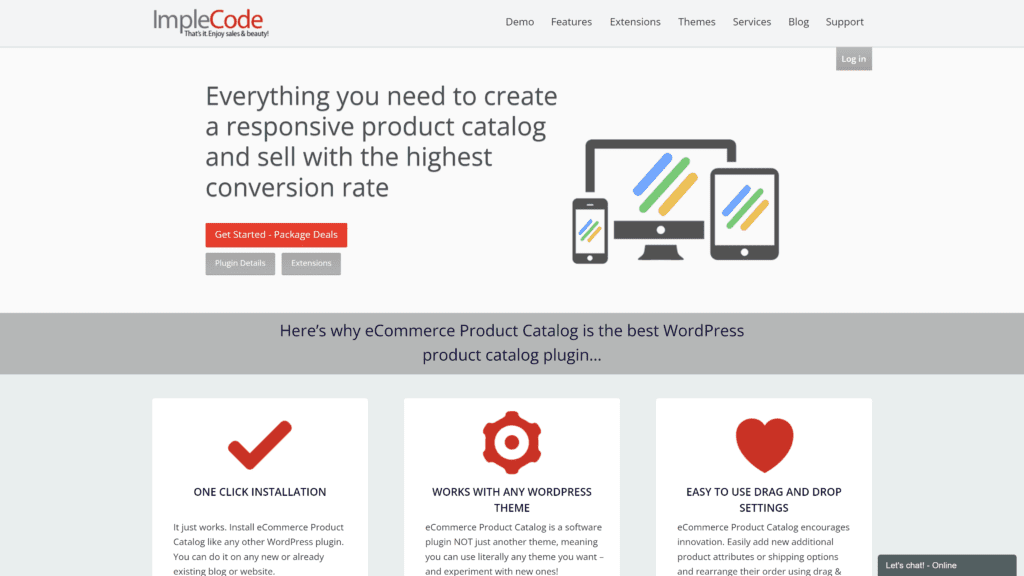
eCommerce Product Catalog from ImpleCode is a WordPress plugin with multiple options to help you create an online store with up to tens of thousands of products.
The plugin allows you to display products anywhere on your website and customize them with WordPress Customizer and custom CSS.
You can also organize the products into catalogs, tags, or categories.
Why is eCommerce Product Catalog a Great Option?
eCommerce Product Catalog allows you to let customers view product images in a beautiful lightbox gallery.
The plugin is SEO-friendly because it has schema.org rich snippets enabled, which helps generate product feeds by default.
An excellent bonus this plugin offers is its capability to optimize your online website on search engine results.
This will help you be discovered by new customers and will make you rank higher than your competitors if you build your website properly.
Drawbacks to eCommerce Product Catalog
The plugin requires a premium extension to set up with a payment gateway if you’re not using the professional plan.
eCommerce Product Catalog Pricing
eCommerce Product Catalog is a free forever plugin.
However, adding functionality to the core plugin through extensions costs between $4 and $99.
Can You Try an eCommerce Product Catalog for Free?
Yes, eCommerce Product Catalog is a free forever tool.
If you like this plugin and it works for you, and you find you don’t need extra features, you won’t have to pay a dime.
Premium extensions enhance the functionality and customization options of the plugin if you do decide to buy them.
Starting from the free plan and working your way up to the more advanced options will help you customize your online store as your business grows.
11. Popupsmart
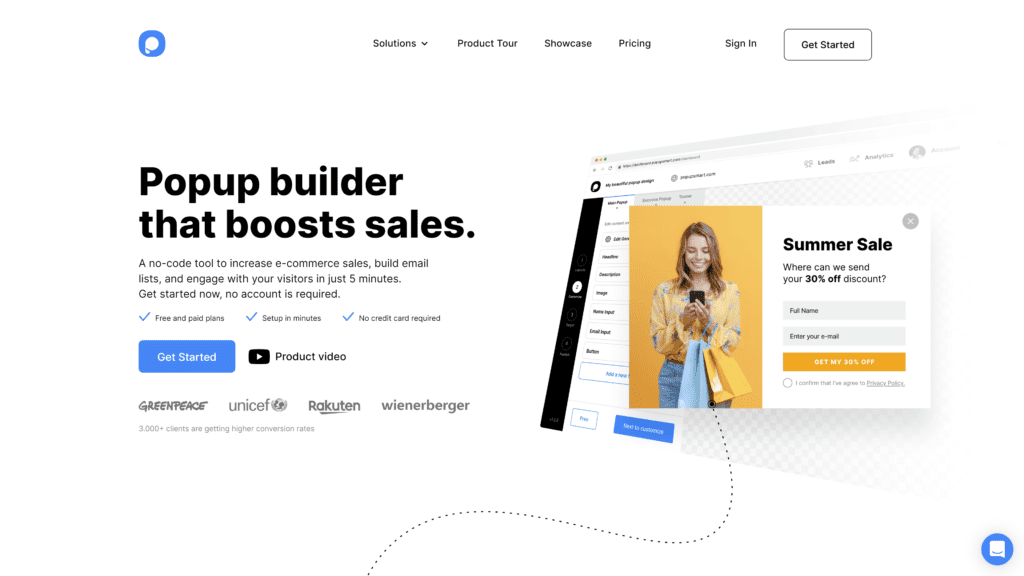
Popupsmart is a smart pop-up builder plugin that helps increase conversion rates on your online store.
Conversion is the percentage of visitors to your site that take action, including signing up for newsletters, commenting on your pages, and purchasing products.
Why is Popupsmart a Great Option?
Popupsmart allows you to build a pop-up for a Shopify store without coding knowledge.
Conversion-ready pop-up templates in the plugin are customizable to fit your requirements.
This will help you get your site up and running as quickly as possible.
An advanced segmentation system in Popupsmart lets you target the right customer group for improved conversion rates.
This is perhaps the greatest benefit of Popupsmart, as you won’t have to do too much customization in order to reach your demographic.
Targeting options include geolocation, scroll triggers, cookie targeting, and exit intent.
Drawbacks to Popupsmart
The Popupsmart free plan is very limited.
You can only get features such as custom fonts and CSS in the more expensive Pro plan.
An advanced segmentation system in Popupsmart lets you target the right customer group for improved conversion rates.
This is perhaps the greatest benefit of Popupsmart, as you won’t have to do too much customization to reach your demographic.
Popupsmart Pricing
- Free—With 5k pageviews per month, one website, and one pop-up
- Basic—$24/mo with 100k pageviews per month, unlimited sites, and unlimited pop-ups
- Pro—$66/mo with 500k pageviews per month, unlimited sites, and unlimited pop-ups
- Expert—$108/mo with 100k pageviews per month, unlimited sites, and unlimited pop-ups
Can You Try Popupsmart for Free?
Yes, there is a Popupsmart free version.
The free version offers one pop-up, one website, and supports only 5,000 pageviews monthly.
For a new store, this is a great option.
If you already have an established selling platform that garners a lot of views, you’d be better suited to another plugin.
Even More Options to Check Out
Here are a few more plugins we think are worth mentioning as you look for the best solution.
These eCommerce plugins may, however, lack some features, but they offer tools that can help improve your online store.
Remember, it’s important to try numerous plugins before making a final decision and committing to a paid plan.
12. CookieYes
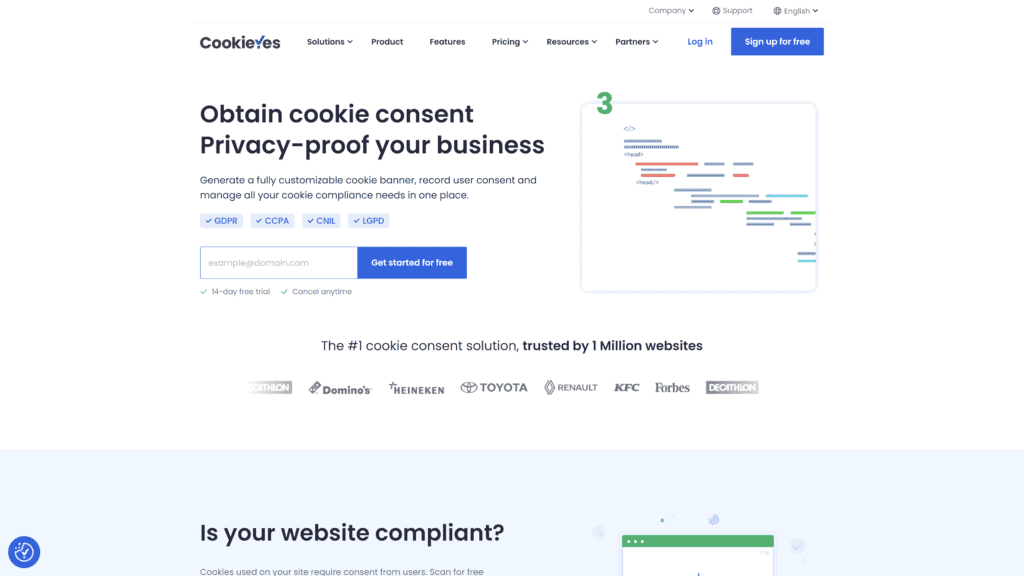
CookieYes is a cloud-based cookie approval plugin that ensures your online store complies with the General Data Protection Regulation (GDPR) requirements.
The regulation sets the rules and standards for privacy practices so people within and outside the EU and EEA have more control over their data.
CookieYes lets you customize the cookie banners visitors see when they visit your eCommerce website.
Some customizable options include the layout, color, and content of the consent banner, buttons, and links on it.
The plugin boasts a cheap price and excellent support, while a 14-day free trial lets you try out all the premium features.
13. WP Product Review
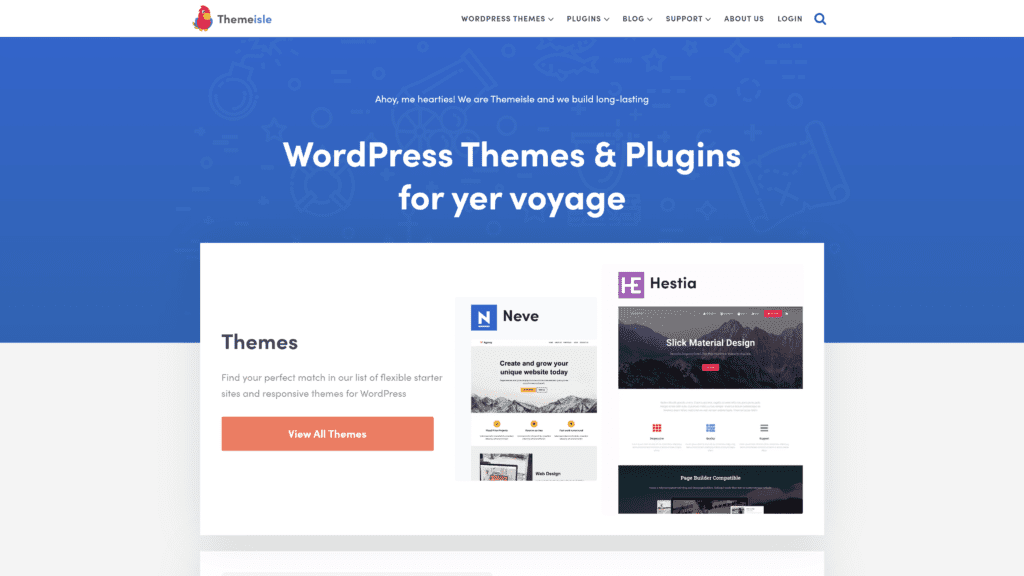
WP Product Review from Themeisle is a plugin that helps include star ratings, buy buttons, user reviews, and more to items on your online store.
The WP Product Review free version plugin lets you activate comments on your reviews and factors in user reviews in the overall product rating.
The Pro version adds up to 10 fields for product pros and cons, 10 grading options, the ability to change the rating icon, and an automatically featured product image if you don’t have one.
14. WP Simple Pay
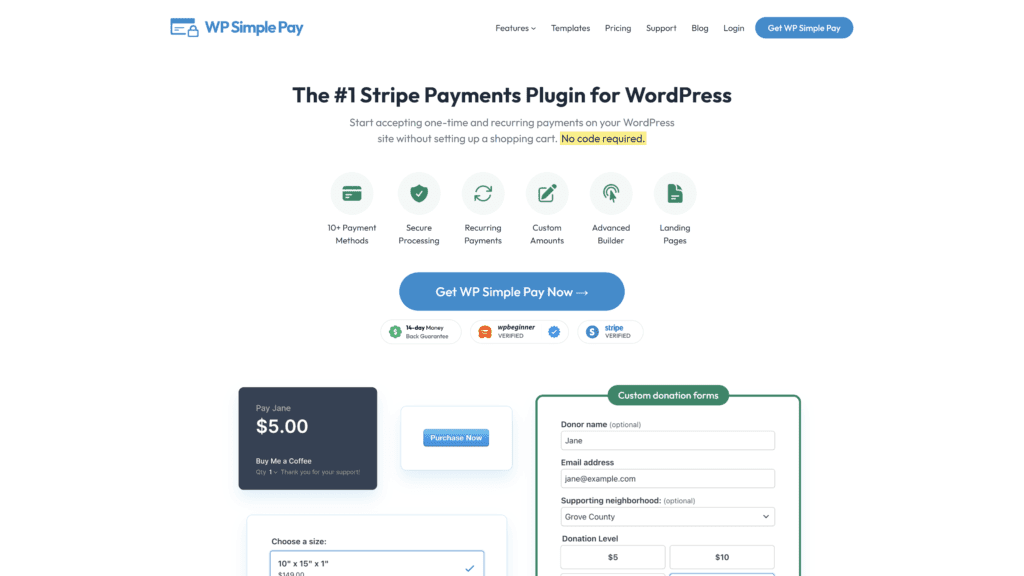
WP Simple Pay is a WordPress payments plugin offering your online store the capacity to accept one-time and recurring payments.
The plugin works specifically with the Stripe payments service.
You can customize your online store to accept payments via Microsoft Pay, Google Pay, and Apple Pay with a single button as long as the device and browser combination accepts it.
However, the premium WP Simple Pay version can be expensive compared to other payment plugins.
15. SeedProd
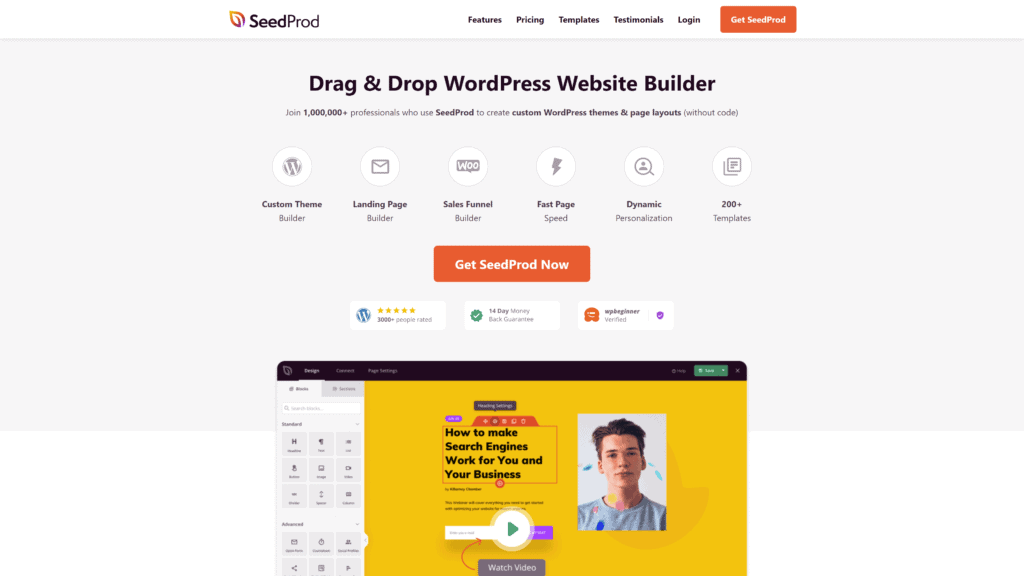
SeedProd is a WordPress plugin that can help you create landing pages for your online store.
The drag-and-drop page builder feature makes it easy for you to create excellent landing pages without using a line of code.
Code-free customization options rely on point-and-click functionality to tweak each page to your liking.
However, other WordPress page builders offer more elements and blocks compared to SeedProd.
The free version also has limitations, and you’d need to upgrade to the paid tier if you want to include business growth capabilities in your online store.
16. OptinMonster
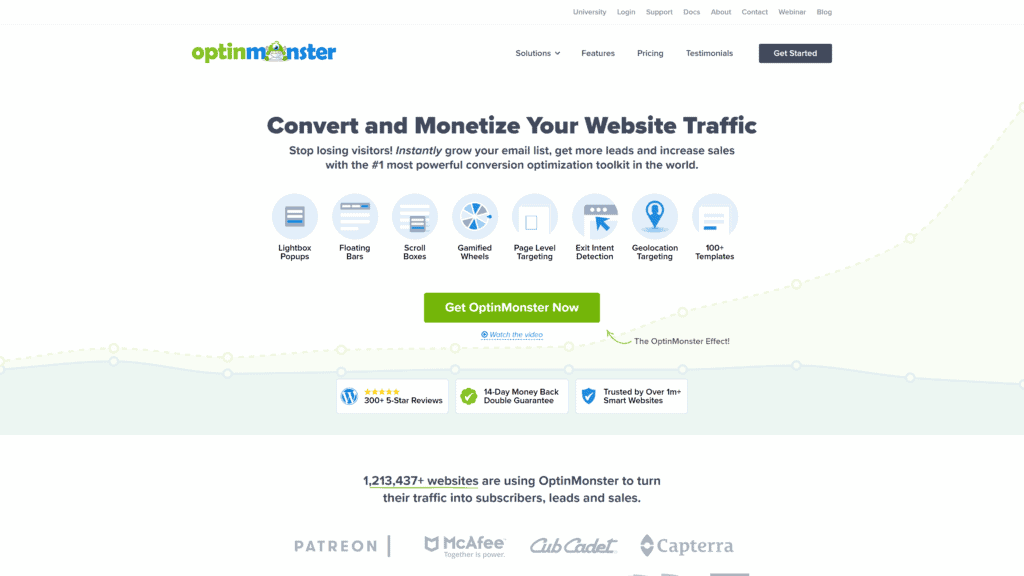
OptinMonster is an excellent tool for building your email list and increasing conversions and sales.
The core plugin helps improve lead generation campaigns on your online store by capturing emails from visitors using floating bars, pop-ups, and other ways.
Use the plugin to convert first-time visitors into regular customers, reduce cart abandonment rates, increase page views by promoting products, increase digital product downloads, and verify subscribers.
However, some attractive features of OptinMaster are only available at higher pricing tiers, such as onsite retargeting.
Other Products Relevant to WordPress Ecommerce Plugins
Along with WordPress eCommerce plugins, look into other products.
These products will help save you time and money as you create and populate your eCommerce website.
- eCommerce platforms: An eCommerce platform is an integral component of any online store. The platforms enable the back-end and front-end parts of the store to work seamlessly and efficiently.
- WordPress eCommerce themes: An eCommerce theme is critical for building your online store. A theme includes sets of files that help make putting together your website easy, especially if you don’t have experience. Themes will help you set up your page layout, sidebar, page flow, and even font styles and colors. A solid WordPress theme will get your site functional and visually appealing.
- WooCommerce hosting: WooCommerce is an eCommerce solution for owners of WordPress websites looking to get into the online commerce space. WooCommerce hosting offers you specific features that help your business thrive.
Frequently Asked Questions
Here are some common questions people have as they look into WordPress eCommerce plugin options.
Are WordPress eCommerce plugins free?
Most WordPress eCommerce plugins are free.
However, the free versions come with several limitations.
Consider upgrading to paid tiers if your online store website requires more functionality.
What is an example of a store built on a WordPress eCommerce plugin?
Skullcandy utilizes BigCommerce to streamline workflow and improve customer experience through a better design.
The store has seven sites, supports four currencies, and is in three languages.
The brand also uses the Facebook Shop feature through Facebook Marketplace for omnichannel selling opportunities.
Wrapping Up
All the eCommerce plugins on our list are interesting choices for creating an excellent WordPress online store, but some are better than others.
BigCommerce earns top honors as the best WordPress eCommerce plugin because it’s an all-in-one solution for everything you require for turning a site into a fully functioning storefront.
BigCommerce is a scalable plugin to fit the needs of small and large online stores with complex catalogs and high order volumes.
If you’re raring to choose a plugin that offers the best-in-class service for WordPress online storefronts, check out BigCommerce today.







